Creator E-commerce Permissions Eligibility Policy
12/05/2025
Overview
- This Creator E-commerce Permissions Eligibility Policy (hereafter referred to as "this Policy") details the enforcement action TikTok Shop by Tokopedia (hereafter referred to as "the Platform") will take against Creators for violating its Terms and Policies and how Creators can appeal against such enforcement action.
- The Platform may take enforcement action as set out in the Creator Performance Evaluation Policy and other related Terms and Policies.
- This policy applies to Creators only.
- This Policy is not exhaustive, and Creators are solely responsible for ensuring that they do not engage in any practice that is prohibited under this Policy, and that they comply with applicable laws and regulations, and all Platform Terms and Policies.
- Creators may wish to seek independent legal advice if they have questions about the laws and regulations concerning their practices.
- Our Policies are updated periodically. Unless otherwise required by applicable laws and regulations, we will generally notify you in advance of any changes to this Policy. Please see the Creator Terms of Use for details of how we may make changes to our terms and policies. Creators are responsible for checking this page regularly to ensure they comply with our Policy.
Definitions
- Creators refer to all users who create e-commerce content.
- Terms and Policies refer to the Creator Terms of Use, as well as the policies listed on the TikTok Shop by Tokopedia Policy Center.
General Requirements for Creator E-Commerce Permissions
- Their TikTok account must have at least 600 followers
- They have no violations of the Creator Code of Conduct.
- They must be at least 18 years old
- Their TikTok account must not be a GPPPA
- Note: "GPPPA" refers to Government, Politician and Political Party Accounts as defined in this article.
- The e-commerce content on their TikTok account must comply with our TikTok Shop by Tokopedia Content Policy
- They do not have any prior record of having e-commerce permissions revoked by TikTok Shop by Tokopedia
- While their TikTok account can be "associated" with a TikTok Shop account, the TikTok Shop account must not have any platform violation risk linked to it (as reasonably determined by TikTok Shop by Tokopedia at its sole and absolute discretion).
- Note: "Associated" in the context of this policy refers to a TikTok account which has sufficient connections to a TikTok Shop by Tokopedia account to indicate an existing relationship between the owners of both accounts (for example, having the same or similar log-in information).
Specific Requirements and Permissions for each type of E-Commerce Permission
While all creators must meet general requirements to obtain E-commerce permissions on TikTok Shop by Tokopedia, each type of creator account has its own specific requirements and benefits tailored to its specific purpose.Account type | Seller Creators | Affiliate Account | Affiliate Link-only Account | ||
Official account | Marketing accounts | ||||
| Requirement | Minimum Followers | 0 | 0 | 600 | 0 |
| Benefits | Number that can be linked to your shop | 1 | 4 | No limit | No limit |
| Product display method | Shop Page | Showcase | Showcase | No | |
| Sales channels | Video, LIVE, Store Page | Video, LIVE, showcase | Video, LIVE, showcase, Linkshare outside TikTok Shop by Tokopedia | Share Affiliate Links outside TikTok Shop by Tokopedia | |
| Shop design feature | Yes | No | No | No | |
| Can earn commissions from Affiliates | No | Requires eligibility check | Yes | Yes | |
| Automatic product sync to shop page or showcase | Yes | No | No | No | |
| Shop and account name consistency requirement | Yes | No | No | No | |
Shop Official Account
- Creators can become a Shop Official Account by linking their TikTok account to a shop account.
- There's no minimum follower requirement to be a shop official account
- Official accounts can only promote products from their linked shop. They cannot promote products from the Product Marketplace to earn commissions.
- The shop name and the linked official account's name must match. If the shop name is changed, the account name will automatically update to remain consistent.
- If the account is intended to promote products from other shops or the Product Marketplace, it must be bound as a Marketing Account and meet the affiliate permission criteria.
Shop Marketing Account
- Creators can become a Shop Marketing Account by linking their TikTok account to a shop account.
- Marketing accounts do not require a minimum follower count to promote products from their linked shop.
- Marketing accounts can apply for affiliate permission in the Creator Center once they meet the affiliate permission criteria.
Affiliate Account
- Their TikTok account must have at least 600 followers
- Creator can apply for affiliate permission by following the guidelines in this article
Affiliate Link-Only Account
- There's no follower count requirement for linkshare-only account
- Linkshare-only accounts cannot earn commissions from affiliate promotions via short videos or livestreams, and their showcases will remain hidden.
- Once the account meets the follower count criteria and all general requirements, it will automatically be upgraded to an Affiliate Account.
- Creator can apply for affiliate permission by following the guidelines in this article
Requirements to Retain Creator E-Commerce Permissions
In order to retain their e-commerce permissions, creators must ensure that- The e-commerce content on their TikTok account does not violate our Content Policy to the extent they accumulate sufficient Violation Points to reach a Milestone Enforcement Threshold as defined in our Creator Performance Evaluation Policy
Qualification Requirements for Certain Products
To qualify to promote the following products, Affiliate Creators must meet the following requirements every day, in addition to meeting the qualification criteria above:Pre-owned Products- Violation Points must be 0
- Promotion Quality Points must be at least 3.5
Support
You may also be interested in

How to unlink with the MCN/Partner?
There are two methods for you to request an unlink with the MCN: i. Check the invitation message in…
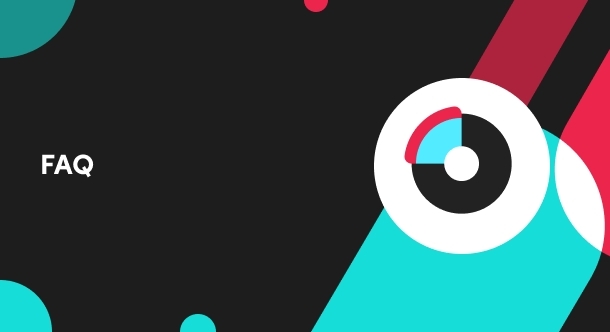
What are the requirements of becoming creator on Shop | Toko…
Currently, to have our TikTok Showcase access, creators need to meet the following requirements:…
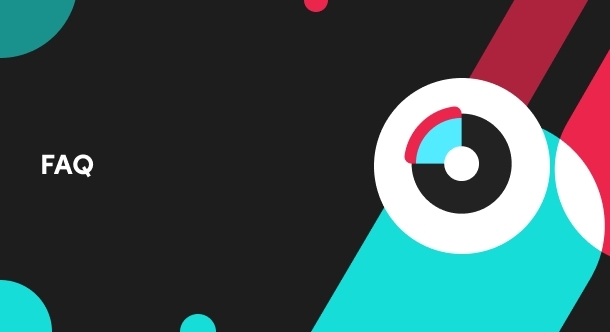
How to unlink with my bound seller?
You may raise an unlink request through the following steps: TikTok > View link info > Unlink > W…
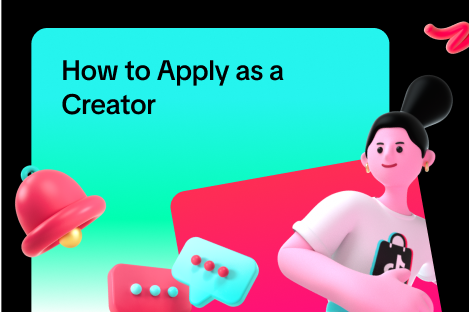
How to Apply as an Affiliate Creator
To use the link-sharing function, you will need to update your TikTok App to the latest version avai…

Tokopedia Affiliates Account Binding
In this article, we will teach you how to bind your ShopTokopedia Account to your Tokopedia Affiliat…

Deactivate Your Tiktok Shop by Tokopedia Account
TikTok Shop by Tokopedia is a great way for creators to monetize content through affiliate marketing…
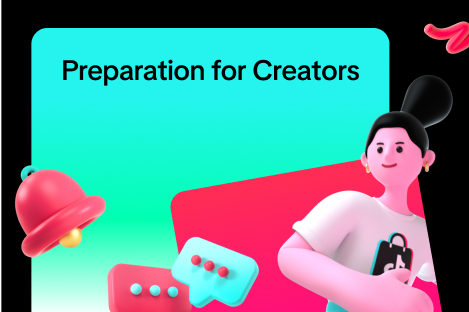
Preparation for Creators