Combining Orders into a Single Package
03/27/2025

Benefits of Combining Orders
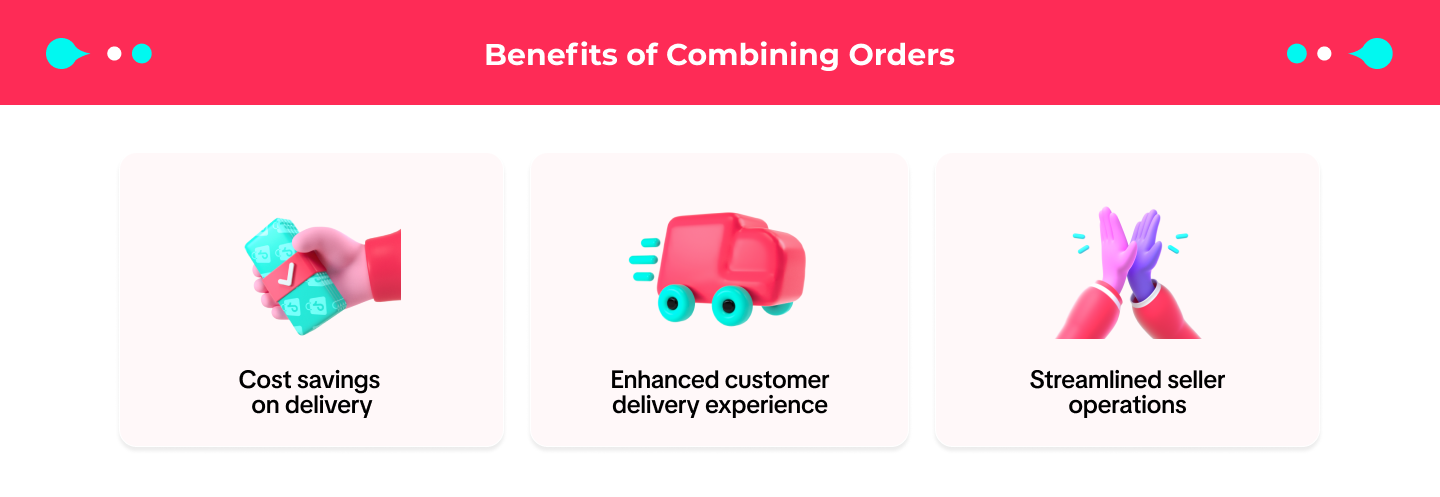

Combining Order Criteria
To streamline seller operations and enhance experience, Seller Centre will automatically suggest combining shipments when the following criteria are met:🚚 Remark: This feature is only for orders from TikTok Shop by Tokopedia.
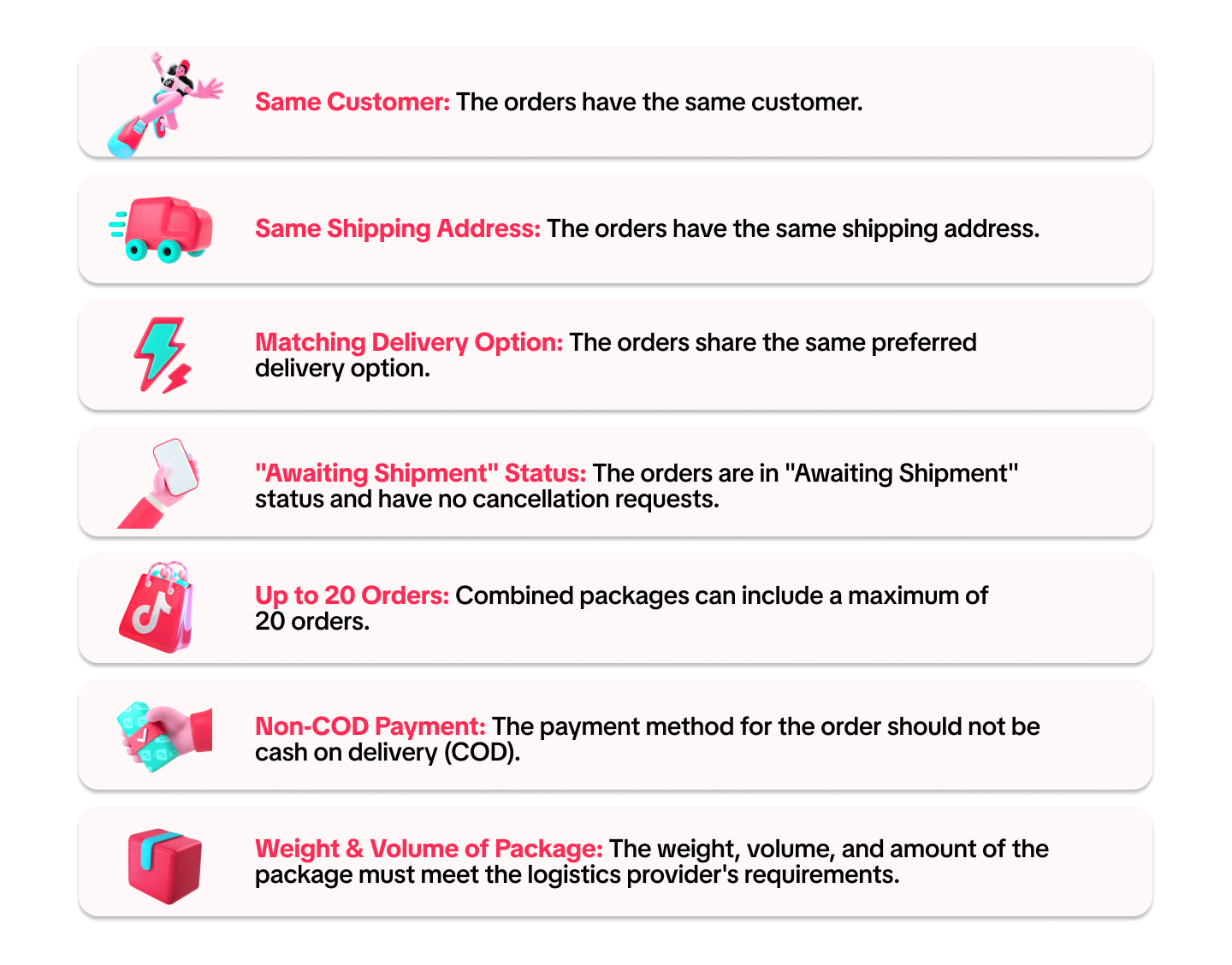 Once combined, customers will see a consolidated shipment in their TikTok app and can track its delivery status. Changes to combined packages can be made prior to 'Awaiting Collection' status.
Once combined, customers will see a consolidated shipment in their TikTok app and can track its delivery status. Changes to combined packages can be made prior to 'Awaiting Collection' status.
How to Combine Orders
- To start, go to Orders > Manage Orders and select orders to arrange shipment as usual. If your orders can be combined, a pop-up suggesting combining orders will appear after you click on 'Arrange Shipment.'
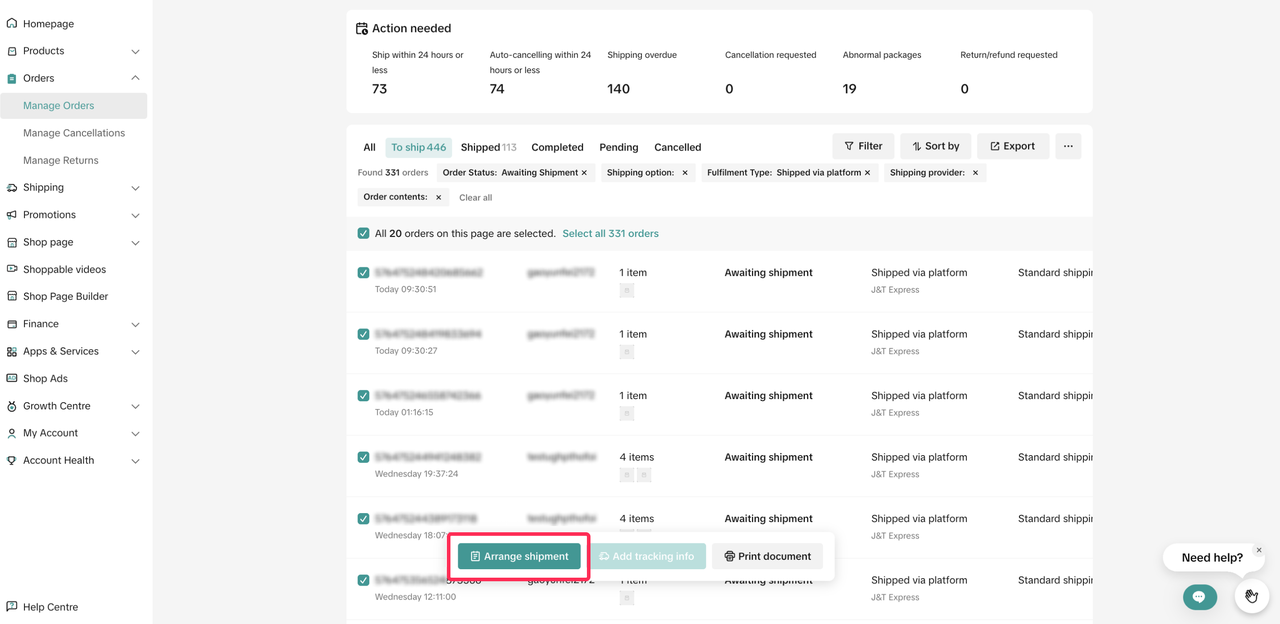
- You can accept all combinations by selecting 'Combine Orders and Continue' to proceed to the next step, or remove specific orders from the combination by clicking 'Remove.' Alternatively, you can choose not to combine any orders.
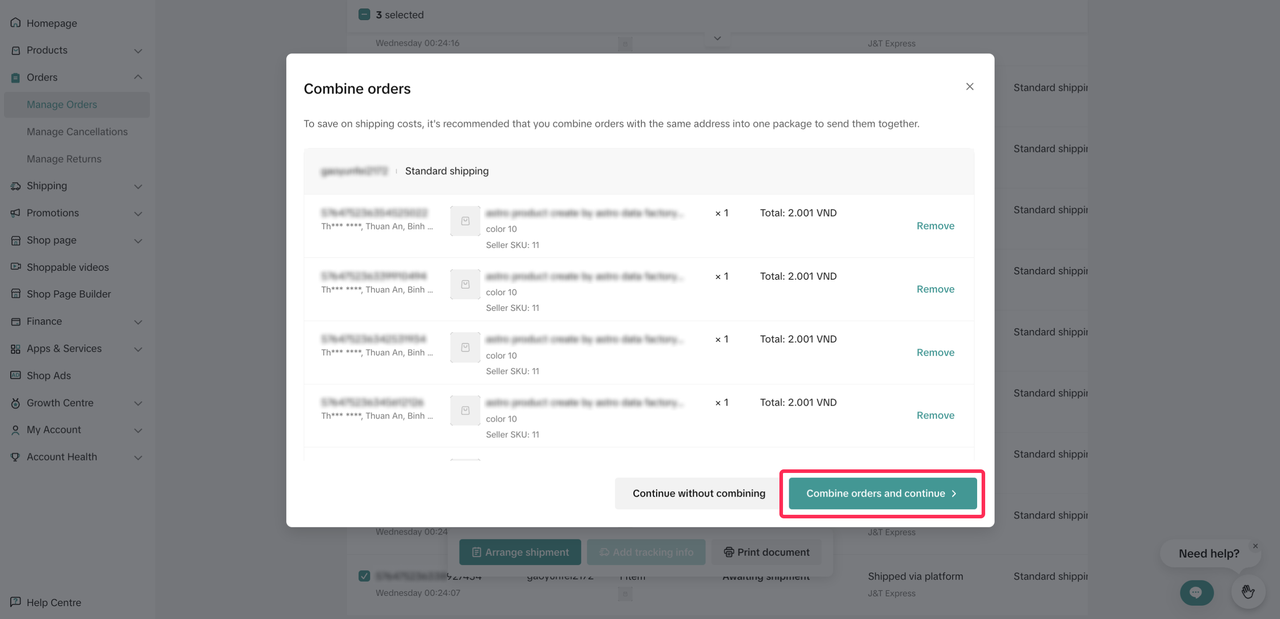
- After accepting the combination, you can continue to print shipping documents and follow the normal process.
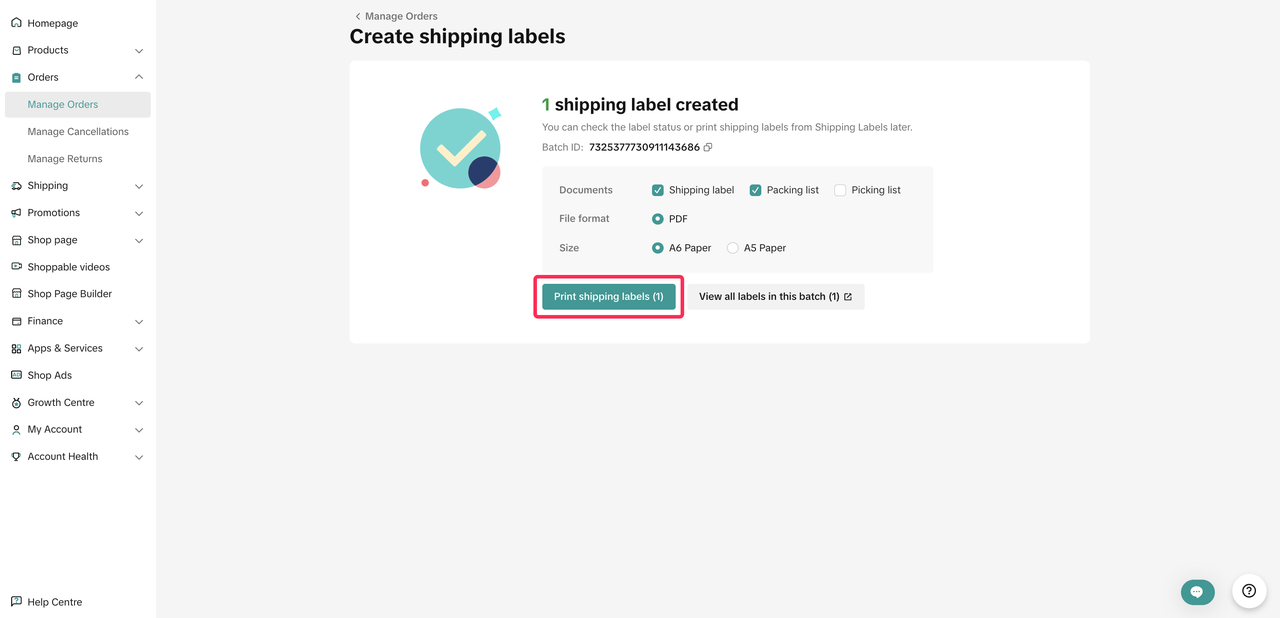

Reviewing Combined Orders
Sellers can review their combined orders in Manage Orders tab.- Navigate to Orders > Manage Orders. Click on the filter icon and go to the Order combine/split filter. Then, select 'Combined with other orders.'
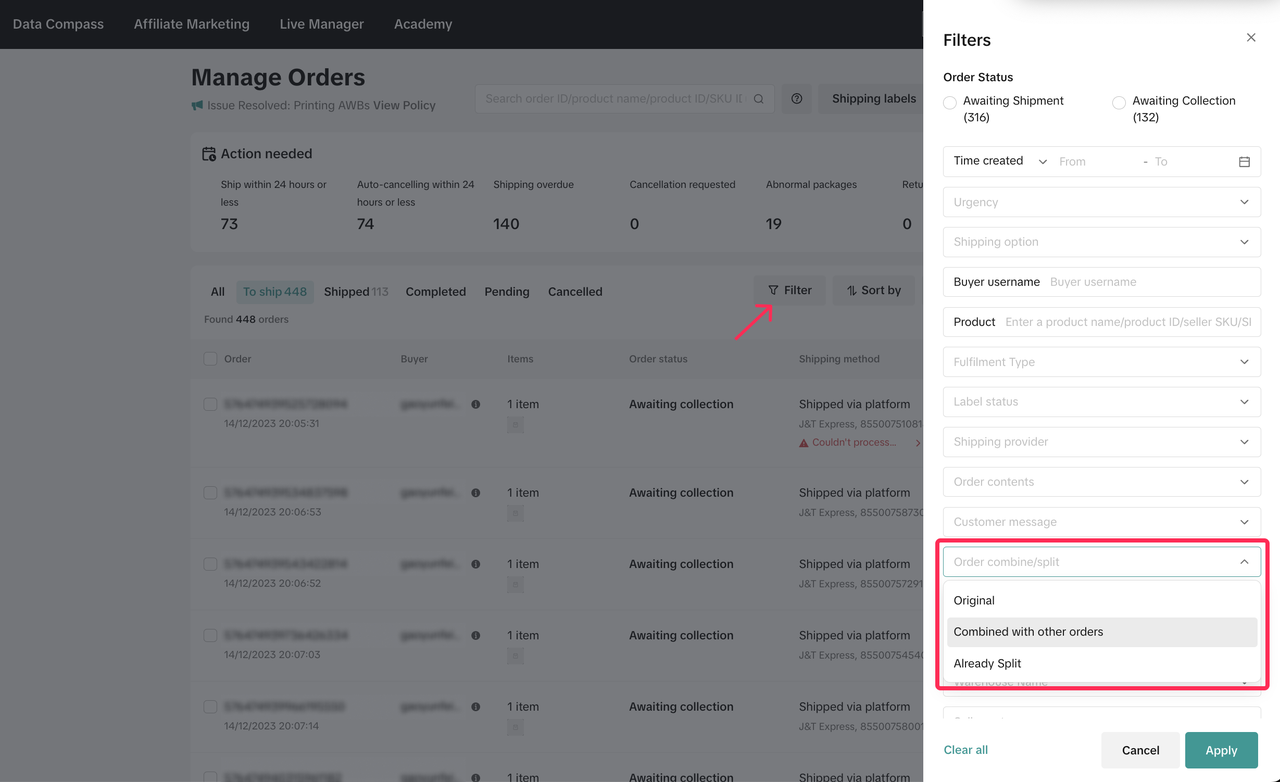
- A list of combined orders with the label 'Combined Shipment' will be displayed. Click on the drop-down button for a specific order and select 'View Combined Package.'
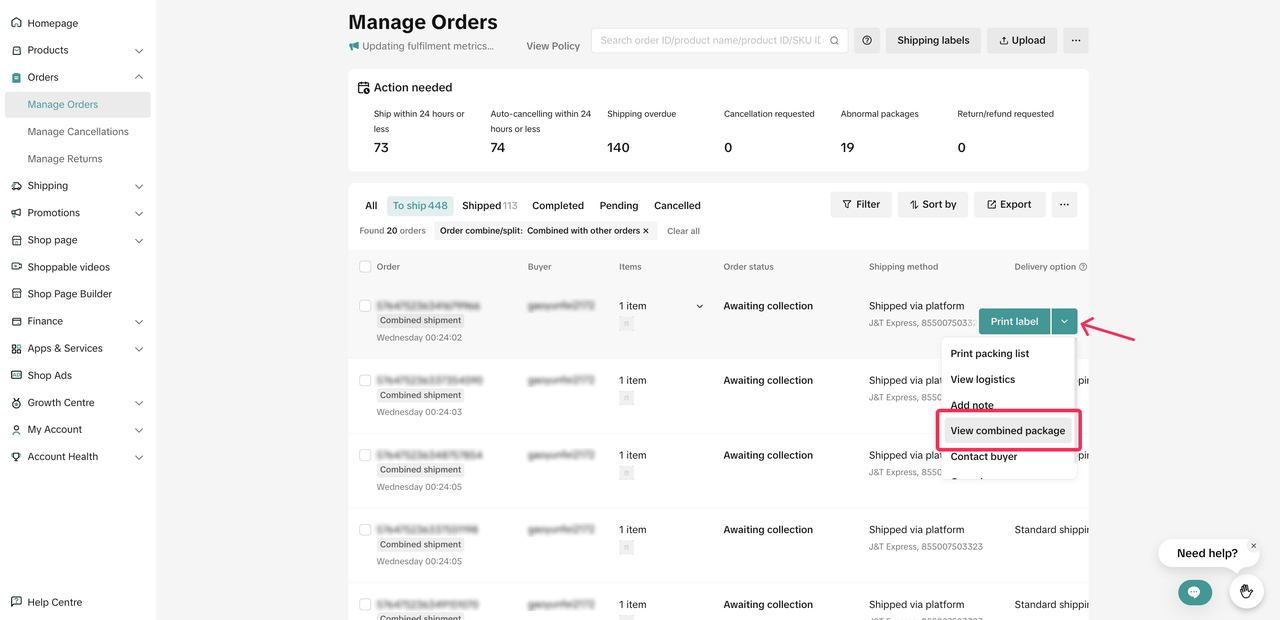
- You will be able to see the information and status of your combined orders.
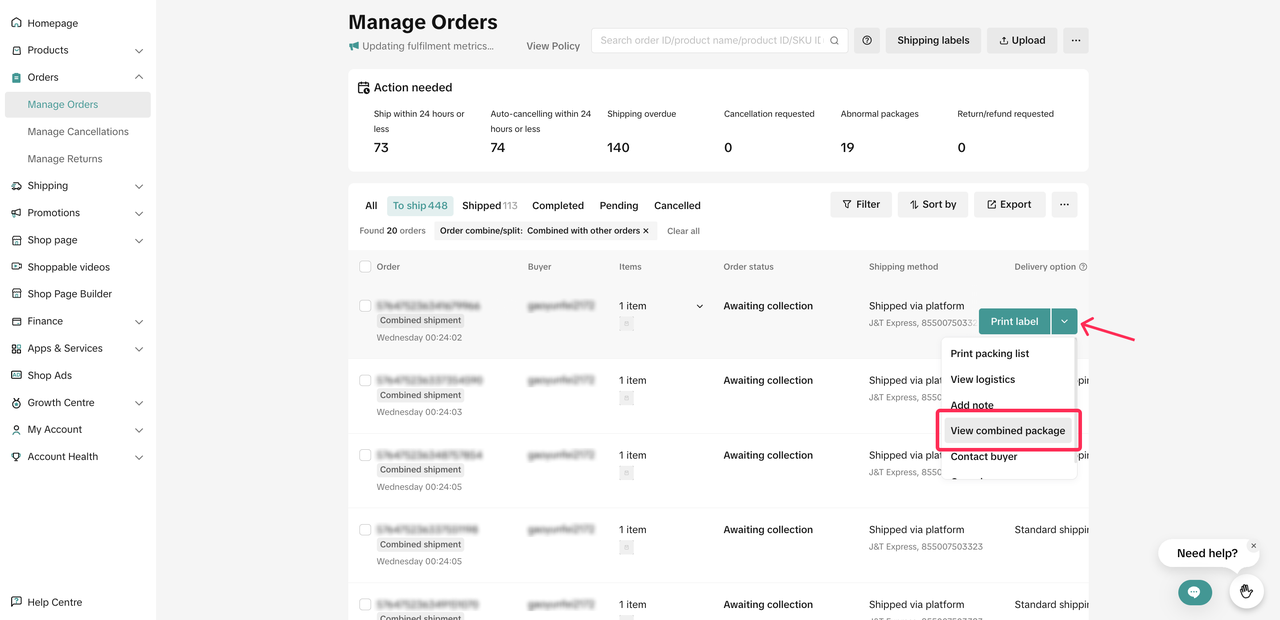

Fulfilling Combined Orders
You can fulfill combined orders in the same way as you would for normal orders. For more detailed guidance on fulfilling an order, you can explore our feature guide.
Handling Returns & Refunds
For successfully delivered combined packages, customers can request returns or refunds for orders without affecting the combined status.However, if a combined package is in the 'Awaiting Collection' stage, follow these steps to address the issue:
- Customer requests a refund for order(s) within the combined package.
- Seller approves or rejects the refund request. If approved, the package will be uncombined after the refund is processed.
- The remaining orders within the combined package will revert to separate orders for fulfillment. Seller Centre will automatically recommend combining these orders again, and will notify the seller accordingly.

Order Cancellations
Customers can cancel orders within 1 hour of purchase. If a customer cancels one of the orders within a combined package, you will be prompted to approve or reject the cancellation and adjust the combined package accordingly.You may also be interested in

Managing Orders on Seller Center App
In this article, we will introduce you to the new Orders page on the Seller Center app and how you c…

Managing Failed Delivery Orders
In this article, we will guide you on how to manage and keep track of failed delivery orders. You wi…
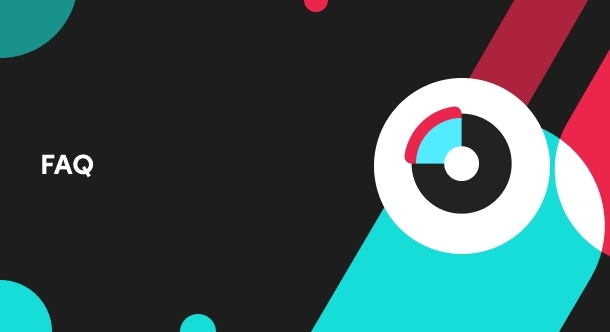
What should I do if wrong information is printed on the ship…
Unfortunately, if you made a mistake on your pickup/return warehouse address on the shipping label,…

Can I switch between the "Ship by Platform" and "Ship by Sel…
Currently, we don't support switching the shipping method for existing orders. Please proceed with…

When is an order status considered "Abnormal"?
It is likely that the order is still in transit for seven (7) days or more. If the order is still wi…

What do I do if my order is lost or damaged?
Only Shipped via Platform orders are eligible for reimbursement. You will be reimbursed under the fo…
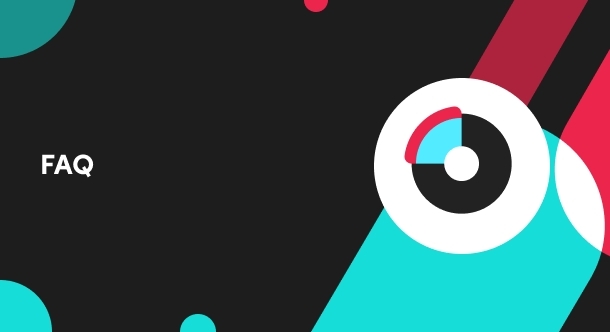
What if a buyer rejects my order?
If a buyer rejects your order, the course of action you take depends on whether the order is Cash on…

Managing Orders
This article will guide you through our new Manage Orders page to help you become familiar with the…

Late Dispatch Rate (LDR)
Note: Orders with Instant, Sameday, and Sameday 8-hour delivery are only available via Tokopedia. Cl…

A Complete Guide to 'Shipped via Platform'
In this article, we will guide you through the updated 'Shipped via Platform' shipping process, enab…