Collection Method Settings
01/07/2025
The Collection Method Settings is a feature designed to enhance your shipping process. This tool enables you to oversee and personalise your default collection method, offering increased flexibility and convenience in managing your orders.

Accessing Collection Method Settings
To access the collection method settings, follow these simple two steps:- On Seller Center, go to Orders > Manage Orders. Hover over the icon with three dots (...) and select Fulfilment Settings, or access it through this link.
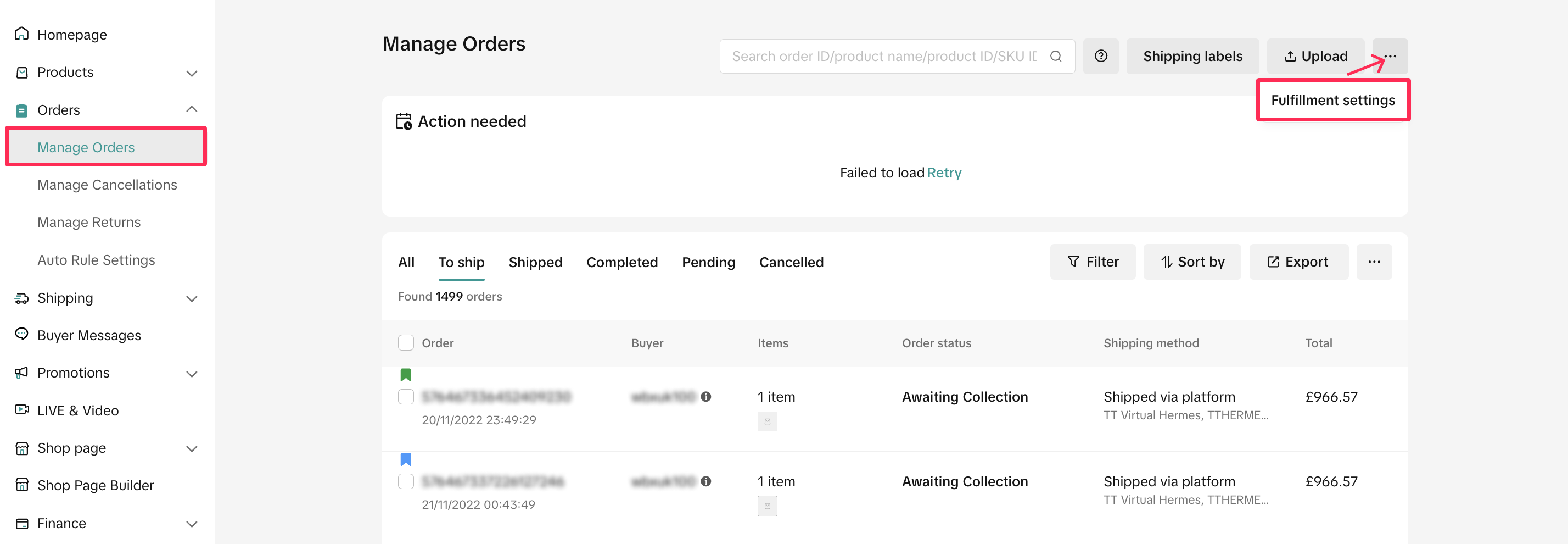
- Locate Collection Method Settings, and click the edit icon to start editing your settings.
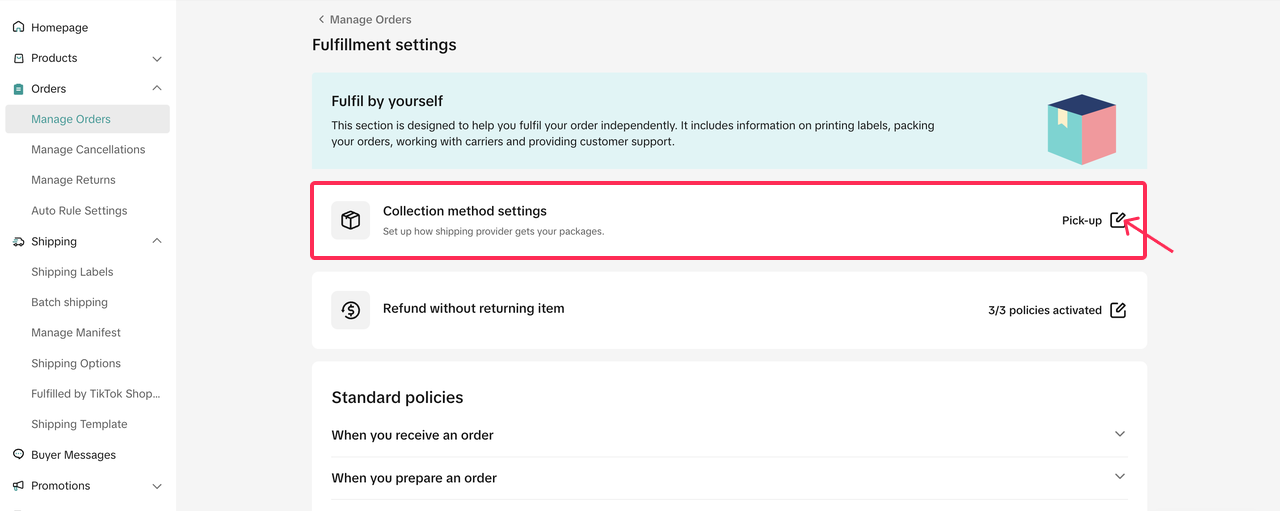
- On this page, you can select your default collection method for your warehouses then click 'Save.' This will become your default collection method, and you can return to this setting to edit your default method at any time.
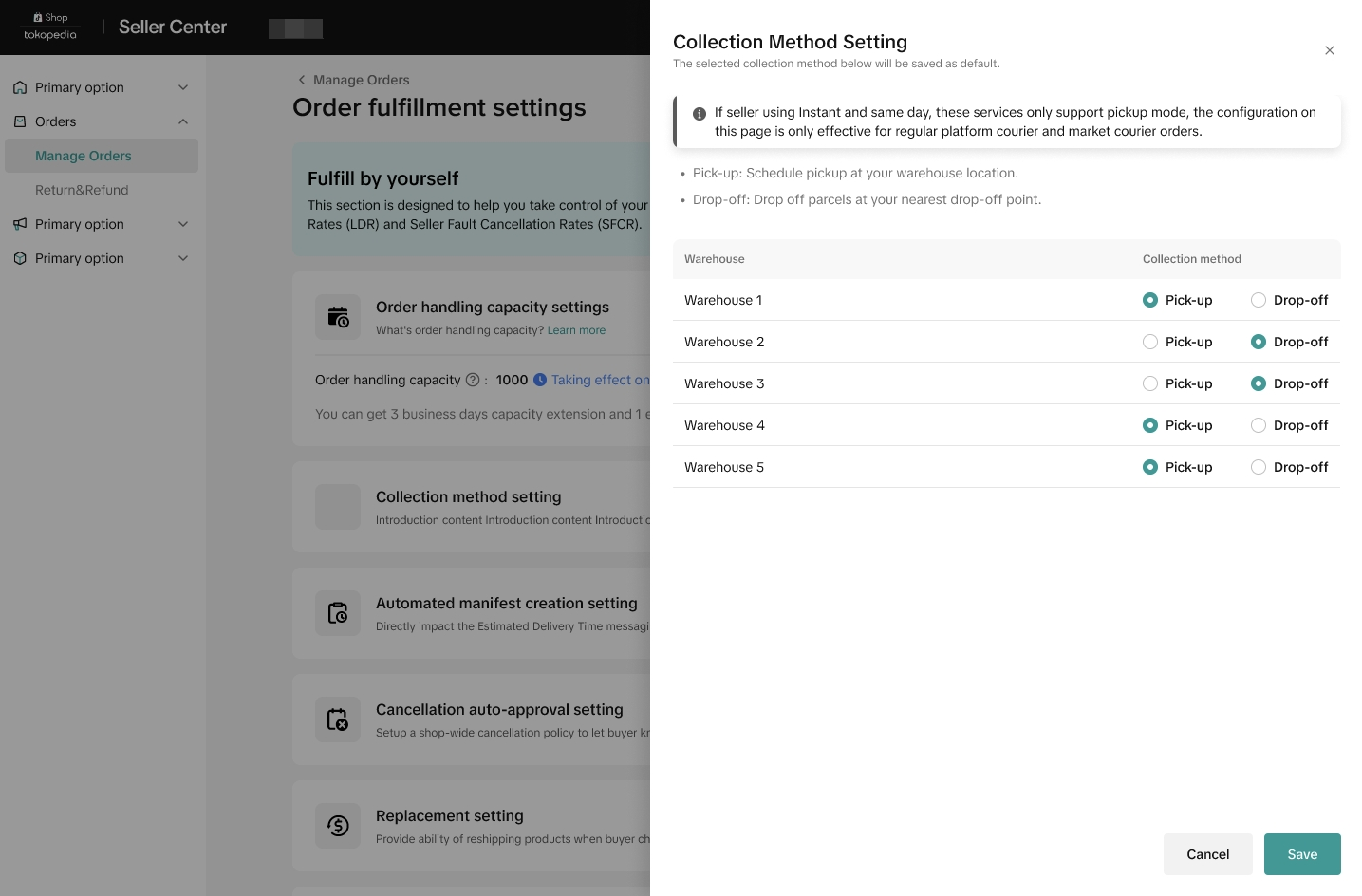 🚚 Note: Please ensure that your packages are prepared and ready to ship before the selected date and time.
🚚 Note: Please ensure that your packages are prepared and ready to ship before the selected date and time.
FAQ
- Can I change my default collection method after setting it?
- When will the new collection method be effective if I change my setting?
- I wish to modify my collection method, but I am unable to access the Fulfillment Settings page. What steps should I take?
To do this, navigate to My Account > Account Settings and select 'User Management.' Within this section, you can modify existing roles or add new ones. Ensure that you choose 'Order Fulfillment Specialist' to gain access to the Fulfillment Settings page.
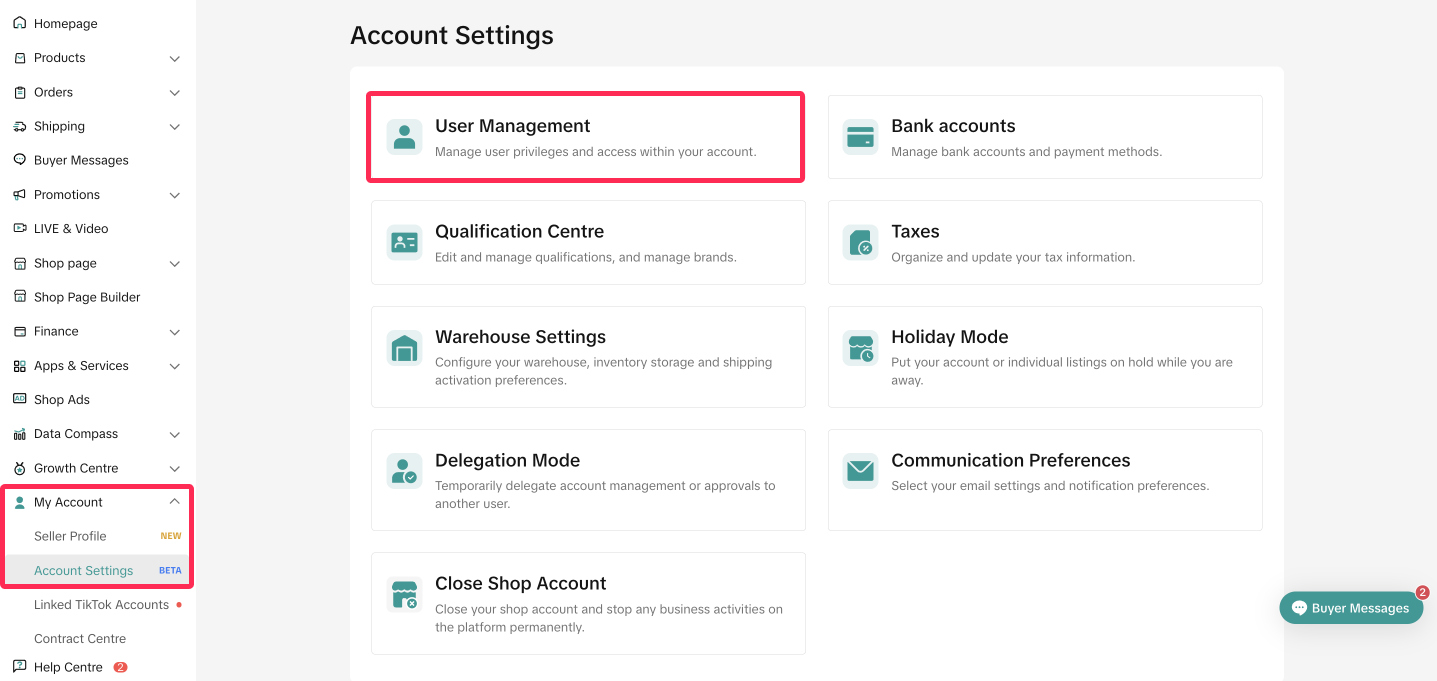
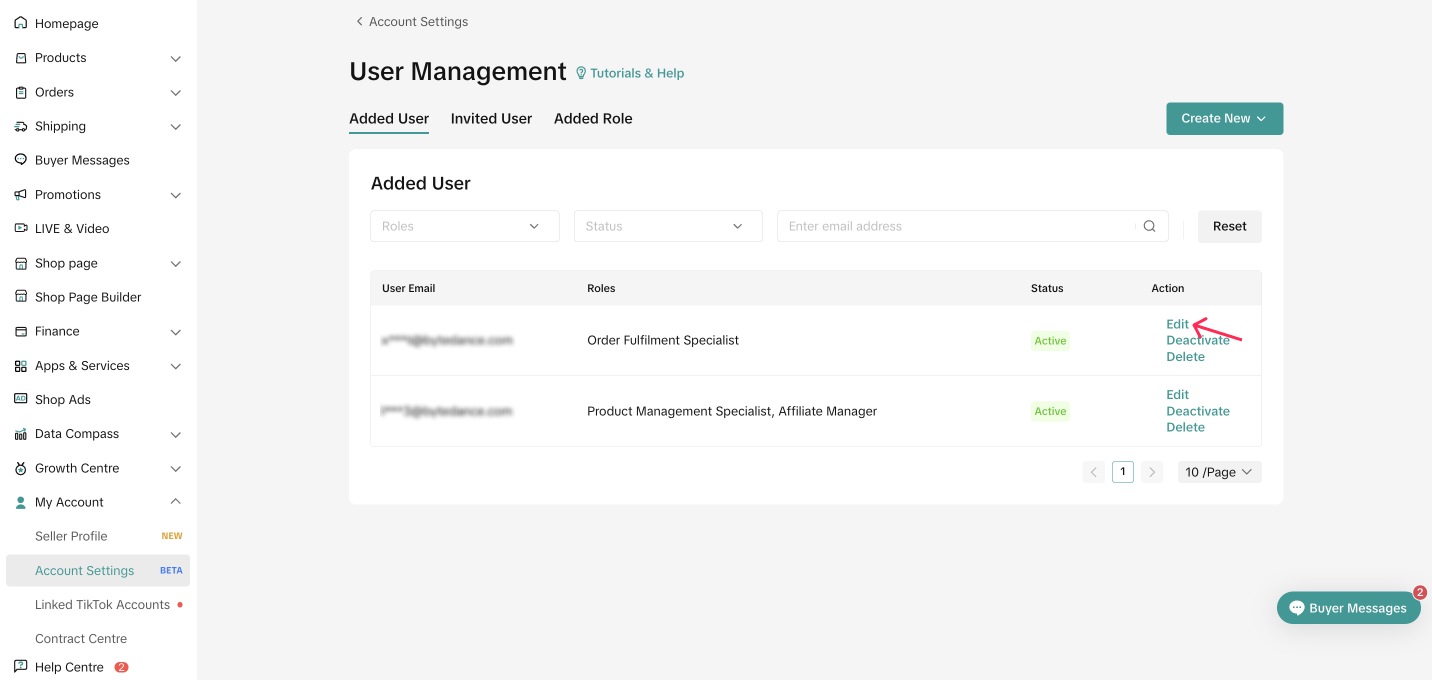
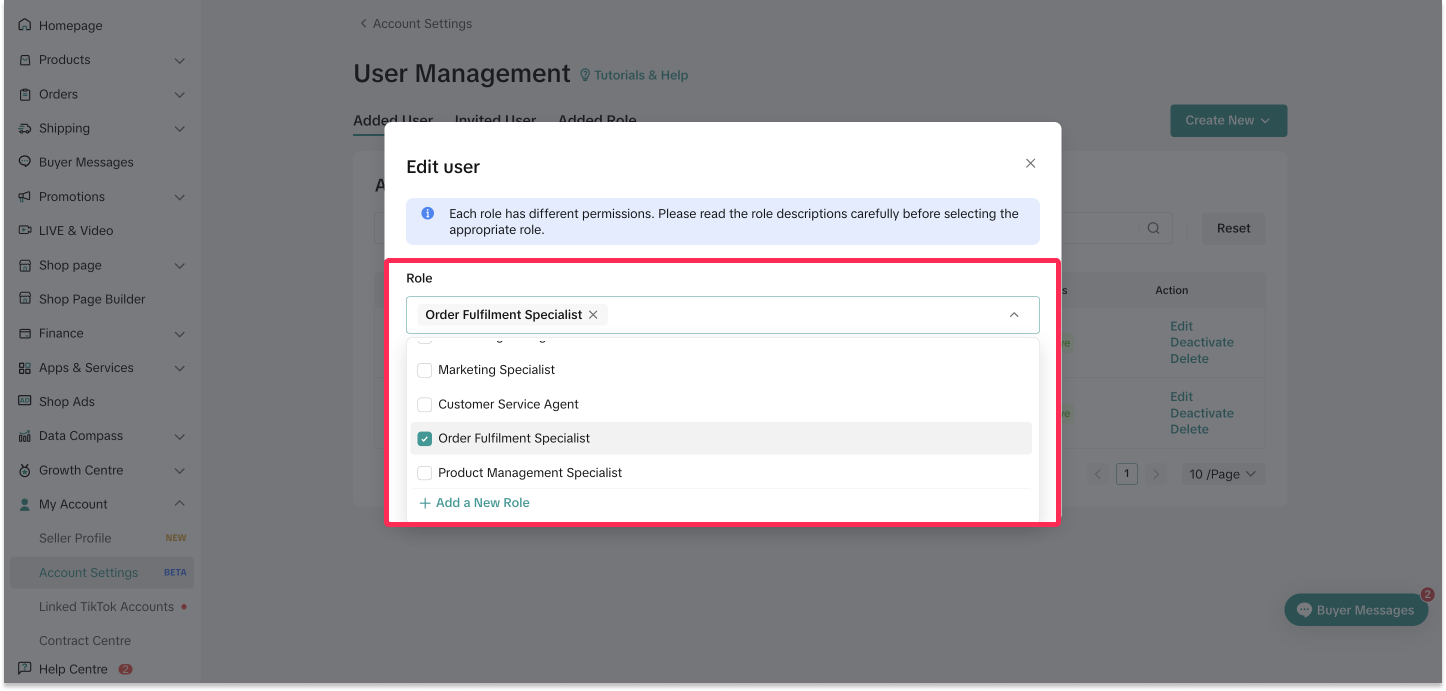
You may also be interested in

Managing Orders on Seller Center App
In this article, we will introduce you to the new Orders page on the Seller Center app and how you c…

Managing Failed Delivery Orders
In this article, we will guide you on how to manage and keep track of failed delivery orders. You wi…
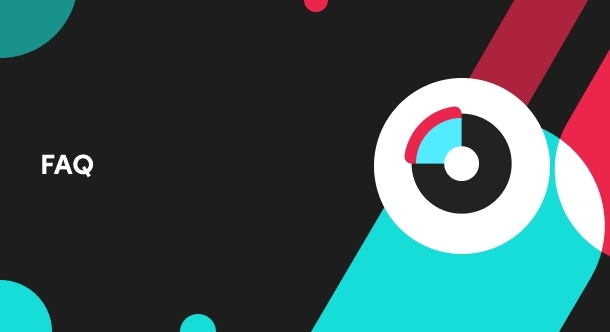
What should I do if wrong information is printed on the ship…
Unfortunately, if you made a mistake on your pickup/return warehouse address on the shipping label,…

Can I switch between the "Ship by Platform" and "Ship by Sel…
Currently, we don't support switching the shipping method for existing orders. Please proceed with…

When is an order status considered "Abnormal"?
It is likely that the order is still in transit for seven (7) days or more. If the order is still wi…

What do I do if my order is lost or damaged?
Only Shipped via Platform orders are eligible for reimbursement. You will be reimbursed under the fo…
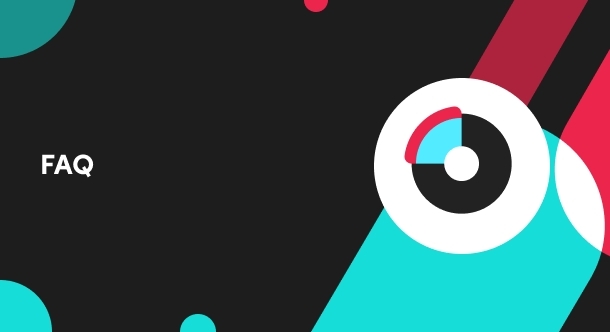
What if a buyer rejects my order?
If a buyer rejects your order, the course of action you take depends on whether the order is Cash on…

Managing Orders
This article will guide you through our new Manage Orders page to help you become familiar with the…

Combining Orders into a Single Package
This article provides a simple guideline on combining multiple orders into a single package, giving…

Late Dispatch Rate (LDR)
Note: Orders with Instant, Sameday, and Sameday 8-hour delivery are only available via Tokopedia. Cl…