Managing Exchange Requests
12/17/2024
For guidance on managing other types of aftersale requests, check out these articles:
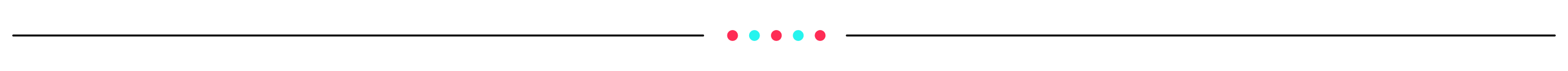
Understand Exchange Requests
To provide a seamless experience, buyers can request an exchange request if the product doesn't fit their needs (for example, if the size is incorrect) or if they prefer a different variation. The seller can then send an exchange item once the original is returned.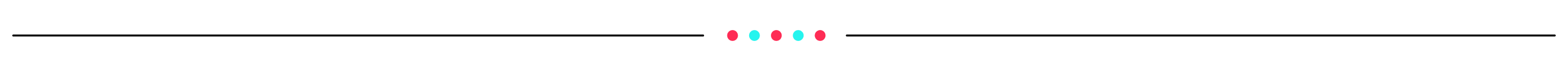
How to Manage Exchange Requests
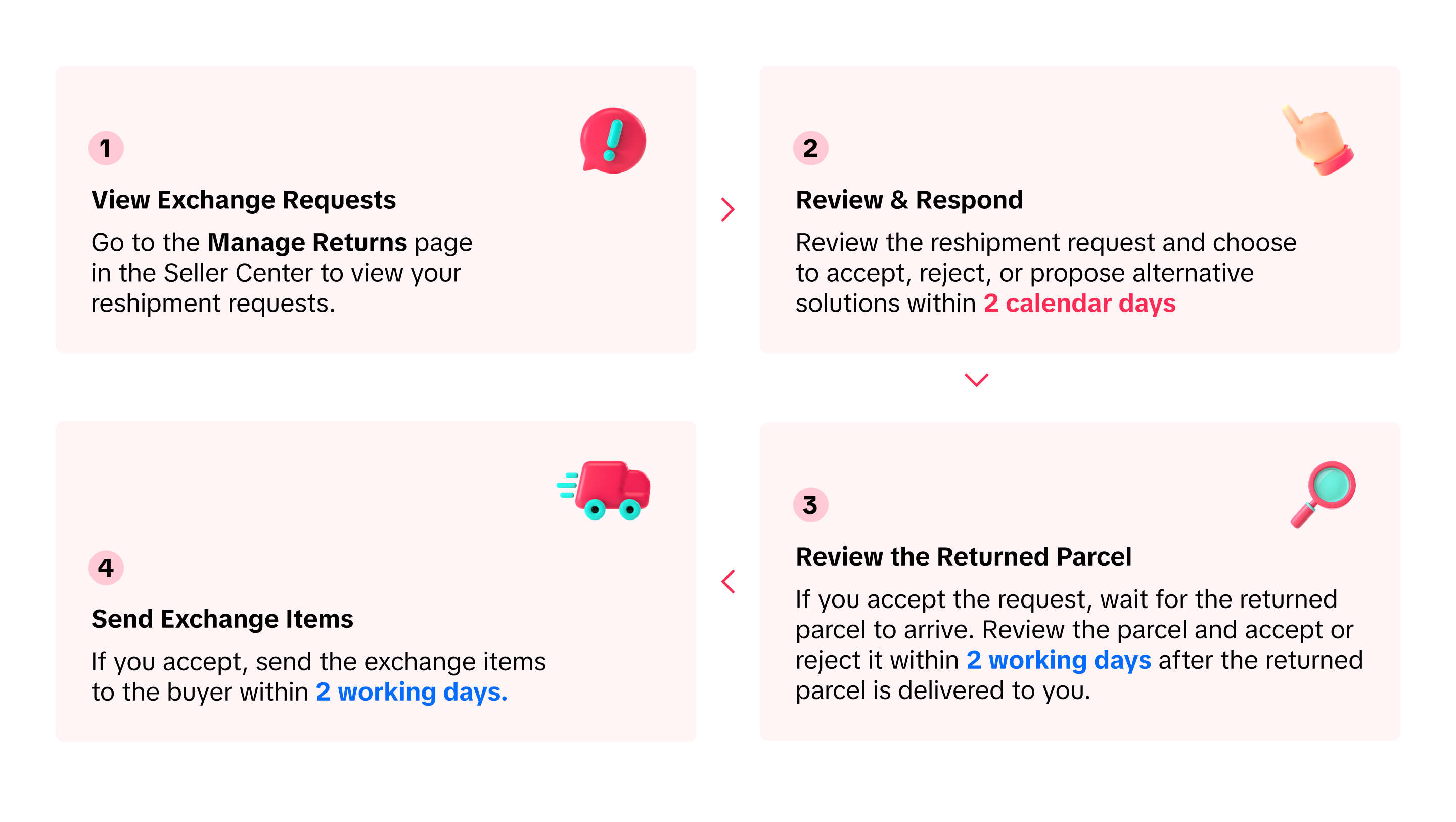
- Go to the Manage Returns page in the Seller Center and navigate to the 'Awaiting Action' tab to find requests tagged as 'Exchange.'
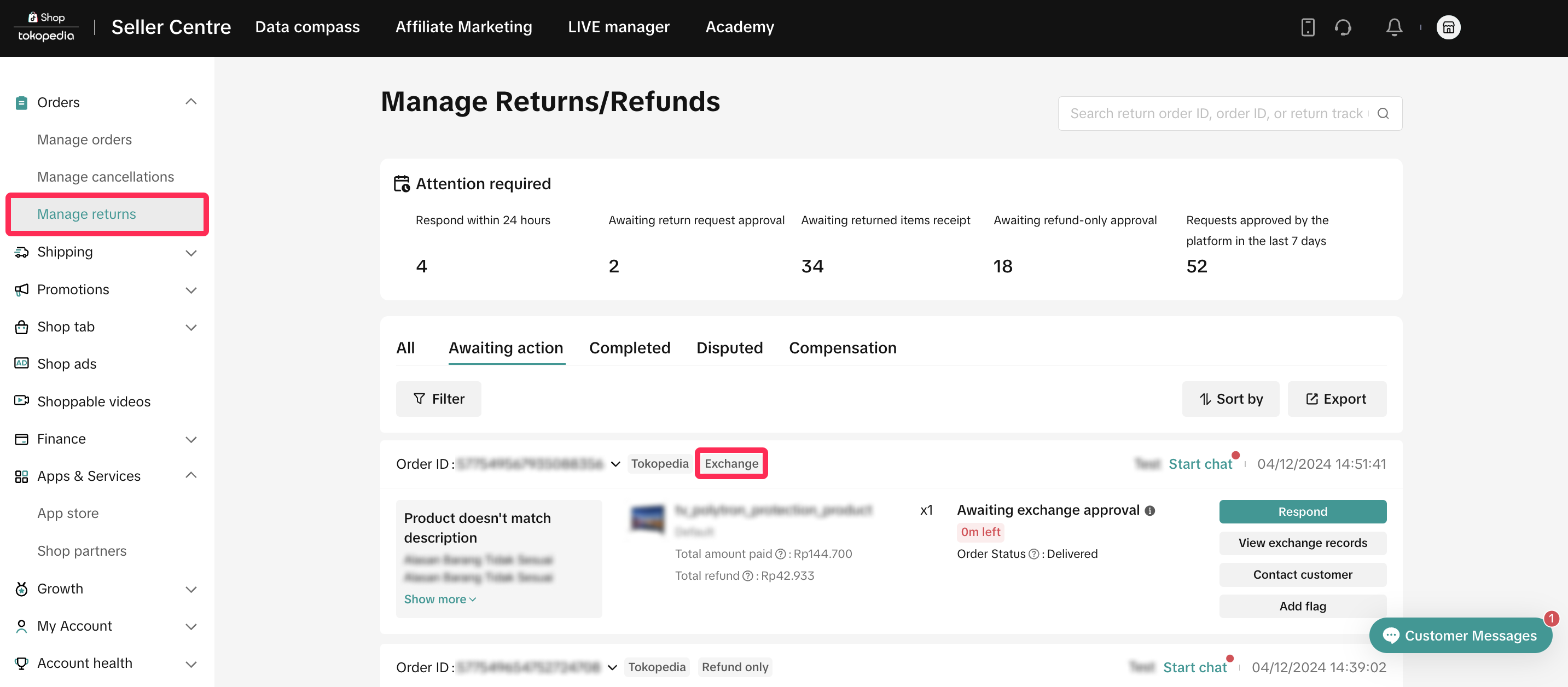
- Review the reason for the exchange request, and respond within 2 calendar days. If you miss this timeframe, the platform will automatically approve these requests.
- Approve: If the reason provided is valid, you can approve the request, wait for the buyer to return the item, and then send the exchange item.
- Reject: If a request doesn't meet your criteria, you can reject it and provide a clear reason for transparency.
- Propose other solutions: You can suggest alternatives, such as partial refund, refund-only, return & refund, send remaining, depending on the buyer's selected reason. If the proposed solution is more favorable to the buyer, it will be auto approved by the platform.
- If you propose a partial refund, the offer will be sent to the buyer as a negotiation card in Customer Service Chat. The buyer has 1 calendar day to accept or reject it. If the buyer rejects the offer, the request will return to the original exchange process, where you can either approve or reject and continue with the standard procedure. Read more about partial refunds here.
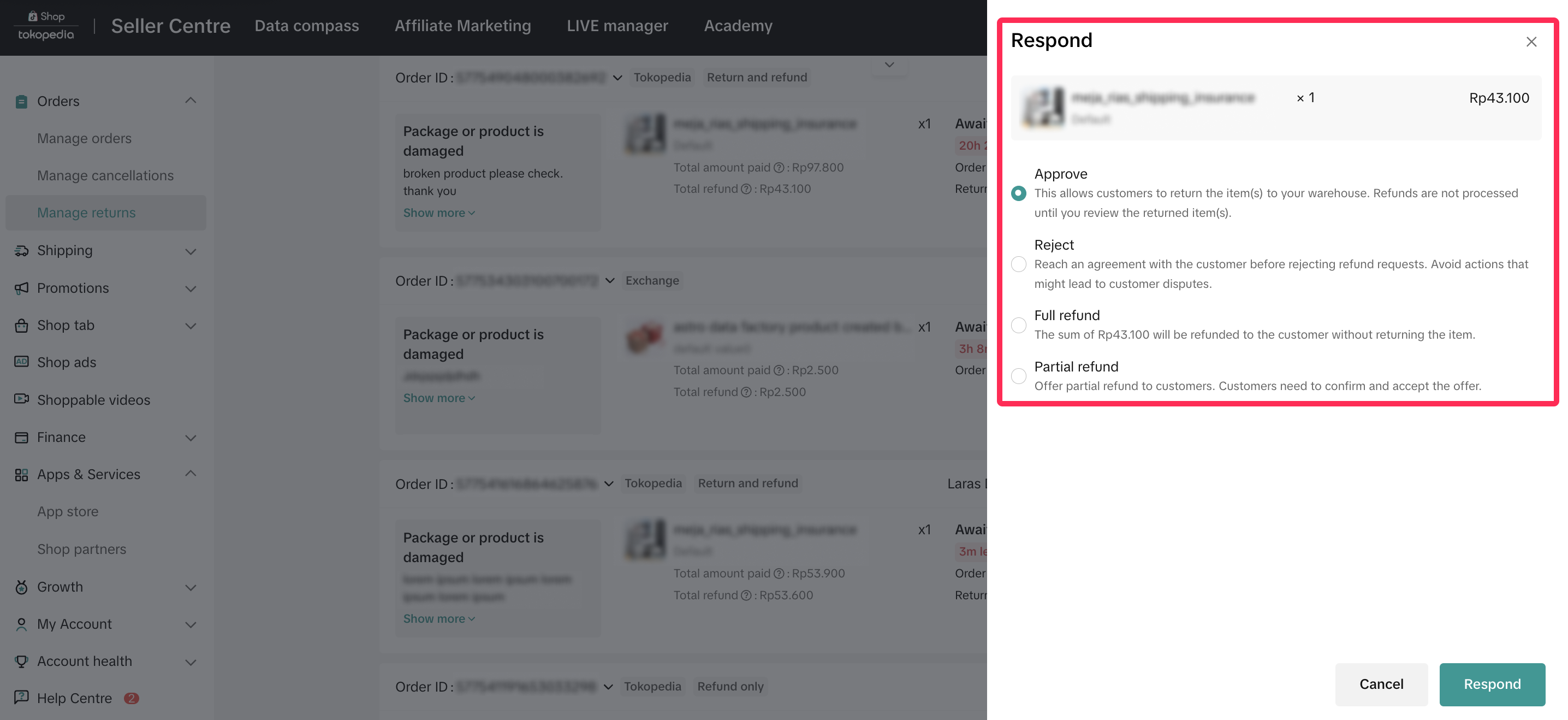
- Once you approve an exchange request, wait for the buyer to send back the parcel. Upon receiving the item(s), inspect them and decide whether to accept or reject the returned parcel within 2 working days.
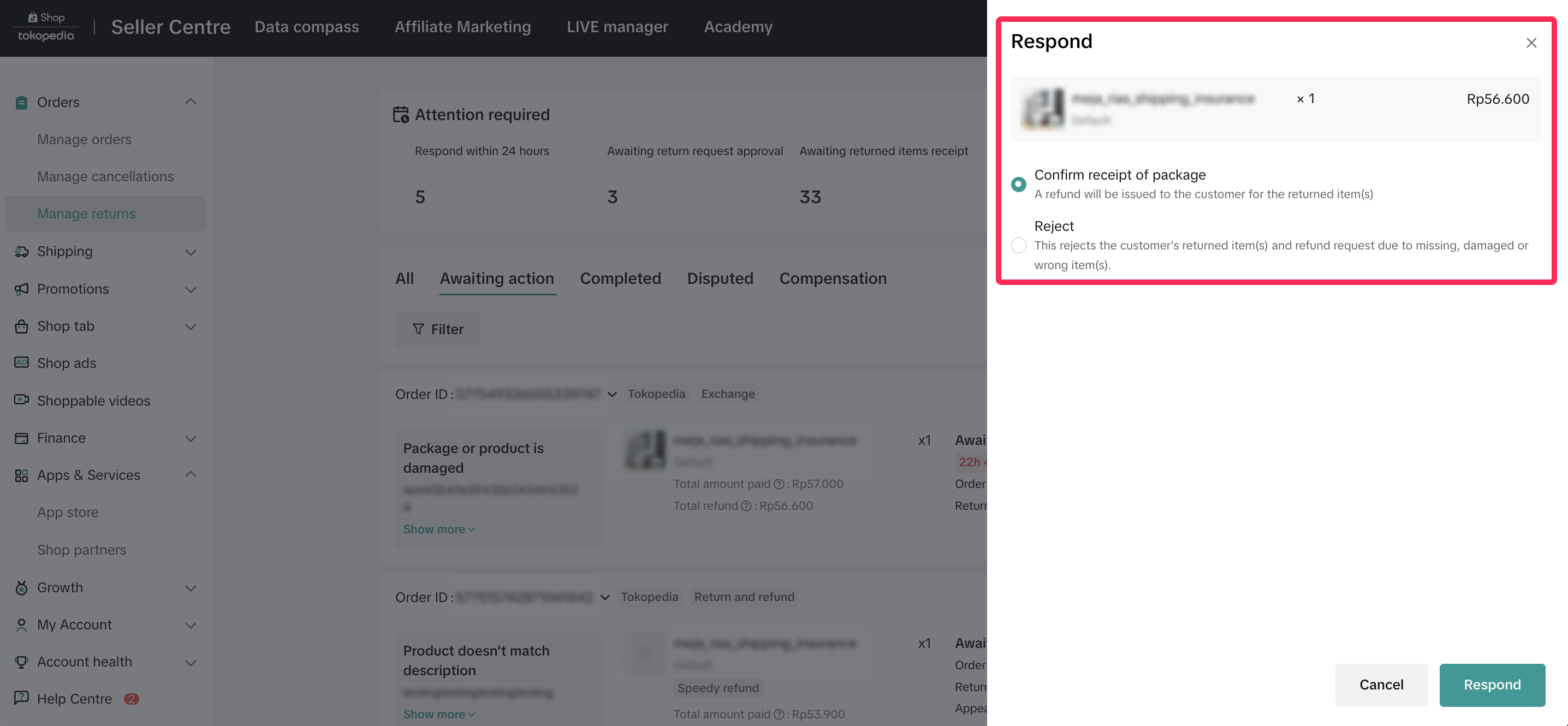
- If you approve the request, the system will take you to the Manage Returns page. Here, select the 'Arrange Shipment' option to print the shipping documents and send the exchange item within 2 working days.
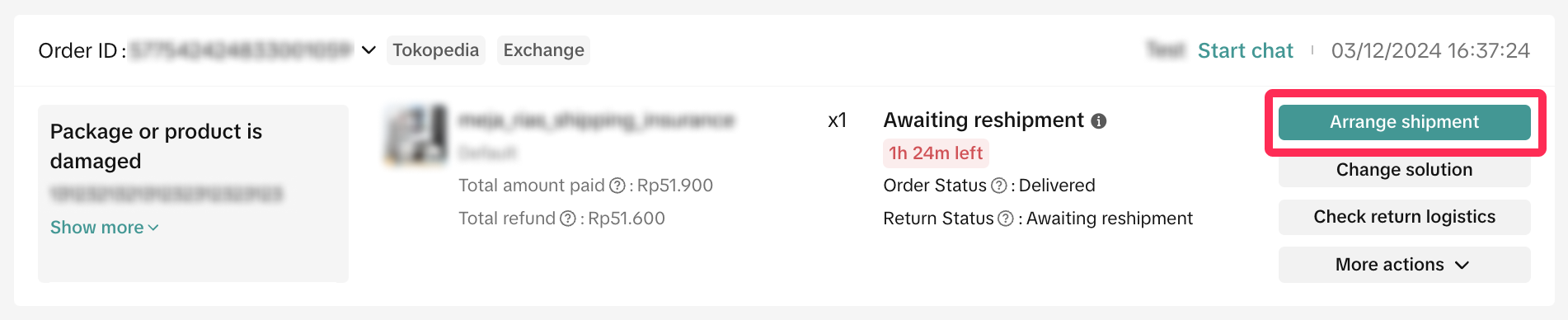 ❗️Note: The seller will be responsible for the shipping cost of the exchange, and the shipping option will match the original order. For example, if the original shipping option was 'Shipped via Platform,' the exchange will also be 'Shipped via Platform.'
❗️Note: The seller will be responsible for the shipping cost of the exchange, and the shipping option will match the original order. For example, if the original shipping option was 'Shipped via Platform,' the exchange will also be 'Shipped via Platform.'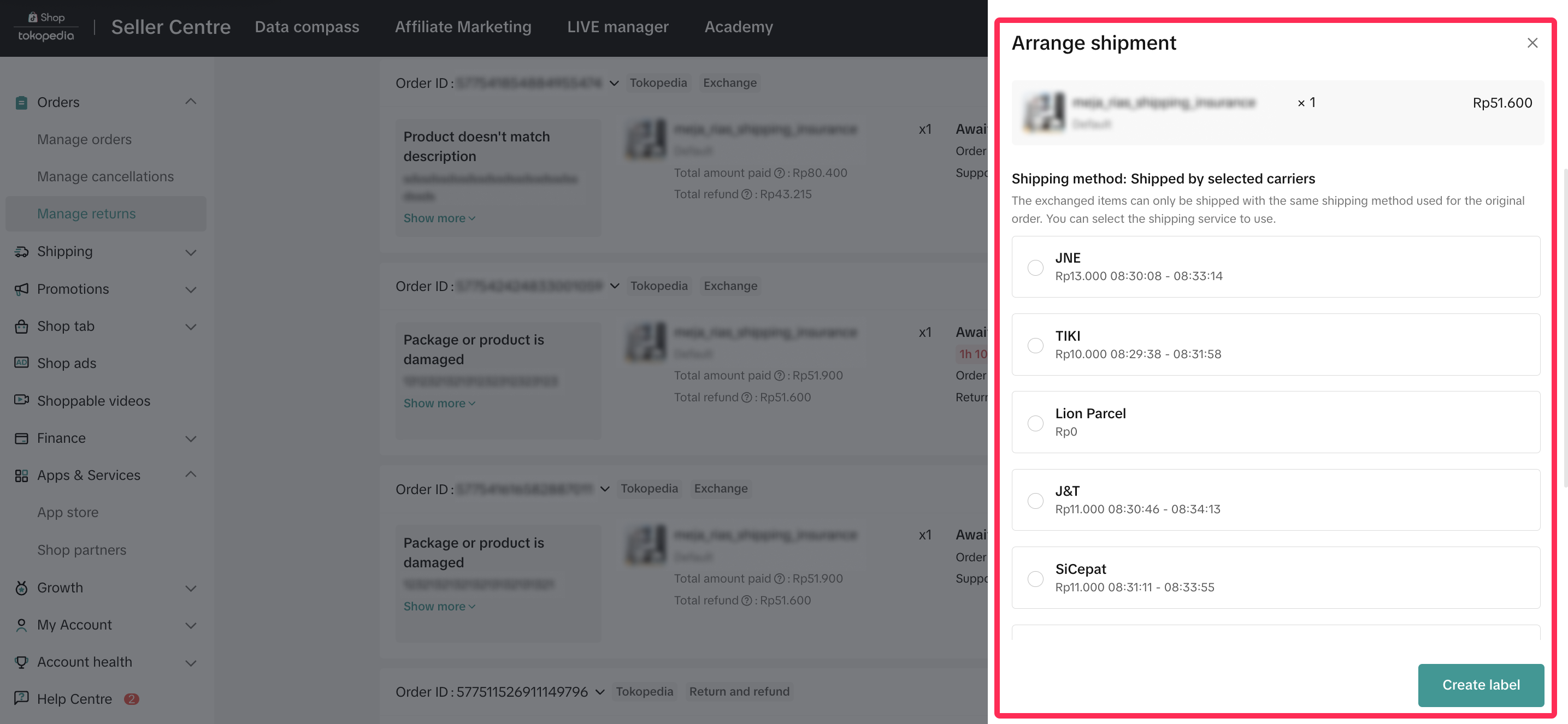
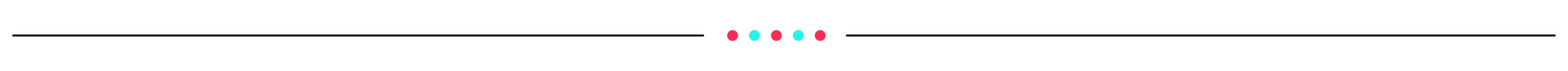
How to Track Exchange Shipping Status
- You can easily check the status of your exchange request on the Manage Returns page, directly on the request card, as shown below.
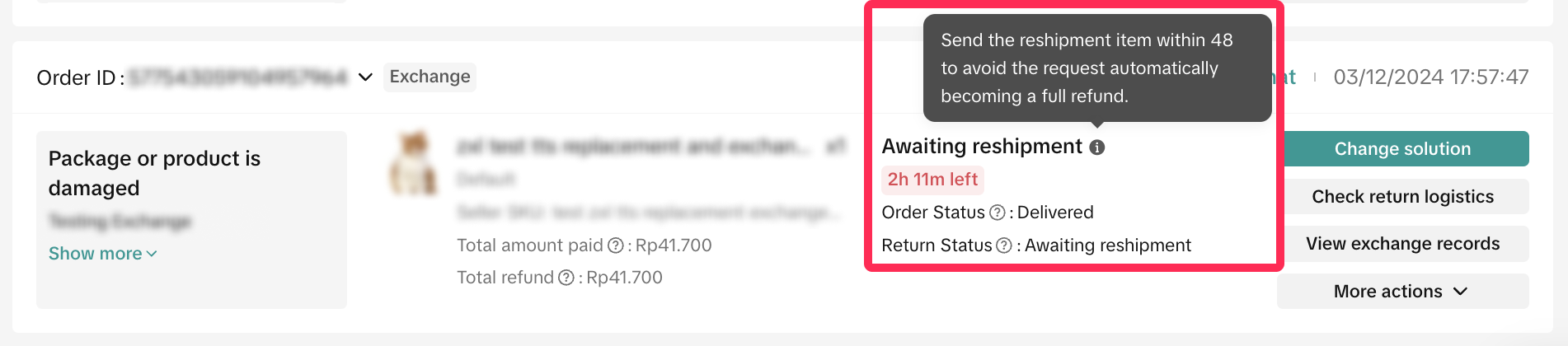
- Alternatively, click on 'Check Logistics' to open a new window displaying the logistics information and latest shipping status.
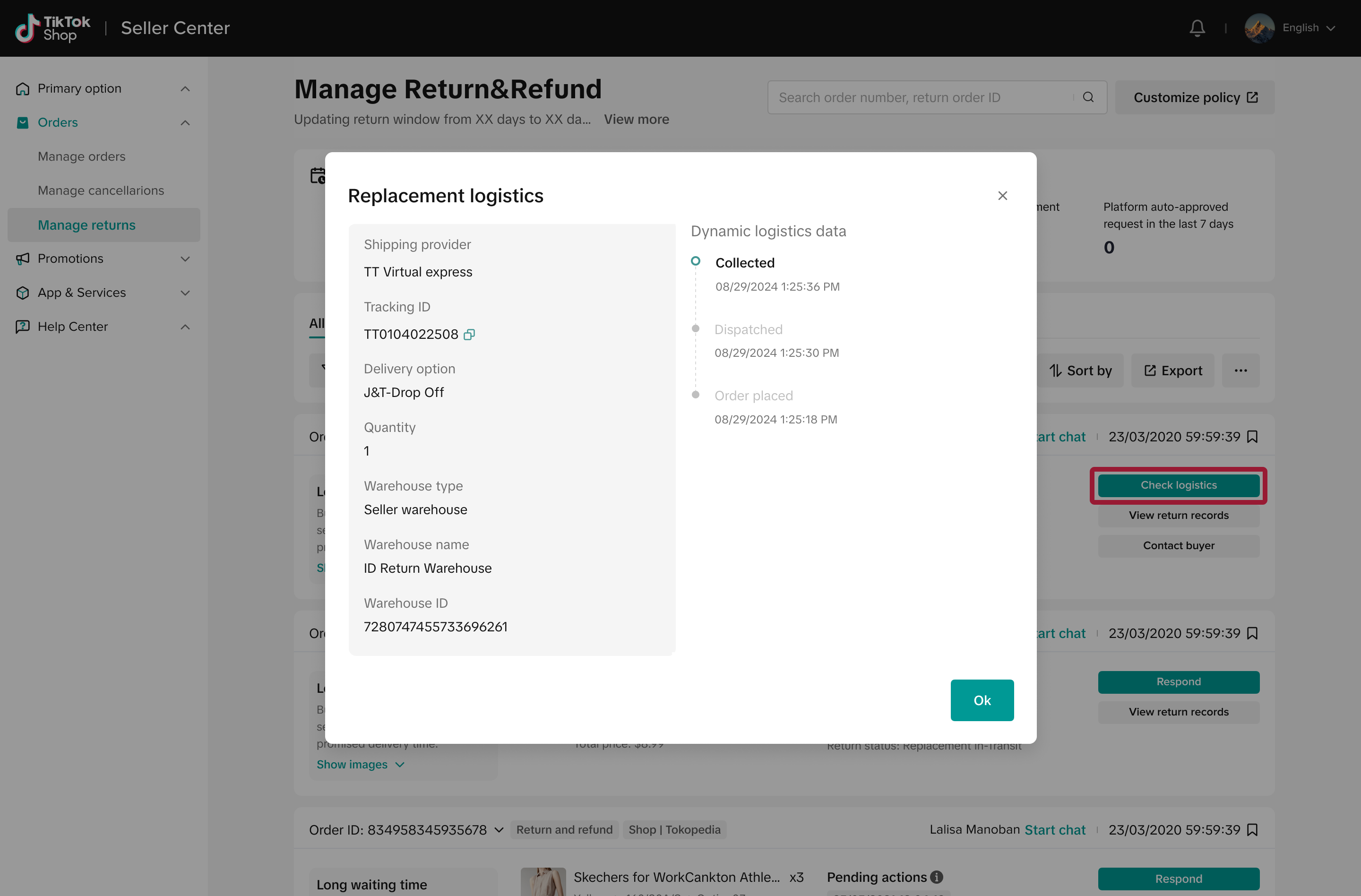
You may also be interested in

Managing Reshipment Requests
This guide offers a step-by-step approach to handling reshipment requests, helping you address custo…

Managing Refund-Only Requests
This article provides a clear overview of the refund-only process, giving you the tools to respond e…

Introduction to Aftersales
This article provides a quick overview of the various types of aftersales requests and guidance on h…

Initiating an Appeal for Return/Refund Requests
This article aims to improve seller's understanding regarding appeal management on Seller Center fro…

Why can't I locate the Appeal button on the "Manage Returns/…
If you're unable to find the Appeal button on the "Manage Returns/Refunds" page, it could be due to…

What if the buyer returns incomplete, used, or incorrect ite…
No compensation for incorrect items returned by buyer: Buyers must ensure that they enclose the corr…

When can a buyer raise a return/refund request?
Timeframe for return/refund requests: For products purchased through Mall: Buyers can submit a retur…
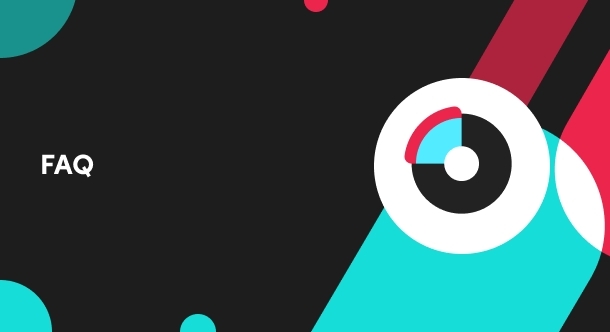
What is the process for handling return and refund requests?
We encourage sellers to handle all after-sale issues and communicate with buyers appropriately. If a…

Returns & Refund Methods
This guide will provide you with a clear understanding of the return process, various return methods…

Offering Refunds to Customers
This article provides a quick guide on how to initiate a refund to customers for minor inconvenience…