Initiating an Appeal for Return/Refund Requests
11/04/2025
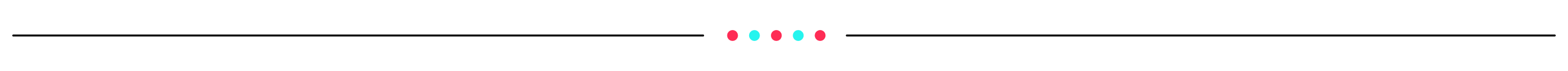
What Types of Scenarios Can Be Appealed?
You can initiate appeals for the following order types: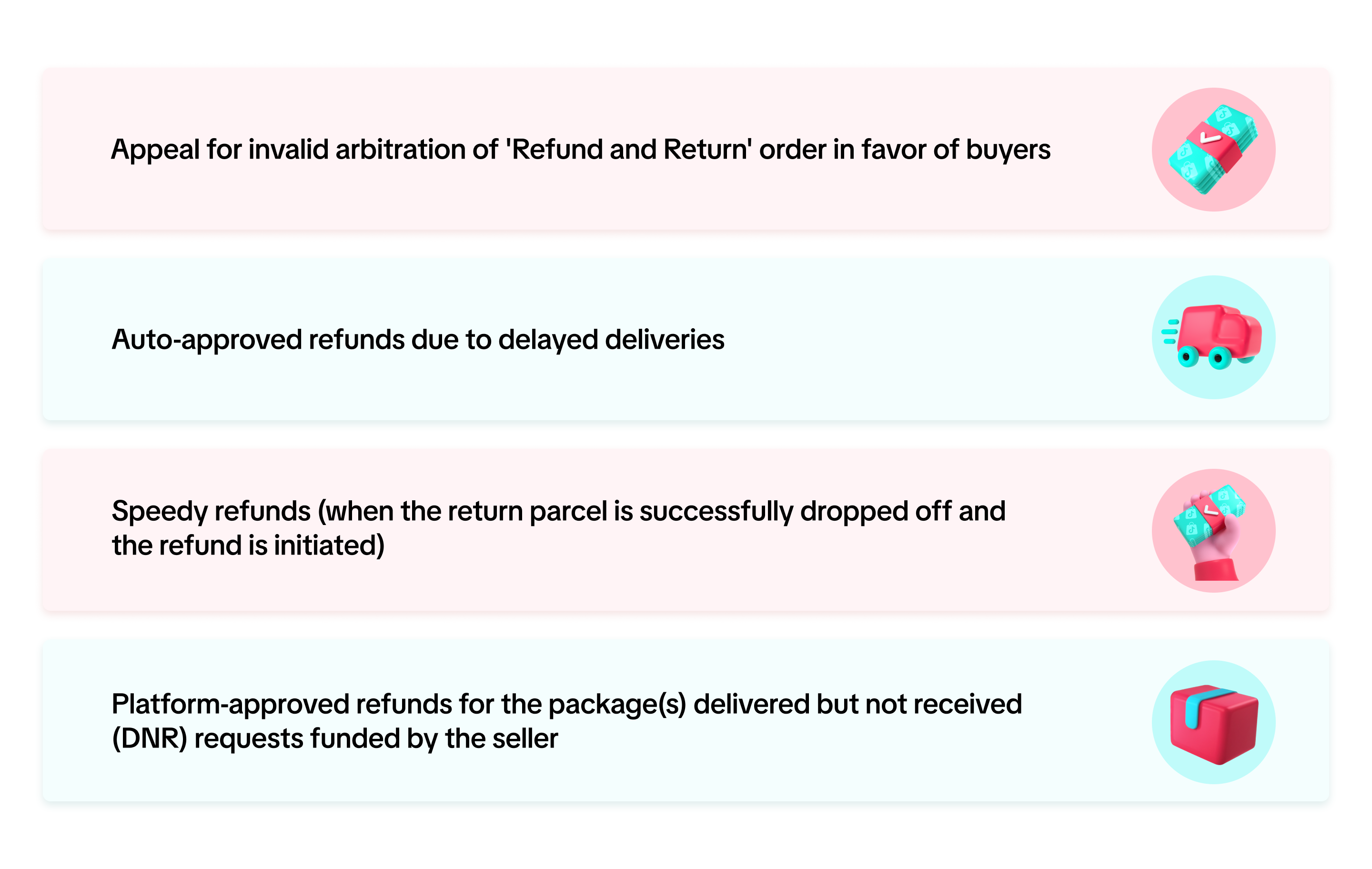
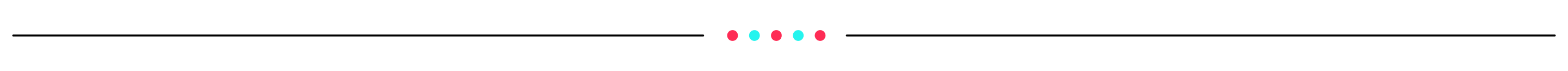
How to Initiate the Appeals Process?
- In Seller Center, go to Orders > Manage Returns. Use the 'Can Be Appealed' quick filter or click on the 'Appeal' tag to see a list of requests that are eligible for appeal. Sellers have 7 calendar days from the time the appeal becomes available to submit their appeal. To initiate the appeal, click on the Appeal button.
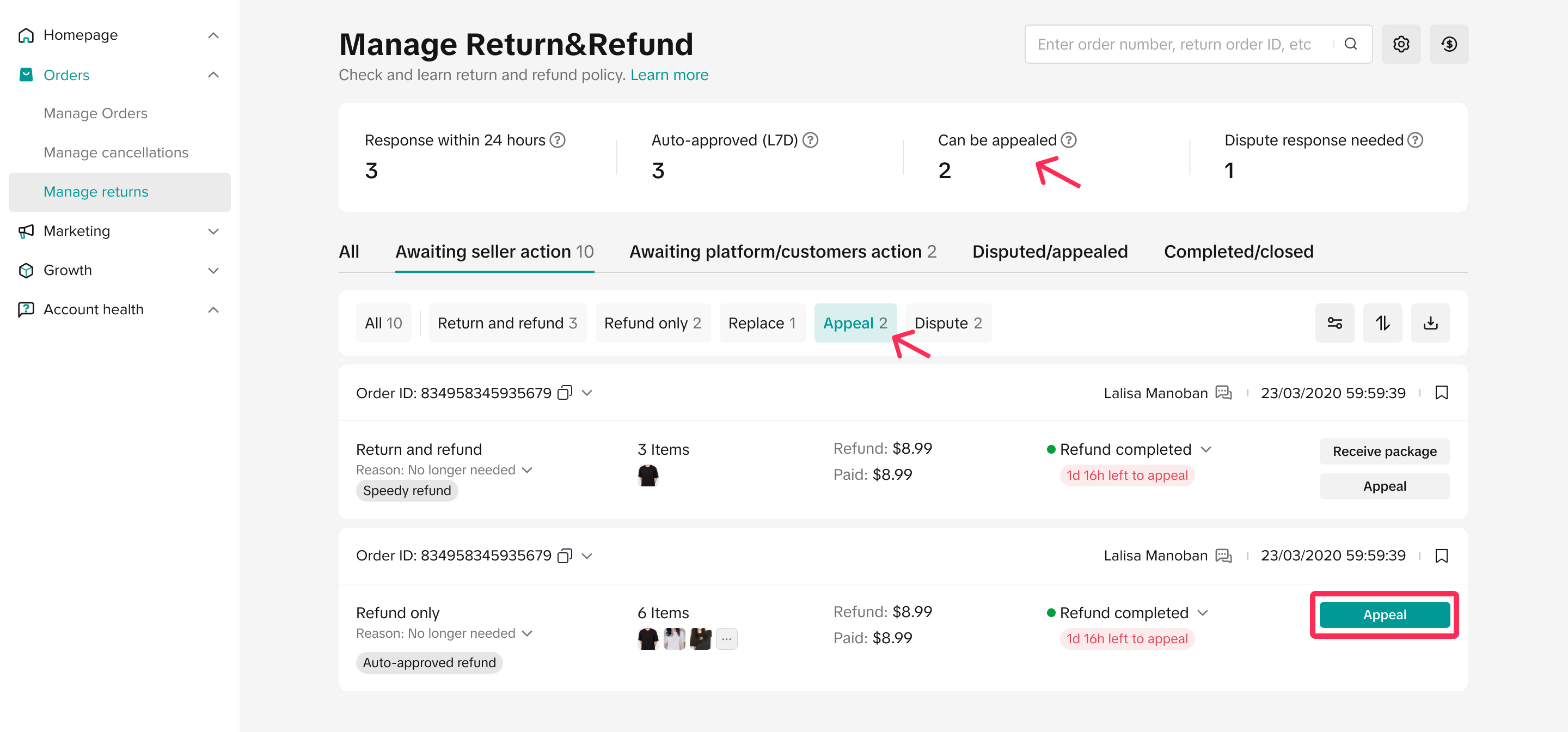 Note: For speedy refund, an appeal button will be displayed and clickable for sellers under the following conditions:
Note: For speedy refund, an appeal button will be displayed and clickable for sellers under the following conditions:- You have received the return package from the buyer, but there are some issues with it, such as missing items or returned items that don’t match the original order.
- You have not received the package within 3 calendar days after the refund is processed (from when the buyer's pick-up or drop-off was successful).
- After clicking 'Appeal,' you can submit the relevant reasons for your appeal and upload supporting evidence, such as a clear and unobstructed photo of the air waybill (AWB), a clear image of broken items, a comparison photo showing the differences between the returned item and the original order, etc. You may also need to provide additional comments to our Customer Service team to assist with the appeal process.
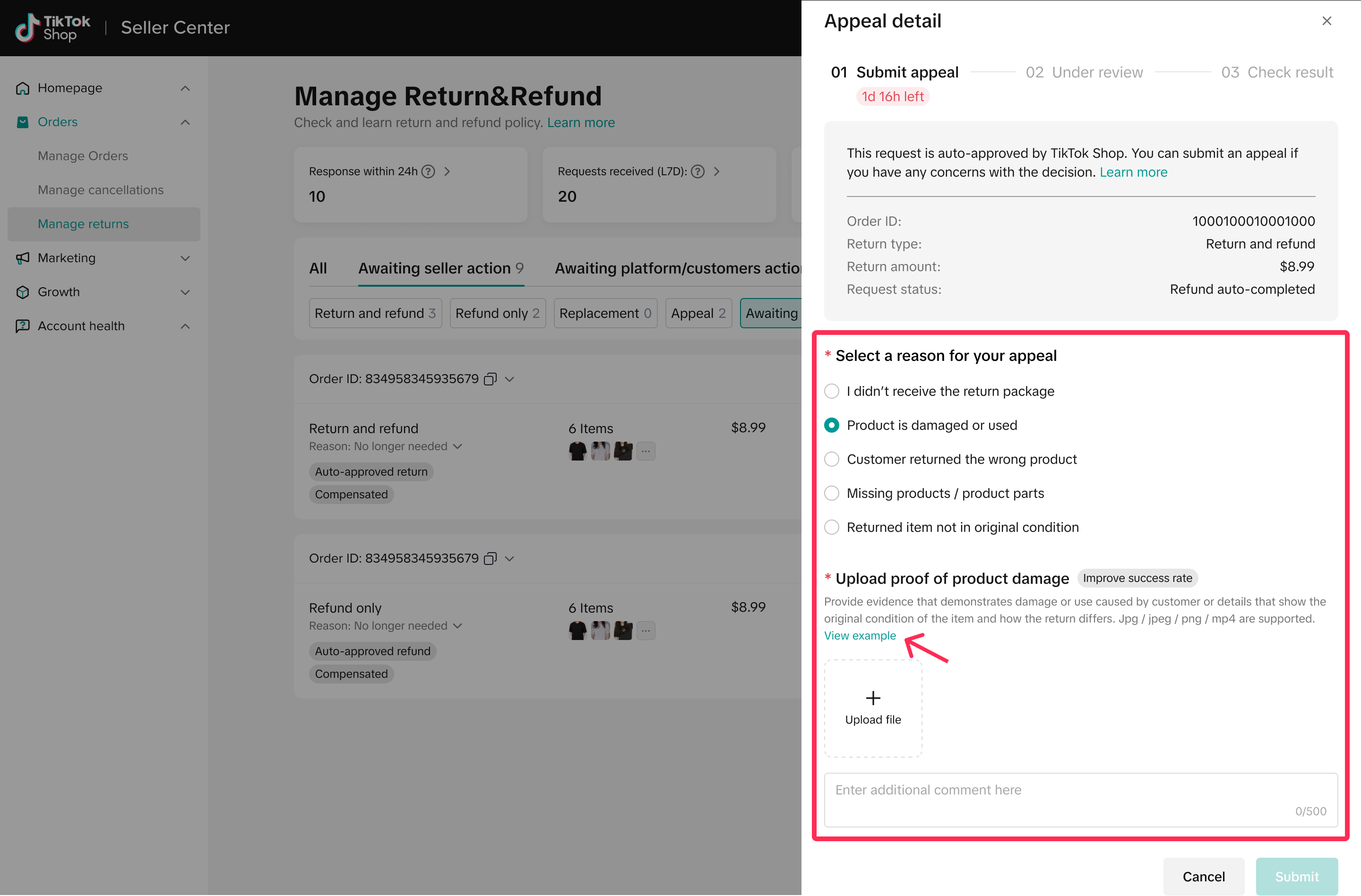
- Your appeals will be reviewed by the support team, who may request additional evidence before making a decision.
- You will have the opportunity to view the appeal results for each order on the Manage Returns/Refunds page. From there, you can click to access the 'Appeal Details' page for more detailed information:
- If your appeal is approved, you will find compensation details for your orders.
- In case your appeal is denied, you will also see the reason for the denial.
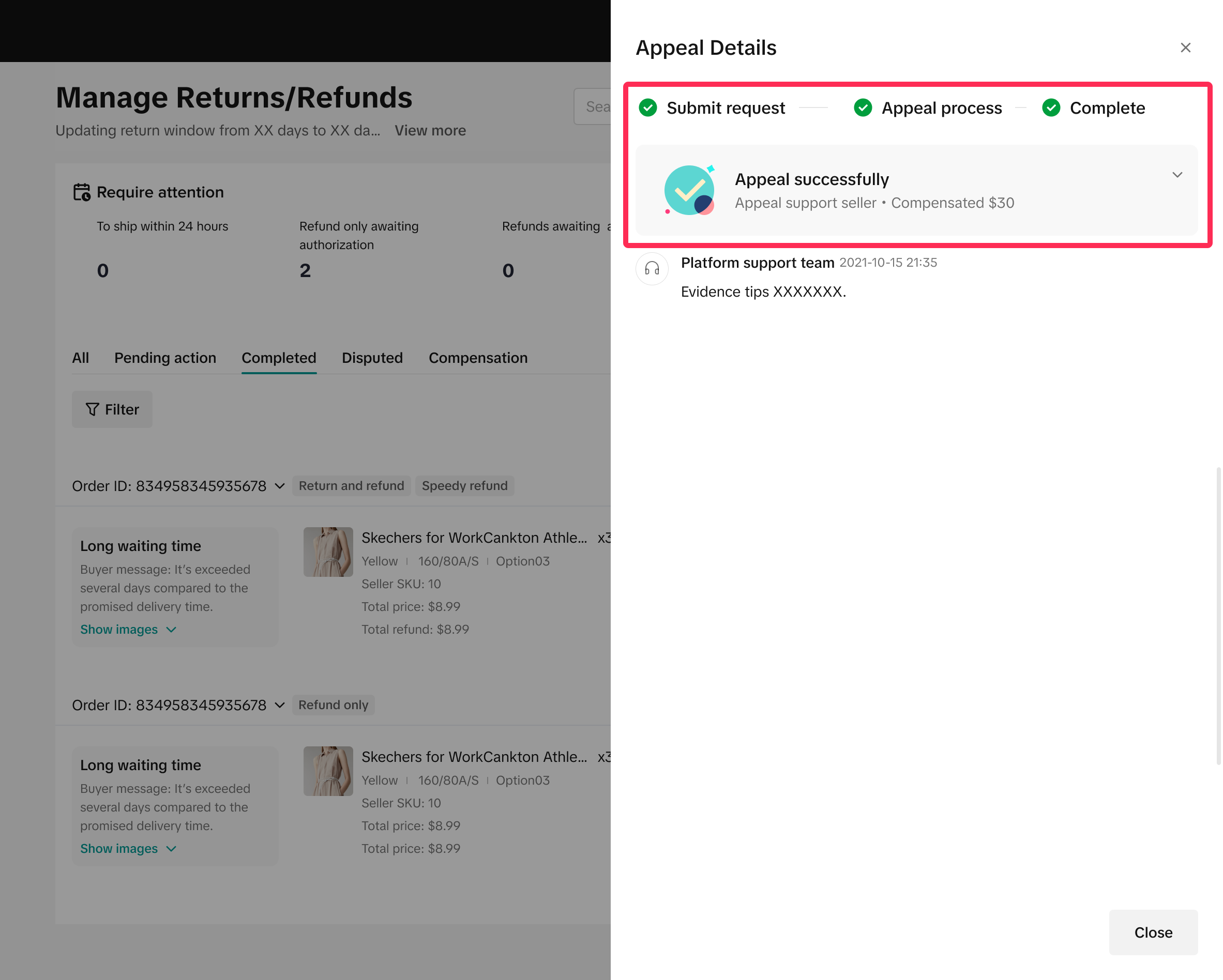
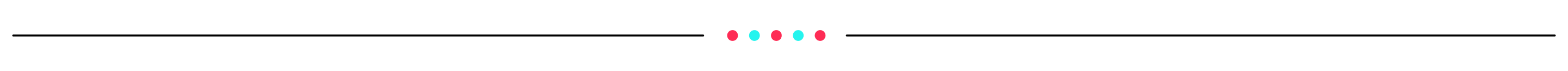
How to Track Appeal Progress
You can easily monitor and filter your appeal tickets on the Manage Returns/Refunds page using the following filters to keep track of your appeal progress:- Appeal status
- Dispute status
- Compensation status
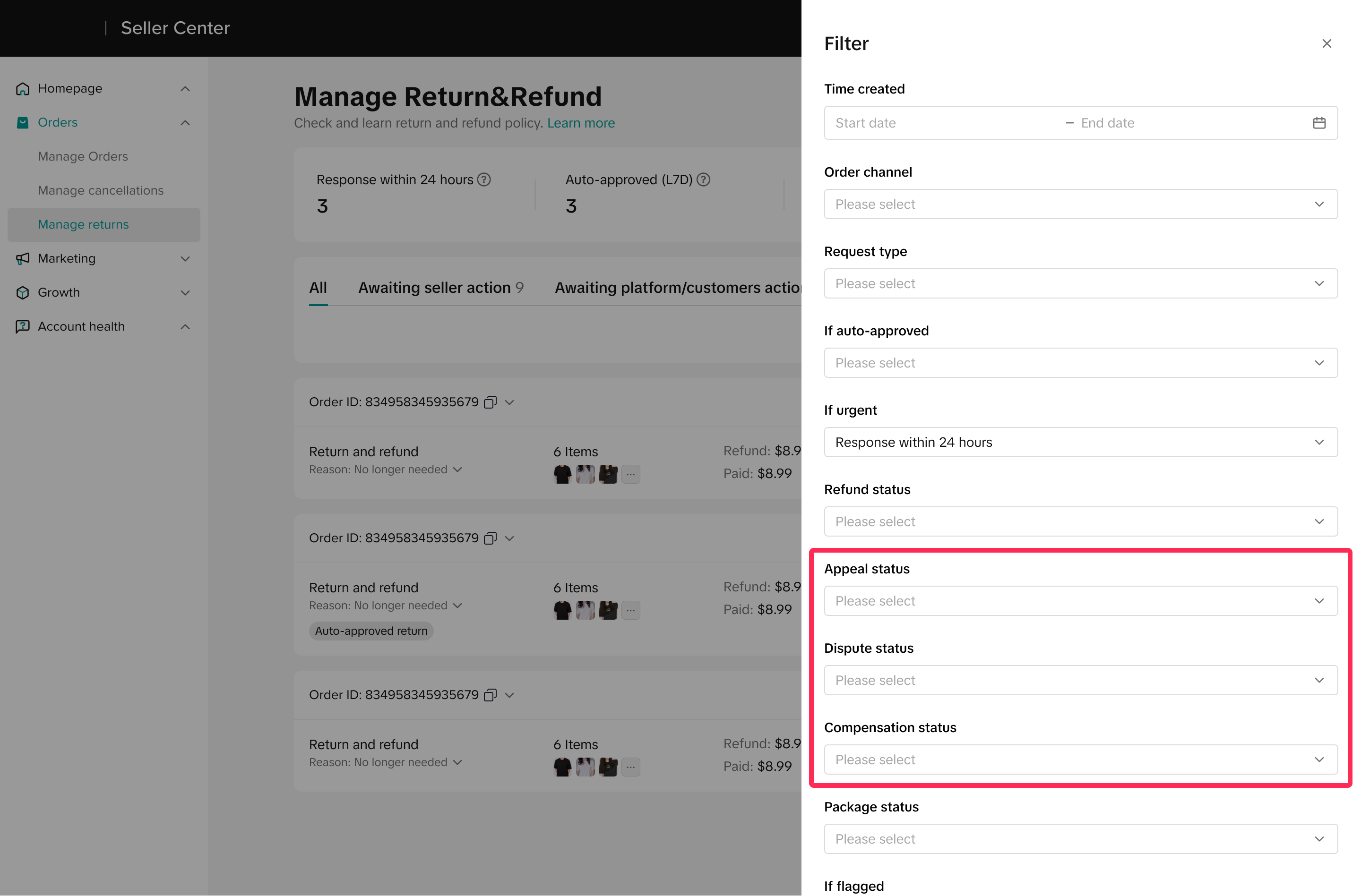
You may also be interested in

Managing Exchange Requests
Explore this guide to understand the essentials of managing exchange requests, equipping you with th…

Managing Reshipment Requests
This guide offers a step-by-step approach to handling reshipment requests, helping you address custo…

Managing Refund-Only Requests
This article provides a clear overview of the refund-only process, giving you the tools to respond e…

Introduction to Aftersales
This article provides a quick overview of the various types of aftersales requests and guidance on h…

Why can't I locate the Appeal button on the "Manage Returns/…
If you're unable to find the Appeal button on the "Manage Returns/Refunds" page, it could be due to…

What if the buyer returns incomplete, used, or incorrect ite…
No compensation for incorrect items returned by buyer: Buyers must ensure that they enclose the corr…

When can a buyer raise a return/refund request?
Timeframe for return/refund requests: For products purchased through Mall: Buyers can submit a retur…
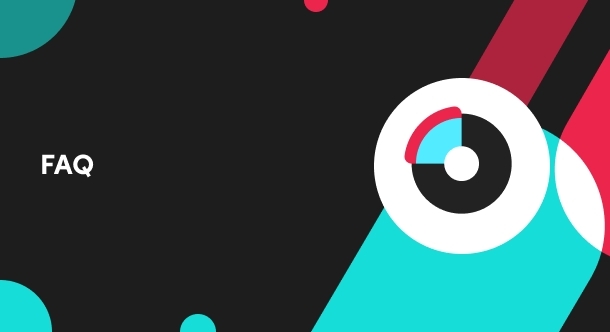
What is the process for handling return and refund requests?
We encourage sellers to handle all after-sale issues and communicate with buyers appropriately. If a…

Returns & Refund Methods
This guide will provide you with a clear understanding of the return process, various return methods…

Offering Refunds to Customers
This article provides a quick guide on how to initiate a refund to customers for minor inconvenience…