Managing Cancellations
07/21/2025
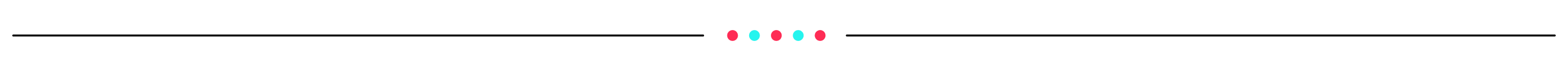
How to View Cancellation Requests
- On the Manage Orders page, you'll find the 'Action Needed' tab. This gives you a quick overview of the number of cancellations you've received. Clicking on the 'Cancellation' filter will redirect you to the 'All' tab, where you can see all auto-approved cancellations and cancellation requests you've received.
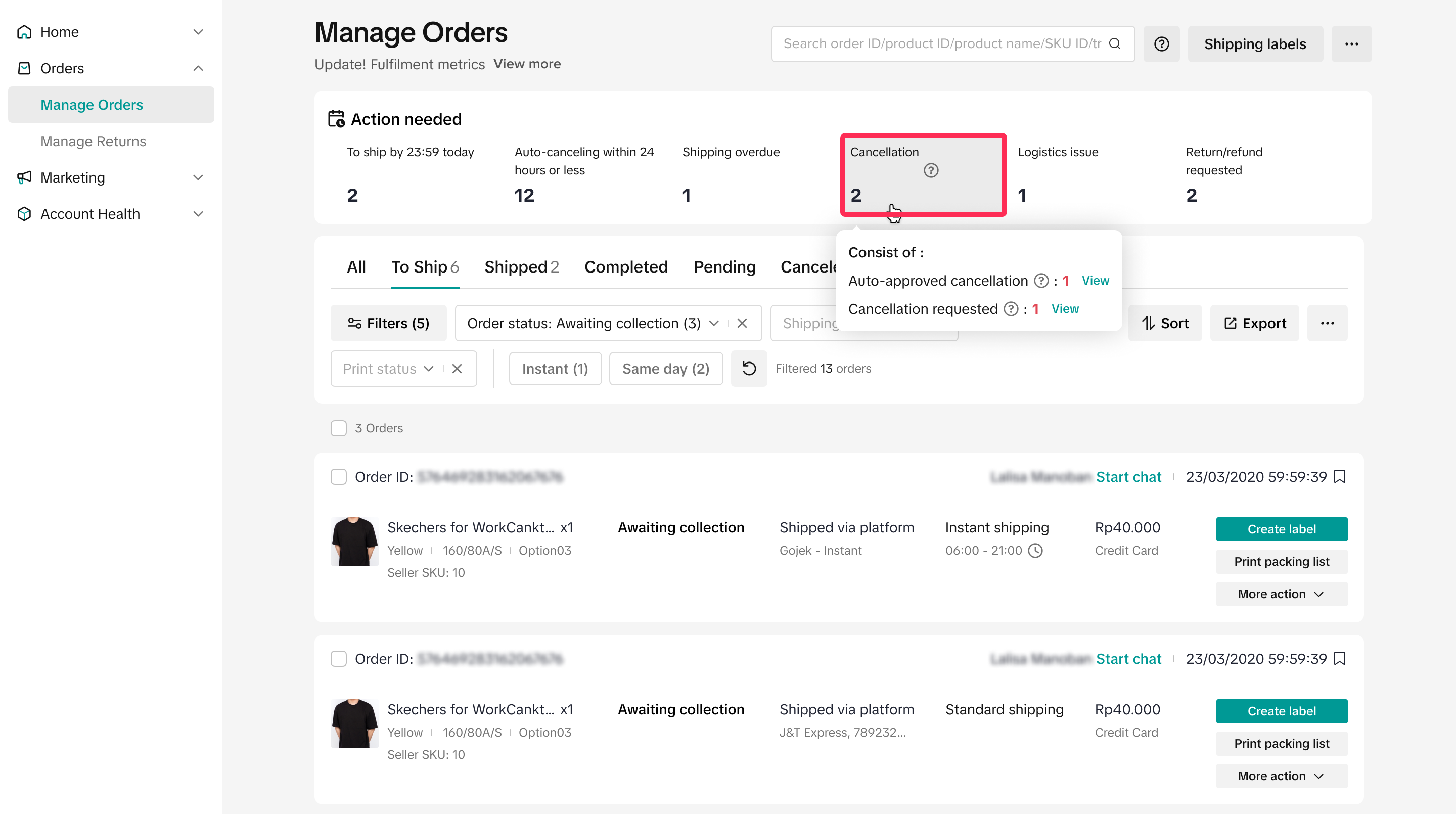 If you hover your cursor over 'Cancellation,' you'll see more details, including:
If you hover your cursor over 'Cancellation,' you'll see more details, including:- Auto-approved cancellation: These are any cancellation requests that the platform has automatically approved. Click 'View' to go to the 'Cancelled' tab. Here, you'll see a warning that you don't need to hand over this order to logistics, and you can hover over the order status for more details, such as the reason for cancellation.
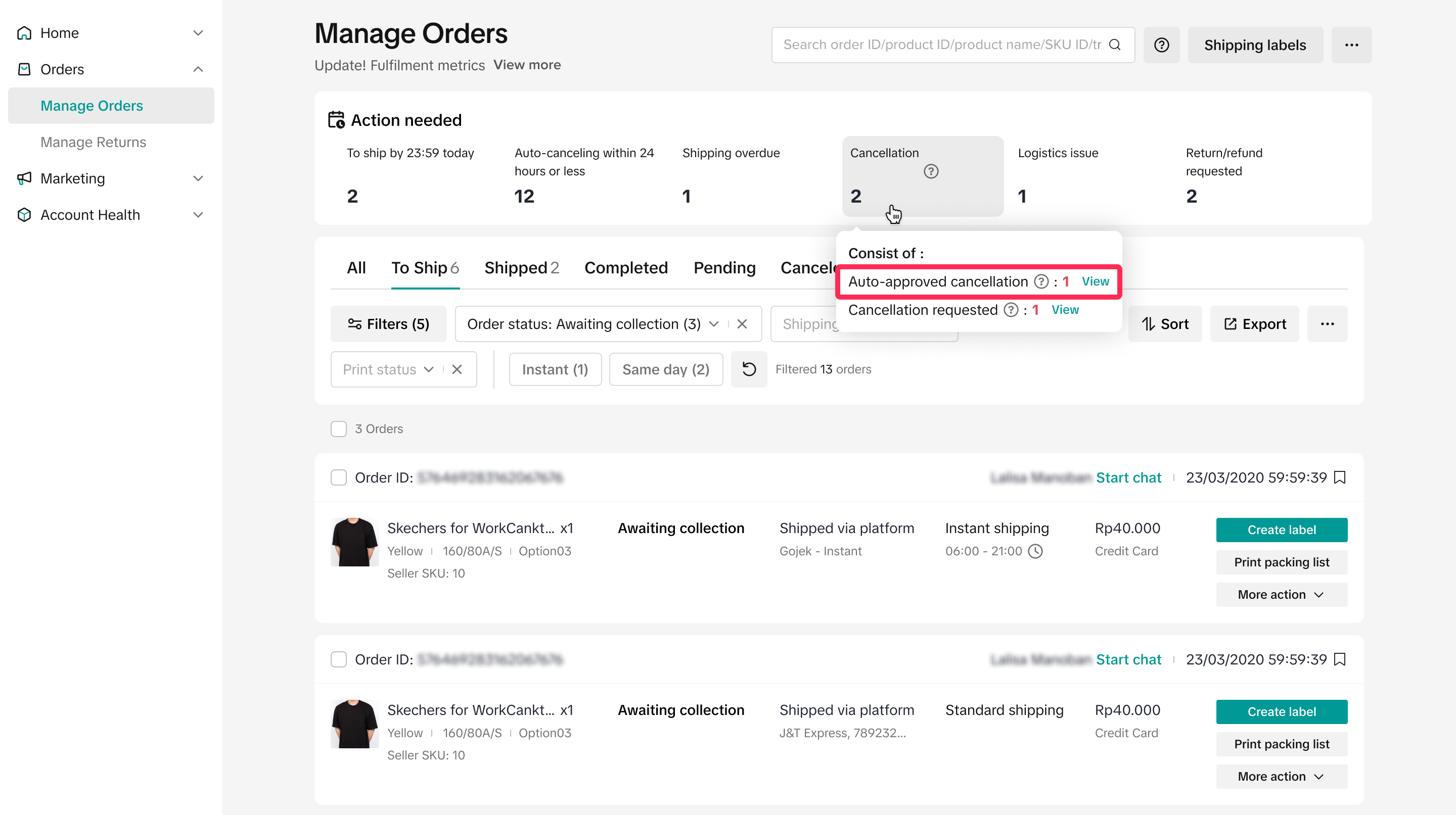
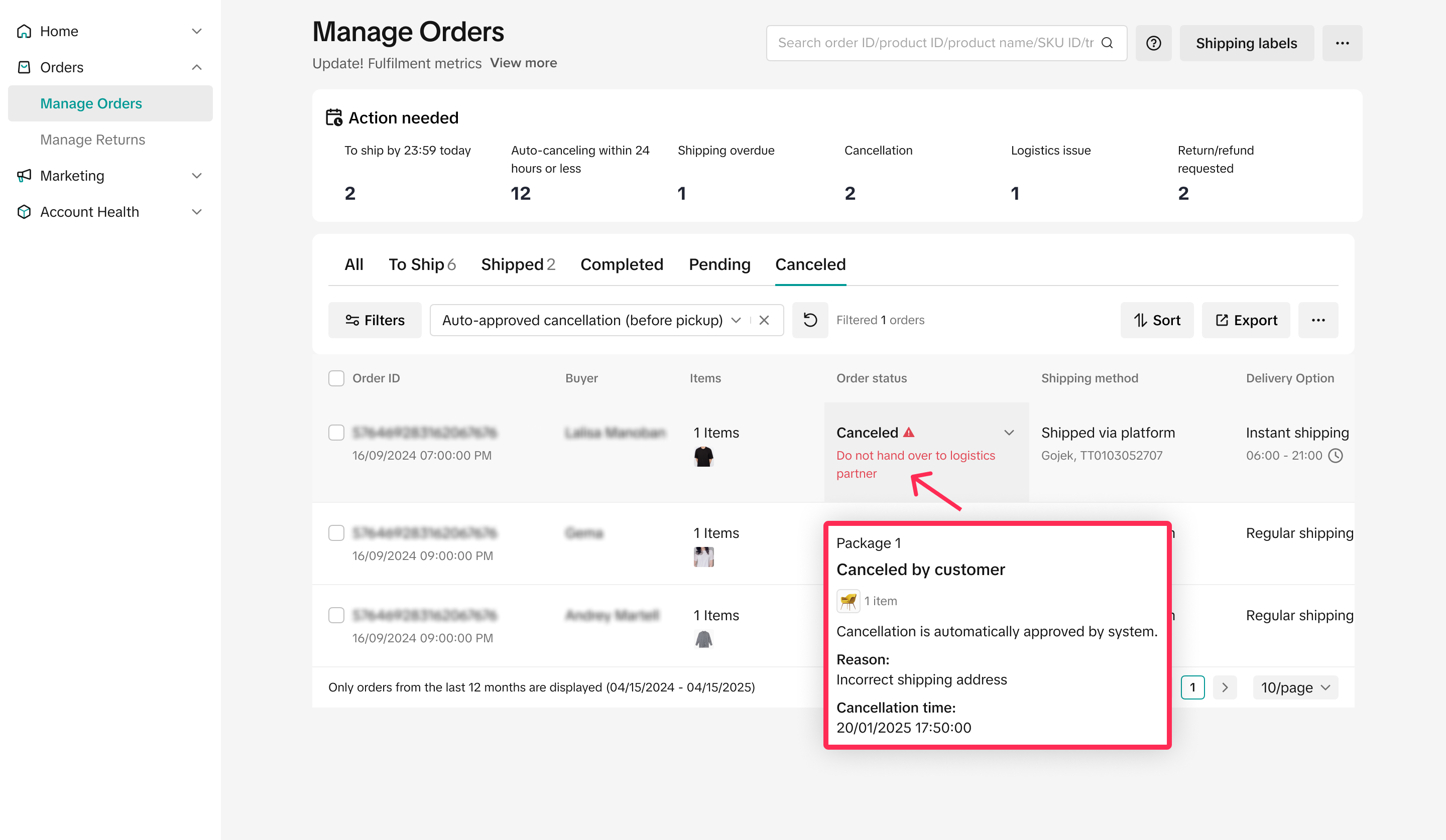
- Cancellation requested: These are cancellation requests that you need to review and respond to. Click 'View' to find the orders. Click 'View' to find the orders. You have 2 calendar days to respond to these requests.
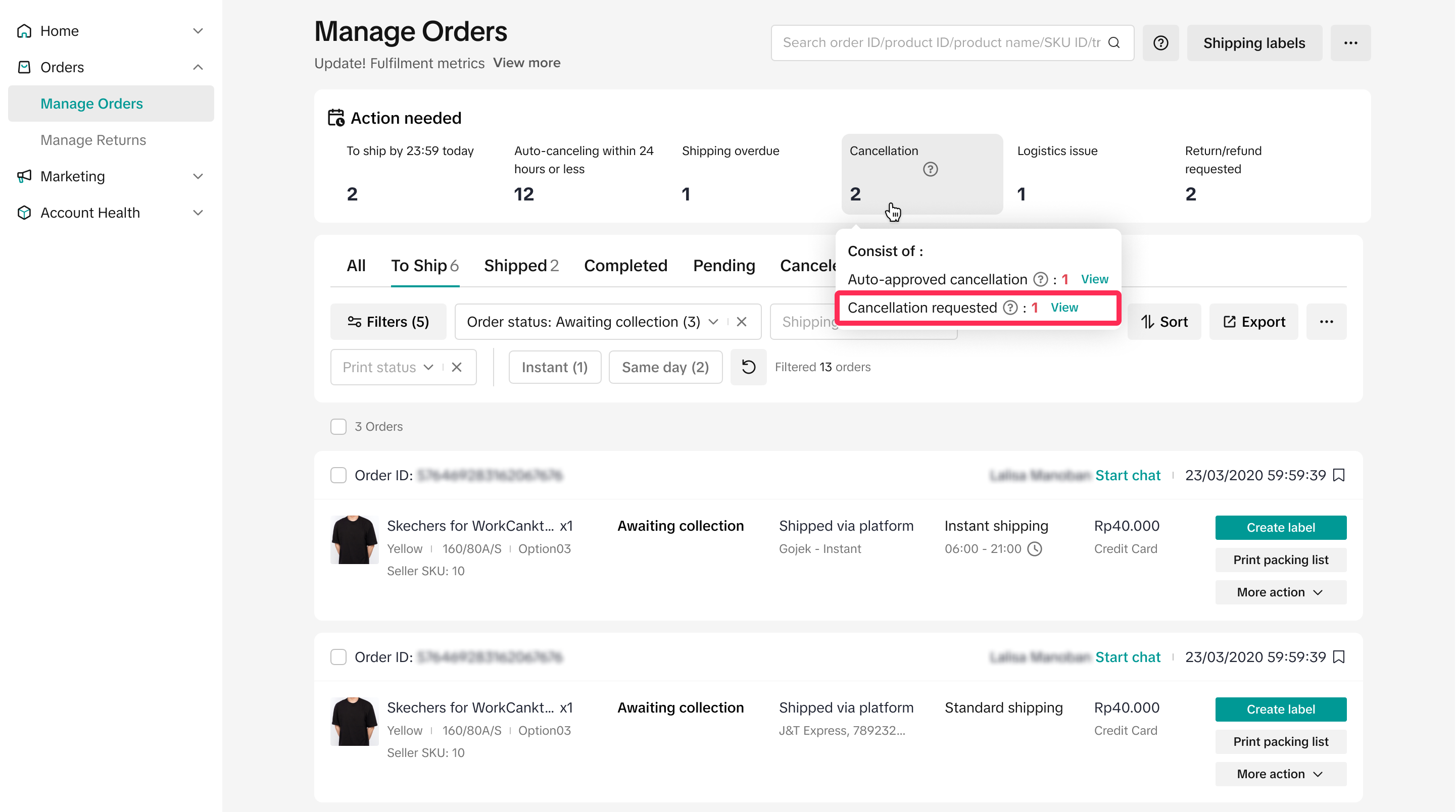
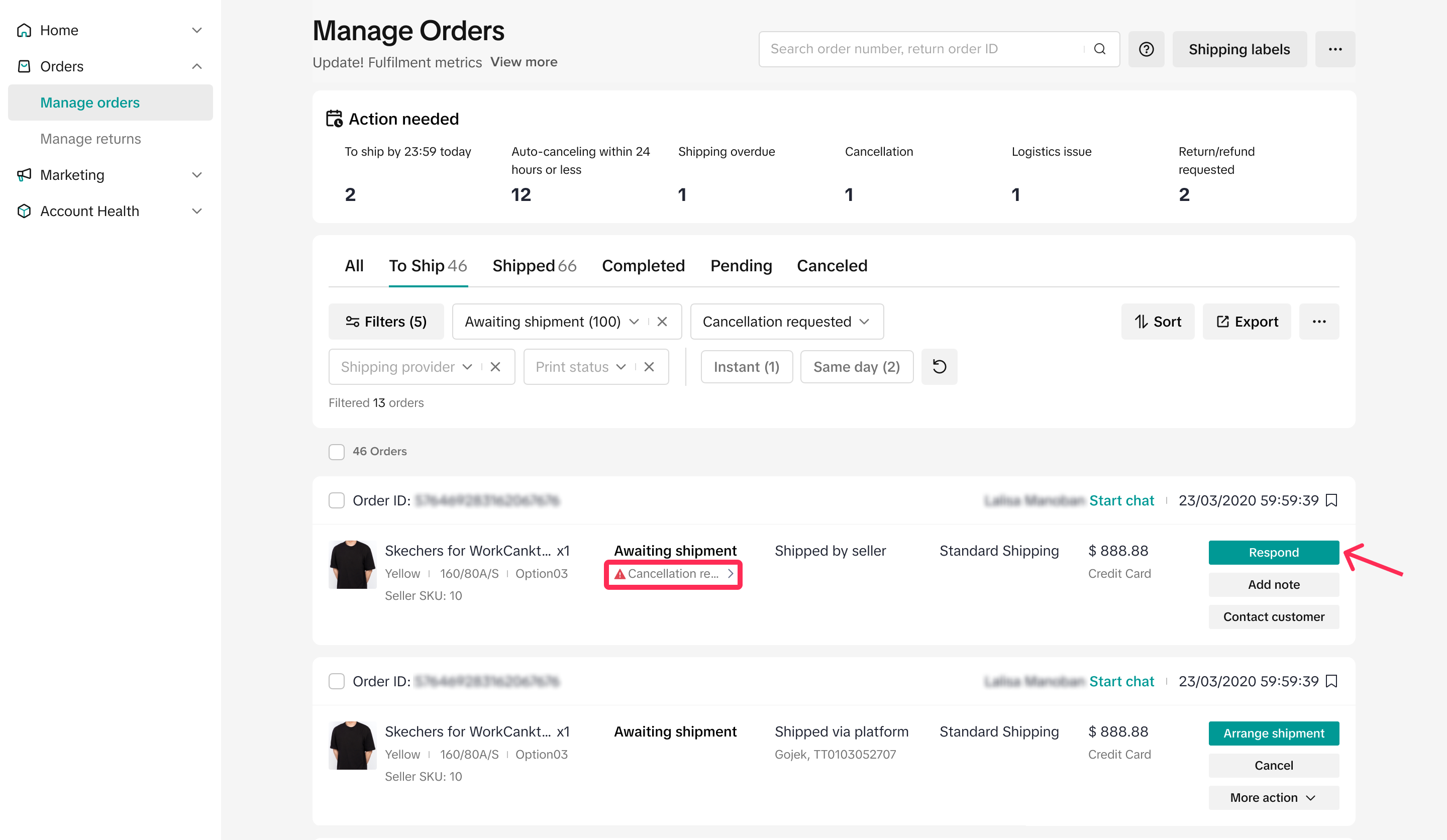
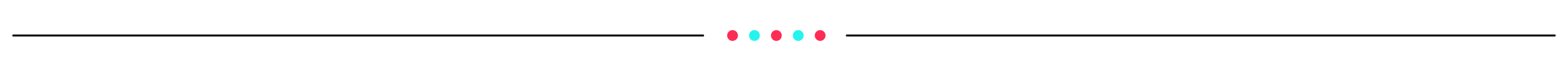
How to Cancel Your Order
As a seller, if you're unable to fulfil an order and want to cancel a buyer's order, you can do so before changing the status to 'Shipped.'- On the Manage Orders page, select the order you want to cancel. Then, choose More Actions > Cancel. Next, select the cancellation reason and confirm.
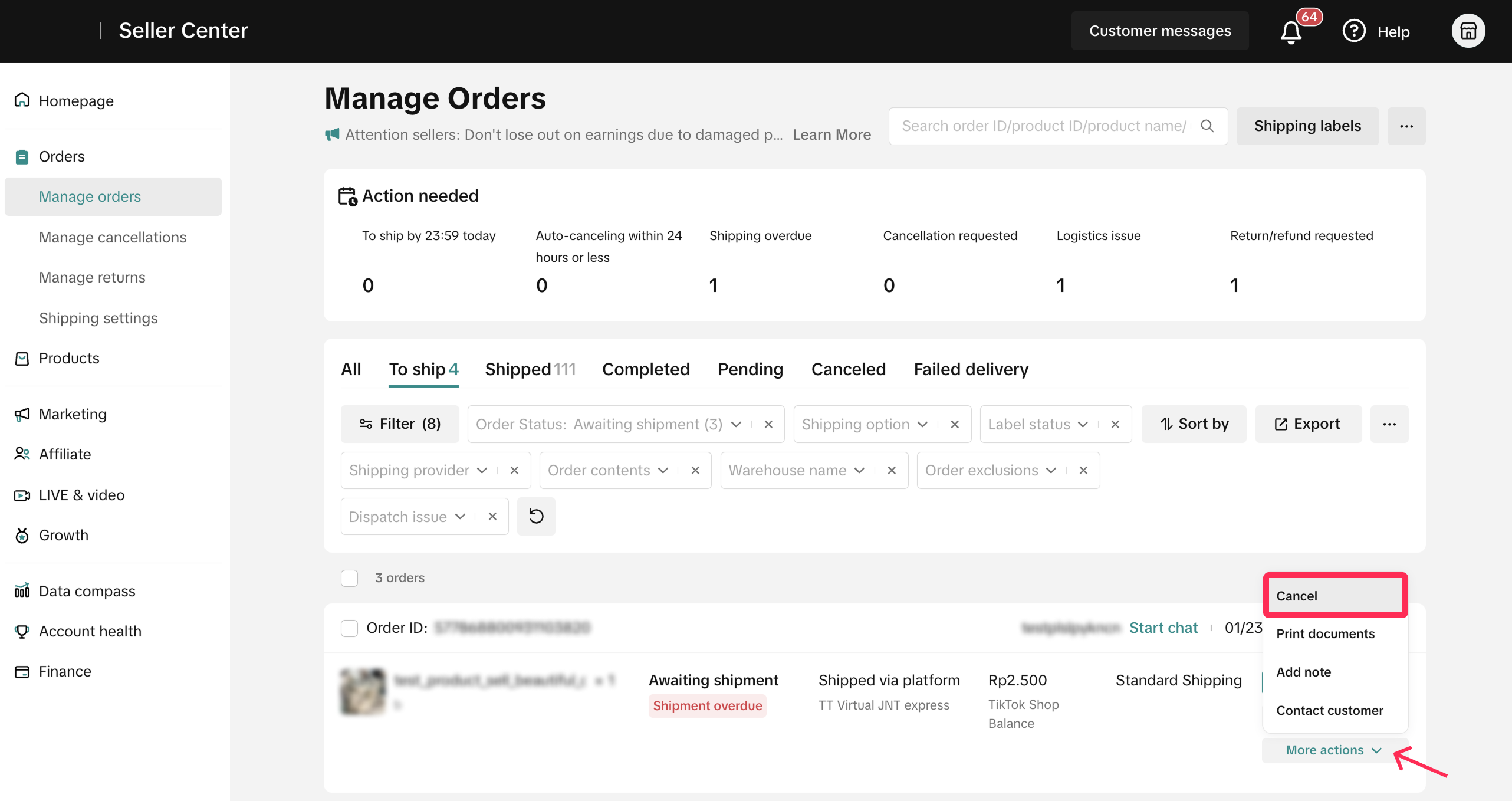
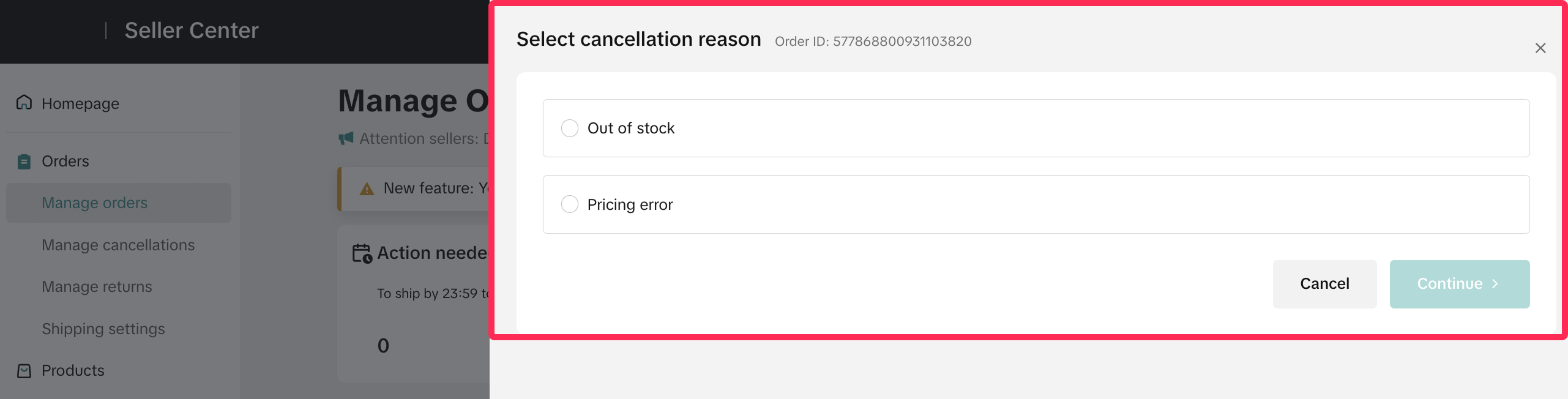 ❗️Please note that if you initiate the cancellation due to a seller's fault, such as no stock or incorrect pricing, your cancellation will be classified as a seller-fault cancellation and will be included in the SFCR.
❗️Please note that if you initiate the cancellation due to a seller's fault, such as no stock or incorrect pricing, your cancellation will be classified as a seller-fault cancellation and will be included in the SFCR.Learn more about the cancellation policy and SFCR.
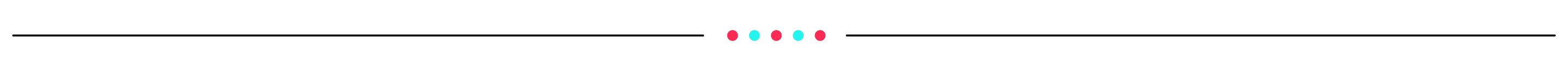
FAQ
- Can I ask the online support team to help cancel the orders for me?
You may also be interested in

Managing Exchange Requests
Explore this guide to understand the essentials of managing exchange requests, equipping you with th…

Managing Reshipment Requests
This guide offers a step-by-step approach to handling reshipment requests, helping you address custo…

Managing Refund-Only Requests
This article provides a clear overview of the refund-only process, giving you the tools to respond e…

Introduction to Aftersales
This article provides a quick overview of the various types of aftersales requests and guidance on h…

Initiating an Appeal for Return/Refund Requests
This article aims to improve seller's understanding regarding appeal management on Seller Center fro…

Why can't I locate the Appeal button on the "Manage Returns/…
If you're unable to find the Appeal button on the "Manage Returns/Refunds" page, it could be due to…

What if the buyer returns incomplete, used, or incorrect ite…
No compensation for incorrect items returned by buyer: Buyers must ensure that they enclose the corr…

When can a buyer raise a return/refund request?
Timeframe for return/refund requests: For products purchased through Mall: Buyers can submit a retur…
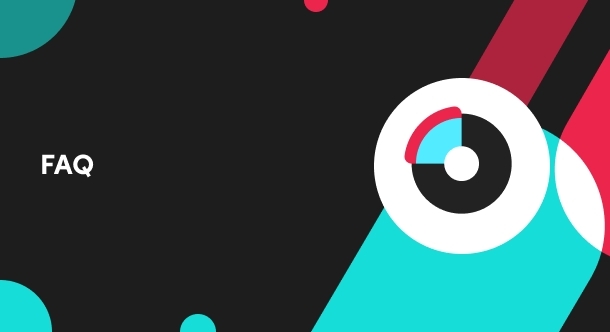
What is the process for handling return and refund requests?
We encourage sellers to handle all after-sale issues and communicate with buyers appropriately. If a…

Returns & Refund Methods
This guide will provide you with a clear understanding of the return process, various return methods…