Shipping Options
01/27/2026
Available shipping service and providers
In this section, we’ll explain the logistics services available to help you manage shipments smoothly. There are 2 types of shipping options available.
Shipped via platform
The shipping provider for your customers will be assigned by platform to ensure consistent service quality.| Shipping Service | Platforms | Shipping Provider | Collection Method | Weight | Dimension | COD | Pickup Coverage | Delivery Coverage | Operating hoursWestern Indonesia Time | Dropoff Location |
Standard | Tiktok Shop by Tokopedia | NinjaVan Express | Pickup Drop-off | 1Kg - 100 Kgs | 120 cm x 120 cm x 120 cm | Yes | Nationwide | Nationwide | 09:00 - 22:00 | |
GoTo Logistics | Pickup | 1Kg - 50 Kgs | 120 cm x 120 cm x 120 cm | Yes *Limited Coverage for Jabodetabek, Bandung, Surabaya | Jabodetabek | Jabodetabek, Bandung, Surabaya | 09:00 - 22:00 | - | ||
LEX | Pickup Drop-off | 1 kg-30 Kgs | 100 cm x 100 cm x 100 cm | Yes | Jawa, Bali, Sumatera | Jawa, Bali, Sumatera, Kalimantan, Sulawesi | 08:00 - 22:00 | |||
Tiktok Shop by Tokopedia and Tokopedia | J&T | Pickup Drop-off | 1Kg - 100 Kgs | 120 cm x 120 cm x 120 cm | Yes | Nationwide | Nationwide | 09:00 - 22:00 | ||
SiCepat | Pickup Drop-off | 1Kg - 50 Kgs | 120 cm x 120 cm x 120 cm | Yes | Nationwide | Nationwide | 09:00 - 22:00 | |||
JNE | Pickup Drop-off | 1Kg - 100 Kgs | 120 cm x 120 cm x 120 cm | Yes | Nationwide | Nationwide | 09:00 - 22:00 | |||
IDX | Pickup | 1Kg - 50 Kgs | 100 cm x 100 cm x 100 cm | Yes | Jabodetabek, Greater Bandung, Greater Surabaya, Semarang, Denpasar, Makassar, Palembang | Nationwide | 09:00 - 22:00 | - | ||
Tokopedia | SAPx | Pickup | 1Kg - 50 Kgs | 100 cm x 100 cm x 100 cm | Yes | Jabodetabek, Greater Bandung, Greater Surabaya | Nationwide | 09:00 - 22:00 | ||
Anteraja | Pickup | 1Kg - 50 Kgs | 50 cm x 50 cm x 50 cm | No | Nationwide | Nationwide | 09:00 - 22:00 | |||
Pos Indonesia | Drop-off | 1Kg - 50 Kgs | 200 cm x 200 cm x 200 cm | No | Nationwide | Nationwide | 09:00 - 22:00 | - | ||
Economy | Tiktok Shop by Tokopedia and Tokopedia | J&T | Pickup Drop-off | 1Kg - 100 Kgs | 120 cm x 120 cm x 120 cm | Yes | FROM Java Island TO Outside Java Island OR FROM Outside Java Island TO Java Island/Outside Java Island | 09:00 - 22:00 | ||
Nationwide | Nationwide | |||||||||
Cargo | Tiktok Shop by Tokopedia and Tokopedia | JNE Cargo | Pickup/Drop-off | 5 Kg - 500 Kgs | 160 cm x 160 cm x 160 cm | No | Nationwide | Nationwide | 09:00 - 22:00 | |
J&T Cargo | Pickup/Drop-off | 2 Kgs - 500 Kgs | 160 cm x 160 cm x 160 cm | Yes | Nationwide | Nationwide | 09:00 - 22:00 | |||
Next day | Tiktok Shop by Tokopedia | J&T | Pickup Drop-off | 1 Kg - 10 Kgs | 120 cm x 120 cm x 120 cm | Yes | Jabodetabek | Jabodetabek | 09:00 - 22:00 | |
GoTo Logistics | Pickup | 1 Kg - 10 Kgs | 120 cm x 120 cm x 120 cm | Yes | Jabodetabek | Jabodetabek | 09:00 - 22:00 | - | ||
Same day | Tokopedia | Paxel | Pickup | 1 Kg - 5 Kgs | 50 cm x 50 cm x 50 cm | No | Intra City | Intra City | Mon to Sat: 08:00 - 14:00 Sun: no pickup | - |
Anteraja | Pickup | 1 Kg - 7 Kgs | 30 cm x 30 cm x 30 cm | No | Intra City | Intra City | Mon to Fri: 08:00 - 16:00 Sat to Sun: no pickup | - | ||
Same day 8 hrs | Tokopedia | Gosend | Pickup | 1 Kg - 7 Kgs | 40 cm x 40 cm x 17 cm | No | Intra City | Intra City | 07:00 - 17:00 | - |
Grab Express | Pickup | 1 Kg - 7 Kgs | 40 cm x 40 cm x 20 cm | No | Intra City | Intra City | 08:00 - 16:00 | - | ||
Instant | Tiktok Shop by Tokopedia and Tokopedia | Gosend (Bike) | Pickup | 1 Kg - 20 Kgs | 70 cm x 50 cm x 50 cm | No | Intra City | Intra City | 06:00 - 21:00 | - |
Gosend (Car) | Pickup | 20 Kg - 150 Kgs | 100 cm x 100 cm x 100 cm | No | Intra City | Intra City | 06:00 - 21:00 | - | ||
Grab Express | Pickup | 1 Kg - 20 Kgs | 50 cm x 50 cm x 50 cm | No | Intra City | Intra City | 07:00 - 20:00 | - | ||
Regular | Tokopedia | J&T | Pickup Drop-off | 1Kg - 100 Kgs | 120 cm x 120 cm x 120 cm | Yes | Nationwide | Nationwide | 09:00 - 22:00 | |
SiCepat | Pickup Drop-off | 1Kg - 50 Kgs | 120 cm x 120 cm x 120 cm | Yes | Nationwide | Nationwide | 09:00 - 22:00 | |||
JNE | Drop-off | 1Kg - 100 Kgs | 120 cm x 120 cm x 120 cm | Yes | Nationwide | Nationwide | 09:00 - 22:00 | |||
Anteraja | Pickup | 1Kg - 50 Kgs | 50 cm x 50 cm x 50 cm | No | Nationwide | Nationwide | 09:00 - 22:00 | - | ||
| Lion Parcel | Pickup | 1Kg - 50 Kgs | 150 cm x 50 cm x 50 cm | No | Nationwide | Nationwide | 09:00 - 22:00 | - | ||
Pos Indonesia | Drop-off | 1Kg - 50 Kgs | 200 cm x 200 cm x 200 cm | No | Nationwide | Nationwide | 09:00 - 22:00 | |||
| Tiki | Drop-off | 1Kg - 50 Kgs | 100 cm x 100 cm x 100 cm | No | Nationwide | Nationwide | 09:00 - 22:00 |
Shipped by sellers
This option allows sellers to use their own transportation to deliver products directly to buyers. It’s designed for sellers with specific needs and only available for whitelisted sellers only. For more details, please refer to Shipped by sellers article.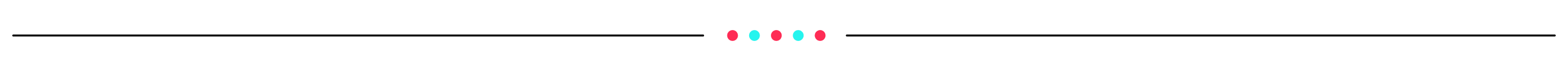
Manage shipping options for your shop
You can manage your store-level shipping options using the following steps.
- Go to Shipping > Shipping Options
- If you have multiple warehouses, select warehouse you would like to set shipping options
- Select Tiktok Shop by Tokopedia and Tokopedia for shipping options of different platform
Select warehouse 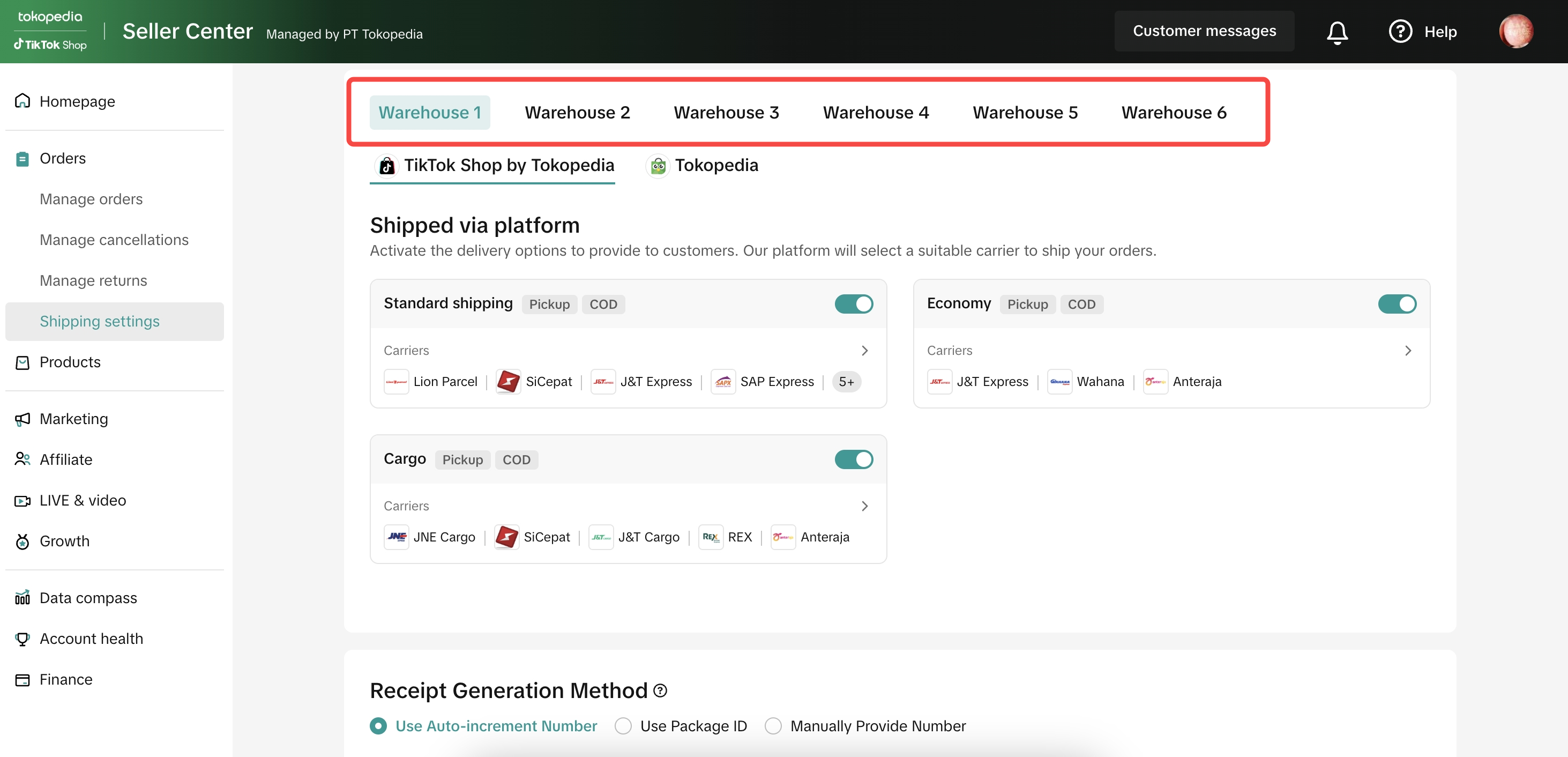 | Select Tiktok Shop by Tokopedia and Tokopedia 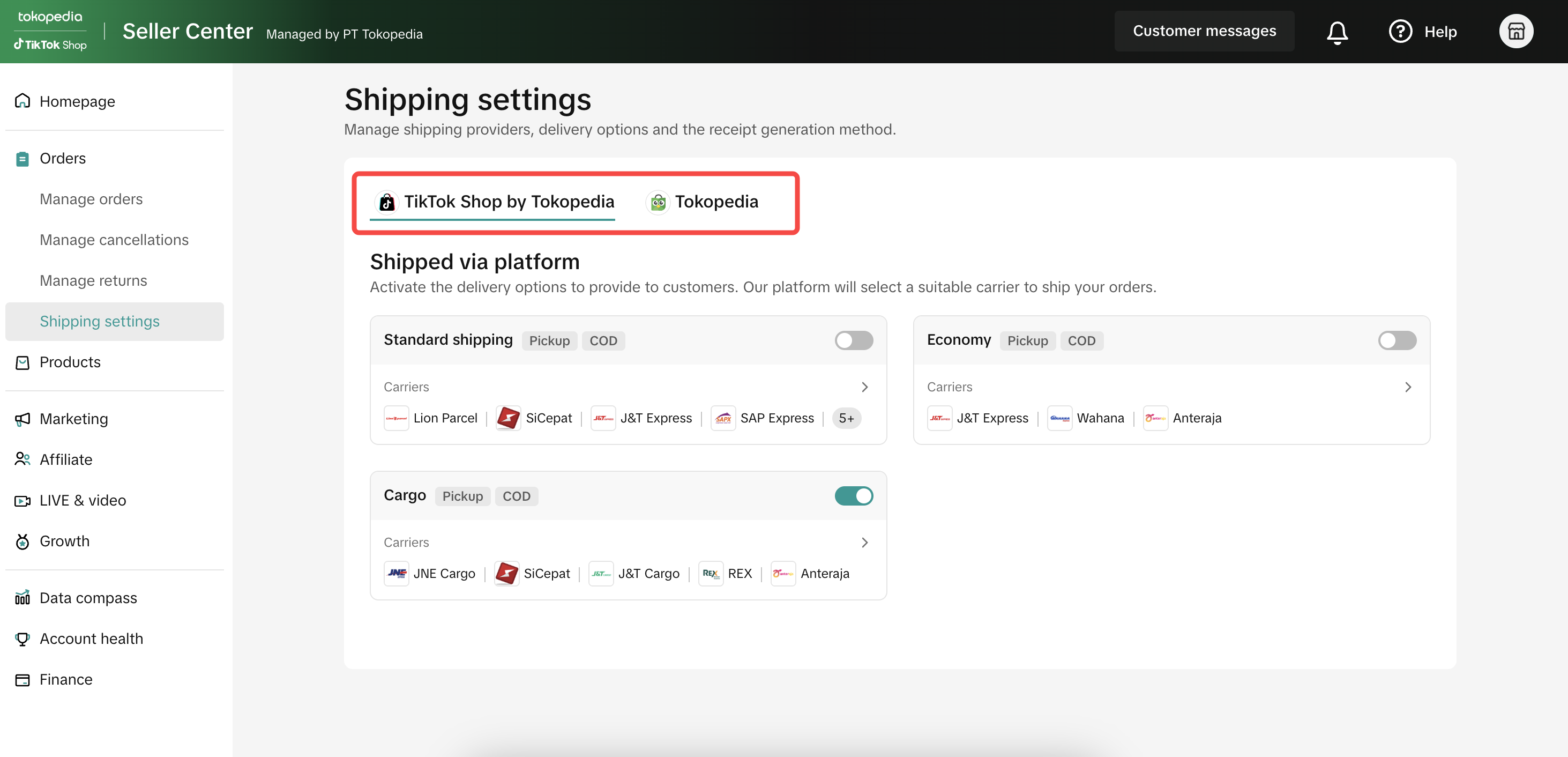 |
- Review shipping options for your shop.
- Each platform may have different shipping options. Please review the tables below carefully.
Shipping options | Available Plaform | Carrier Selection |
| Standard Shipping | Tiktok Shop by Tokopedia and Tokopedia | Assigned automatically by system |
| Economy | ||
| Cargo | ||
| Instant 3 hours | Tokopedia | |
| Same day 8 hours | ||
| Same day | ||
| Regular | Select by sellers |
- Understand shipping options and click arrow to see more information includes
- Supported weight, size and dimension
- Pickup tag: Pickup is available for this service. If your "Collection method" is pickup, please ensure you select logistics service with Pickup tag. Learn how to set the collection method.
- COD tag: COD is available for this service. Once open COD will be auto applied to ALL products. COD can be turned off at the product setup page. Learn more.
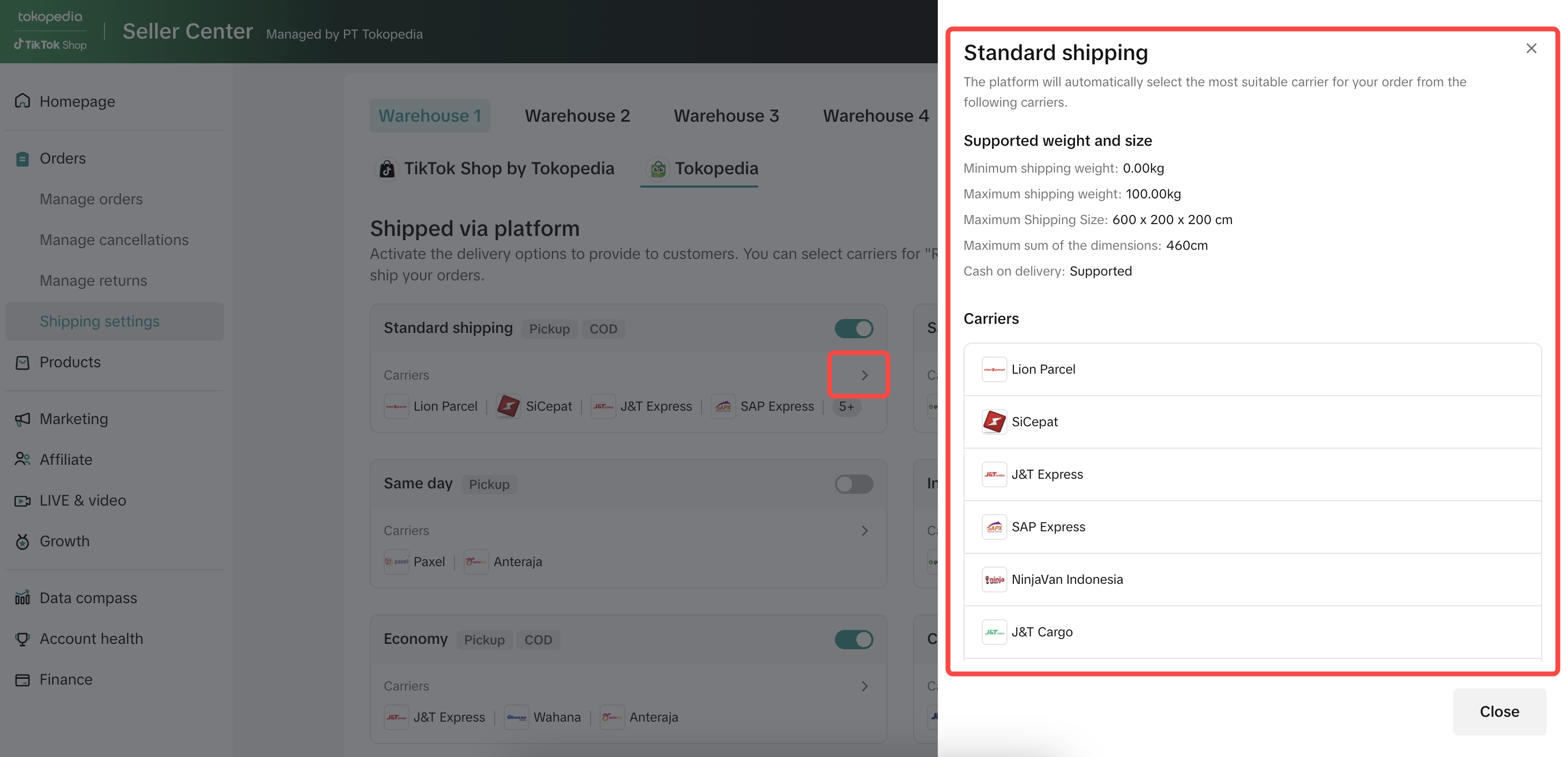 | *Only for Regular* 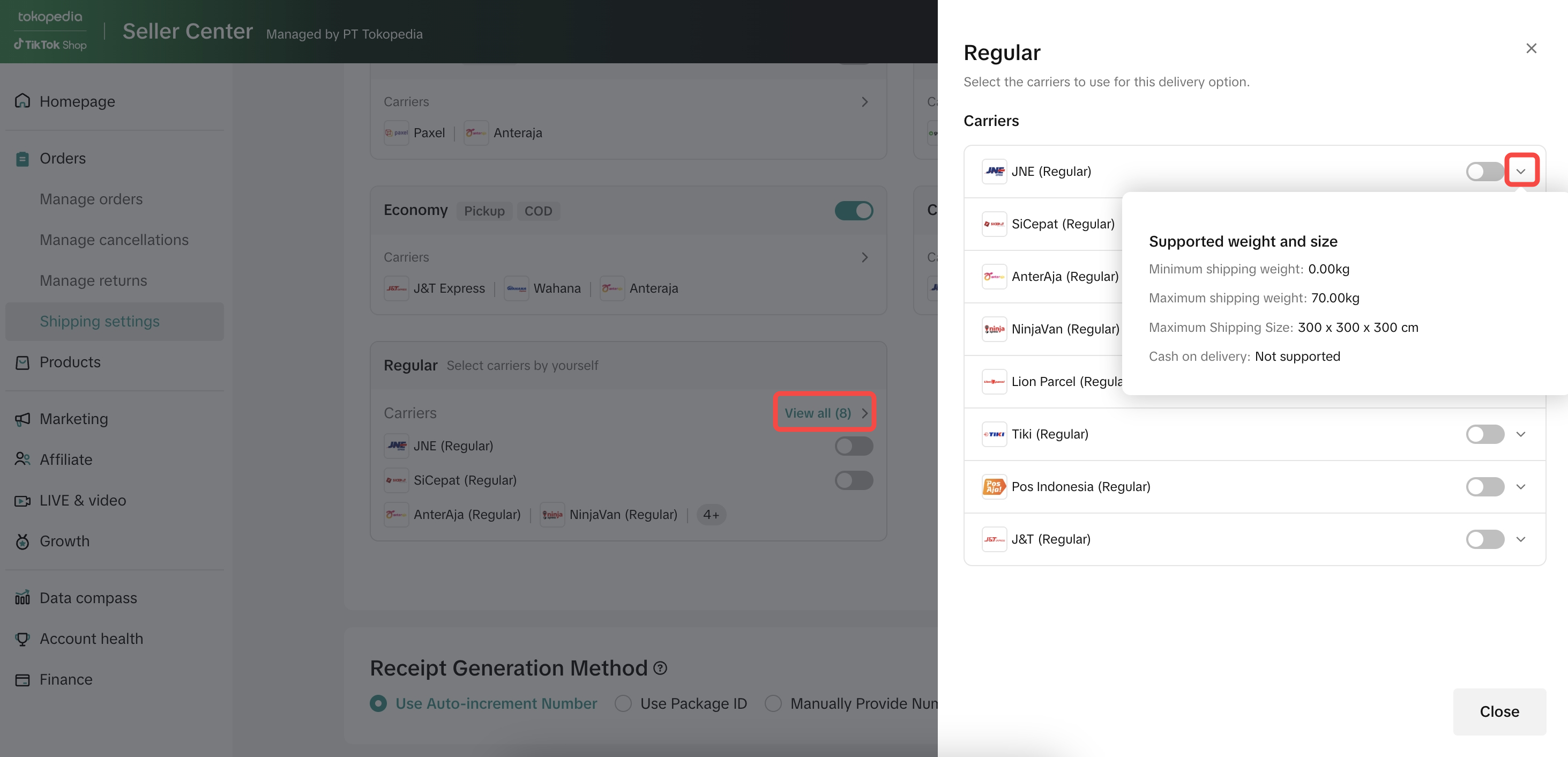 |
- Once you understand each shipping option, you can activate them for your customers to select by toggle on the option. For regular, you can activate for each carrier.
- At least 1 shipping option must be enabled for each platform
- Once enabled, the shipping options will apply to all products that meet the dimension and weight criteria.
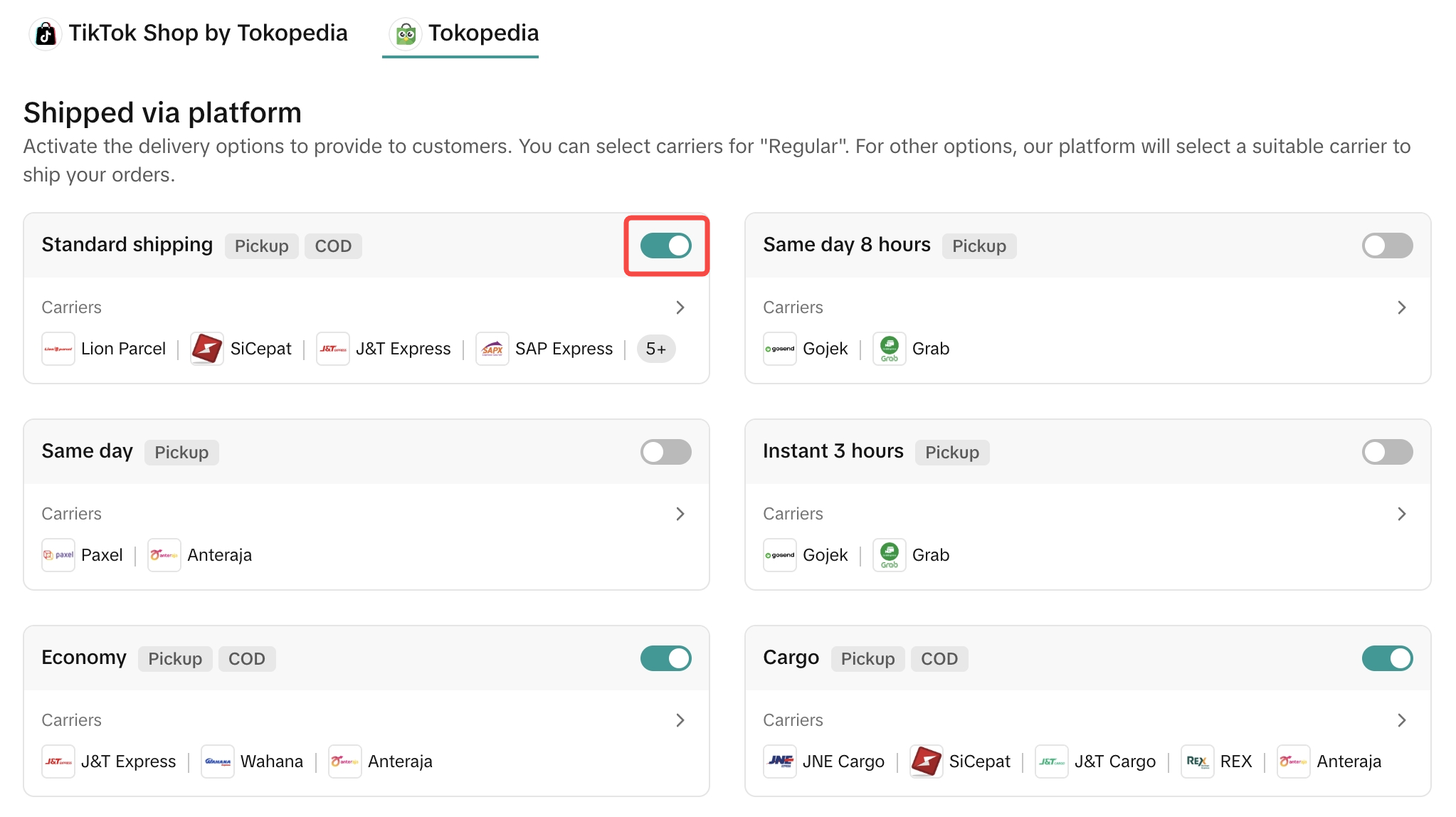 | *Only for Regular*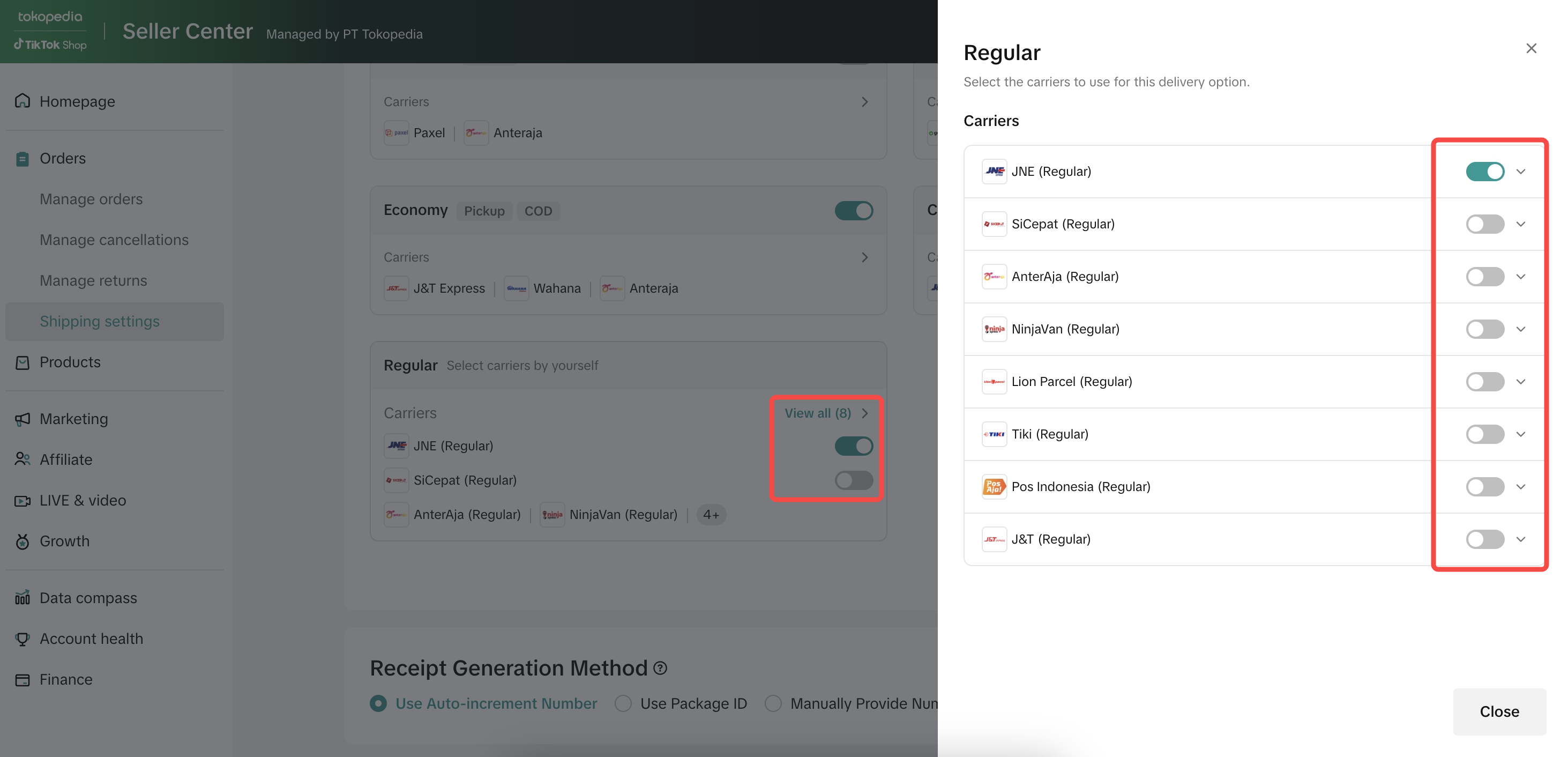 |
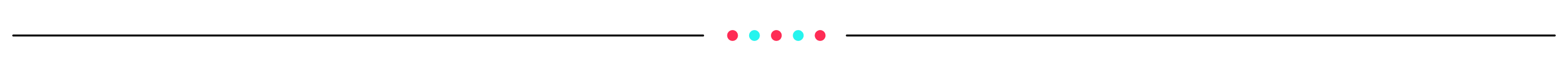
Manage shipping options for your products
You can manage shipping options for each specific product using the following steps.- Go to Manage Product and edit your desired product.
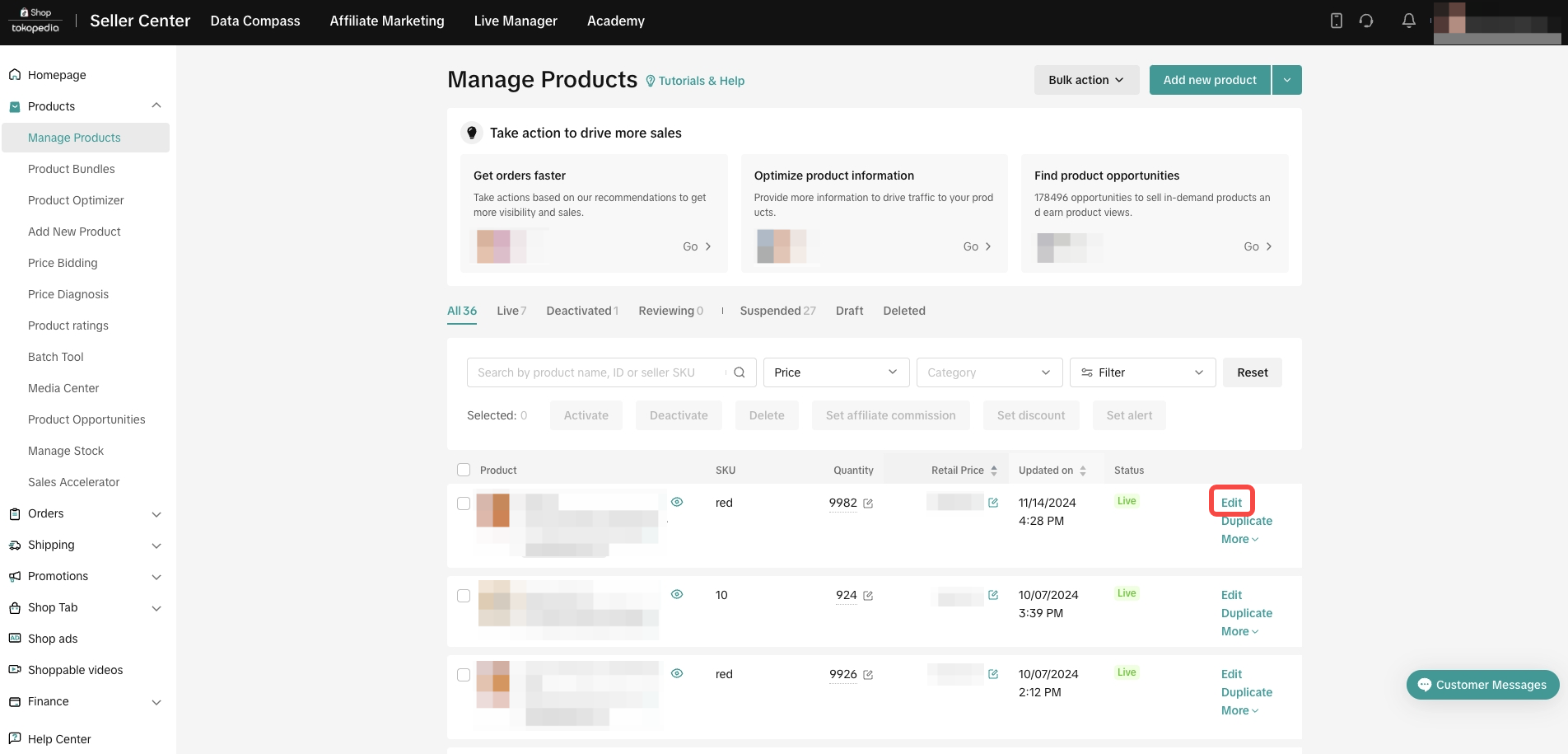
- Scroll to the bottom to the Shipping section. You can adjust the available settings.
- Default [Recommended]: shipping options will follow with the delivery options activated at the store level, and the system will automatically enable applicable shipping options at the buyer's checkout.
- Custom: select shipping options for specific products. Only shipping options enabled at the store level can be selected here (Example: If you activate option A and option B at store level, you may select option A or option B).
- If you are using 'Multi-warehouse' function, option for custom will not available. You can group products requiring specific options into one warehouse and set the shipping preferences for that warehouse if specific options needed to be setup.
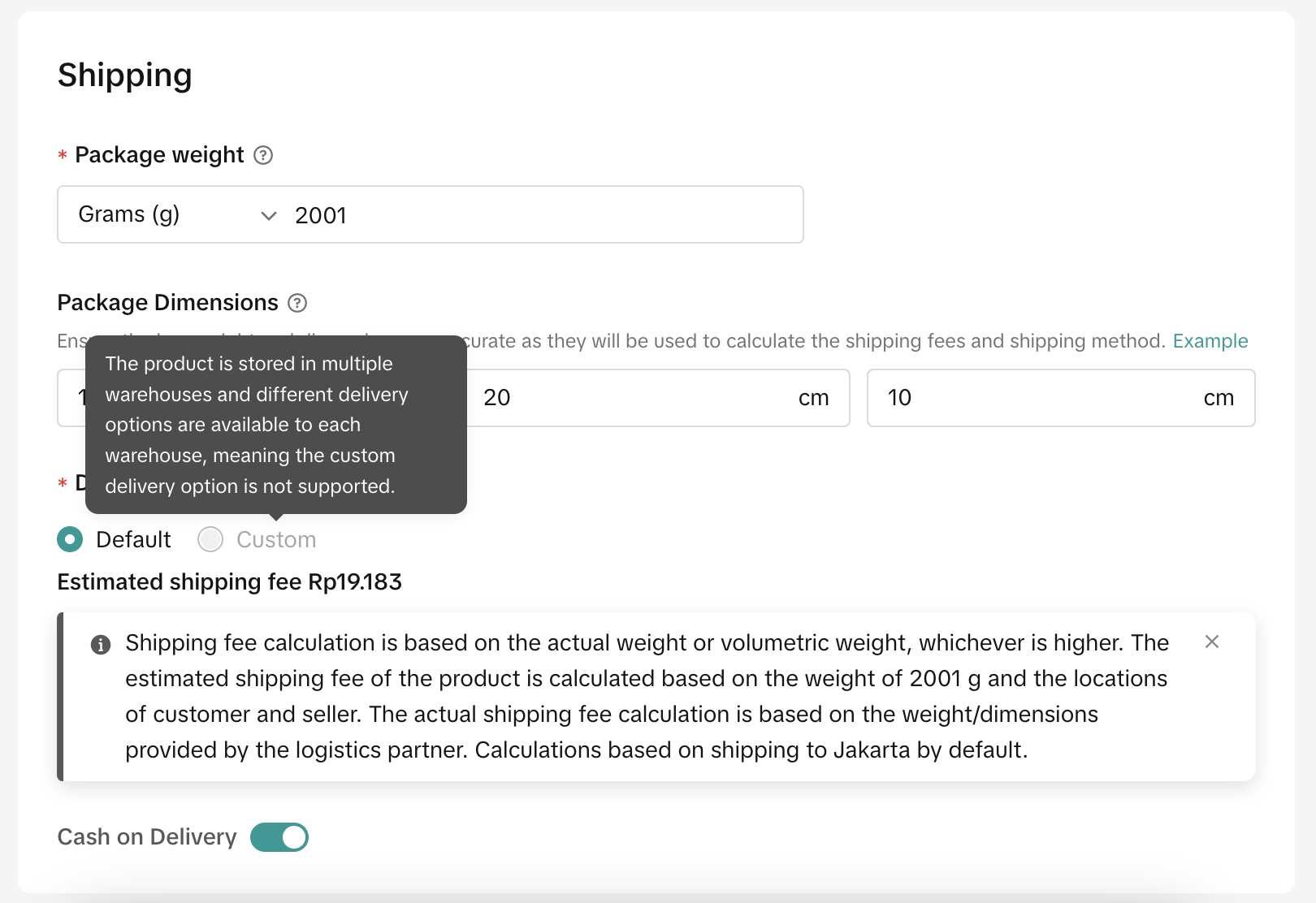
- Ensure that the shipping options you select meets the criteria shown on the Delivery Option page. Error messages will appear if the chosen options do not match the required criteria.
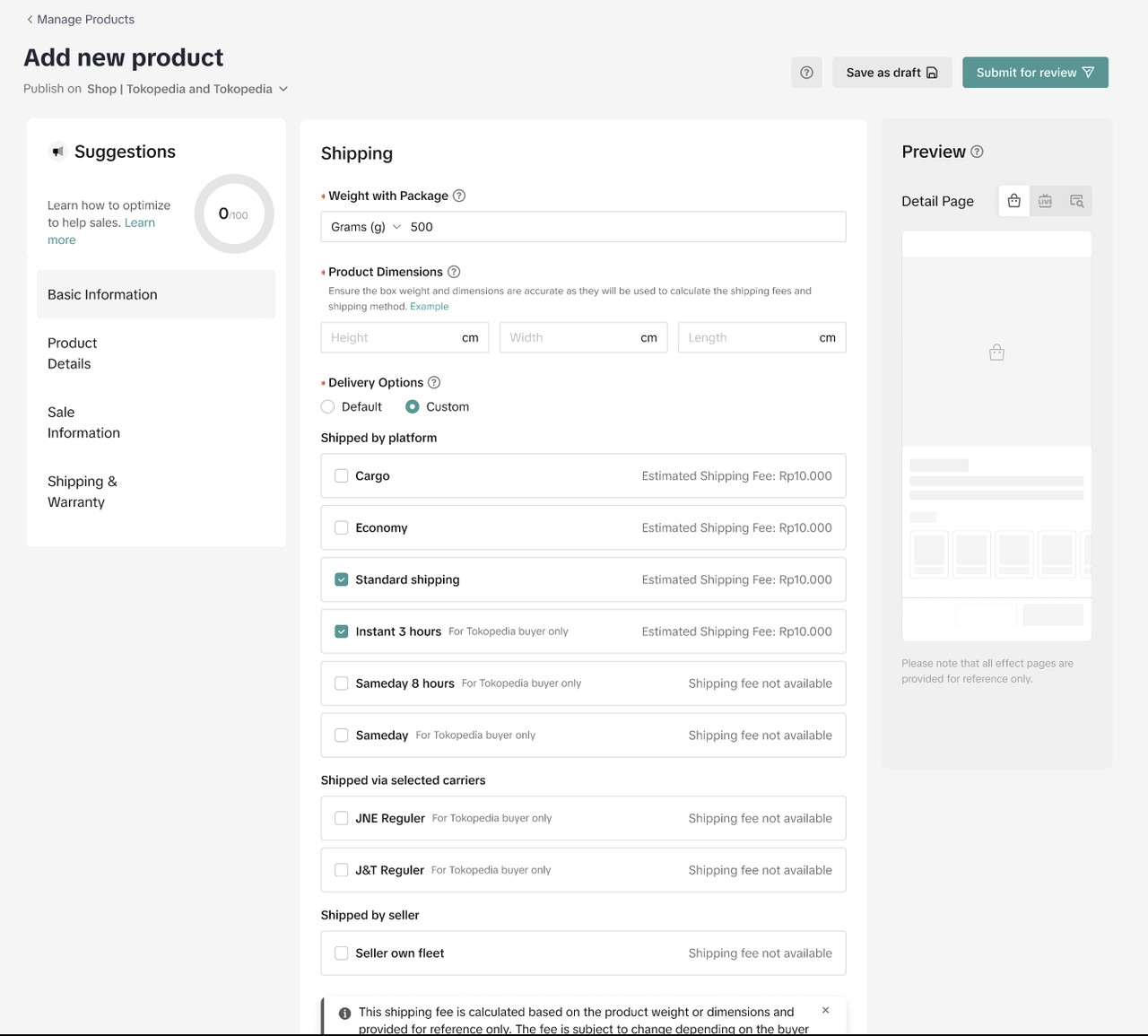 🚚 Seller tips: if the shipping option selected is not matched with the shipping option criteria, the option will not be able to select
🚚 Seller tips: if the shipping option selected is not matched with the shipping option criteria, the option will not be able to select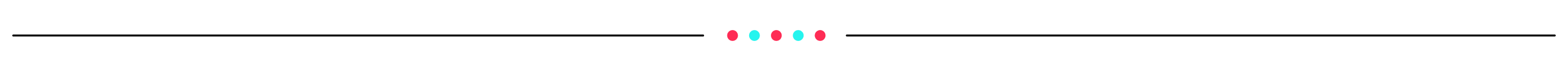
FAQ
- Is it possible for me to choose the shipping providers for 'Shipped via platform'?
If you encounter any issues with shipping providers, kindly submit a ticket or visit our online support through Help Center.
- Why can't I enable COD for some services?
- Wahana doesn't come to pickup my parcel, what should I do?
- Wahana can only support dropoff service. If you need parcel to be picked up, please update your collection method to pickup. Learn more about how to setup your collection method here.
- Once the collection method setup has changed, another provider Antaraja or J&T Economy will pick up your orders.
You may also be interested in
- 1 lesson
Shipping Settings
Optimize shipping settings for a seamless shopping experience!
- 2 lessons
Fulfillment
Overview of order fulfillment processes, including packaging, shipping, and delivery management.
- 2 lessons
Shop Operation
Best practices for managing day-to-day operations of your online store, including order management a…

How to arrange shipment?
When processing an order, seller can prepare their shipment for each order on by one. The following…

Warehouse Operating Hours Feature for Instant, Same Day, and…
This guide will explain how to about warehouse operating hours feature for fast delivery services (I…

Fulfill your orders on Seller APP
New fulfillment setting menu Introducing a new menu for sellers to manage fulfillment setup to allow…

Are the weight and size limits the same as the current rules…
The parcel dimensions are the same as the standard size: Length x Width x Height = 50 x 50 x 75 cm.…

Can I still use Seller Own Fleet (SOF) for fruit shipments i…
Yes, you can keep using SOF.