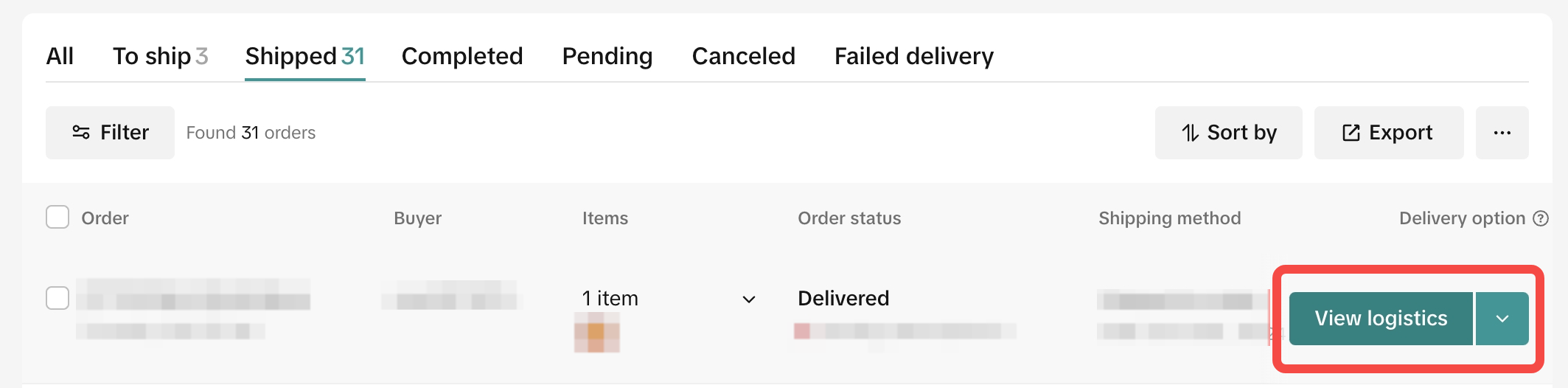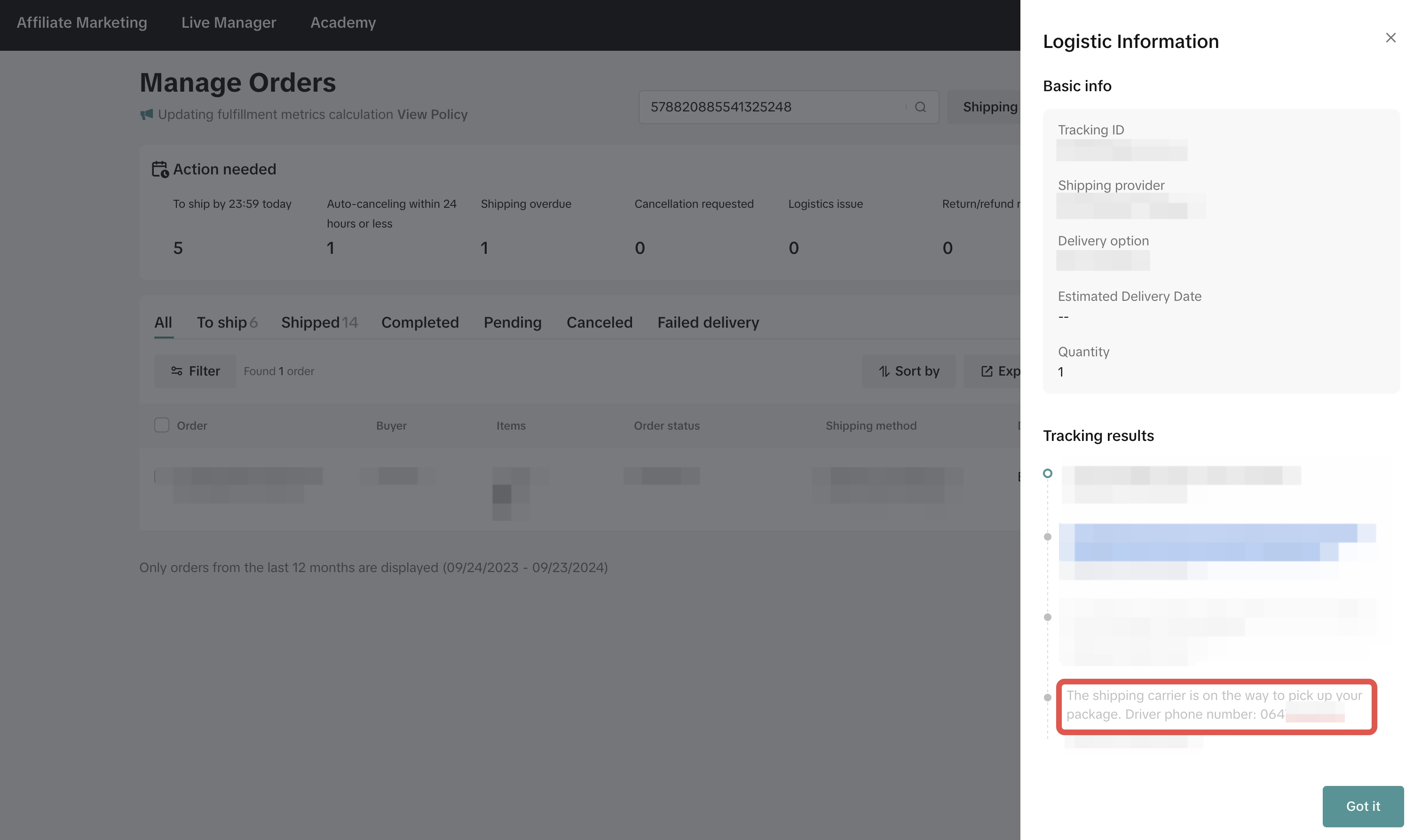Tokopedia Instant and Same Day services
06/05/2025
Instant 3 hour, Same Day, and Same Day 8-Hour delivery services are available to streamline your order management and ensure a seamless experience.
The services are available for orders from Tokopedia only.
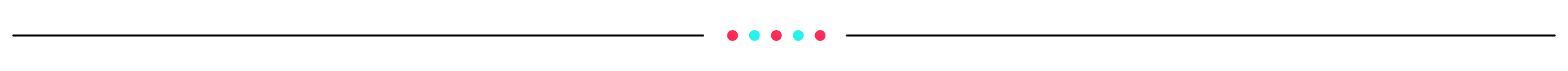
Step 2: enable the services via Shipping > Shipping options page. Please ensure you complete step 1 for Instant 3 hours and Same day 8 hours. The system will not allow you to enable service unless address pinpoint is already input.
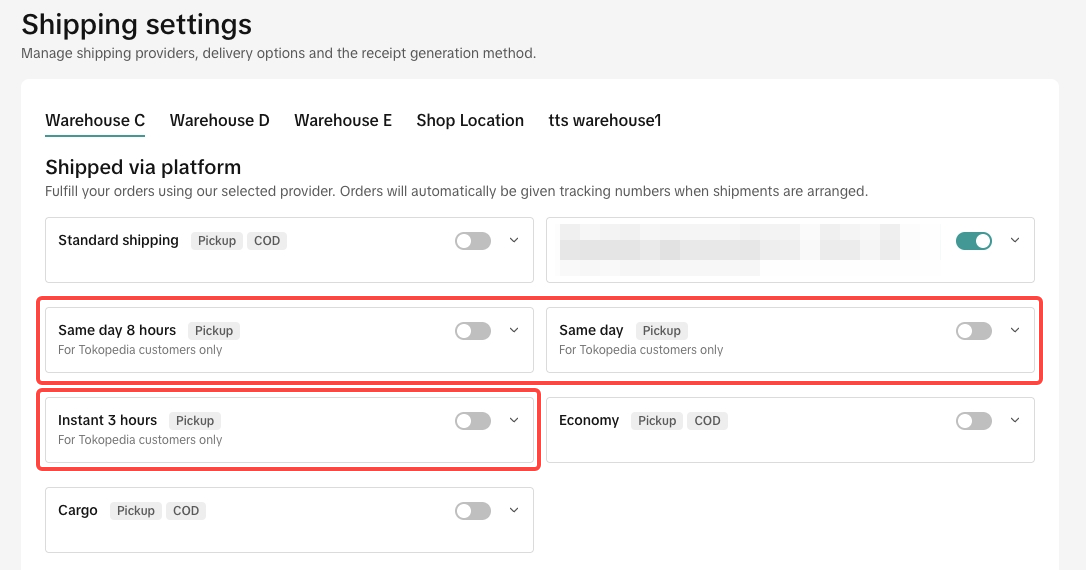
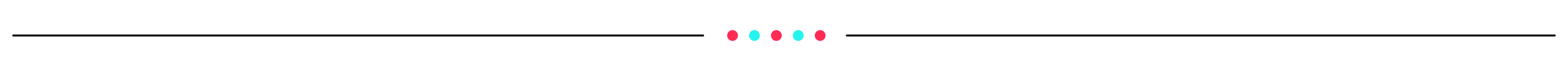
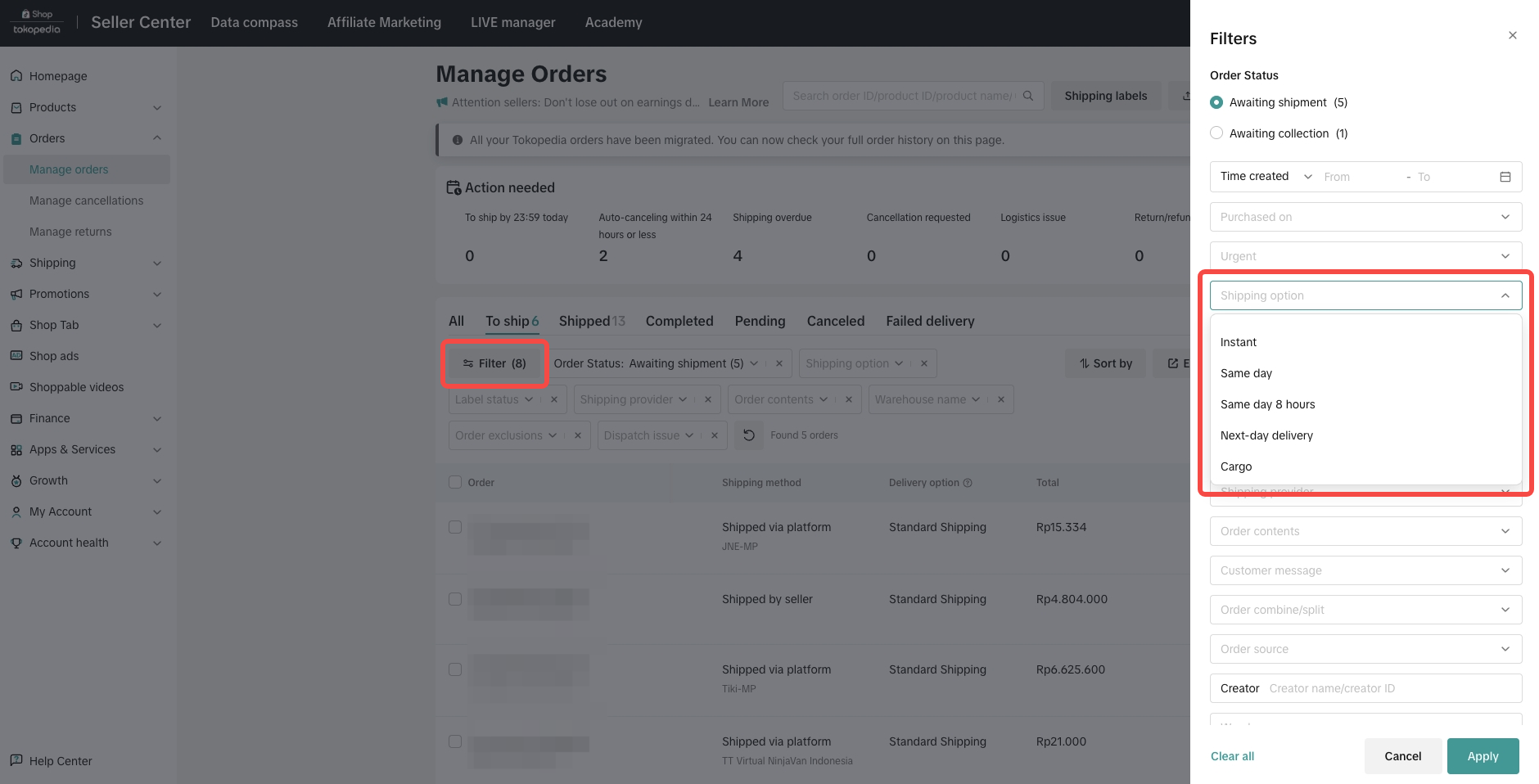
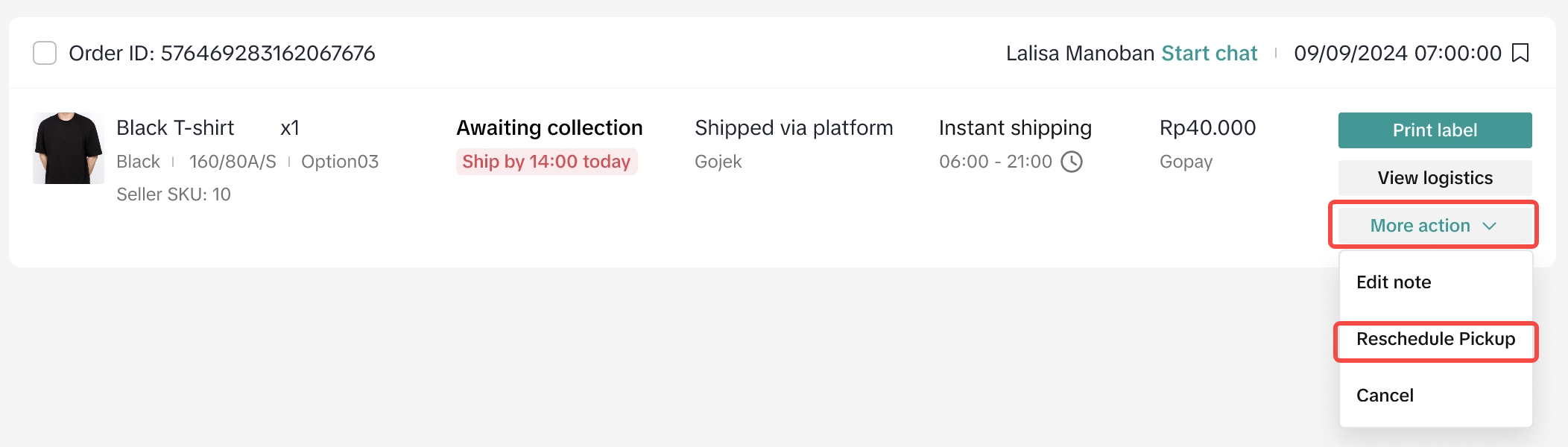 Step 2: select a new pickup schedule and input information of date, time, and reasons.
Step 2: select a new pickup schedule and input information of date, time, and reasons.
⚠️ Important:
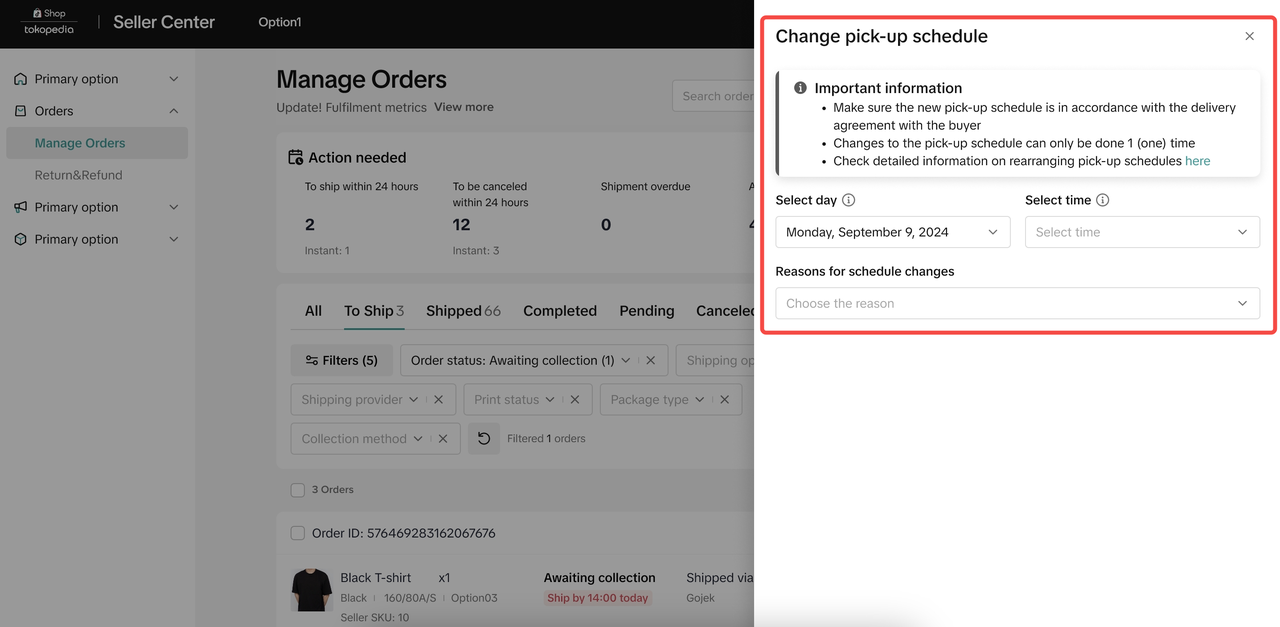 You can check your rescheduled information by More action > View Reschedule Pickup.
You can check your rescheduled information by More action > View Reschedule Pickup.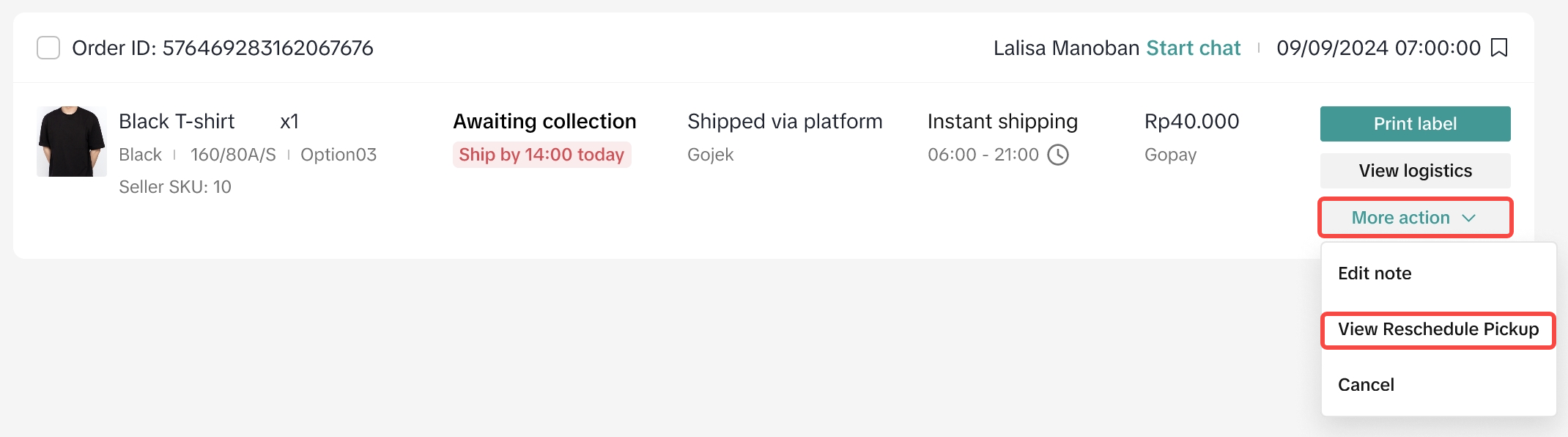
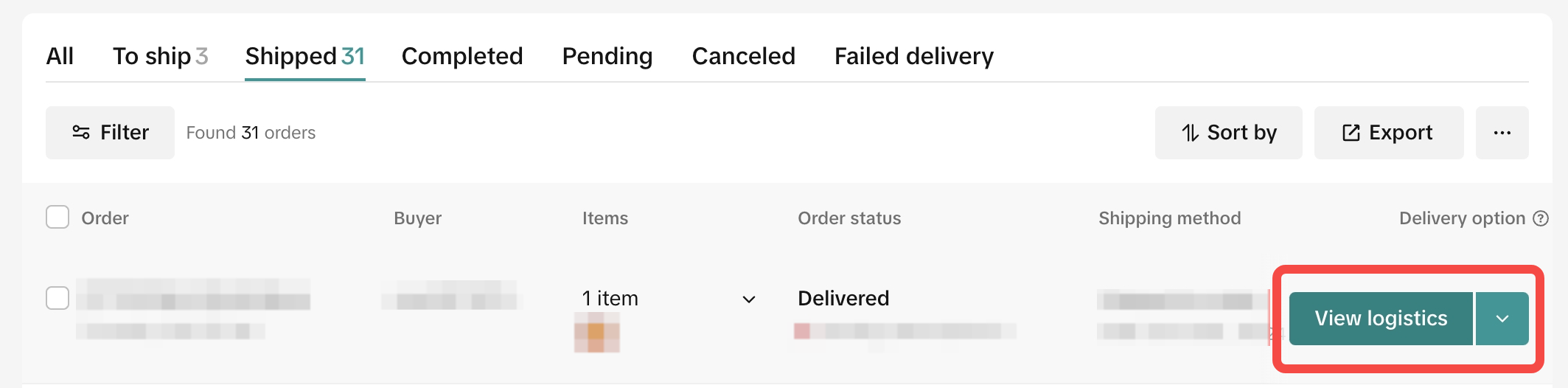
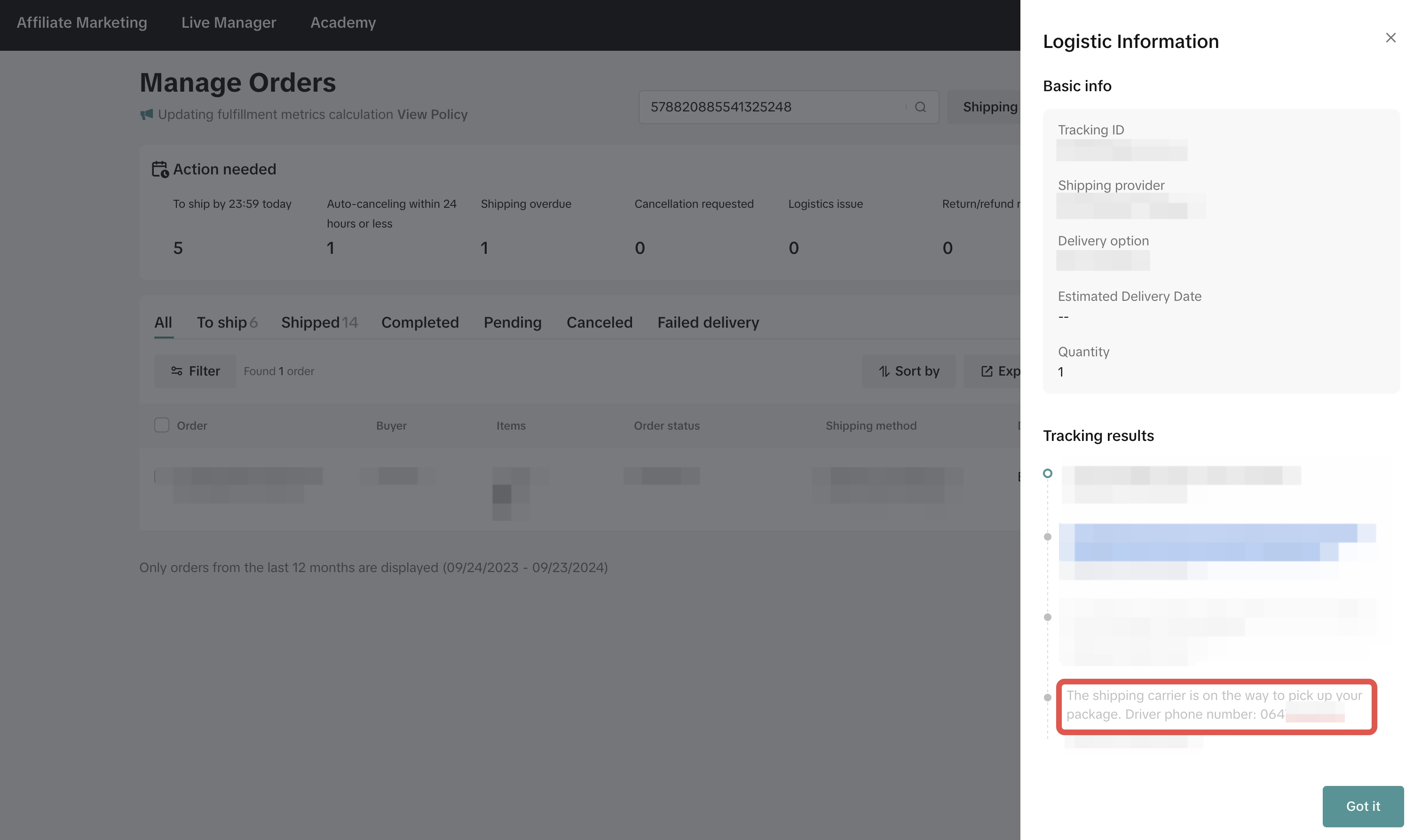
The services are available for orders from Tokopedia only.
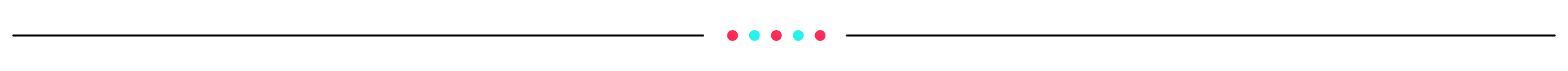
Enable services
Step 1: review and validate your pinpoint as rider will use this information for picking up your packages. Refer to Warehouse Management guide for more information. | 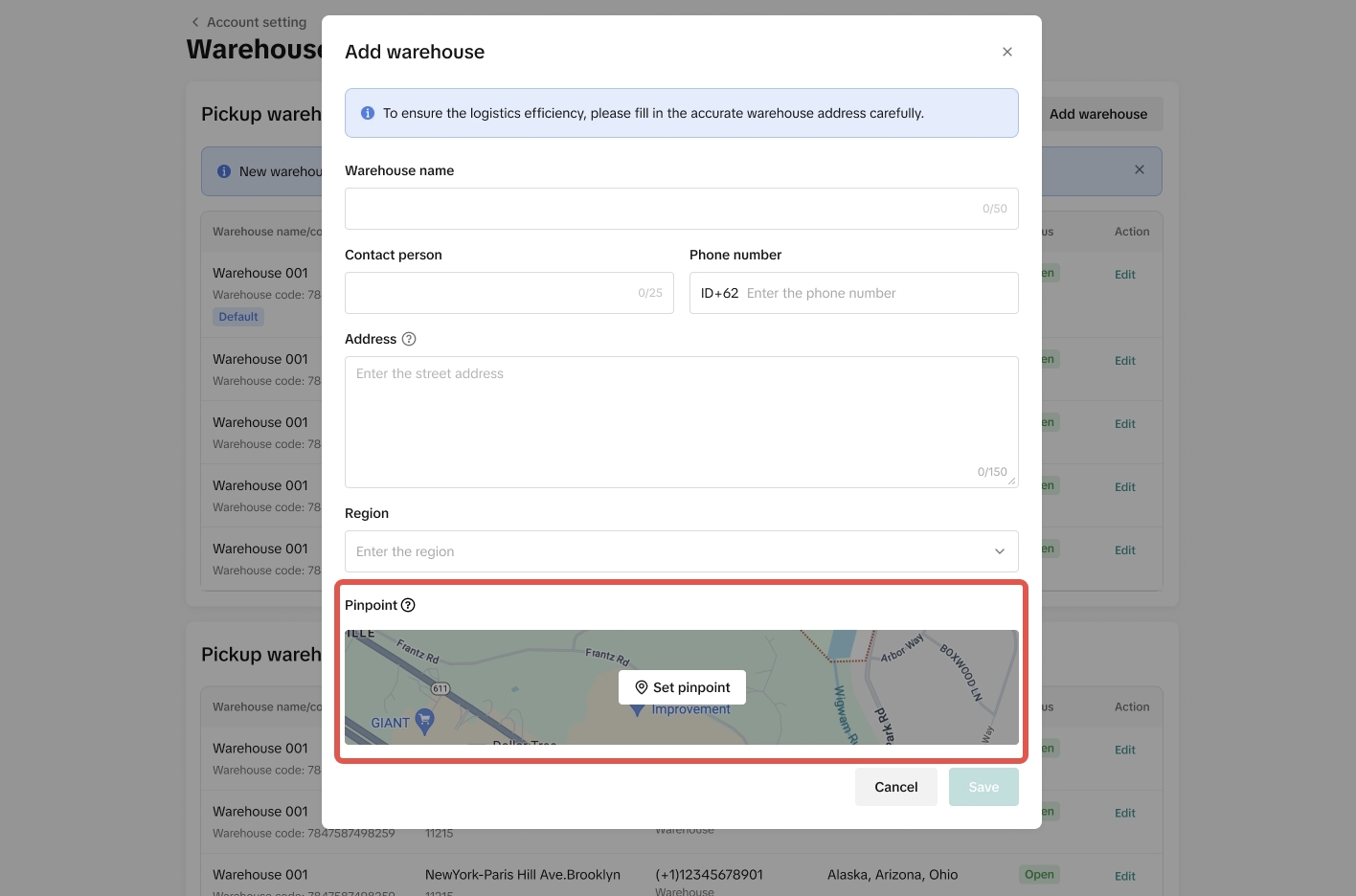 |
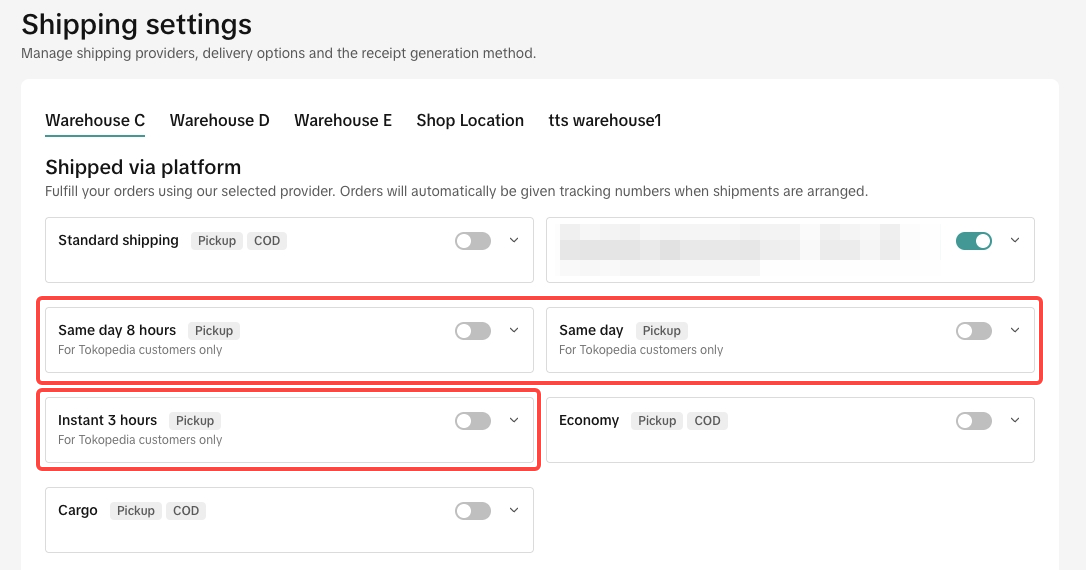
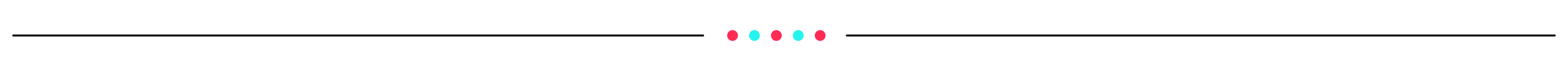
Key Guidelines for Shipment Arrangement and Handover to Logistics
You can find full information about order management in A Complete Guide to 'Shipped via Platform' article. This article will only highlight key different information.- Go to Manage orders and add filter for 'Shipping options' to filter Instant, Same day or Same day 8 hours option.
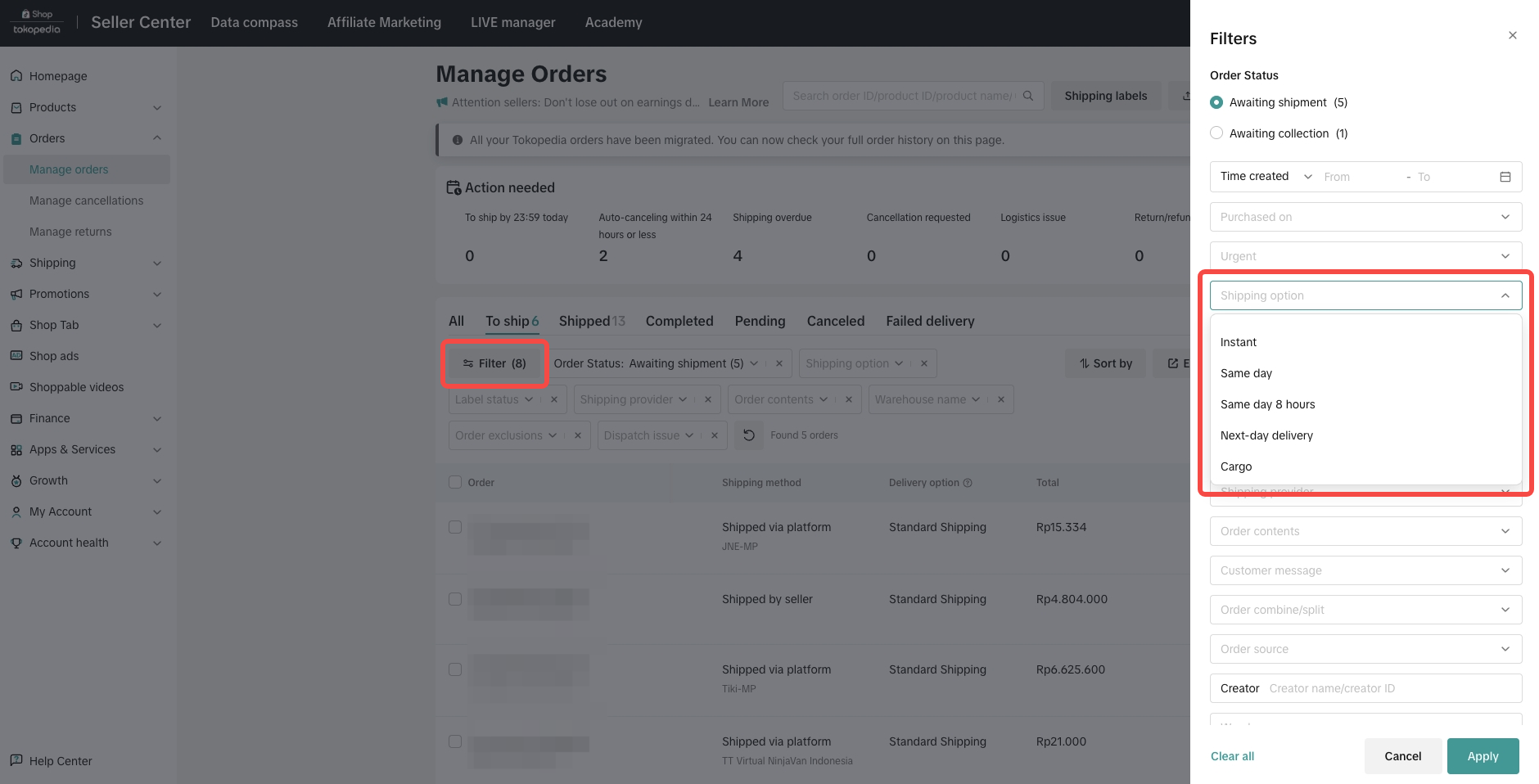
- Arranging shipment is only allowed during shipping provider operating times
During operating hours 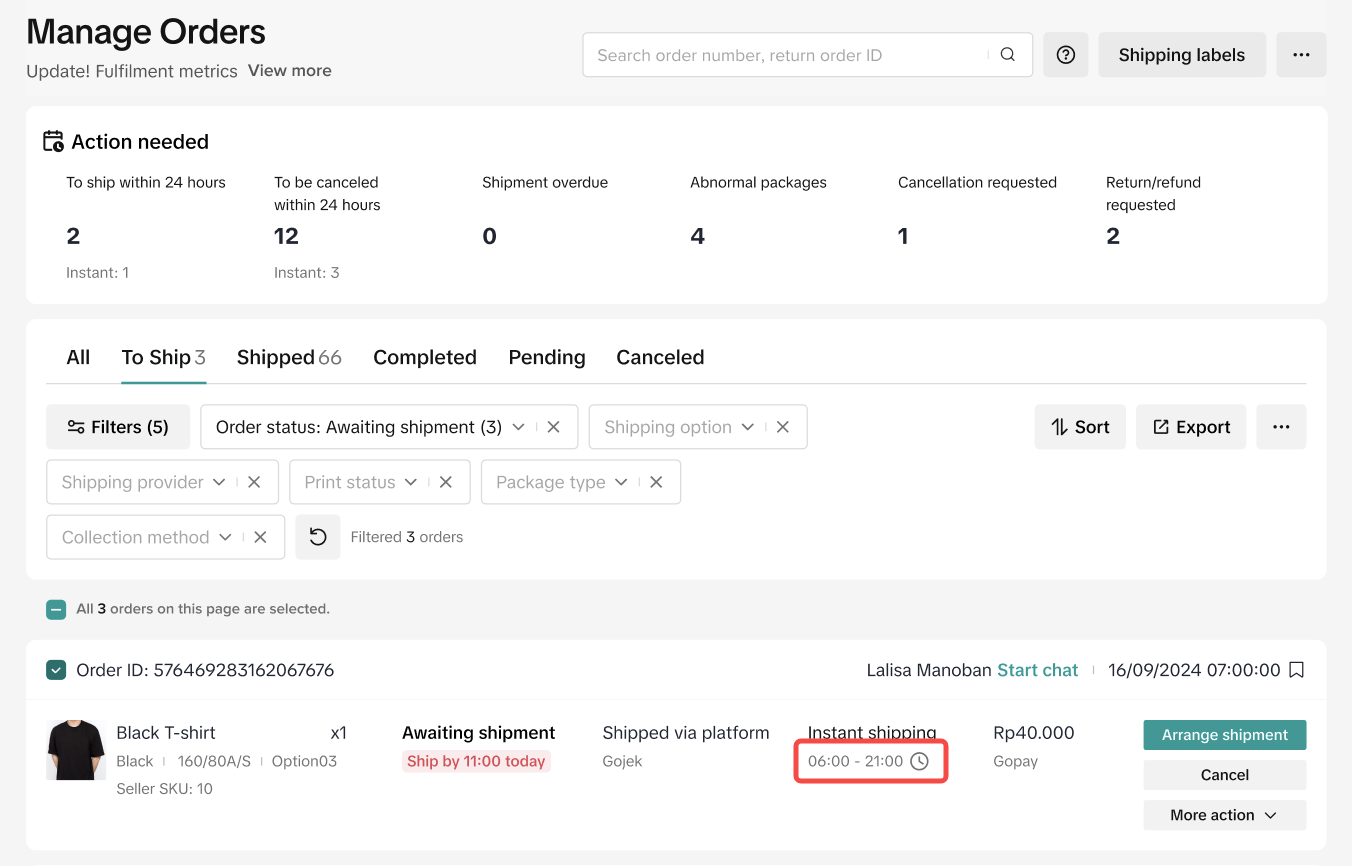 | Outside operating hours 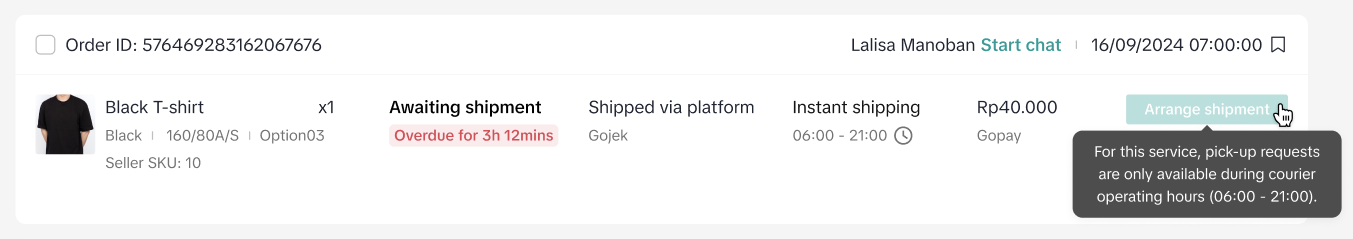 |
- After arranging shipment, please wait for drivers to pickup your packages
- Pickup rescheduling is available only for Instant 3 hour and same-day 8-hour services. Please follow the guide below.
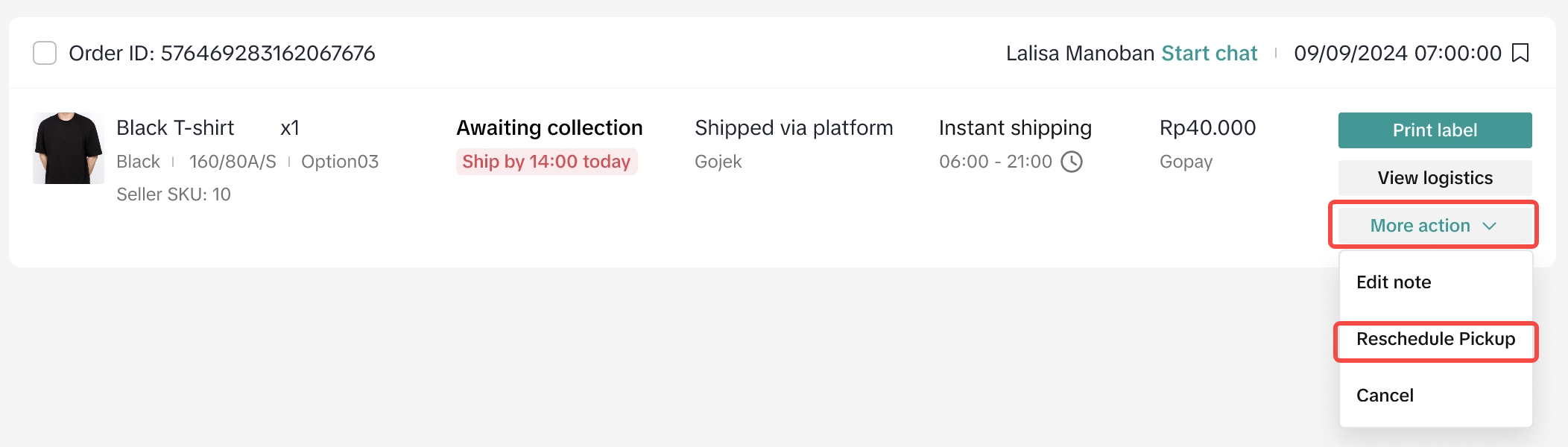 Step 2: select a new pickup schedule and input information of date, time, and reasons.
Step 2: select a new pickup schedule and input information of date, time, and reasons.⚠️ Important:
- The system will only allow reschedule only 1 time
- 'Reschedule day' is limited to only the order received date and the following day.
- 'Time' options are available only within the shipping provider's operating hours.
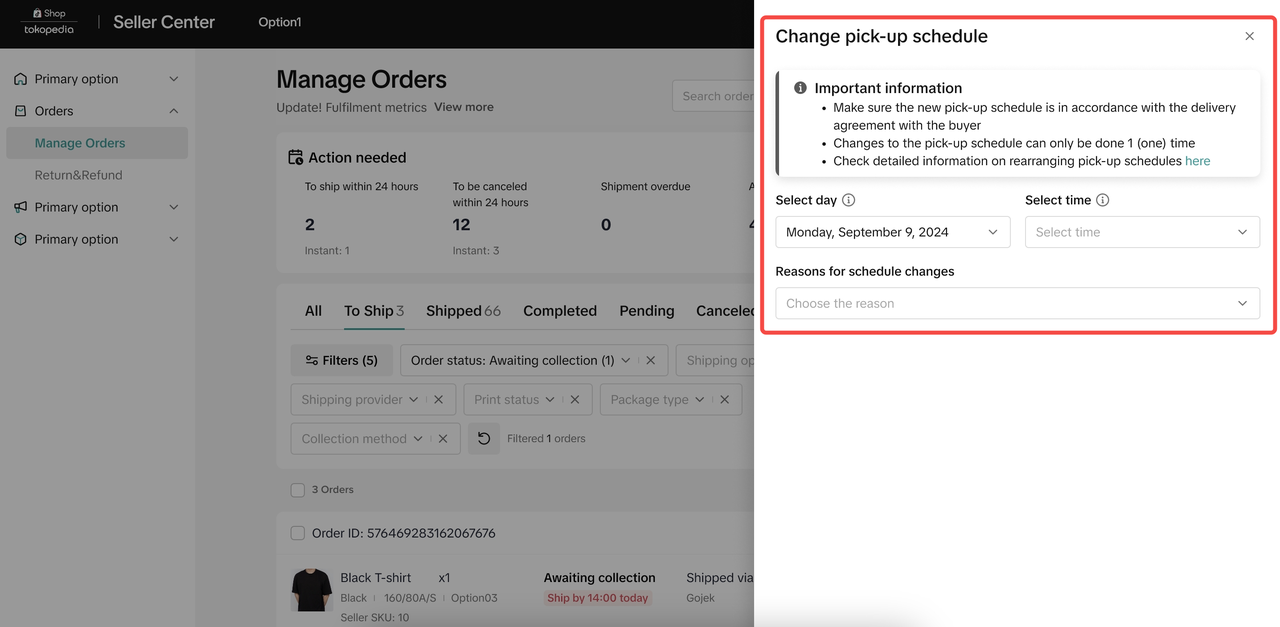 You can check your rescheduled information by More action > View Reschedule Pickup.
You can check your rescheduled information by More action > View Reschedule Pickup.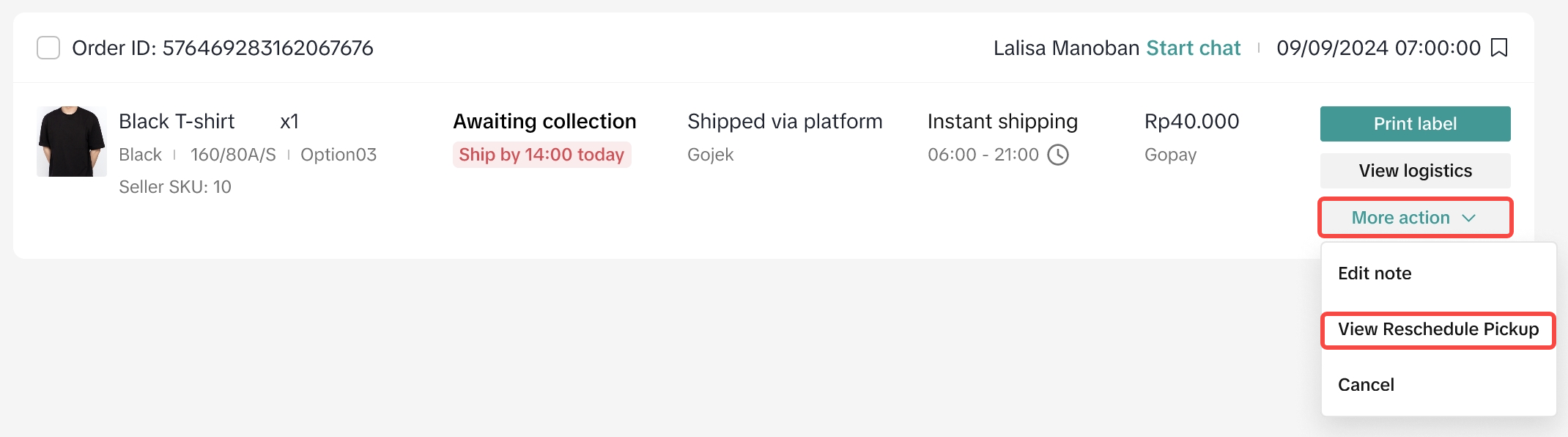
FAQ
- Question: where can I see rider contact?