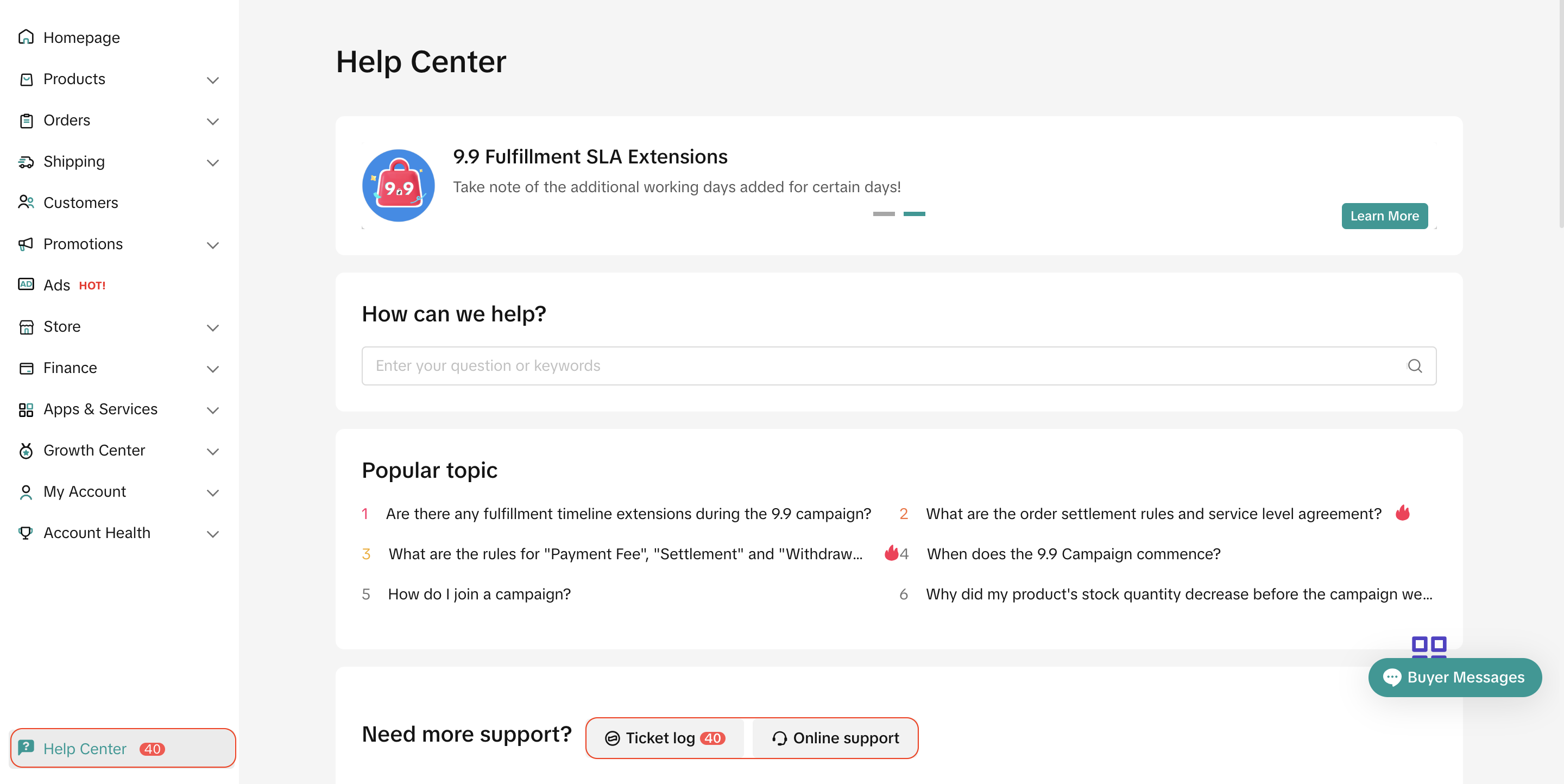Affiliate Commission Fee
10/15/2024
What is Seller Affiliate?
Sellers might consider collaborating with selected Creators through the Affiliate Programme to earn additional sales. An Affiliate is a TikTok Creator that has agreed to collaborate with sellers to promote and sell products.In exchange for the service for each successful sale through the Affiliate, sellers pay a commission fee based on the Affiliate Commission Rate agreed upon between both parties. This is done through the Affiliate Plan created on Affiliate Marketing module.
Learn more about Affiliate here.

What is Affiliate Commission?
When an Affiliate has helped seller sell a product, and the order has not been cancelled or successfully refunded before the settlement period ends, TikTok Shop will automatically deduct an amount from the order.This is the 'Affiliate Commission' - the commission fee that seller is charged as part of the Affiliate's fulfillment of sales and promotion service provided to seller.

How is the Affiliate Commission calculated?
The Affiliate Commission is calculated at a rate based on the item price, minus any seller discounts. Shipping fee and platform discounts are not included as part of the calculation of the Affiliate Commission.Formula:
Affiliate Commission * = (Customer Payment - Tax Amount) * Commission RateExample
| |
| Item Price | Rp 1,900.00- |
| (-) Seller Discount | Rp 120.00- |
| Customer Payment | Rp 1,780.00- |
| (-) Tax amount (illustration) | Rp 80.00- |
| (X) Affiliate Commission Rate | 10.00% |
| Affiliate Commission | Rp 170.00- |

FAQs
- Where can I check what the Commission Rate that I have set for each product with Affiliate helping me sell?
- You may review the Commission Rate that you have set via Seller Center -> Affiliate Marketing -> Affiliate Plans -> Shop Plan / Open Plan / Targeted Plan
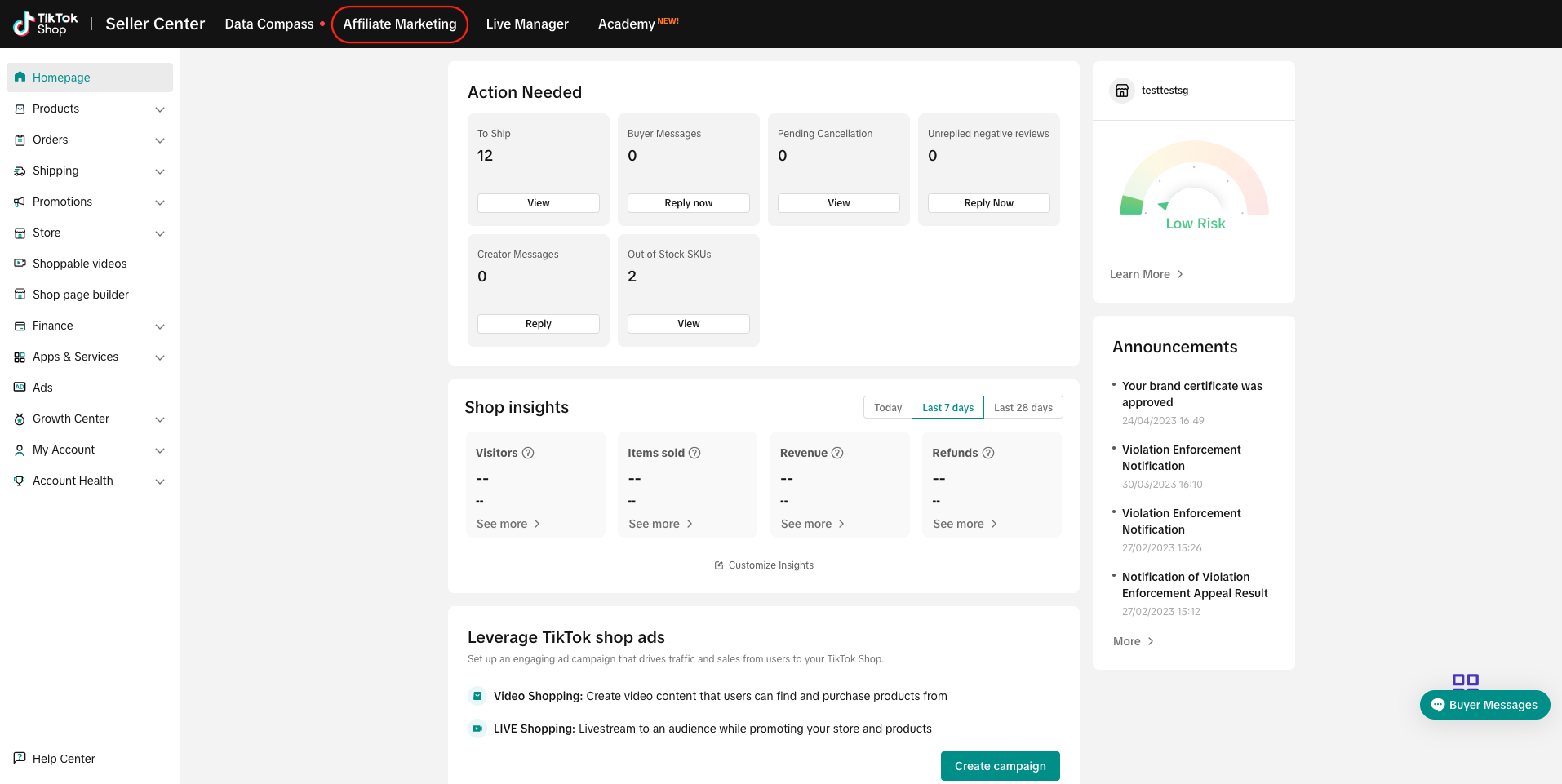
- Shop plan
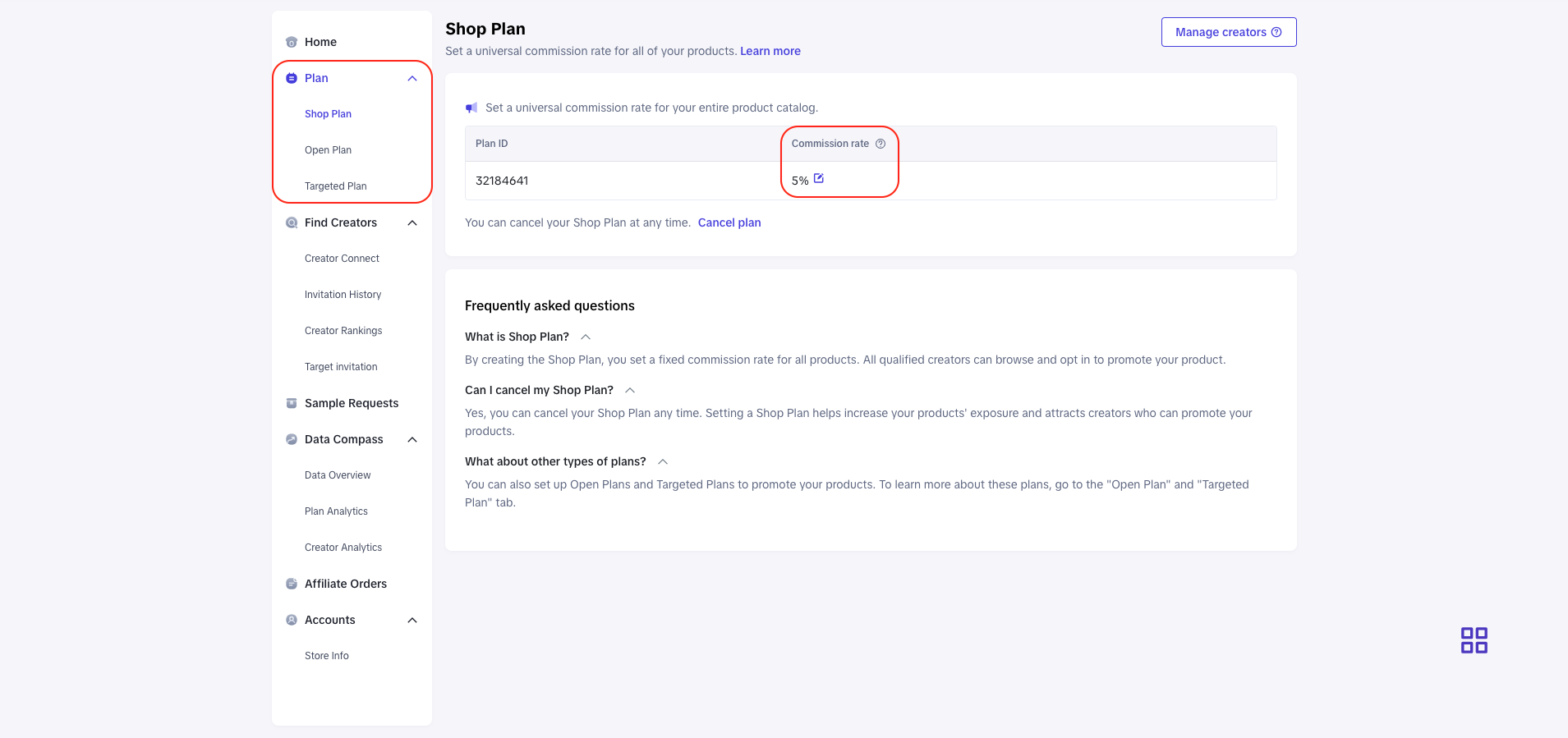
- Open plan

- Targeted plan
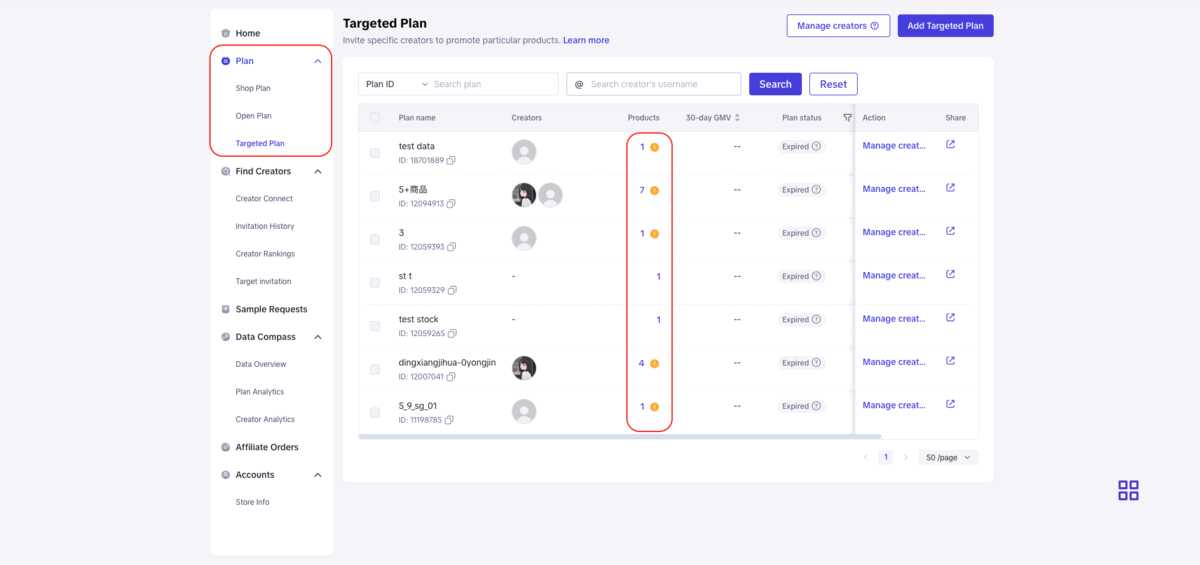 Note: The above screenshots are just examples for reference and are different from the actual interface and rates.
Note: The above screenshots are just examples for reference and are different from the actual interface and rates.- Who will be charged the Affiliate Commission?
- The Affiliate Commission is applicable to all TikTok Shop sellers who engage an Affiliate service to sell on their behalf (via Affiliate Plans).
- The seller will be charged affiliate commission fee unless the cancellation or refund request is successfully processed before the settlement period ends.
- How will I be charged the Affiliate Commission?
- The Affiliate Commission charges will be deducted directly from the order settlement.
- Where can I check the details of the Affiliate Commission amount charged for my order?
- For orders that have yet to be settled, you may see Affiliate Commission in Seller Center -> Finance -> Transactions -> To settle -> View Details
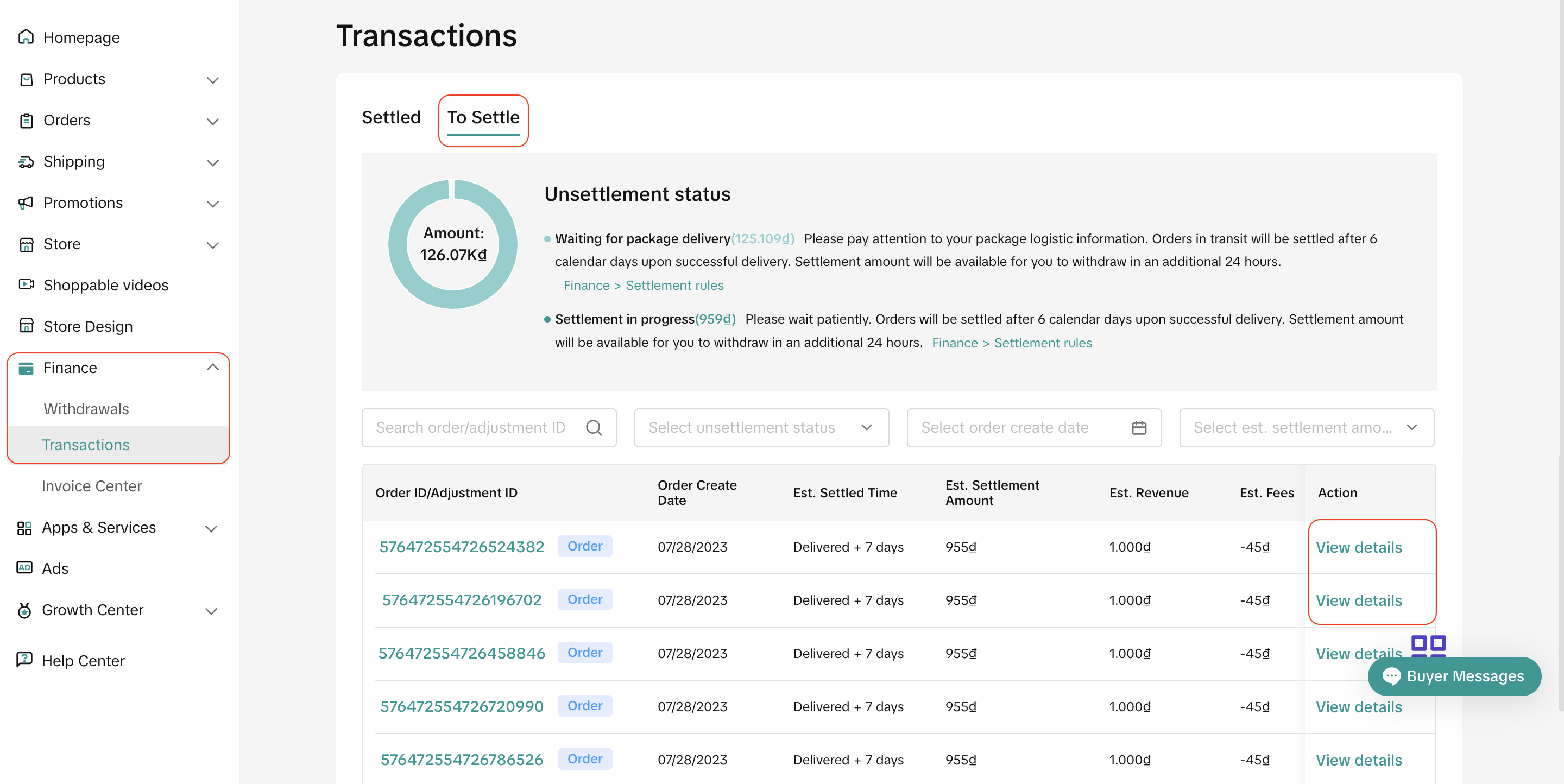 Note: The above screenshots are just examples for reference and are different from the actual interface and rates.
Note: The above screenshots are just examples for reference and are different from the actual interface and rates.- For orders that have been settled, you may see it in Seller Center -> Finance -> Withdrawals -> Settled > View Details > Earning Details
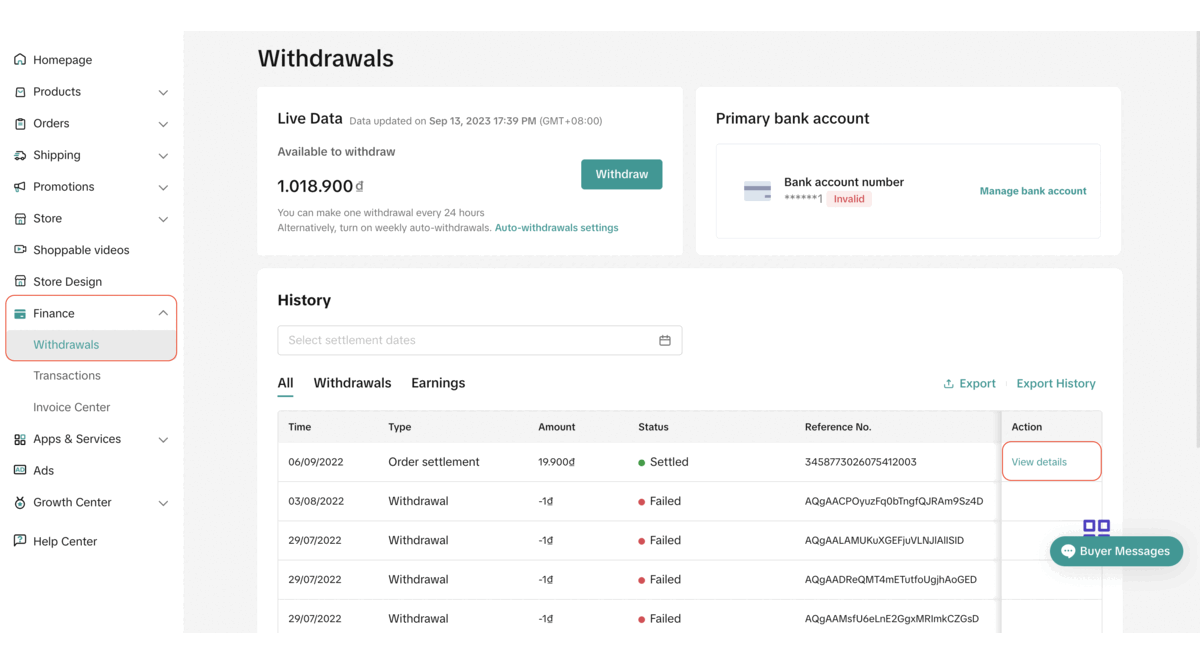 Note: The above screenshots are just examples for reference and are different from the actual interface and rates.
Note: The above screenshots are just examples for reference and are different from the actual interface and rates.- Since this is a chargeable fee, will I receive an invoice describing the full Affiliate Commission amount TikTok Shop has charged me for the month?
- Yes, you will receive an invoice the following month for the previous month's billing period. You may visit Finance -> Invoice Center -> Affiliate Commission to download the invoice.
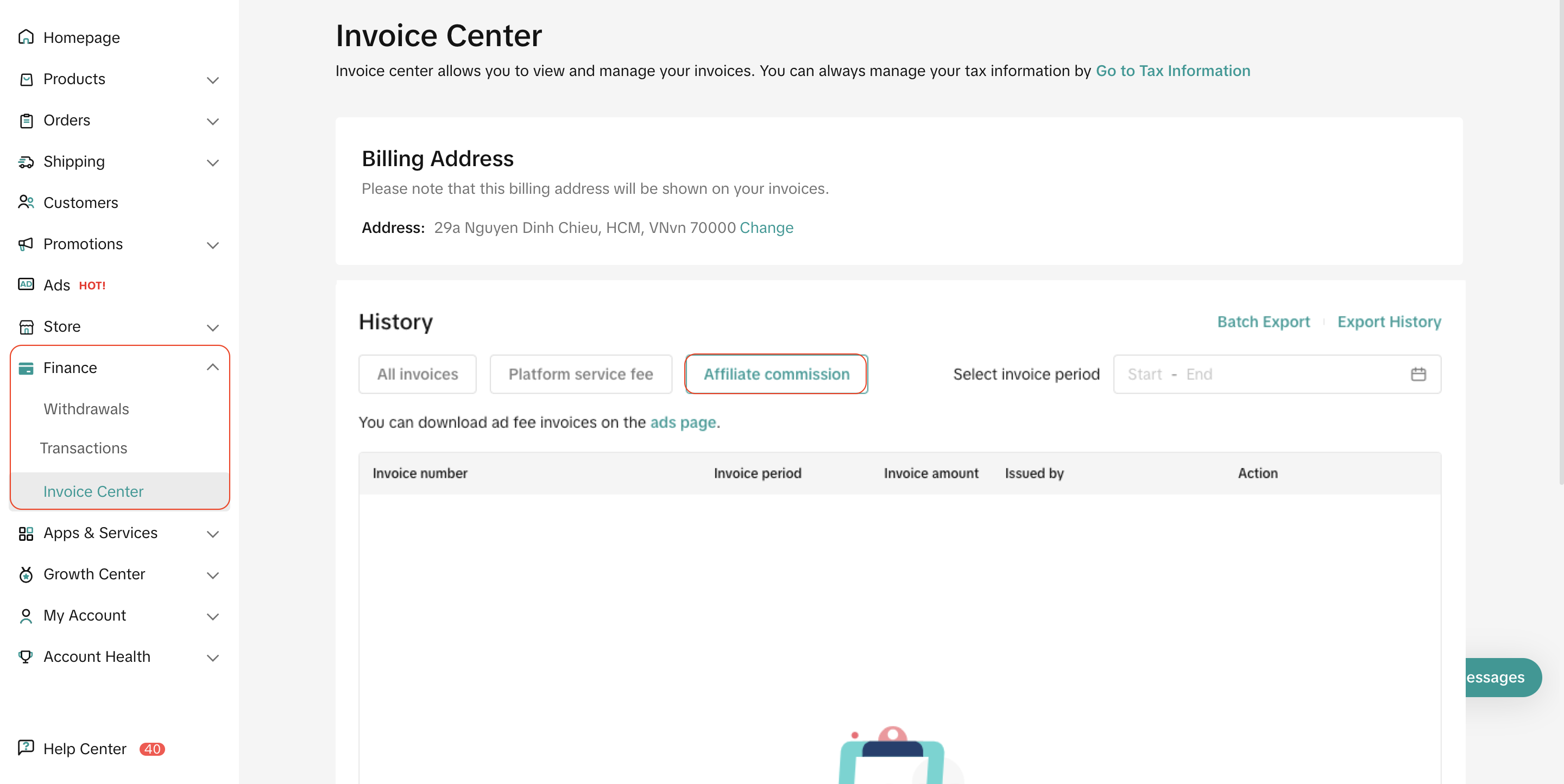
- What should I do if I have some inquiries in regards to the Affiliate Commission?
- You may reach out to our support team in Seller Center -> Help Center.
- Or you may also file an inquiry ticket at 'Ticket log' or please feel free to reach out and speak to our support representative via 'Online Support