Instant and Same Day services
01/29/2026
What are the Service Level Agreements (SLA) Periods?
Note: The following Late Dispatch Rate SLA Periods will be effective starting 27 August 2025.You can find more information in this guide.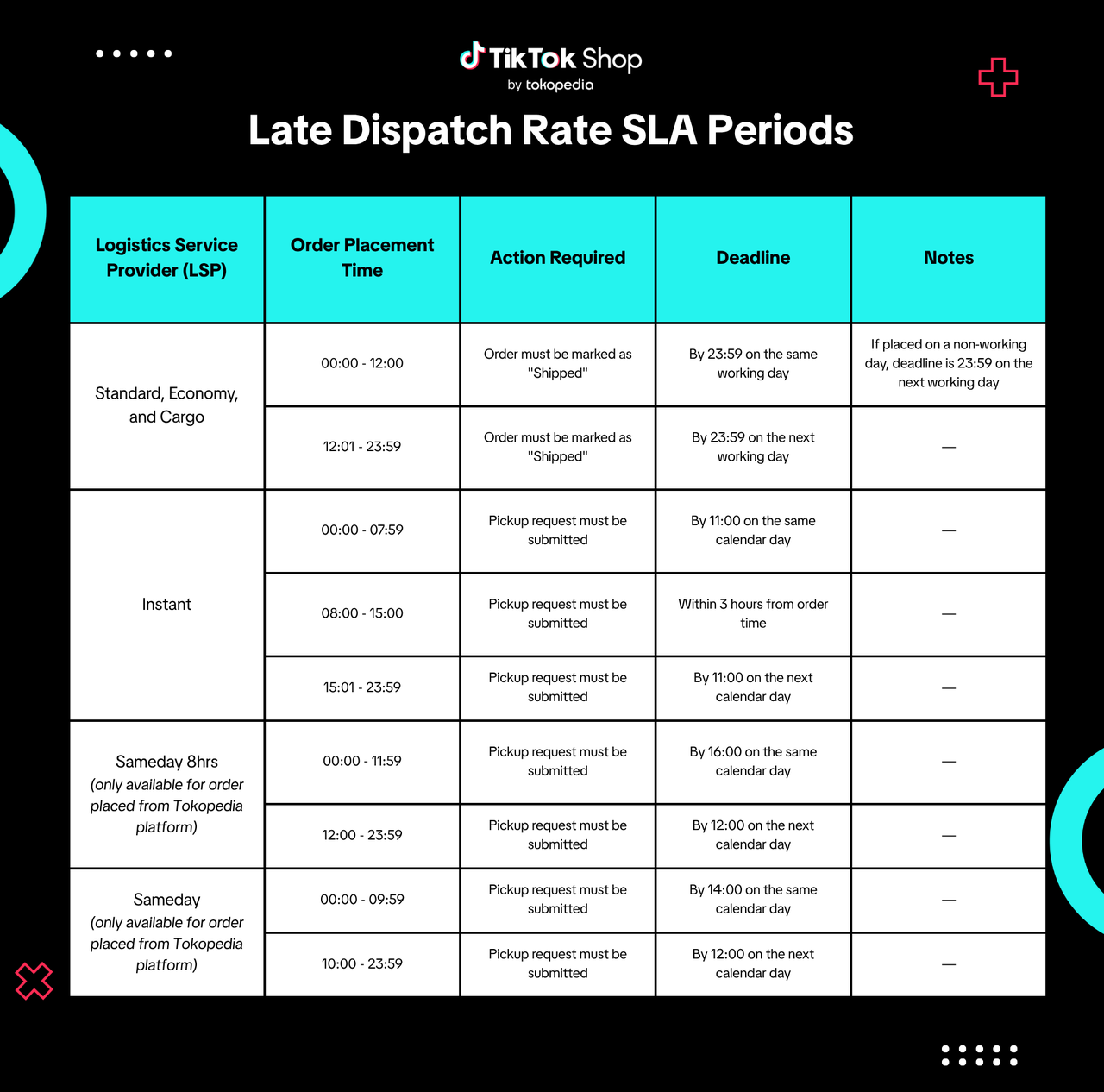
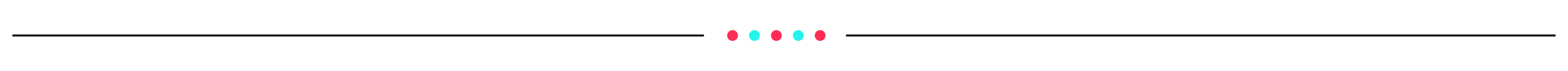
How to enable the services
Step 1: review and validate your pinpoint as rider will use this information for picking up your packages. Refer to Warehouse Management guide for more information.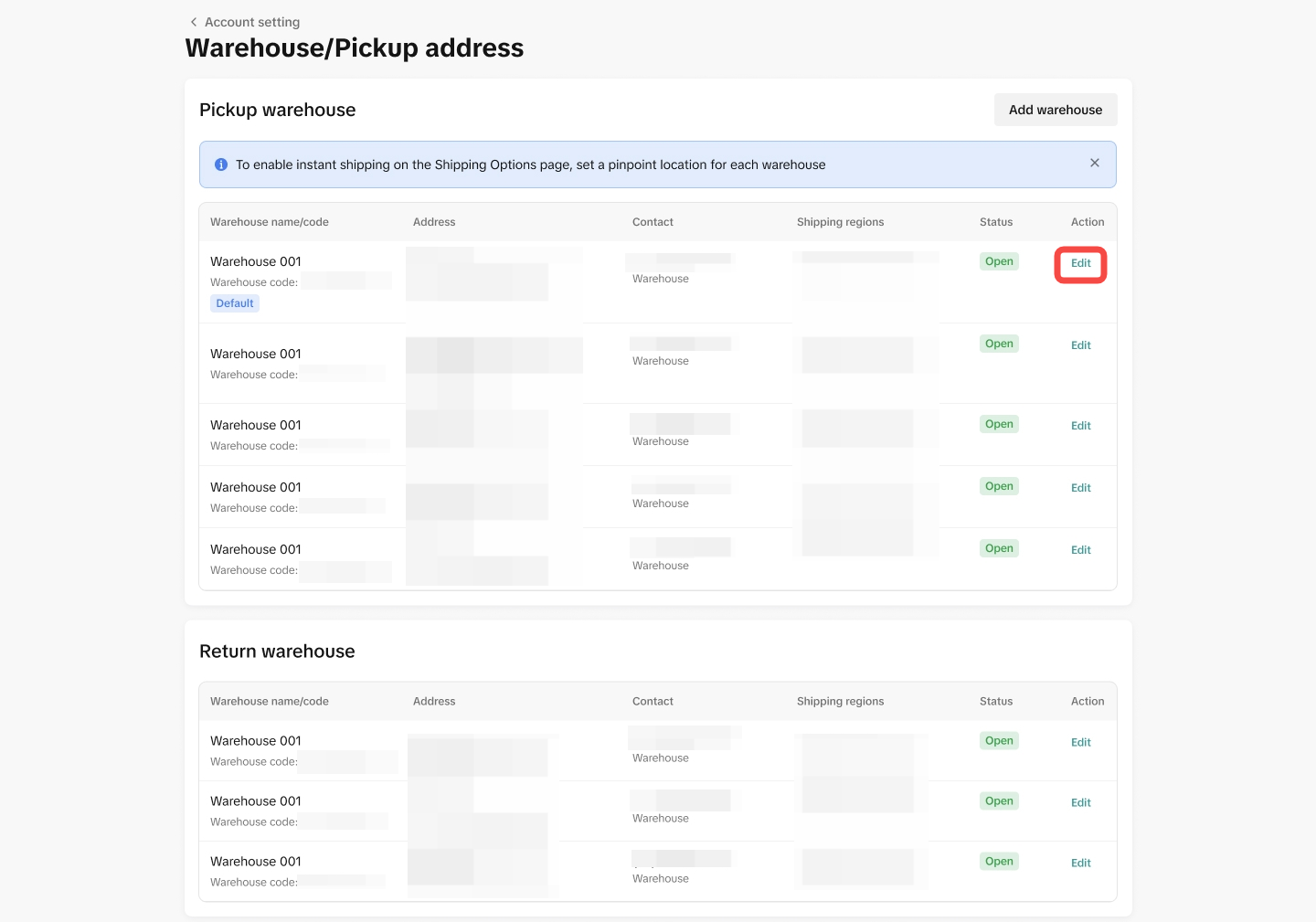 | 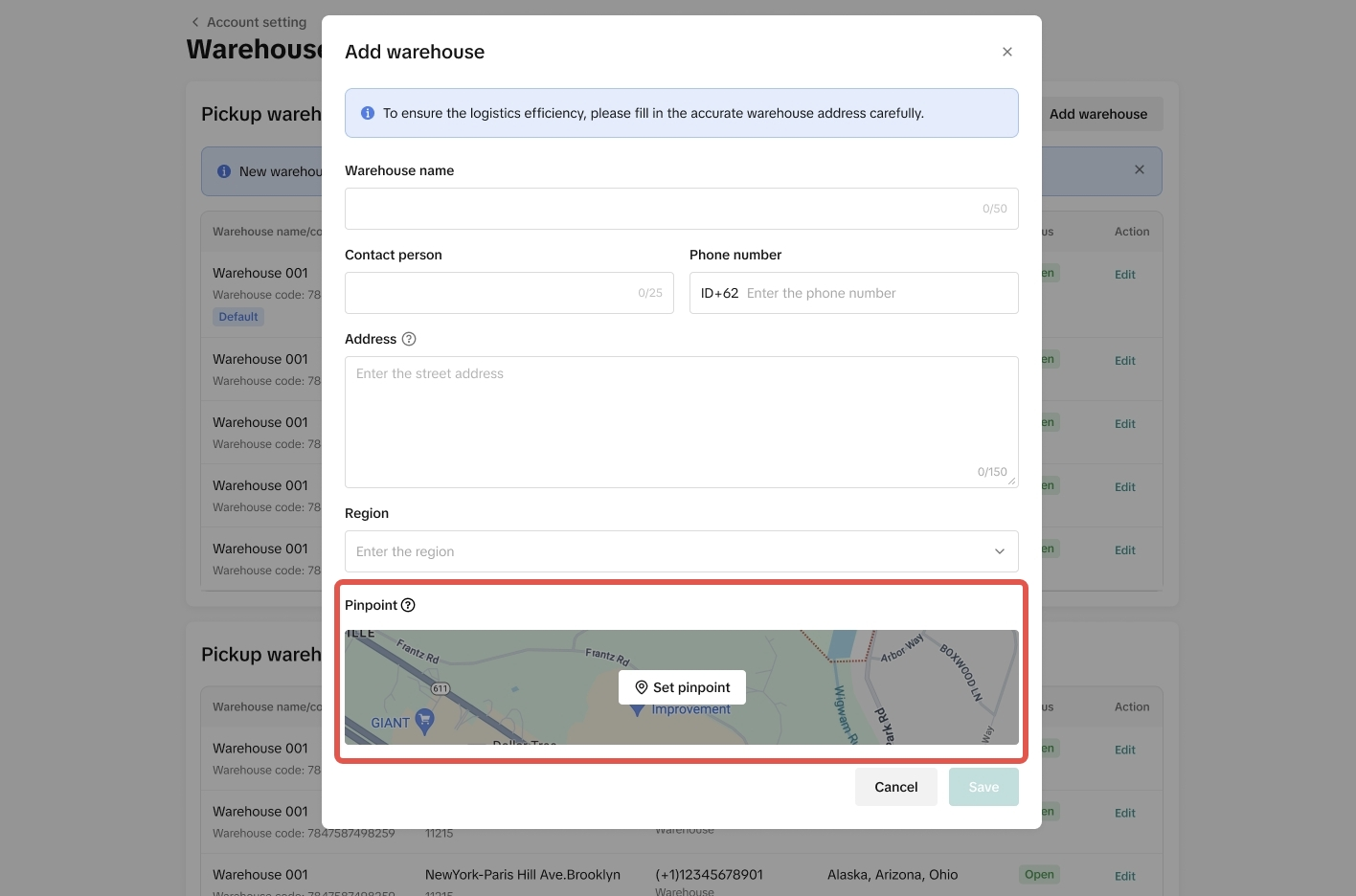 |
- Select your warehouse
- Select "Tikok Shop by Tokopedia"
- Enable "Instant 3 hours"
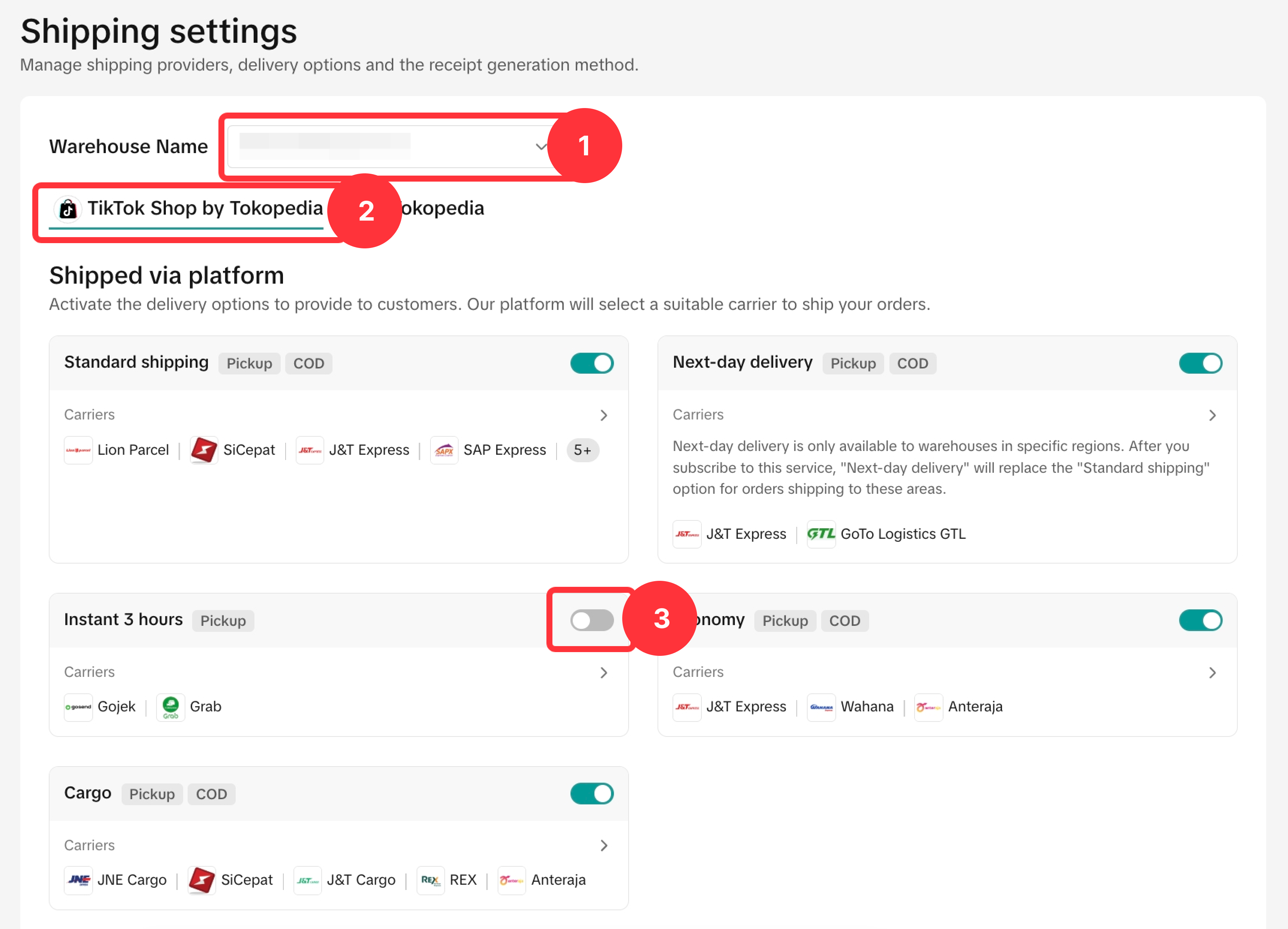 |
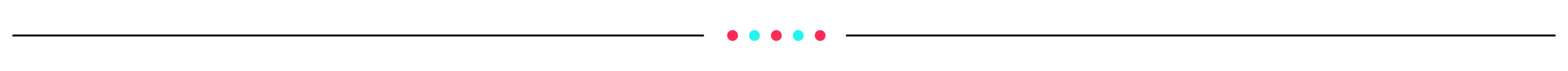
Shipment Arrangement and Handover guidelines
You can find full information about order management in A Complete Guide to 'Shipped via Platform' article. This article will only highlight key different information.Step 1: Go to Manage orders and add filter for 'Shipping options' and filter "Instant". ⚠️ Important: It is strongly recommended that sellers regularly monitor their instant orders and fulfill them as soon as possible to ensure compliance with the SLA.
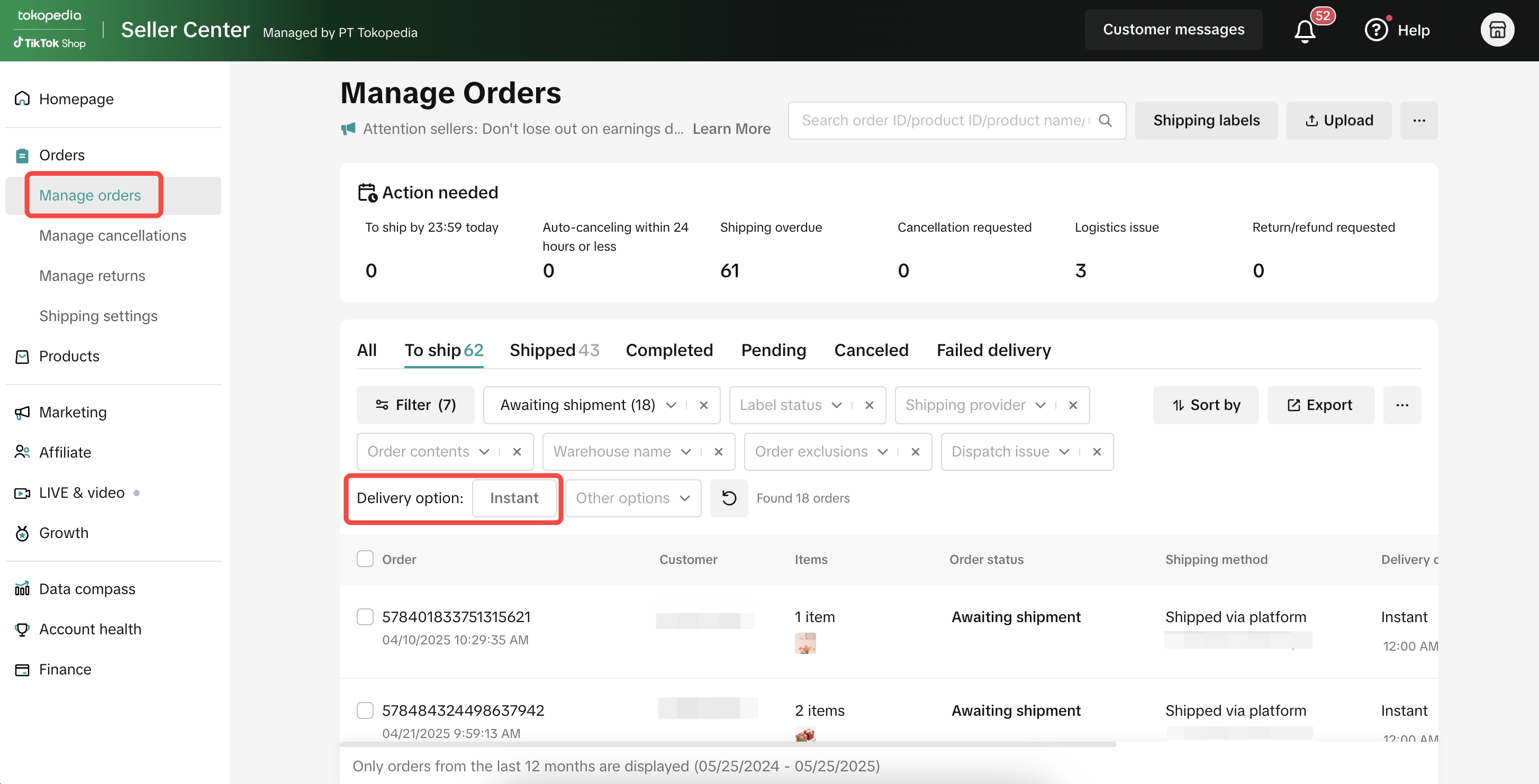 |
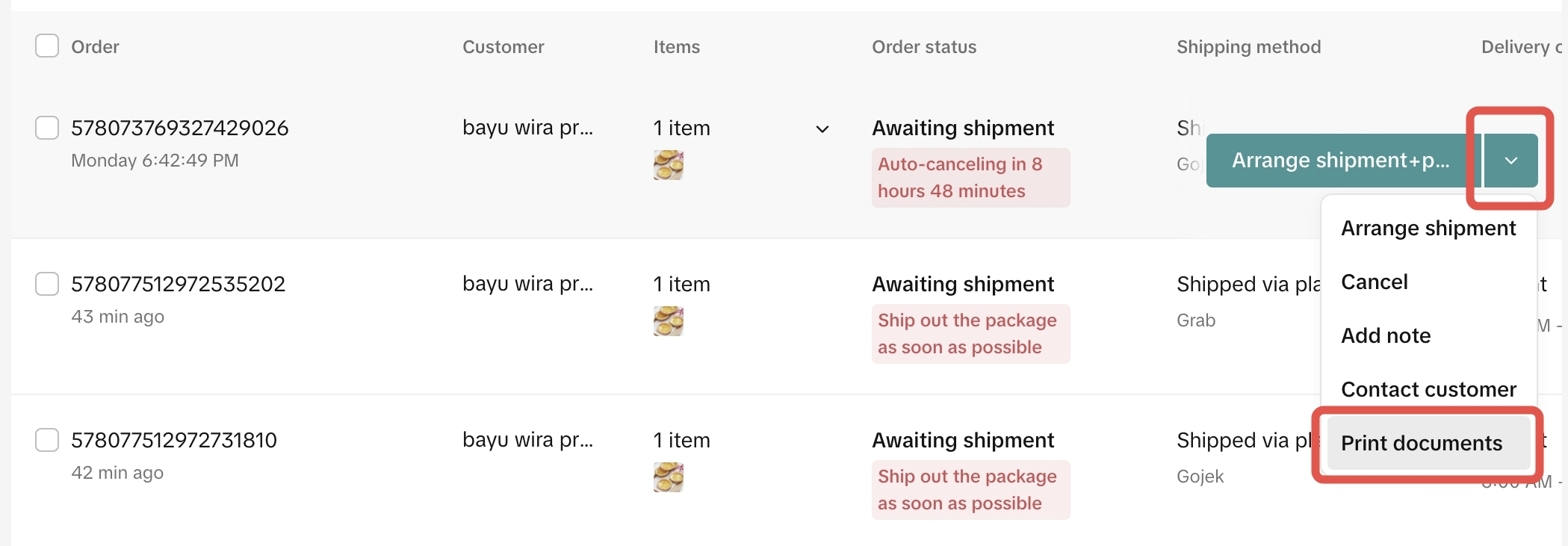 |  |
⚠️ Important:
- Instant shipments can only request for pickup during provider operating hours. Plan ahead to ensure timely fulfillment.
Outside operating hours 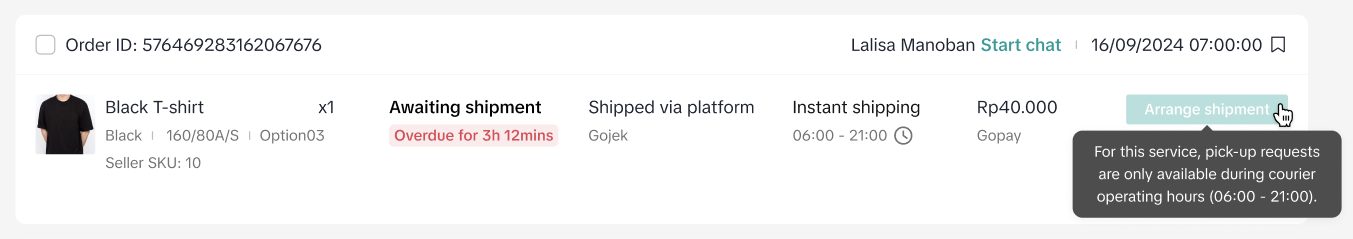 | During operating hours 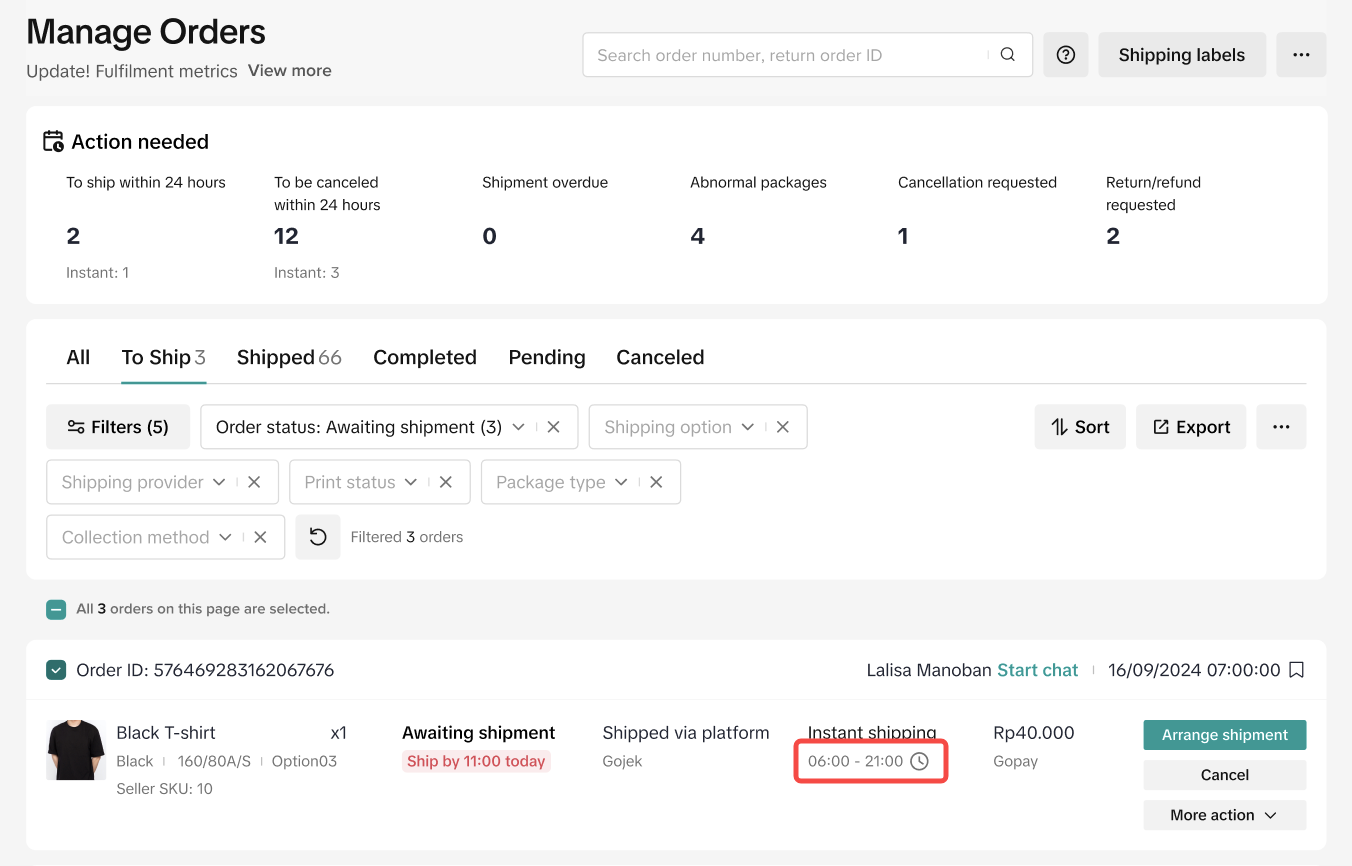 |
- In case of bad weather or unexpected events causing a driver shortage, our system will automatically retry to assign a driver. However, if the order isn’t picked up within the SLA period, the order may be canceled. Don’t worry! You can contact our support team for assistance. Help Center.
- You can find the driver’s contact details by clicking "View Logistics" — the driver’s name and phone number will be displayed.
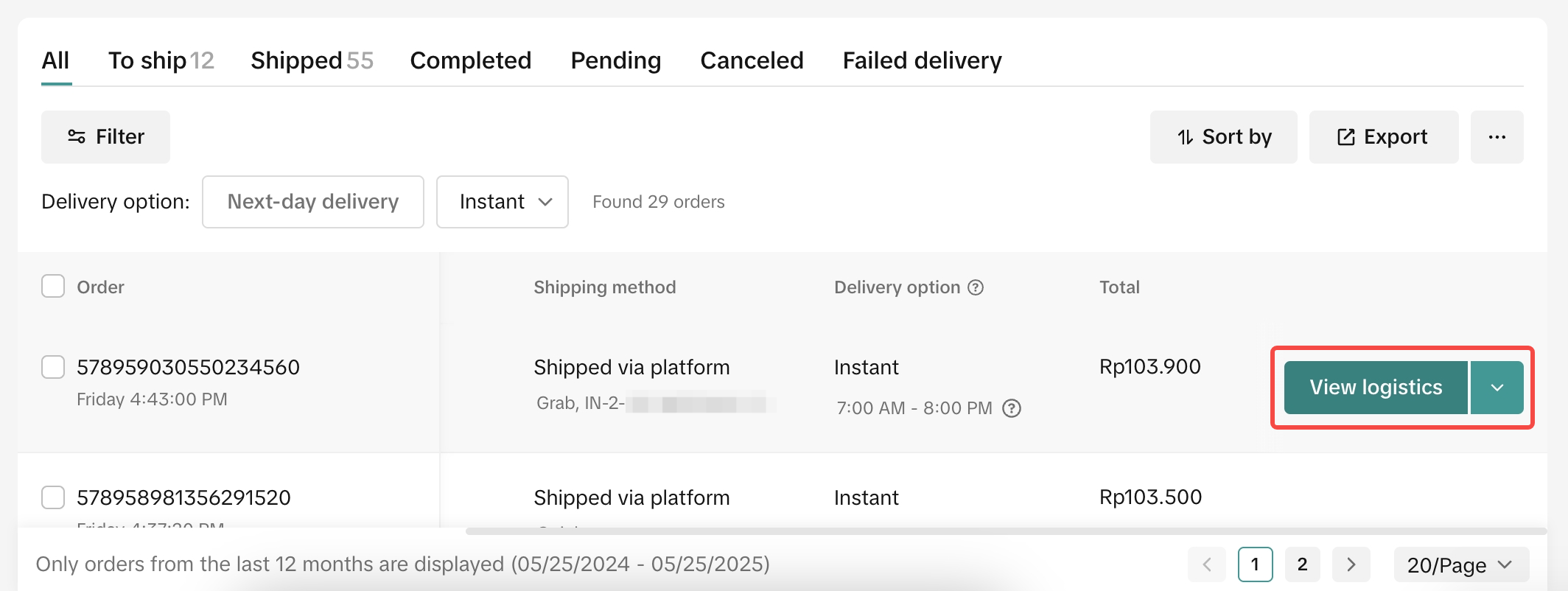 | 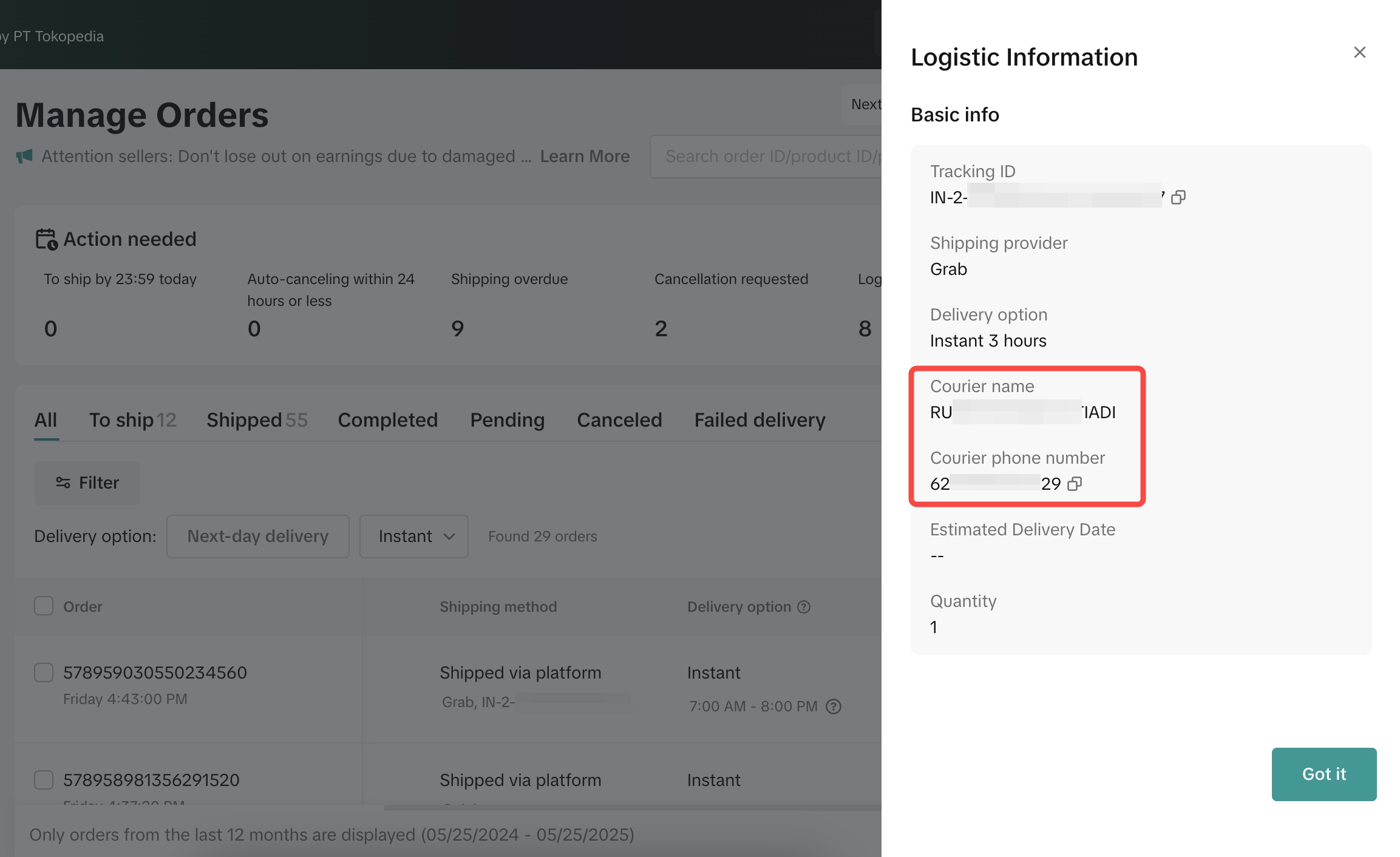 |
Handover the parcel
To ensure the correct parcel is picked up, show and confirm the pickup code with the driver before handing over the package. The pickup code is located at the top right and as a watermark on the shipping label.
Service Providers
| Service | Gojek | Grab |
| Maximum Weight | Bike:20kg / Car:150 kg | 20kg |
| Maximum Dimensions | Bike: 70x50x50cm / Car:100x100x100cm | 50x50x50cm |
| Maximum Distance | 40km | 40km |
| Request Pick-Up Time | Pk. 06.00-21.00 WIB | Pk. 07.00-20.00 WIB |

Reschedule your pickup
If needed, pickup can be rescheduled once. Please follow the instructions below to proceed.Step 1: go to order and select More action > Reschedule Pickup
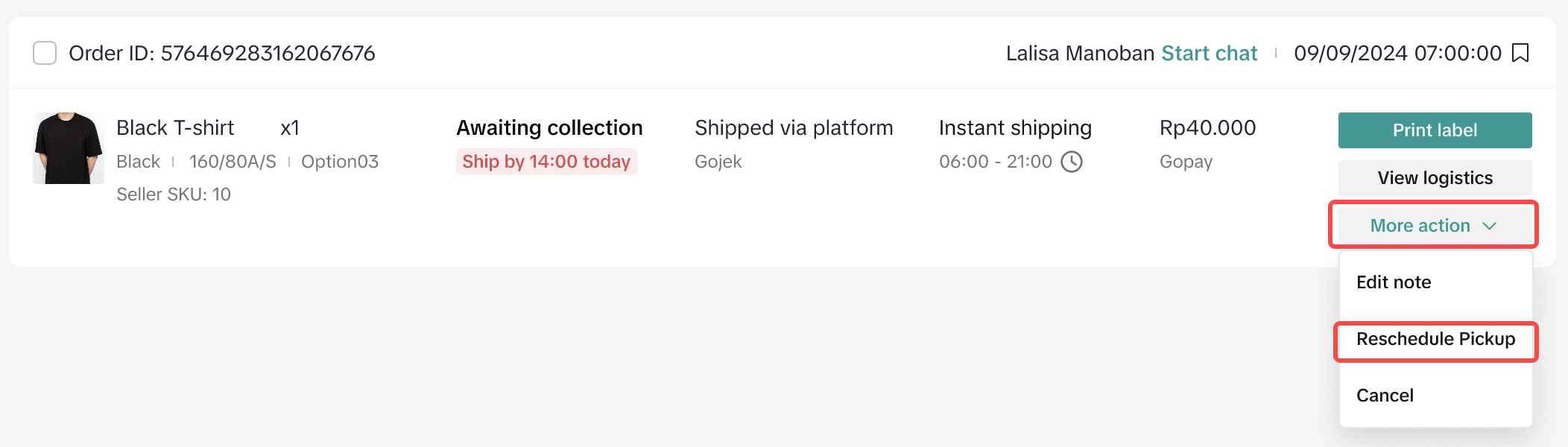 Step 2: select a new pickup schedule and input information of date, time, and reasons.
Step 2: select a new pickup schedule and input information of date, time, and reasons.⚠️ Important:
- The system will only allow reschedule only 1 time
- 'Reschedule day' is limited to only the order received date and the following day.
- 'Time' options are available only within the shipping provider's operating hours.
 You can check your rescheduled information by More action > View Reschedule Pickup.
You can check your rescheduled information by More action > View Reschedule Pickup.