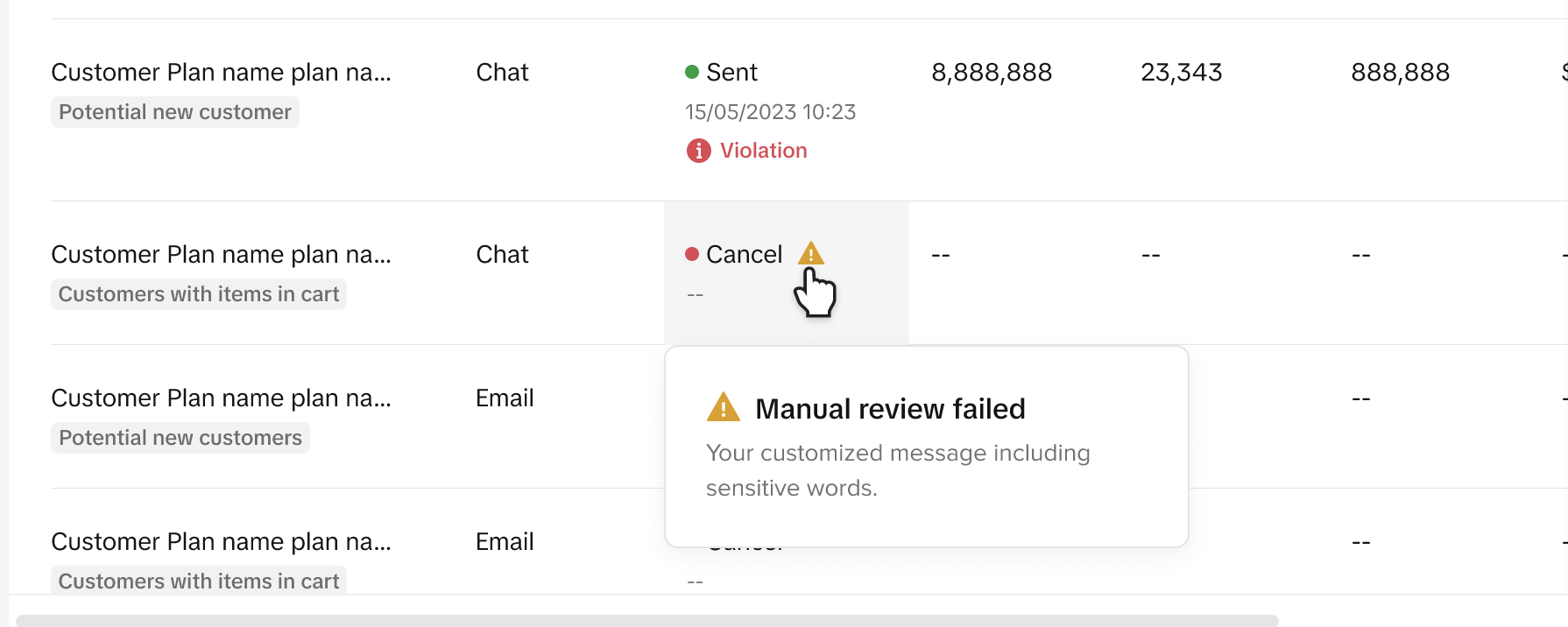Custom CRM Broadcast Message
08/16/2024
Mall sellers can now customize the message content and title for Broadcast messages in the CRM (Customers) feature on Seller Center.
This article will guide you on how to use this function to create a better broadcast message for your customers.
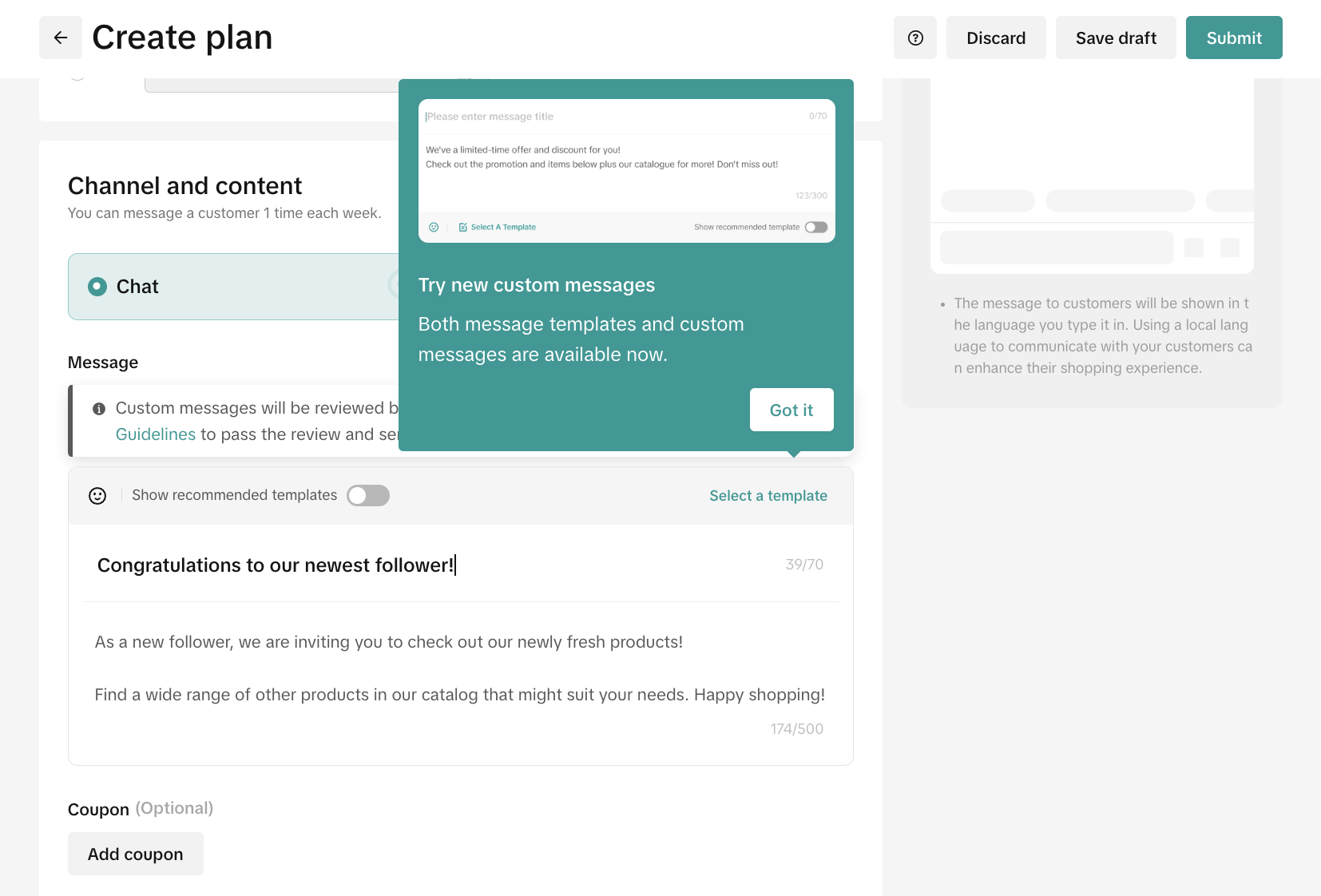
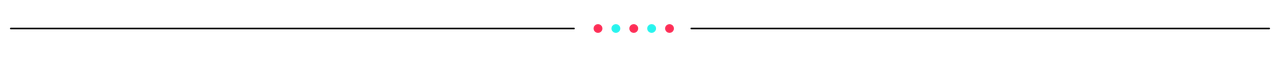
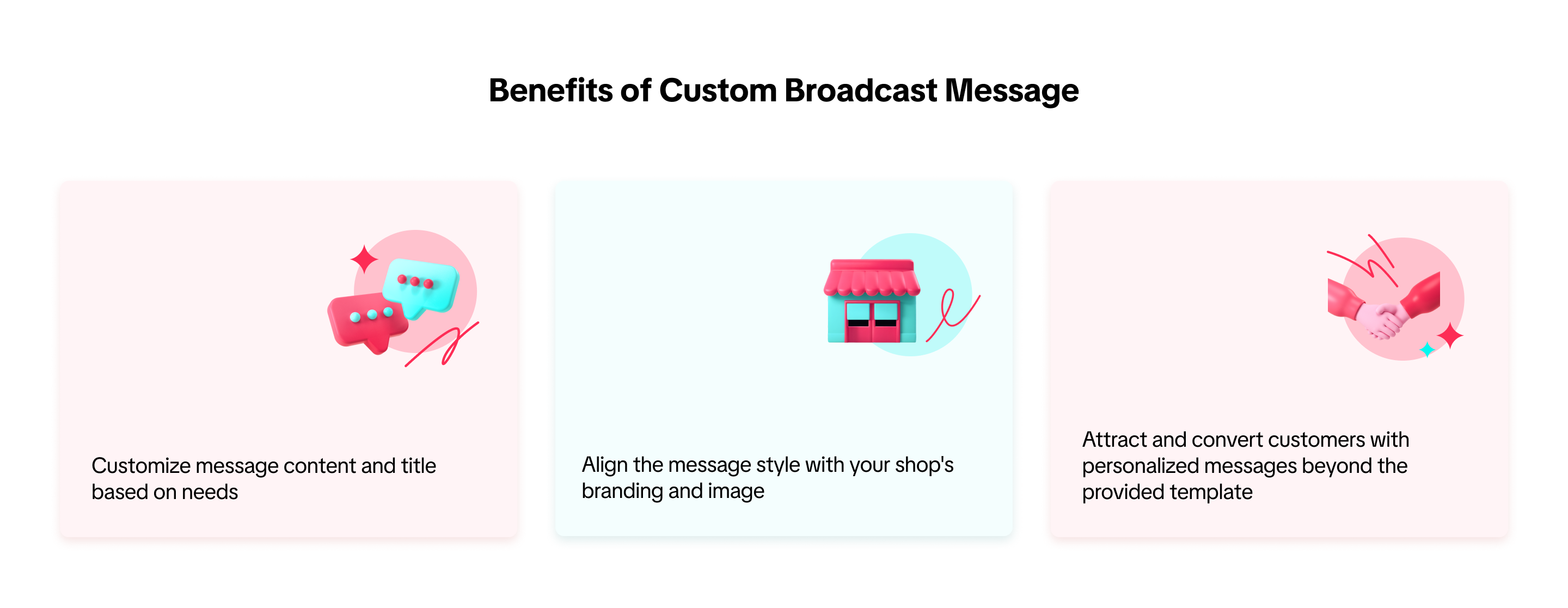
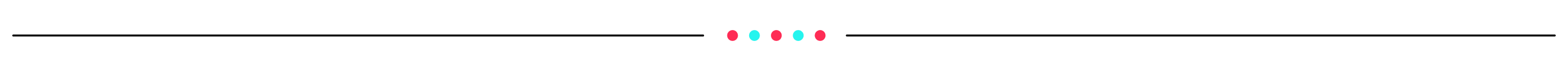
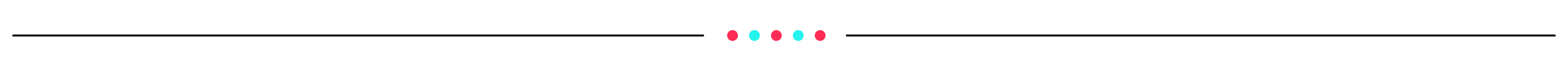
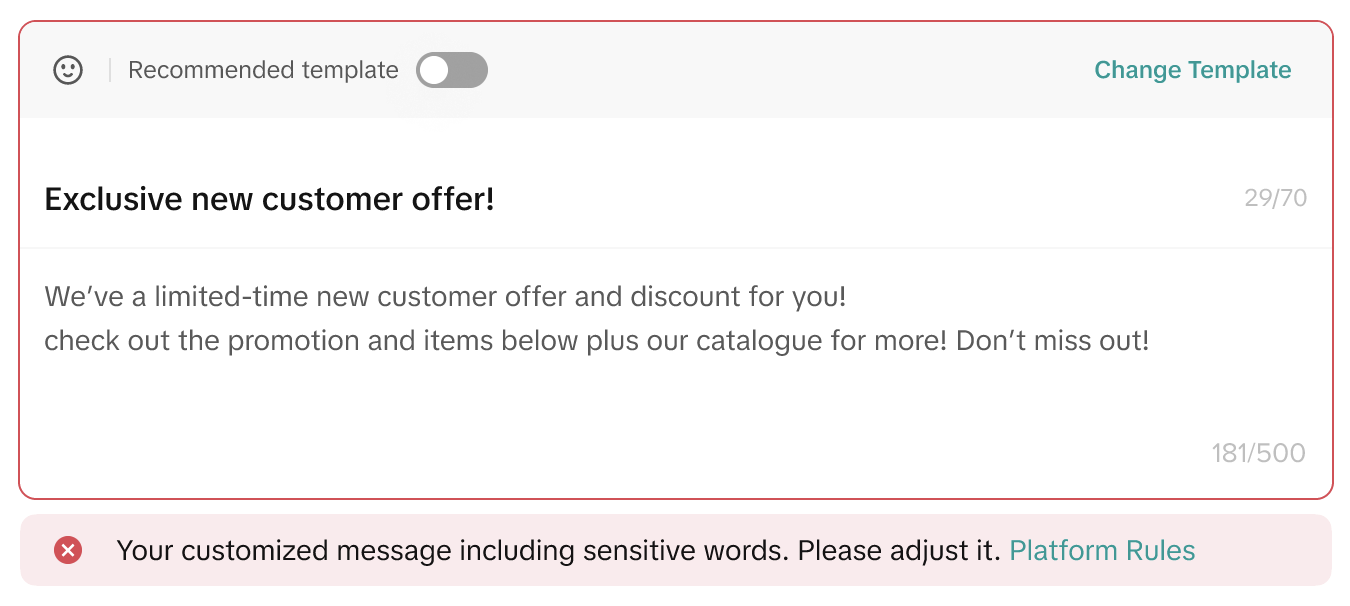
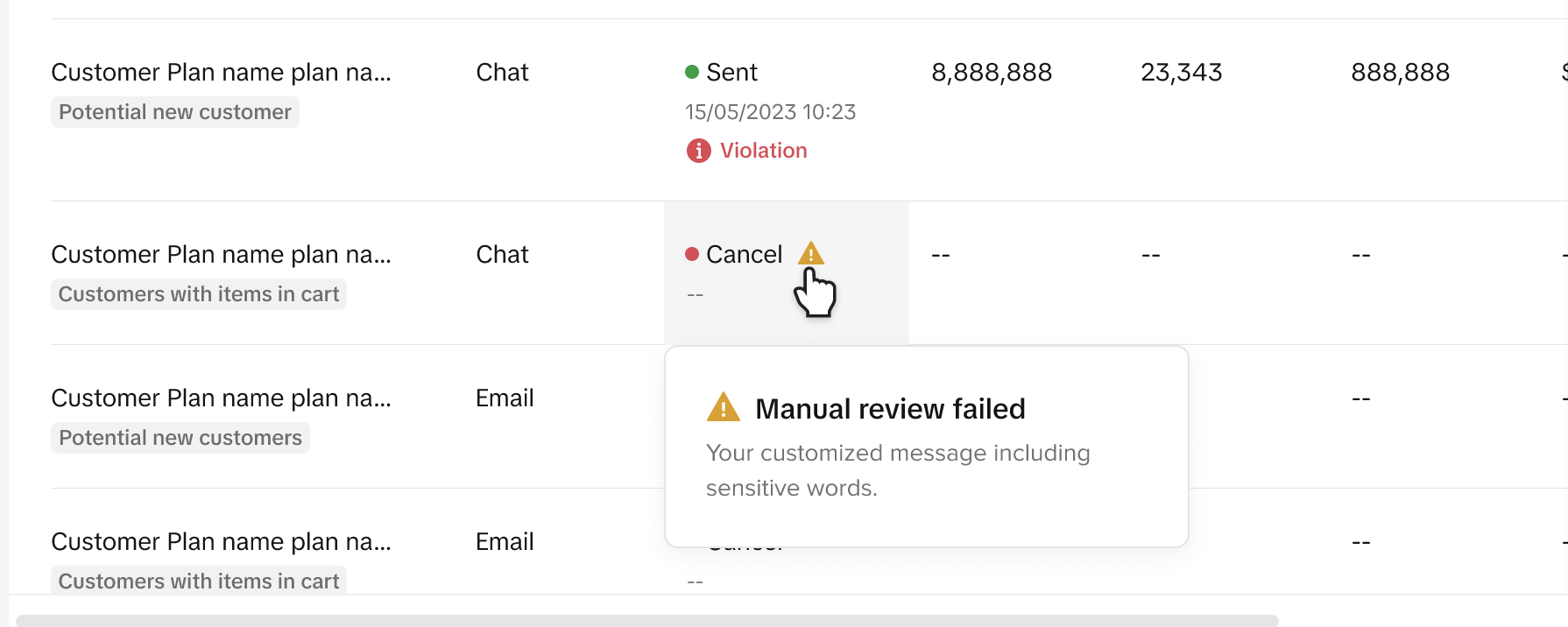
This article will guide you on how to use this function to create a better broadcast message for your customers.
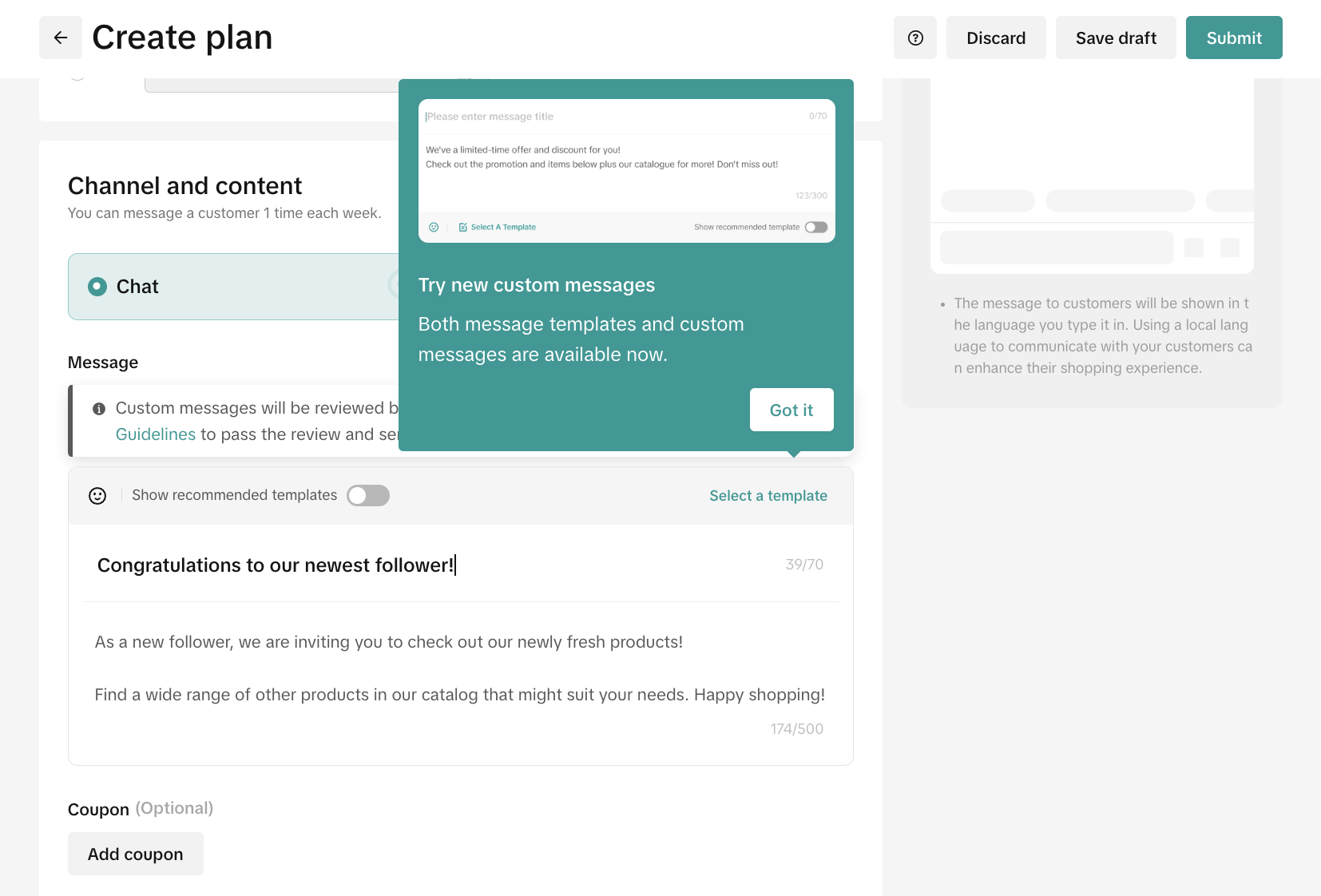
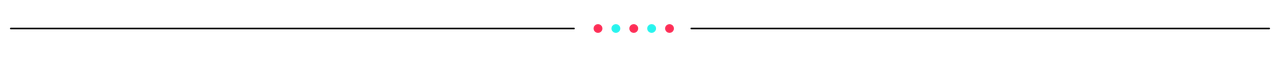
Benefits of Custom Broadcast Message
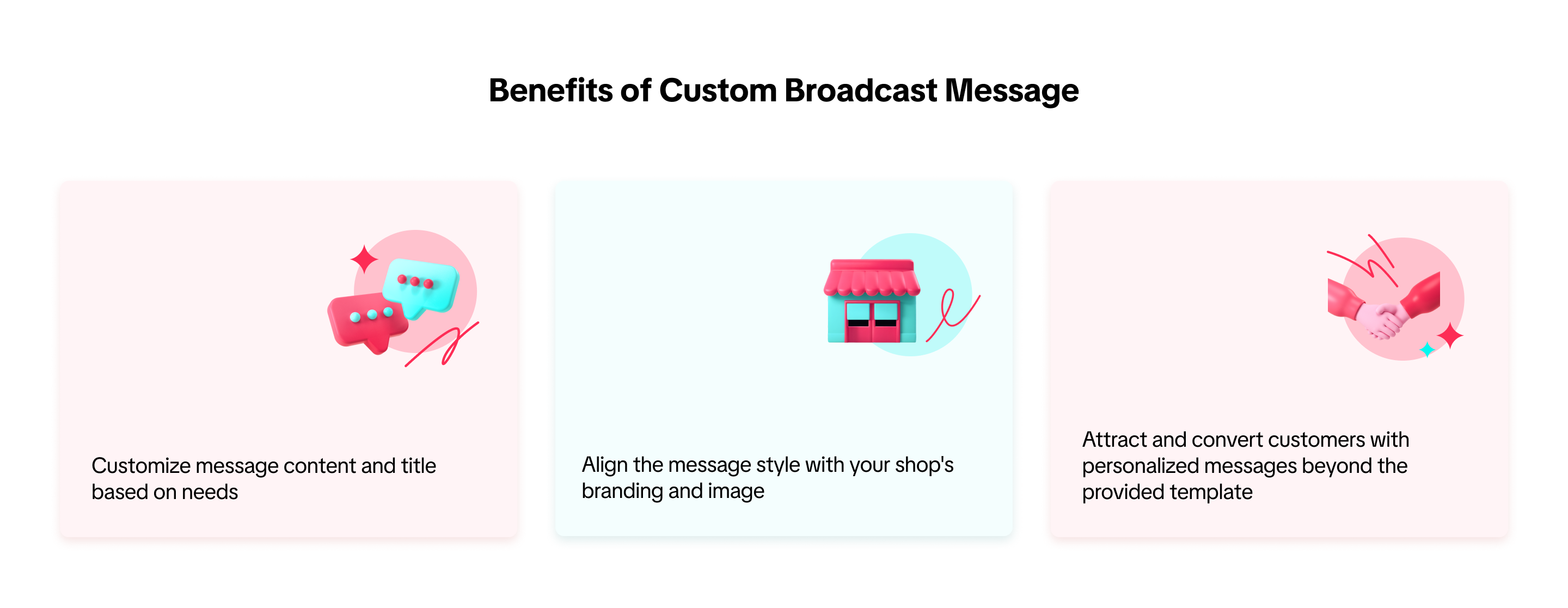
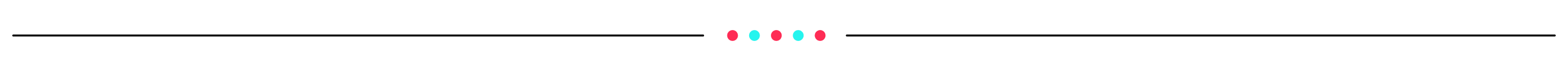
How to Customize Message Content
- Go to Customers menu on Seller Center
- Choose one of the customer groups, and click Create plan
- In the Message section, you can select a template that has been provided by the system
- After you select a template, you can customize the title and content as you need
- Select Coupon/Voucher or Product to complete your message
- Choose message send time, then click Submit if all is set!
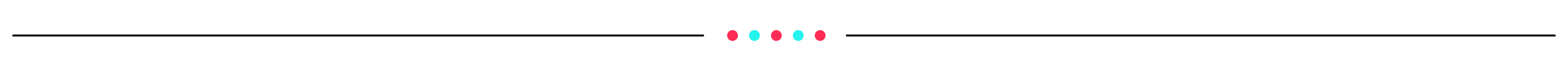
Terms and Condition of Customized Feature
- This feature will only be accessible for sellers who join the Mall program
- The system will detect if your message contains any sensitive, prohibited, or restricted words. You wouldn't be able to submit your broadcast plan if your message includes sensitive words.
- Check our Customer Service Guidelines for more detail.
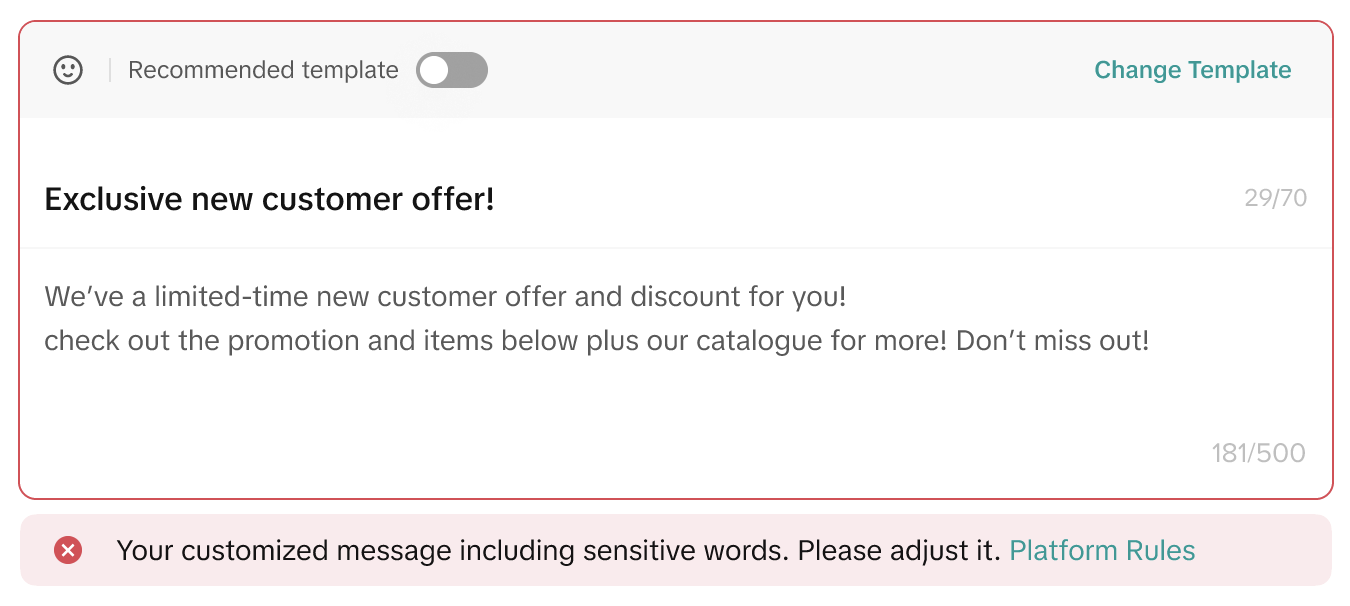
- After you send broadcast messages, if customers submit a complaint about your message, you will get violation alert on the broadcast plan