Free Sample Guide for Creators
06/16/2025
Before we dive into the process of applying for Free Samples, let's introduce Free Samples first!
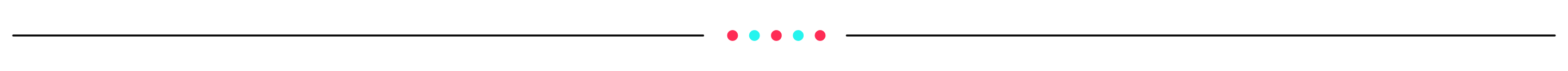
What are Free Samples?
Free Samples are products that Creators can request from Sellers to use in their content, may it be for Short Videos or LIVE Sessions. These contents are aligned with the Seller's requirements and help you, as a Creator, receive more commission from your fulfilled content.You get to market the product and showcase how useful or nice it is with your own creative spin! With this in mind, we want to show you the possible benefits from using Free Samples in your content:
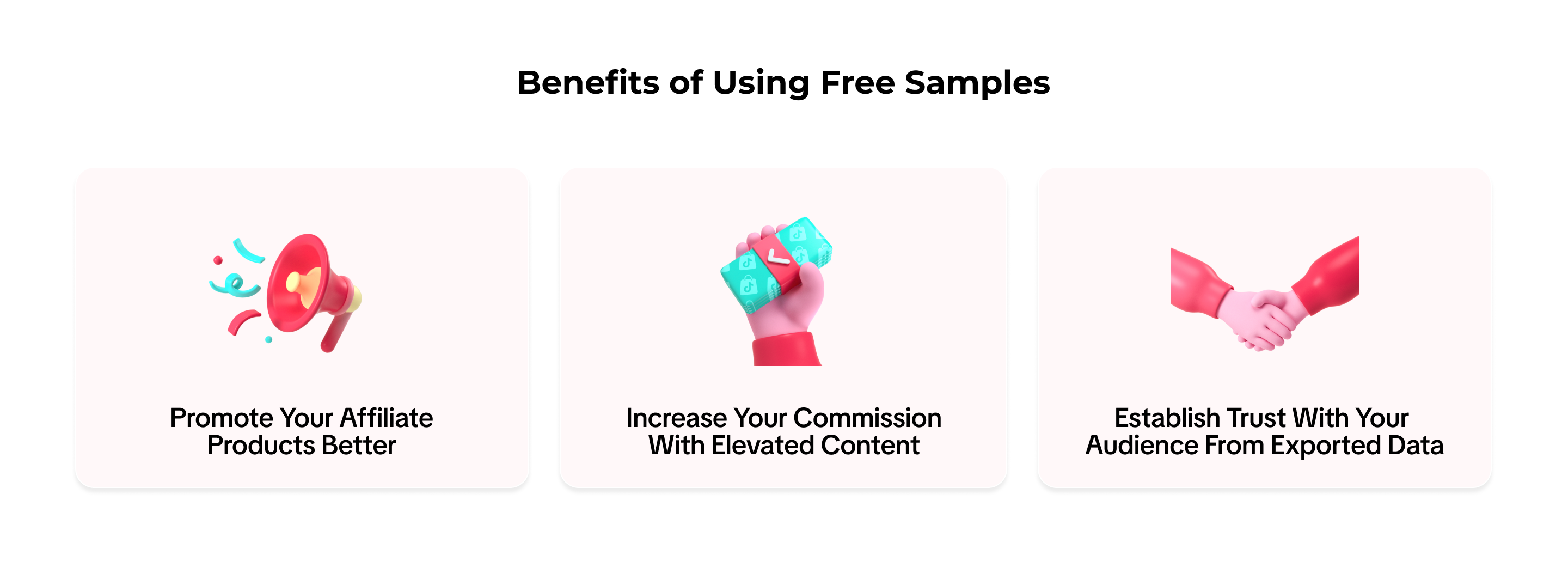
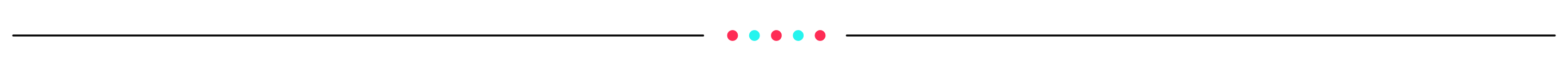
Requesting Free Samples in Product Marketplace
Free Samples can be requested from the TikTok App, follow the steps below to request your first Free Sample: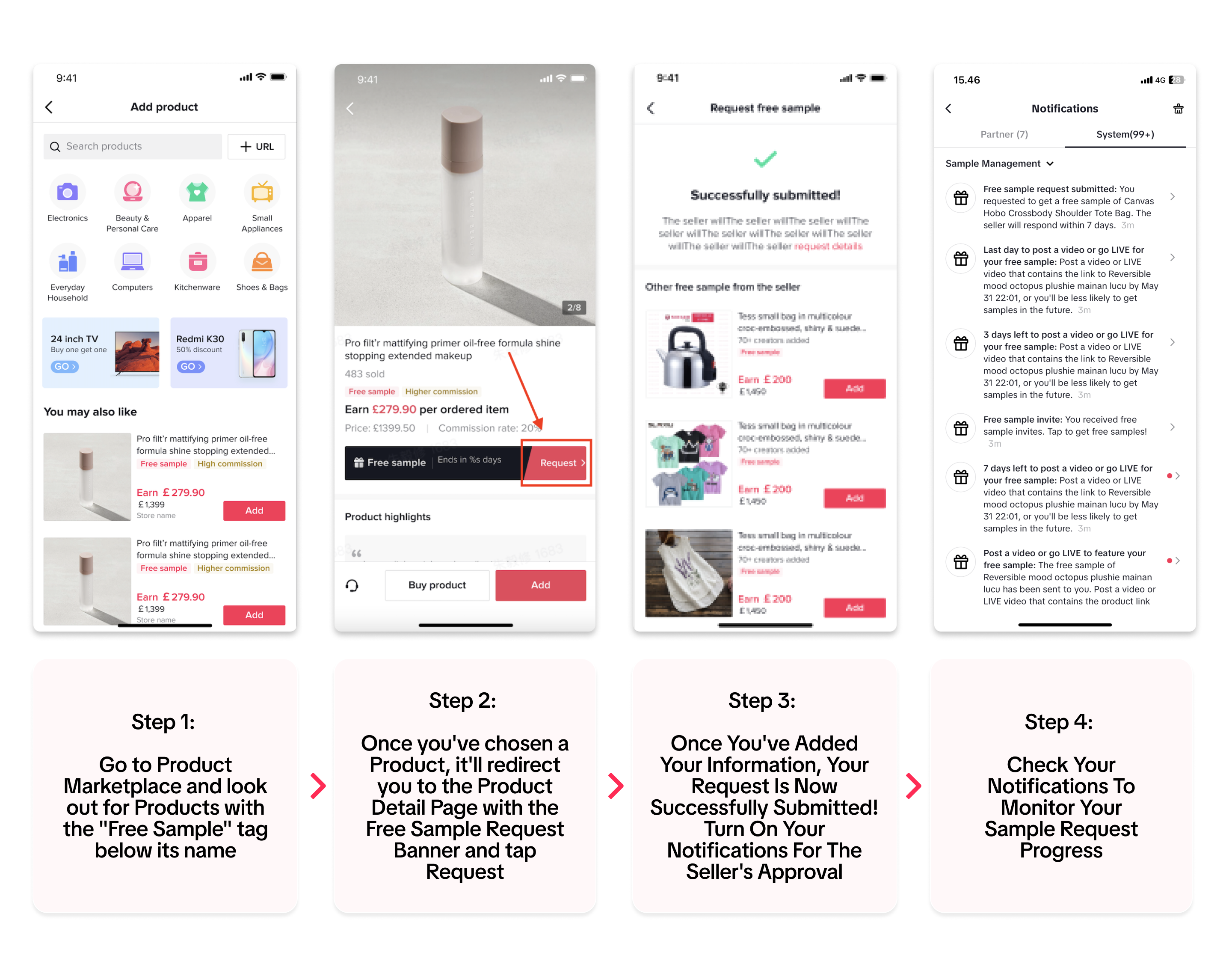 Step 5: Once the free sample request is approved, the seller will send it to your address and you will need to create a short video or go LIVE using the free sample to promote the product. Don't forget to also add the product link to the sample accordingly within a certain time limit:
Step 5: Once the free sample request is approved, the seller will send it to your address and you will need to create a short video or go LIVE using the free sample to promote the product. Don't forget to also add the product link to the sample accordingly within a certain time limit: ❗️Free Samples shipped by either ShopTokopedia or Seller will both need 14 Days for Creators to fulfill the request.
Withdrawing your Free Sample Request
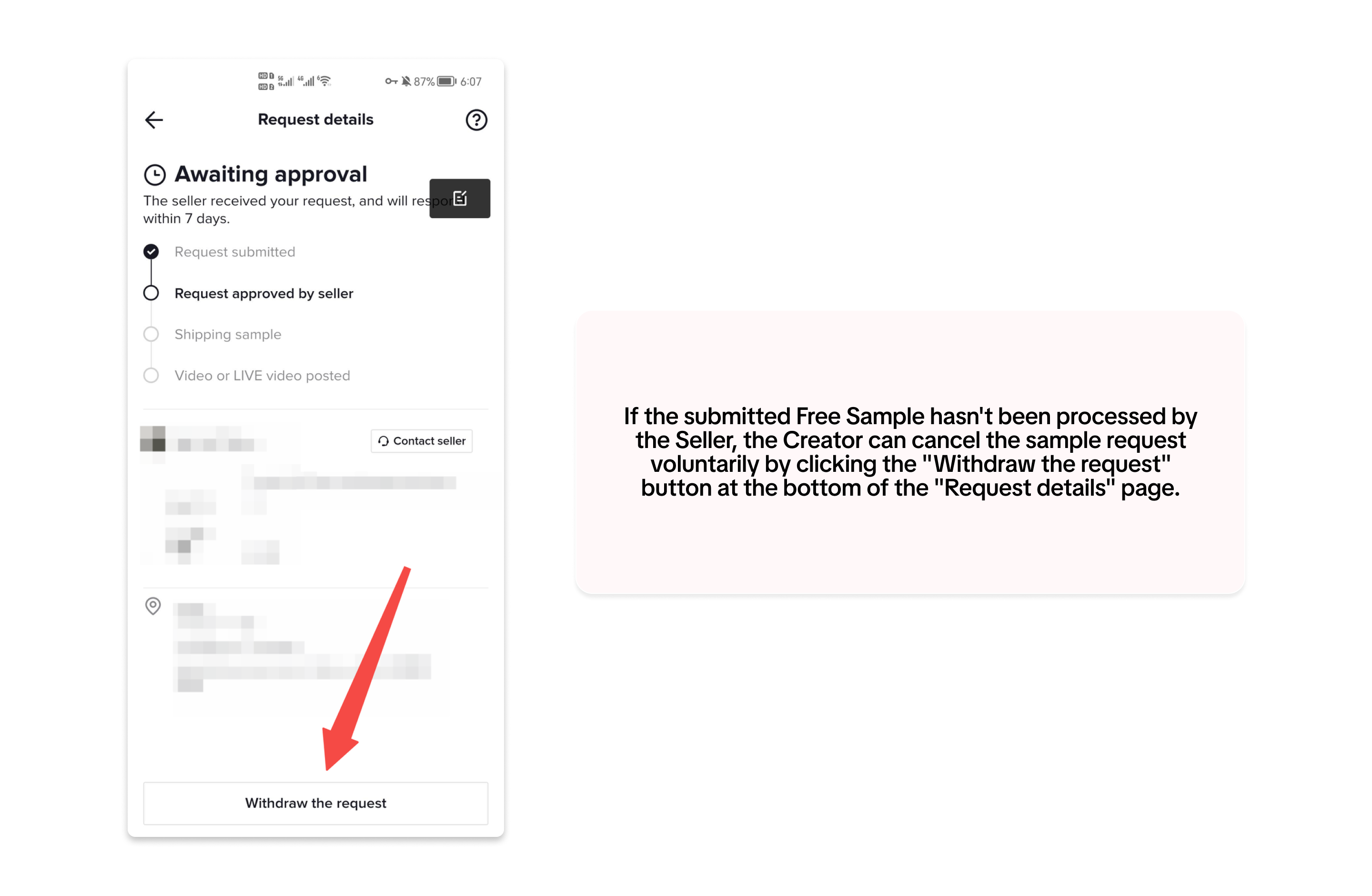
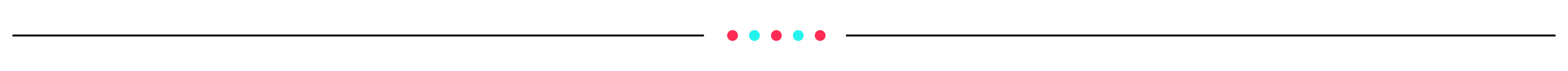
Getting Free Samples from Seller Invitations
If you have received an invite from a Seller to collaborate, they may include an added benefit of providing a free sample to help with your content. These free samples may possibly only be available to invited Creators like yourself.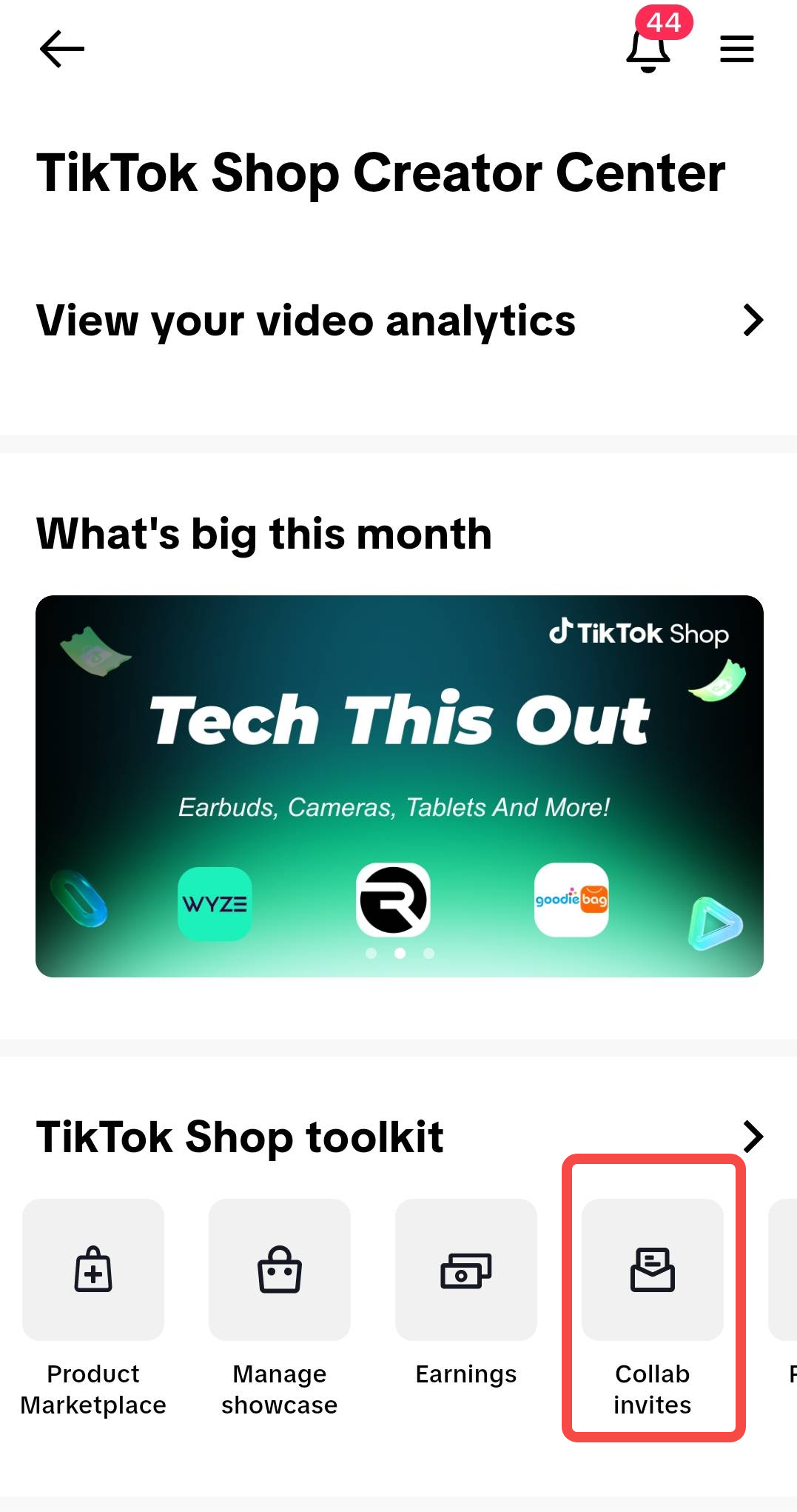 | 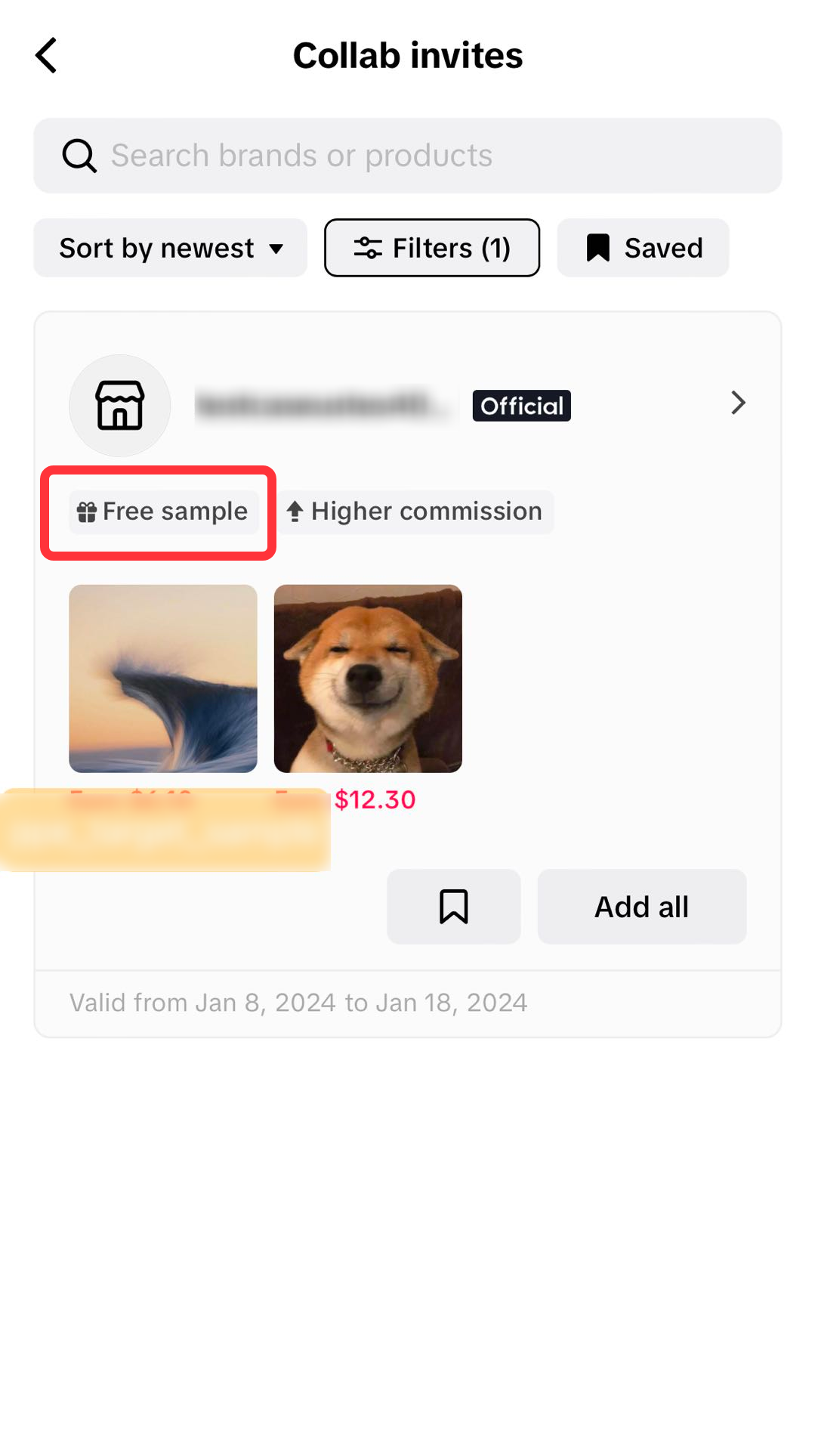 | 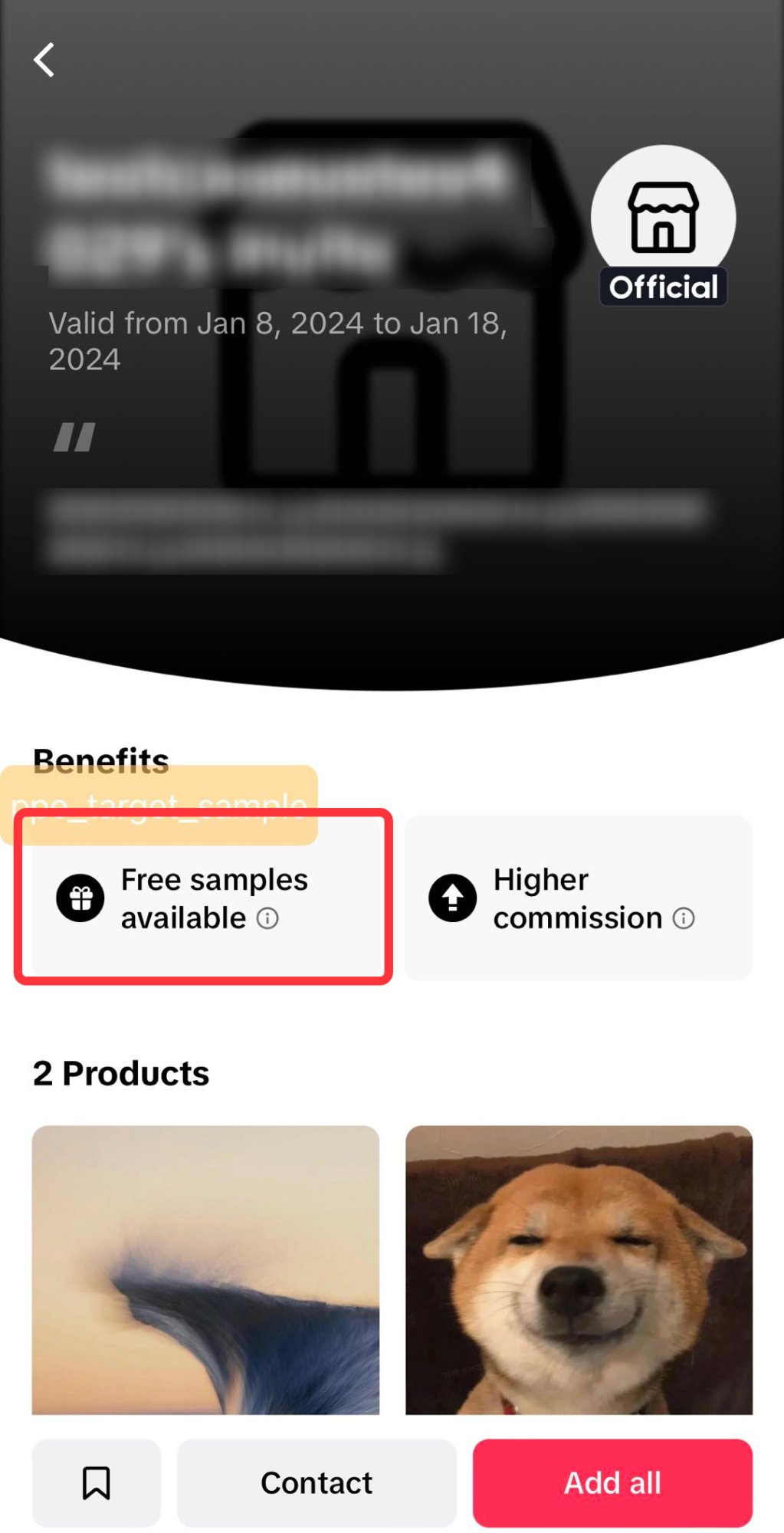 |
| From your account page, go to the Creator Center. Under the Toolkit, tap in Collab Invites. | You can check all your pending Collab invites here. If you want to look for invites with Free Samples, a tab shown above will indicate the added benefit. | Tapping on the invitation will redirect you to the invitation details. You can see here that free samples are available for this invitation. |
Free Sample Approval from Sellers
Once you have accepted the invitation, you can freely choose any of the provided products for Free Sample request. Some invitations might have automatic approval and some will need confirmation from the Sellers to accept.If the Invitation has Auto Approval:
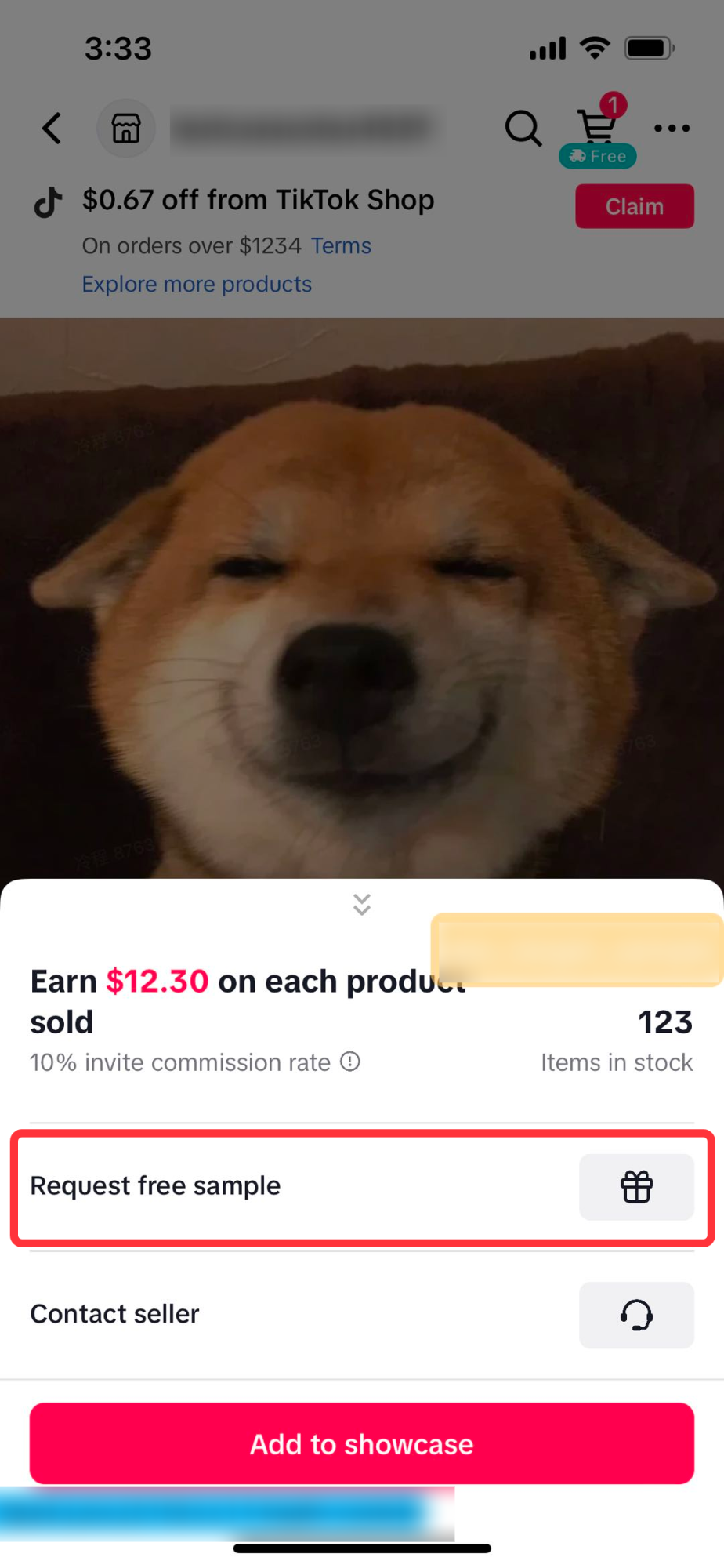 | 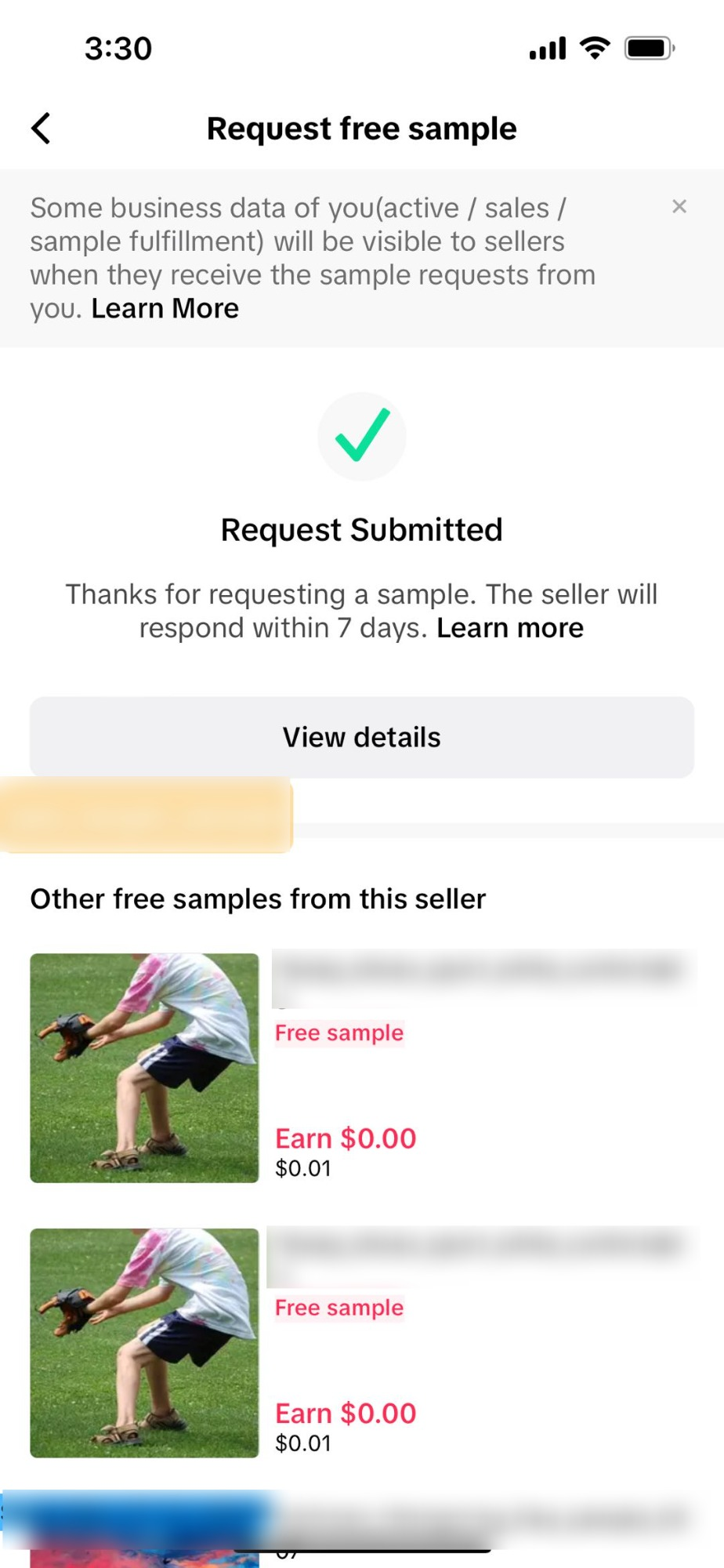 | 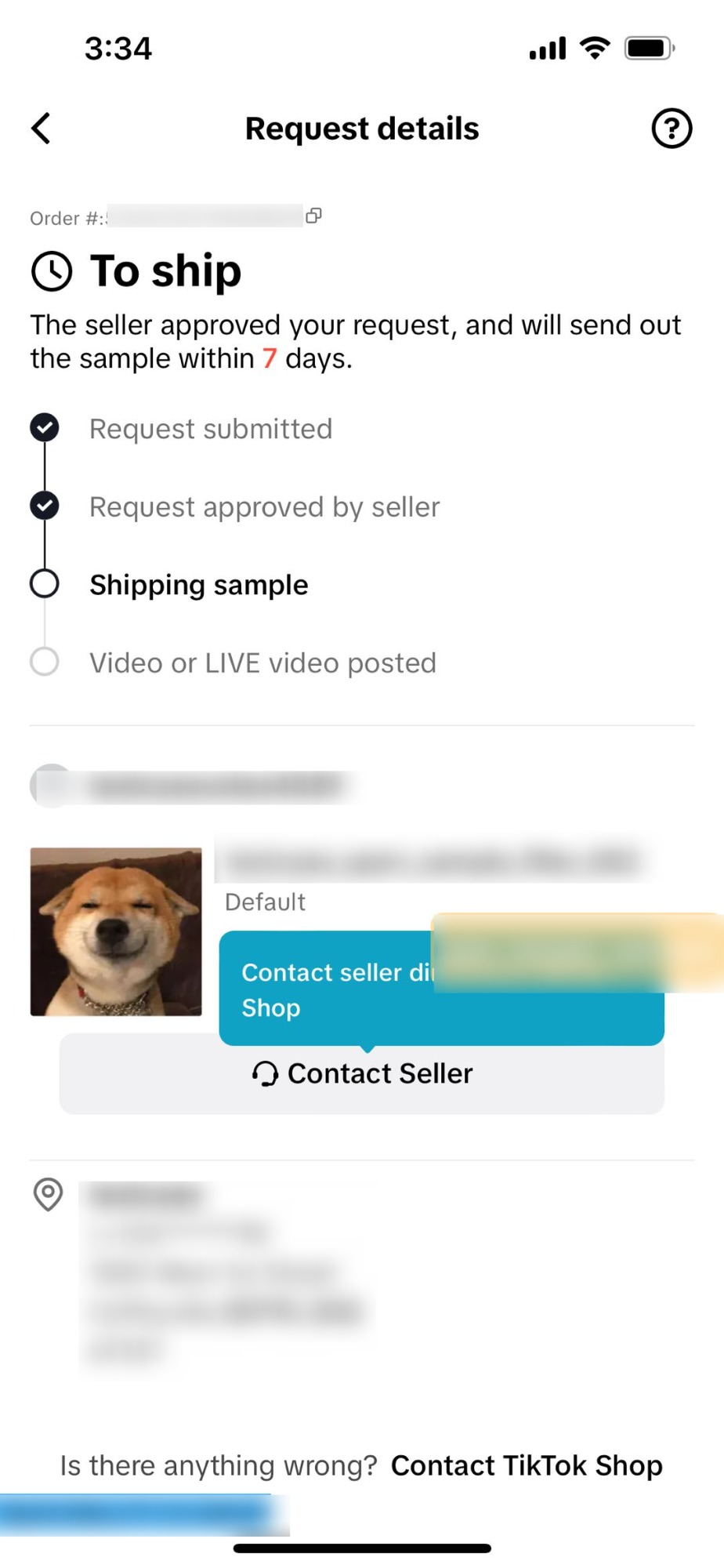 |
| Tap on any of the products and a pop-up will provide you with the option to Request free sample | Once requested, the Seller will need to process the request within 7 days | Tapping on view details will show the current status of your Free sample delivery. In this scenario, the first 2 steps are automatic. |
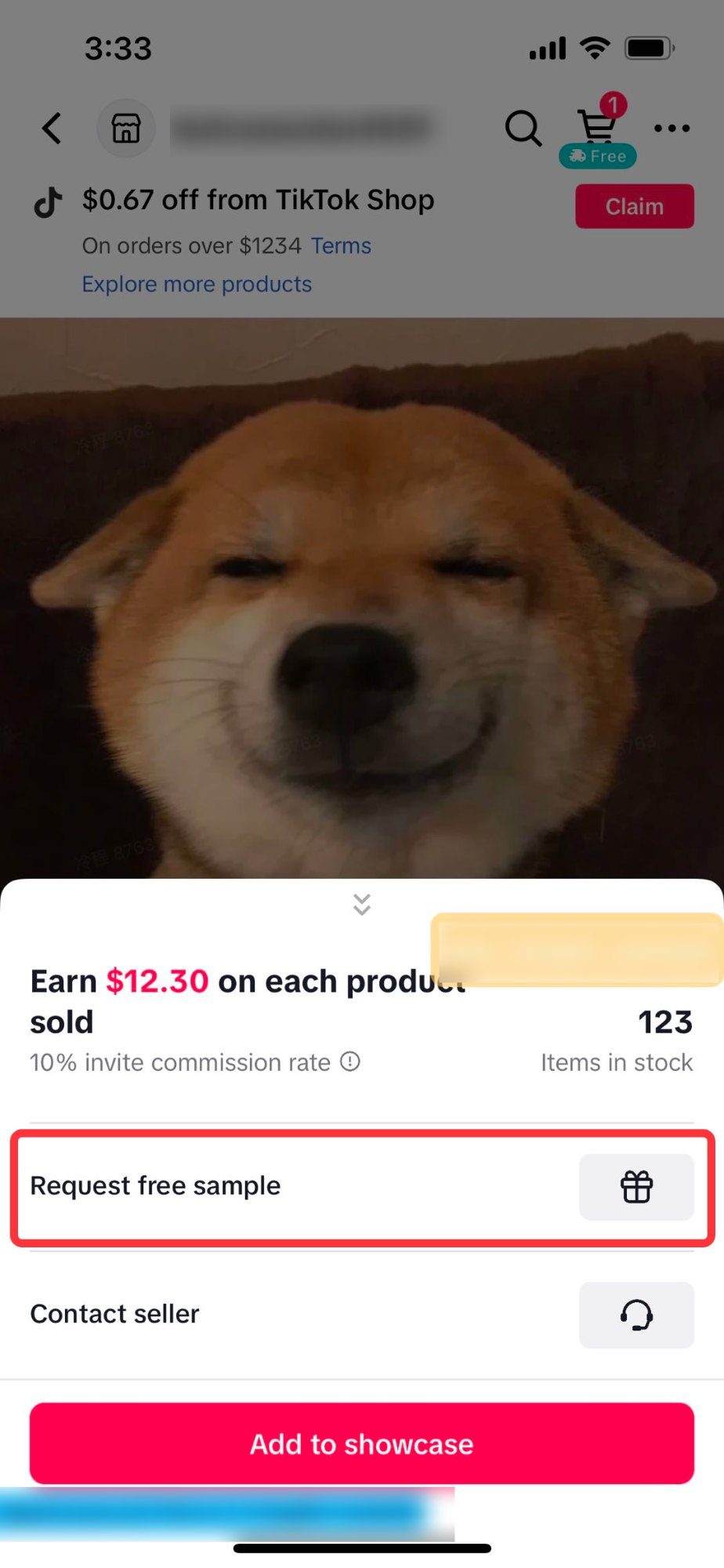 | 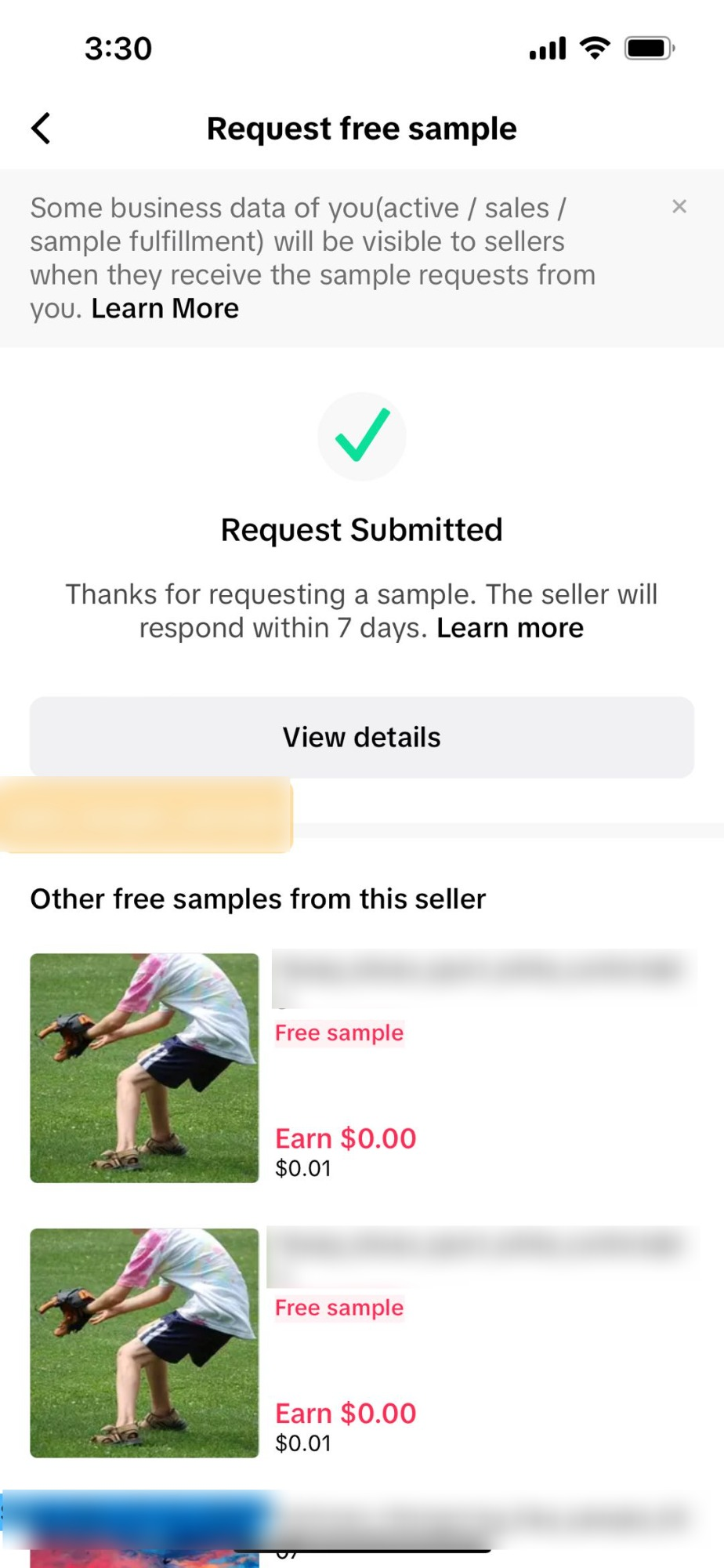 | 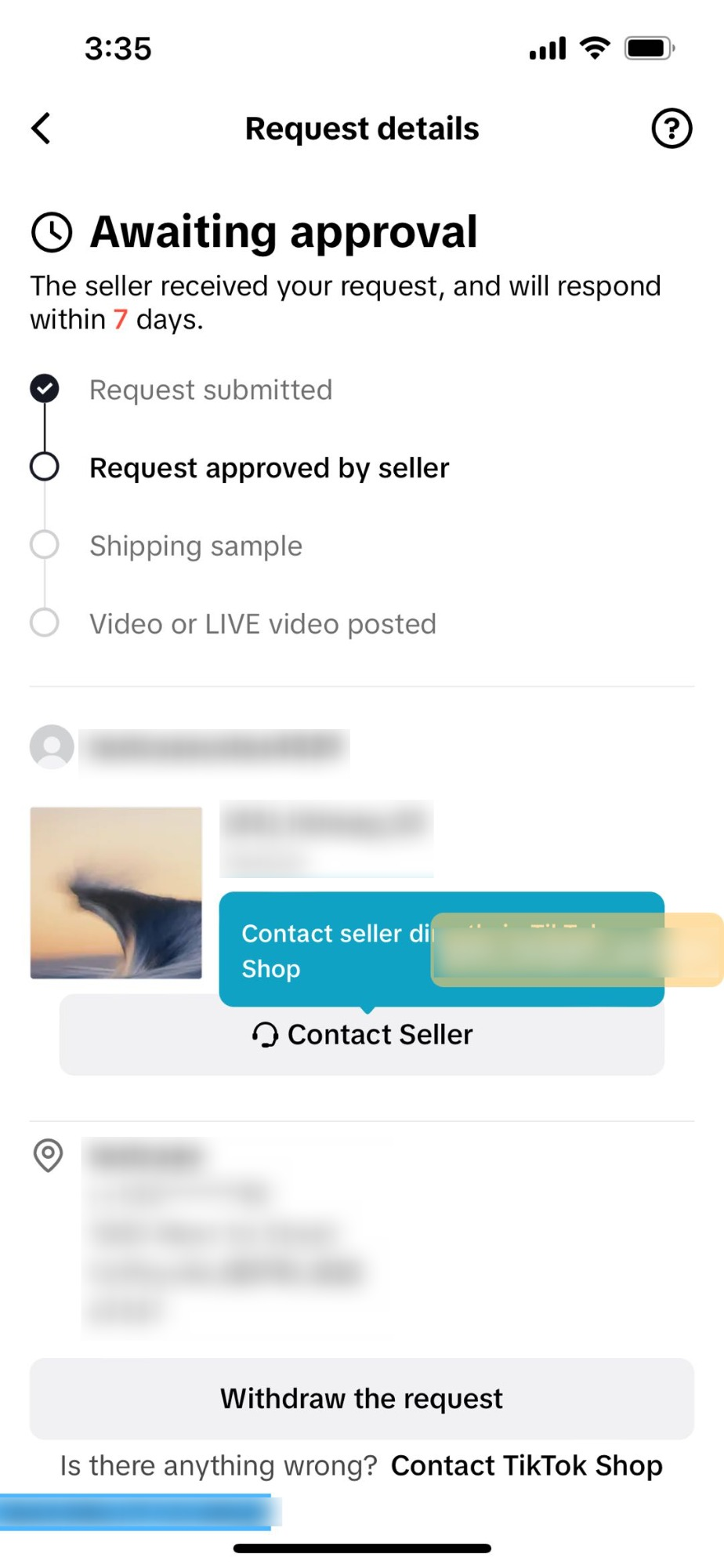 |
| Tap on any of the products and a pop-up will provide you with the option to Request free sample | Once requested, the Seller will need to process the request within 7 days | Compared to auto-approval, the request will need to be approved by the seller before the delivery process can start. |
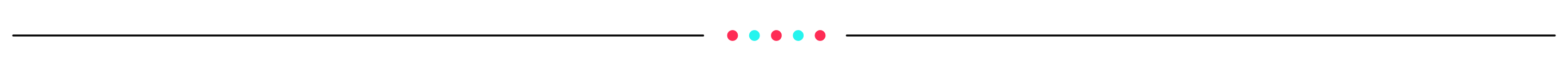
Managing your Free Sample Requests
The Manage Samples page is your one-stop center for all your Free Sample requests. You can check the current progress of all your Free Sample tasks.- You can access the Manage Samples page by going to your account -> tap on the Showcase button -> tap on Affiliate Center -> Scroll down to the TikTok Shop toolkit on the Affiliate Center
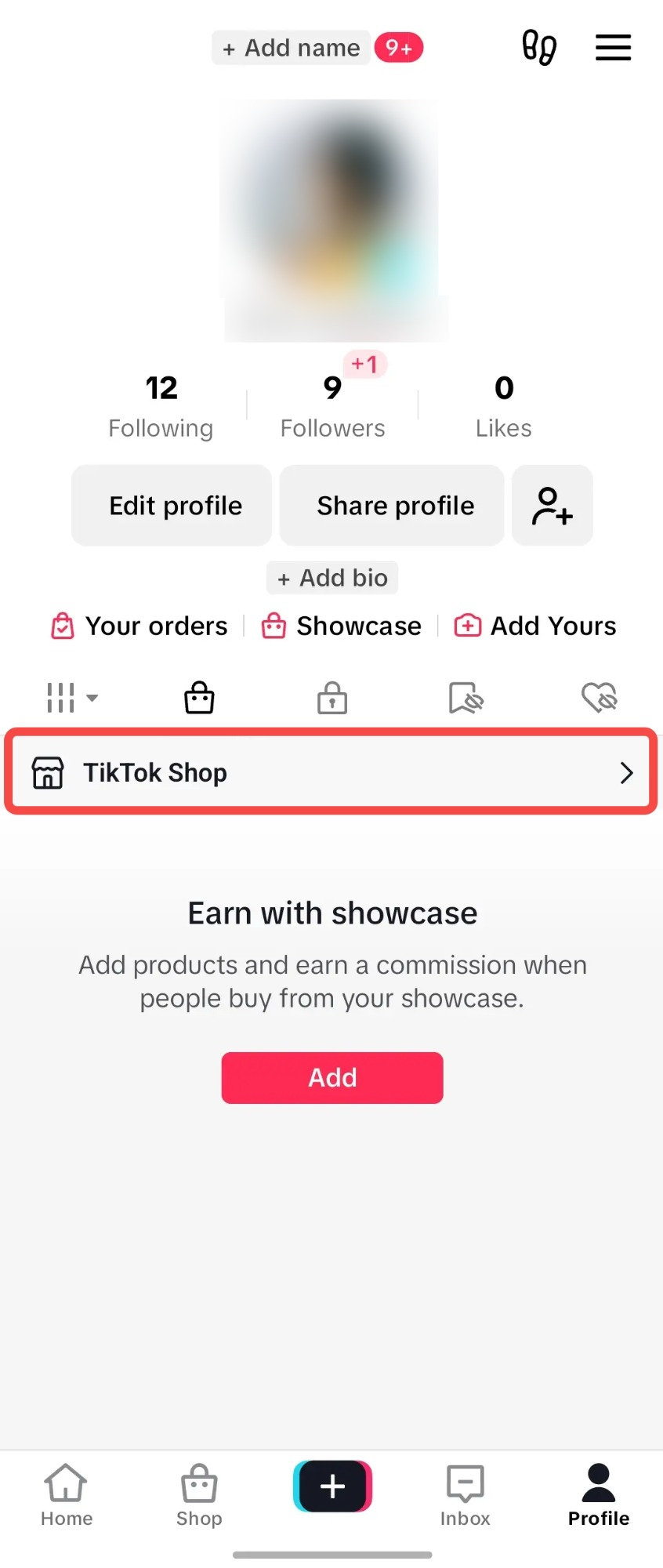 | 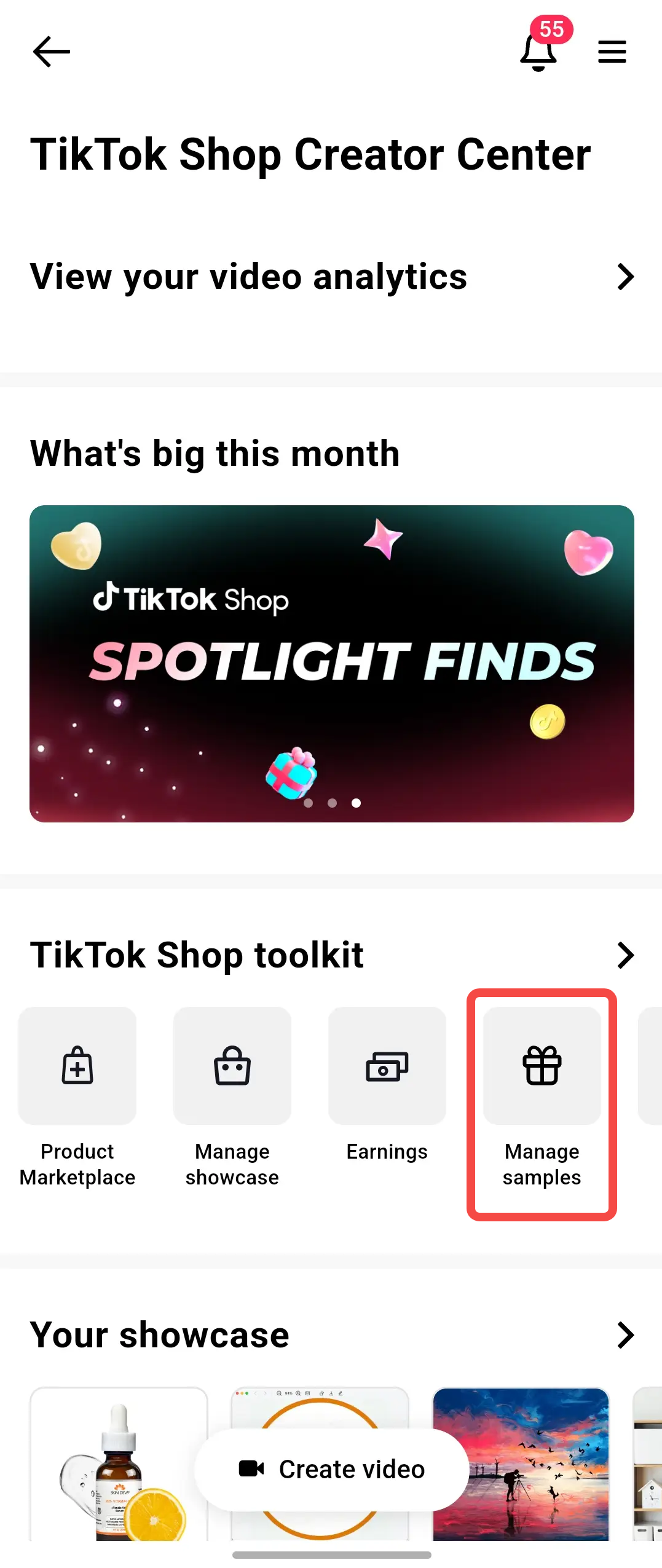 | 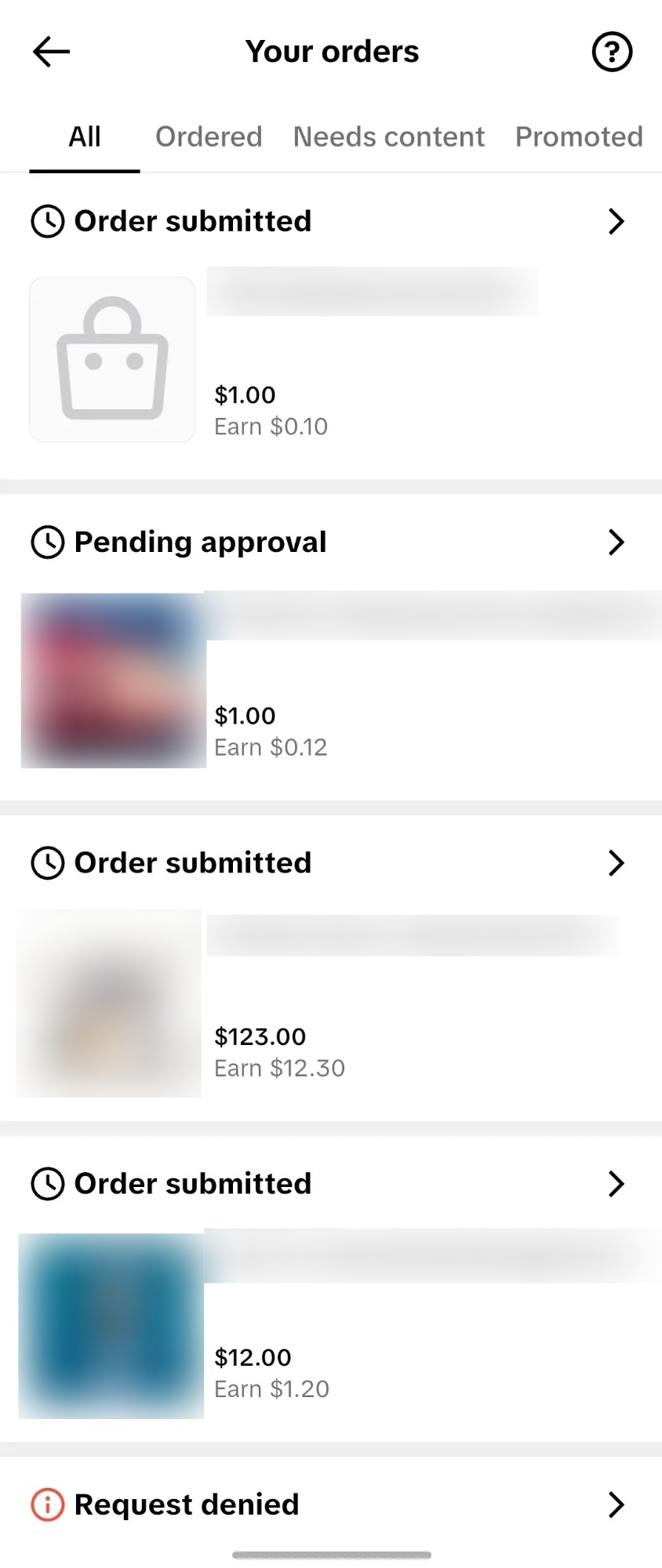 |
| From your account, go to the Showcase page and tap on Affiliate Center | In the Affiliate Center, scroll down and you can tap on Manage samples under the TikTok Shop toolkit | Tapping on Manage samples will provide you access to all your Sample requests. Check their current status if the sample was ordered, would need content or if they have been used for promotional content. |
Order Center Access
- Additionally, you can also access the Manage Samples page through the Order Center as shown below:
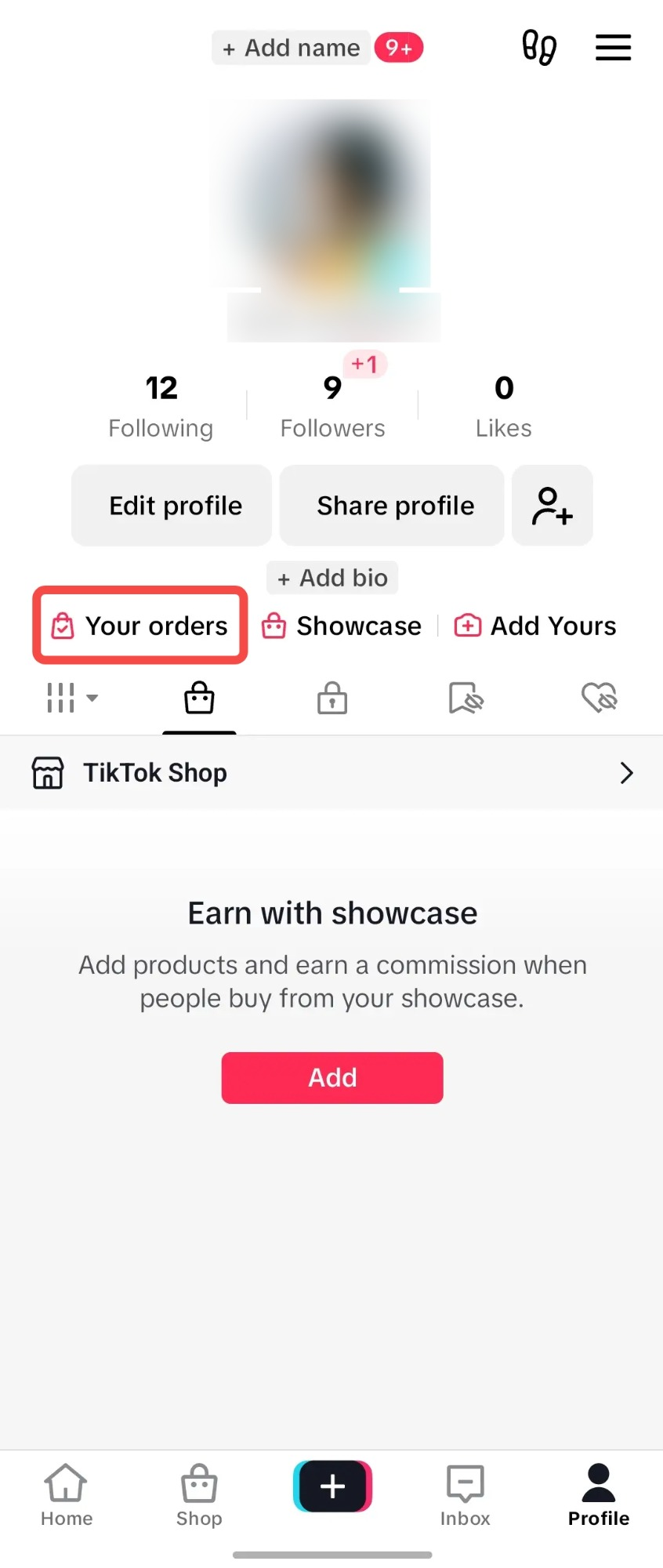 | 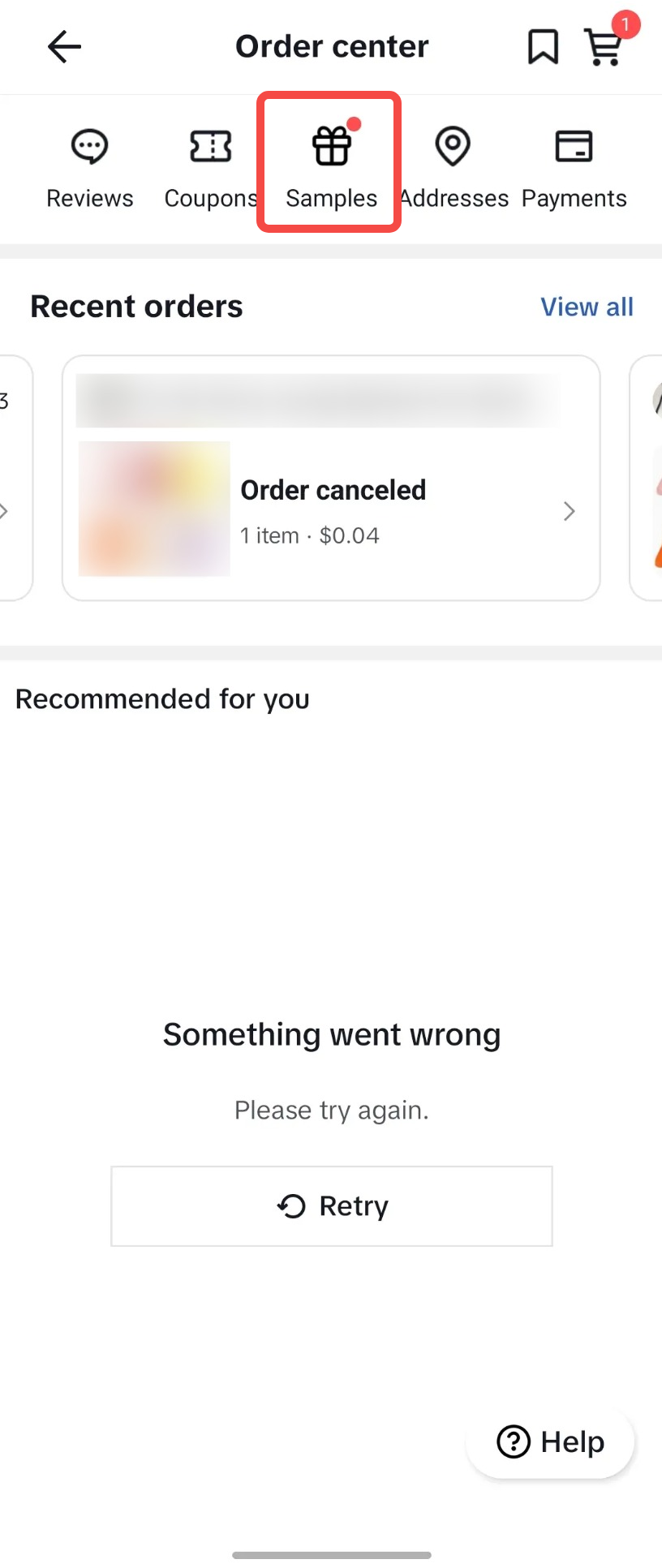 | 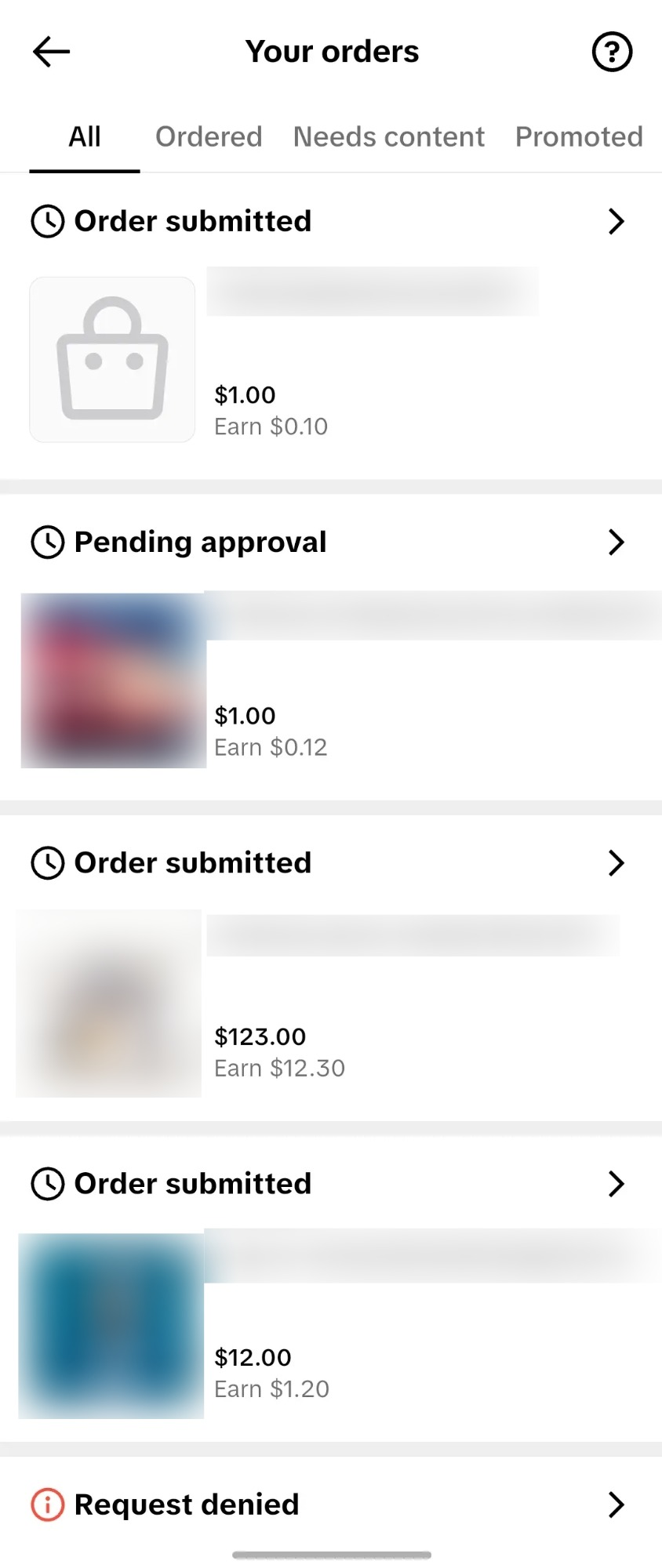 |
| From your account, tap on Your orders to access the Order Center. | In the Affiliate Center, scroll down and you can tap on Manage samples under the TikTok Shop toolkit | Tapping on Manage samples will provide you access to all your Sample requests. Check their current status if the sample was ordered, would need content or if they have been used for promotional content. |
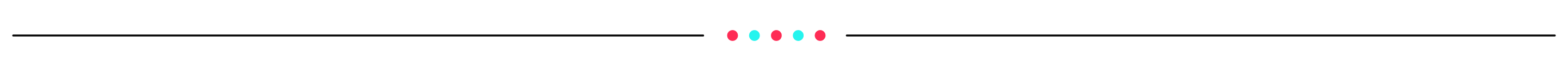
How do I use Free Samples in my Content?
Requested Free Samples will need to be featured in either of these two types of Content. Depending on your talks with the Seller, you might be required to use the Free Sample as what the Seller instructed:
Short Videos
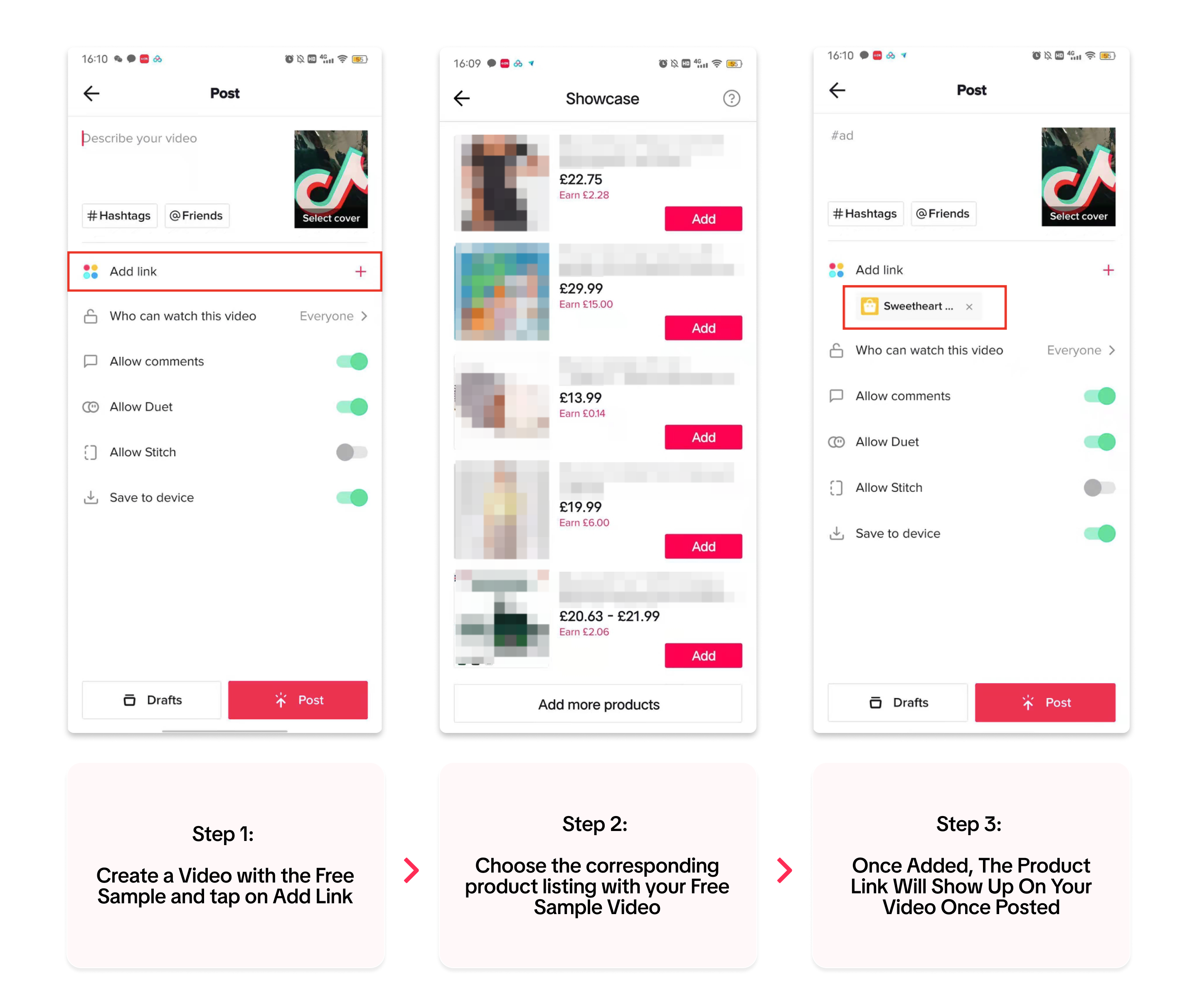
LIVE Sessions
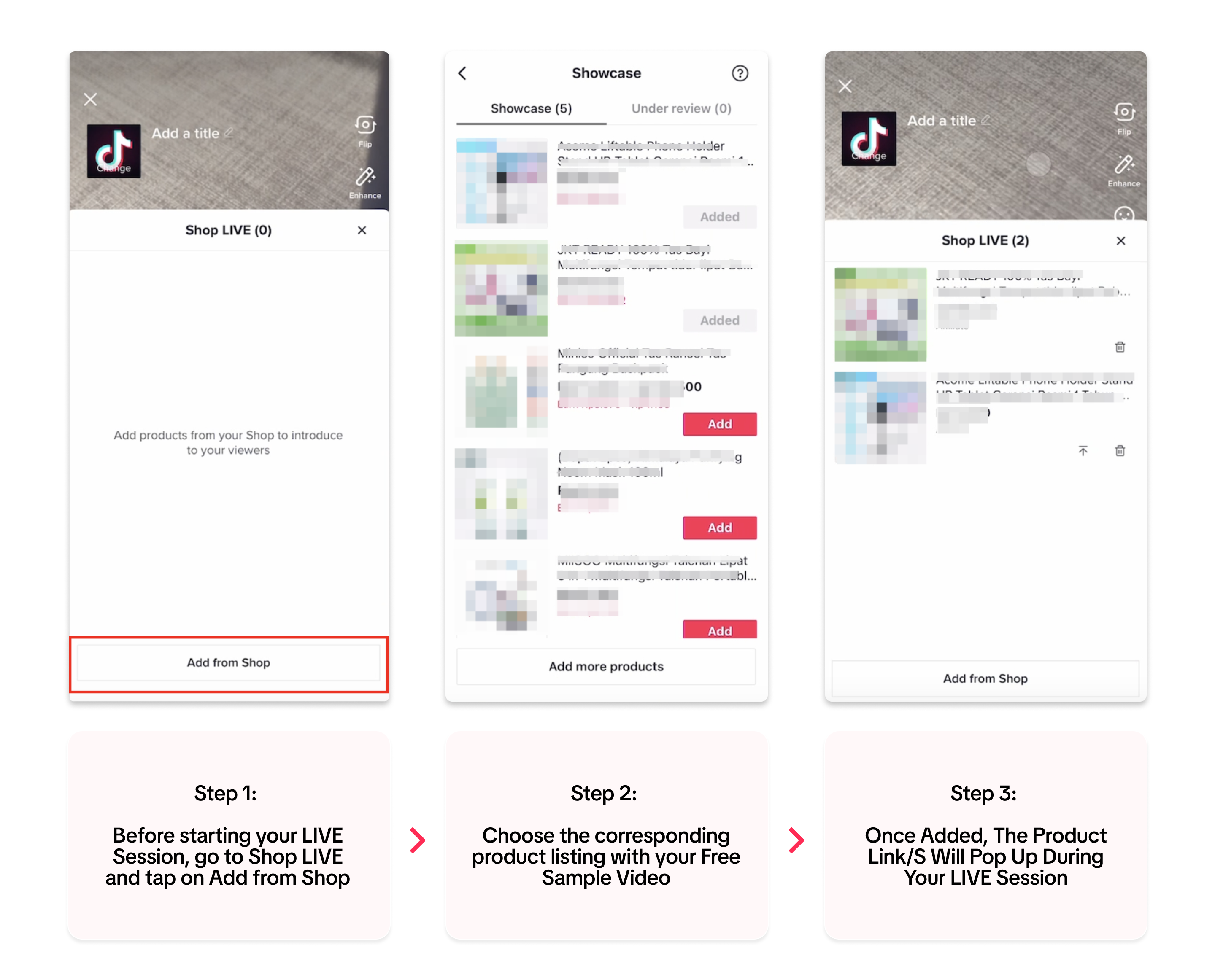 ❗ To complete the Free Sample post requirement for LIVE Sessions, the Creator must accomplish all of the requirements listed:
❗ To complete the Free Sample post requirement for LIVE Sessions, the Creator must accomplish all of the requirements listed:- The total LIVE duration should be more than 10 minutes
- The product link of the Free Sample must be pinned during the LIVE Session.
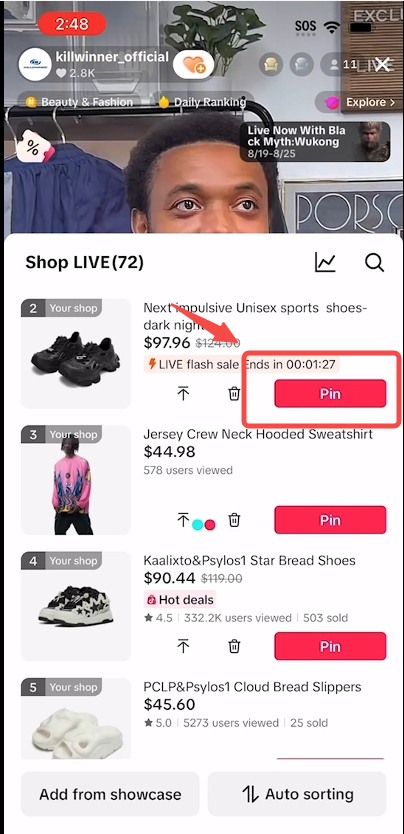 | 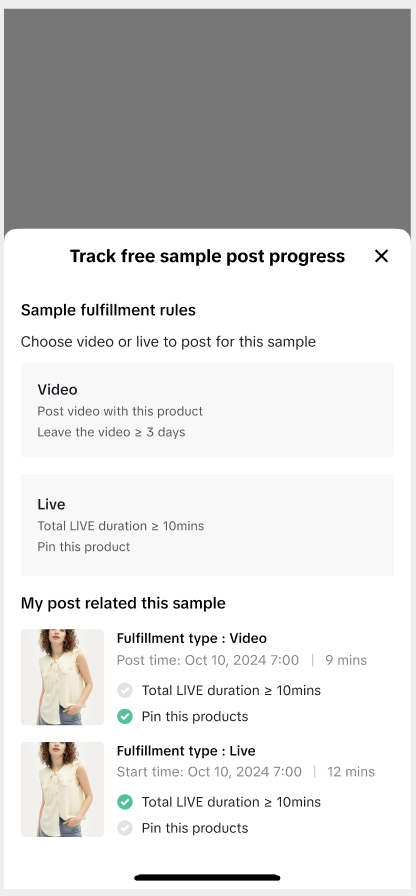 | 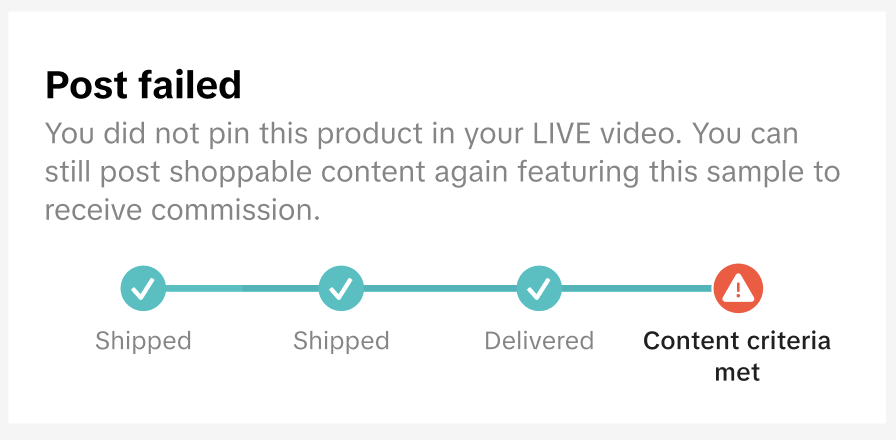  |
| To pin a product link during your LIVE, simply go to your Product list and tap on "Pin" | On the free sample progress post on the Manage Samples page, you will see all the requirements needed to complete the request in either Video or LIVE Format | Failure to pin the product during the LIVE Session will not fulfill the requirement. This will need the seller to create another LIVE and fulfill all the requirements to pass the sample request |
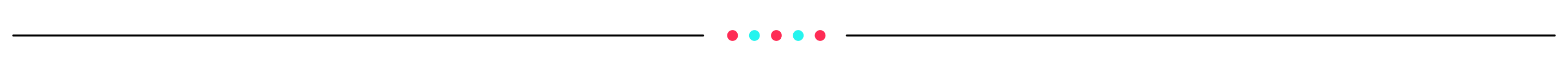
Rating of your Free Sample Contents
Sellers are allowed to rate and review the content you created for the sample they have provided. This transparency brings you several benefits:
| 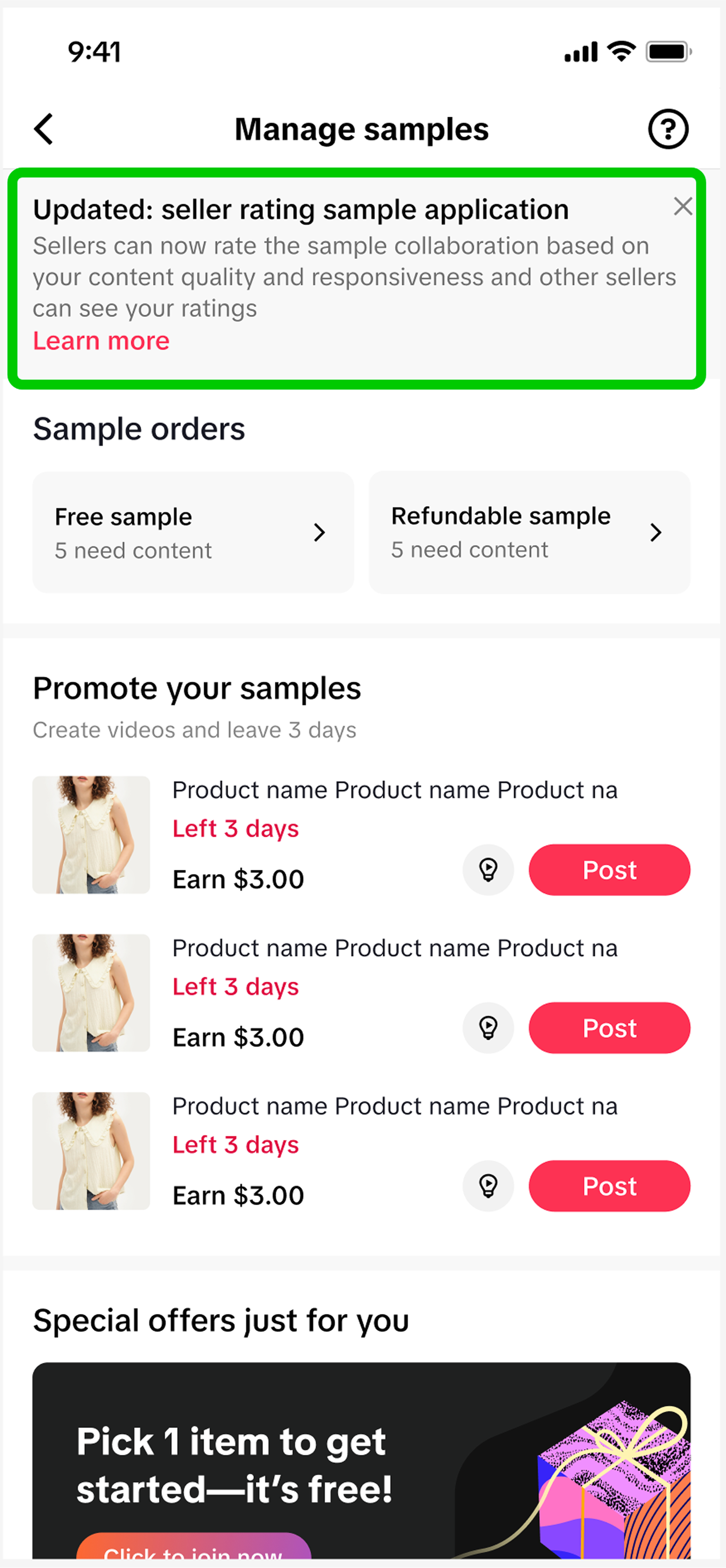 |
| Status | Content Type | Criteria |
| Completed | LIVE | Creators have pinned the sample in their LIVE shopping bag for more than 10 minutes |
| Video | Creators have posted the sample on their video and left the content for 3+ days | |
| Incomplete | LIVE and Video | The product has been successfully delivered for 14 days |
Your rating will be on a scale of 1 (lowest) to 5 (highest). Sellers will evaluate your performance across specific areas:
- Overall experience: This is a required rating and reflects their satisfaction with the entire collaboration.
- Content quality: This is optional and is based on how well your content showcased their product.
- Communication & professionalism: This is also optional and reflects how responsive, clear, and easy you were to work with.
Just like ratings, reviews are tied to each sample application. Sellers can leave one review per sample collaboration.
- Reviews are optional for sellers to leave.
- Sellers have the option to post anonymously.
- Reviews are permanent and remain linked to the specific sample application.
- They can edit or delete a review for up to 30 days after the review window opens. After 30 days, the rating and review will be finalized and can no longer be edited.
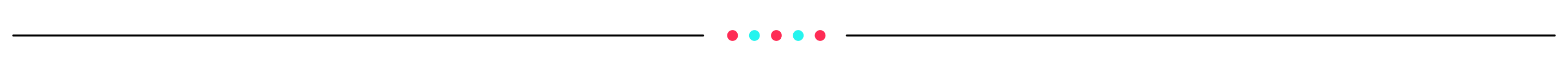
FAQ
- What if I'm unable to create content for my free sample due to the product being suddenly unavailable?
- It depends on case to case. Please refer to this separate guide on different scenarios that may happen and how they can be resolved.
- What will happen if I fail to create the content after receiving the free sample?
- It will affect your sample fulfillment score and reduce your chances of receiving samples in the future. Sample fulfillment is one of creator's criteria that is shown to seller when searching for potential creators. Creator with high sample fulfillment rate would be categorized as "Top Collaborator" on Creator Ranking List, a feature for sellers to find high performing creators. Seller can also search for compliant creators using the reliable with sample filter on Creator Marketplace.
You may also be interested in
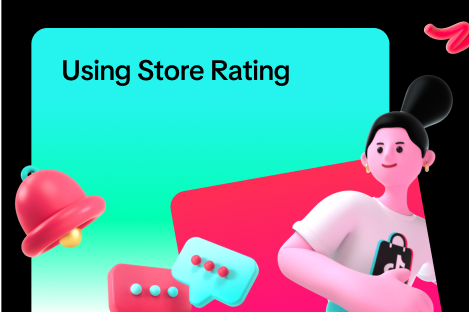
Using Store Rating to Pick Better Sellers and Improve Buyers…
*The account used in this video is a test account. What is Store Rating and Why Should You Use I…
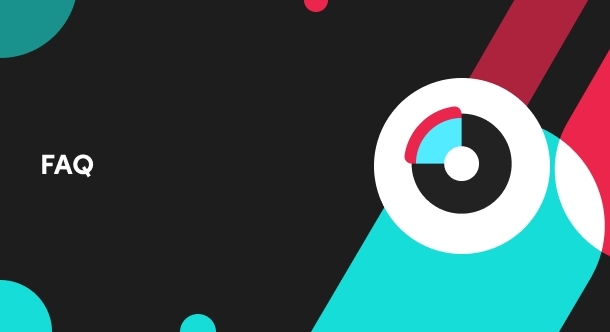
Where to check my free sample application status?
Please kindly note that creators have two methods to check the application details/modify the addres…

How to add basket in your videos?
How to add basket in your videos? - 8 mins Hi everyone ! In this video we’re going to talk about ho…

Refundable Sample Guide for Creators
This article will guide you on how to use the Refundable Sample feature as an Affiliate Creator. Ref…

Sample Voucher
This article teaches you how to claim your Sample Vouchers and use them as a Creator. What is a S…

Other Methods to Add Products to Your Showcase
In addition to browsing the Product Marketplace for products to promote, you can also add products t…
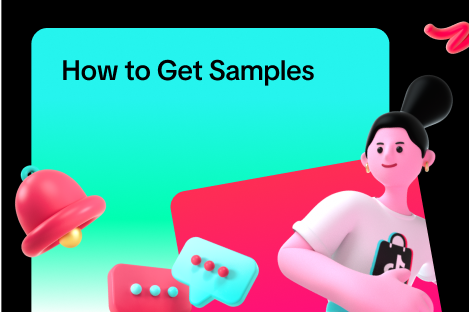
How to Get Samples
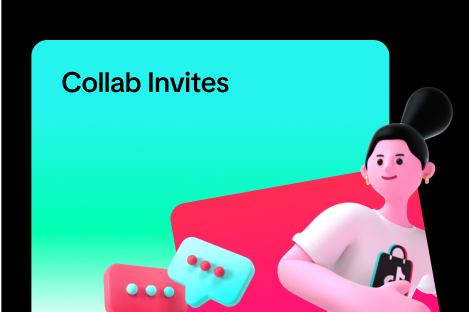
Collab Invites
This article will show you how to add products to your TikTok Shop by Tokopedia Showcase after getti…

Product Marketplace
Test: https://activity.tiktok.com/t/ZS23soMmm/ This article will teach you the basics of how to n…
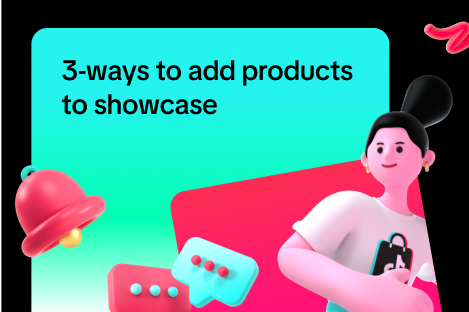
3-ways to add products to showcase