Campaign Sample Management for Creator
01/08/2025
In this guide, we will take you through the process you need to follow in order to provide authorisation to Affiliate Partners, so they can request product samples on your behalf when you agree to take part in an a campaign. This new process will also allow you to track the samples once they have been requested.
Furthermore, we will explain how you, as a creator, can seamlessly request samples in TAP campaigns, giving you greater flexibility and a more direct approach.
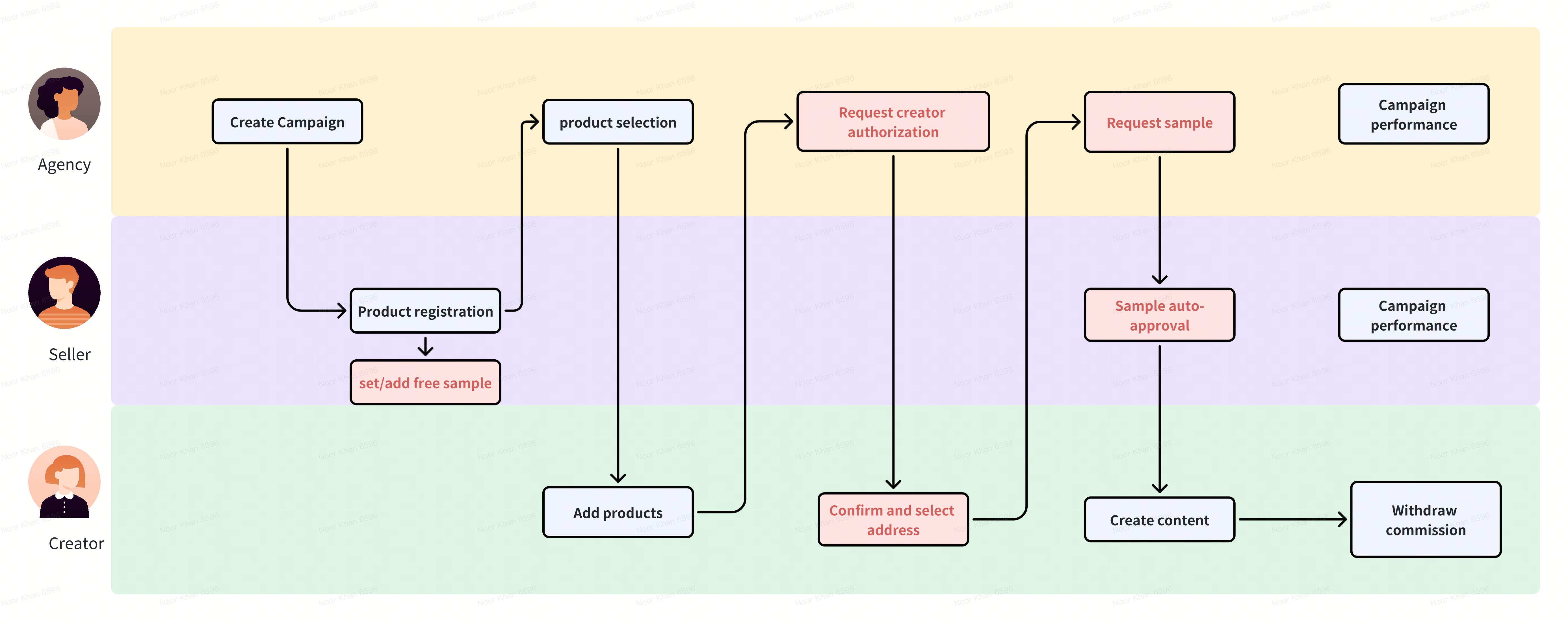
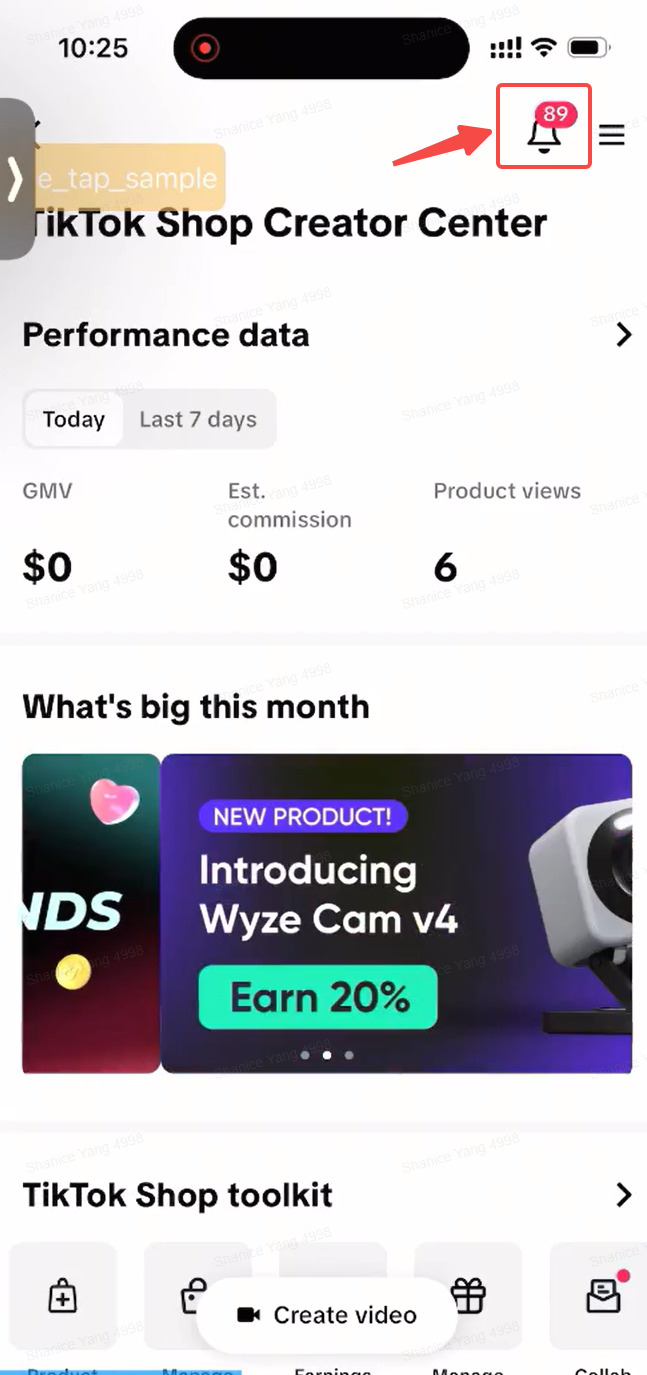
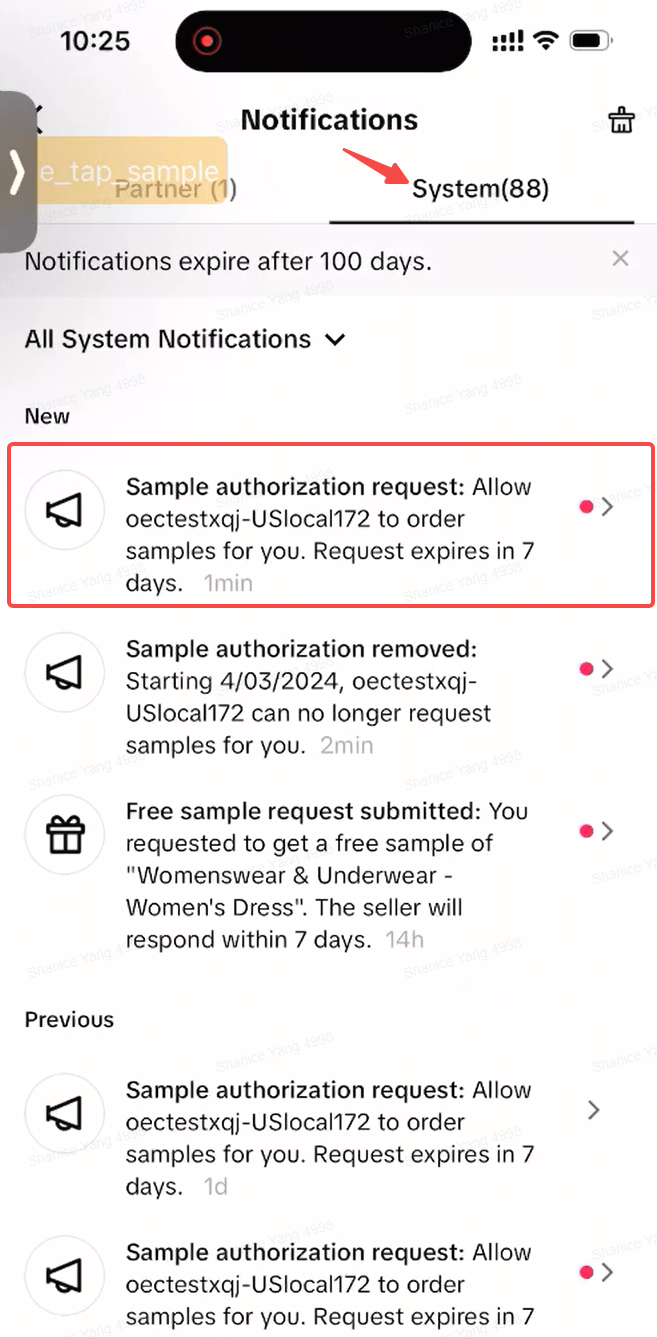
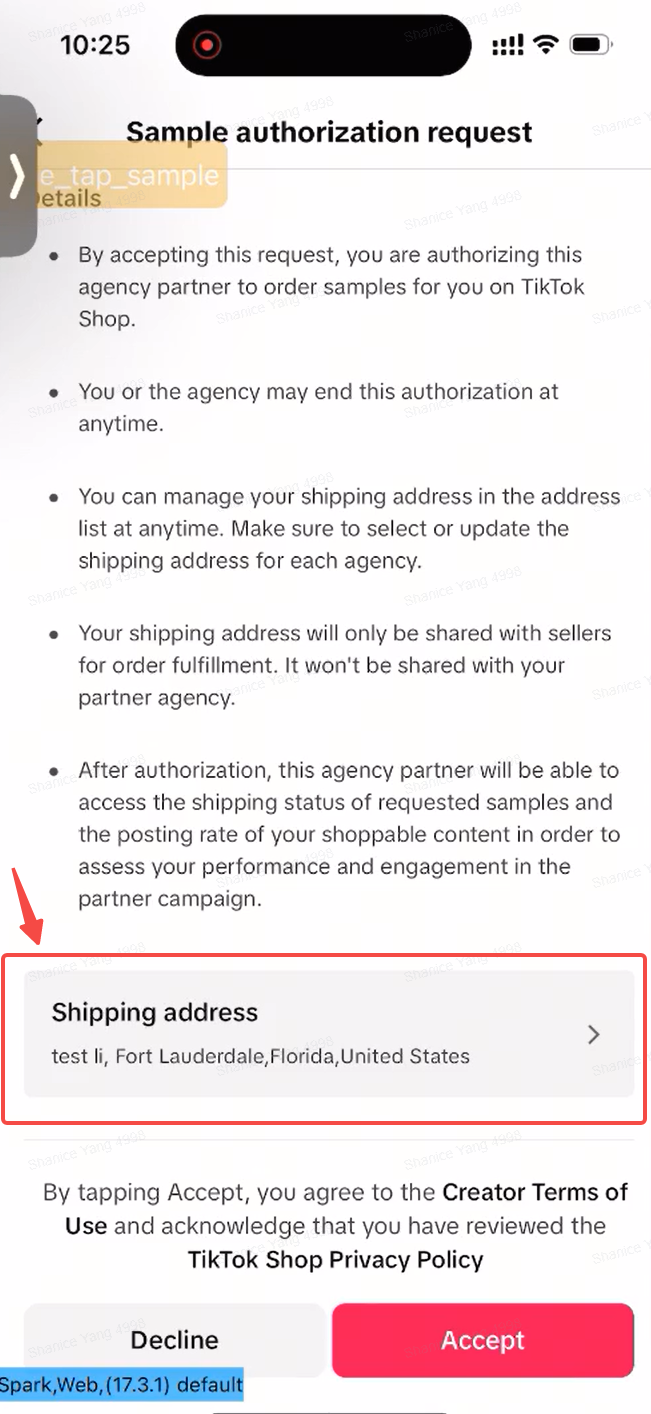
Follow these steps on the Affiliate Partner Product List page:
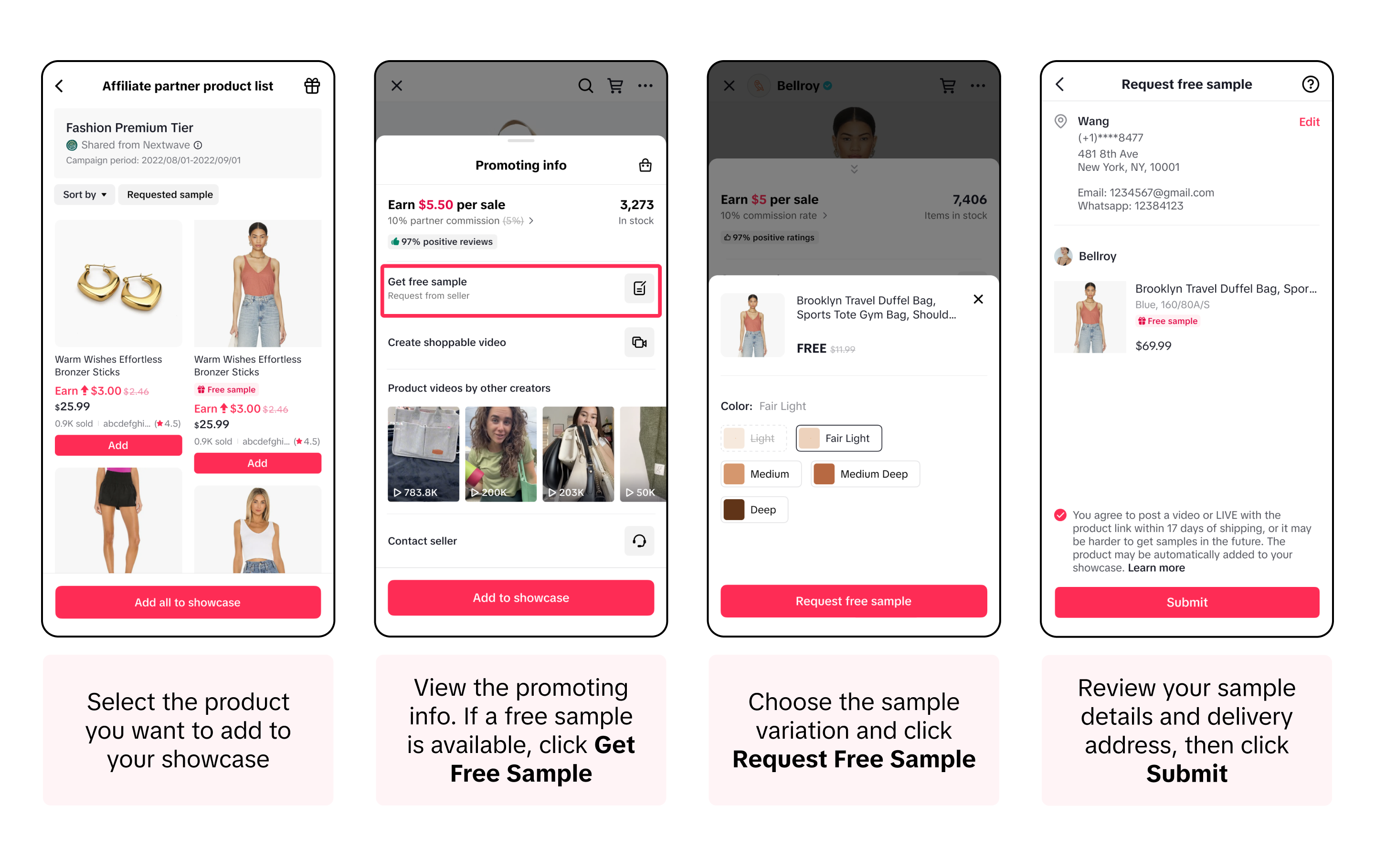 Once your sample request is submitted, it will require approval from TAP agencies. You can track the progress of your request on the Manage Samples page:
Once your sample request is submitted, it will require approval from TAP agencies. You can track the progress of your request on the Manage Samples page:
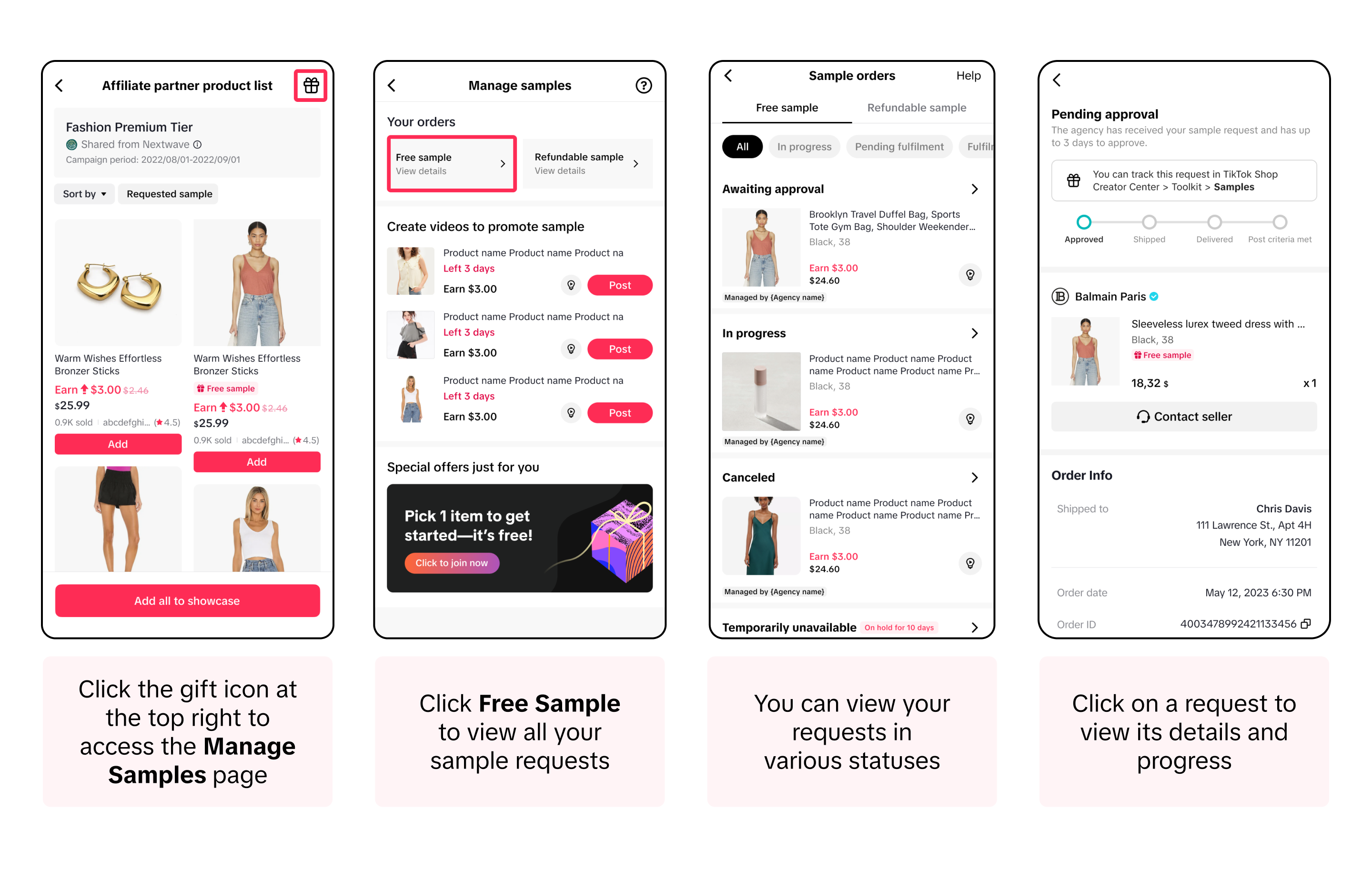 If there's no free sample quota available for the TAP campaign, you can still request a sample through Open Collaboration (if a quota is available). The seller will review your request and either approve or reject it.
If there's no free sample quota available for the TAP campaign, you can still request a sample through Open Collaboration (if a quota is available). The seller will review your request and either approve or reject it.
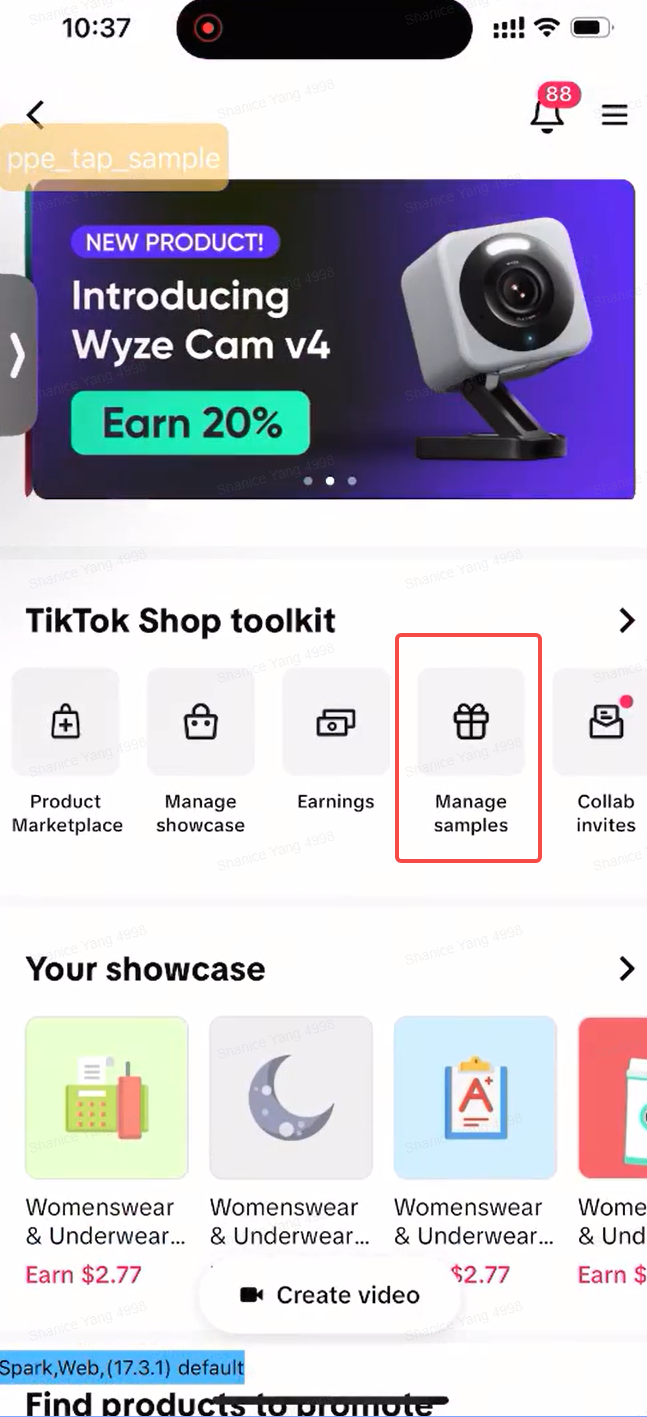
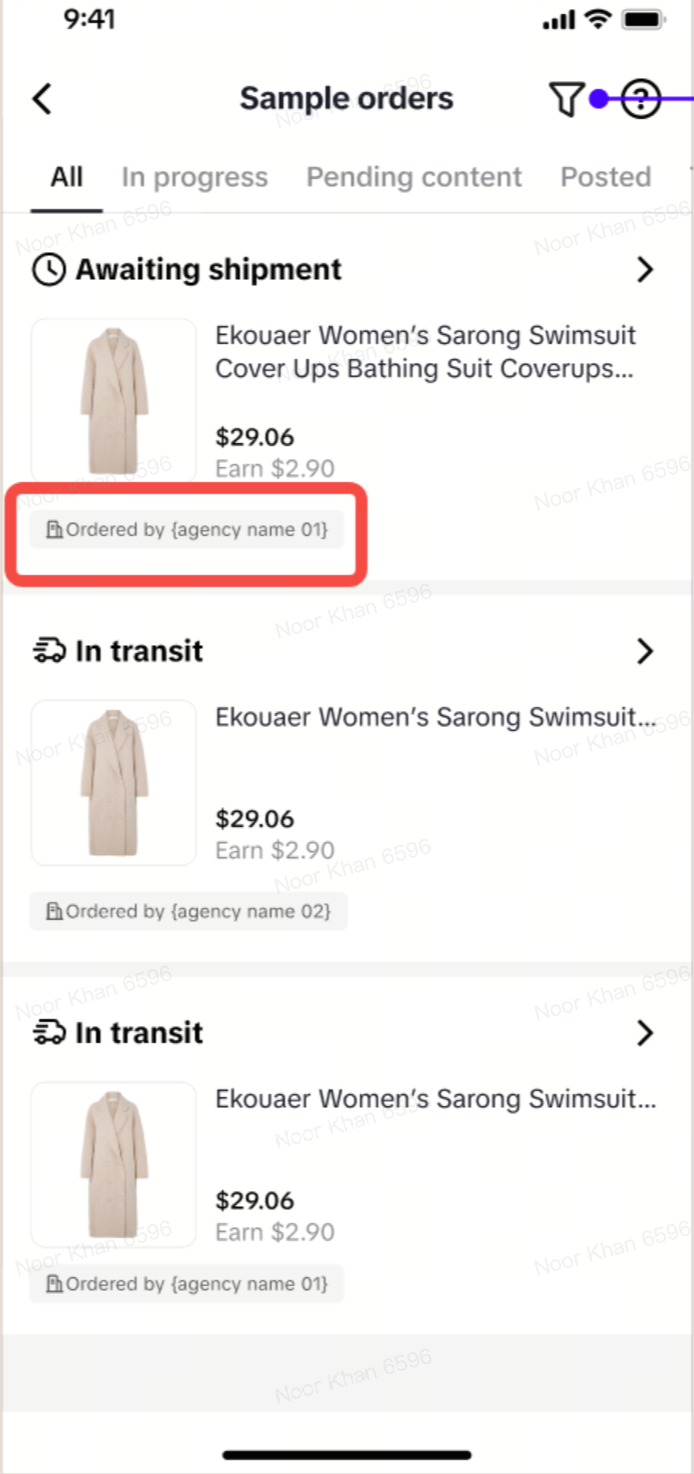
Furthermore, we will explain how you, as a creator, can seamlessly request samples in TAP campaigns, giving you greater flexibility and a more direct approach.
Overview of the New Sample Management Process
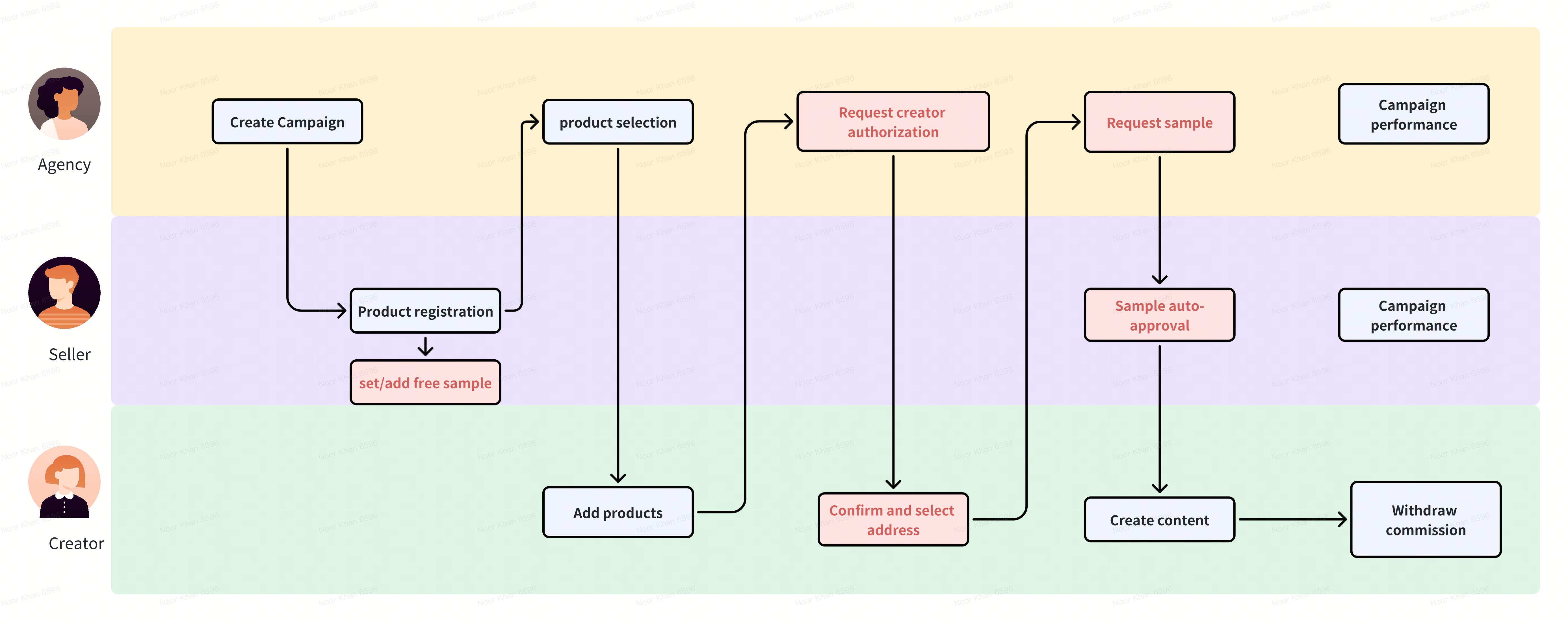
Providing Authorisation to Affiliate Partners
- Once you have added campaign products to your showcase, the Affiliate Partner will send you an authorisation request so they can request samples on your behalf.
- You will only be required to approve this request once and will not be required to do it again for future campaigns.
- Navigate to: TikTokShop Creator Center > select Notification bell > select System notification
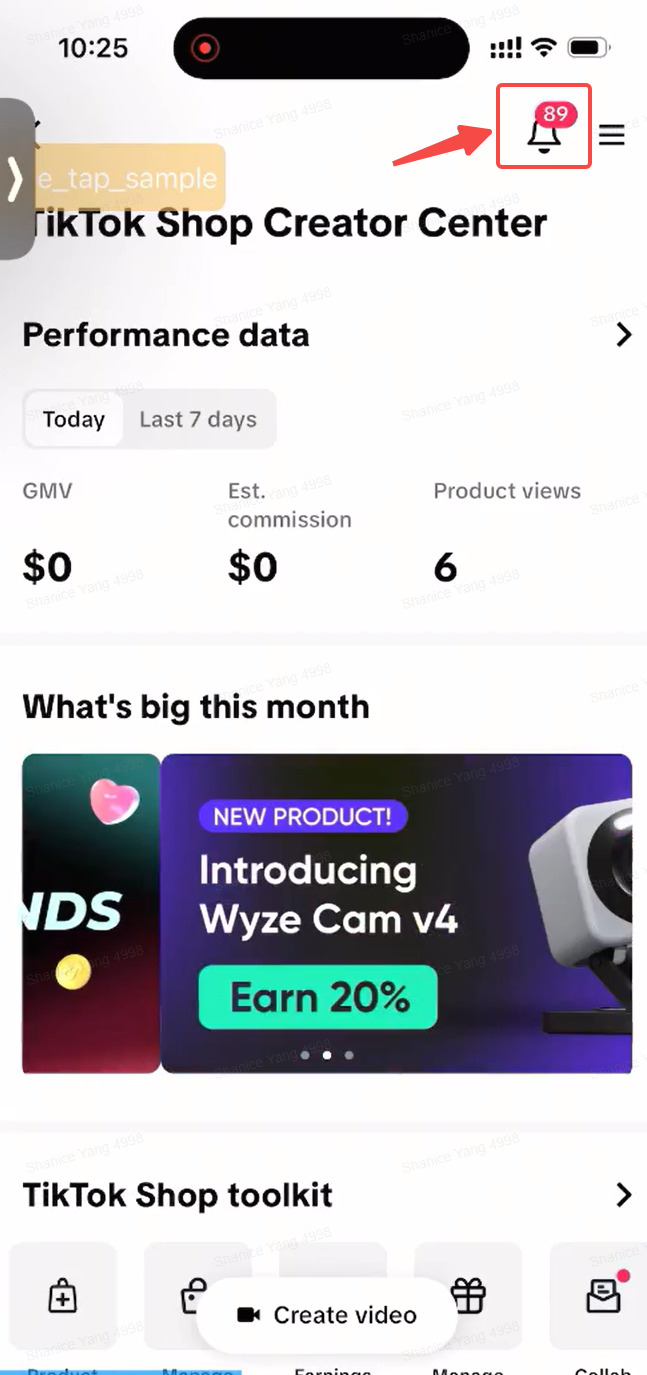
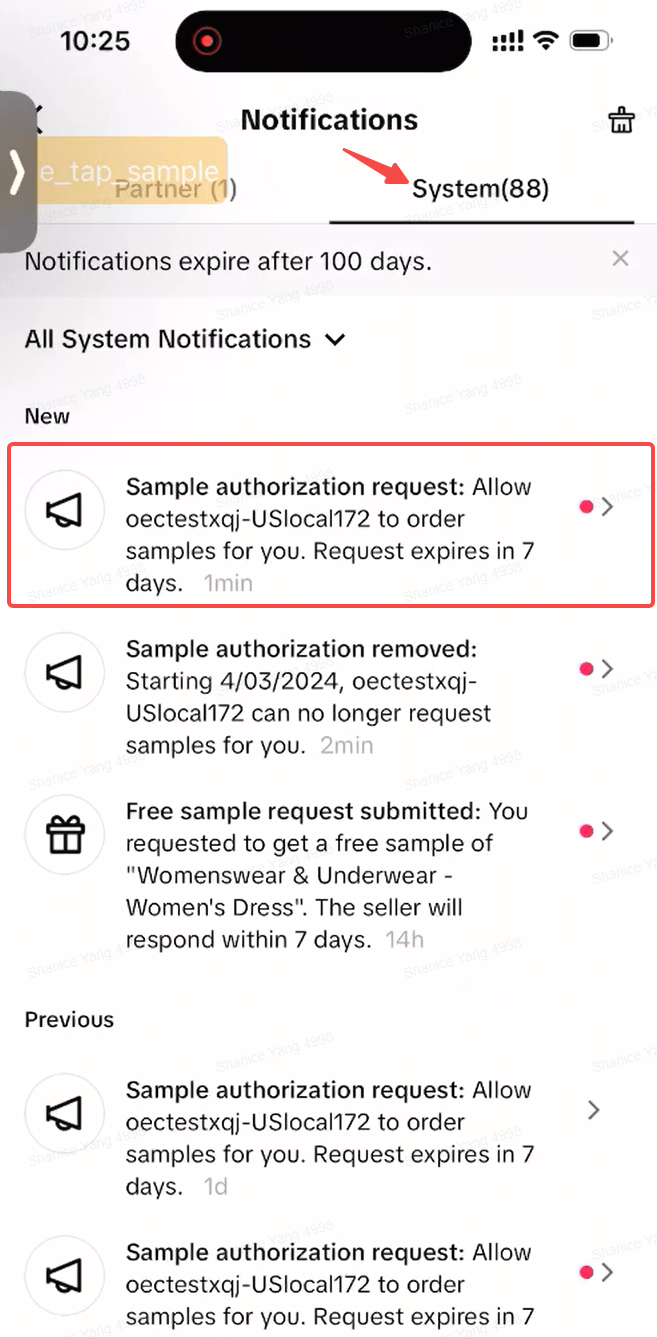
- Add in your shipping address before selecting [Accept] or [Decline].
- When you accept the request, you agree that the Affiliate Partner can request free samples from sellers for you on TikTok Shop.
- Your shipping address will be shared with sellers to ship the item to you, but will not be shared with the Affiliate Partner.
- After you agree for this Affiliate Partner to request samples for you, this Partner will have access to the shipping status of the requested samples, and your shoppable content posting rate of the requested samples, to assess your performance and your engagement in the campaign.
- If needed, you can change your shipping address at a later date.
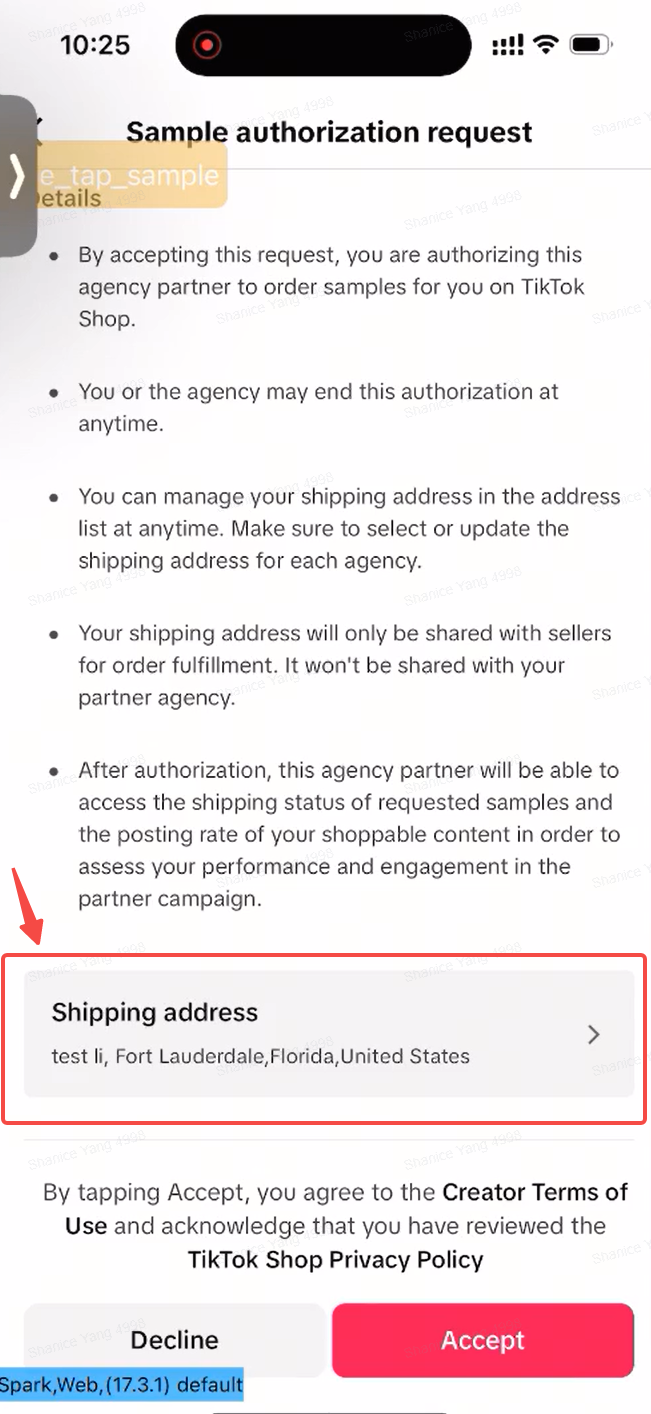
- You have the option to end this authorisation any time, which will mean that Affiliate Partner will no longer be able to request samples for you
Requesting Samples in TAP Campaigns
You can now easily request free samples in TAP campaigns. This update gives you the flexibility to request free samples directly when adding products to your showcase.Follow these steps on the Affiliate Partner Product List page:
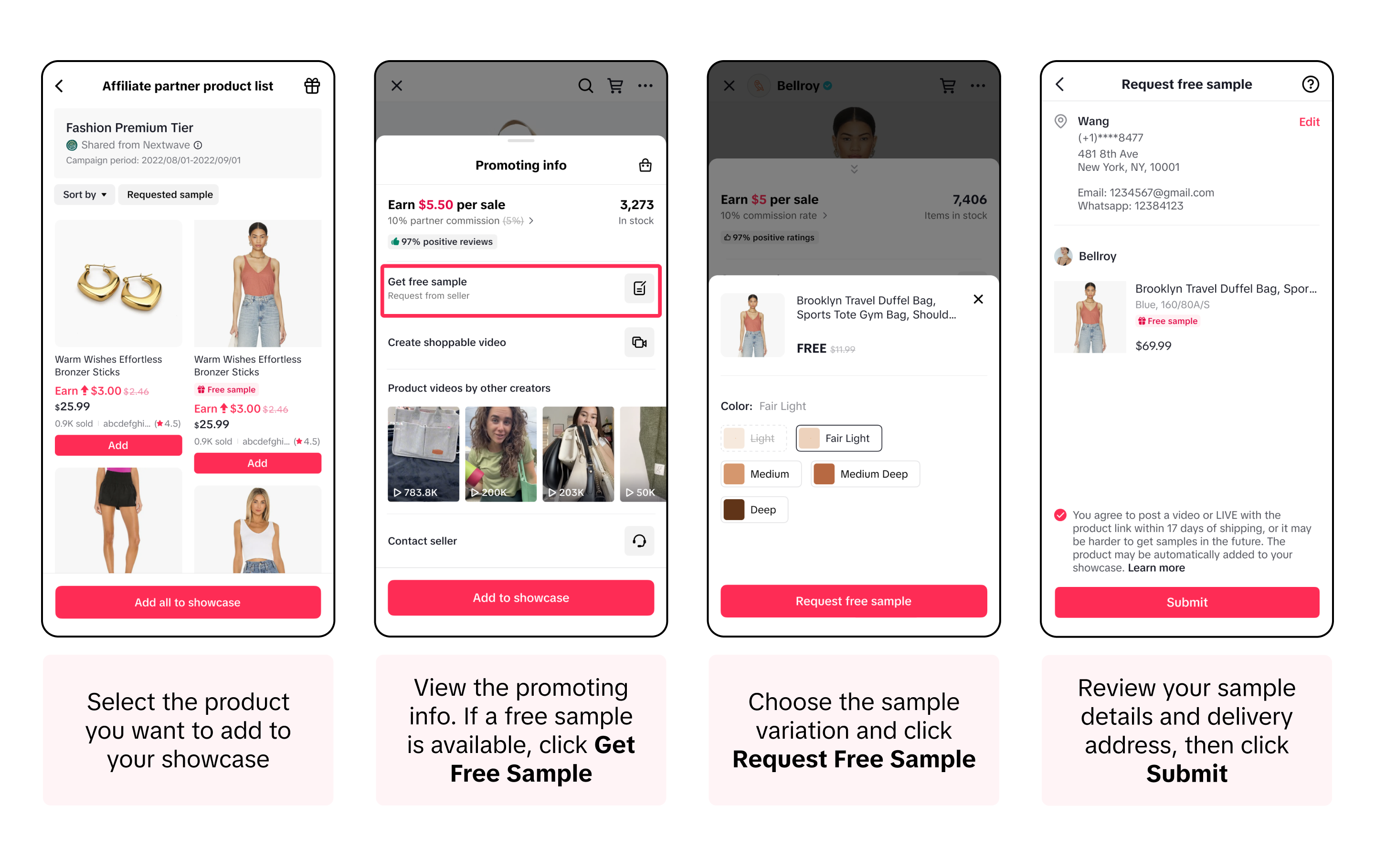 Once your sample request is submitted, it will require approval from TAP agencies. You can track the progress of your request on the Manage Samples page:
Once your sample request is submitted, it will require approval from TAP agencies. You can track the progress of your request on the Manage Samples page: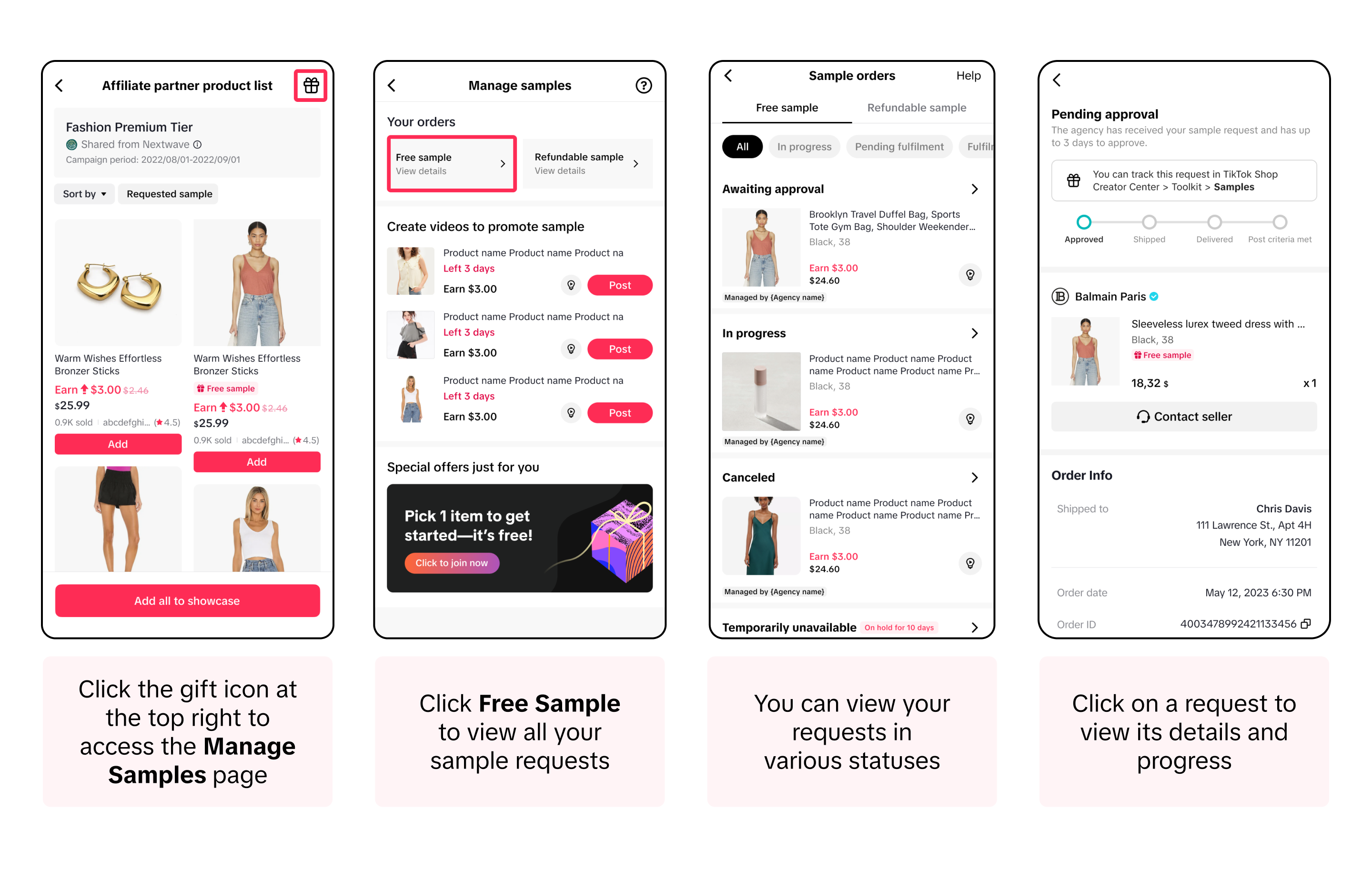 If there's no free sample quota available for the TAP campaign, you can still request a sample through Open Collaboration (if a quota is available). The seller will review your request and either approve or reject it.
If there's no free sample quota available for the TAP campaign, you can still request a sample through Open Collaboration (if a quota is available). The seller will review your request and either approve or reject it.Tracking Samples
- You can now view all samples ordered by navigating to [Manage Samples].
- This will show you the sample order request submitted by the Affiliate Partner agency on your behalf.
- Once you receive your sample, don't forget to create the content for the product. You'll also get a notification reminding you about this if no content has been generated
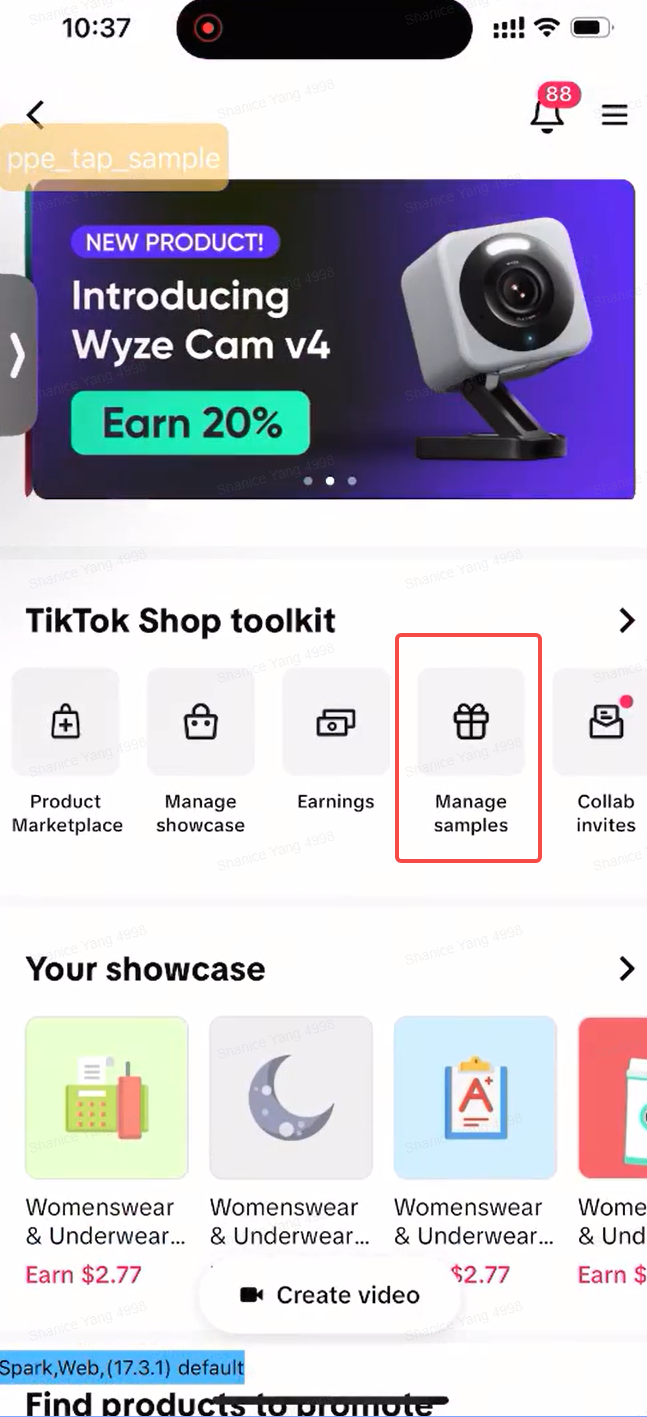
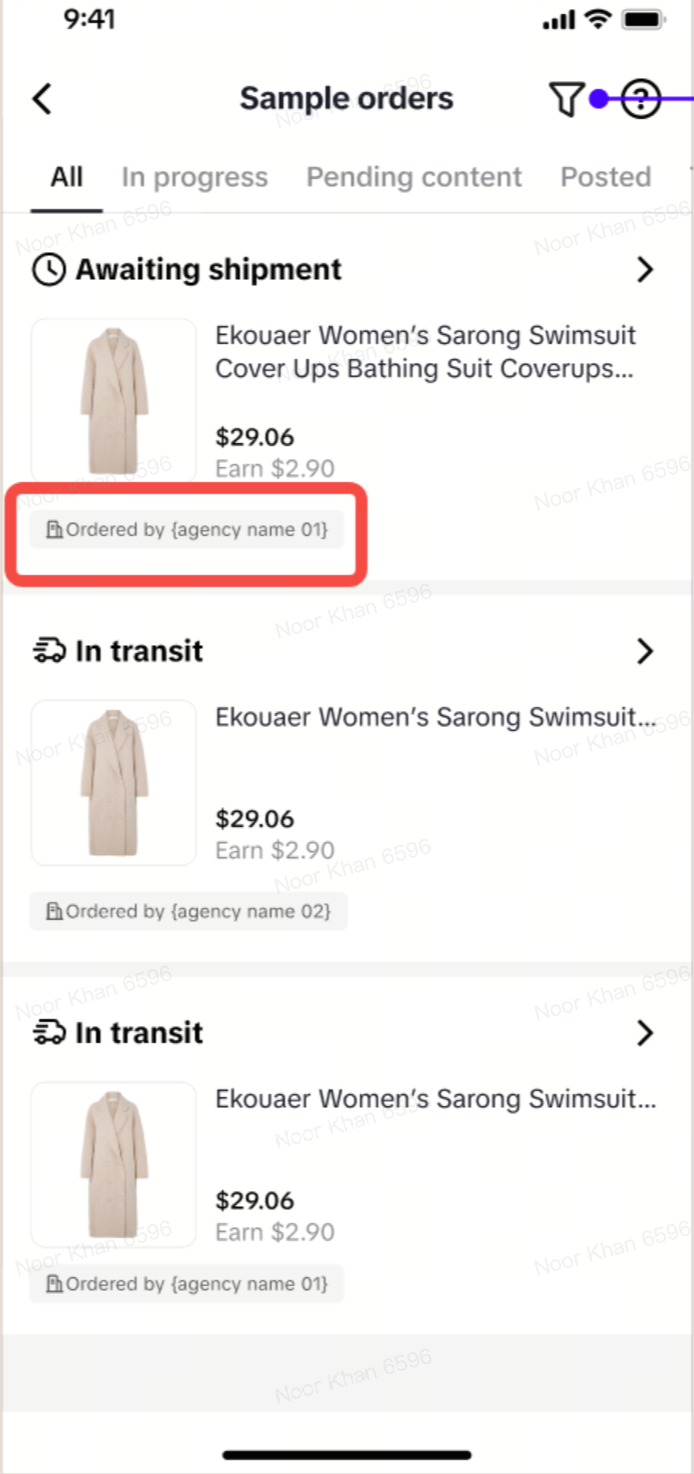
FAQs
- What happens if I want to change my shipping address?