How to Directly Contact Logistics Providers
08/28/2025
This article provides a concise guide on how to efficiently contact logistics providers to inquire about the latest status of your package or to check on any parcel delivery.

Here are some scenarios in which you can contact logistics providers:
Delivery and Return Issues
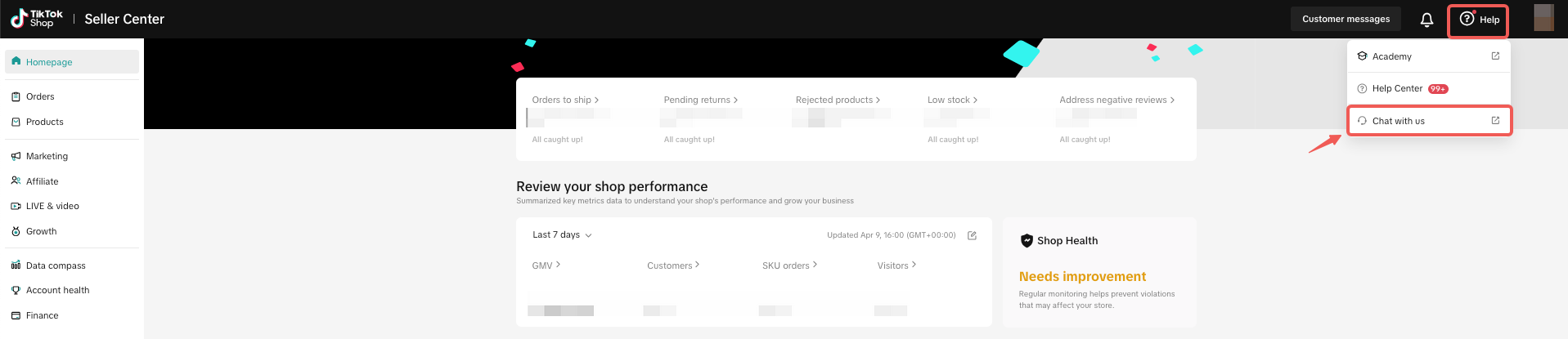
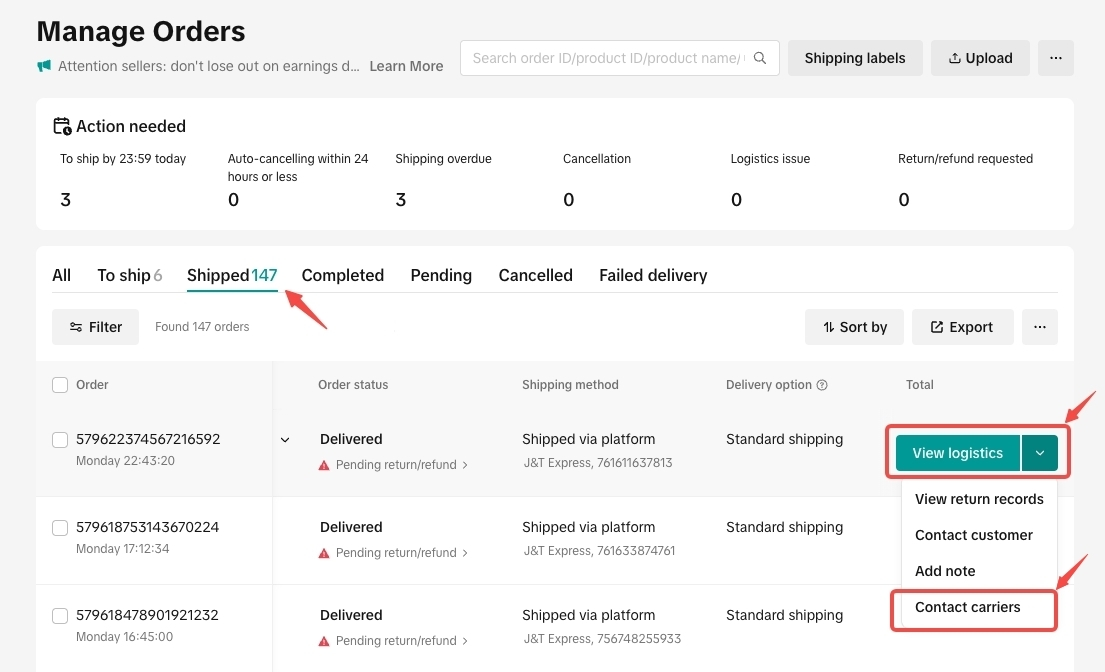
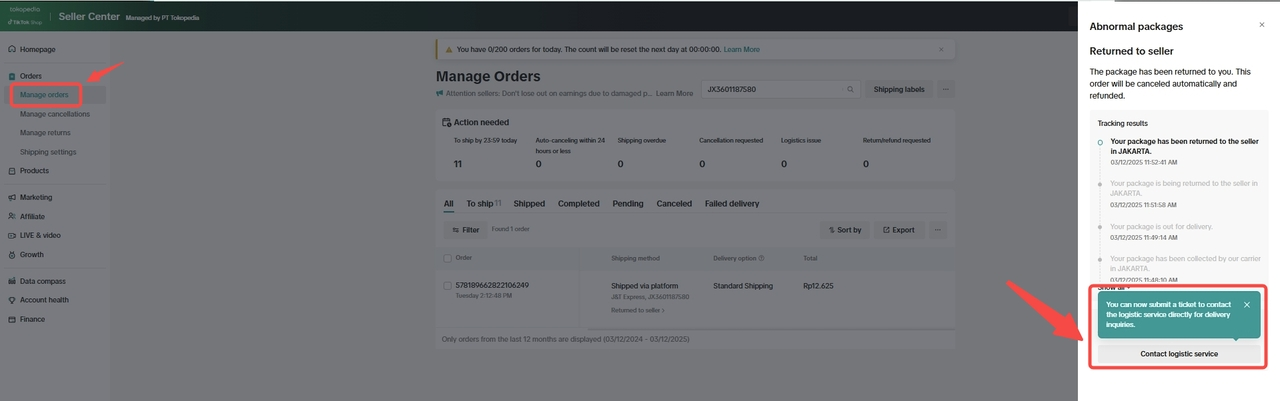
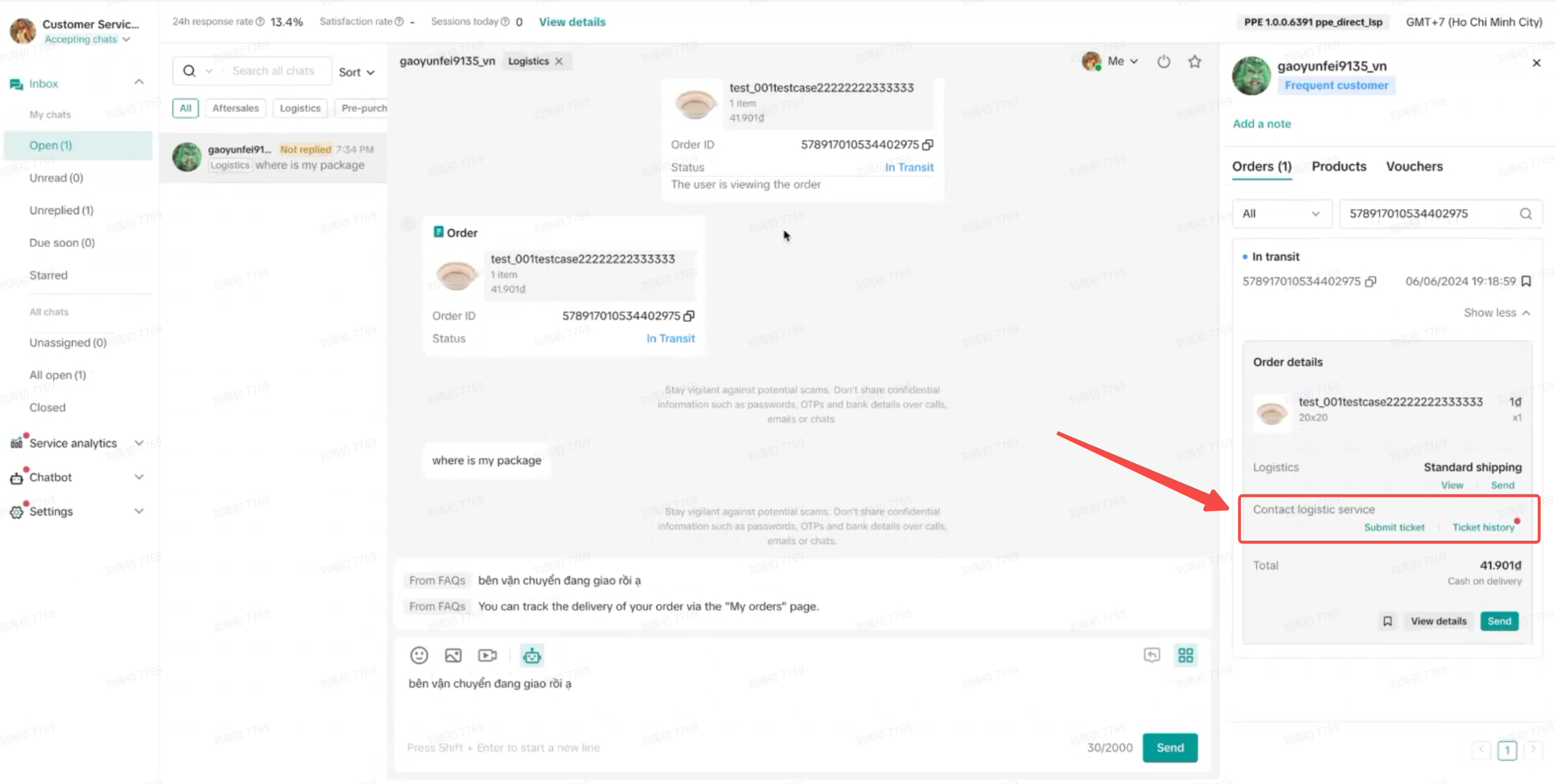 You can learn more about resolving logistics issues in our feature guide.
You can learn more about resolving logistics issues in our feature guide.

When Can I Contact Logistics Providers?
TikTok Shop has introduced a new feature designed to enhance the seller fulfilment experience by enabling sellers to contact logistics providers directly. This functionality allows for quicker responses and greater clarity regarding the actions taken by logistics providers. This feature is currently only available for J&T Express, GoTo Logistics GTL, NinjaVan Indonesia, J&T Cargo.Here are some scenarios in which you can contact logistics providers:
Delivery and Return Issues
- Tracking Parcels: Inquire about the package's status, expected arrival time, or reasons for delays.
- Marked as Delivered, But Not Received: If tracking indicates 'delivered' but neither you nor the buyer has received the package.
- Failed Delivery Orders: Report missing returns from failed delivery attempts or seek clarification on failed deliveries.
- Pick-Up Status and Inquiry: Address situations where the shipping provider missed a scheduled pick-up or the package status has not been updated to "Picked Up," despite collection or drop-off.

How to Contact Logistics Providers
You can directly reach logistics providers through the following 4 channels:- Help Center Chatbot: Send the Order ID required for support along with a short description of your logistics issue. Click the 'Create a Ticket Now' button to easily submit a ticket to your logistics provider. You can track the ticket progress in your Ticket Log on the Seller Center.
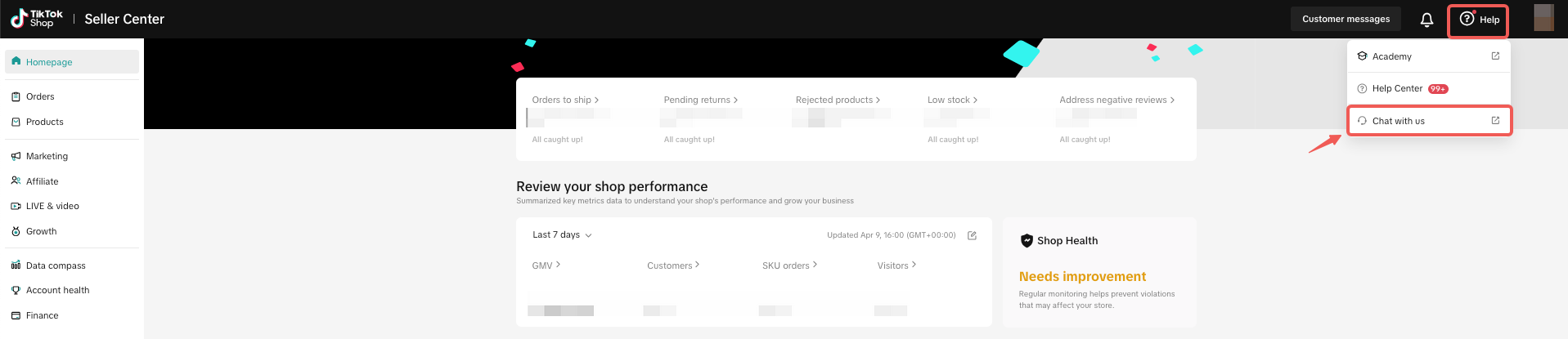
- Manage Orders Page: Select the order you want to check under the 'Shipped' tab. Then click 'View Logistics' to directly contact your logistics provider regarding your specific issues.
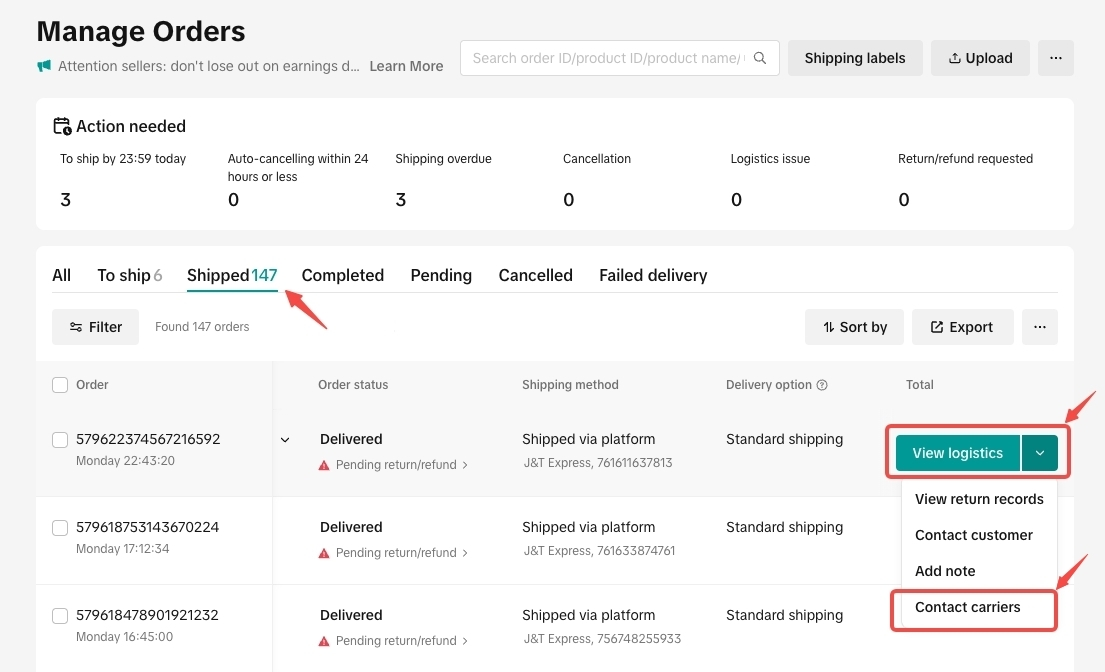
- Abnormal Logistics Status: For any orders with an abnormal logistics status on the Manage Orders page, you can click on the status to open a sidebar and then click on 'Contact Logistics Service'.
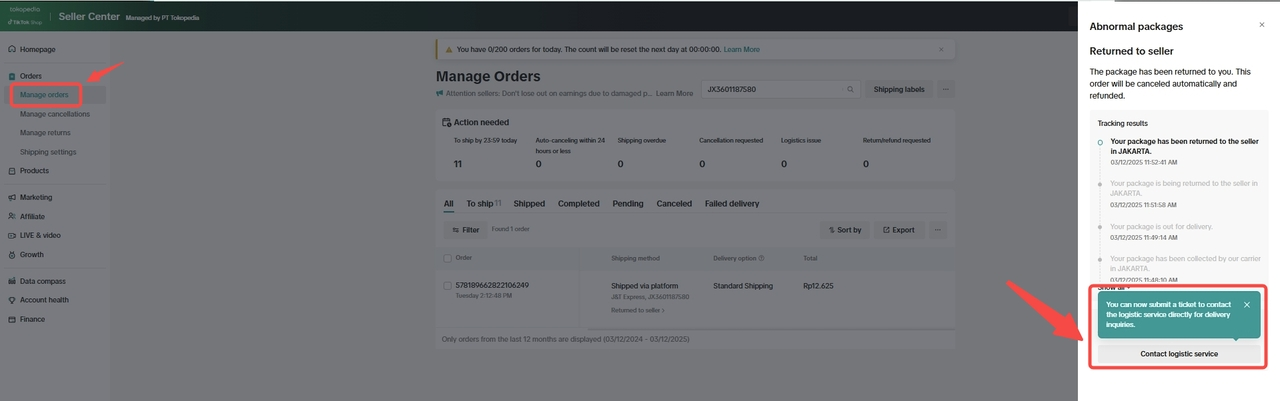
- From Seller IM Chat with Buyer: You can click the tab on the right to submit a ticket directly to our logistics partner.
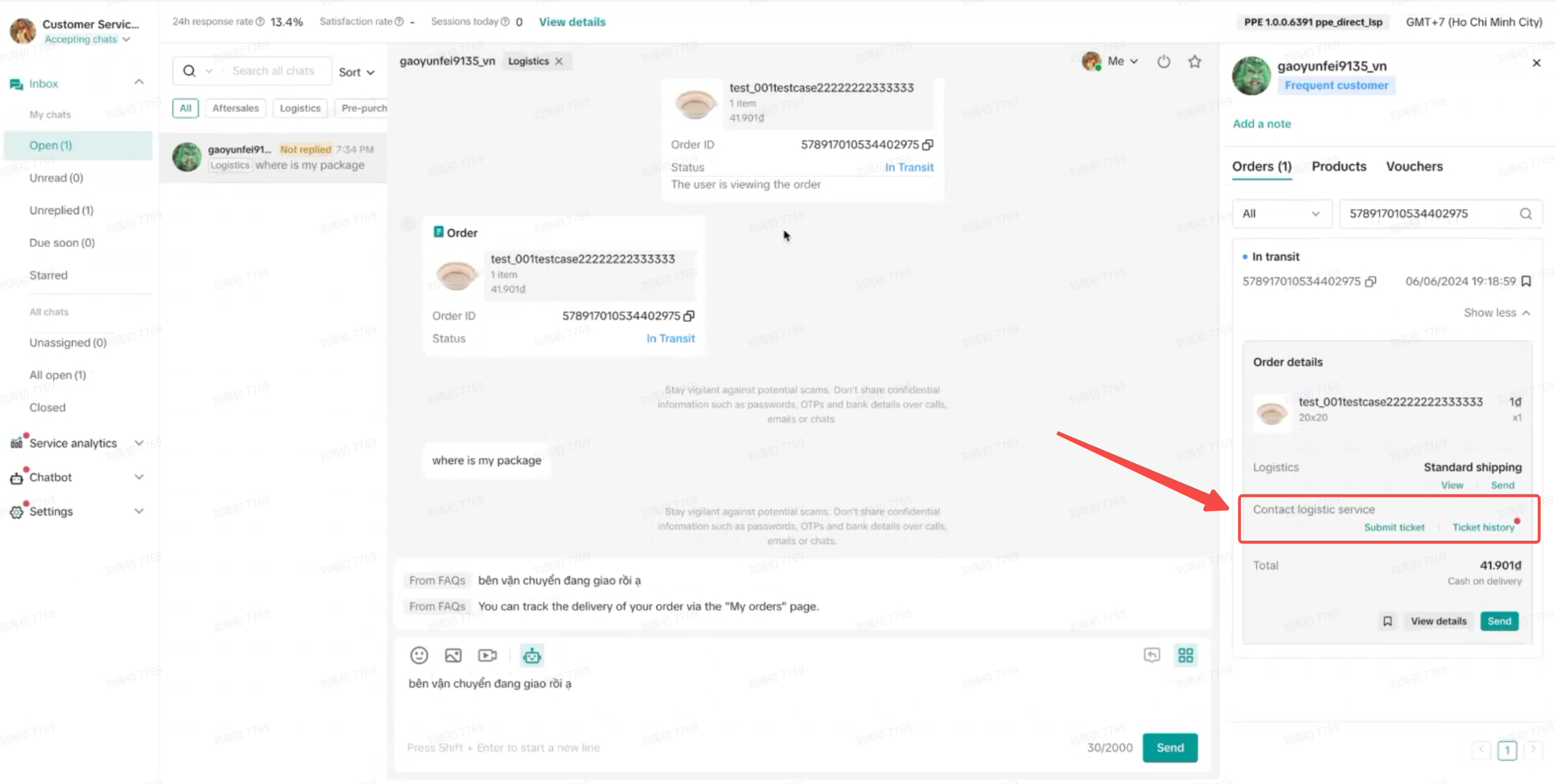 You can learn more about resolving logistics issues in our feature guide.
You can learn more about resolving logistics issues in our feature guide.