Campaign Broadcast Plan
03/14/2024
This article will provide sellers with a comprehensive overview of CRM Campaign Broadcast Plan. This feature will help sellers to plan their broadcasting activities during different campaign periods by identifying the optimal customer groups to broadcast to, and sellers can attach eye-catching vouchers and specific products to complement the broadcasts. Sellers will also be more efficient at handling their broadcast activities, and in turn sales will increase and sellers will also achieve high growth in their performance.


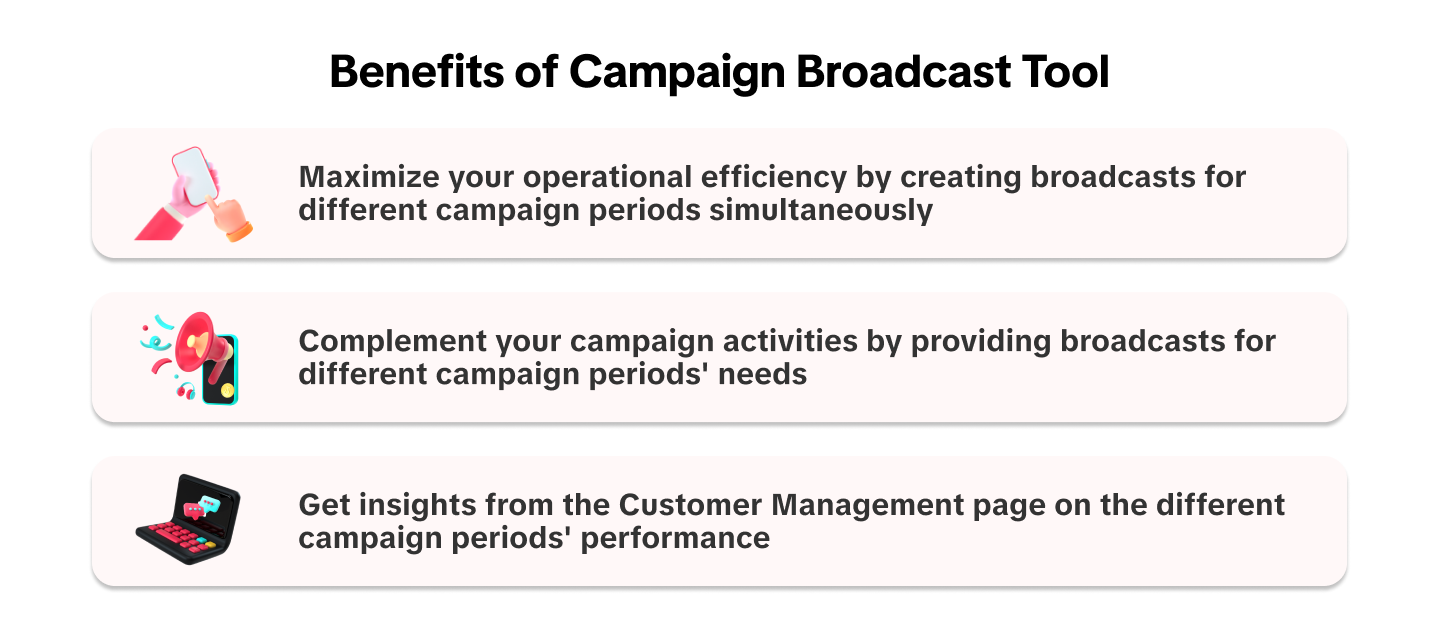

 To get started configuring your campaign broadcast plan, click the button on the banner to be redirected to the campaign broadcast plan creation page.
To get started configuring your campaign broadcast plan, click the button on the banner to be redirected to the campaign broadcast plan creation page.
 Here you will be shown the different campaign periods that you are able to configure your broadcasts for(depending on the time the seller visits the campaign broadcast plan page during the campaign period, only campaign periods that have not finished can be configured). After choosing the specific campaign period that sellers want to edit, sellers will then be able to see the contents:
Here you will be shown the different campaign periods that you are able to configure your broadcasts for(depending on the time the seller visits the campaign broadcast plan page during the campaign period, only campaign periods that have not finished can be configured). After choosing the specific campaign period that sellers want to edit, sellers will then be able to see the contents:
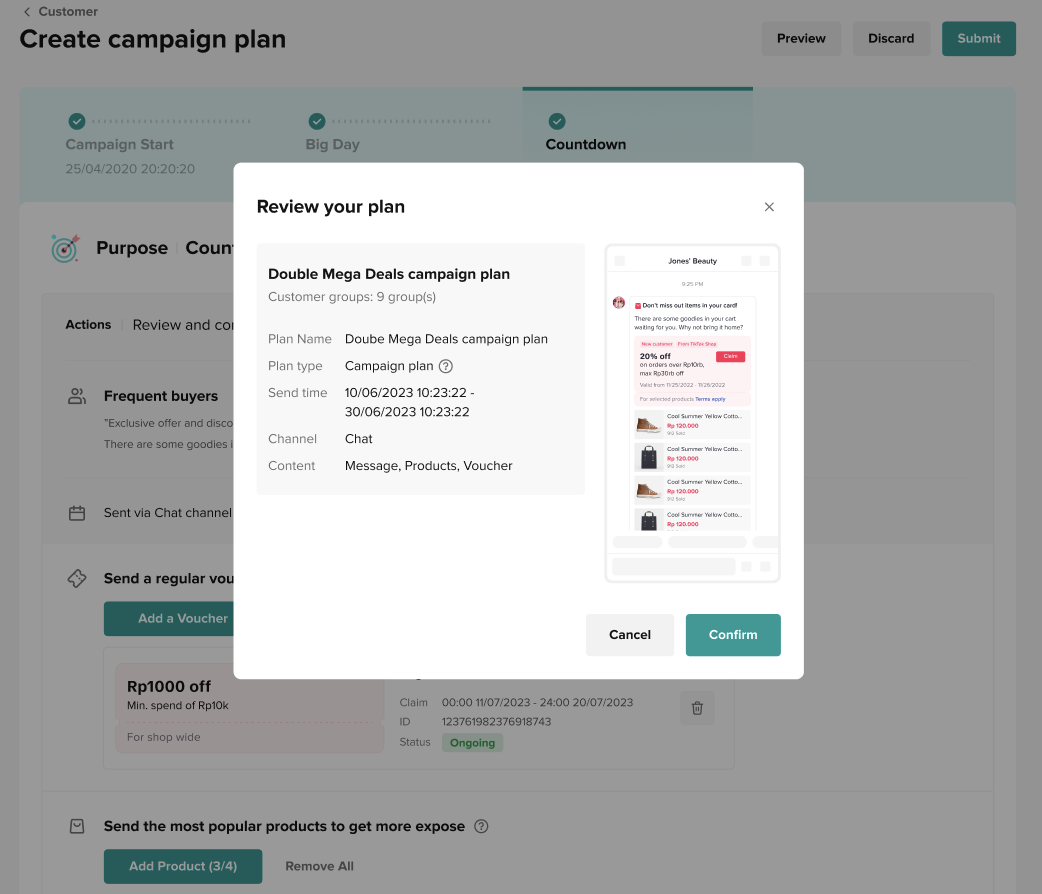 After the campaign plans have been filled properly, then the submit button will turn active indicating that plan can be finished and submitted. Once submit button is clicked, a preview containing all the details of the campaign plan will be shown for confirmation.
After the campaign plans have been filled properly, then the submit button will turn active indicating that plan can be finished and submitted. Once submit button is clicked, a preview containing all the details of the campaign plan will be shown for confirmation.

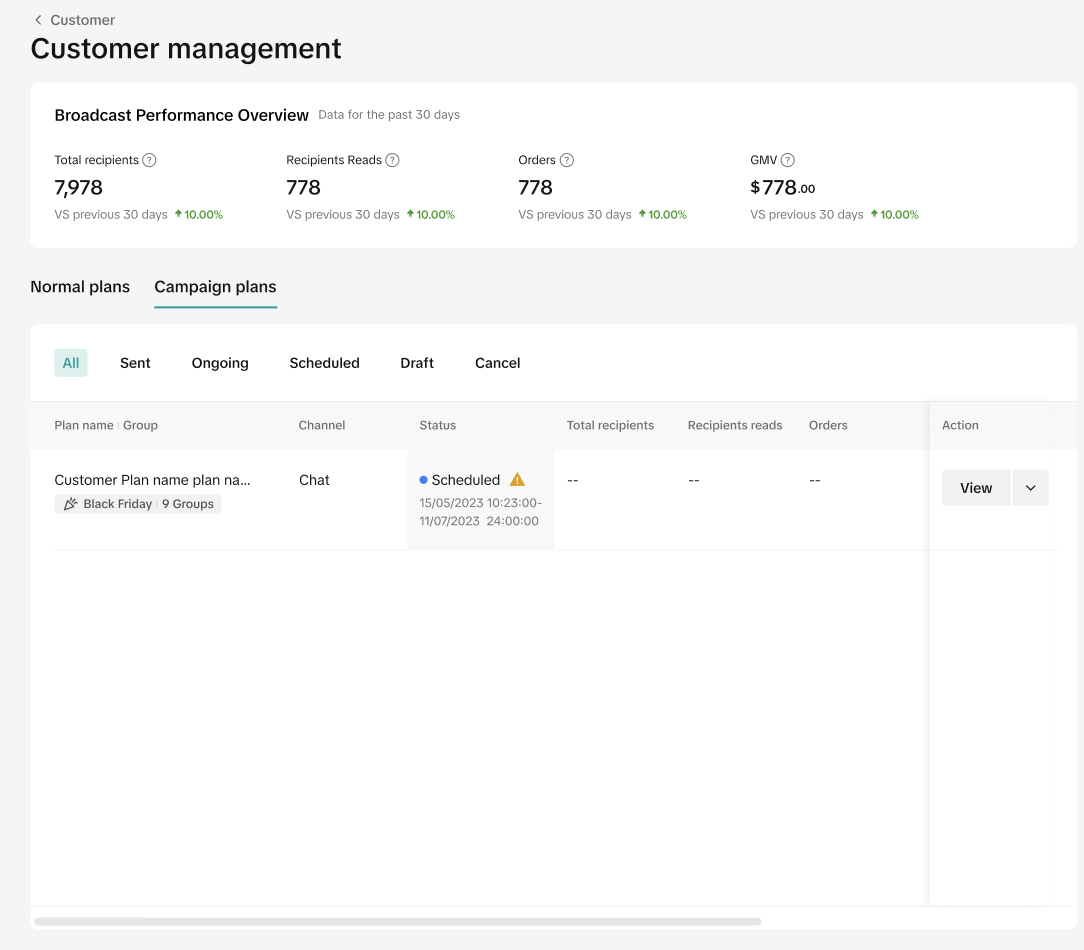 Campaign plans that have been created will be able to be seen through the Customer Management page under the "Campaign Plans" tab.
Campaign plans that have been created will be able to be seen through the Customer Management page under the "Campaign Plans" tab.
For campaign plans that are scheduled or ongoing, sellers are able to still edit or cancel the plan.


What is Campaign Broadcast?
- Campaign Broadcast Plan helps sellers in creating broadcast plans based on different campaign periods by identifying the right customer groups to target within these periods, so that sellers are able to be more efficient in creating the broadcast for campaign-related activities.
- This feature is an extension of the existing feature CRM Engagement Tool
- Campaign Broadcast Plan is currently accessible only through the Customers menu in the Seller Center PC. Access to Seller Center > Customers.

Benefits of Campaign Broadcast Tool
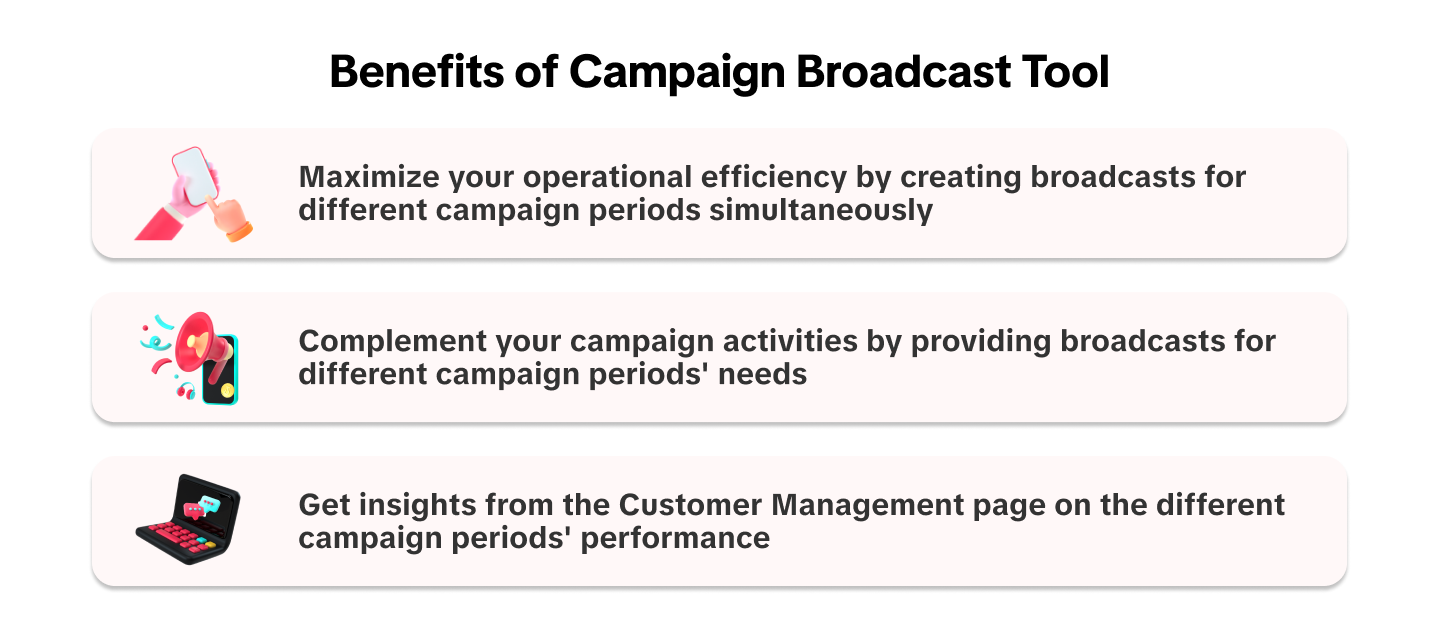

Function Details
Campaign Broadcast Banner
 To get started configuring your campaign broadcast plan, click the button on the banner to be redirected to the campaign broadcast plan creation page.
To get started configuring your campaign broadcast plan, click the button on the banner to be redirected to the campaign broadcast plan creation page.Create Campaign Plan
 Here you will be shown the different campaign periods that you are able to configure your broadcasts for(depending on the time the seller visits the campaign broadcast plan page during the campaign period, only campaign periods that have not finished can be configured). After choosing the specific campaign period that sellers want to edit, sellers will then be able to see the contents:
Here you will be shown the different campaign periods that you are able to configure your broadcasts for(depending on the time the seller visits the campaign broadcast plan page during the campaign period, only campaign periods that have not finished can be configured). After choosing the specific campaign period that sellers want to edit, sellers will then be able to see the contents:- Customer Group + Message Content + Send Schedule
- Add a Voucher (optional)
- The system will add a recommendation on which voucher that sellers can use in the broadcast message
- Add products
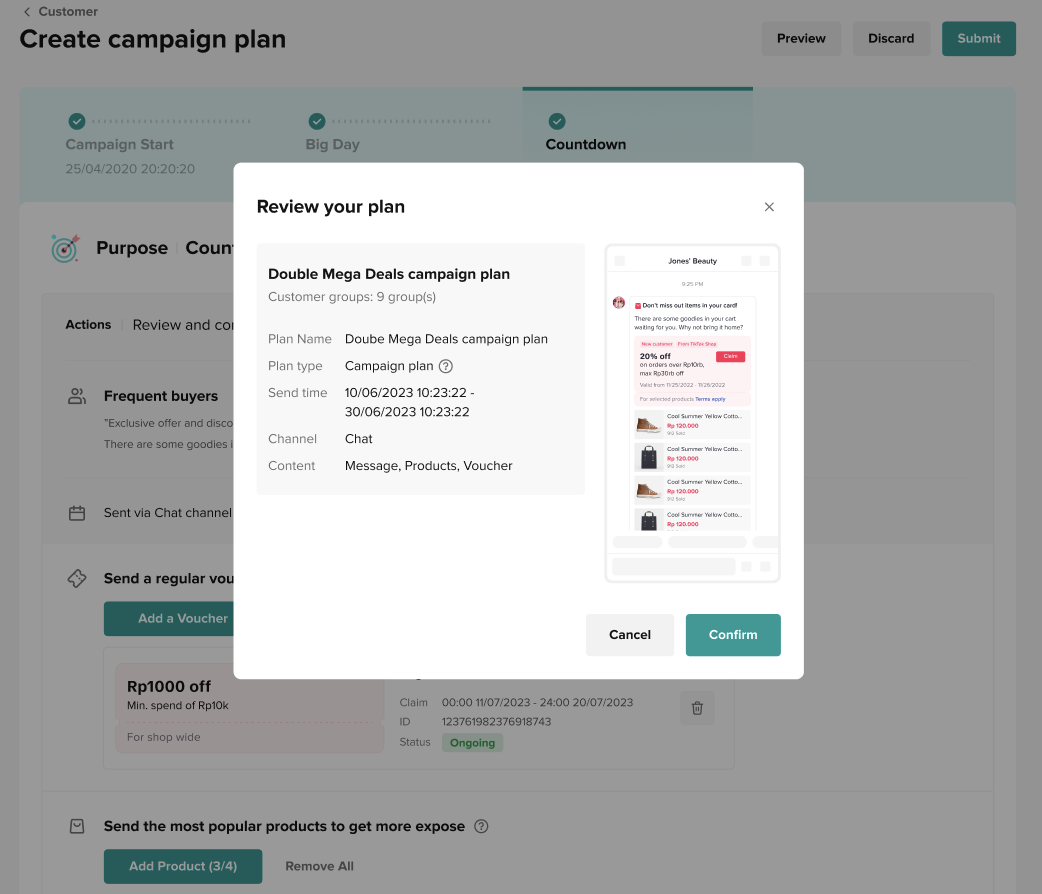 After the campaign plans have been filled properly, then the submit button will turn active indicating that plan can be finished and submitted. Once submit button is clicked, a preview containing all the details of the campaign plan will be shown for confirmation.
After the campaign plans have been filled properly, then the submit button will turn active indicating that plan can be finished and submitted. Once submit button is clicked, a preview containing all the details of the campaign plan will be shown for confirmation.
Campaign Plan Management
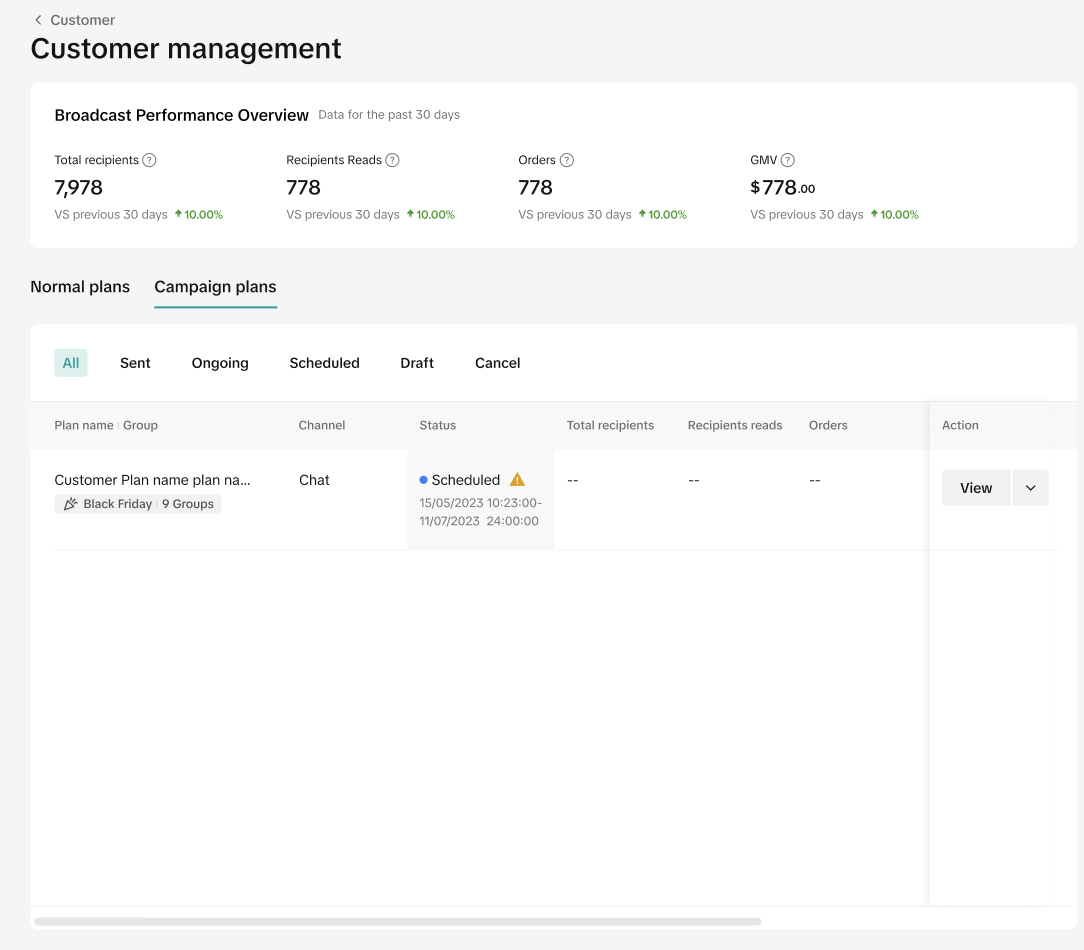 Campaign plans that have been created will be able to be seen through the Customer Management page under the "Campaign Plans" tab.
Campaign plans that have been created will be able to be seen through the Customer Management page under the "Campaign Plans" tab. For campaign plans that are scheduled or ongoing, sellers are able to still edit or cancel the plan.

FAQ
- What happens if I cancel my campaign broadcast plan?
- What will happen if my campaign broadcast plan is planned to be sent during a date where an existing broadcast plan is scheduled to be sent for?