Next Day Delivery Service (NDD)
08/21/2025
Next Day Delivery (NDD) Service provides services to sellers with local fulfillment orders shipped within specific coverage areas. Compared to the "Standard" service, neither buyers nor sellers need to pay additional fees for this service. Sellers are required to deliver the goods to the delivery service provider on time to ensure that buyers receive the goods on the next working day after placing an order before the cut-off time.
From 15th August 2025, all Sellers will be enrolled into this delivery service.
How does NDD work?
Next-day delivery service aims to help buyers receive packages quickly, Delivering orders quickly is key to winning buyers' trust and boosting your shop performance.After the seller joins the NDD service, orders with pick-up and delivery addresses in specific areas will be changed to NDD orders. We will introduce a new metric, Next-Day Delivery Rate (NDDR), to measure the performance of NDD orders in your store.
Orders tagged as Next-Day Delivery must have their status updated to “Shipped” (i.e., handed over to the courier and scanned by the logistics service provider) within the following timeframes:
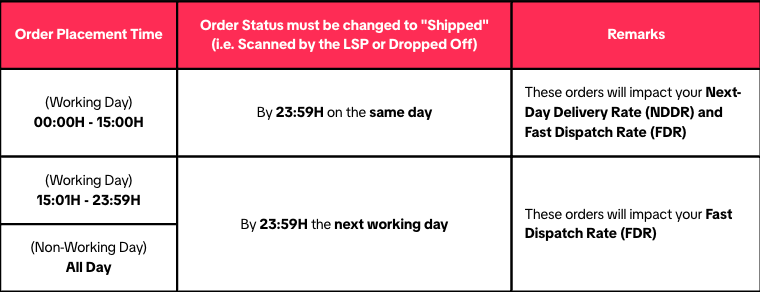 Please ensure you review our Next-Day Delivery Rate article comprehensive details.
Please ensure you review our Next-Day Delivery Rate article comprehensive details.What are the benefits of the NDD service?
TikTok Shop's logistics service providers will enhance the delivery speed for NDD orders. If sellers can complete the shipment of order in NDDR requirements, the packages will be delivered to buyers the next working day.🎯We recommend maintaining NDDR of > 90%
Note: While some orders may show as NDD-tagged to sellers, buyers will only see the tag if the seller meets high NDDR and other performance criteria.More Orders tagged in your store as NDD = More Orders Placed!- Buyers are more likely to purchase your products if they see the Next-Day Delivery tag
- A high NDDR shows that your shop is reliable and committed to fast fulfilment — helping you build trust and encouraging customers to return.
- Since NDDR contributes to your FDR, maintaining a high score can directly strengthen your Store Rating.
- A stronger Store Rating can unlock additional perks, visibility, and incentives for your shop on TikTok Shop.
Example of NDD tags buyers can see:
Home Page | Live Page | Search Page | Filter | Store Page | Product Detail Page |
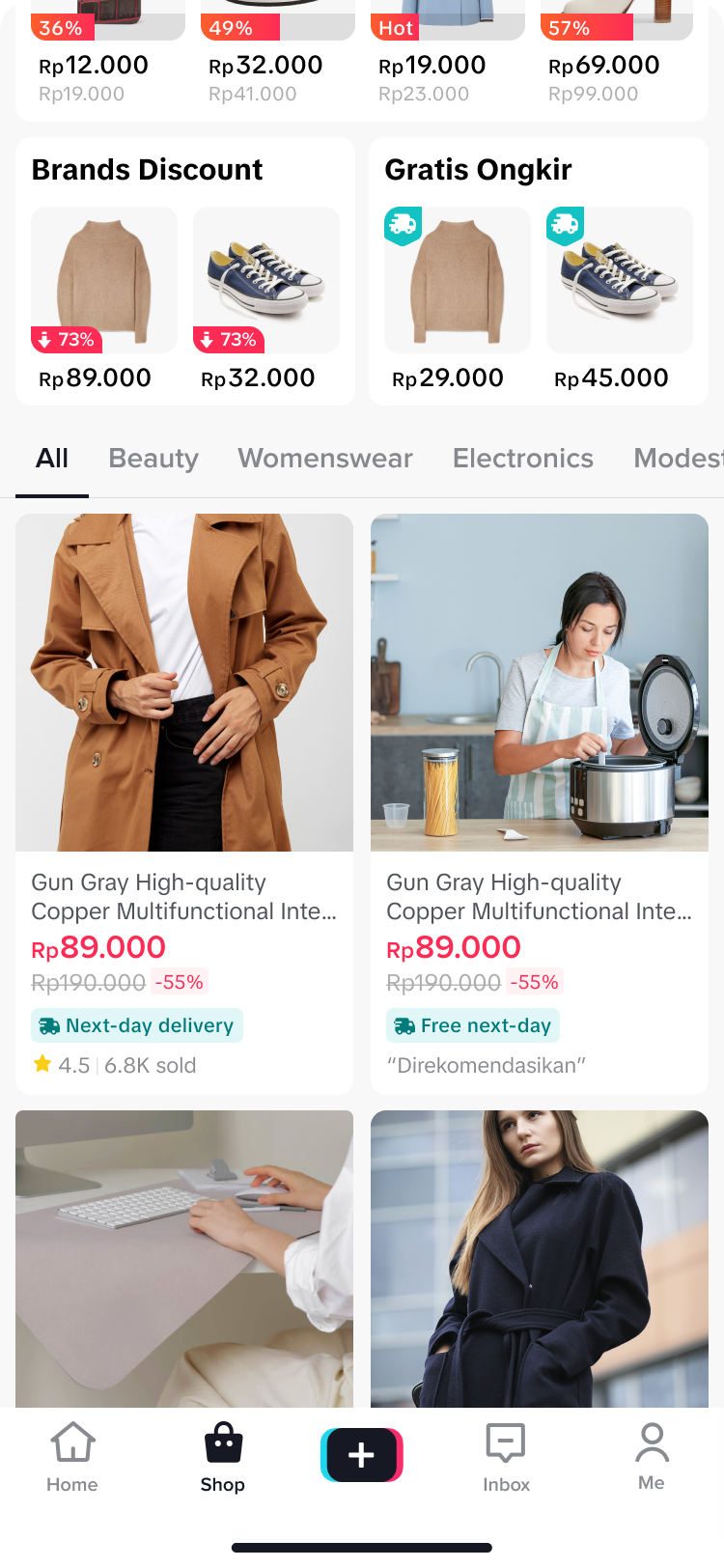 | 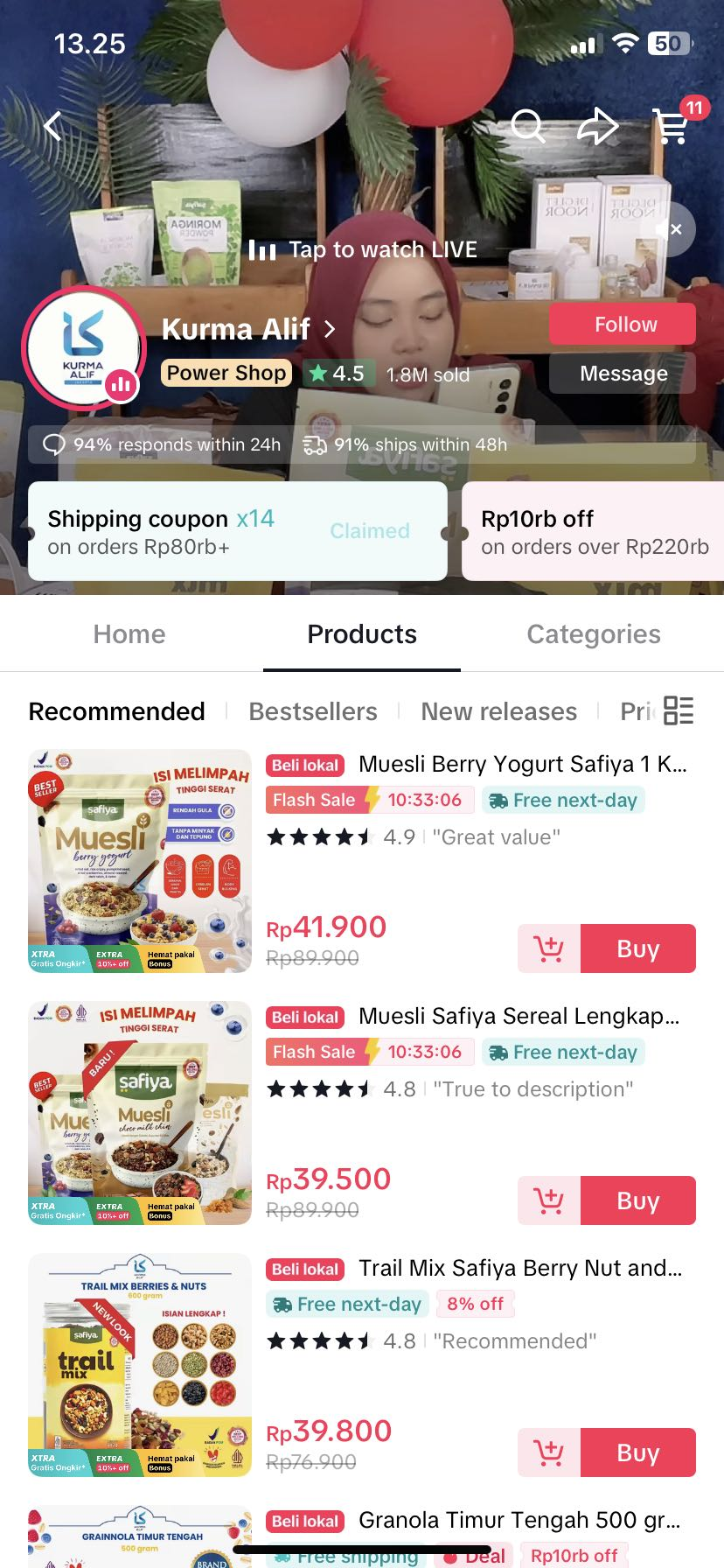 | 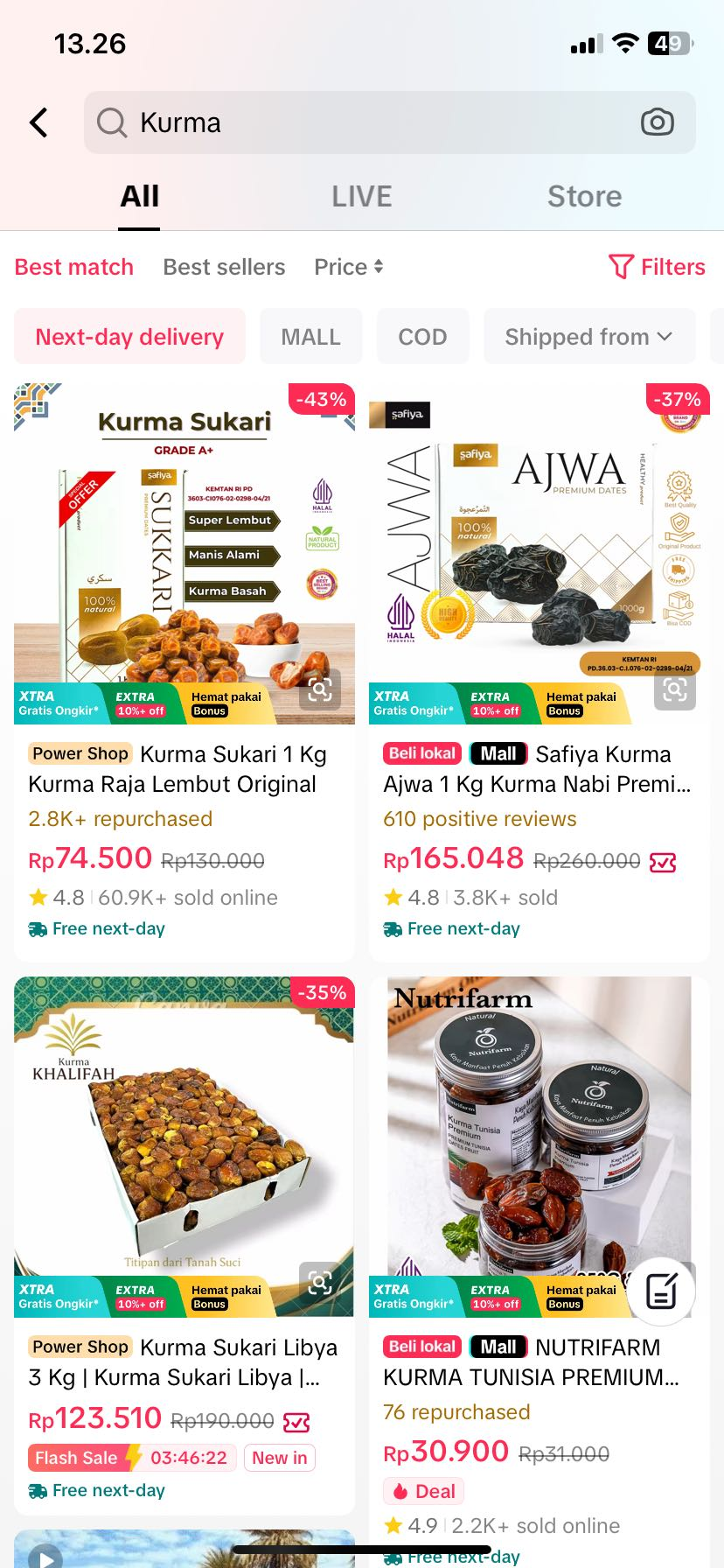 | 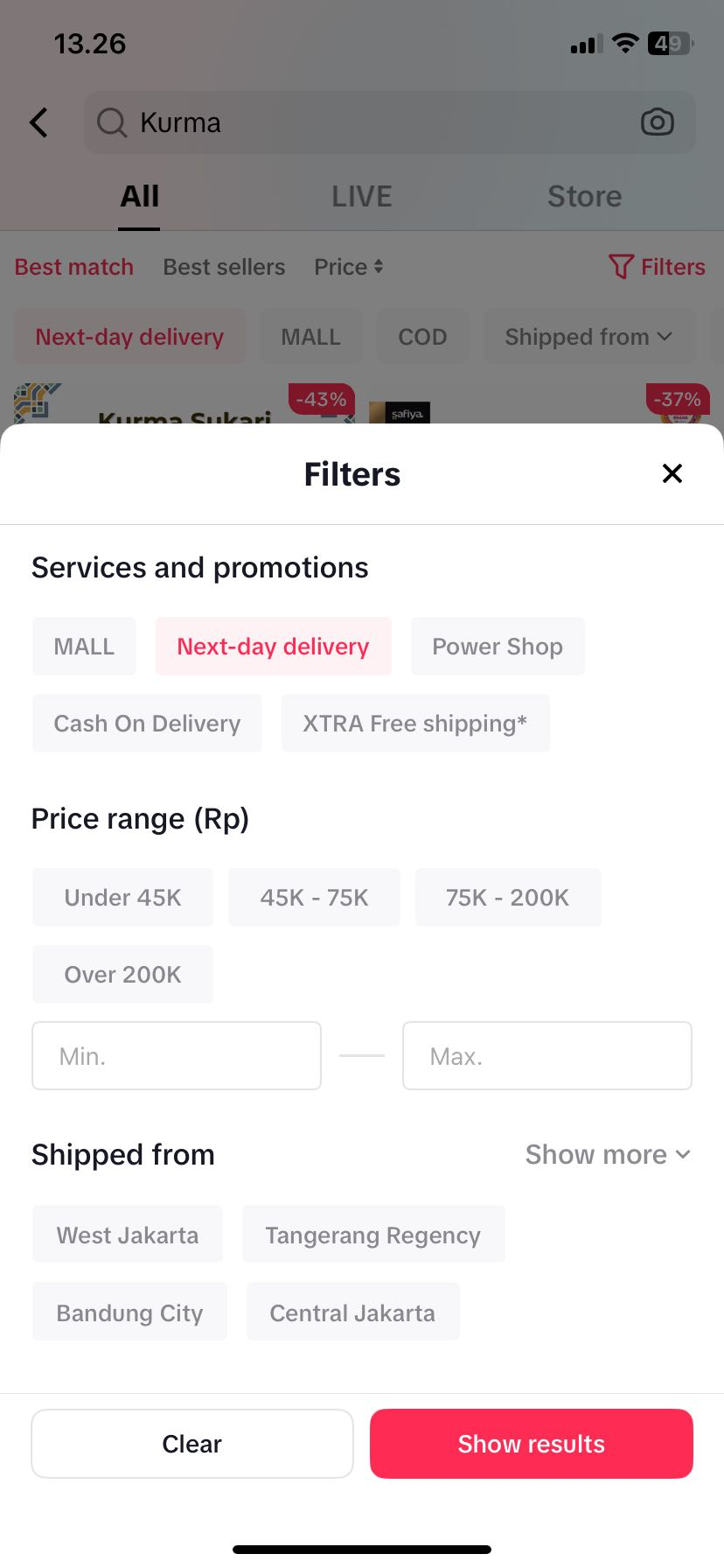 | 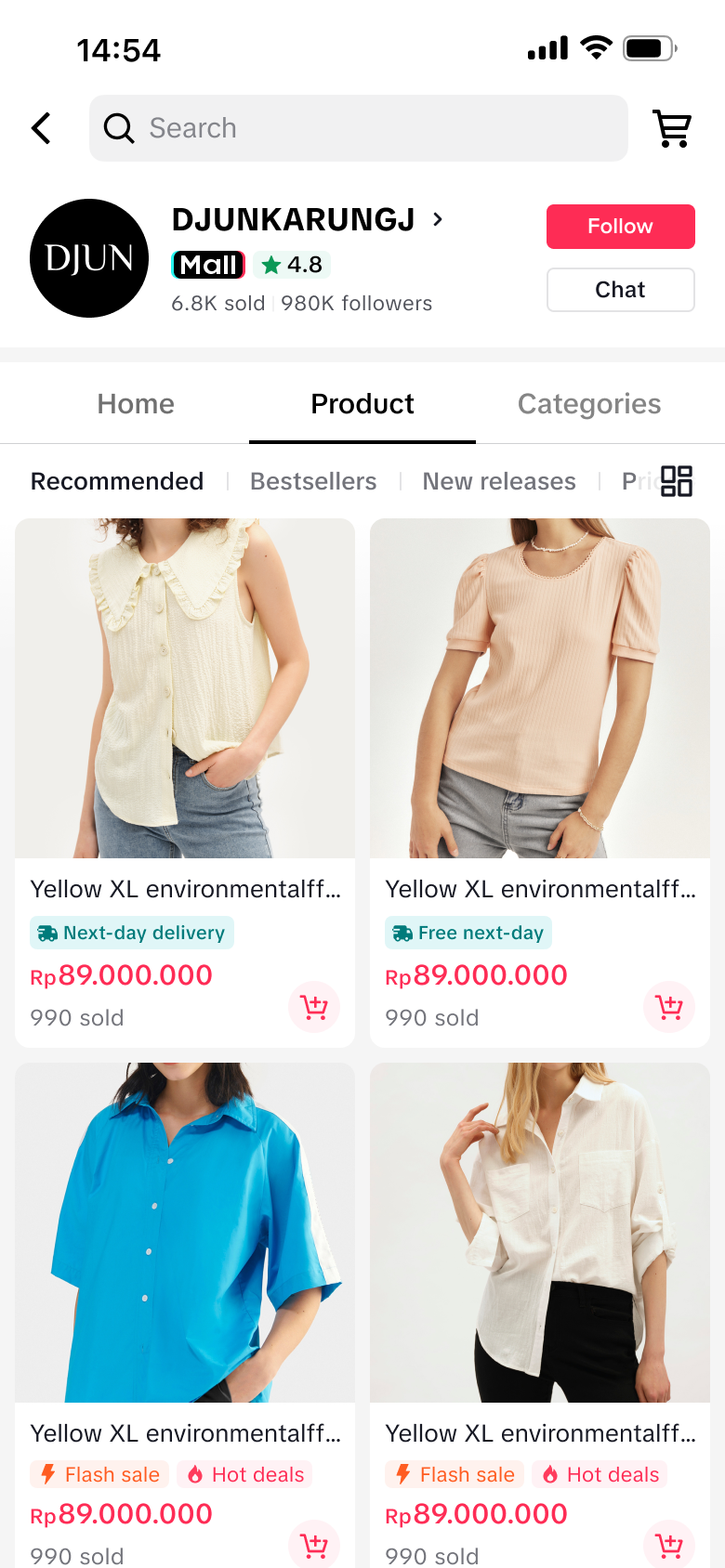 | 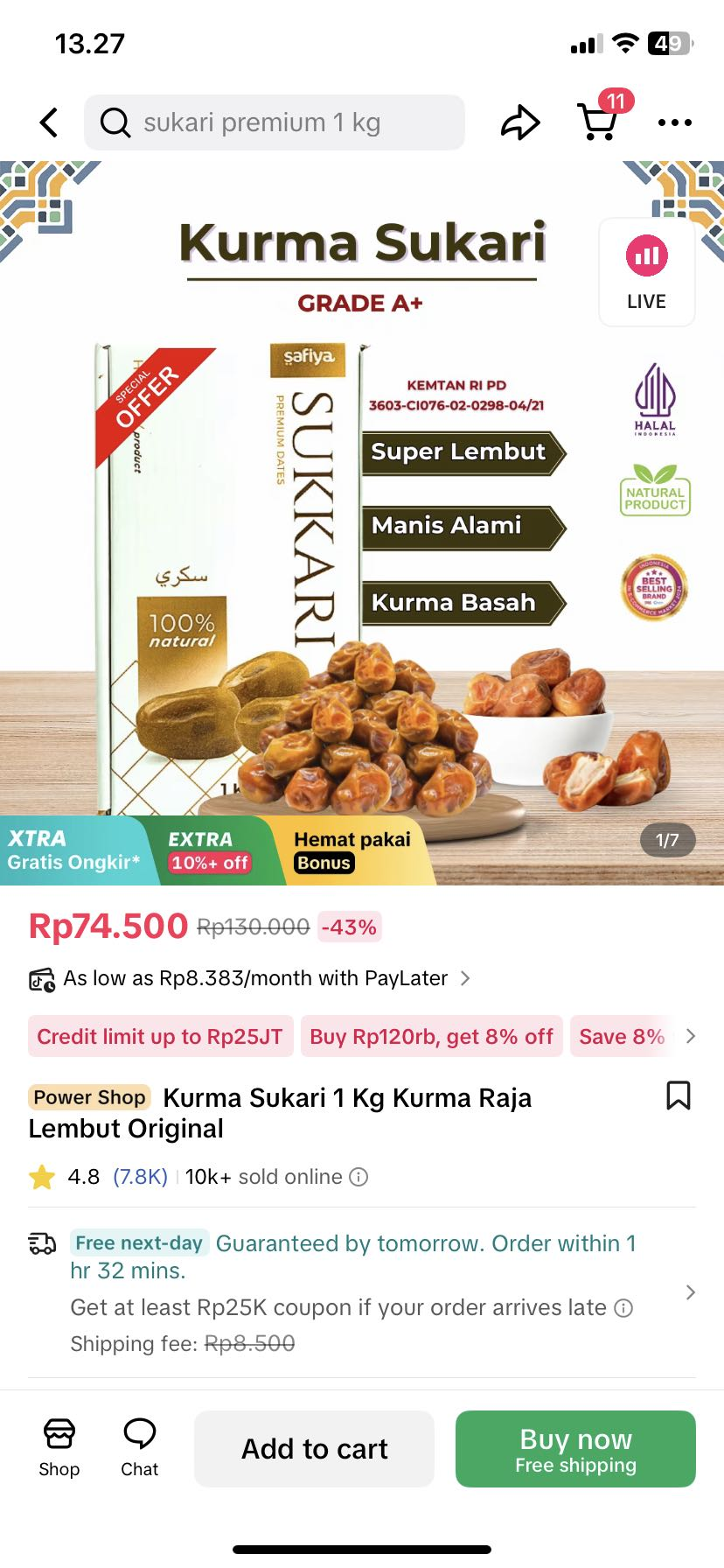 |
How to subscribe to NDD Service
For sellers invited to participate in the program, here's how you can subscribe to NDD:- On your Seller Center, Orders >> Shipping Settings
- Press Next Day Delivery
- Go to Products then Manage Products
- Click edit on a product you want to exclude from NDD
- On delivery options, press "Custom" then select the delivery option you'd like for the product.
- Click submit.
- Repeat steps for all of your products that you want to unsubscribe to Next Day Delivery
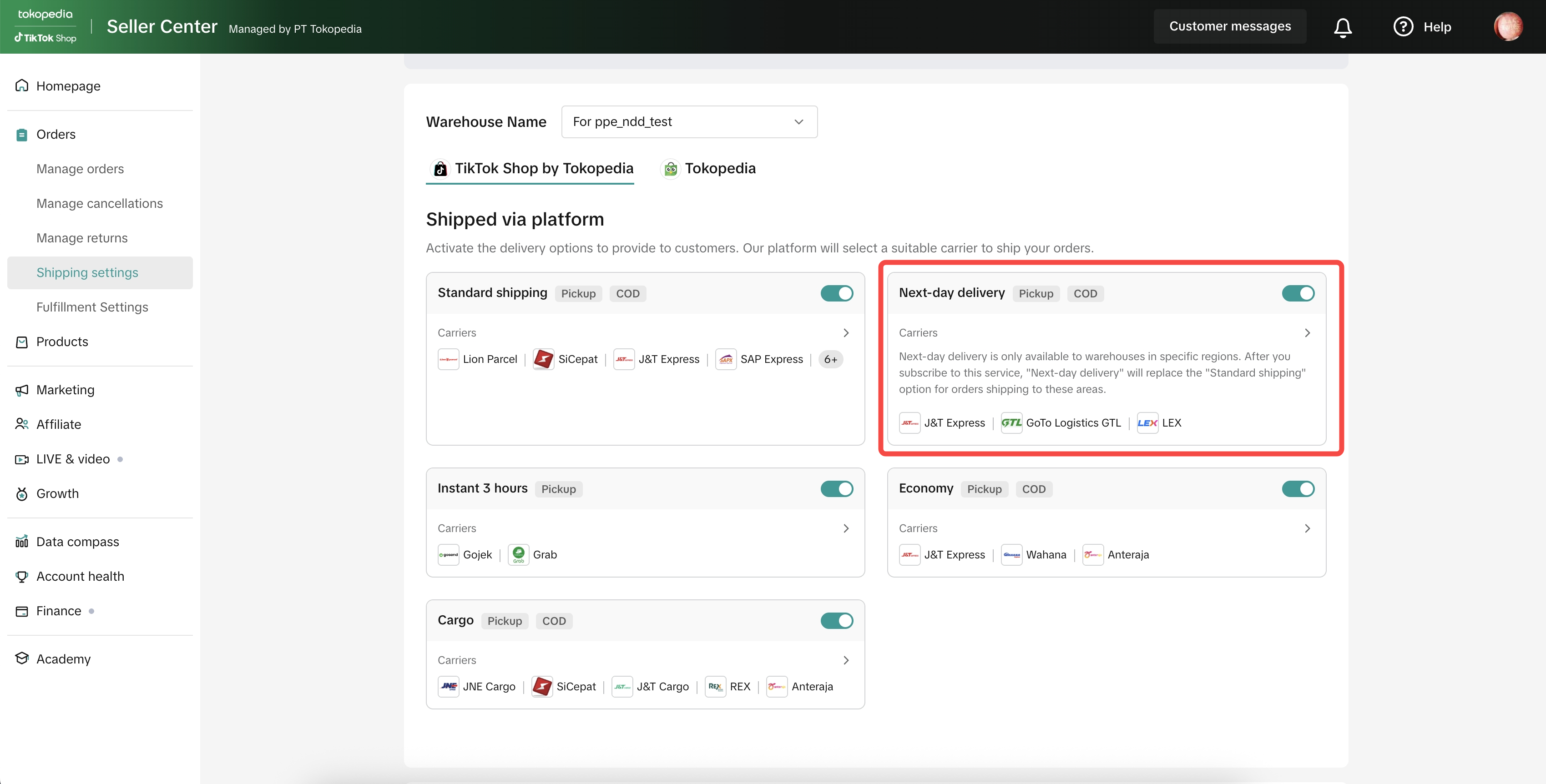
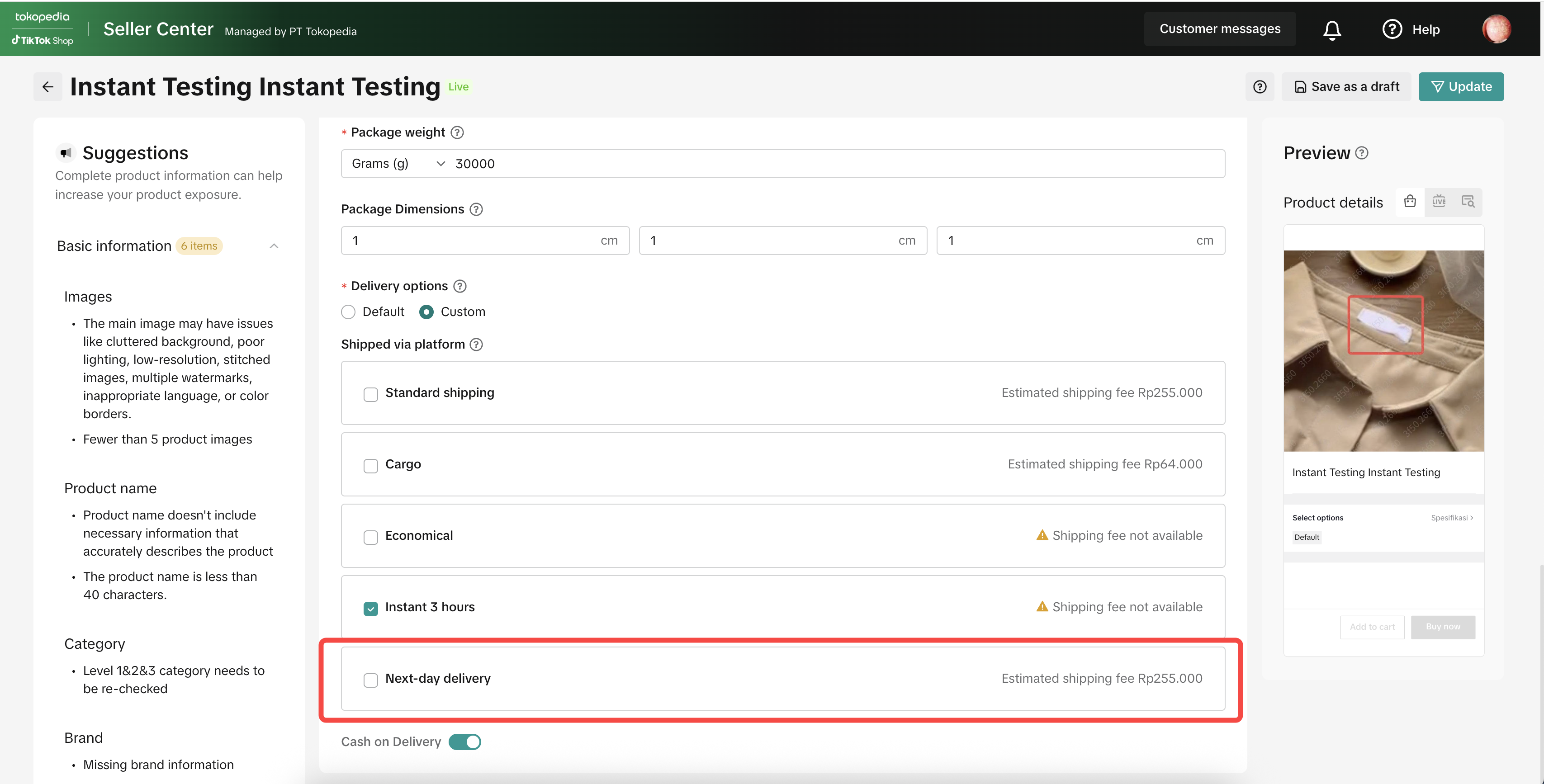
How to manage NDD orders on Seller Center?
To ensure high NDDR performance, utilize these tools for processing your orders.Step | Screenshot |
| 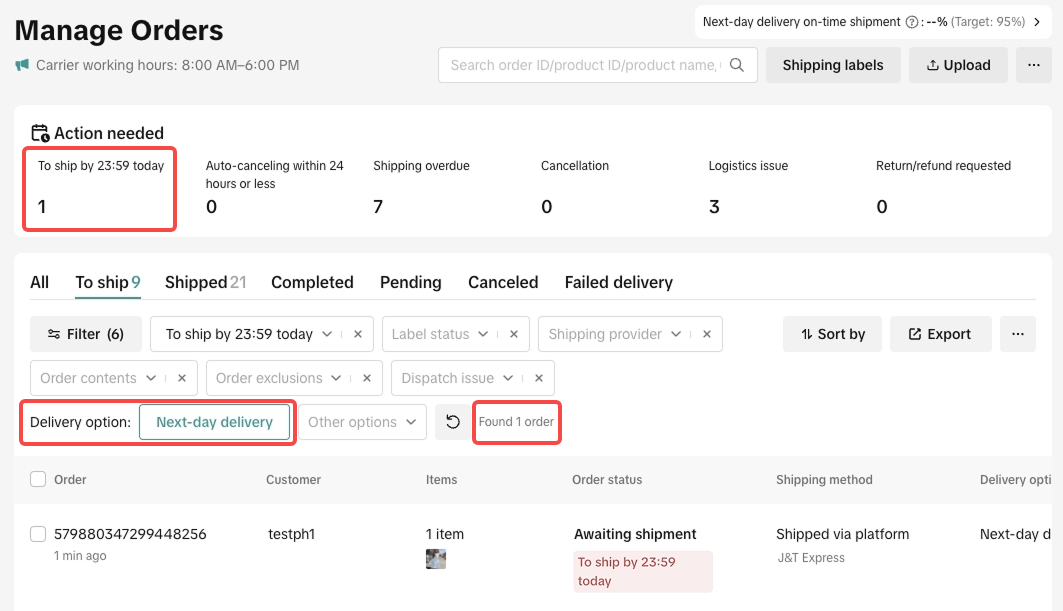 |
| 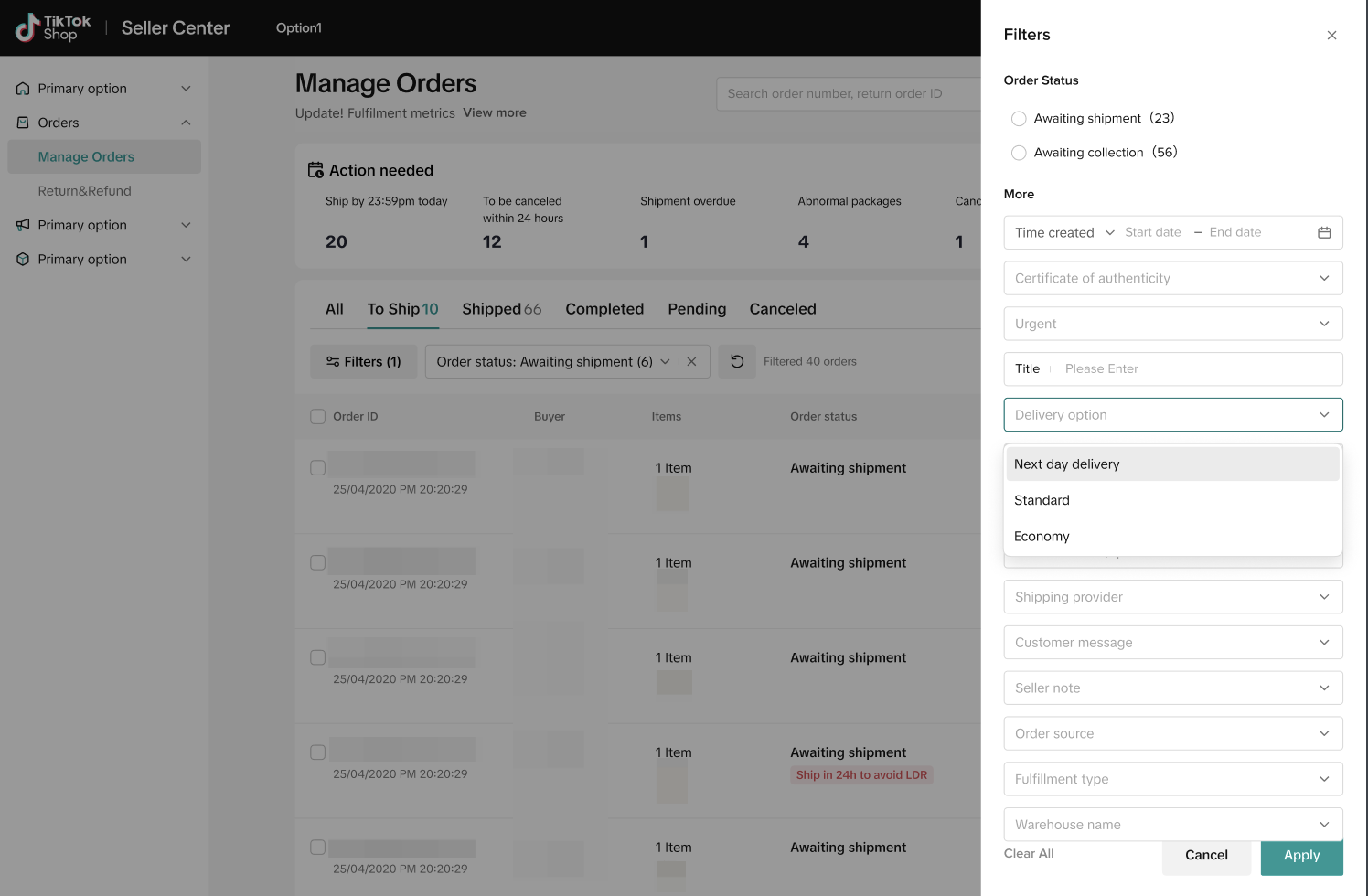 |
|  |
| 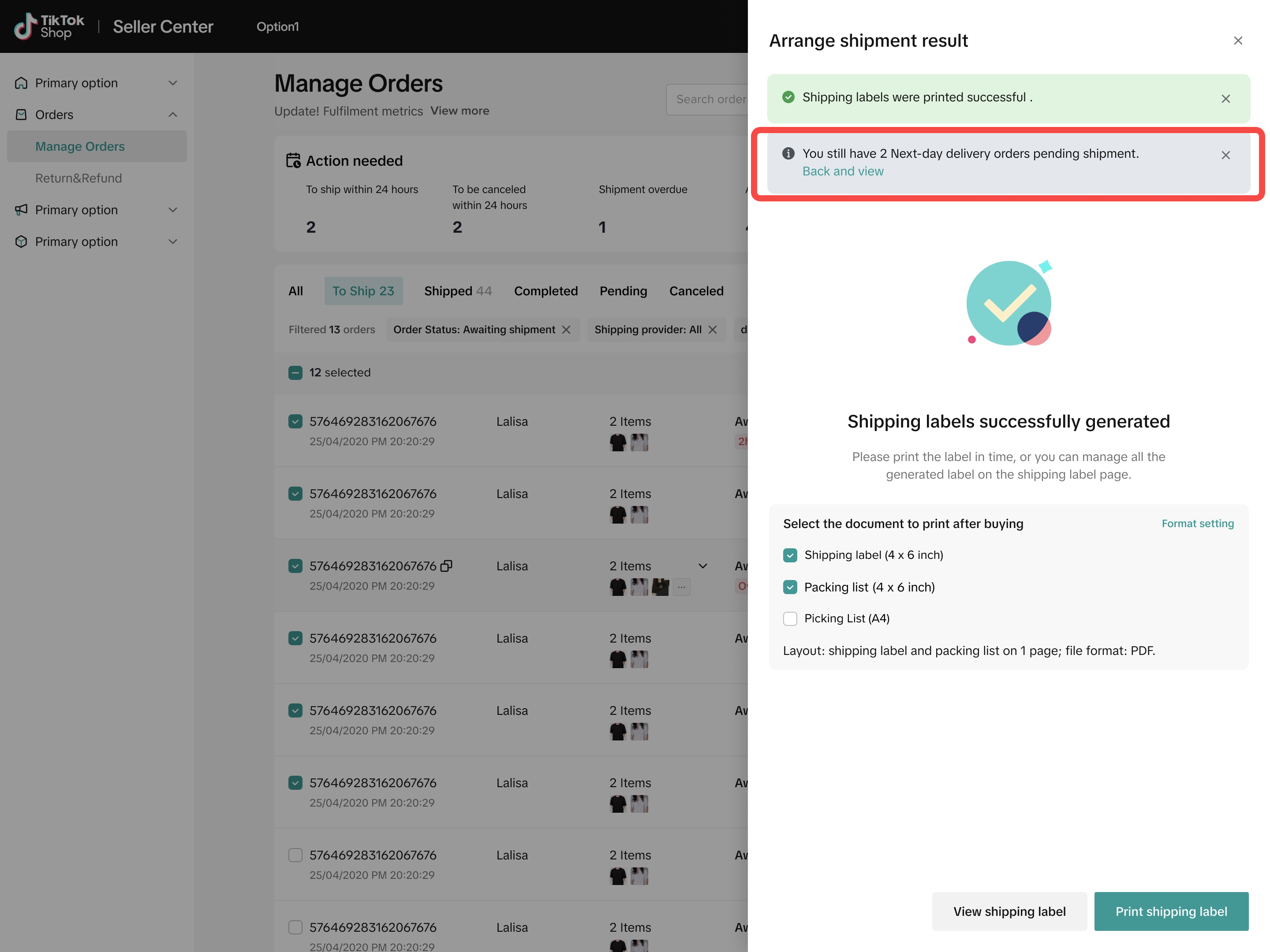 |
| 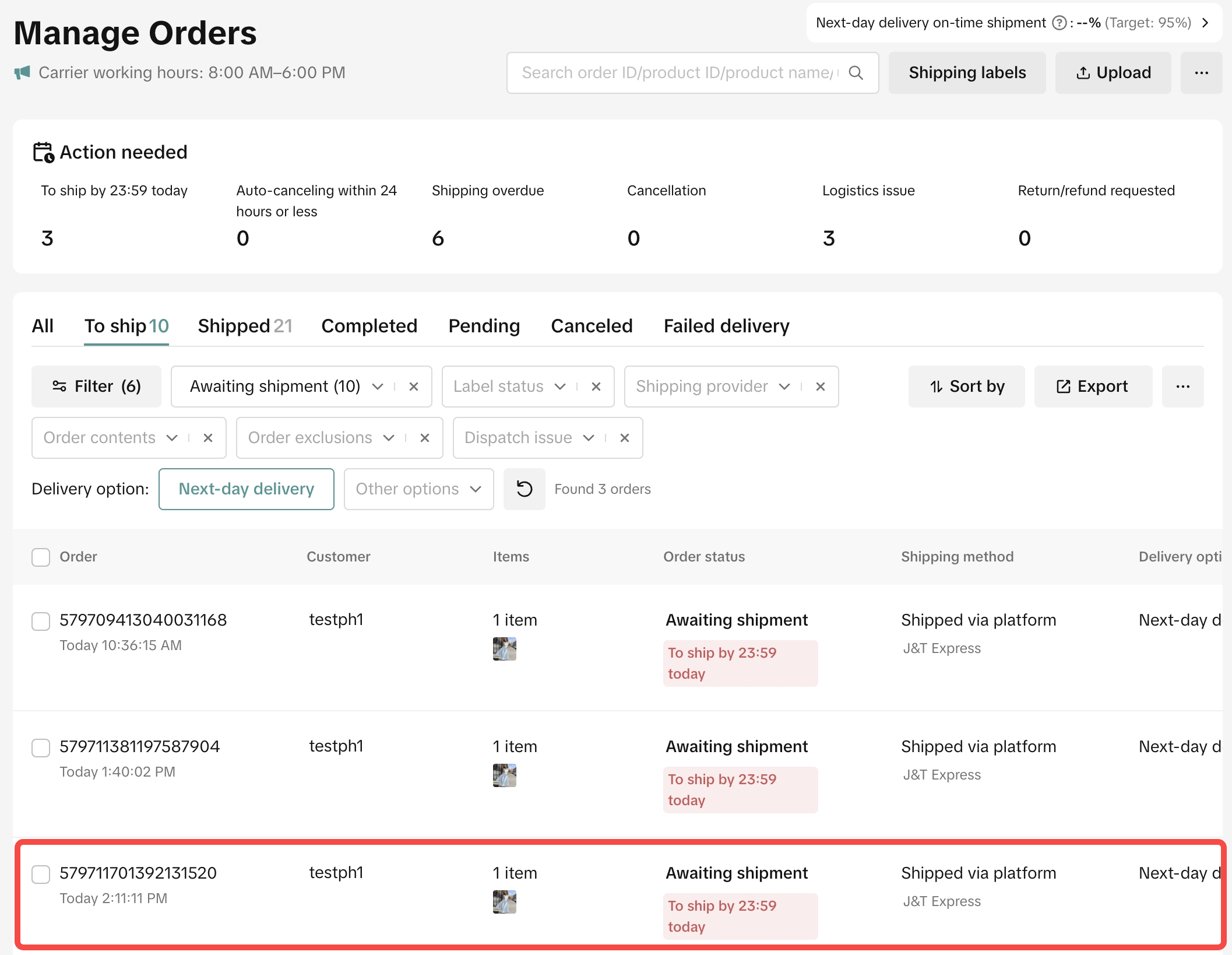 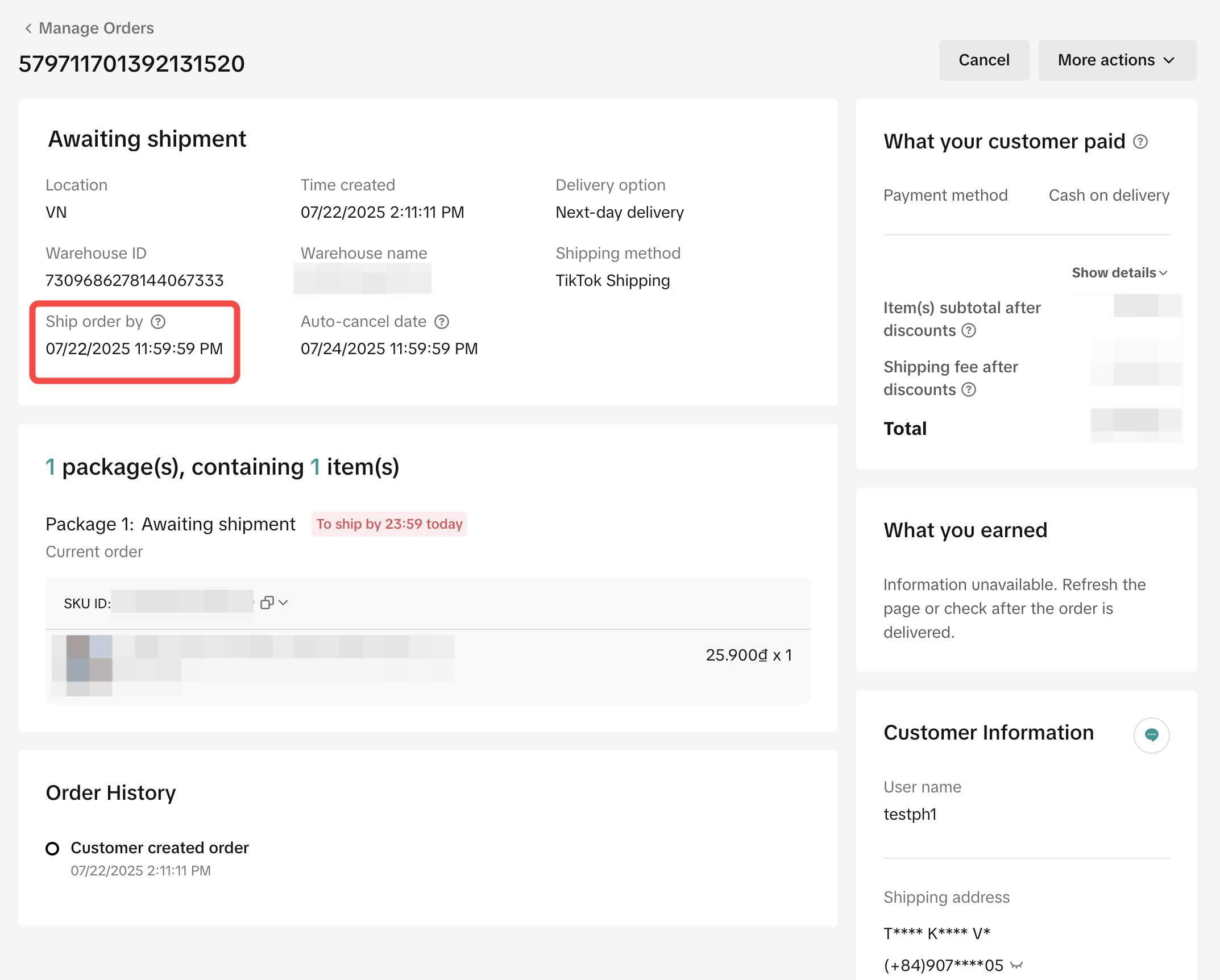 |
How can I Track My NDDR Performance?
You can monitor your NDDR performance through 2 pages, giving you a comprehensive overview of your operations.Page | Screenshot |
| 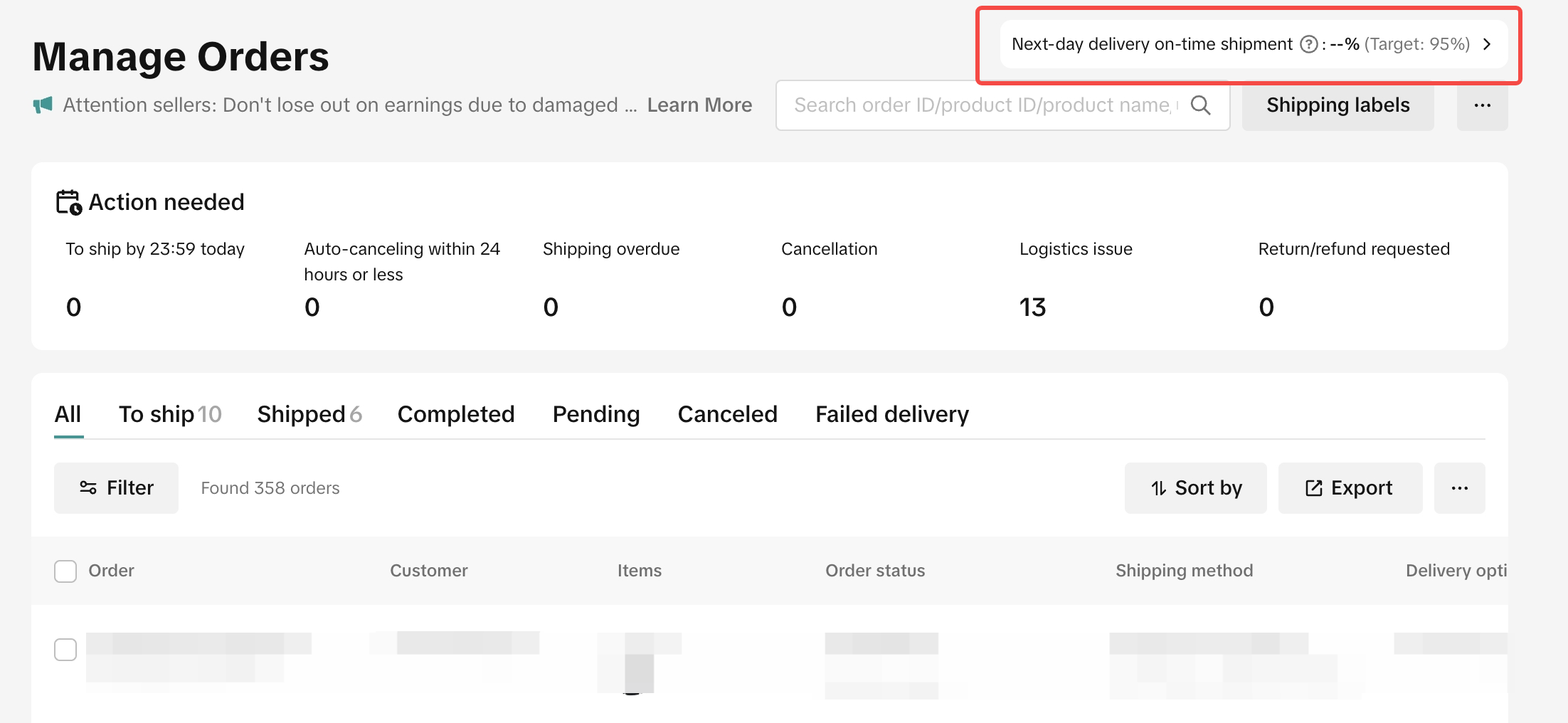 |
|  |
How to distinguish NDD packages by label ?
When the order is an NDD order, the label will display NDD/Giao nhanh 24h (Vietnam)Standard Order | Next-Day Delivery Order |
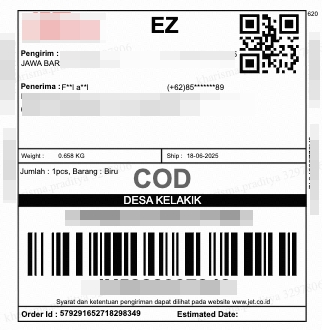 |  |
How can I maintain my NDDR Performance?
Here are some tips to help maintain or improve your NDDR Performance:- Finish the daily shipping task: Ensure the number of "Ship by 23:59pm today" is 0 before completing the last handover
- Ship in order: Ensure that next day delivery is completed before shipping Standard service order. You can prioritize next day delivery within the filter, or use the system sorting without filtering the delivery option.
- Order Cut Off Time: Increase the amount of handovers per day for picking up and packing goods. At least 2 rounds per day (for example, 1 p.m., and 4 p.m.).
- Prepare packing: Improve the process of picking up and packing goods appropriately, to deliver them quickly to the driver, as the driver can stay and pick them up not more than 30 minutes after arrival.
- Handover parcels to the logistics partner: Update order status to be “Ready to ship” by 4PM to notify the couriers to picking up your parcels. Make sure sellers select pickup for pick-up parcels.
- Prepare for the new delivery channel: Study the new delivery channel implementation manual. If it is implemented in API format, it must inform the developer or system provider of the system preparation to be able to support the data in accordance with the manual.
- Accelerating the problem-solving procedure: Get to know the driver and have contact information in case of an emergency; and inform the driver when additional trucks are needed.
How can I report a problem?
If you experience any problem, please follow these steps:- Lodge a ticket to your Seller Center. Please provide as many images and/or videos as you can with your ticket. If you do not know how to get a ticket, please click on the link here Guideline for Logistics Issue
- Contact your account manager (if you have one) and give them your ticket number and images and/or videos that were submitted with your ticket.
- Your account manager (if you have one) will raise this to the relevant team and will attempt to solve your problems as soon as they can.