Guidelines for Logistic Issues
05/09/2025
This article will guide you to handle complaints from customers regarding logistic issues.
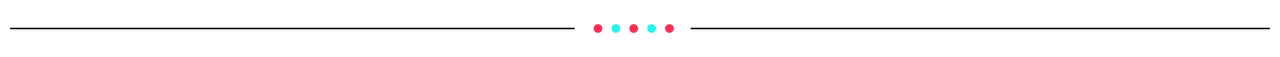
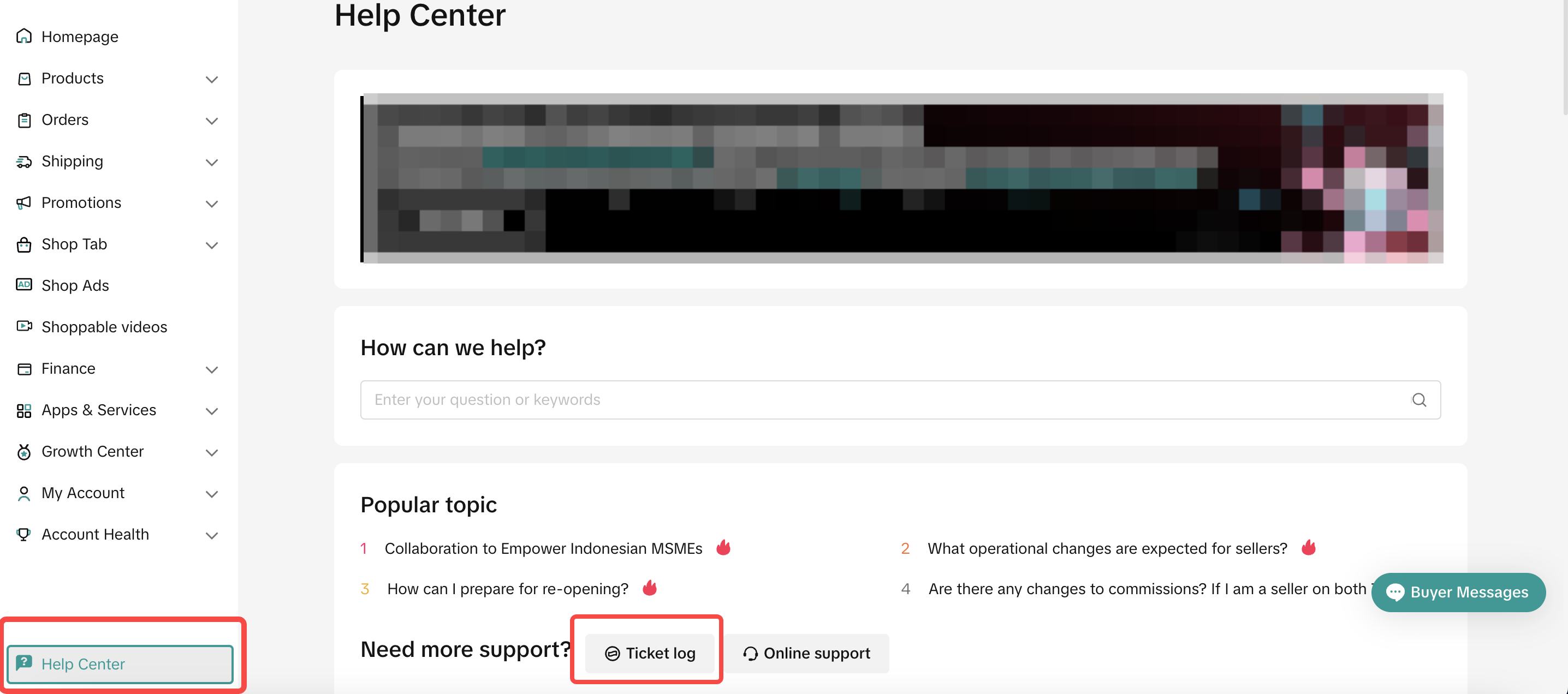
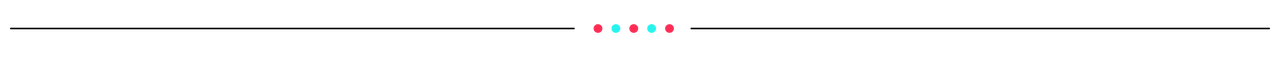
Please make sure you fill in all the requested information completely and correctly as shown in the image below, then attach the documents when you create a ticket in the Help Center.
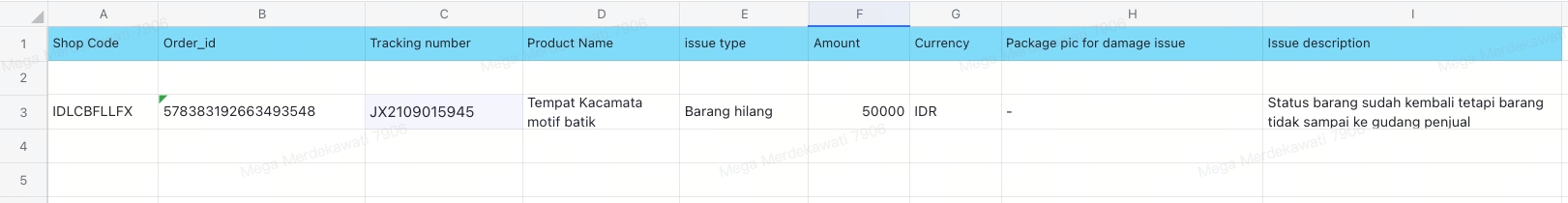
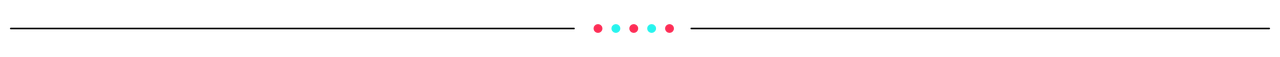
Special Scenario: Received a damaged product - Fruit Product Category
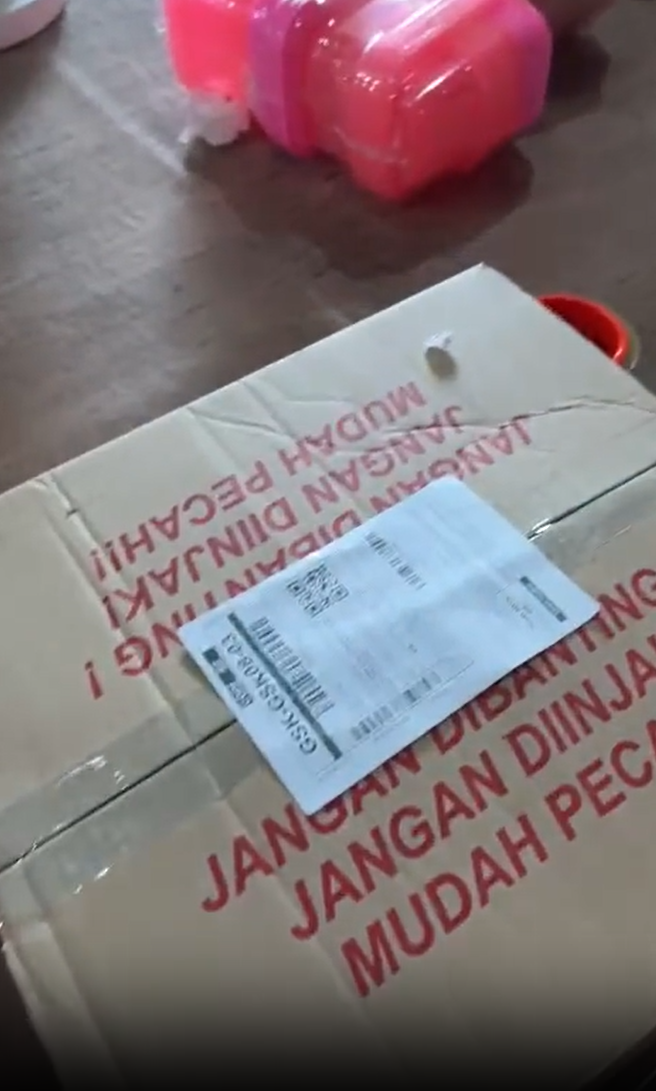
Important:Any claim or compensation request from sellers exceeding 40 calendar days from the last logistics status update will be rejected.
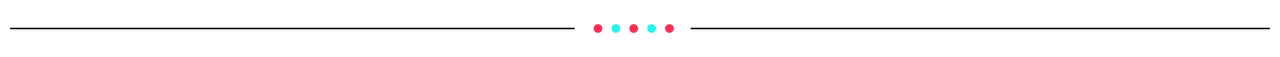
All Complaints Involving Logistics Issues
Ask for Help
When a buyer complains about receiving an item with an issue due to logistics issues, sellers must immediately raise the concern by creating a ticket:
Seller Center > Help Center > Ticket Log
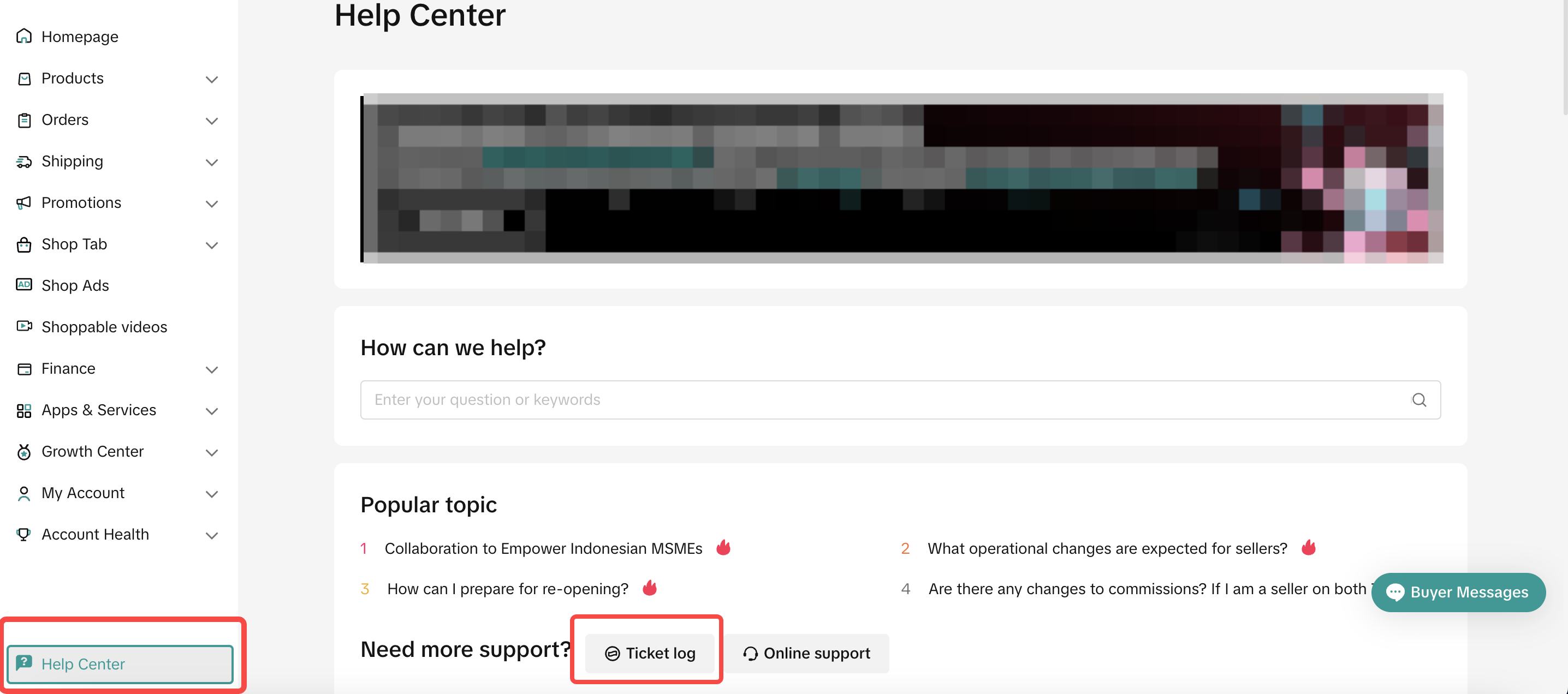
Process
- The seller should initiate a complaint ticket within the required time window according to the type of complaint. Please select the correct type of complaint and provide the corresponding evidence. If a seller has exceeded the complaint time window or cannot provide sufficient evidence, their claim will not be approved.
- Once the platform receives a complaint from a seller, the platform will handle it in accordance with the following rules and standards.
Complaint Scenarios
- Receiving the items with issue due to logistics reasons.
- Example:
- The buyer encounters a problem either with the item received or the seller receiving the return item with an issue, or the seller not receiving the parcel.
- Complaint Time Window:
- 40 days. It is calculated from the latest logistic status update onwards. E.g. The latest logistics status was updated to "Package lost" or "In Transit" on 1st January 2024. The 40th day will be on 10th February 2024.
- Evidence Required:
- Photos and videos of the merchandise being packed. The appearance of the merchandise before packing needs to shown clearly along with the shipping label information (Tracking No. needs to be shown)
- Photos or videos proving that the merchandise received does not match the merchandise actually sent.
- Rules of Judgment:
- If the evidence is incomplete, the seller’s complaint is not verified; or if the outer packaging and safety security sticker are all intact, the seller’s complaint is not verified;
- If after investigation, the logistics service provider is found to be responsible, the seller’s complaint is verified.
- Complaint Processing Time:
- 72 Hours
- Example:
- Scenario 1:
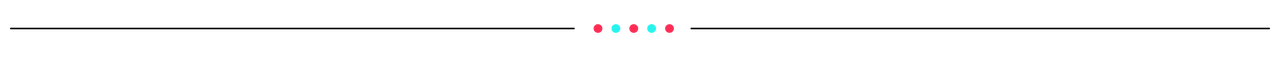
Guide to the Compensation Process for Large Quantities of Lost Items
If you wish to submit a logistics complaint for 20 or more orders, please download and fill out the following documents before you contact the Help Desk at the Seller Center.Please make sure you fill in all the requested information completely and correctly as shown in the image below, then attach the documents when you create a ticket in the Help Center.
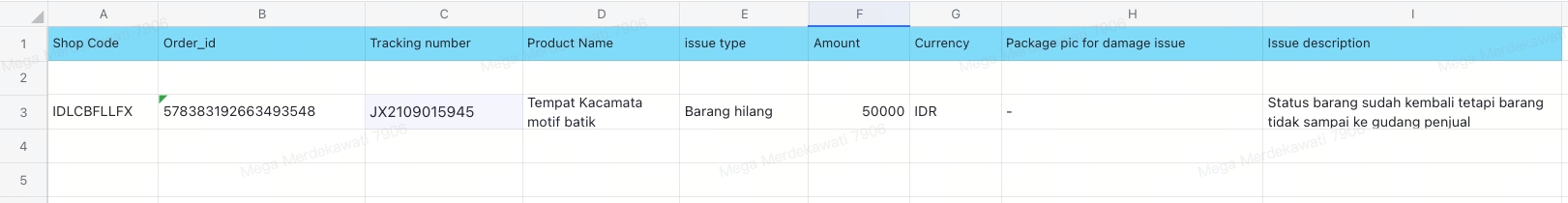
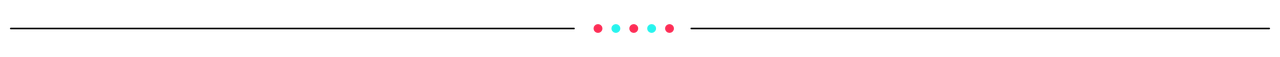
Request Help from Our Platform
If you experience any logistics issues, you are advised to immediately report the issue to our platform for further assistance and resolution. Sellers can file a ticket through Seller Center > Help Center by following these steps:| Guidance | Illustration |
| 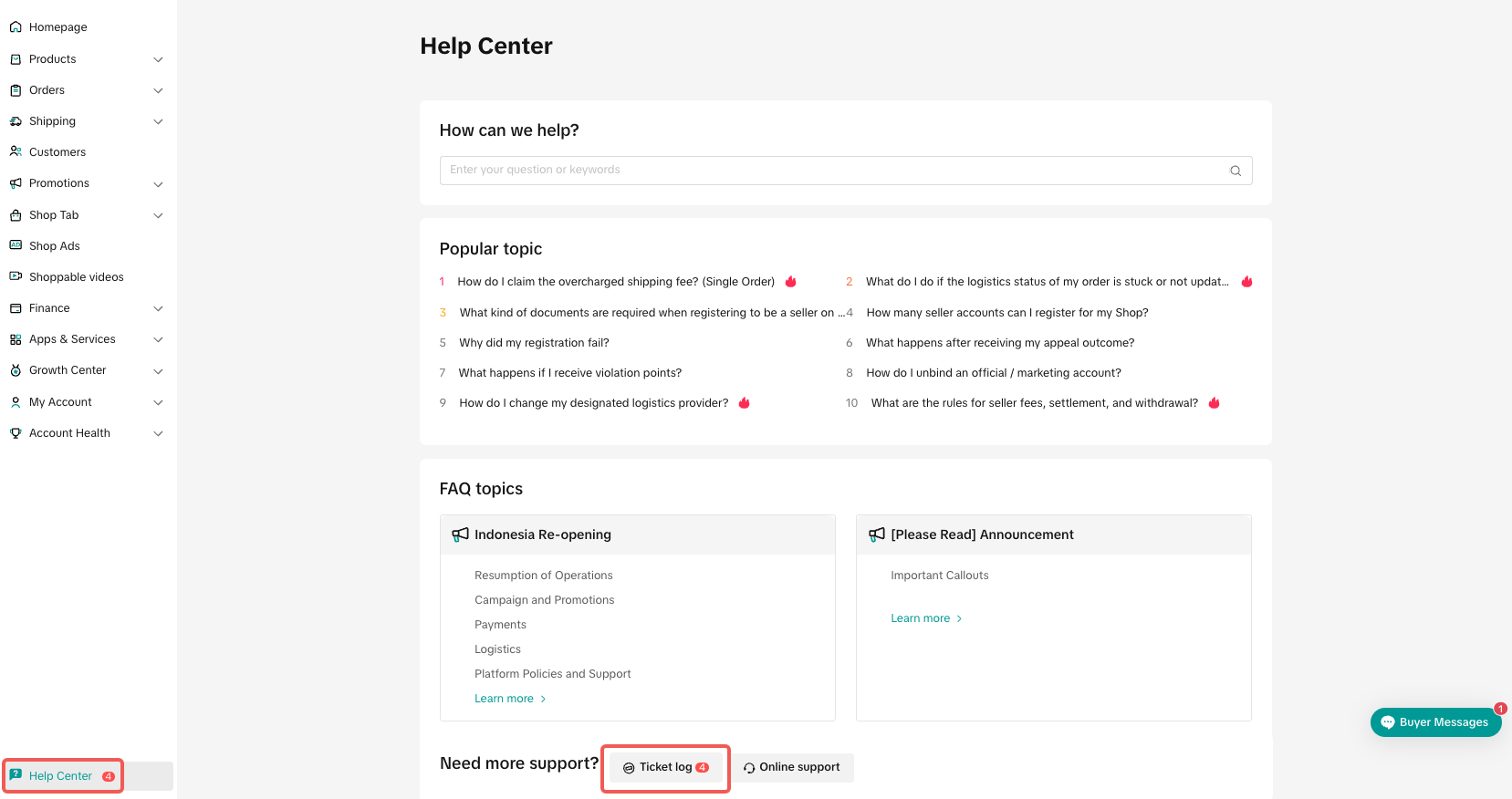 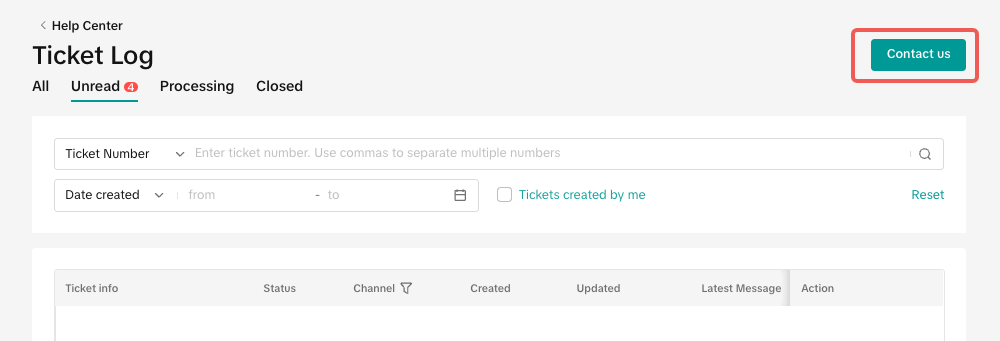 |
| 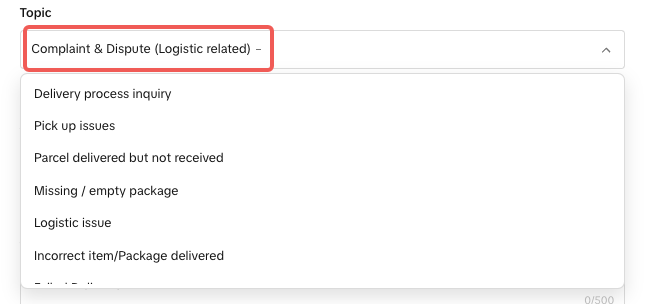 |
| 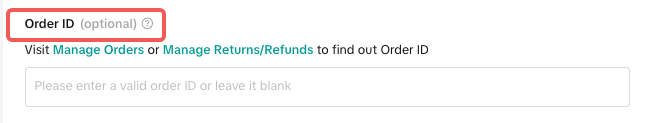 |
| 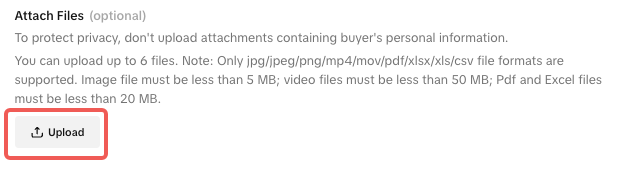 |
Submission Scenario
We will further explain the process and mandatory evidence that sellers need to attach to the ticket based on several logistic scenarios.1st Scenario : Package Damaged
- If the final status of your order is "Package Damaged" :
- We will compensate for the order within five business days, except in unforeseen circumstances in accordance with our Customer Return Goods and Funds and Order Cancellation Guidelines. In addition, the platform will automatically cancel the order and refund the buyer.
- If your order status is still In Transit, but you receive a message from the logistics service provider that the order is damaged :
- You can file a ticket by choosing topic Complaints and Disputes (Logistics-related) > Logistic Issue > Package Damaged, including the order ID and mandatory proof.
| Required Evidence | Illustration |
| [MANDATORY] Photo of AWB/Receipt number on the package. | 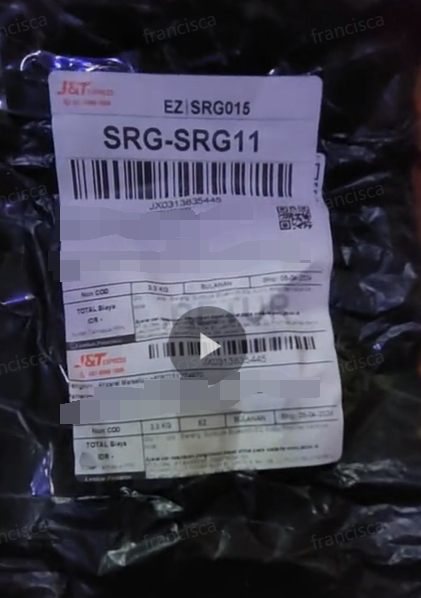 |
| [MANDATORY] Photograph the outside of the package & the layers of the package that show it has followed the packaging requirements, and mark if there are any damaged parts. |  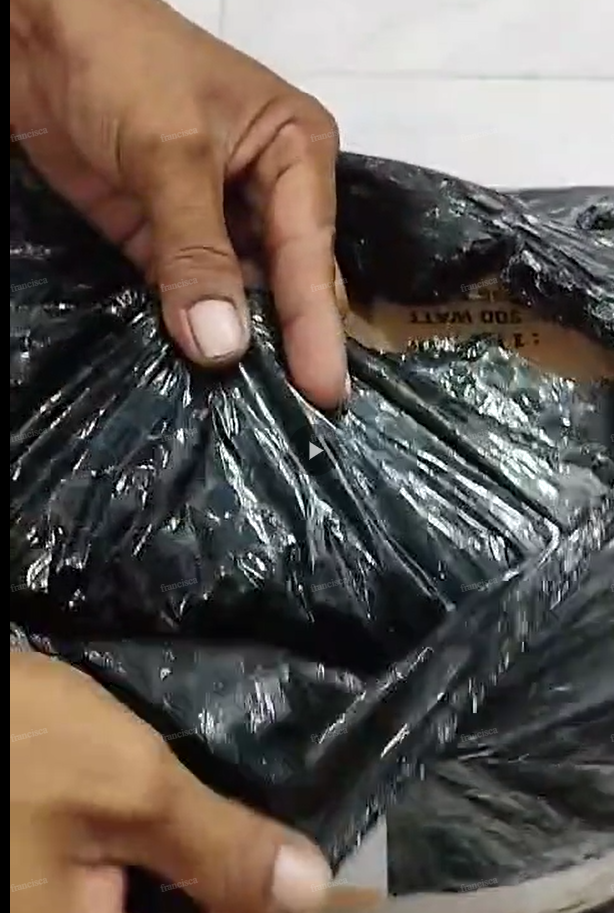 |
| [MANDATORY] Photograph the inside of the package when opened and mark if anything is damaged. | 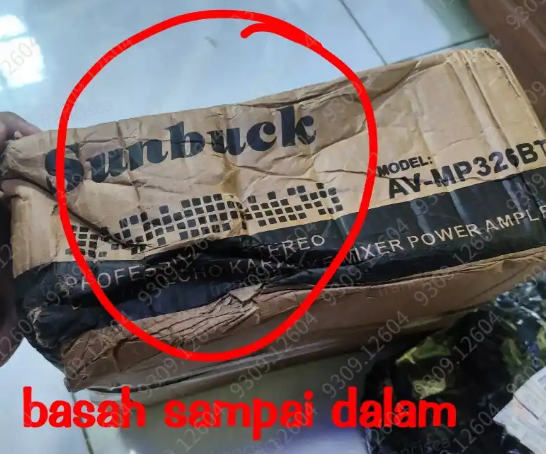 |
| [MANDATORY] Photograph the damaged parts of the product and mark if there is any damage. |  |
| [OPTIONAL] Unboxing video of the package | |
Please note that the seller will not get compensation if LSP finds the fruits to be damaged within the shipment/in-transit. We will compensate when the damage is caused by over-time delivery (>5days from received to delivery) and sellers following fruit compulsory packaging rules. Others will be based on case-by-case judgement.
Mandatory proof:
- If your order status is delivered, but you received the fruit products in damaged condition:
- You can file a ticket by choosing topic Complaints and Disputes (Logistics-related) > Logistic Issue > Package Damaged, including the order ID and mandatory proof.
- If your order status is "Package Scrap":
- You can file a ticket by choosing topic Complaints and Disputes (Logistics-related) > Logistic Issue > Package Damaged, including the order ID and mandatory proof.
- [MANDATORY] Photo/video showing all sides of the packages with clear AWB/Tracking number
- Other evidence:
- Pictures of broken products
- Pictures of fruit status in the box before handling to LSP
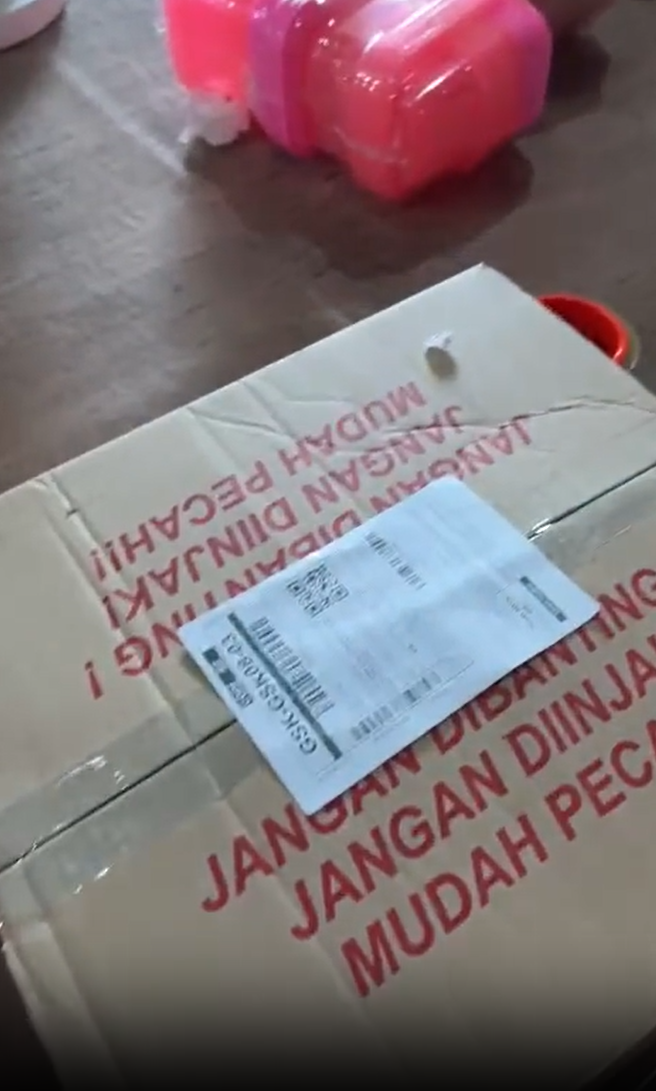
2nd Scenario : Package Lost
- If the final status of your order is "Package Lost":
- We will compensate for the order within five business days, except in unforeseen circumstances in accordance with our Customer Return Goods and Funds and Order Cancellation Guidelines. In addition, the platform will automatically cancel the order and refund the buyer.
- If your order status is still In Transit, but you receive a message from the logistics service provider that the order is lost :
- You can file a ticket by choosing topic : Complaints and Disputes (Logistics-related) > Delivery Process Inquiry > Package Lost, including the order ID and mandatory proof.
3rd Scenario : Incorrect Item Delivered/Received
- Jika Anda menerima pengembalian barang / retur dari pembeli yang tidak sesuai :
- You can file a ticket by choosing topic : Complaints and Disputes (Logistics-related) > Incorrect Item/Package delivered > Incorrect item returned/delivered, including the order ID and mandatory proof.
| Required Evidence | Illustration |
| [MANDATORY] Video must be in MP4/mov format or a photo of the outer package before delivery (visible receipt number must be present) |  |
| [MANDATORY] The video must be in MP4/mov format or a photo of the outer package (returned package) and the item received by the seller (visible receipt number). |   |
| [Optional] Video must be in MP4/mov format or photos of the actual item inside before shipment / Photos of packing list or proof of package weight when you ship the package. | 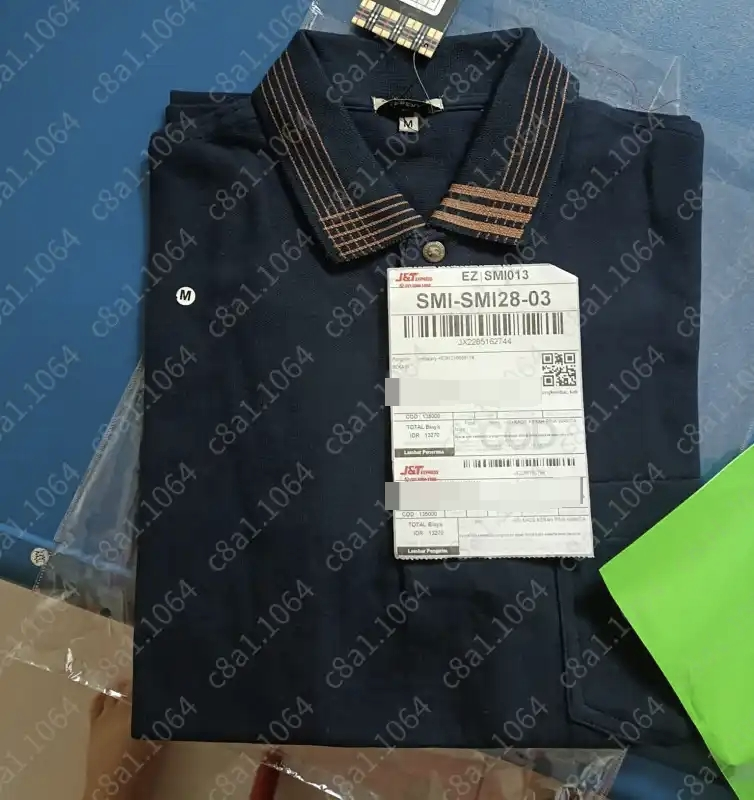 |
Logistic Issue Complaint Window
Only orders within 40 calendar days of the last logistic status update are eligible for investigation.Important:Any claim or compensation request from sellers exceeding 40 calendar days from the last logistics status update will be rejected.
- Example: The latest logistics status was updated to "Delivered" on 1st February 2024. The 40th day will be on 11th March 2024. Any claims after 11th March 2024 will be rejected.
