Set FAQs and Auto-replies on Chat
03/29/2023
This article is an introduction to FAQs, a great tool to facilitate your customer service. Besides offering a pool of questions and auto-replies for your selection, it also allows you to customize it according to the actual condition of your own store.

What are the FAQs?
The FAQs consist of a series of questions customers often ask, similar questions, and the answers to those questions.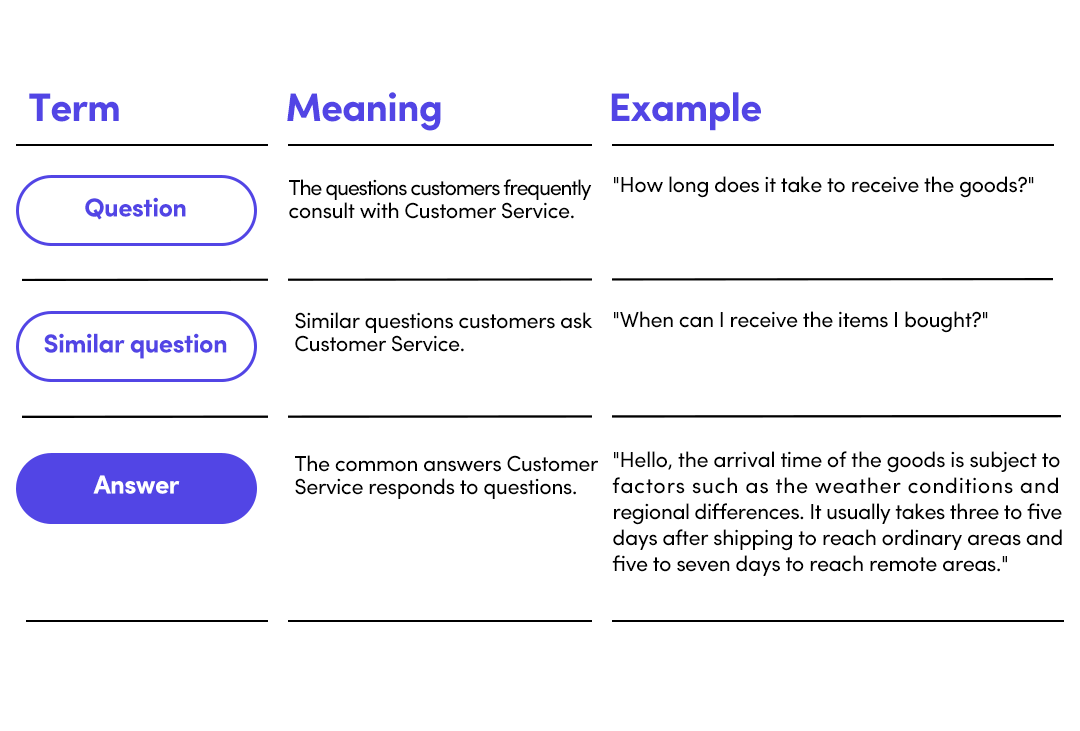
For your convenience, the platform has preset some FAQs content in advance, including small talk, questions and recommended responses to issues on pre-sales, logistics, after-sales, and other services. On this basis, you can adjust and add content based on the actual situation of your store and customer service experience.
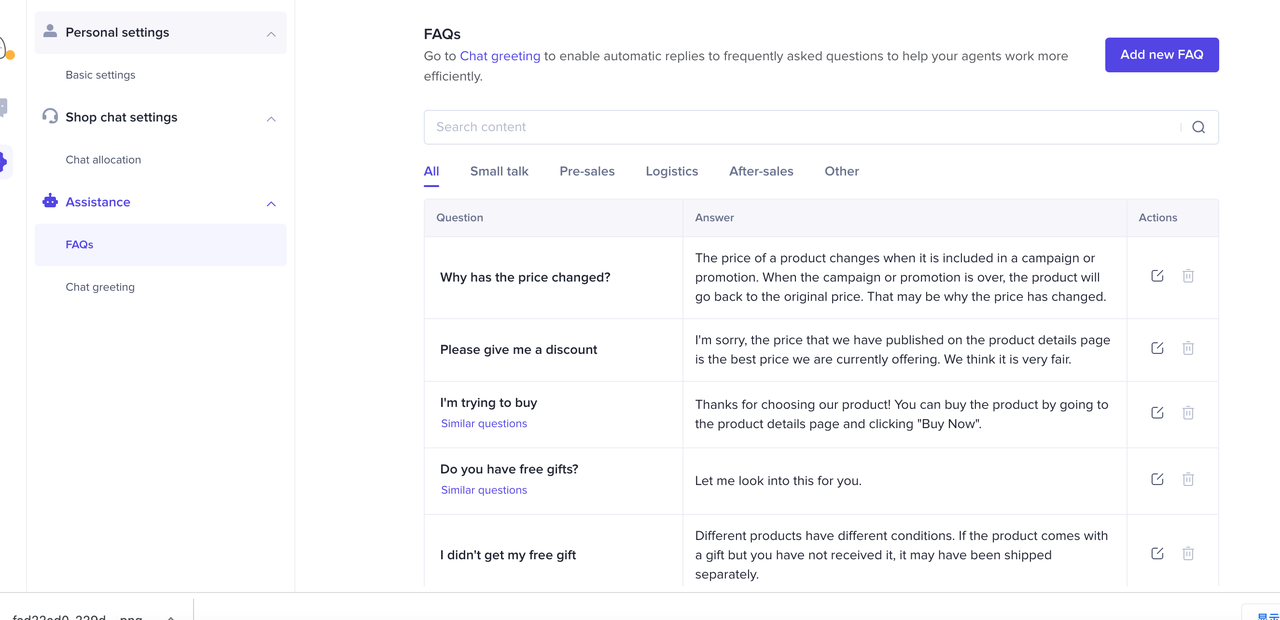
What are the main functions of FAQs?
The FAQ database currently has two main functions, and more functions will be added and launched in time.
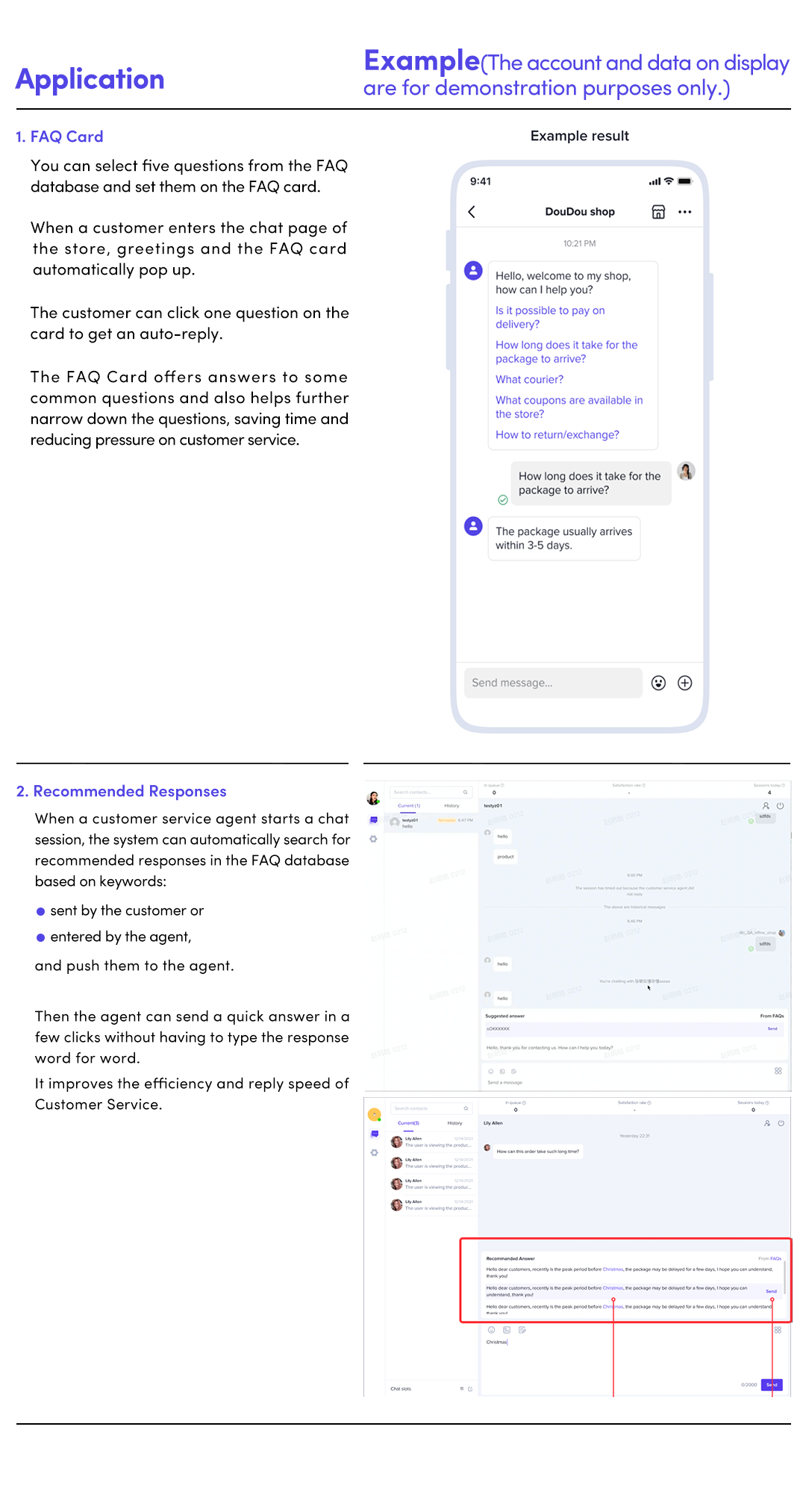
How to use the FAQs?
Go to Seller Center > Chat tool > Settings > Assistance > FAQs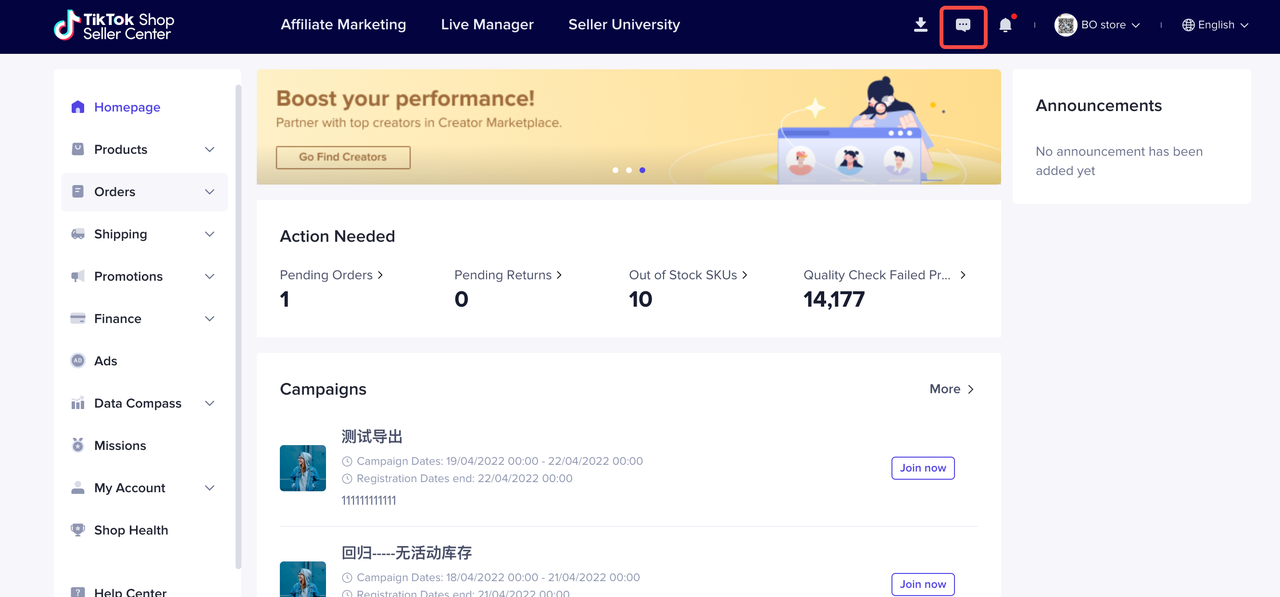
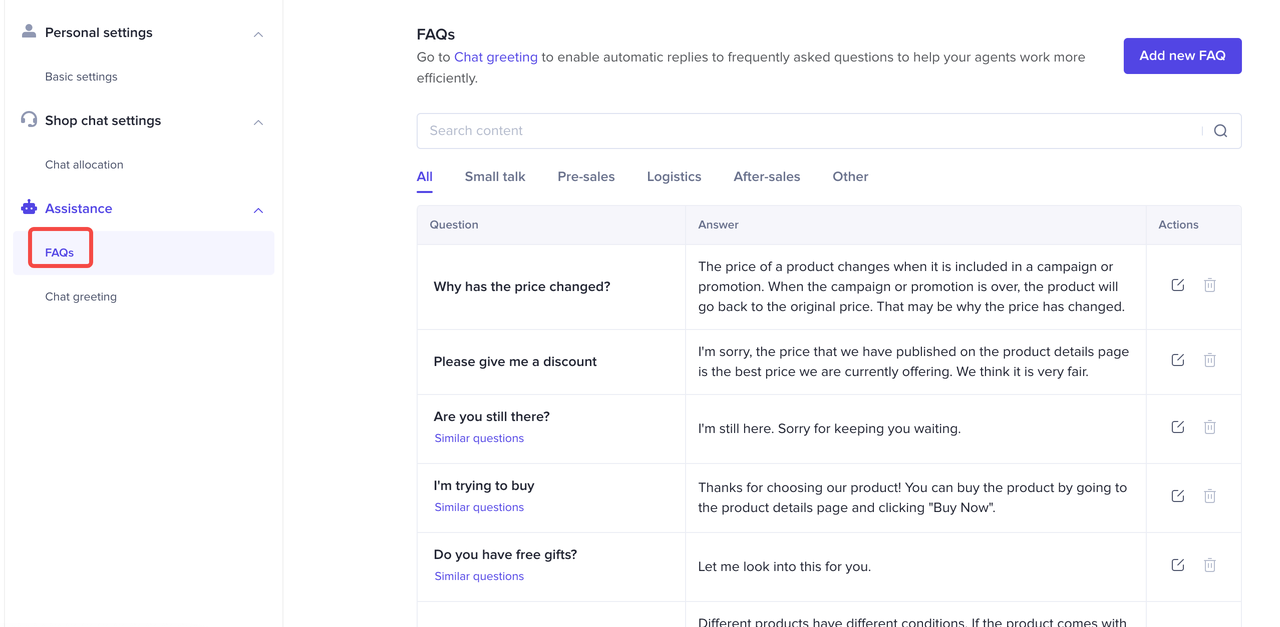
Only the "owner account" and the "main administrator in the sub-account" have the permission to set FAQs. Customer service agents have no such permission.
The FAQs questions are categorized into five types: Small Talk, Pre-sales, Logistics, After-sales and Other.
- The permission to set FAQs
- Question types
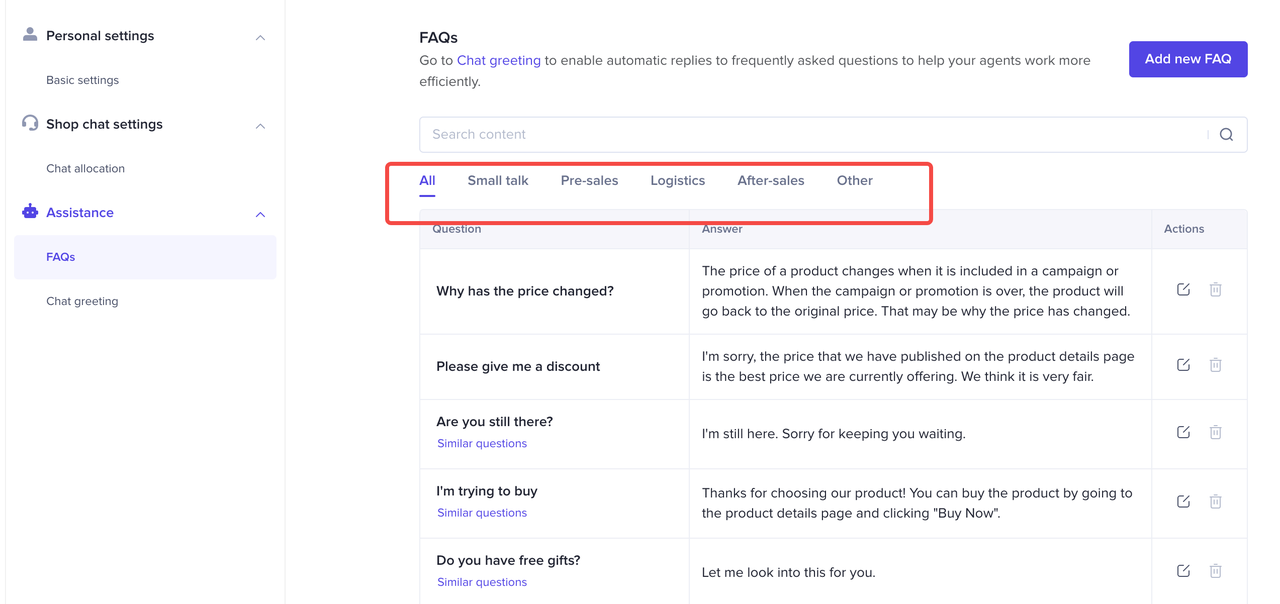
If you want, you can directly adjust the preset answers to the questions in the system based on the actual situation of your store and customer service experience.
- Adjust the preset answers
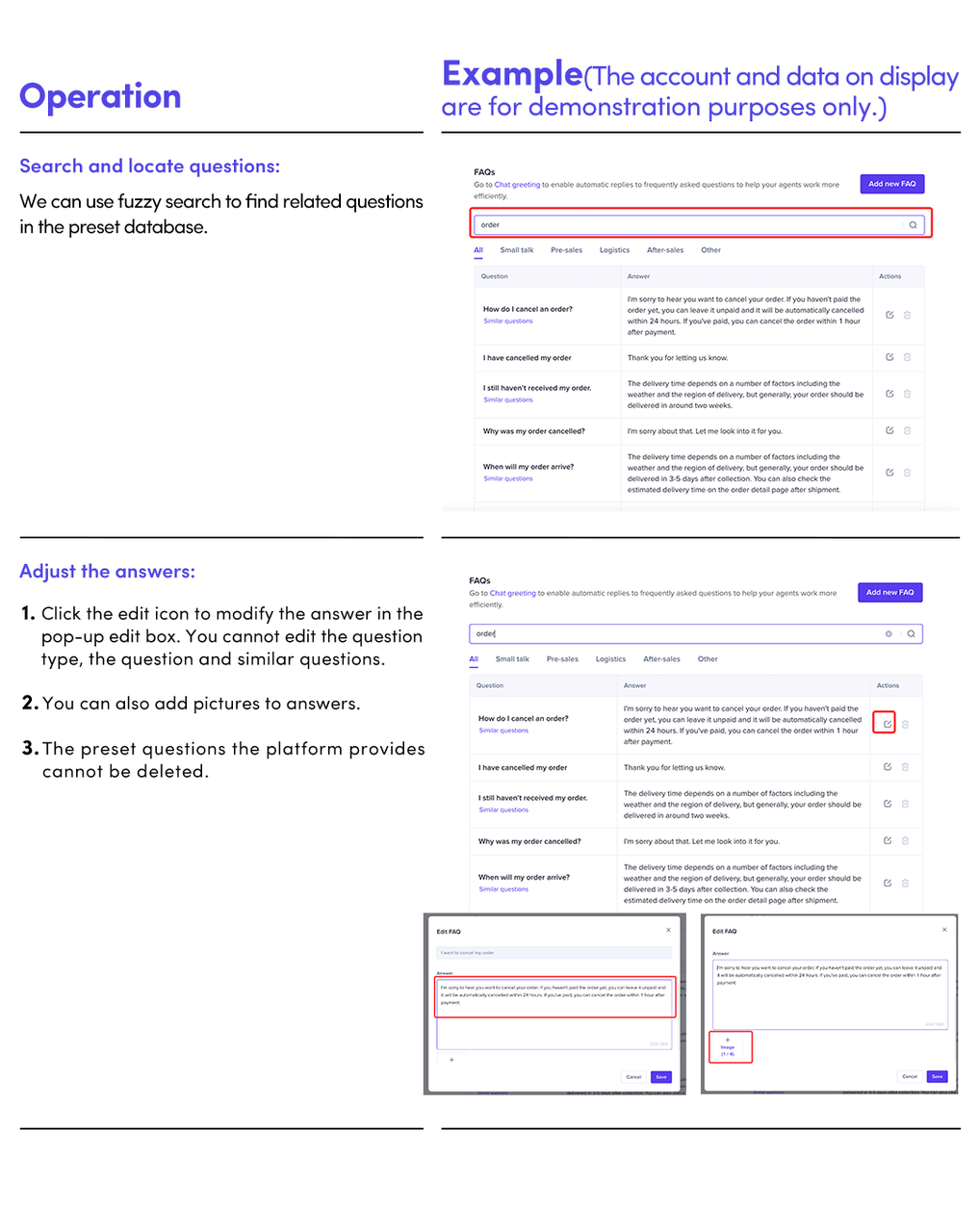 💡 Tips 💡The preset answers the platform provides are for the general use of all merchants, so they may not accurately solve the specific problems of your store. Therefore, you can adjust the answers according to the actual condition of your goods and services to offer more tailored responses.
💡 Tips 💡The preset answers the platform provides are for the general use of all merchants, so they may not accurately solve the specific problems of your store. Therefore, you can adjust the answers according to the actual condition of your goods and services to offer more tailored responses. For example, a customer may ask if there is a giveaway and how to get it. In order to ensure the generality of the answer, the platform will present the answer to "Let me look into it for you".
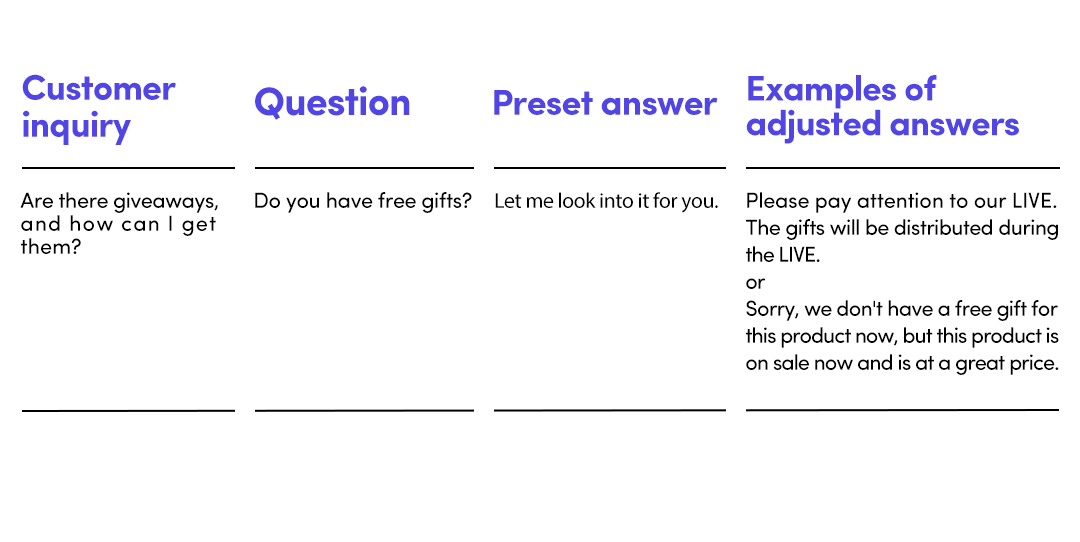
- Add a new question
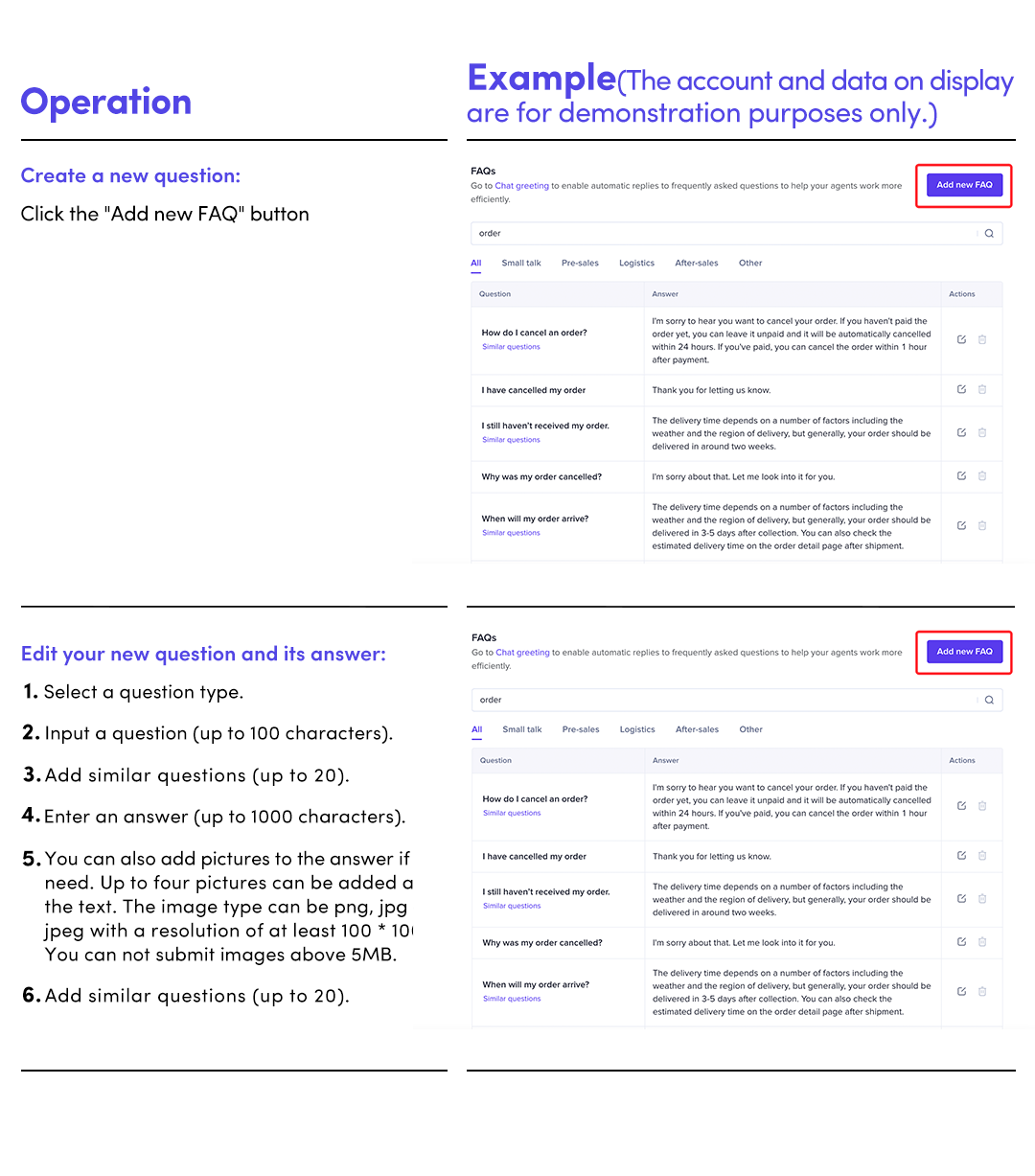
How to set up an FAQ card?
Go to Chat Tools > Settings > Assistance > Chat greeting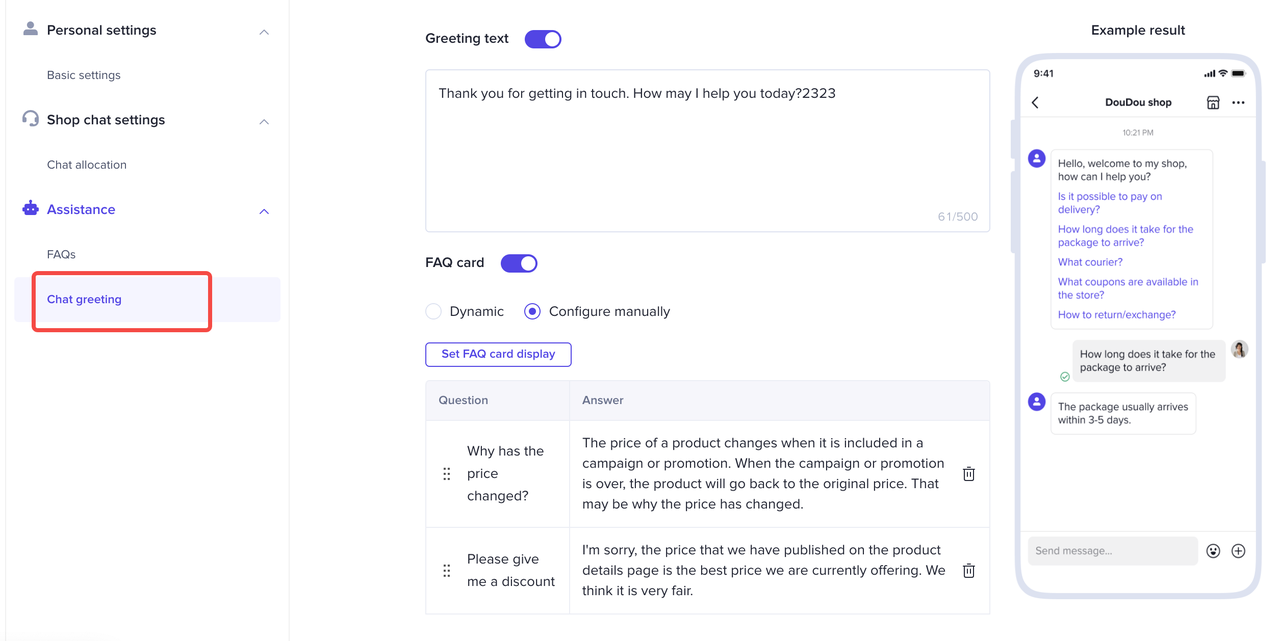
Once the FAQs content is set, you may start setting up store greetings and FAQ cards.
Only the "owner account" and the "main administrator in the sub-account" have the permission. Customer service agents have no such permission.
- The permission
- Demonstrations of store greetings and FAQ cards
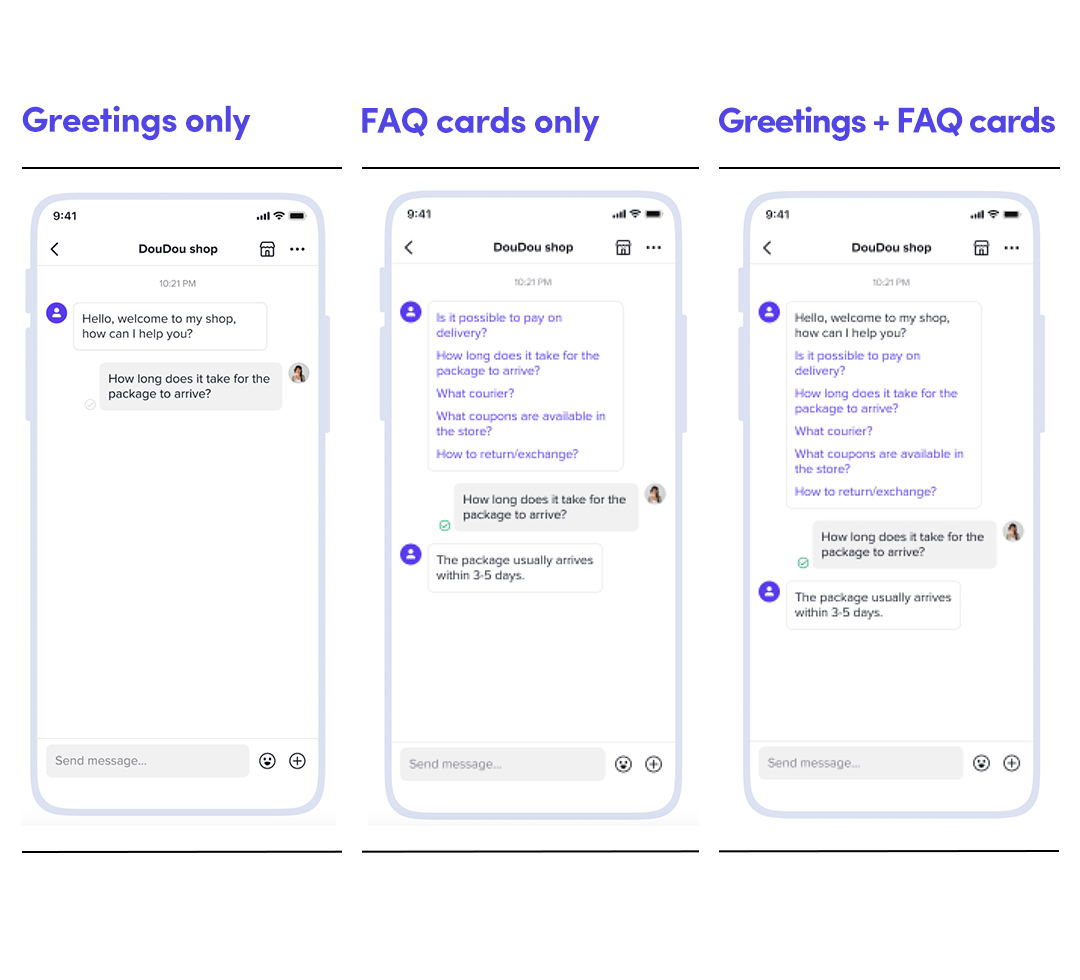
- Set the store greetings
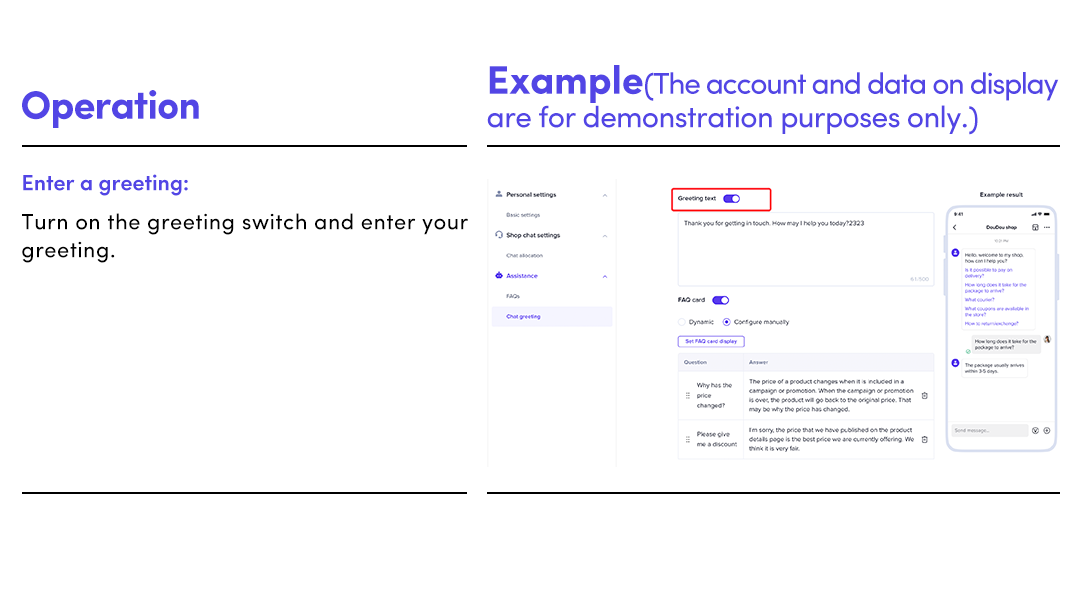
- Set up the FAQ card
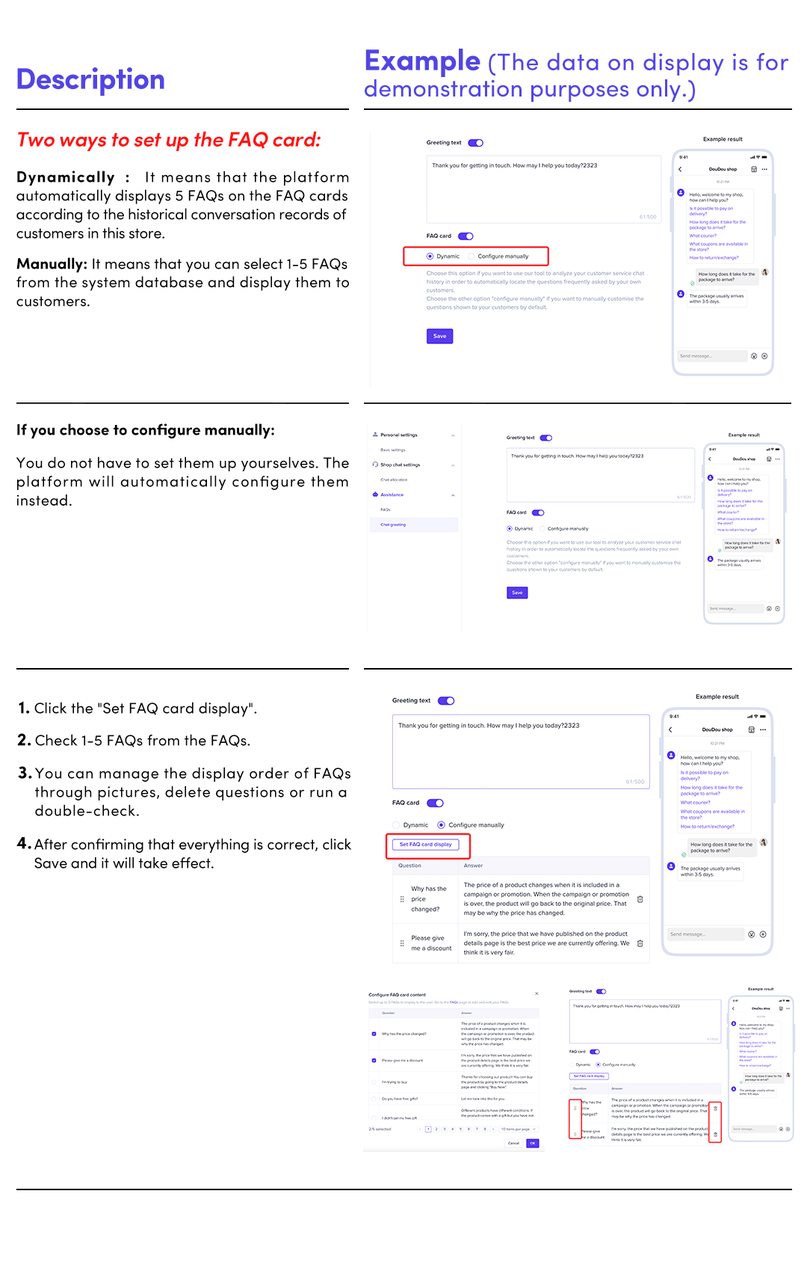
- Conversational performance
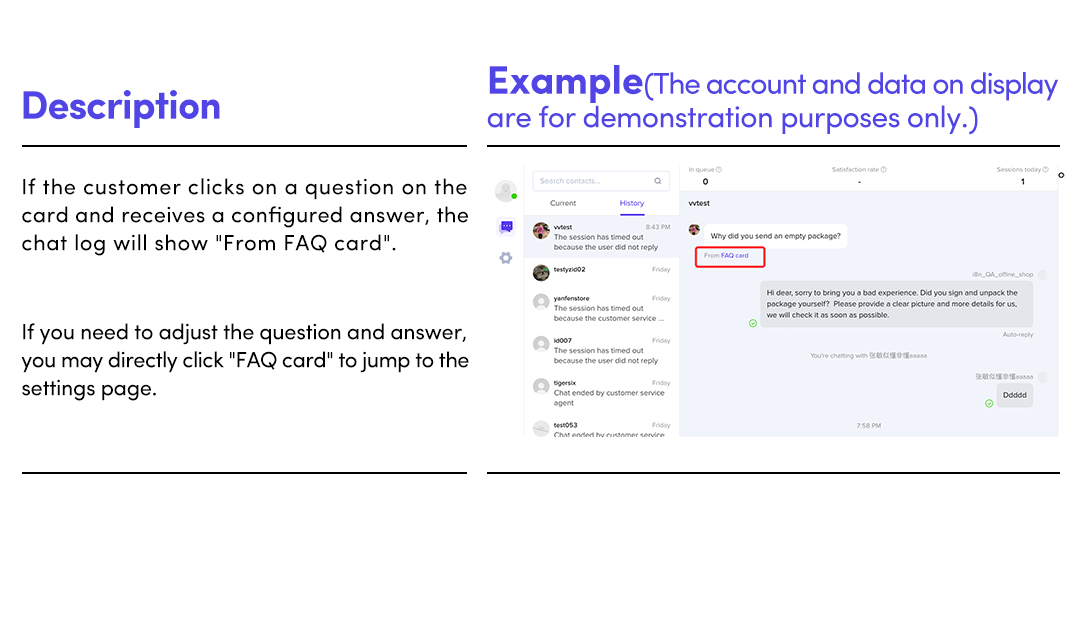
How to apply recommended answers?
Once the FAQ content is set, customer service can use assisted reply function in daily conversations.
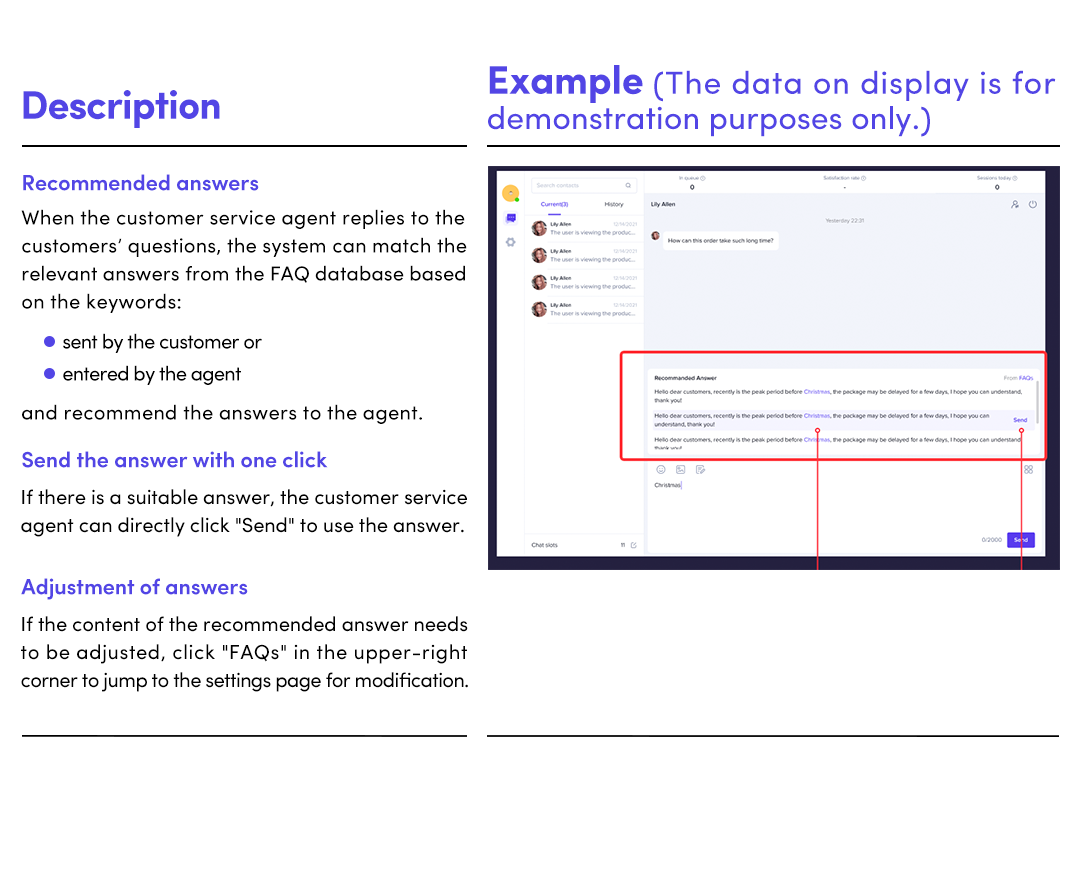
Note
Customers can click the FAQ card to get an automatic reply. The chat session will be displayed as an unanswered session on the customer service page. We hope the customer service agent can pay attention to whether the automatic reply accurately answers the question. If not, the agent should give supplementary answers manually or adjust the auto-replies for optimisation.