LIVE Diagnosis
09/23/2025
This article explains LIVE Diagnosis feature overview and how sellers can better prepare for your next LIVE session. Sellers can find this feature on TikTok Shop Seller Center PC version.
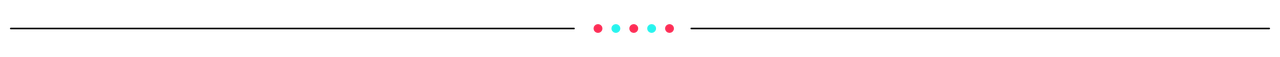
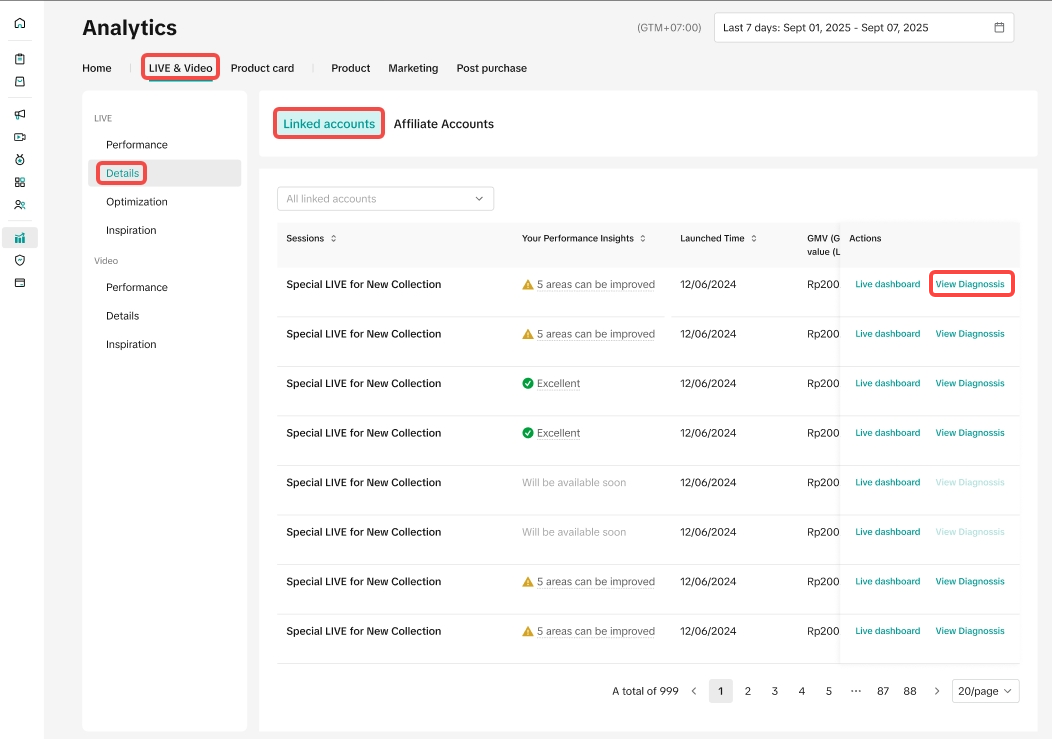 Please note that all screenshots provided in this guide are for illustrative purposes from mock-up data only.
Please note that all screenshots provided in this guide are for illustrative purposes from mock-up data only.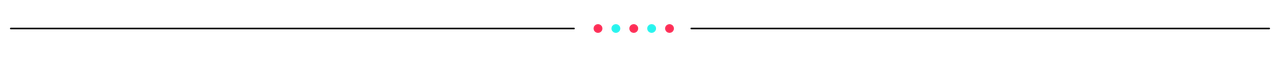
Your Performance Insights is based on their performance from this formula [GMV = LIVE Duration x Impression Per Hour x Enter Room Rate x Watch GPM x 1,000] and categorized into 2 groups;
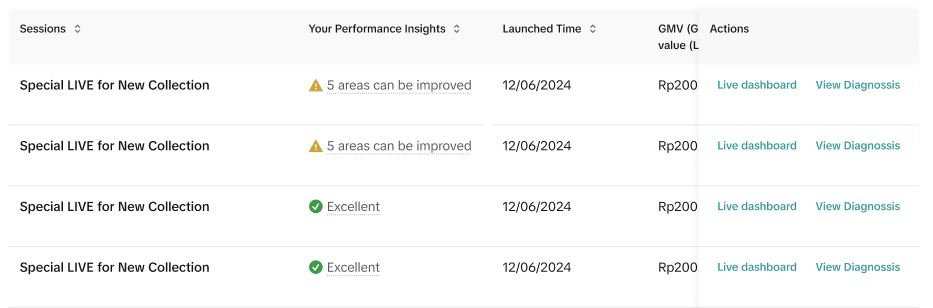 The"View Diagnosis" button might take some time to appear as the system display "will be available soon". Please allow some time for the system to prepare the analysis.
The"View Diagnosis" button might take some time to appear as the system display "will be available soon". Please allow some time for the system to prepare the analysis.
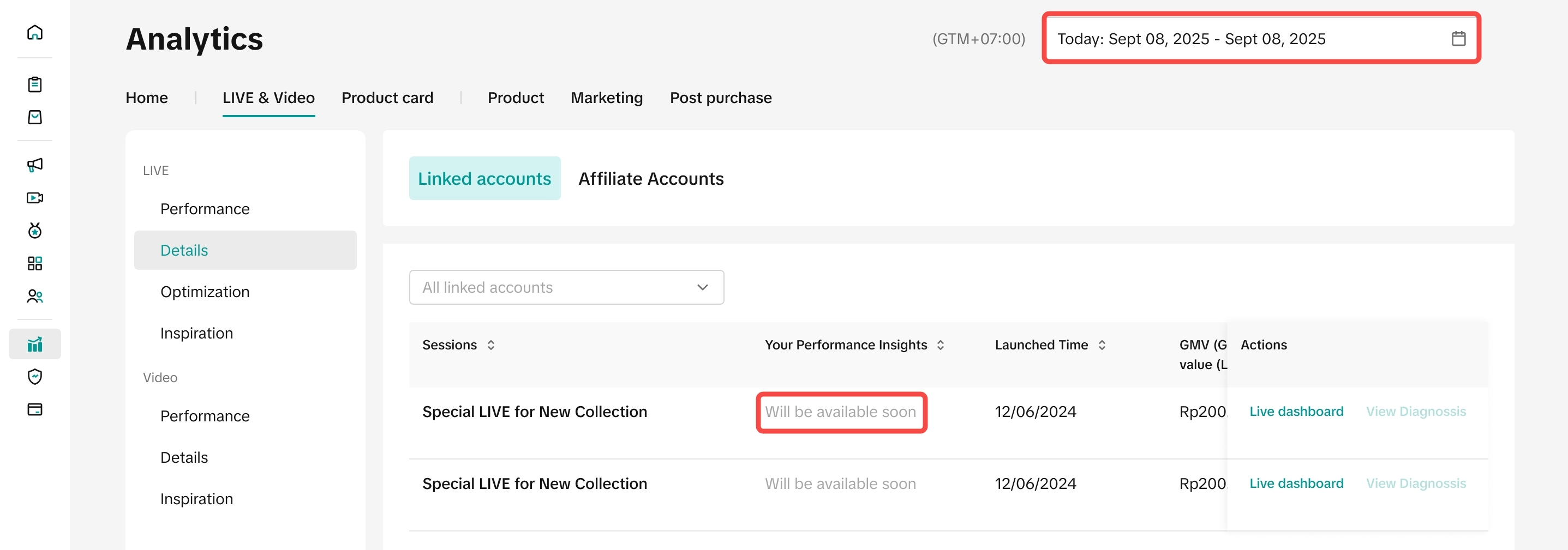
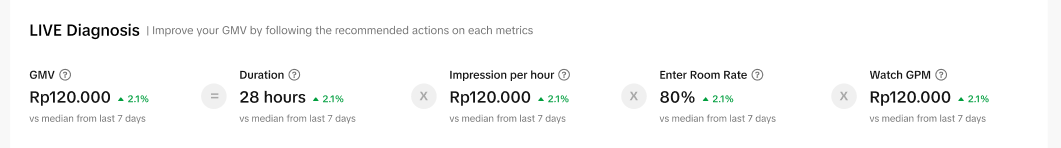

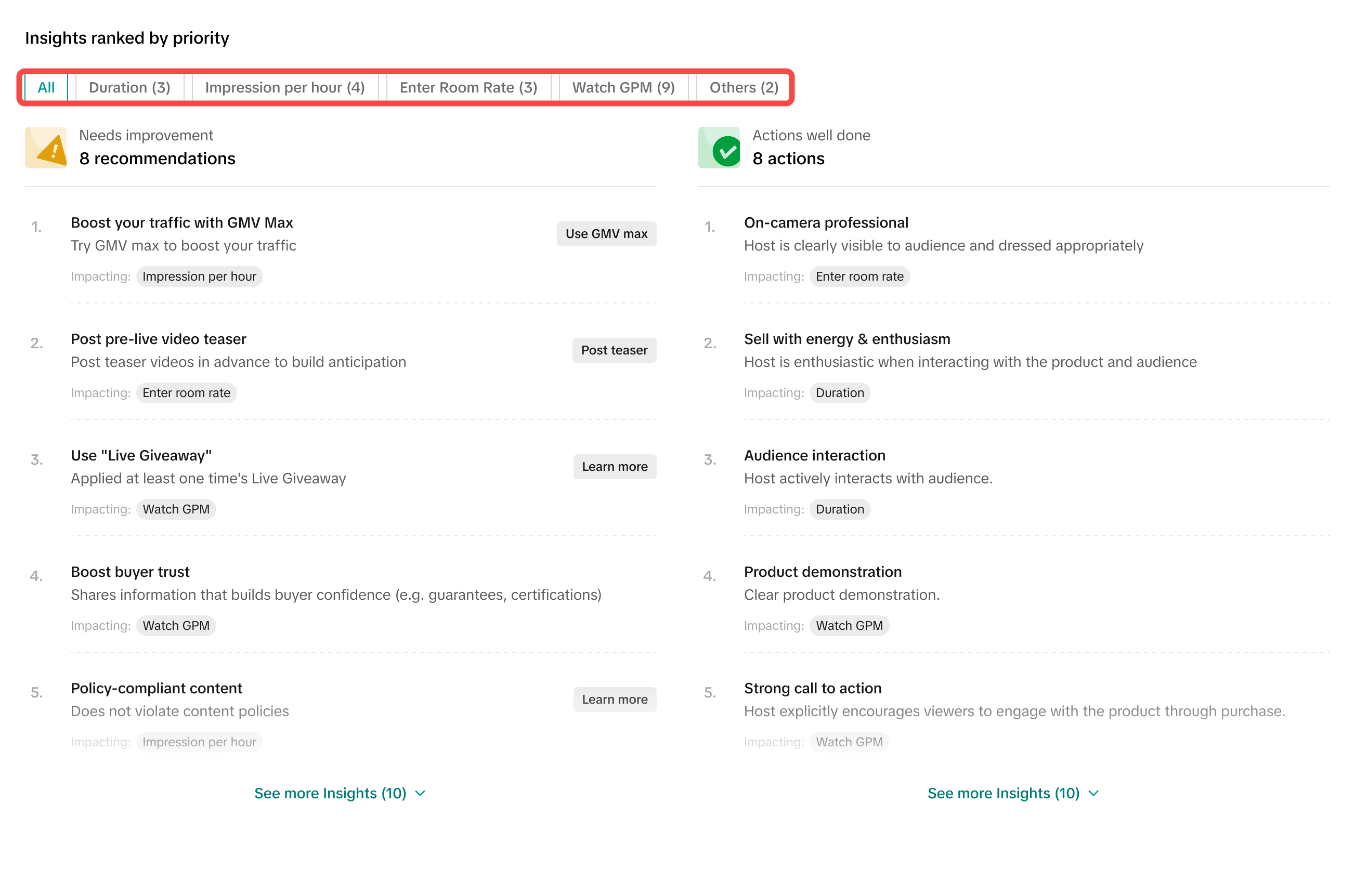
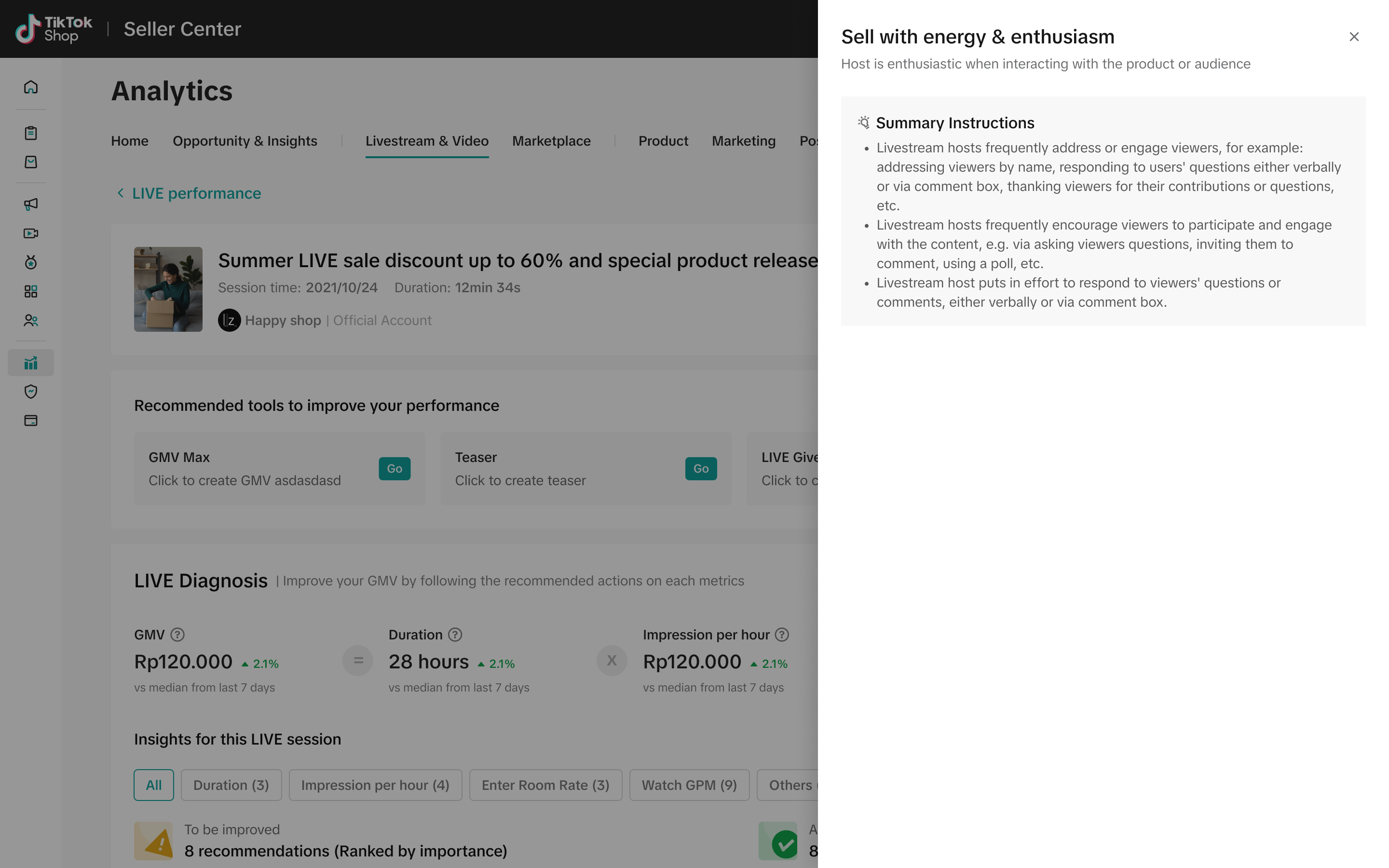
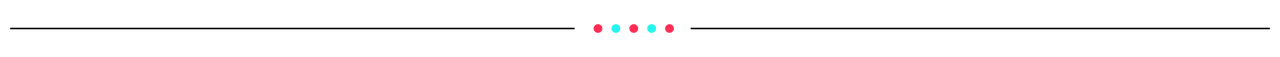
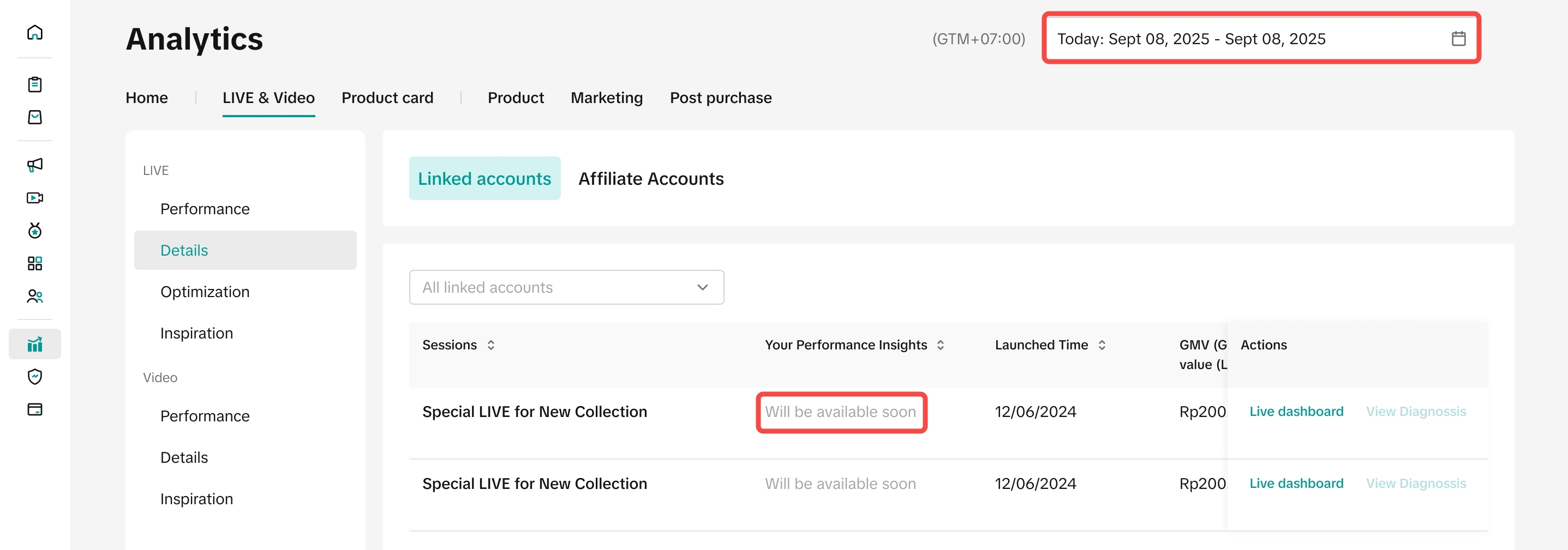
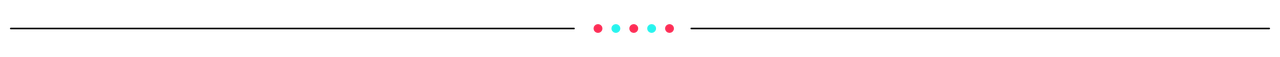
What is LIVE Diagnosis?
LIVE Diagnosis feature allows sellers to intuitively view the recent LIVE performance of their linked accounts (Official Account and Marketing Accounts) to identify gaps and opportunities to improve LIVE quality and achieve goals by following system's suggestions.Feature Entrance
Seller Center > Analytics > LIVE & Video > Details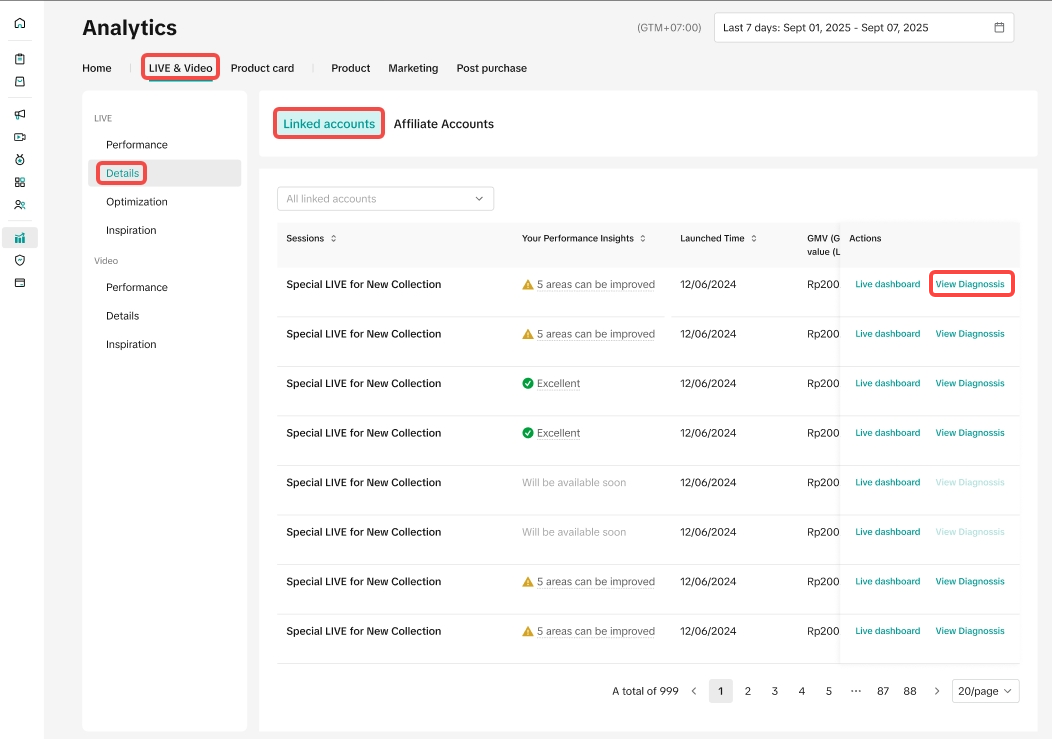 Please note that all screenshots provided in this guide are for illustrative purposes from mock-up data only.
Please note that all screenshots provided in this guide are for illustrative purposes from mock-up data only.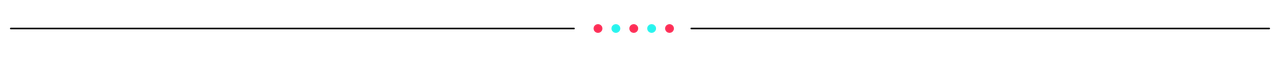
Use Case Scenario
Understand the current LIVE performance
"Your Performance Insights" column indicates yesterday's performance rating of your LIVE room performance against your own median performance in the last 14 days. The data here is available for up to 3 months.Your Performance Insights is based on their performance from this formula [GMV = LIVE Duration x Impression Per Hour x Enter Room Rate x Watch GPM x 1,000] and categorized into 2 groups;
- Excellent
- Needs improvement
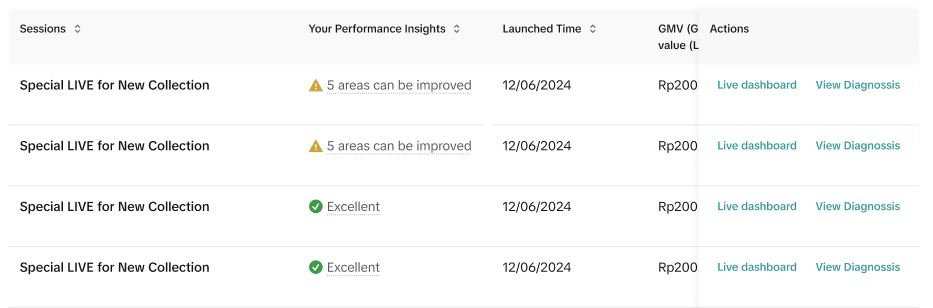 The"View Diagnosis" button might take some time to appear as the system display "will be available soon". Please allow some time for the system to prepare the analysis.
The"View Diagnosis" button might take some time to appear as the system display "will be available soon". Please allow some time for the system to prepare the analysis. 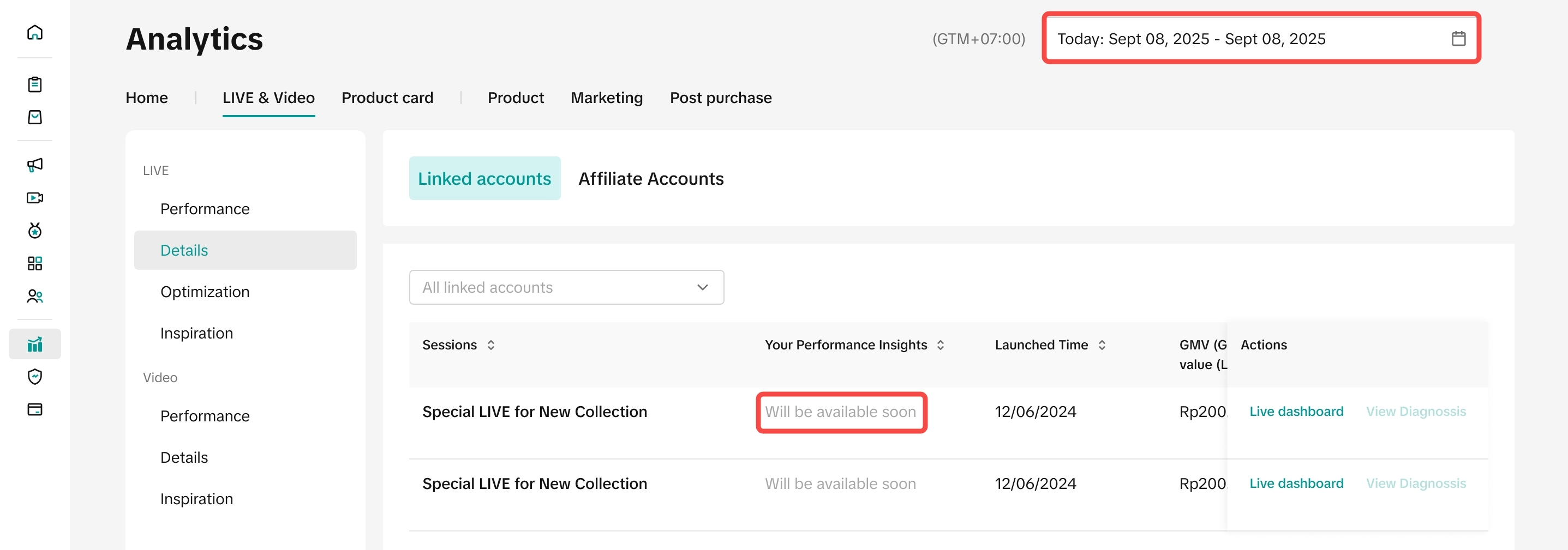
Learn from previous LIVE insights and take actions
On the Diagnosis page, the system provides performance recap along with the top 5 recommendations.- Performance recap based on the formula; [GMV = LIVE Duration x Impression Per Hour x Enter Room Rate x Watch GPM x 1,000]
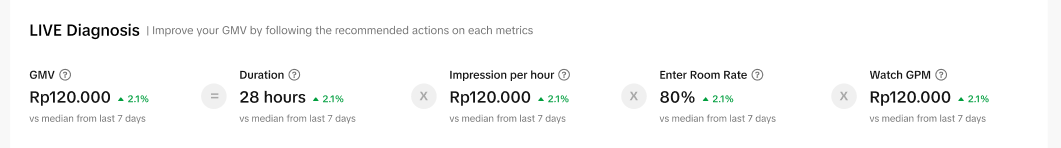
- Recommended tools here are designed to effectively boost LIVE performance; GMV Max, Teaser, LIVE Giveaway and LIVE Flash Sales.
- Create GMV MAX - Click here to learn more.
- Create Teasers - Click here to learn more.
- Create LIVE Giveway - Click here to learn more.

- Top 5 recommendations categorized by LIVE duration, Impression per hour, LIVE traffic (Enter Room Rate), LIVE quality (Watch GPM) and others. These recommendations are ranked by priority.
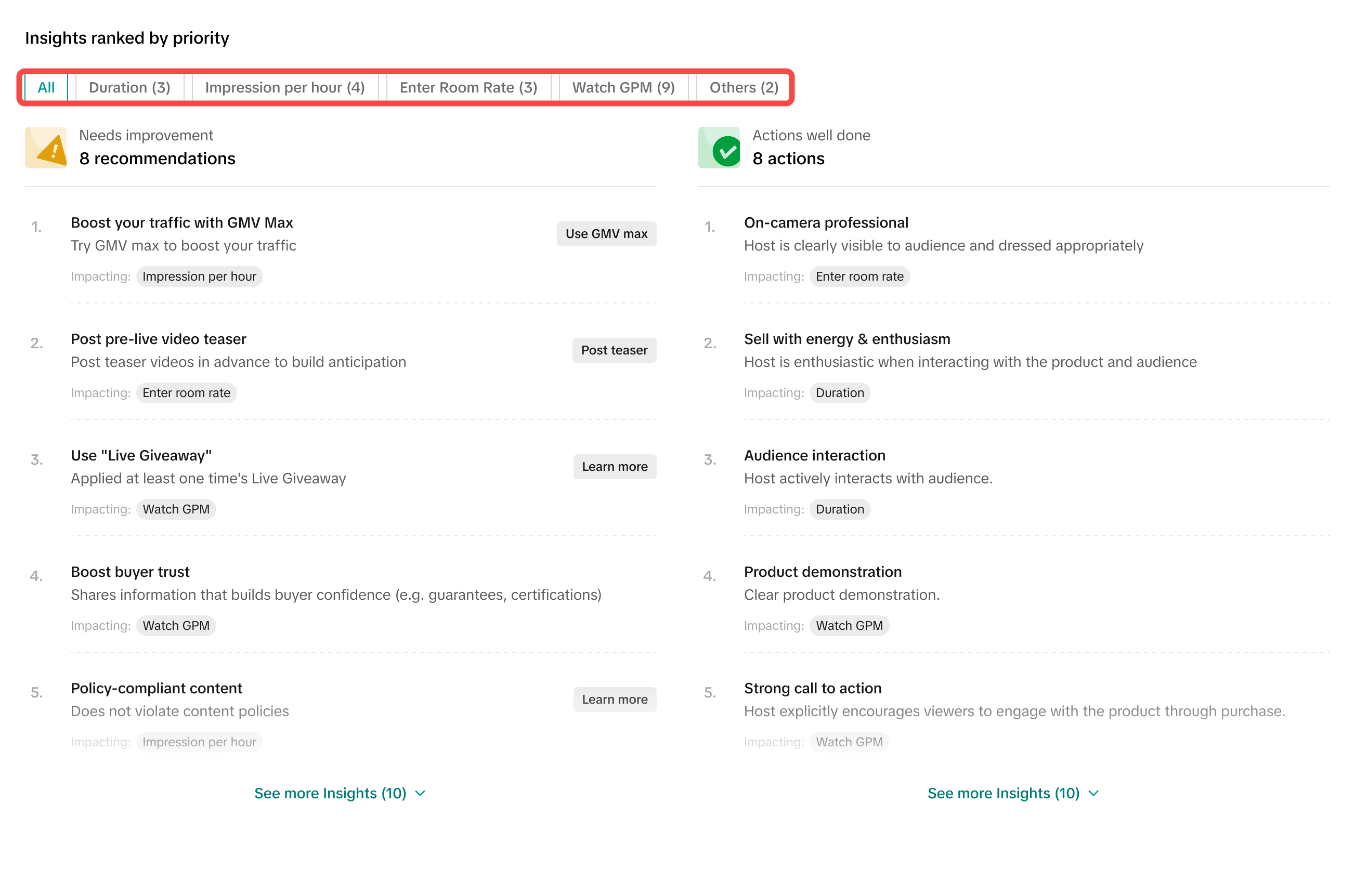
- Alternatively, sellers could click on the "Learn more" button for further elaborations to improve LIVE room quality from different perspectives, from LIVE room presentation to host enthusiasm and LIVE room engagement to basic requirements such as violation. Sellers may read more at Inspiration Center.
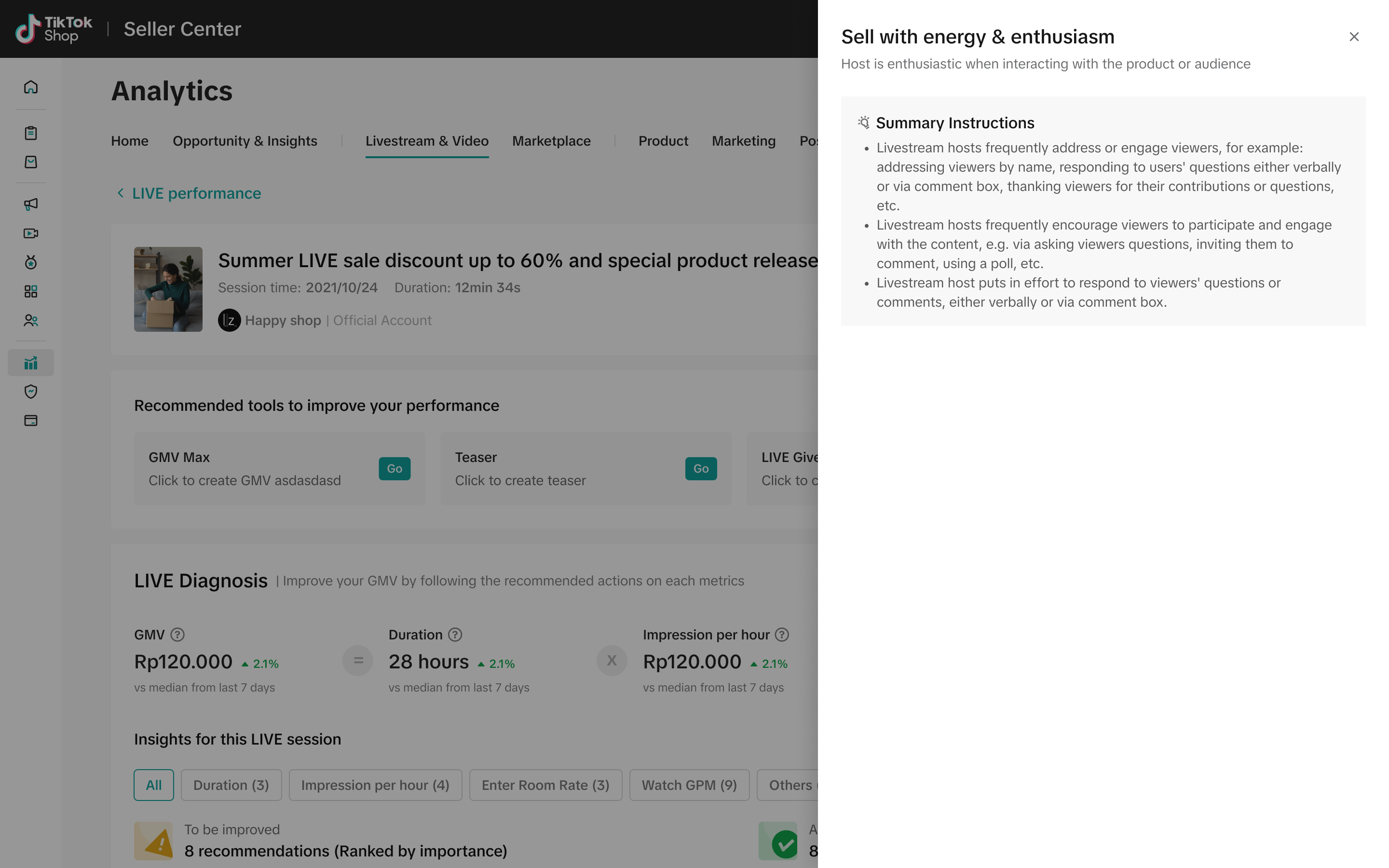
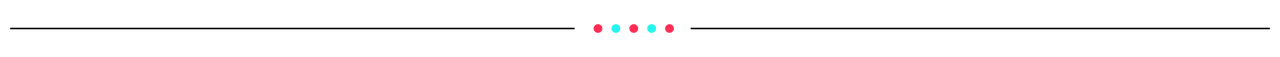
FAQs
- Is the performance diagnosis available in real-time during my livestream?
- No, the diagnosis provides a comprehensive analysis after your livestream has finished. This allows our system to process all the data from the entire session to give you the most accurate insights. The "View Diagnosis" button will appear on your dashboard as soon as your report is ready.
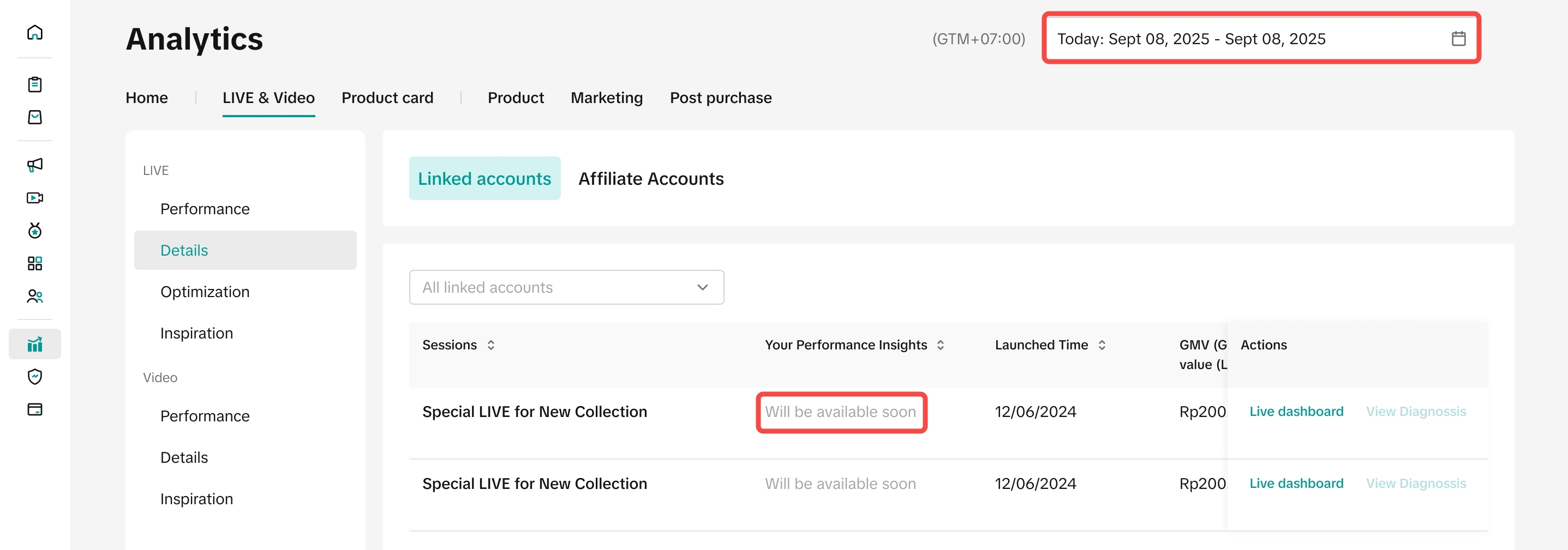
- After I apply the suggestions, when will I get an updated diagnosis?
- Our system generates a unique diagnosis for each LIVE session you complete. To see the impact of your changes, simply apply the suggestions in your next LIVE sessions. After that new session is finished, a brand new diagnosis will be generated based on its performance.
You may also be interested in
- 2 lessons
LIVE Traffic
Strategies to increase viewer count and engagement during livestreams, including techniques to attra…
- 5 lessons
Data Compass
Introduction to data-driven decision-making tools for sellers to optimize their operations.

Performa LIVE
This article teaches you how to use LIVE Performance. Specifically, it will show you how to view you…