Set FAQs with auto-answers
02/17/2023
What are the FAQs?
Concept | Meaning | Example |
Question | It means the questions that customers consult with the seller customer service. | "How long does it take to receive the goods?" |
Similar question | Similar questions asked by customers to seller customer service. | "When can I receive the items I bought?" |
Answer | It means the common answer of the seller customer service to this question. | "Hello, the arrival time of the goods will be affected by the weather, region, etc. After delivery, it takes 3-5 days to reach ordinary areas and 5-7 days to reach remote areas." |
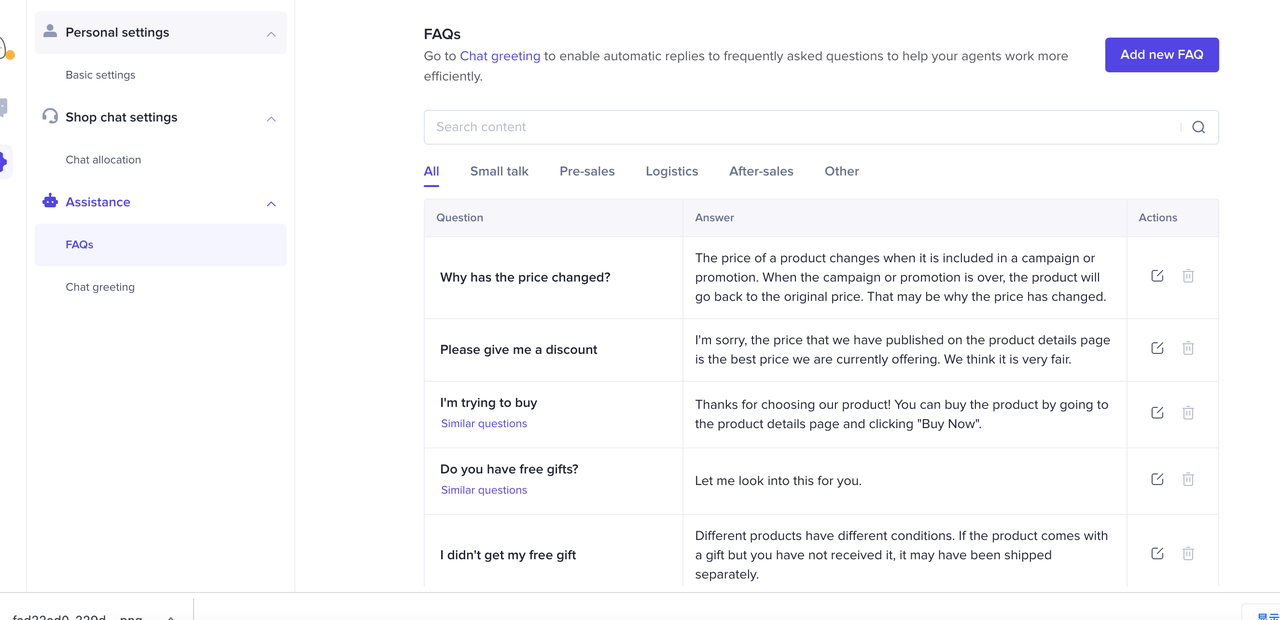
2. How are the FAQs applied?
The FAQ database currently has two application scenarios, and more applications will be gradually optimized and launched in the future.Application | Style (Test account and mock data provided for reference only. The actual product may not match the image.) |
Sellers can select 5 questions from the FAQ database and set them on the FAQ card. When customers enter the chat page of the store, greetings and cards will automatically pop up, and customers can click on the question on the card to automatically get an answer. Cards can solve some common questions to improve the resolution rate of customers' questions and reduce the pressure on customer service.
| 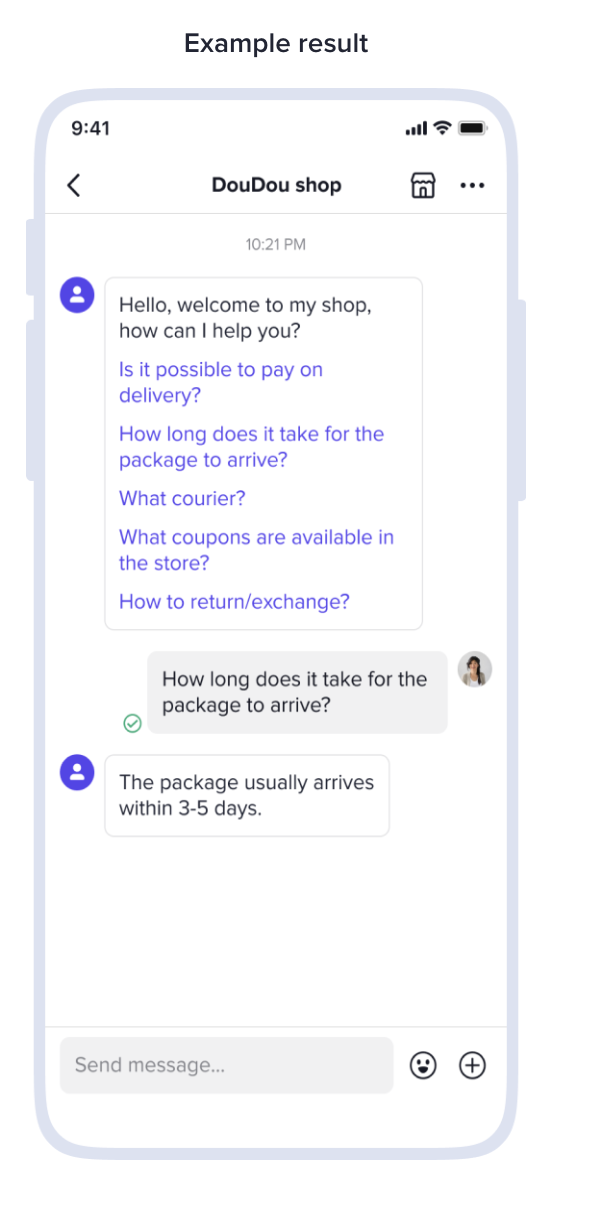 |
| 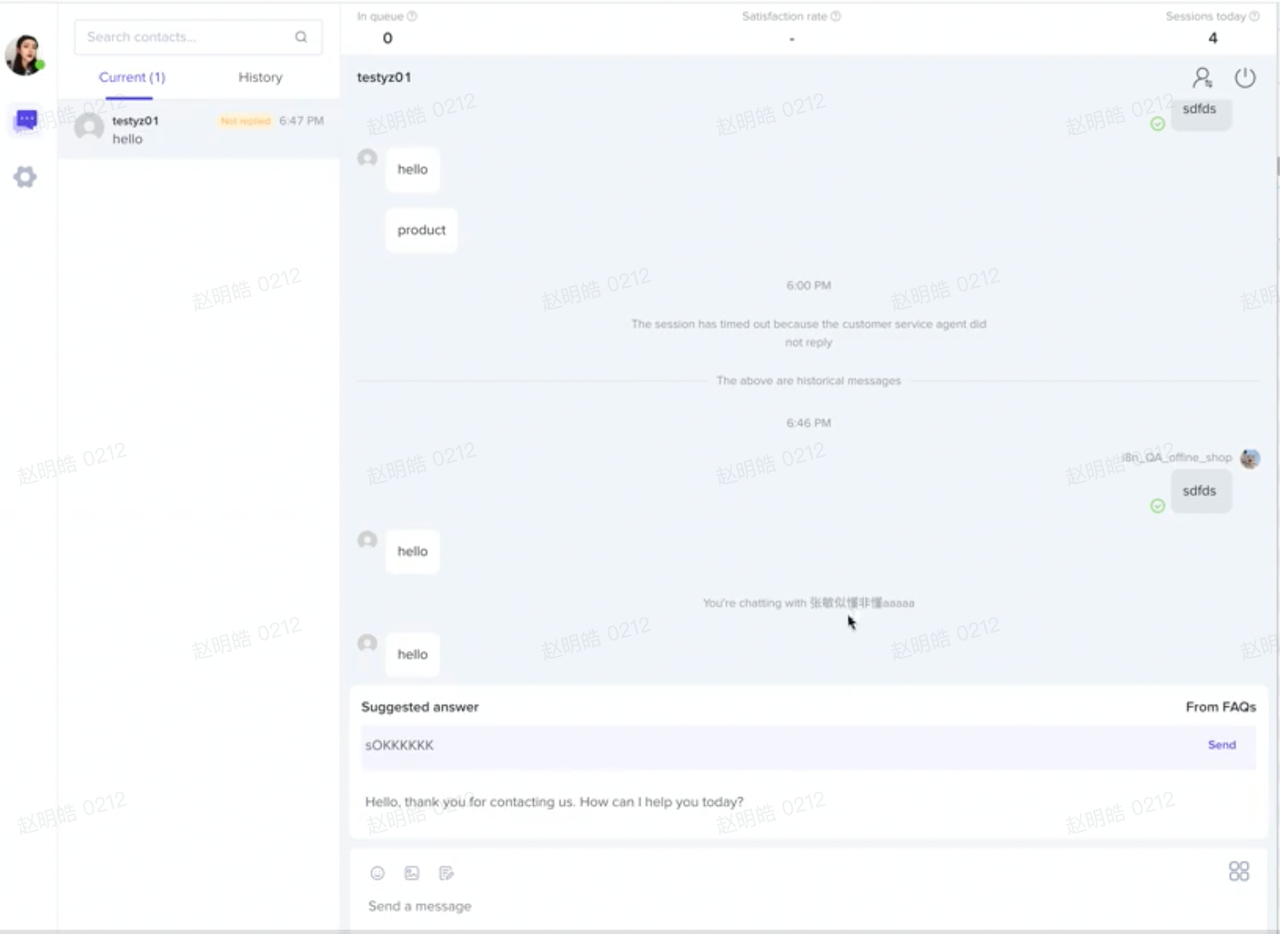 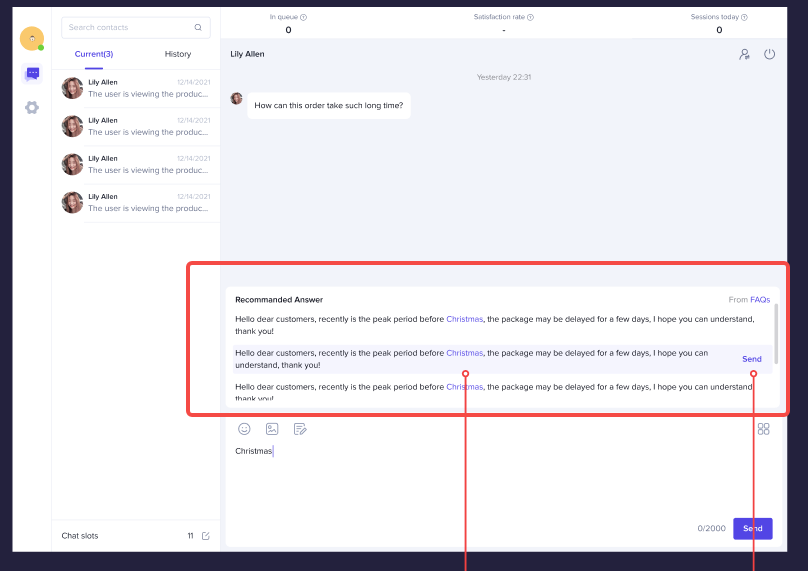 |
3. How to set up the FAQs?
Operation entrance: Seller Center - Chat tool - Settings - Assistance - FAQs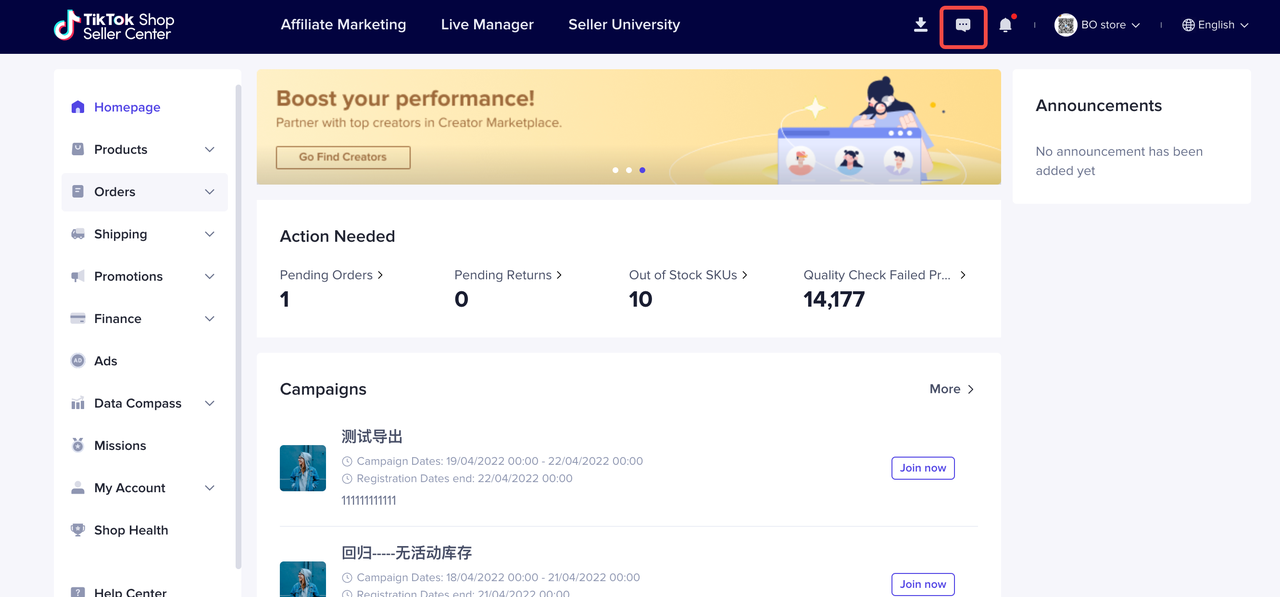
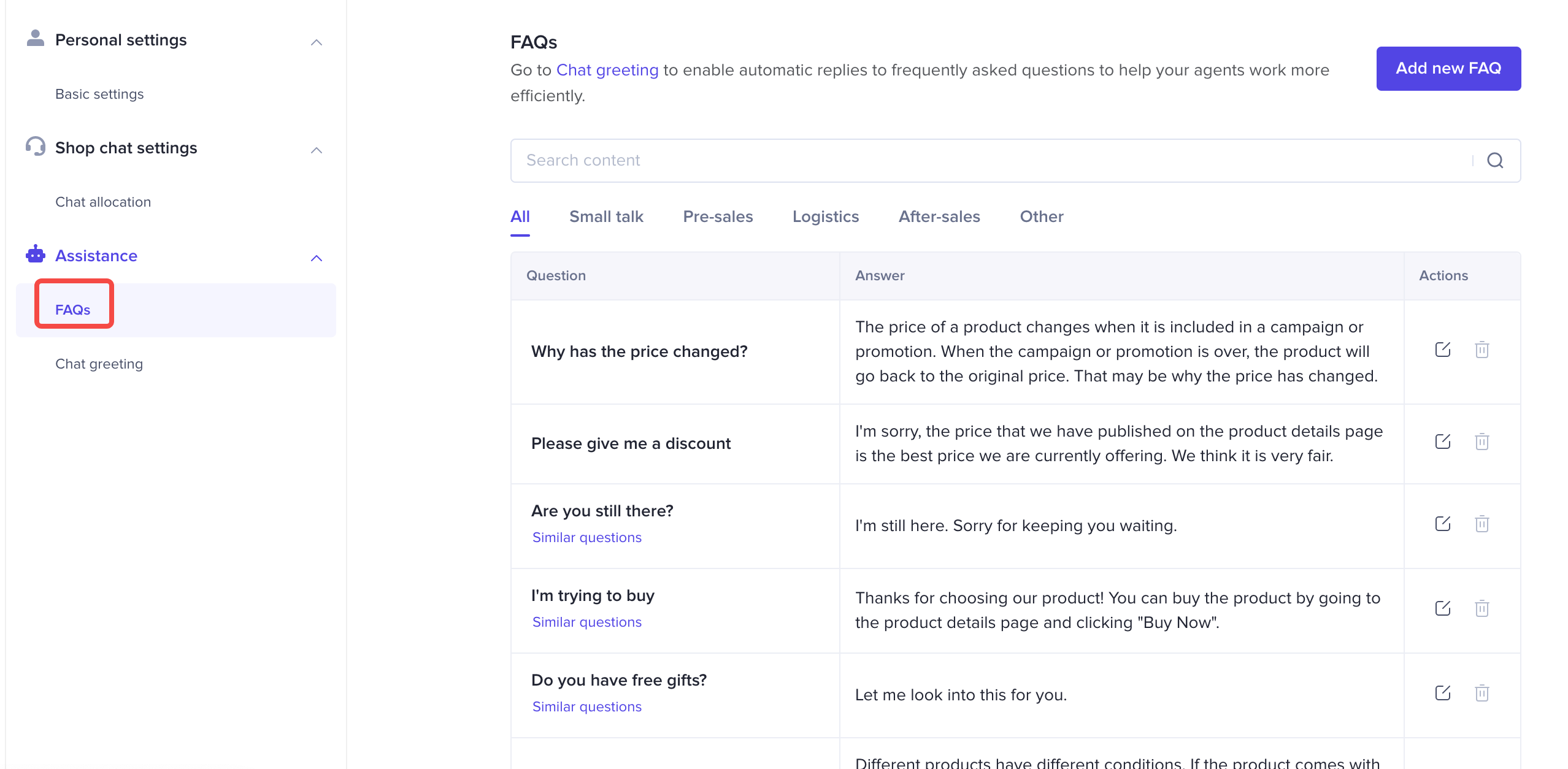 a. Set permissions"The owner account" and "the main administrator in the sub-account" are permitted to set FAQs, but the customer service agent has no such permission.b. Question typeFAQs are divided into five types according to different scenarios: Small Talk, Pre Sale, Logistics, After Sale and Others.
a. Set permissions"The owner account" and "the main administrator in the sub-account" are permitted to set FAQs, but the customer service agent has no such permission.b. Question typeFAQs are divided into five types according to different scenarios: Small Talk, Pre Sale, Logistics, After Sale and Others.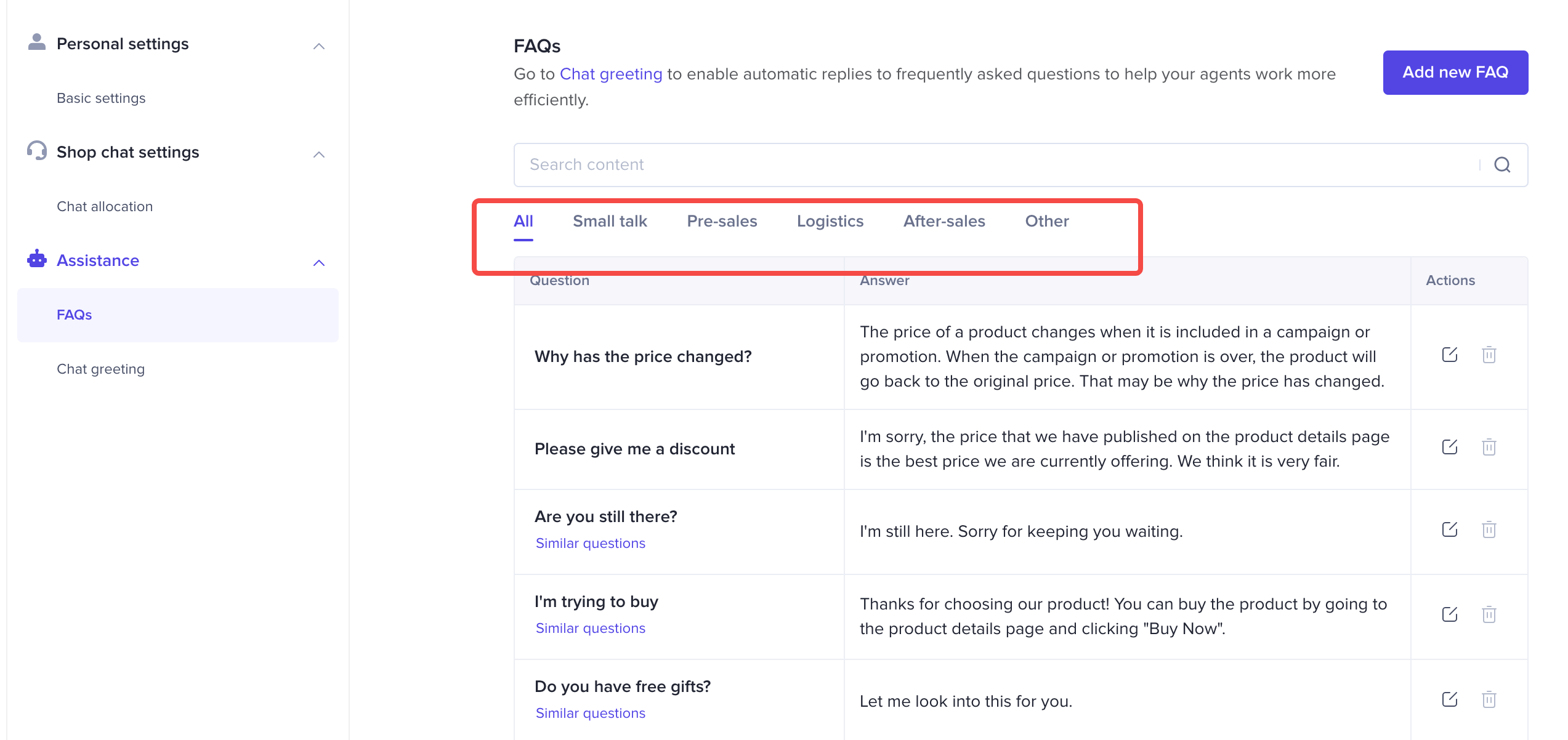 c. Preset questions and answer adjustments of the platform The platform has preset some questions and answers for sellers, and sellers can directly adjust the answers based on the actual situation of their stores and customer service experience.
c. Preset questions and answer adjustments of the platform The platform has preset some questions and answers for sellers, and sellers can directly adjust the answers based on the actual situation of their stores and customer service experience.Operation | Example (Test account and mock data provided for reference only. The actual product may not match the image.) |
Search and locate questions: We can use a fuzzy search to find relevant questions in the preset knowledge base. | 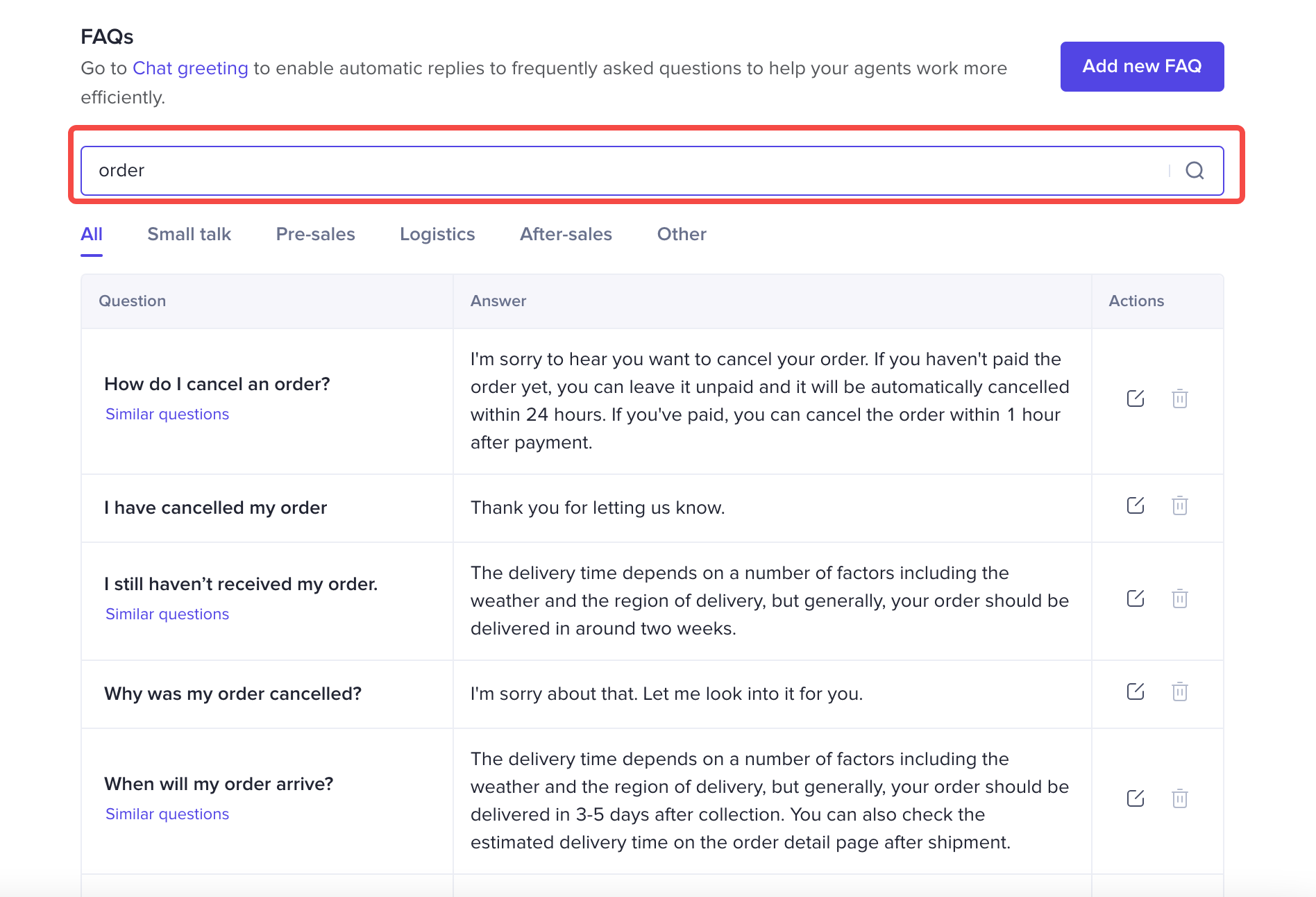 |
Adjust answers to questions:
| 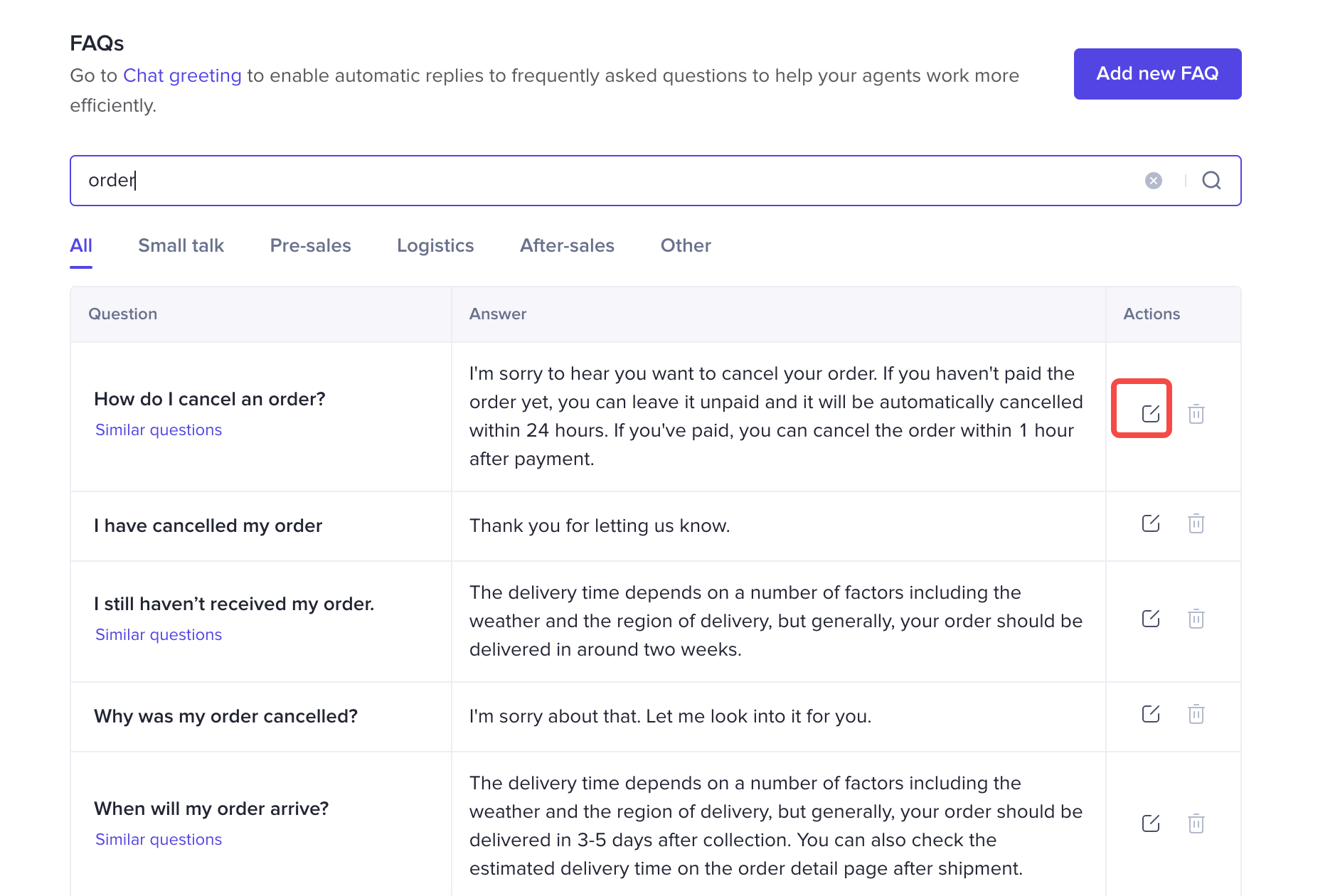 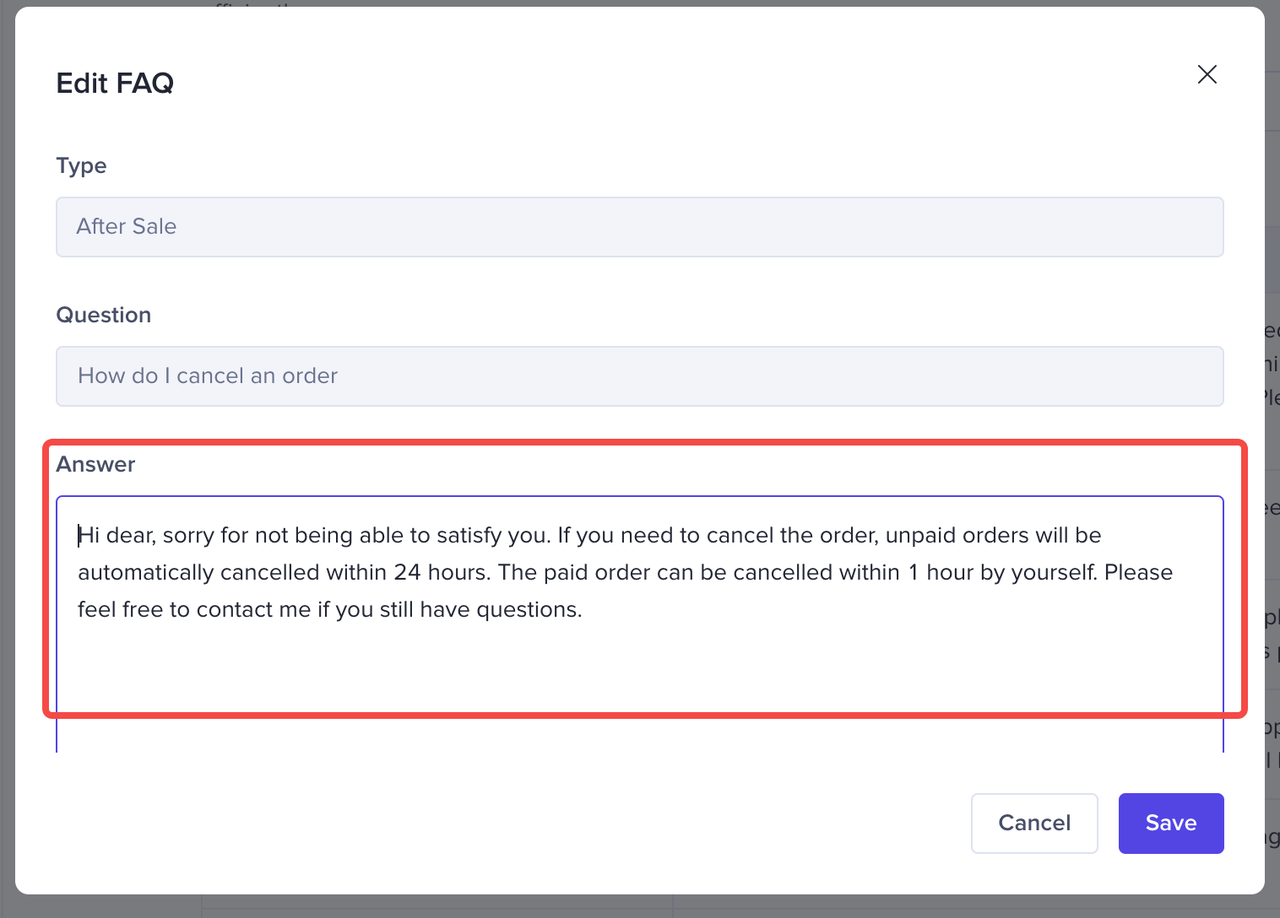 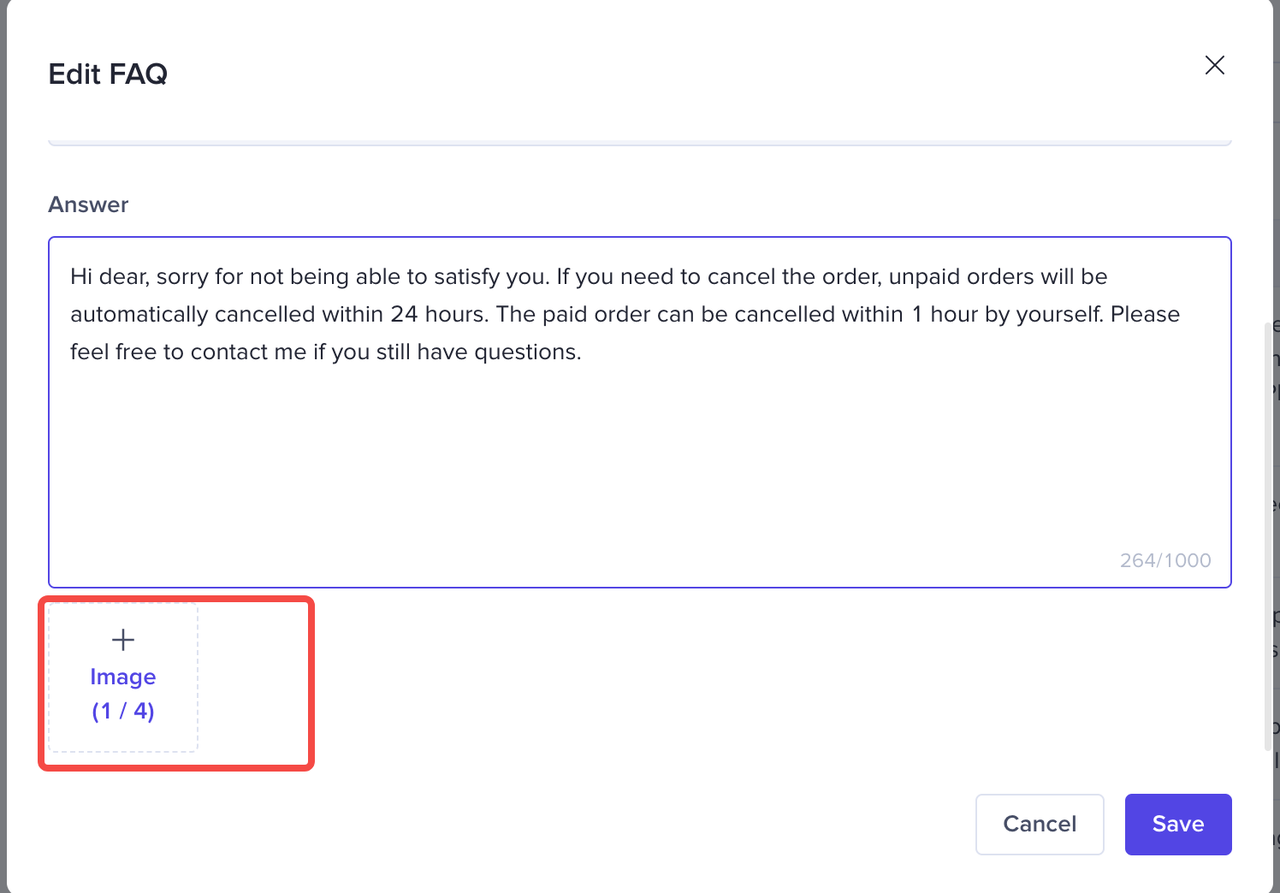 |
Customer consultation scene | Question | Preset answers to the platform | Adjusted answer from the seller (the answer is set according to the actual situation of the store) |
Are there giveaways, and how to get them? | Do you have free gifts? | Let me look into this for you. | Please pay attention to our LIVE, and gifts will be distributed during the LIVE. or Sorry, we don't have a free gift for this product now, but this product is on sale now and it is very affordable. |
Operation | Example (Test account and mock data provided for reference only. The actual product may not match the image.) |
Create a new question: Click the "Add new FAQ" button | 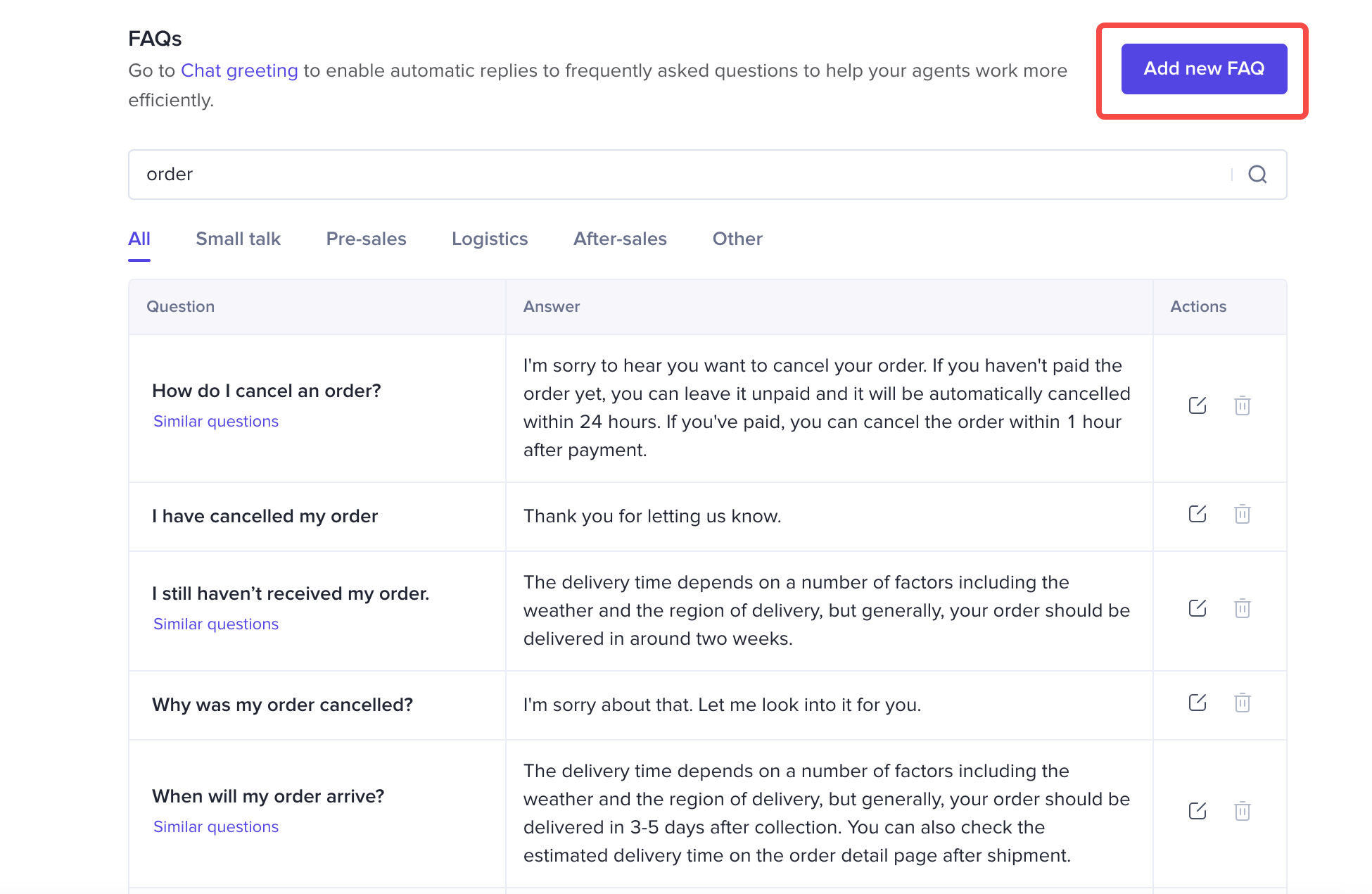 |
Edit new questions and answers:
| 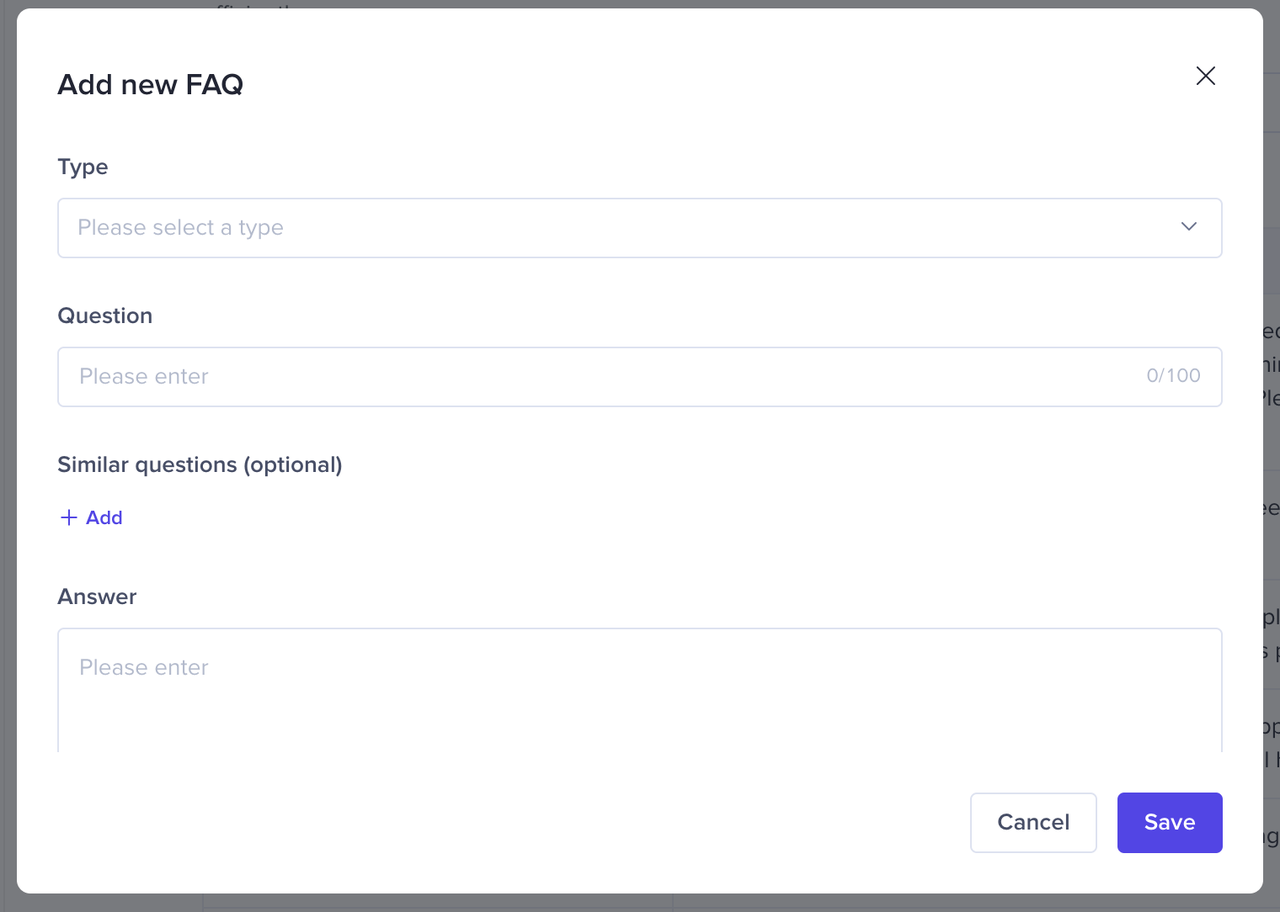 |
4. How to set up an FAQ card?
Entrance: Chat Tools - Settings - Assistance - Chat Greeting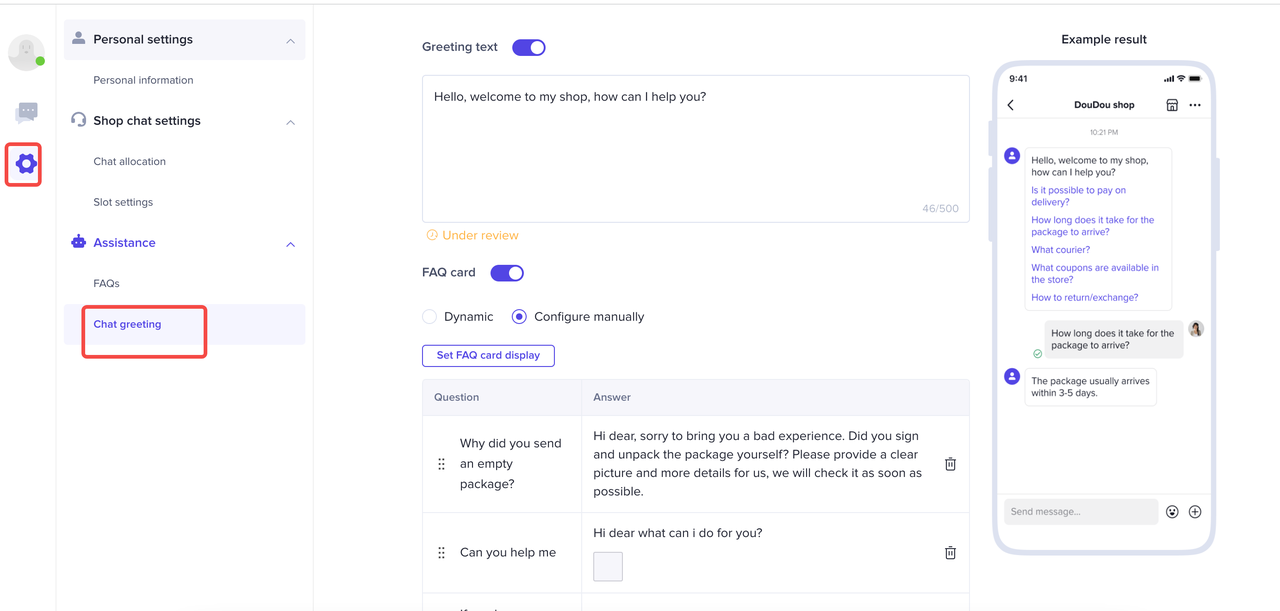 Once the FAQs content is set, you can start setting up store greetings and FAQ cards.a. Set permissions"The owner account" and "the main administrator in the sub-account" are permitted to set FAQs, but the customer service agent has no such permission.b. Effect of store greetings and FAQ cards settings
Once the FAQs content is set, you can start setting up store greetings and FAQ cards.a. Set permissions"The owner account" and "the main administrator in the sub-account" are permitted to set FAQs, but the customer service agent has no such permission.b. Effect of store greetings and FAQ cards settingsSet greetings only | Set up FAQ cards only | Simultaneous setting |
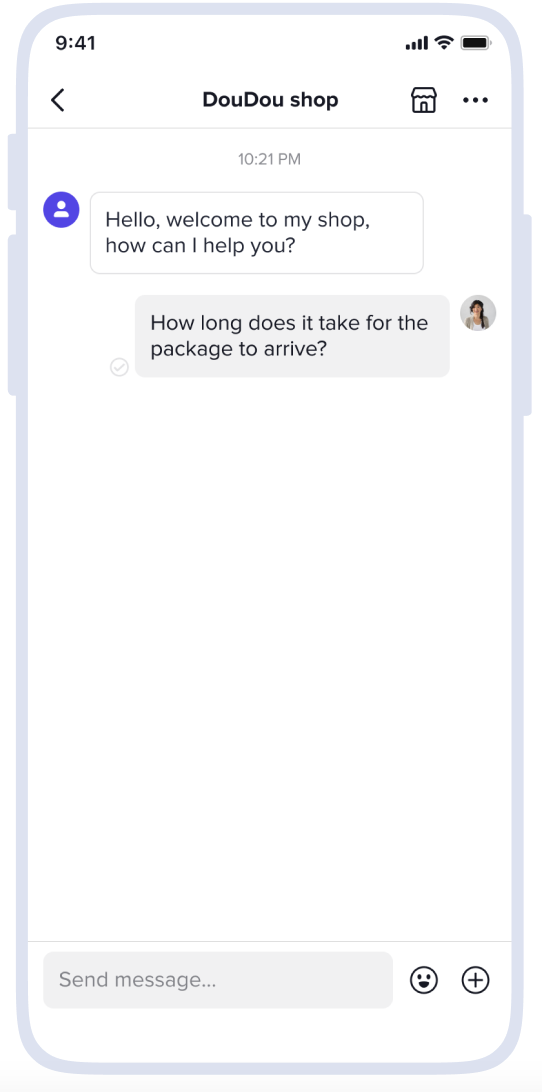 | 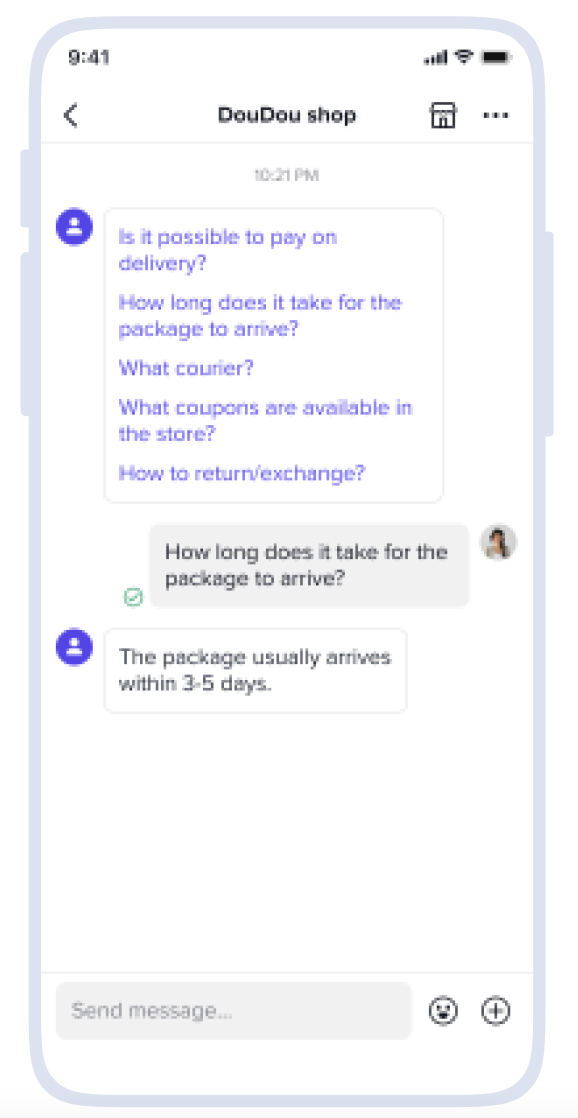 | 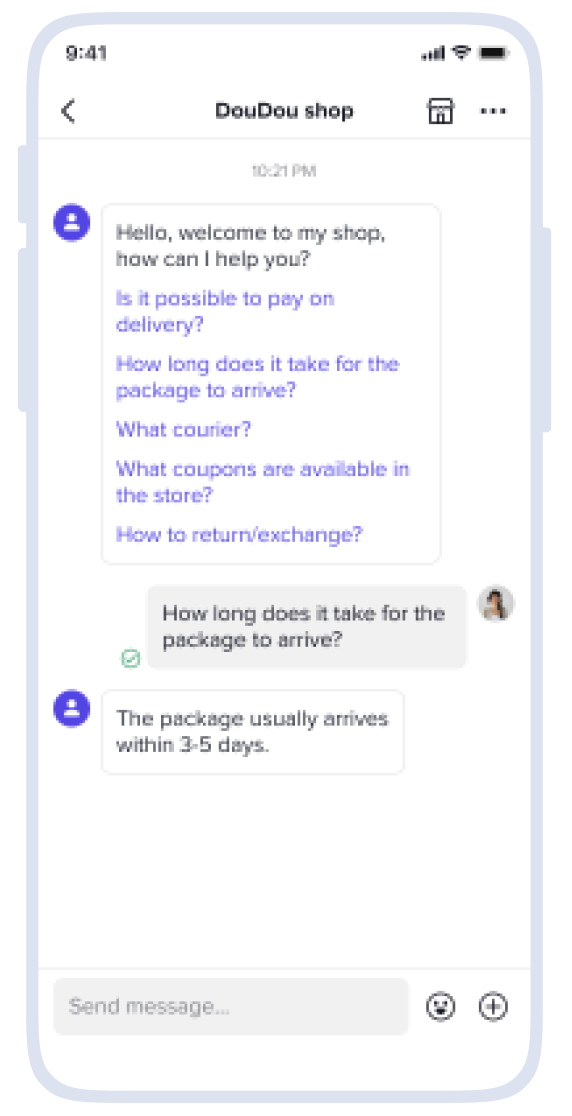 |
Operation | Example (Test account and mock data provided for reference only. The actual product may not match the image.) |
Enter a greeting: Turn on the greeting switch and enter the greeting. | 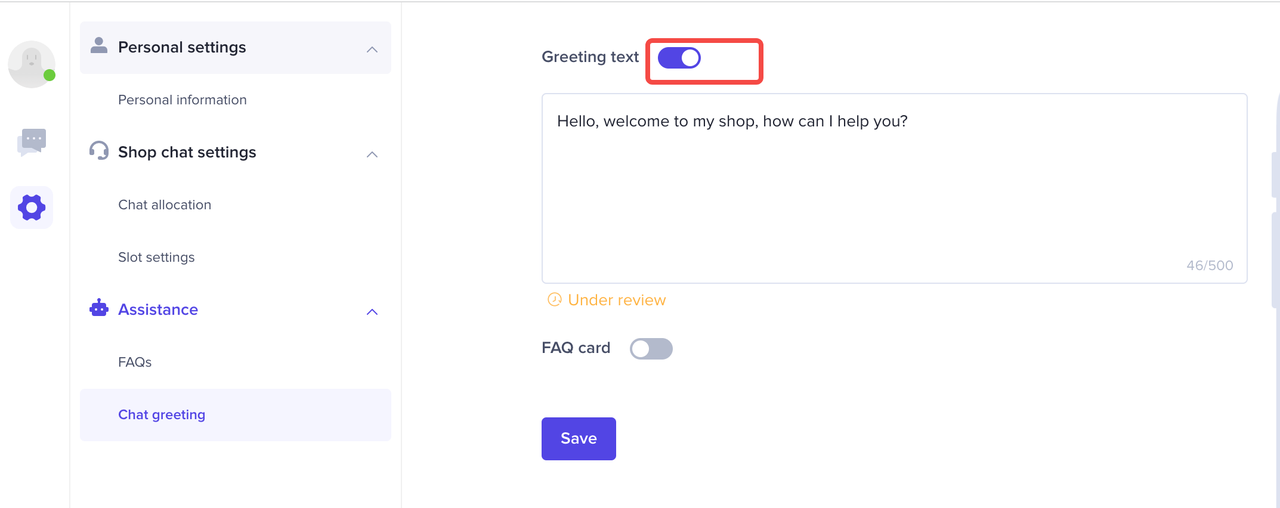 |
Operation | Example (Test account and mock data provided for reference only. The actual product may not match the image.) |
There are two configuration methods for FAQ cards, Dynamic & Configure Manually. Dynamic: It means that the platform automatically displays 5 FAQs on the FAQ cards according to the historical conversation records of customers in this store. Configure Manually: It means that the seller selects 1-5 FAQs from the knowledge base and displays them to customers. | 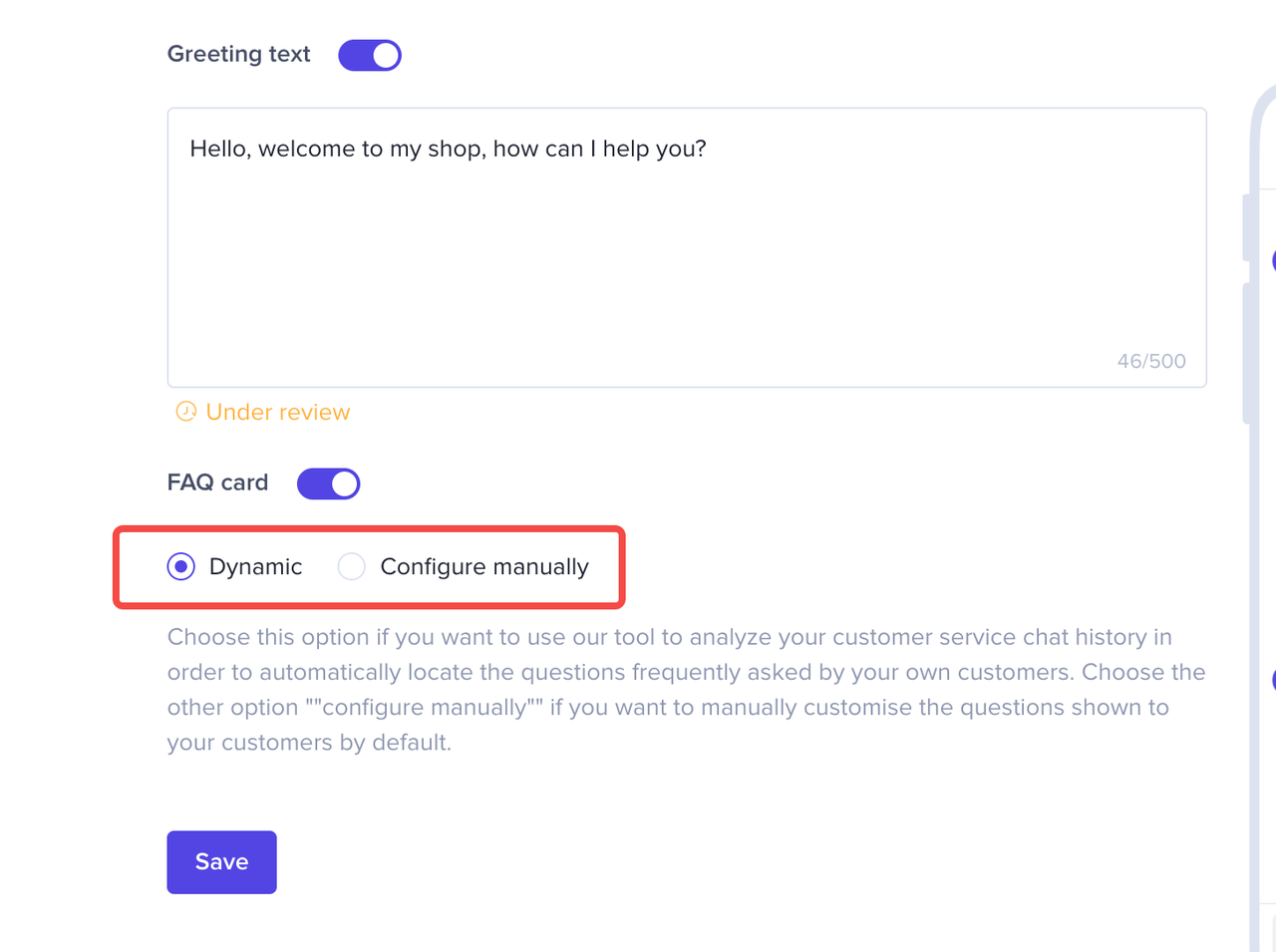 |
If you choose Dynamic: Sellers do not need to make other settings, and the platform will automatically configure dynamically. | 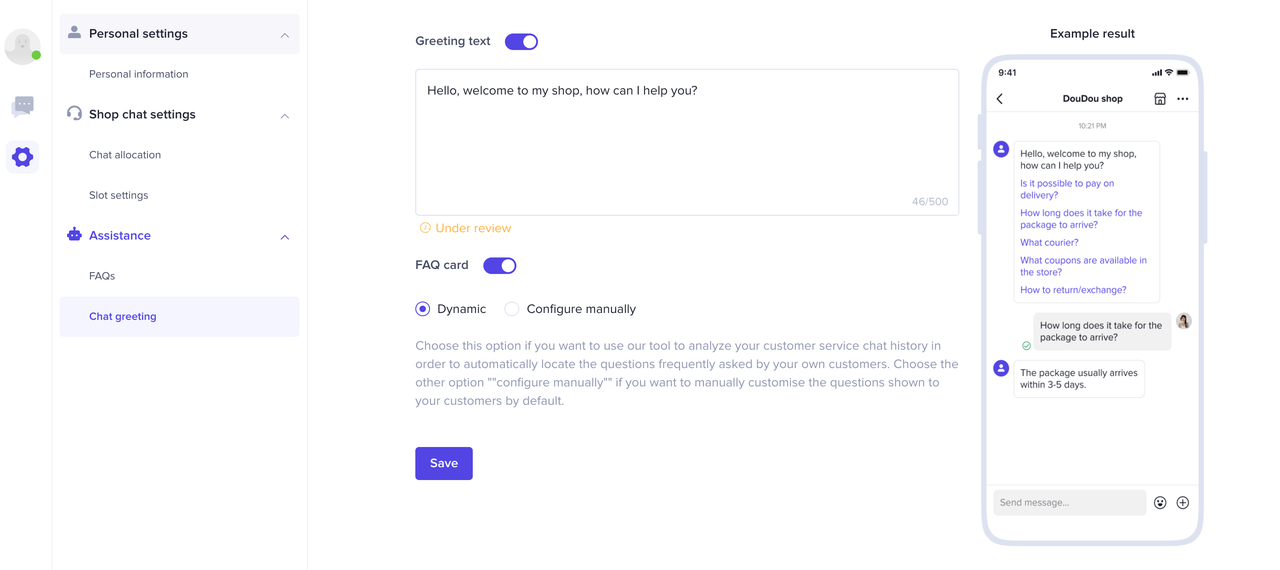 |
If you choose Configure Manually:
| 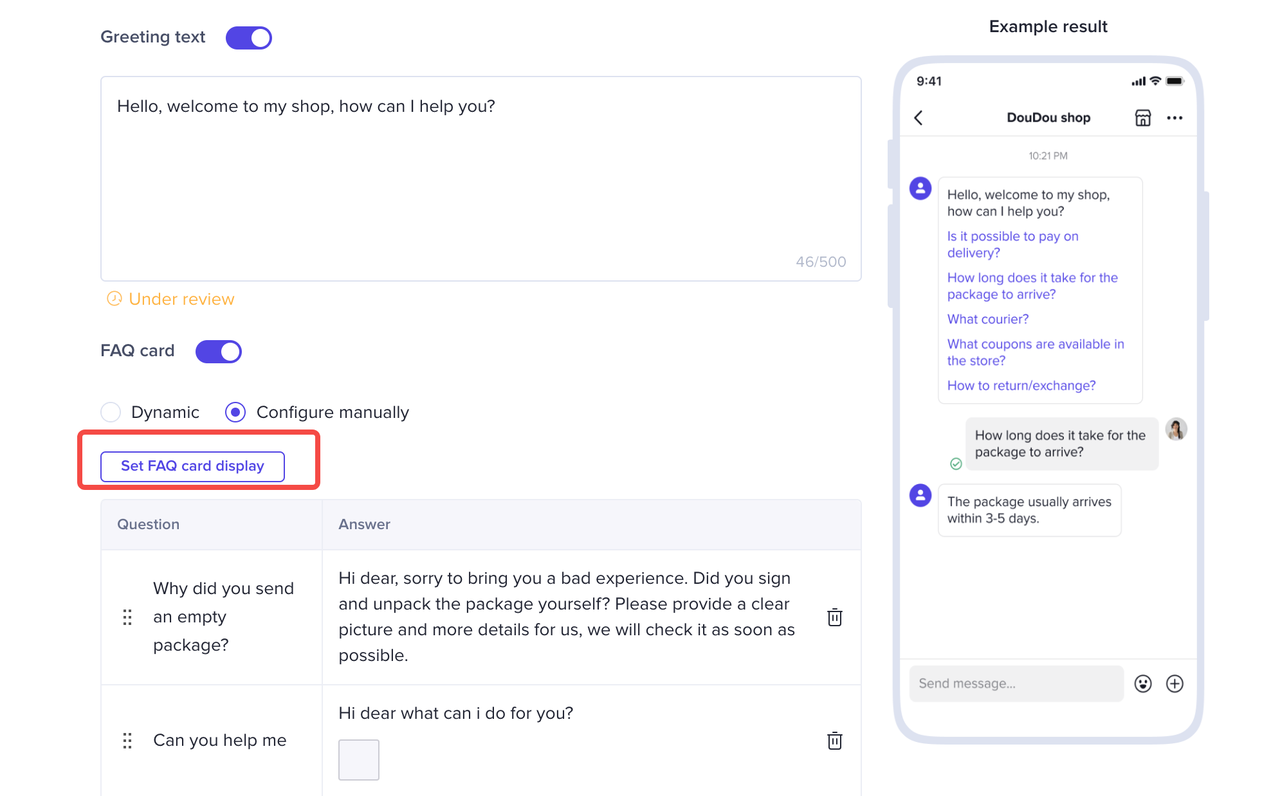 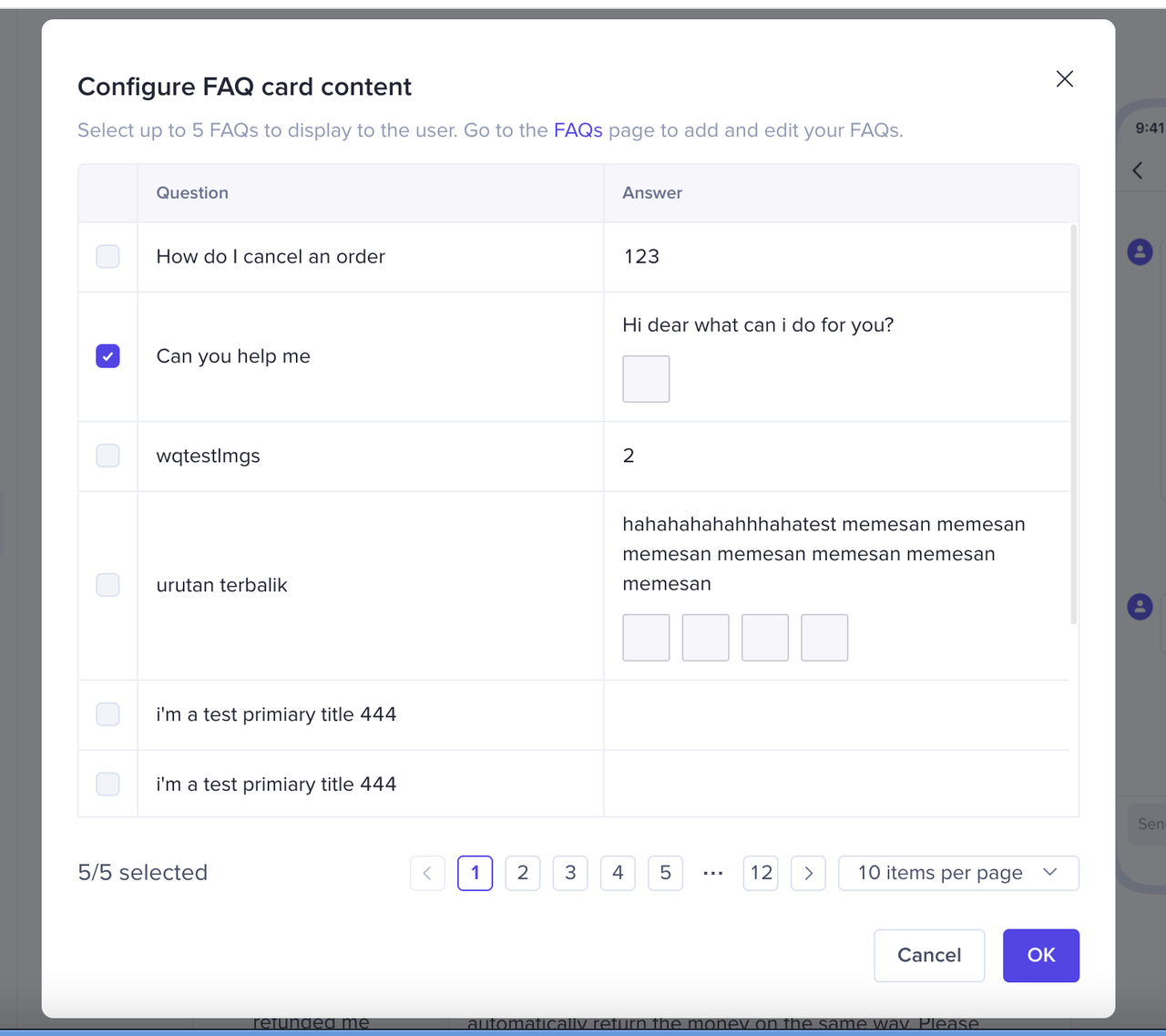 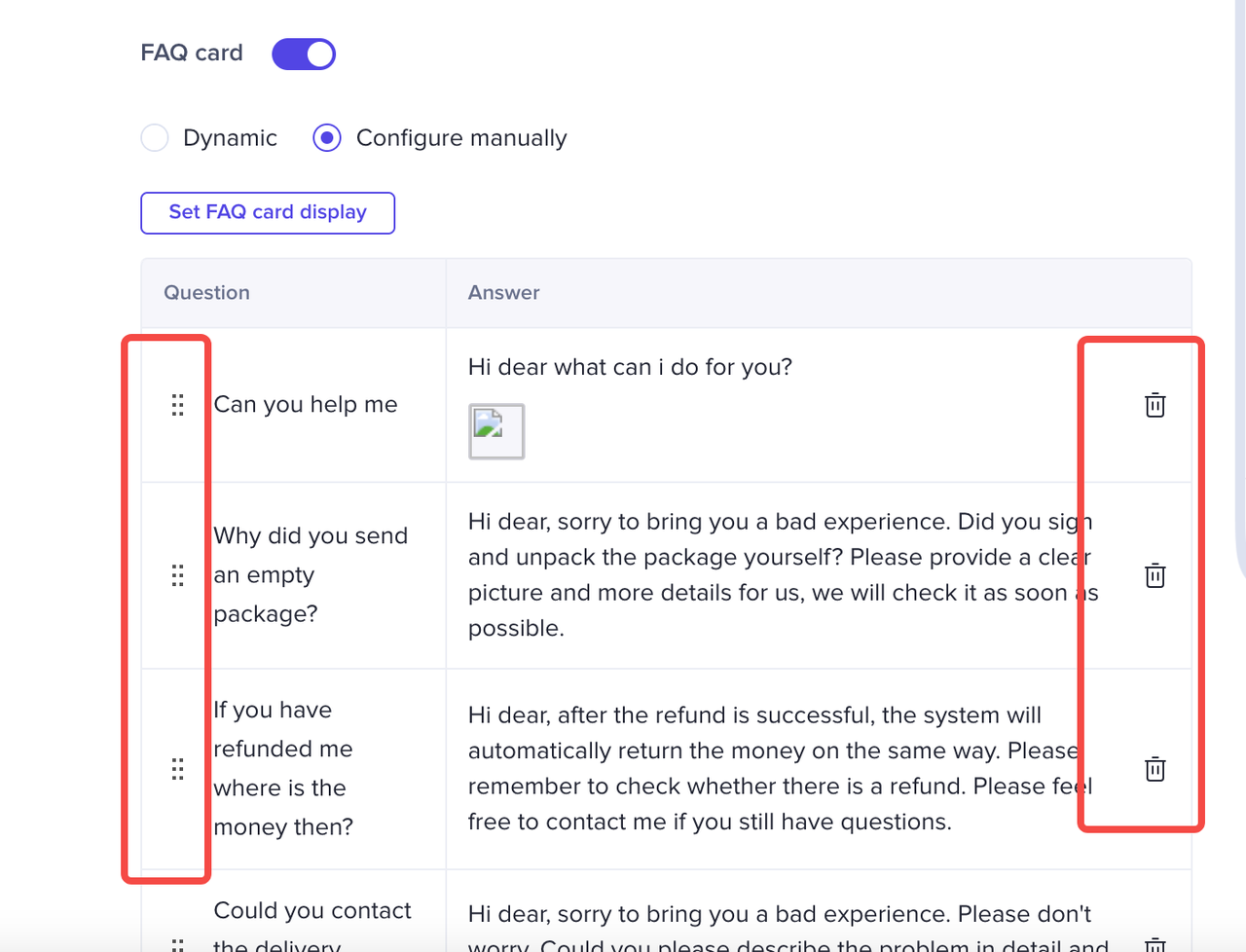 |
Operation | Example (Test account and mock data provided for reference only. The actual product may not match the image.) |
If the customer clicks on a question on the card and receives a configured answer, the chat log will show "From FAQ card". If you need to adjust the question and answer, you can directly click "FAQ card" to jump to the settings page to adjust the settings. | 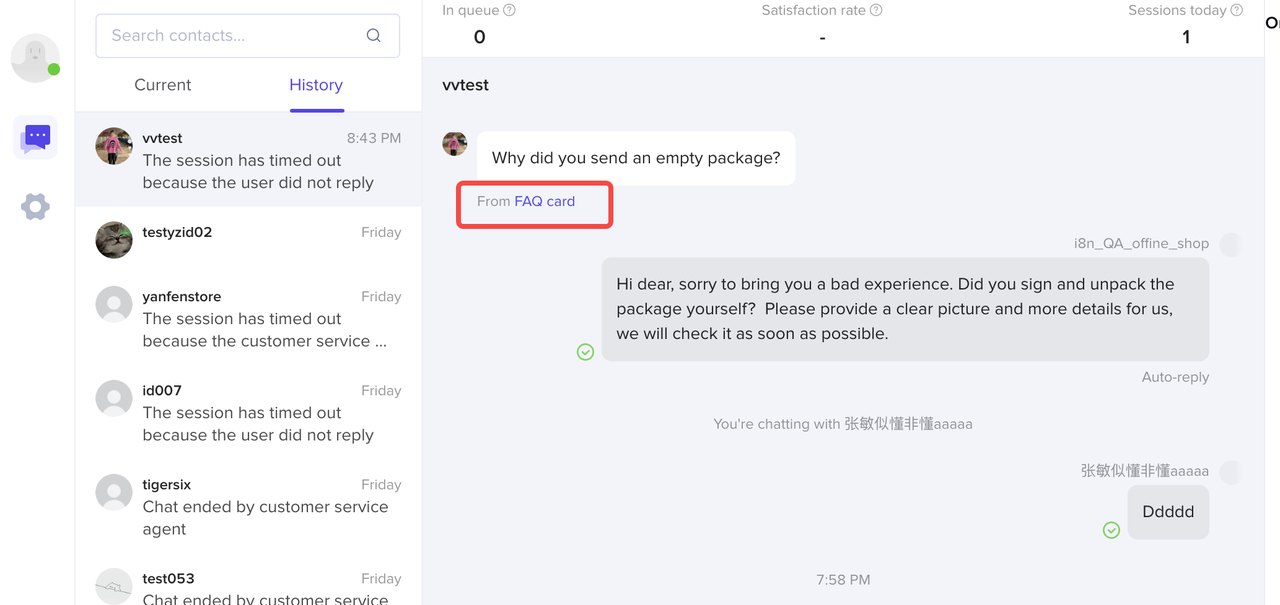 |
5. How to use assisted answers?
Once the FAQs content is set, customer service can use assisted reply function in daily conversations.Operation | Example (Test account and mock data provided for reference only. The actual product may not match the image.) |
Smart Match Answer: When the customer service replies to customers’ questions, the system can match the relevant answers from the FAQ database according to the keywords: (1) sent by the customer, (2) or input by customer service, and recommend the answers to customer service. Send an answer with one click: If there is a suitable answer content, the customer service can directly click the "Send" button to send an answer with one click. Adjustment of answers: If the content of the recommended answer needs to be adjusted, you can directly click "FAQs" in the upper right corner to jump to the settings page for modification. | 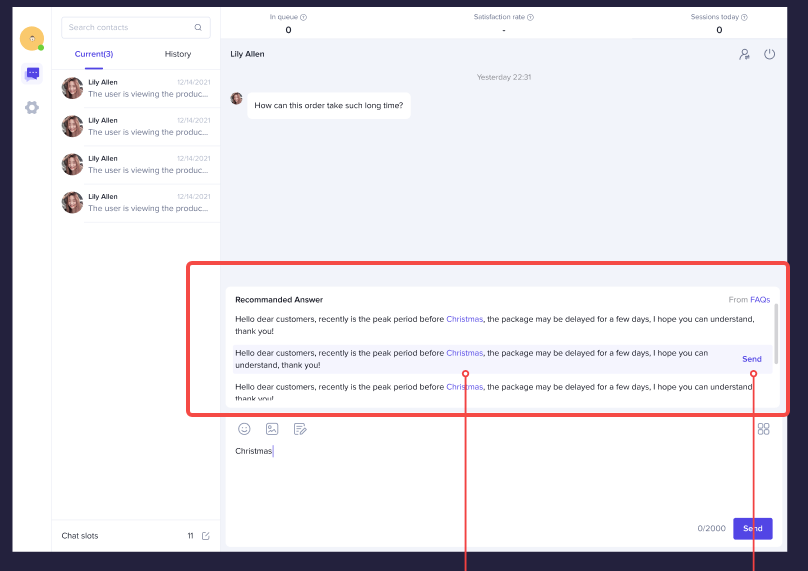 |
6. Notes
- Customers can now click the FAQ card to obtain an automatic answer session, which will still be displayed as an unanswered session on the customer service page. We hope the customer service agent can pay attention to whether the automatic answer accurately answers the customer's question, and if necessary, give supplementary answers manually, and constantly adjust and optimize the auto-answer speeches.