Adjustment Period for New Shops: Rules, Limits, and How to Pass
10/03/2025
When you first join TikTok Shop by Tokopedia, your shop will enter a Shop Adjustment Period. During this stage, some selling functions are restricted. The purpose is to help new sellers build strong foundations, ensure product quality, and give more time to adjust before scaling.

What Happens During the Adjustment Period?
New shops face several restrictions to ensure stability and compliance.Restriction | Detail |
| Daily Order Volume | Limited number of orders per day (see Order Volume Limits) |
| Daily Product Upload | Limited number of products that can be uploaded per day |
| Active Listings | Max. 1,000 active listings per shop |
| Creator Affiliations |
|
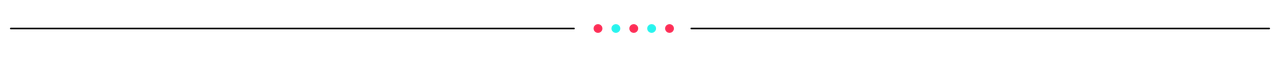
When Do Restrictions End?
Your shop will exit the Adjustment Period once you meet these criteria (after at least 30 calendar days):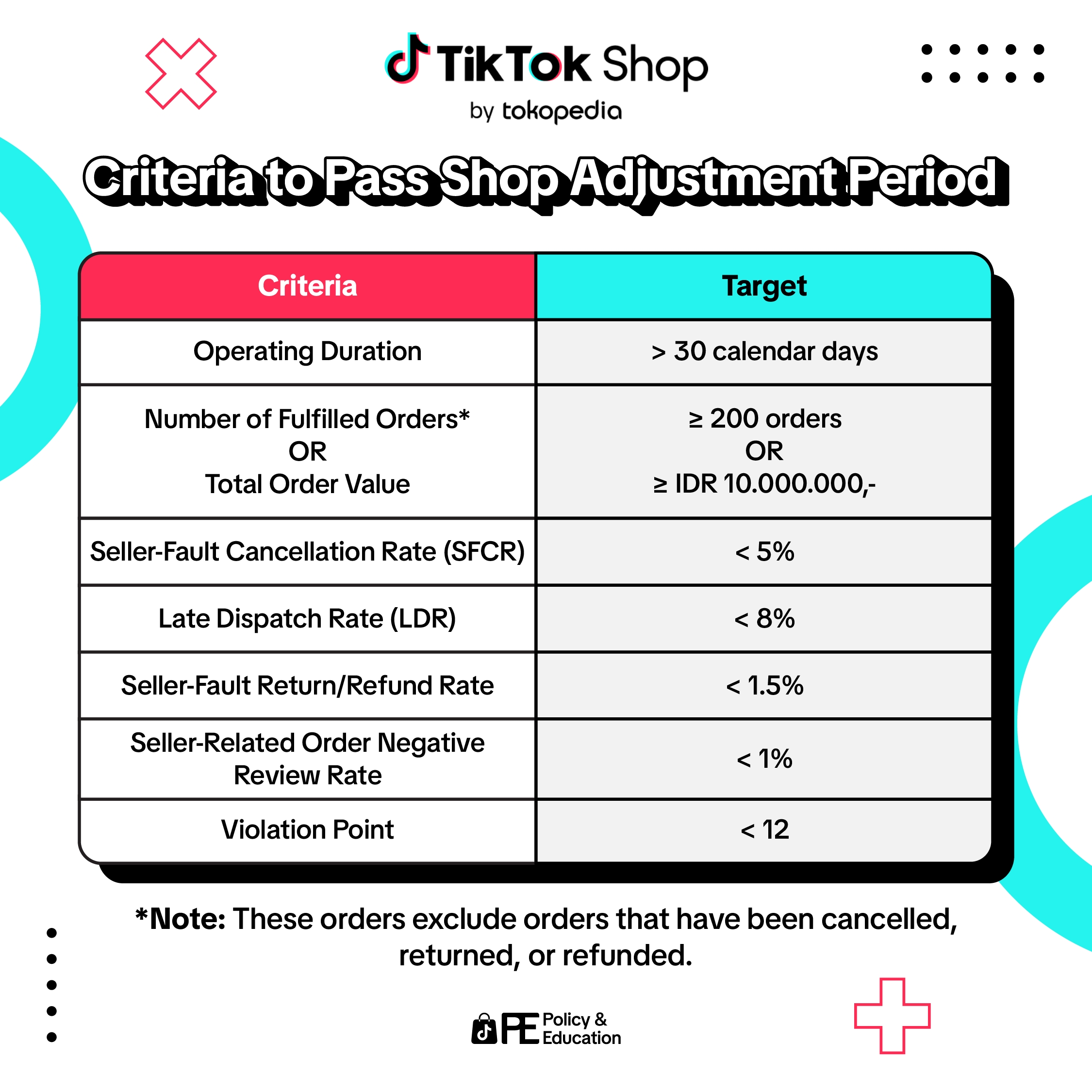
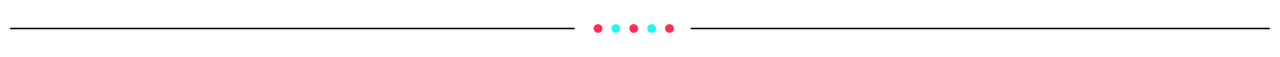
Don’t Get Stuck in Adjustment Period
Many new shops fail to exit the Adjustment Period due to performance issues. Below are common mistakes and the practical steps you can take to fix them and improve faster.Common Mistake | Fix & Pro Tips |
| High cancellation rate (SFCR) | Manage stock carefully, confirm product availability before listing. Always ensure product quality to reduce returns/refunds. |
| Late dispatch | Prepare packaging in advance and use reliable logistics. Monitor daily limits in Seller Center to avoid last-minute delays. |
| Too many returns/refunds | Double-check product descriptions and photos. Prioritize product quality to match buyer expectations. |
| Negative reviews | Provide accurate information, fast response, and excellent customer service. Continuously evaluate and adjust service strategy. |
| Violation points | Stay informed on TikTok Shop by Tokopedia policies to prevent policy breaches. |
| General performance gaps | Monitor performance regularly using Seller Center data, and refine marketing, stock, and operations strategies to align with demand. |
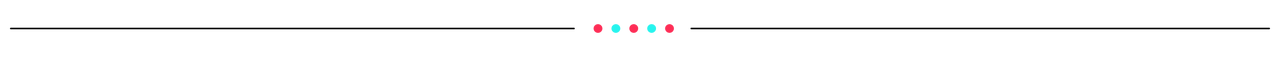
How to Track and Improve Your Progress
- Monitor your Shop Adjustment Period status in Seller Center (main dashboard).

- Click Learn More to see the introduction page about the Adjustment Period.
- Watch for notifications: if your daily order limit is reached, products will be marked as “sold out” until the next day.
- Once the daily listing limit is reached, additional uploads won’t be published until the following day.
- Your limits may increase or decrease depending on shop performance.
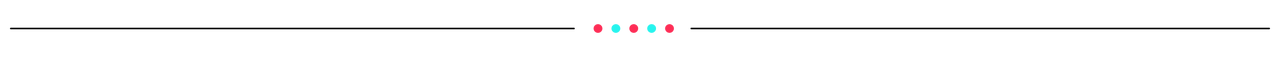
🚀 Exit Adjustment Period Faster!
By meeting the criteria and avoiding common mistakes, your shop can unlock full selling functions in TikTok Shop by Tokopedia. Start optimizing your shop today and pass the Adjustment Period smoothly!You may also be interested in

Registering to be a Seller
Your seller journey with TikTok Shop by Tokopedia begins with account registration. You can register…
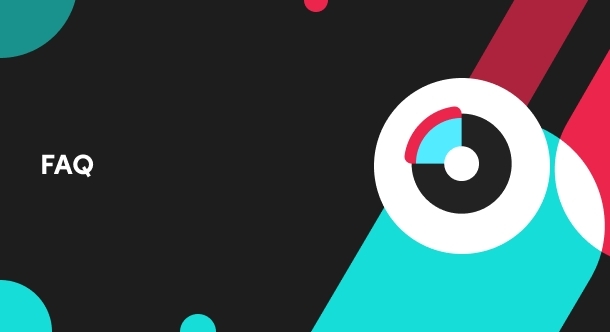
Can I link my TikTok account with another social media accou…
Click on the Profile page, and click Edit Profile. Select either of the options under Social to link…
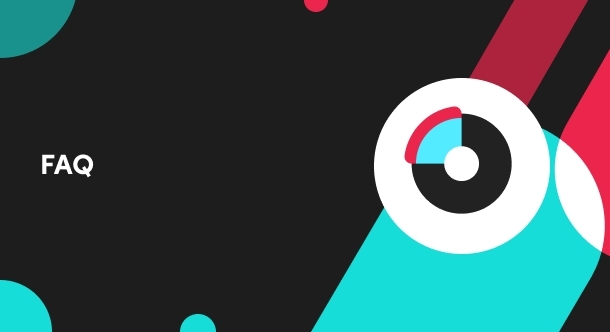
Why was my brand authorisation application rejected?
All submitted trademark information will be verified against the World Intellectual Property Organis…
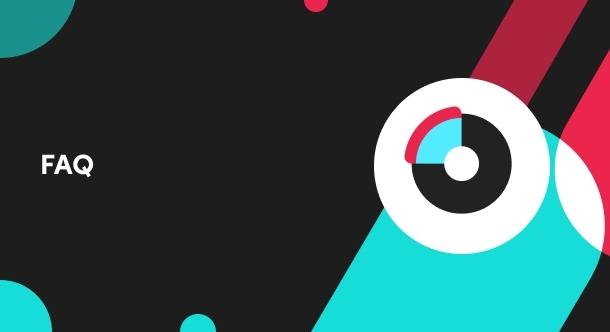
What will happen to my existing orders while on "Holiday Mod…
"Holiday Mode" does not apply to existing orders. All existing orders, made prior to Holiday Mode be…
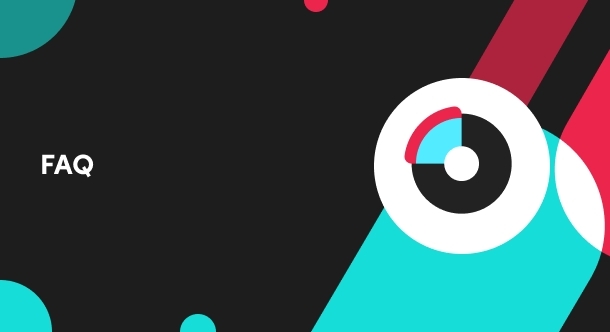
Which types of brand authorisation are accepted within the T…
There are 6 accepted types of brand authorisation: Trademark ownership National exclusive 1st level…

Why am I unable to sell the products of a particular brand?
The platform is committed to protecting the intellectual property rights of both organisations and i…

How to Create your Commission Account
After your successful Creator Account creation, you will need to set up your Commission Account to d…

How to register?
To become a platform seller, you need to create a Shop | Tokopedia account. Please follow the steps…

Setting Up Your Shop Profile and Name
Setting Up Your Shop/Seller Profile Setting up your TikTok Shop by Tokopedia profile is an important…

Seller Registration
Registration process in Tokopedia & TikTok Shop is very convenient. You can sign up with your existi…