User Management: Assign Roles and Manage Staff Access Easily
10/03/2025
Running a growing business means you may not manage everything alone. Whether it's order processing, customer service, or inventory management — you need help from your team.
With Access Management on Seller Center, you can assign roles to your staff (employees) and control which pages they can access — ensuring efficiency and account security.
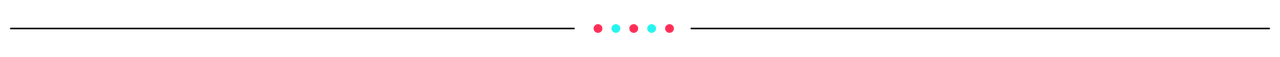
Why Use Access Management for Staff?
Granting your staff full access to your shop account can be risky.With Access Management, you can:
- Share account access safely with your employees
- Assign specific roles like Admin, Customer Service, or Warehouse
- Limit which pages each role can access
- Prevent errors or misuse by restricting sensitive areas (e.g., Finance, Settings)
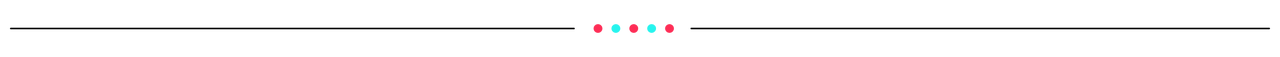
Understand Default Roles & Permissions
Each role comes with default page access, designed for their responsibilities. Here's what each built-in role can and can't access:Page / Menu | Admin | Customer Service | Warehouse | Finance |
| Order Management | ✅ View & Edit | ✅ View Only | ✅ View Only | ❌ |
| Product Management | ✅ View & Edit | ❌ | ✅ View Only | ❌ |
| Promotions (Campaigns & Tools) | ✅ View & Edit | ❌ | ❌ | ❌ |
| Affiliate | ✅ View & Edit | ❌ | ❌ | ❌ |
| LIVE Manager | 🛑 Owner Only | 🛑 Owner Only | 🛑 Owner Only | 🛑 Owner Only |
| Shop Settings | ✅ View & Edit | ❌ | ❌ | ❌ |
| Scorecard & Shop Health | ✅ View Only | ✅ View Only | ✅ View Only | ✅ View Only |
| Contact Center | ✅ View Only | ✅ View Only | ❌ | ❌ |
| Finance (Withdrawals, Bills, Payments, Invoices) | ✅ View Only | ❌ | ❌ | ✅ View Only |
| Analytics & Reports | ✅ View Only | ❌ | ❌ | ✅ View Only |
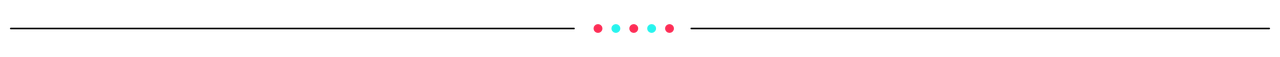
How to Add and Manage Employee Access
|
|
|
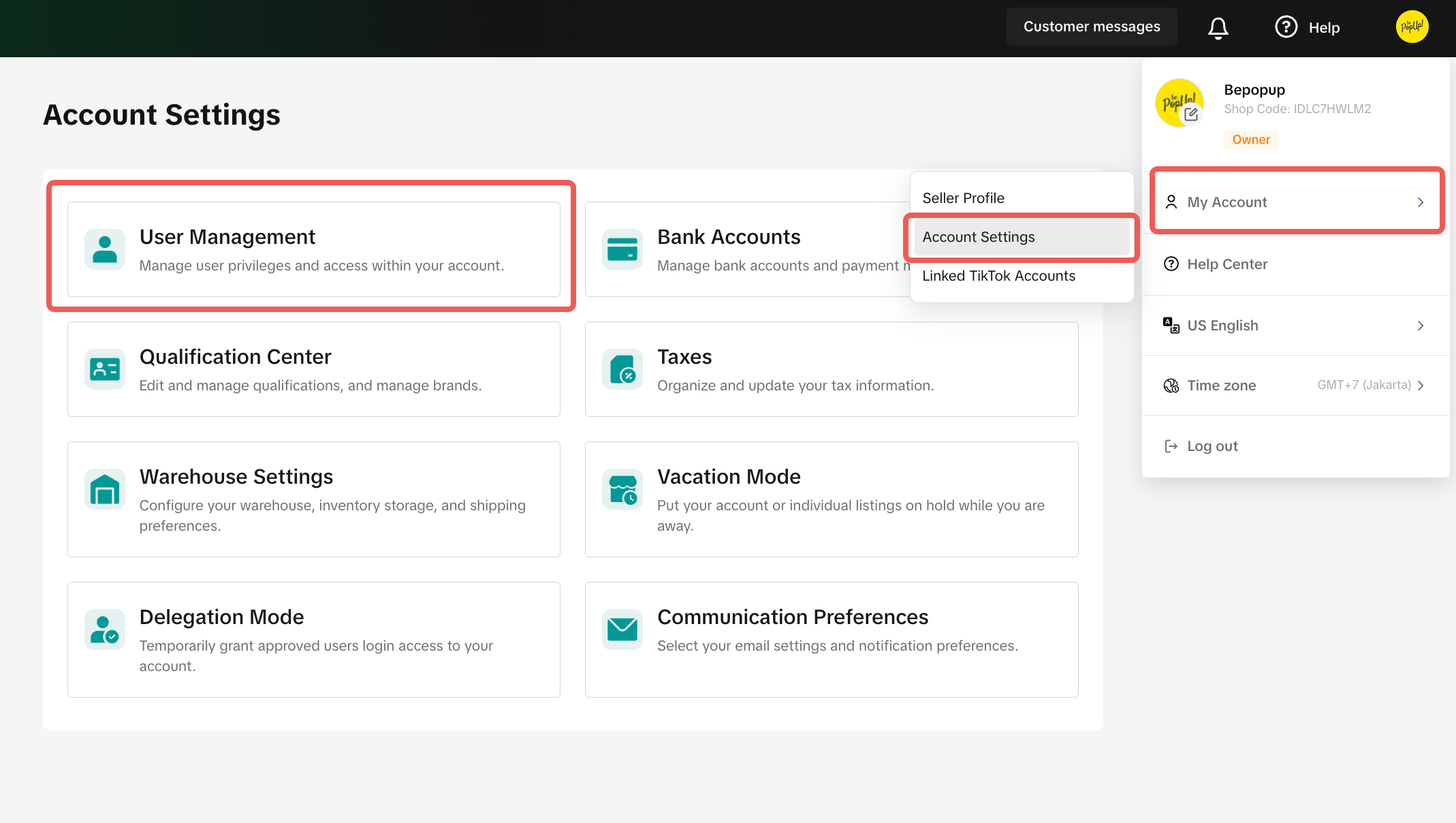 |  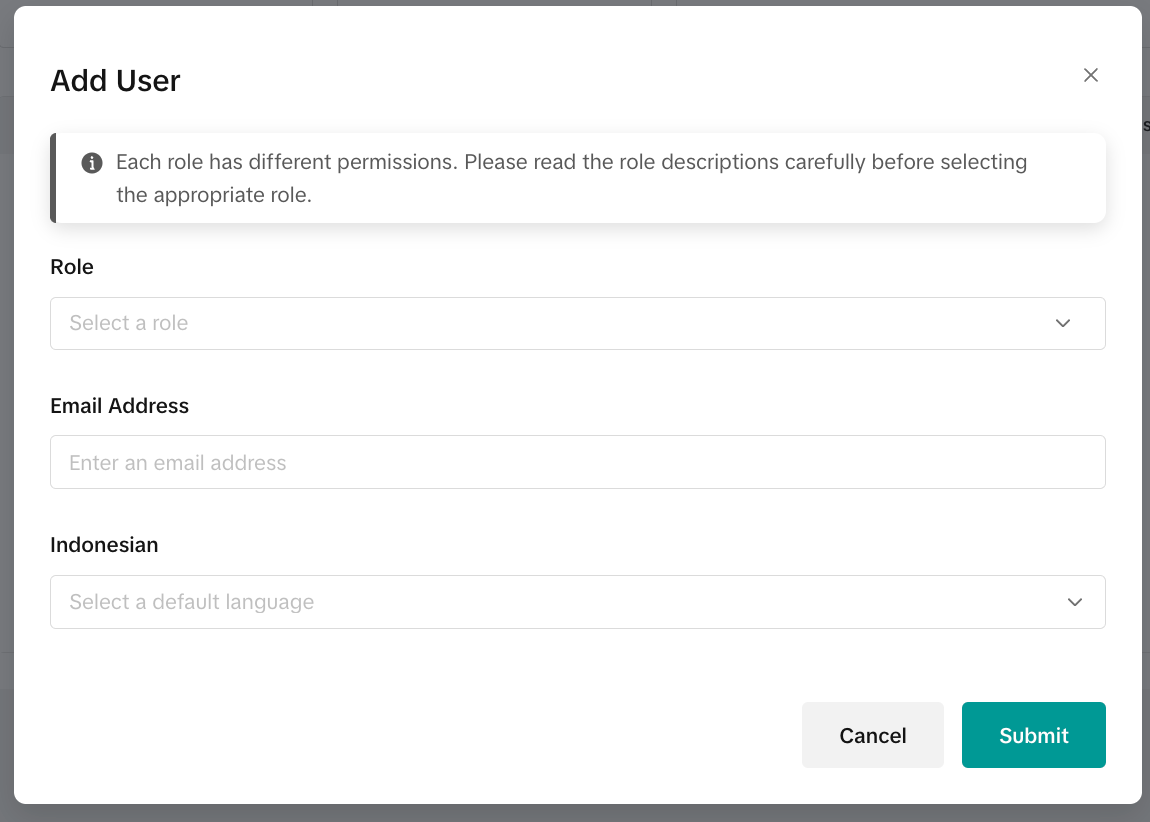 |  |

Common Errors & How to Fix Them
Giving staff access is helpful, but without careful setup, it can lead to mistakes that affect your operations or even compromise your account. Below are common errors sellers make when using Access Management — and how to prevent them:Mistake | Impact | How to Fix It |
| Giving all staff the Admin role by default | Staff may access sensitive info (e.g., finance, settings) or make unwanted changes | Assign only the access each staff needs. Use Customer Service or Warehouse roles when possible |
| Forgetting to remove access when an employee leaves | Ex-staff can still log in and view your data | Regularly review your staff list and remove inactive accounts |
| Not customizing access via Edit Access | Staff see irrelevant pages or lack access to the ones they need | Use the Edit Access feature to fine-tune which pages each person can view or edit |
| Assuming all roles can access everything | Some features (like LIVE Manager, User Management) are only for shop owners | Refer to the permissions table before assigning tasks to staff |
| Sharing one login for all staff | Makes it hard to track activity or secure your account | Create separate staff accounts for each person using Access Management |
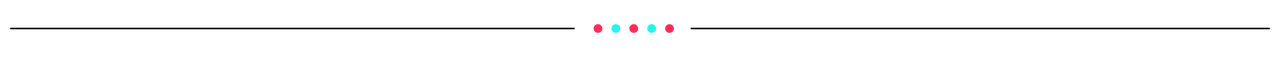 Set Up Staff Access Today!Ready to delegate shop tasks securely and efficiently? Start using User Management to assign the right roles to your team — without giving away full control of your account.
Set Up Staff Access Today!Ready to delegate shop tasks securely and efficiently? Start using User Management to assign the right roles to your team — without giving away full control of your account.Có thể bạn cũng quan tâm về

Registering to be a Seller
Your seller journey with TikTok Shop by Tokopedia begins with account registration. You can register…
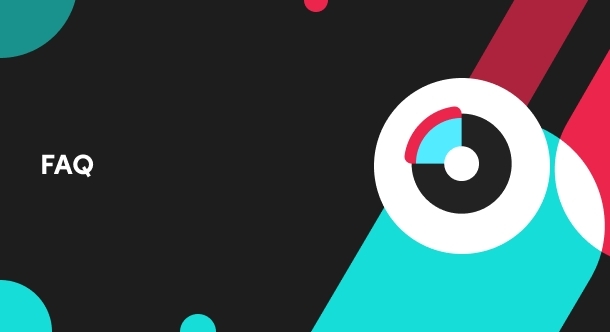
Can I link my TikTok account with another social media accou…
Click on the Profile page, and click Edit Profile. Select either of the options under Social to link…
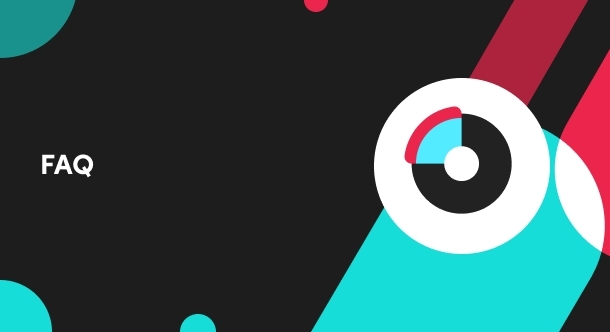
Why was my brand authorisation application rejected?
All submitted trademark information will be verified against the World Intellectual Property Organis…
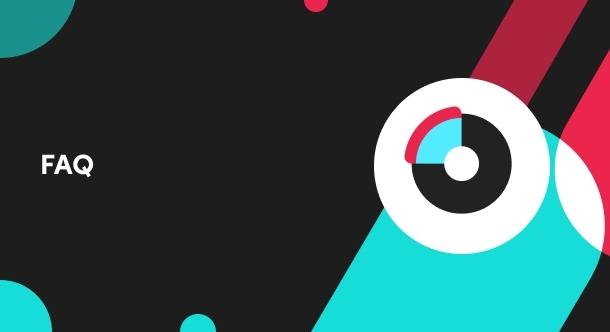
What will happen to my existing orders while on "Holiday Mod…
"Holiday Mode" does not apply to existing orders. All existing orders, made prior to Holiday Mode be…
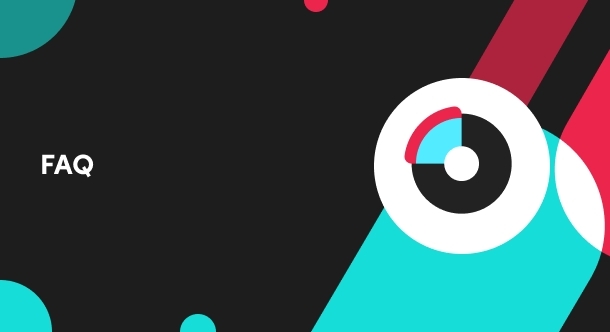
Which types of brand authorisation are accepted within the T…
There are 6 accepted types of brand authorisation: Trademark ownership National exclusive 1st level…

Why am I unable to sell the products of a particular brand?
The platform is committed to protecting the intellectual property rights of both organisations and i…

How to Create your Commission Account
After your successful Creator Account creation, you will need to set up your Commission Account to d…

How to register?
To become a platform seller, you need to create a Shop | Tokopedia account. Please follow the steps…

Setting Up Your Shop Profile and Name
Setting Up Your Shop/Seller Profile Setting up your TikTok Shop by Tokopedia profile is an important…

Seller Registration
Registration process in Tokopedia & TikTok Shop is very convenient. You can sign up with your existi…