Scale Up Orders with Buy More, Save More
10/21/2025
Want to increase order size and boost sales? Try the Buy More Save More promotion to offer tiered discounts based on quantity—encouraging bigger purchases while rewarding your buyers.
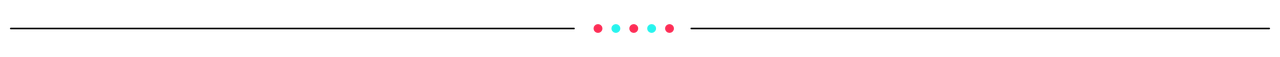
What Is “Buy More Save More”?
This promotion lets you apply discounts based on how many items buyers purchase. The more they buy, the more they save.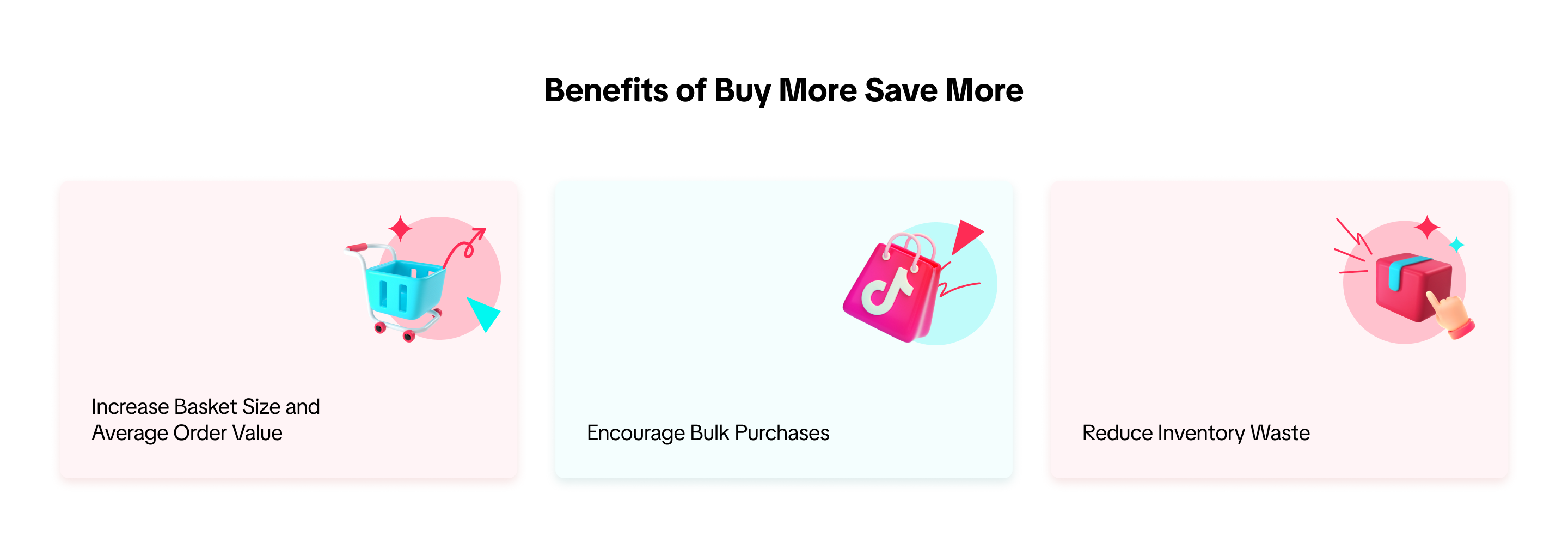 Perfect for bundles, overstock clearance, and increasing cart size.
Perfect for bundles, overstock clearance, and increasing cart size.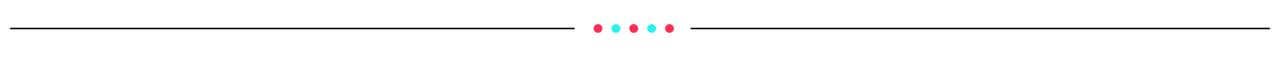
How to Set Up Buy More, Save More
- Seller Center Website
Login to Seller Center, go to Promotions, select Buy More Save More, set your tiered discount structure, choose products, then click Submit. More details here
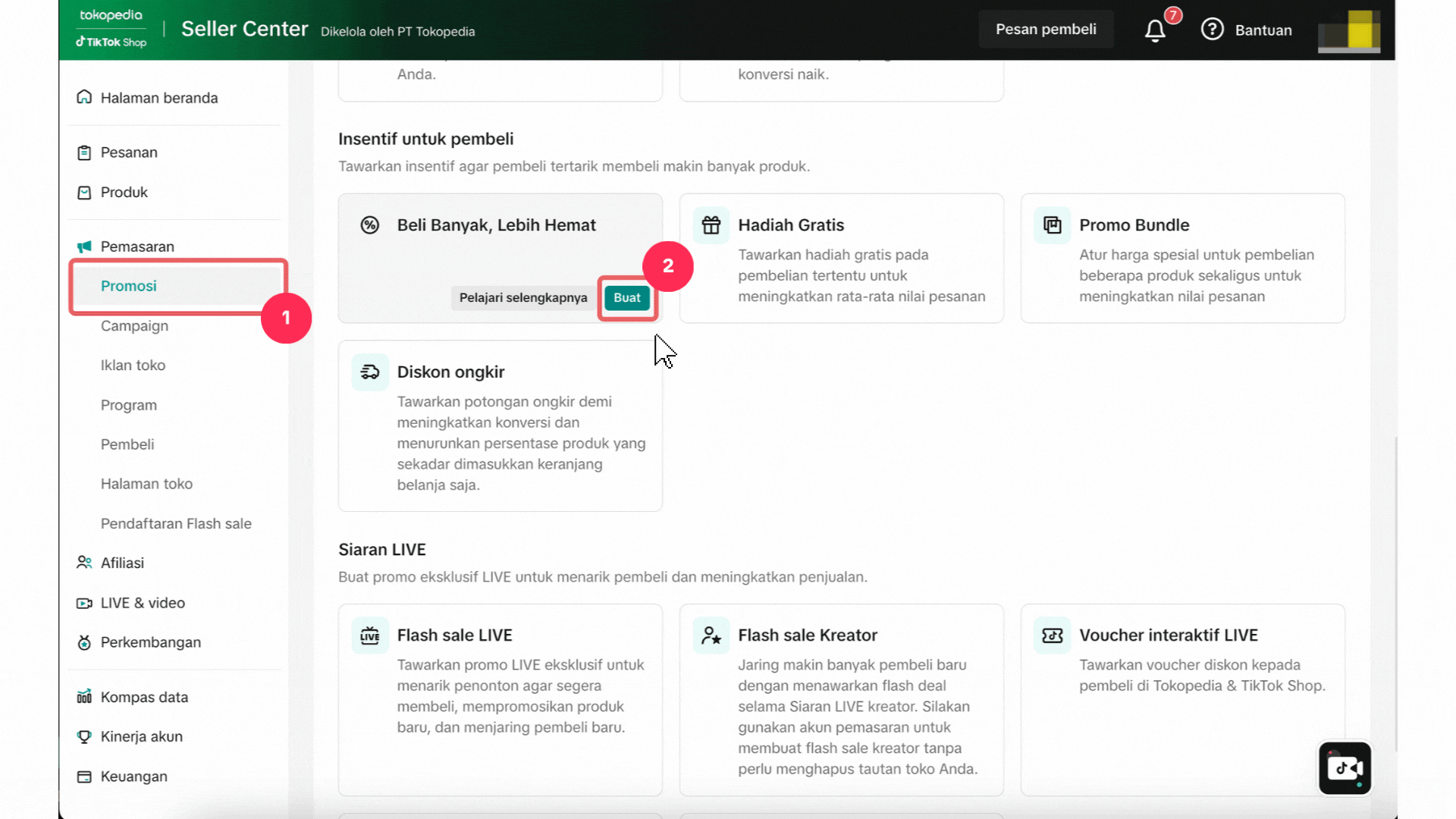
- Mobile App Seller Center
Go to Promotions > Buy More Save More, set the promo name, period, quantity, discount %, budget, select products, then click Publish. More details here
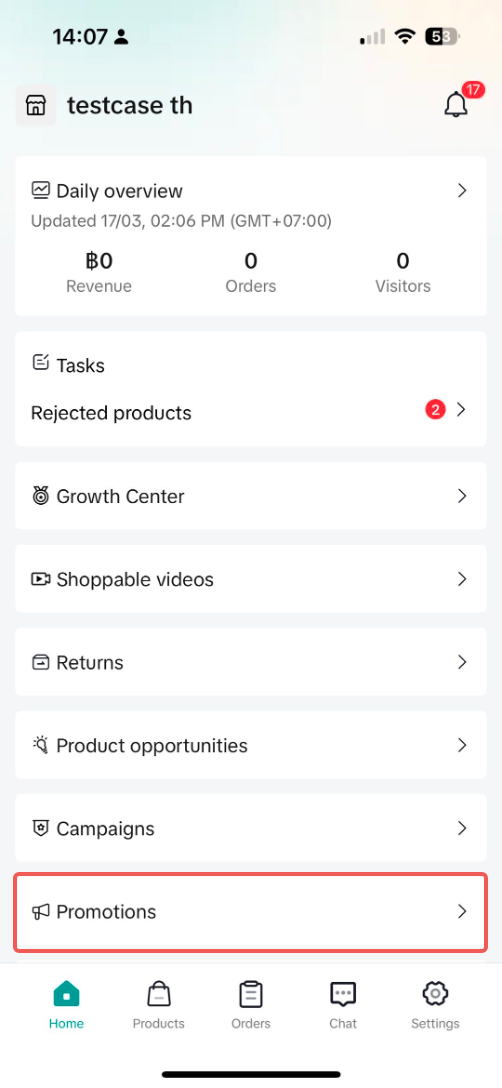 |  | 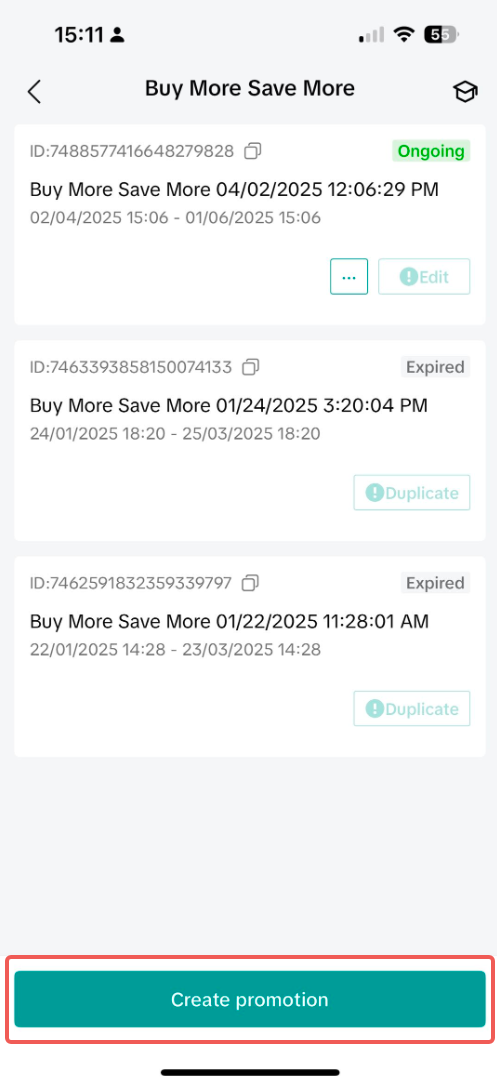 | 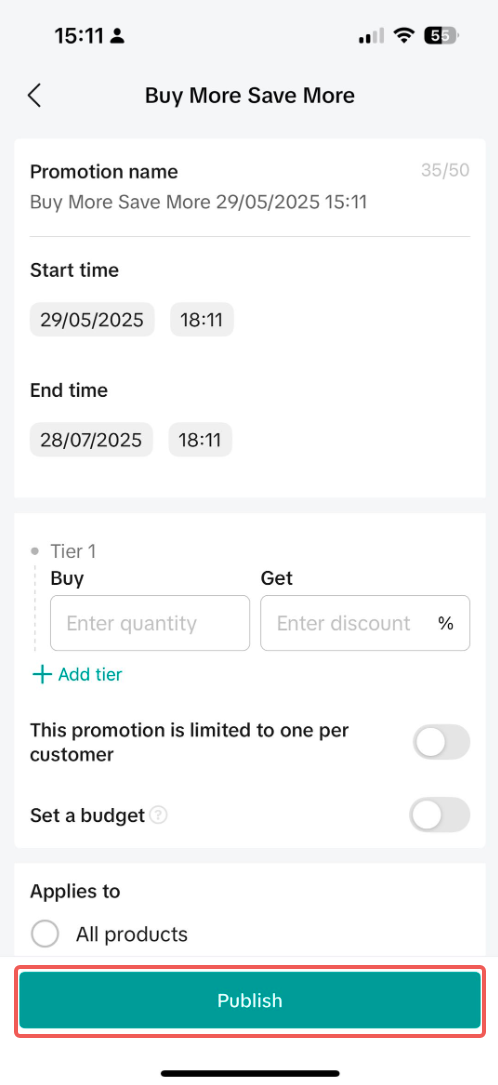 |

Common Mistakes & How to Fix Them
| ❌ Mistake | ✅ Best Practice |
| Wrong product selection | Focus on overstock or commonly bundled items. |
| Confusing or unattractive discounts | Use simple tiers like 10–15–20% for clarity. |
| Lack of promotion | Promote via social media, banners, and broadcasts. |
| No performance review | Track cart size, sales volume, and inventory impact. |
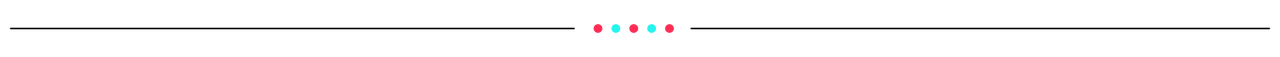 🚀 Start Now!Try out the Buy More Save More promotion today and watch your sales grow!
🚀 Start Now!Try out the Buy More Save More promotion today and watch your sales grow!You may also be interested in
- 1 lesson
Tokopedia PLUS
Tokopedia PLUS, now with More and Better benefits!
- 1 lesson
Promotion
Leverage promotions to attract more customers and boost sales!
- 7 lessons
Promotional Tools
Utilize vouchers, discounts, and bundling features to encourage purchases and attract buyers.

Bundle Deal
This article teaches you how to use Seller Bundle Deal to increase the Average Order Value in your s…
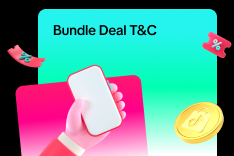
Bundle Deal Terms and Conditions
As a special limited time promotion, we, sellers of certain products on TikTok Shop, are offering yo…

Promotional Tools - Shipping Fee Discount Eligibility
What are shipping fee discounts? You may choose to offer a shipping discount on orders by bearing al…
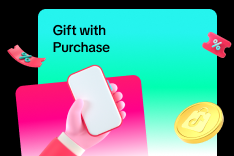
Gift with Purchase
This article teaches you how to use Gift with Purchase to increase your average order value and conv…

Seller LIVE Interactive Voucher
This article teaches you how to use LIVE Interactive Vouchers to increase your average order value a…
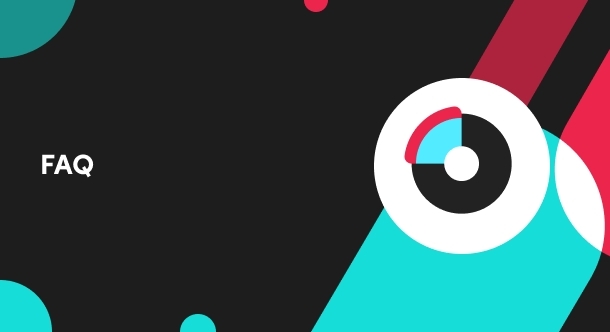
First order discount
If it is the customers first order, the discount coupon is only available for new user/customer who…

Seller Regular Voucher
This article teaches you how to use Seller Regular Vouchers to increase your average order value and…