Add Products to Short Videos (Yellow Basket)
06/18/2024

What does the product listing look like in short videos?
Products added in a short video can be bought using the Yellow Basket button as shown below! The yellow basket button acts as your direct link for a Creator to receive commission for every purchased product.On the FYP Page | Tapping on the Yellow Basket |
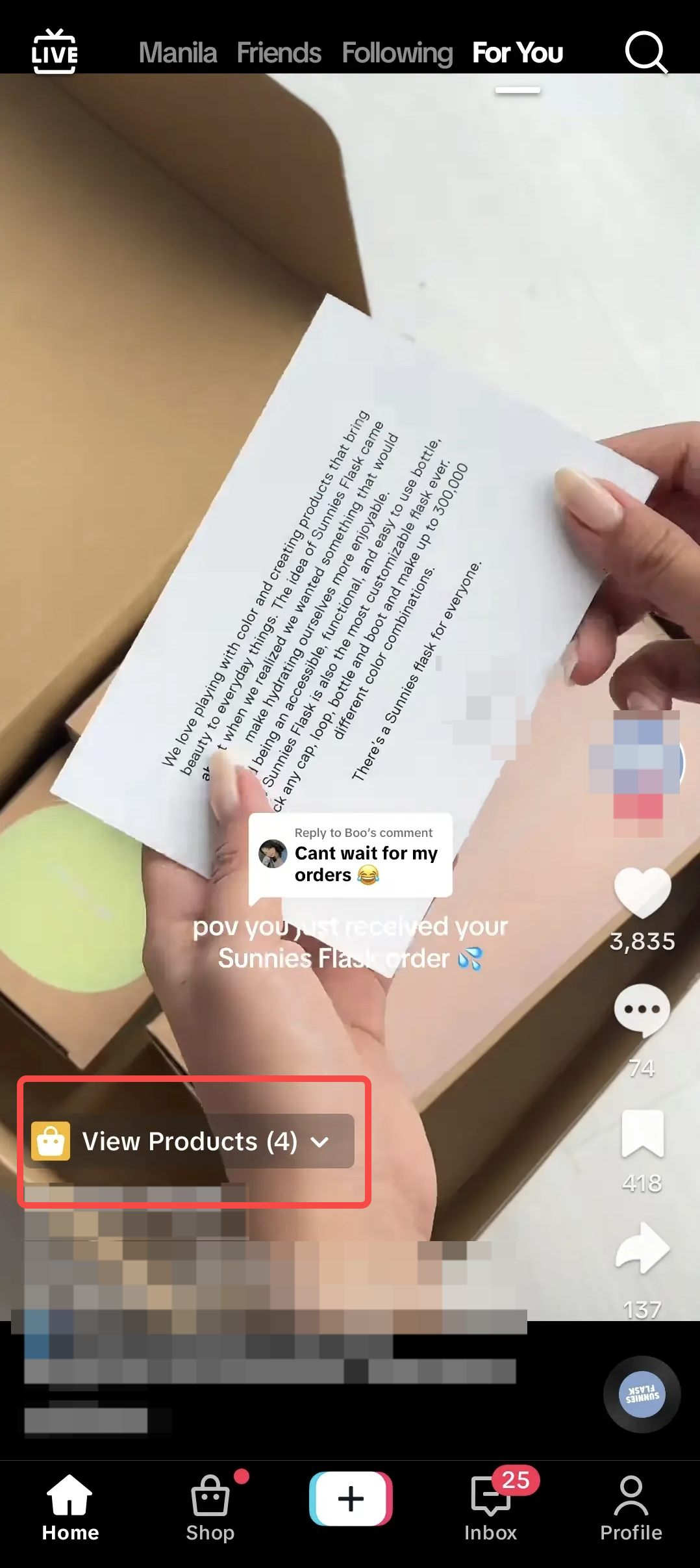 | 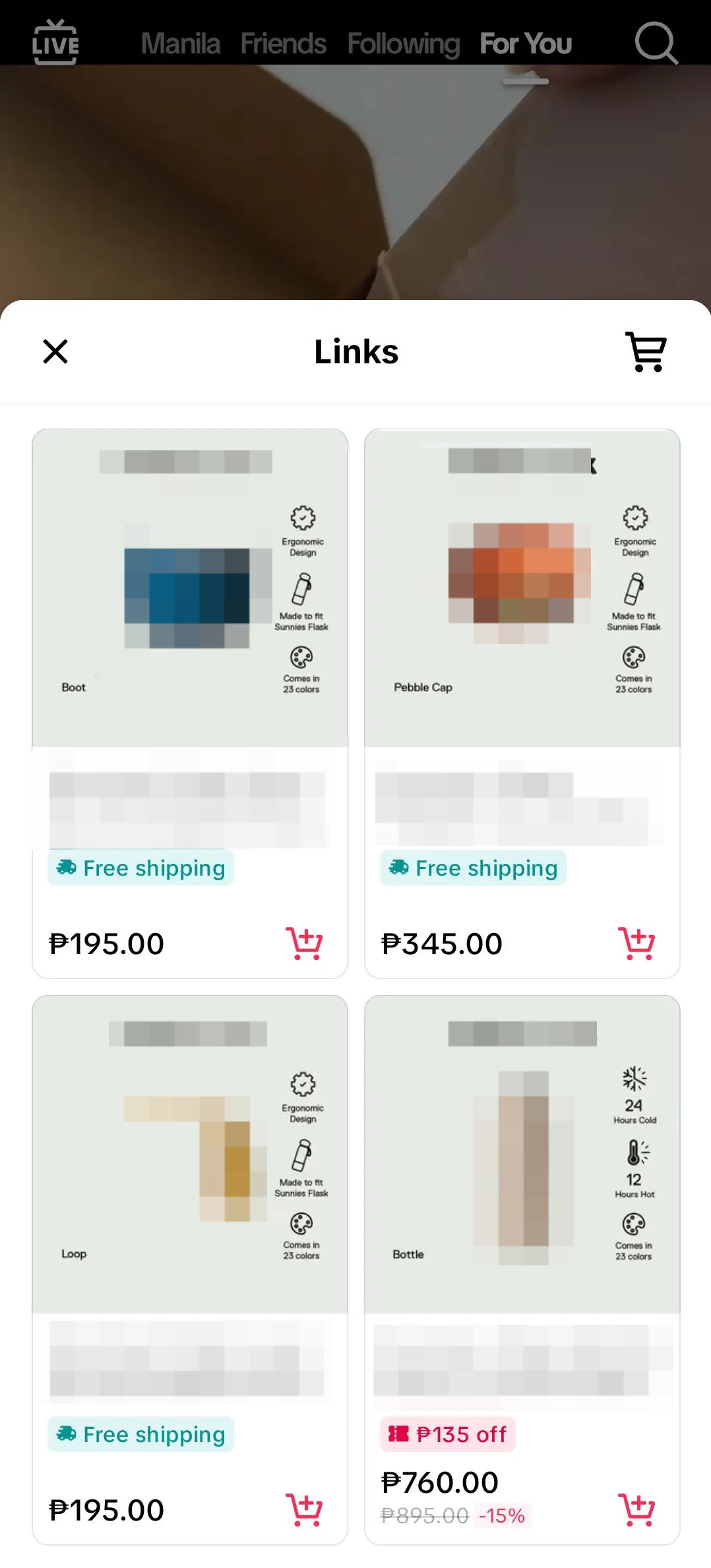 |

How to add the Yellow Basket to your Videos
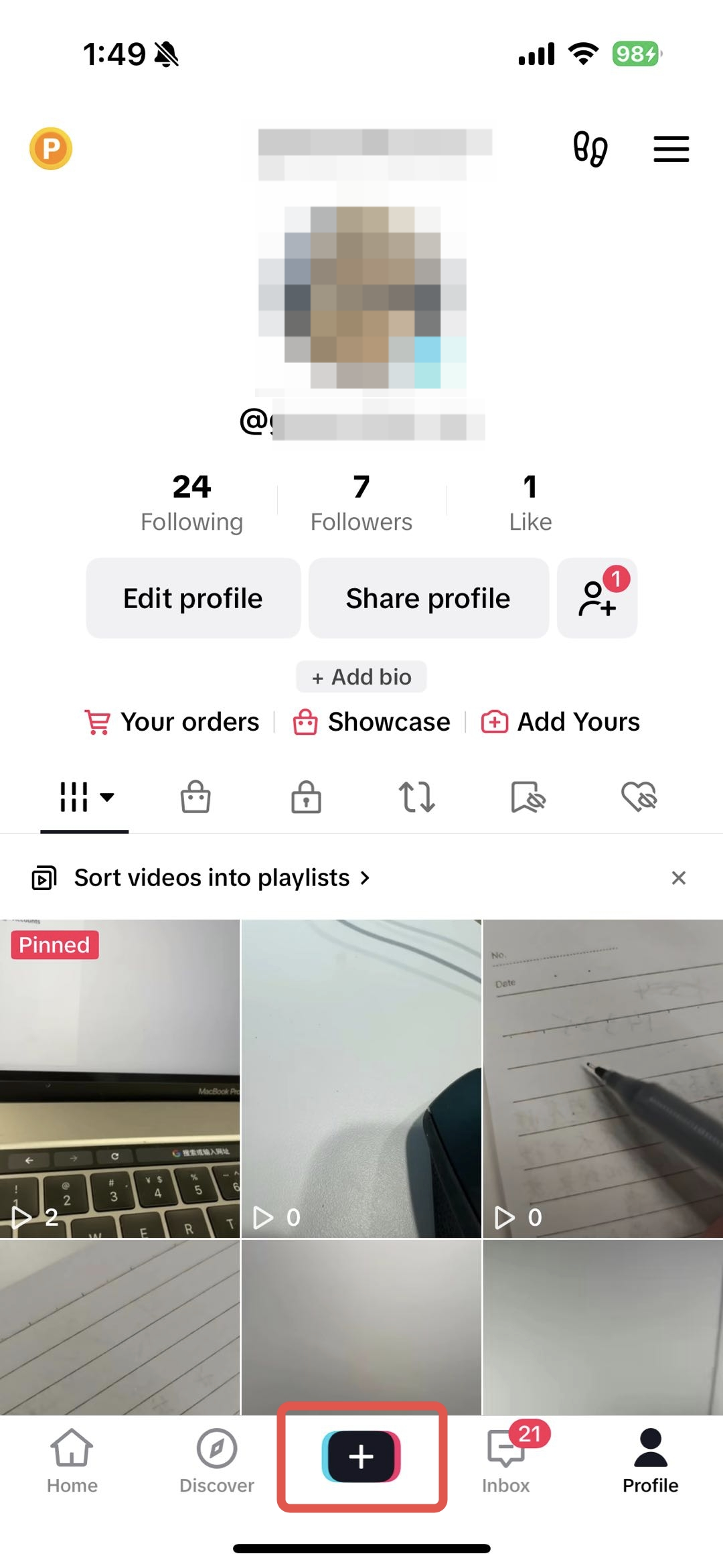 | 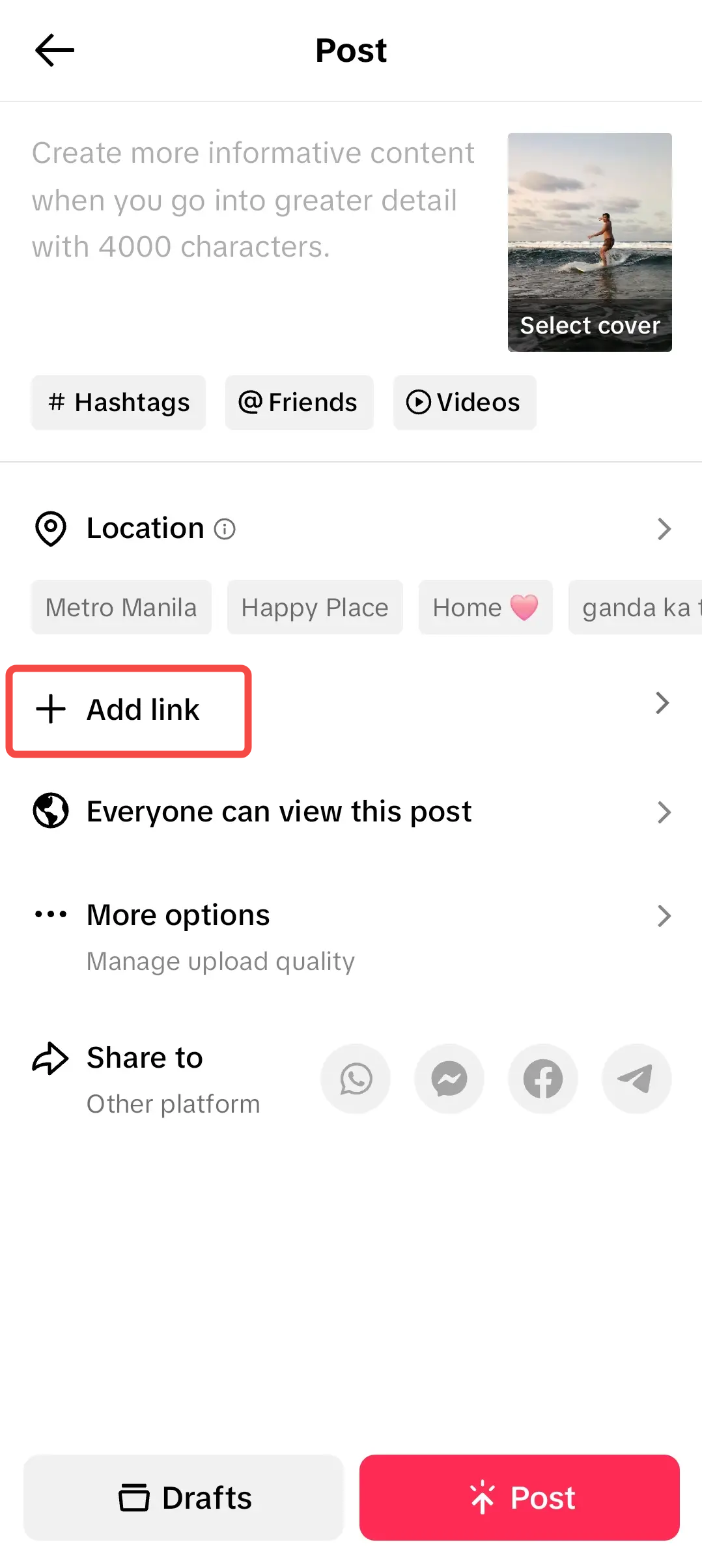 | 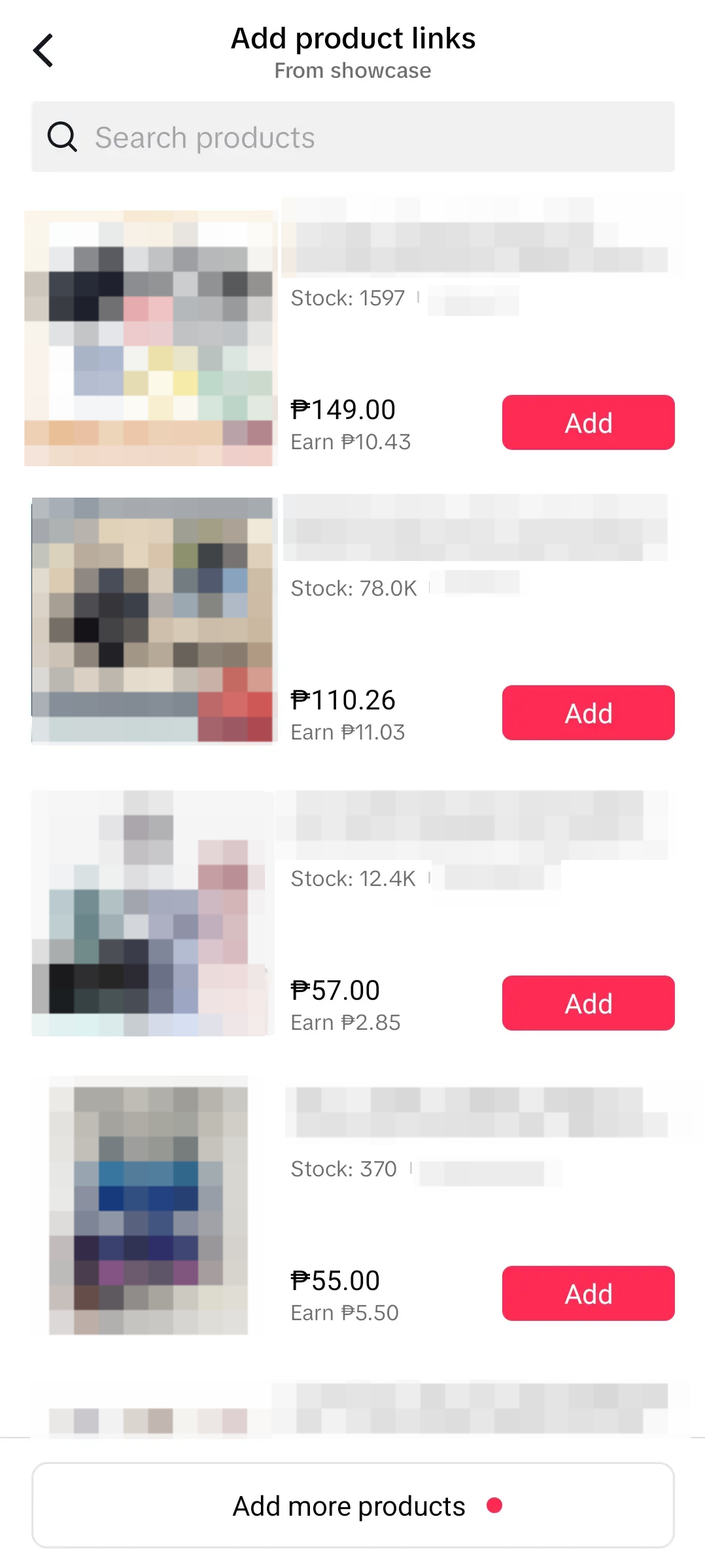 | 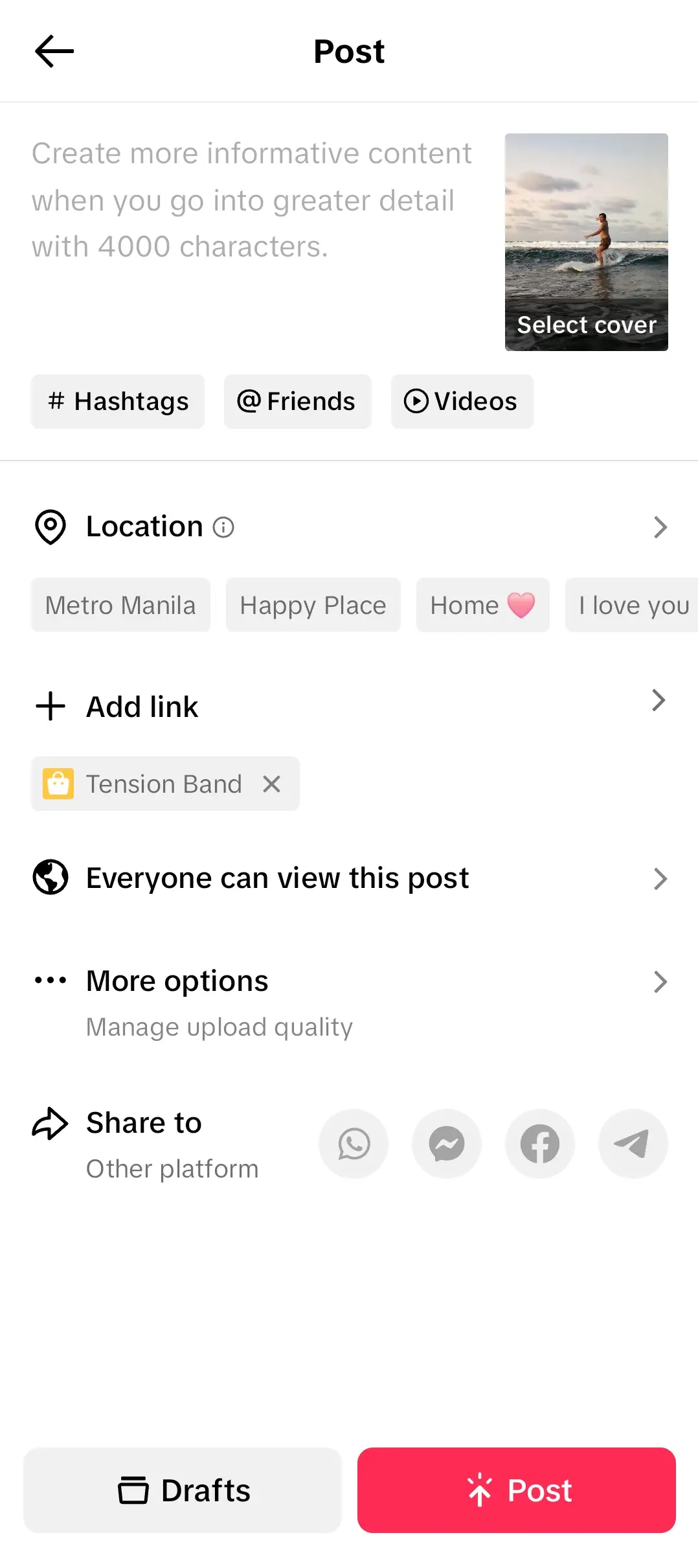 |
| Step 1: Create your video for affiliate | Step 2: Once you're done editing, tap on Add Link | Step 3: Select product/s from your showcase to add them to the video | Step 4: Once you've added your product/s, it will reflect on the edit page as shown above! |
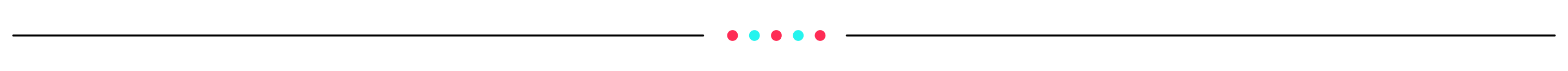
FAQ
- What's the maximum amount of product links the Creator can add to one video?
- 10 product links
- Where can I find the products to add to my videos?
- Only products that are your account's showcase can be added to the video. You can find products either via product marketplace, shop tab or even your FYP.
You may also be interested in
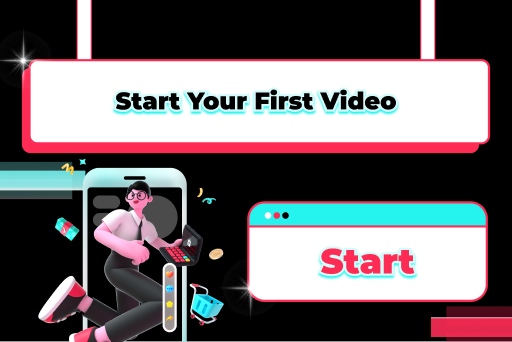
Start your first video
Start your first video

Popular Tokopedia Video Genres and Collection of Content
Hello everyone, today our topic of study is "Popular Tokopedia Video Genres and Collection of Conten…

Editing Short Videos
Editing is an important step in creating Short Video content. Follow these instructions to make the…
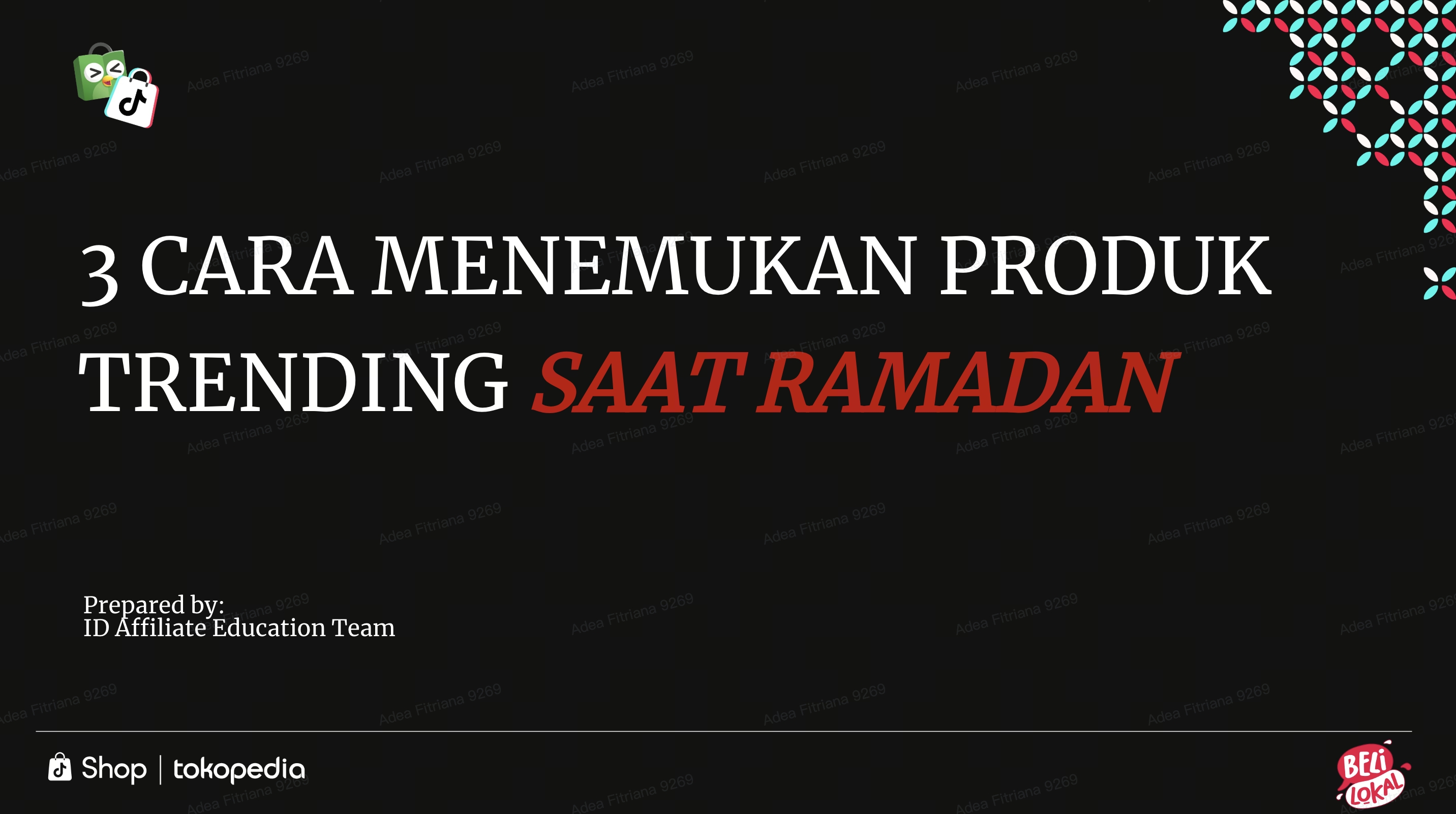
3 Cara Menemukan Produk Trending Saat Ramadan
Test: Kerjakan Test ini untuk bisa bergabung di group START! Setidaknya ada 3 ciri produk yang pal…

4 Langkah Memaksimalkan Penjualan di Bulan Ramadan
Test: Kerjakan Test ini untuk bisa bergabung di group START! Nggak bakal ketinggalan cuan di bulan…

Boleh Ngonten Brutal, Tapi Jangan Asal!
Kerjakan test pada link berikut untuk bisa masuk ke group edukasi ordal 'START': https://activity.ti…

Strategi Membangun Personal Branding
Udah selalu ngikutin trend tapi kok nggak pernah FYP? Nah tahu nggak sih, pertumbuhan kreator di Tik…

Views Kamu 'Stuck' di 200?? Coba Strategi berikut!
Pernah ngalamin views video kamu stuck di angka tertentu? Di 100, 200 atau 1000?? Nah mari coba kita…

Kompilasi Rekomendasi Video Pendek Untuk Pemula
Video keranjang kuning yang direkomendasikan tuh seperti apa sih? Apa aja yang perlu ada dalam video…
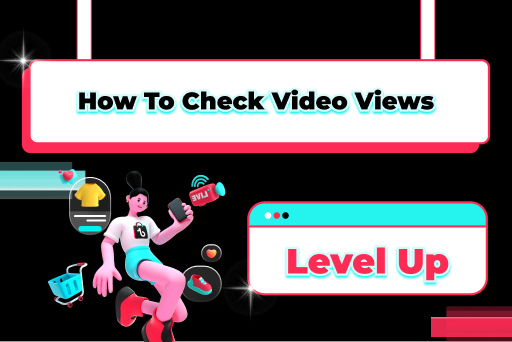
How to check video views
Over the past few years, Shop I Tokopedia has become increasingly popular and influential as an ente…