Price Calculator
07/04/2025
This article will guide you on how to use the Price Calculator feature.
This feature is useful to give you simulation to help you decide the ideal selling price based on your total business costs. Please note that this feature only gives you the suggested number based on the simulation. As a seller, you have the freedom to decide your final product prices.
Entrance: Seller Center - Growth - Price Calculator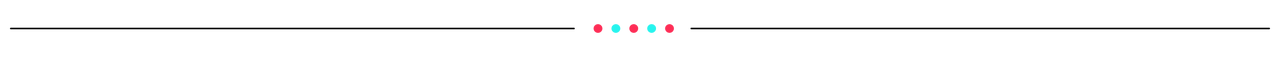
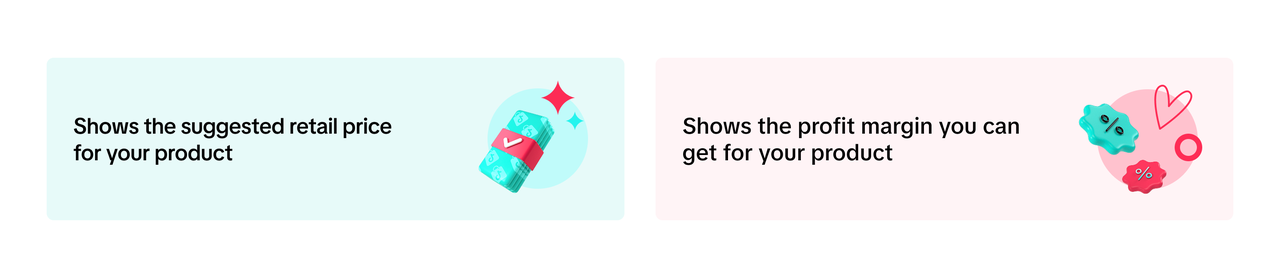
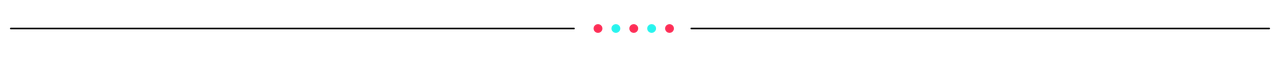
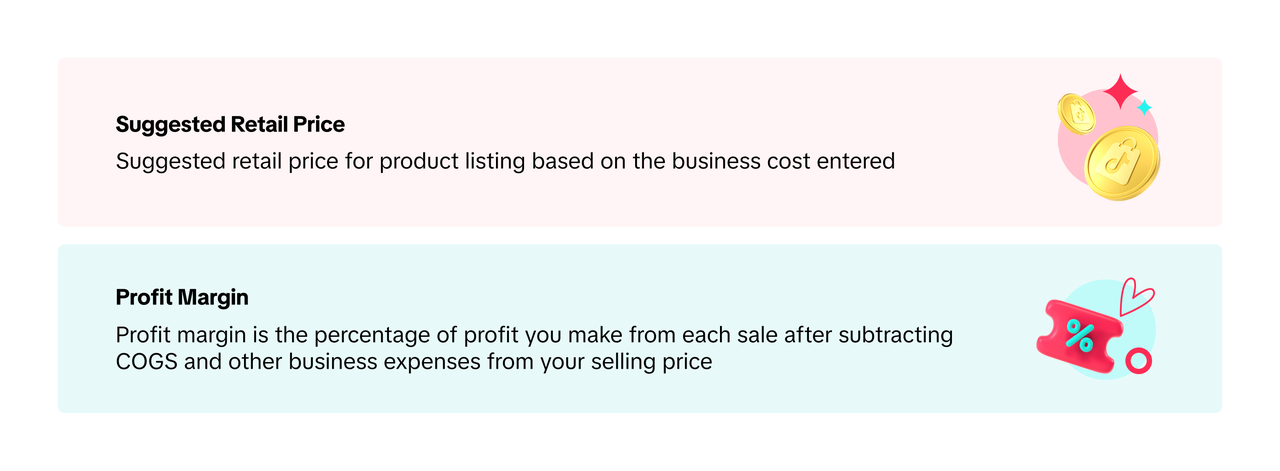
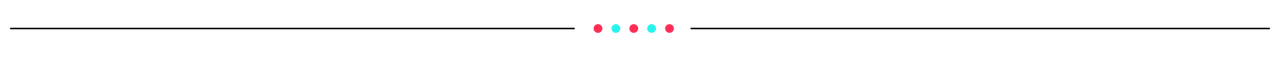
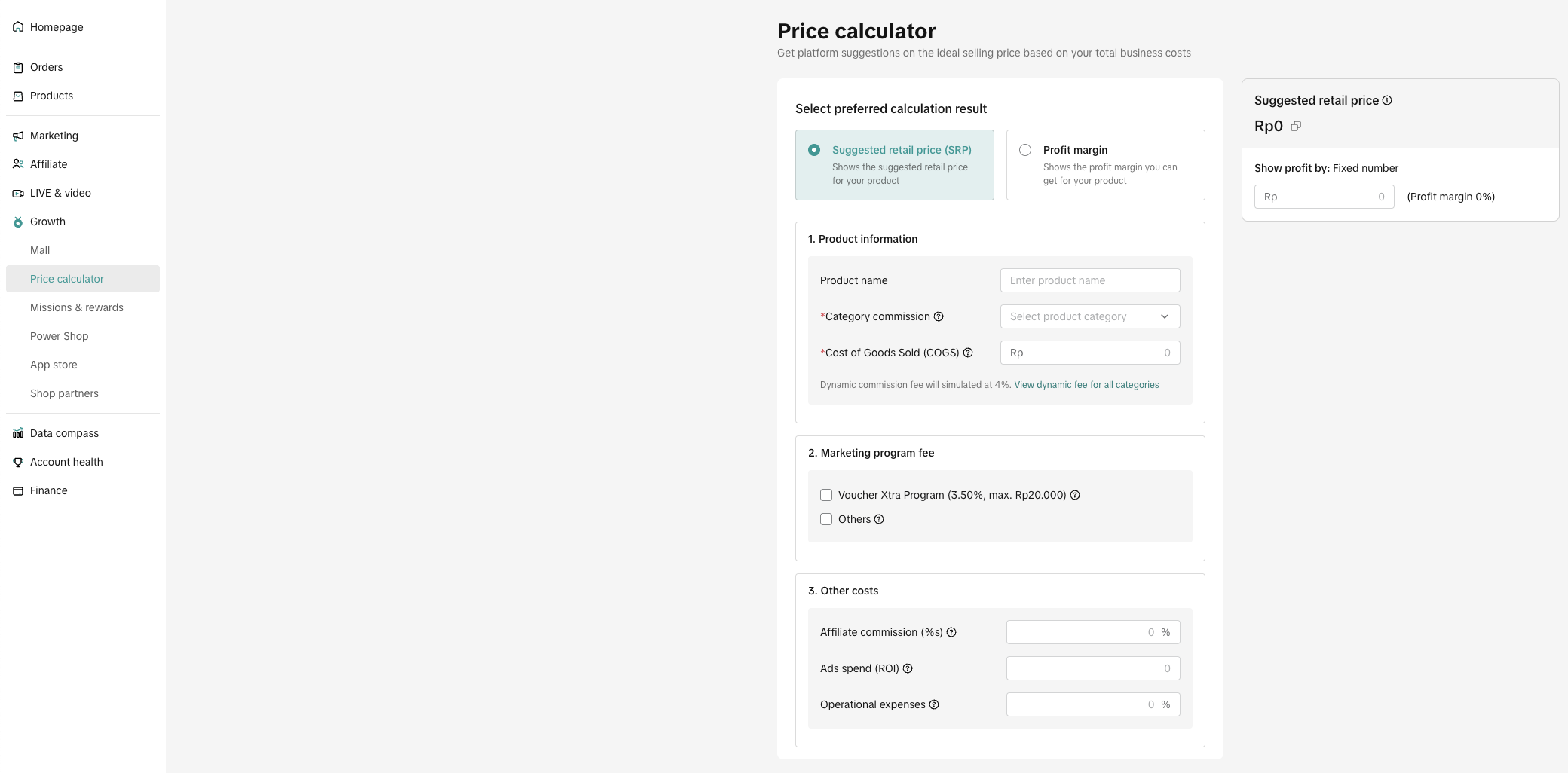 There will be 4 columns to fill in:
There will be 4 columns to fill in:
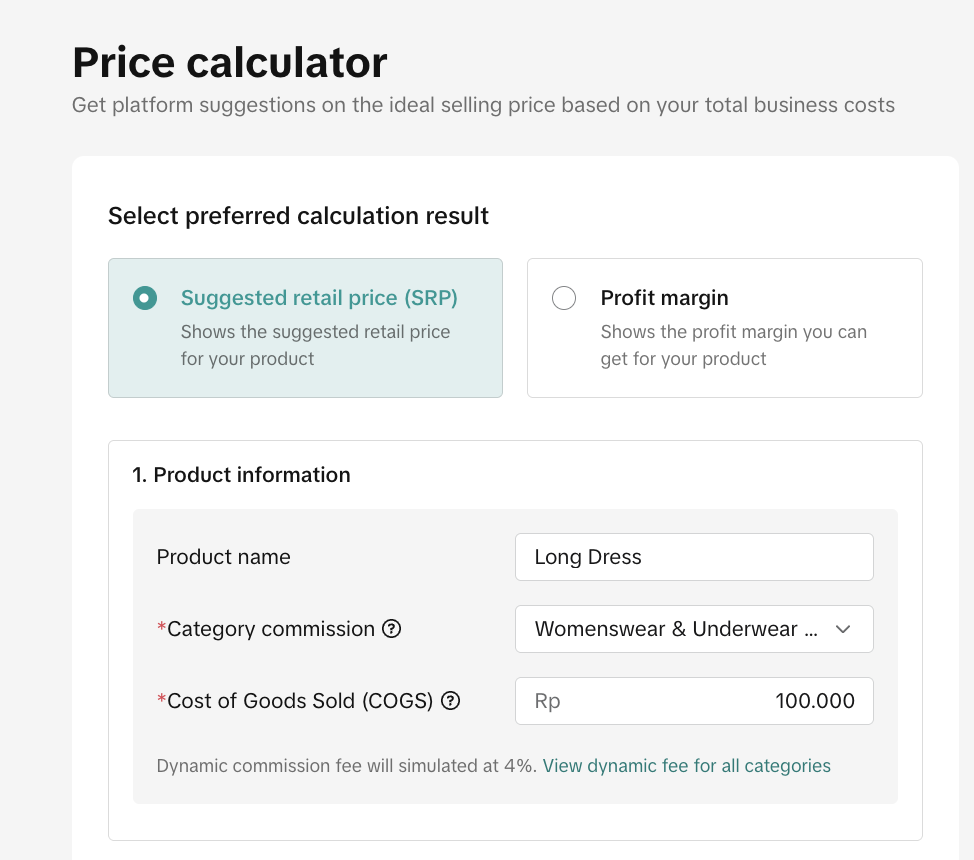
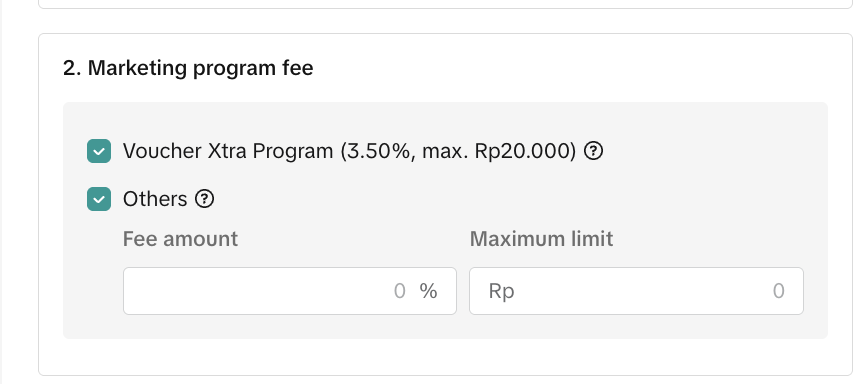
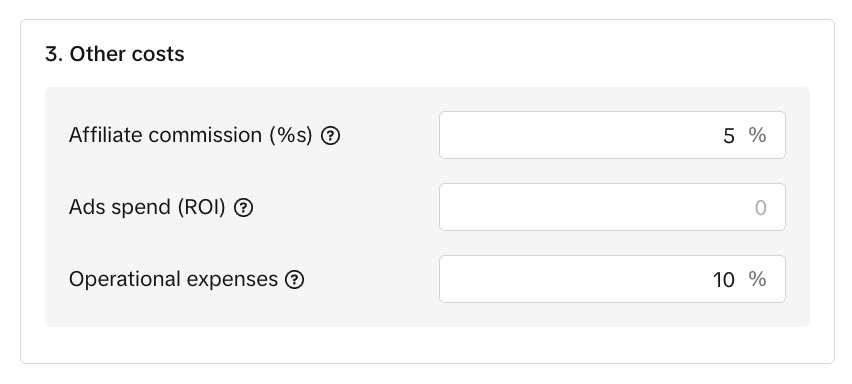
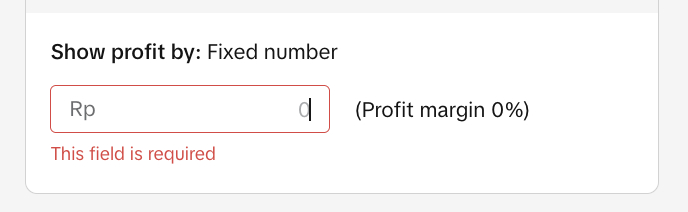
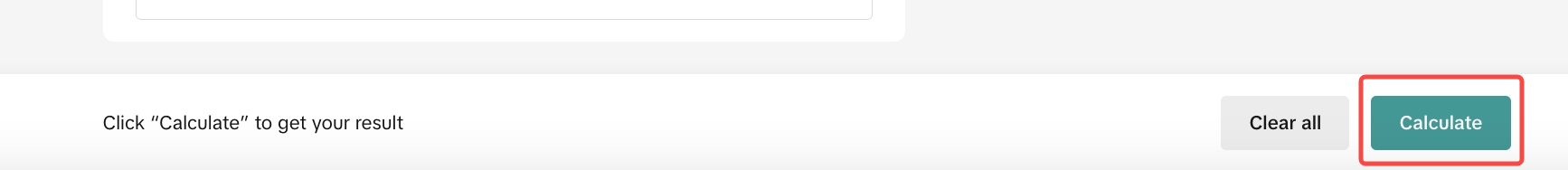 The result will be shown on the right-hand side. The system will give you suggested retail price and its breakdown based on your costs.
The result will be shown on the right-hand side. The system will give you suggested retail price and its breakdown based on your costs.
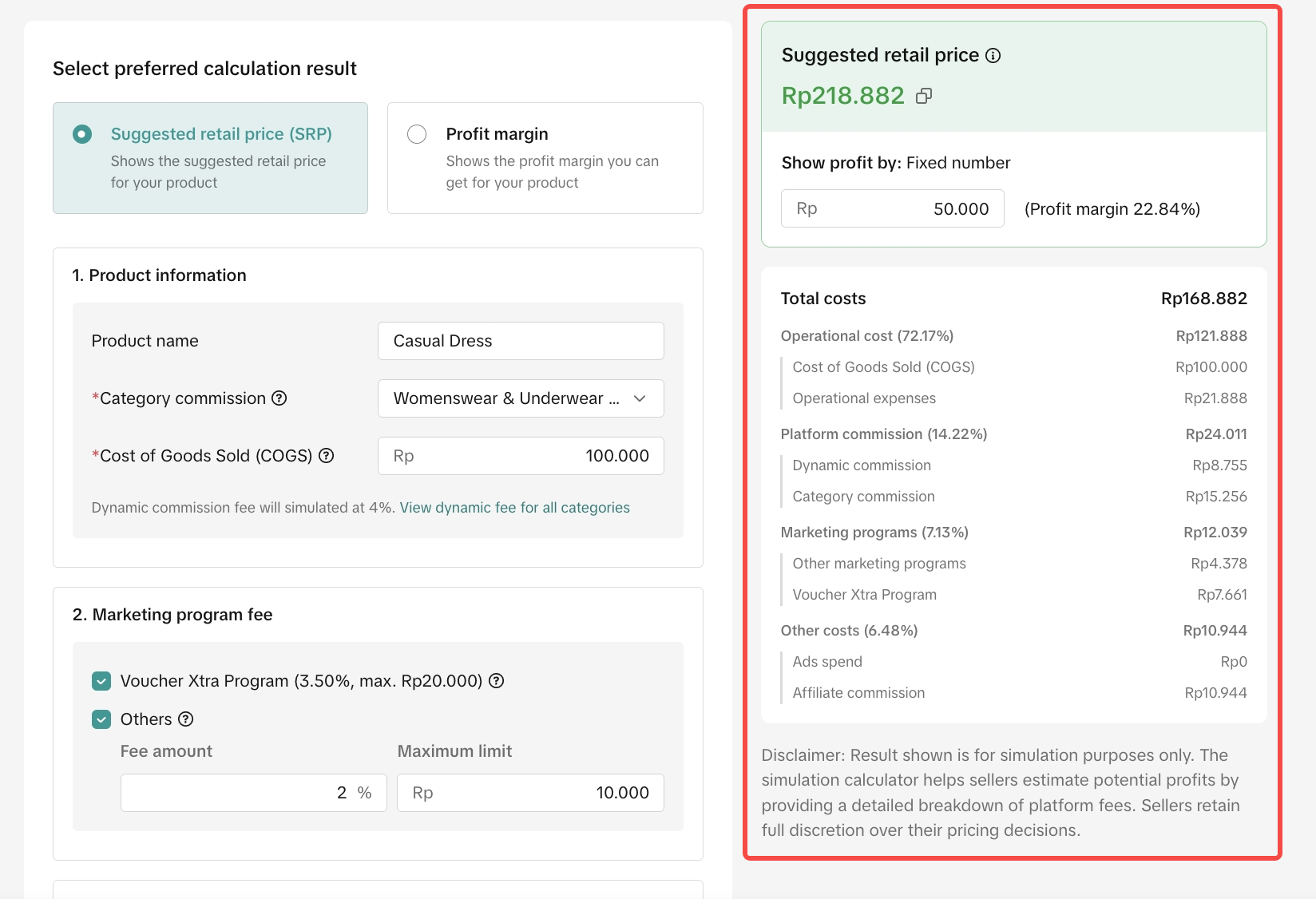
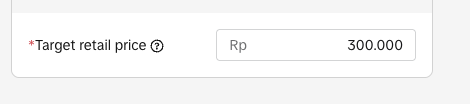
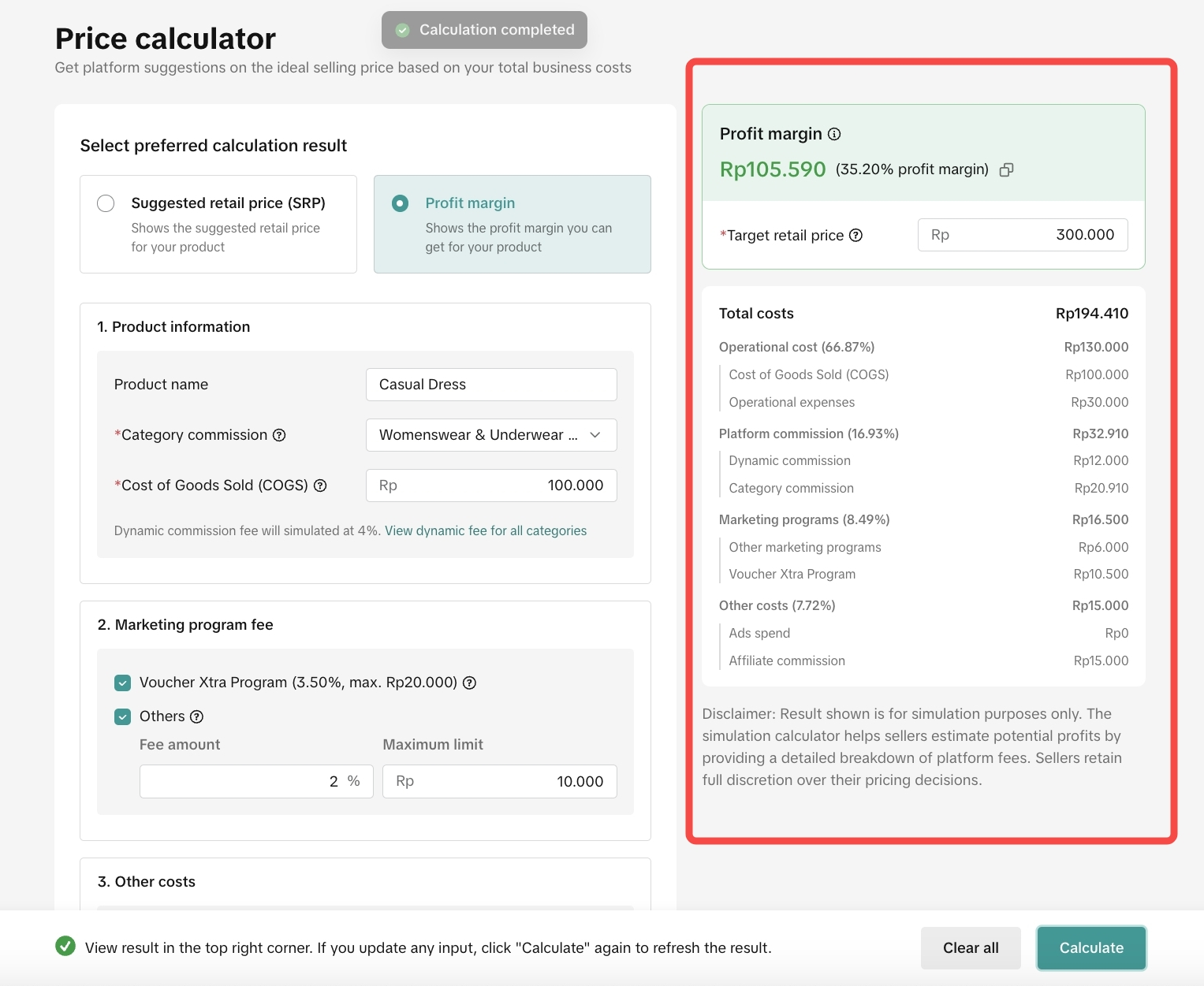
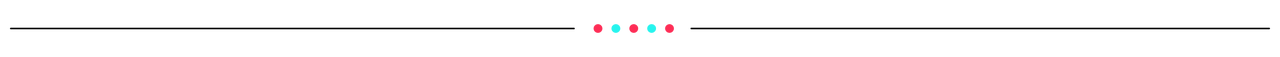
This feature is useful to give you simulation to help you decide the ideal selling price based on your total business costs. Please note that this feature only gives you the suggested number based on the simulation. As a seller, you have the freedom to decide your final product prices.
Entrance: Seller Center - Growth - Price Calculator
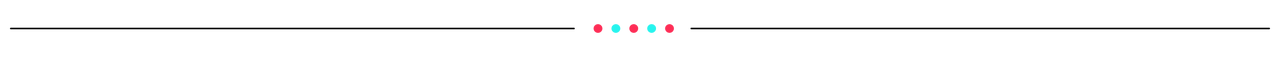
Benefits of Price Calculator
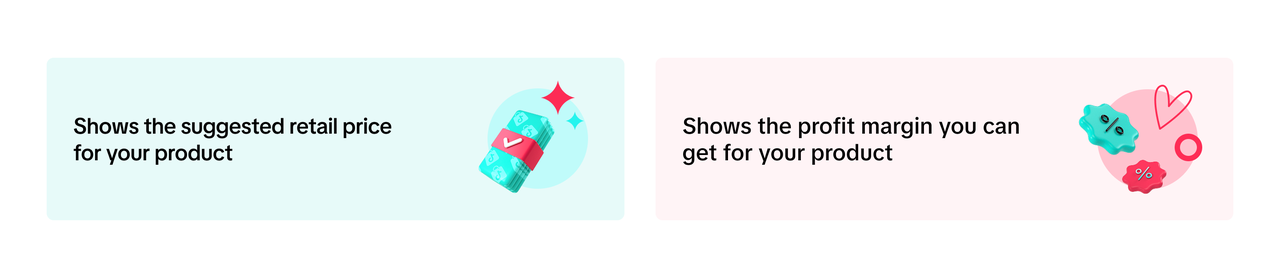
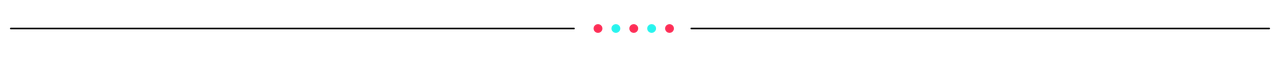
Key Functions
You will have 2 options to select your preferred calculation result: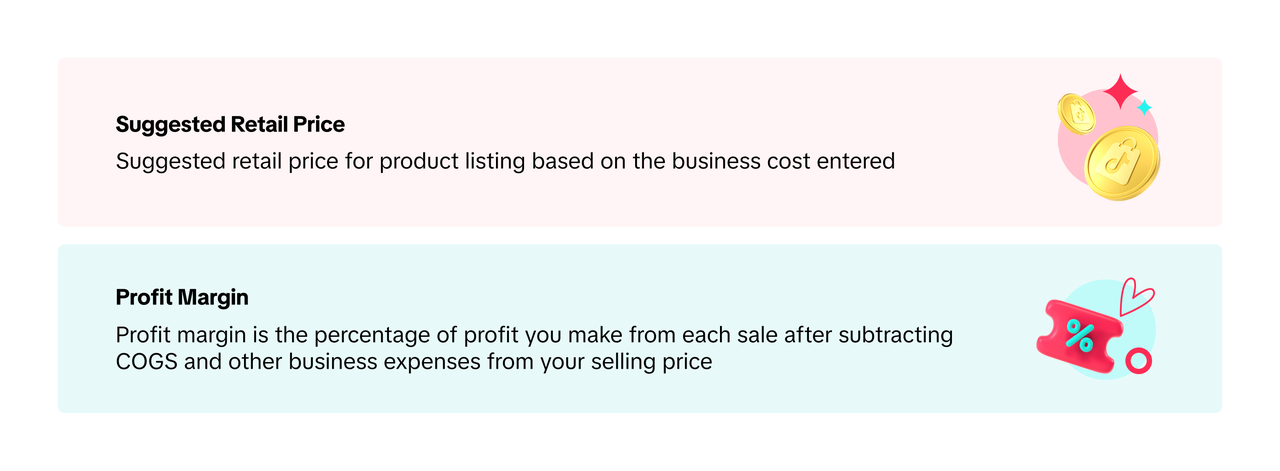
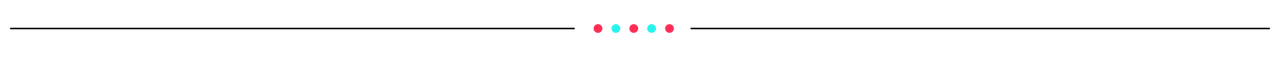
How to Use Price Calculator
Suggested Retail Price
If you want to get suggestions of retail prices for your product based on the business cost entered, select Suggested Retail Price tab.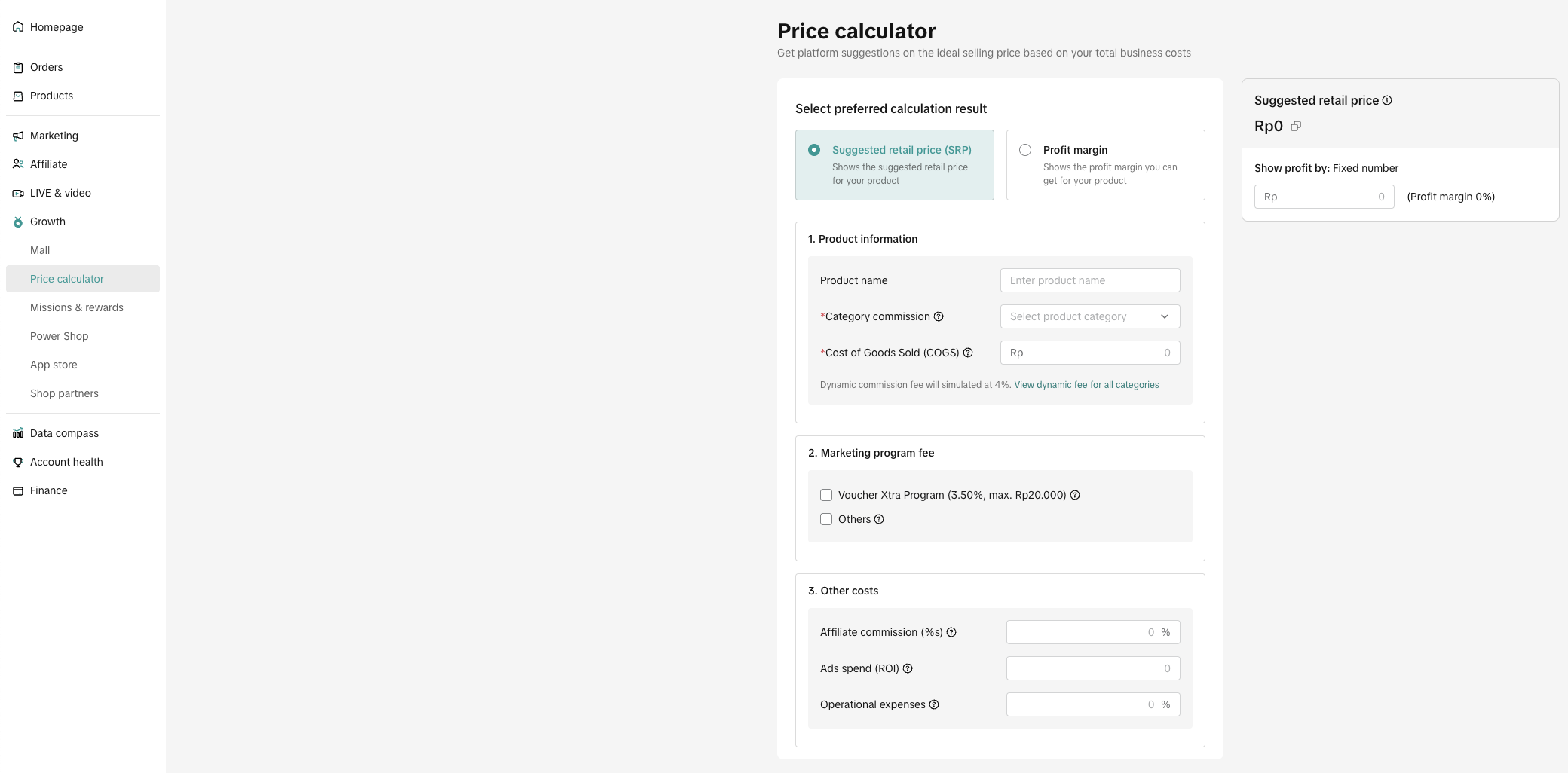 There will be 4 columns to fill in:
There will be 4 columns to fill in:- Product Information
- Insert product name
- Choose your product category based on the product name you have input
- Insert COGS (refers to all the direct costs you spend to sell your products, including product cost, shipping and handling, direct materials, etc)
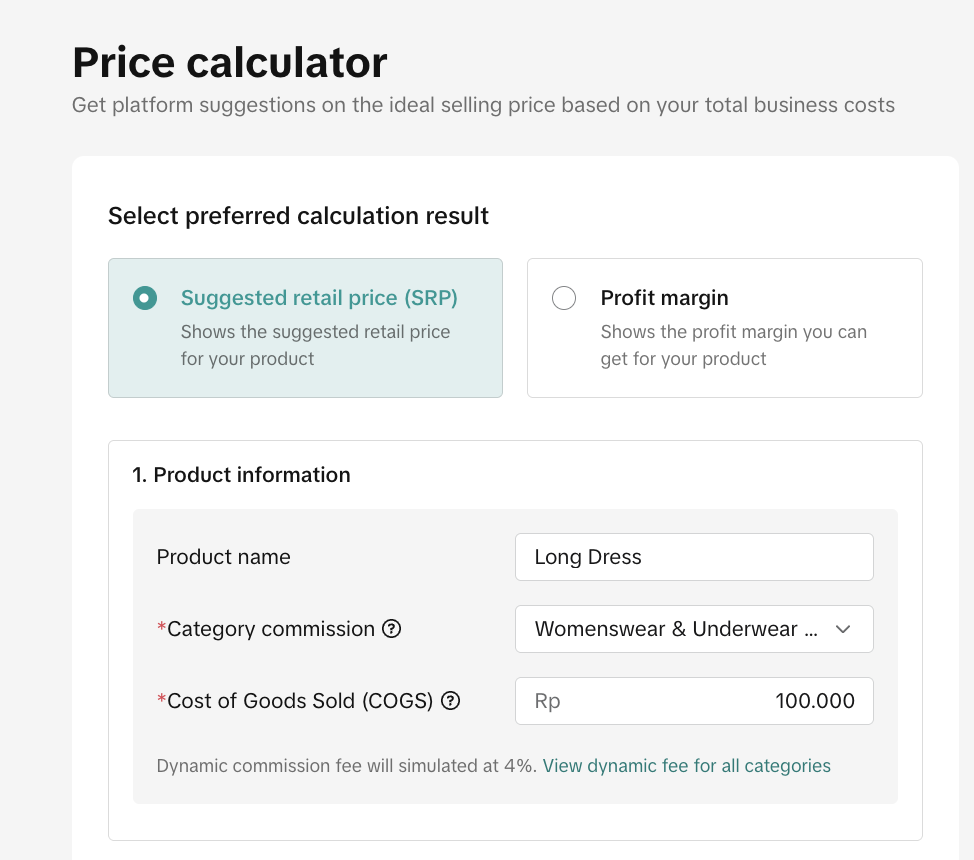
- Marketing Program Fee
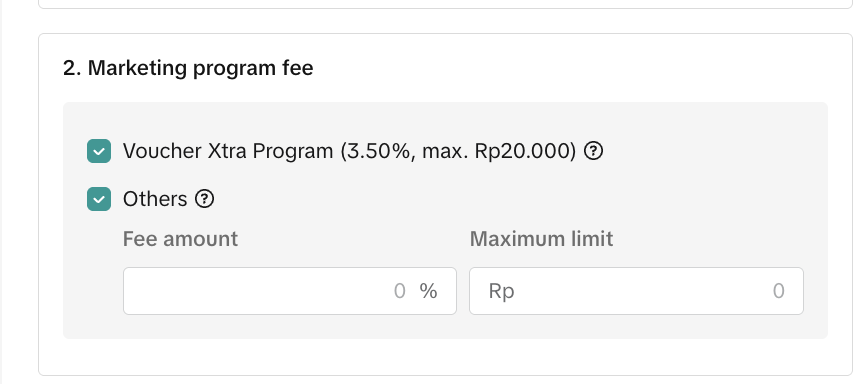
- This part is optional. You can tick the box if your shop has joined the program which the feature will help to consider those programs' fees for your price simulation. Ticking the check box doesn't make you automatically opt into the program. You should go to the campaign page to register your shop if you intend to join the program
- Voucher Xtra Program is a promotional program where you can give discounts on Shop tab, livestream, and short videos
- Others are other programs that might include additional fees such as seasonal campaigns, etc that you might join. You can enter the fee percentage and the maximum cap of the fees.
- Other Costs
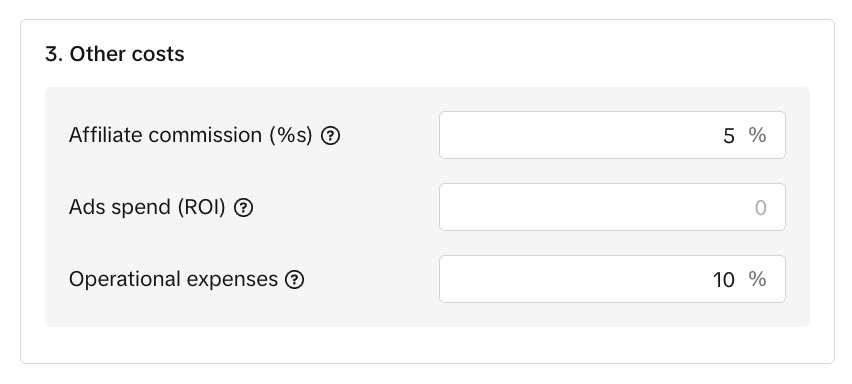
- Other costs refer to marketing and operational expenses outside platform programs, such as affiliate commission, Ads spend, and operational expenses. This section is also optional. You can input only if you are willing to do so
- Affiliate commission (%): Commissions paid to affiliate, depend on how much you want to give them commission for selling your products
- Ads spend (ROI): Estimated ROI based on one product sold. Follow target ROI in your GMV Max, find more information on this page.
- Operational expenses: Employee salaries, packing costs, office utilities and supplies, etc which you would like to consider as part of the cost
- Targeted Profit
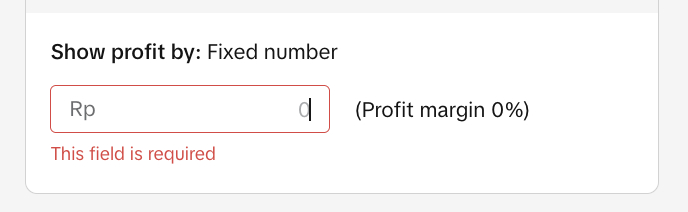
- On the right-hand side, you should insert your target profit with a fixed number
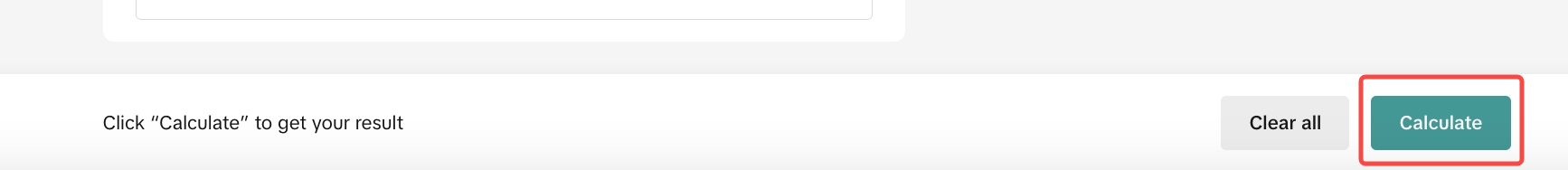 The result will be shown on the right-hand side. The system will give you suggested retail price and its breakdown based on your costs.
The result will be shown on the right-hand side. The system will give you suggested retail price and its breakdown based on your costs.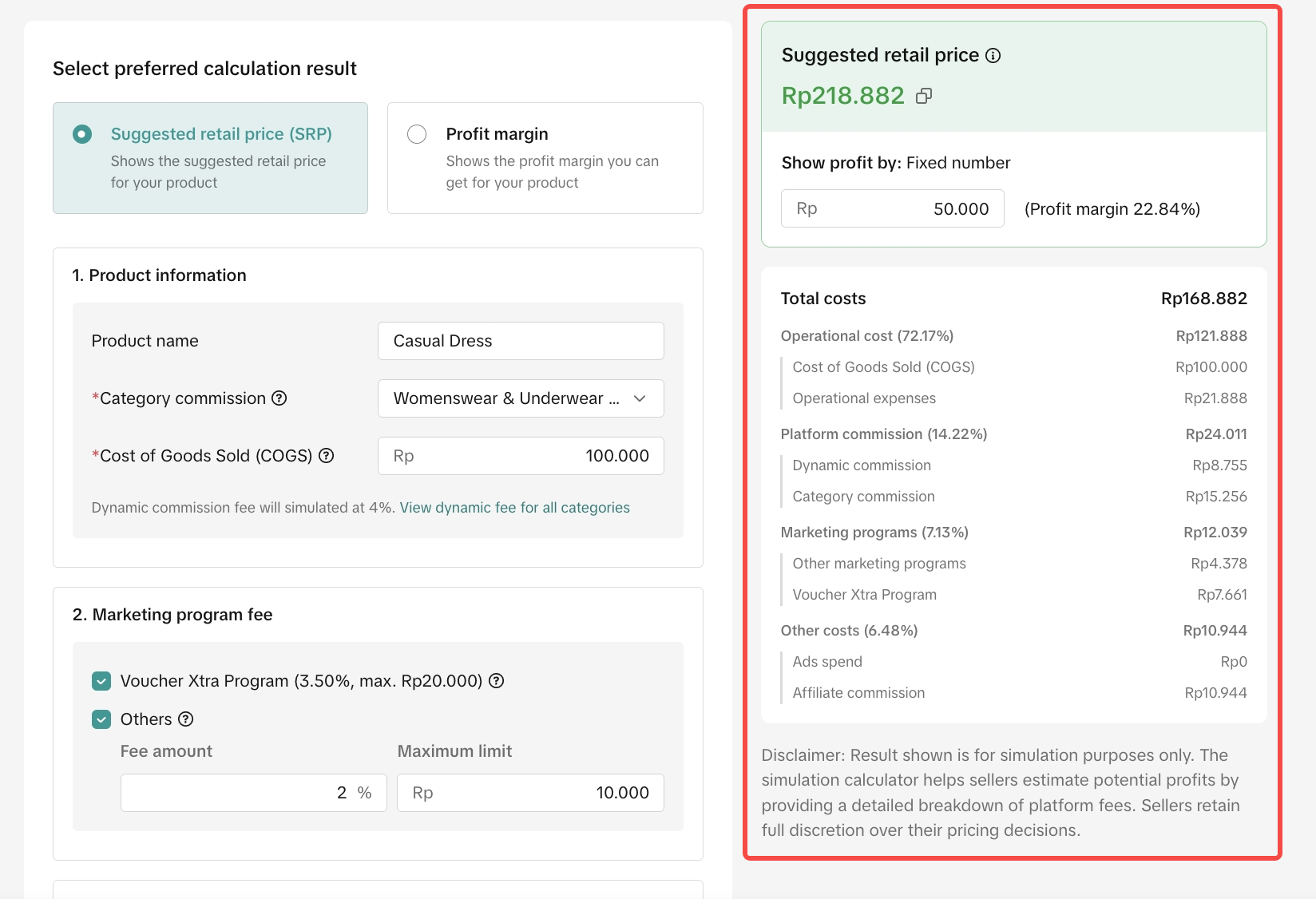
Profit Margin
If you want to get suggestions based on your desired profit margin, you can use the Profit Margin tab.- Fill in each column with the same steps above
- On the right-hand side insert the target retail price you want to set for your product
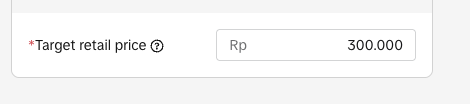
- After that, click Calculate
- The system will show you the predicted profit margin you will get based on the breakdown costs you have inputted
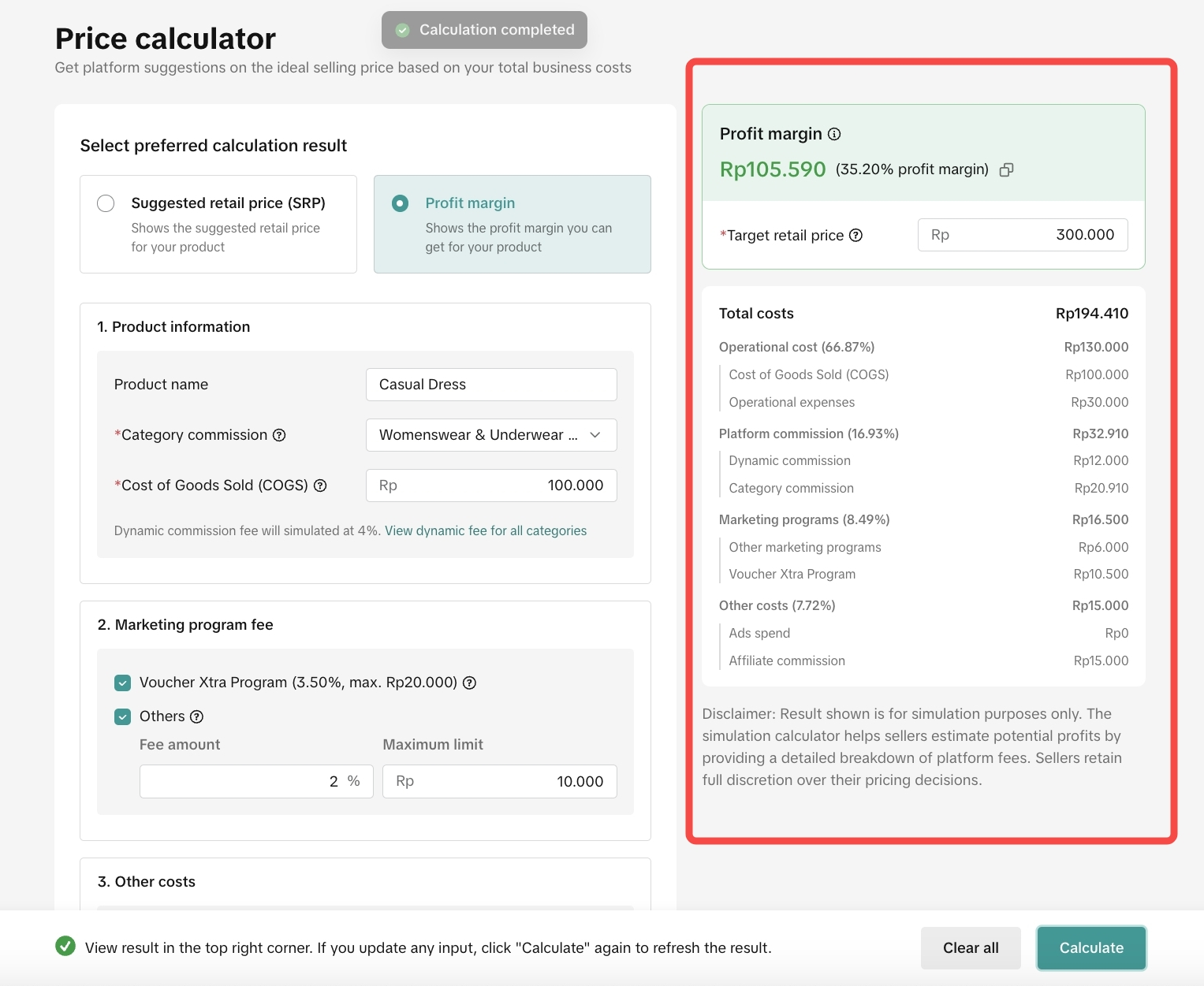
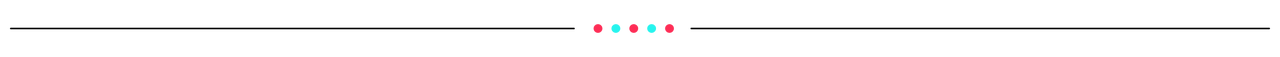
FAQ
- Is this feature linked to the actual product listing?
- No, this feature only gives you simulation of suggested retail prices and insights of profit margin you will get from any products you input based on the cost calculation
- Should I follow the suggested price?
- The result shown is for simulation purposes only. The simulation calculator helps you estimate potential profits by providing a detailed breakdown of platform fees. Sellers retain full discretion over their pricing decisions