Complete Guide: Product Upload on TikTok Shop by Tokopedia
12/29/2024
Having great products isn’t enough—if your listings look messy or incomplete, buyers may get confused and move on. A clean and professional upload makes your products easier to discover, trust, and purchase. Let’s learn how to upload products on TikTok Shop by Tokopedia—whether one by one or in bulk!
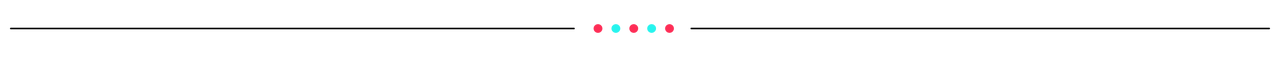
Choose Your Upload Method
Before you start uploading, choose the method that fits your product volume:| Upload Method | Suitable For | Advantages |
| Single Upload | New sellers or those with only a few products | Fast and easy, directly input into the system |
| Bulk Upload | Uploading many products at once | Fast and efficient, using Excel template |
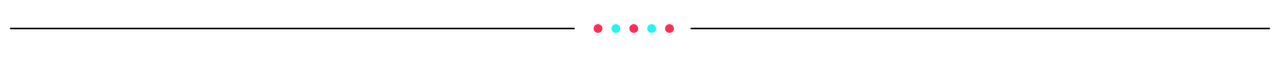
How to upload: Single Upload
When your product volume is small, use Single Upload to go live faster.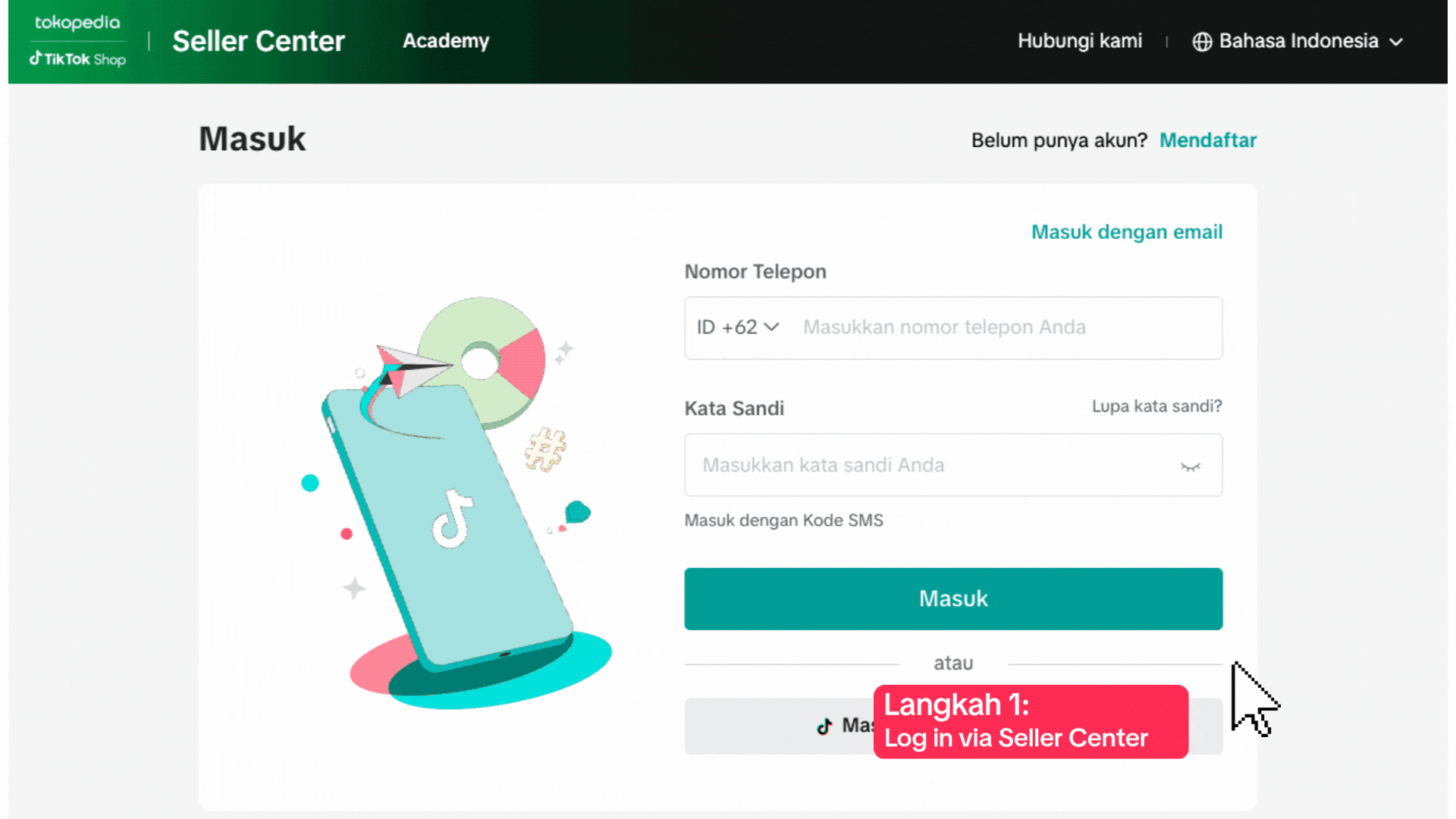
| Step | Description | |
| 1 | Access Seller Center | Log in via Seller Center TikTok Shop by Tokopedia App or go to Seller Center Website |
| 2 | Add New Product | Click Add New Product on your dashboard |
| 3 | Fill in Product Details | Enter product name, category, description, price, stock, image, shipping, etc. |
| 4 | Save & Publish | Click Save to keep as draft or Publish when ready |
How to upload: Bulk Upload
When your shop handles many SKUs, use Bulk Upload to save time.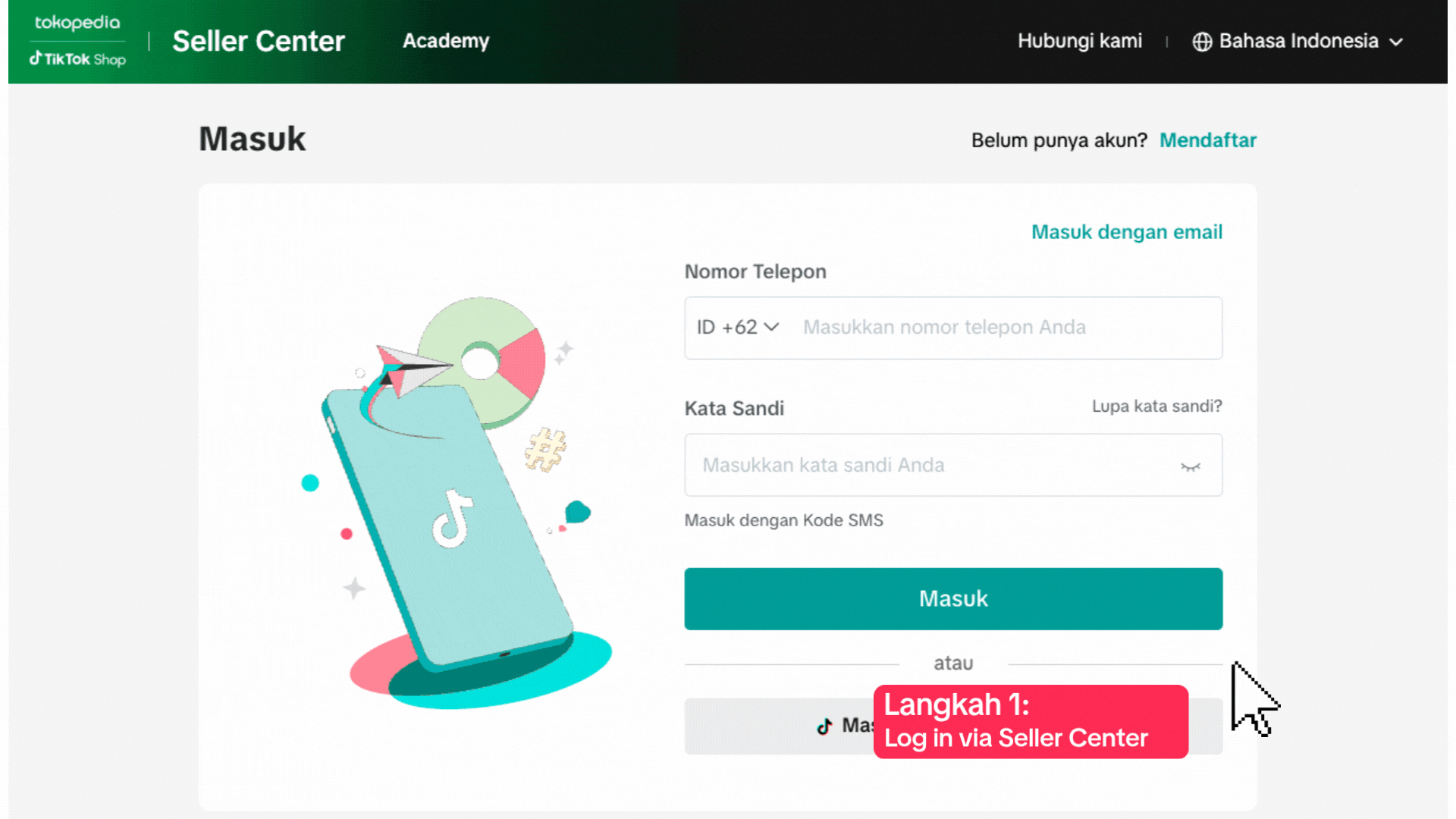
| Step | Description | |
1 | Access Batch Tool | Go to the Batch Tool section in the Seller Center |
2 | Download Excel Template | Click "Download Template" and fill it out with your product data |
3 | Upload to Seller Center | Re-Upload the completed Excel file |
4 | Check Upload Result | Make sure products appear correctly with no errors |
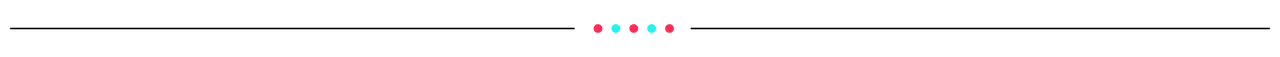
Common Upload Issues & How to Fix Them
Running into issues during upload? Don’t worry—it's common and easy to fix!❌ Common Issue | 😕 Why It Happens | ✅ How to Fix |
| File Won’t Upload | Wrong file format or missing fields | Use the latest template from Seller Center and ensure all required formats are correctly filled |
| Image Doesn’t Appear | Image is too small | Upload images at least 1024x1024 px (JPEG or PNG) |
| Weak Descriptions | Too short or generic | Highlight product benefits and unique features |
| Wrong Price/Stock | Data entry mistake | Review carefully before clicking “Publish” |
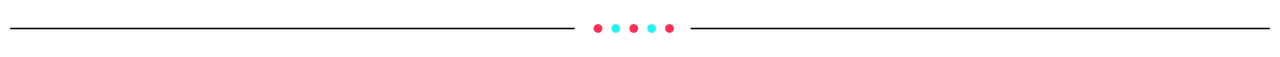 🎯 Try this todayChoose the upload method that suits your shop’s needs and make your listings clean, complete, and conversion-ready. With a professional catalog, your shop will stand out and attract more buyers on TikTok Shop by Tokopedia.
🎯 Try this todayChoose the upload method that suits your shop’s needs and make your listings clean, complete, and conversion-ready. With a professional catalog, your shop will stand out and attract more buyers on TikTok Shop by Tokopedia.You may also be interested in
- 1 lesson
Product Listing
Create compelling and informative product listings to attract more buyers!
- 4 lessons
Listing Product
A practical guide to uploading products effectively covering naming, categorization, visuals, and de…
- 2 lessons
Finding the perfect product list
Discover how to choose the right products that align with current trends and buyer demands on TikTok…
- 2 lessons
Improving Product
Learn how to optimize existing listings to increase visibility, engagement, and sales.

What are Restricted Products?
This policy applies to products listed on TikTok Shop by Tokopedia. For products listed on Tokopedia…

Branded Products Listing Guidelines
What are Branded Products? Branded products are products bearing a brand. The brand and its features…

Product Categorisation
This policy applies to products listed on TikTok Shop by Tokopedia. For products listed on Tokopedia…
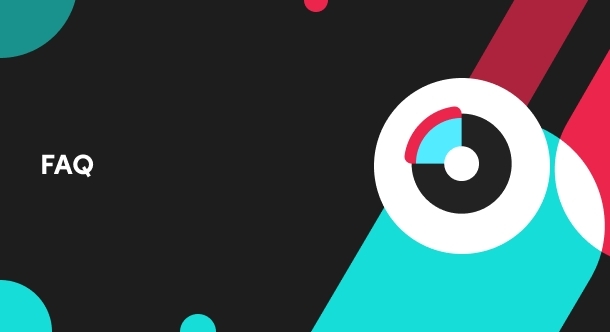
Why can't my products be purchased on the TikTok Shop platfo…
Ensure that the product is live with sufficient stock quantity enabled for buyers to purchase. Alt…
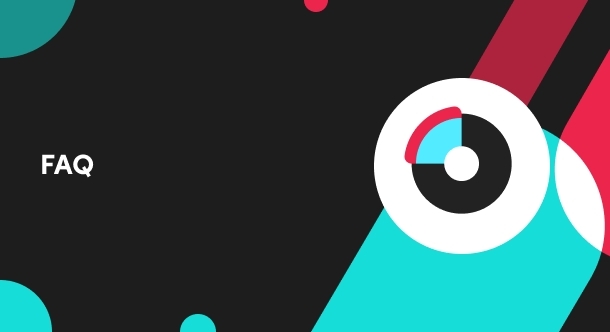
How can I edit my products?
Go to Seller Center > Products > Manage Products > Edit Once you have made the necessary changes, s…

How can I optimise my product name?
Be as accurate and concise as possible, while highlighting the main selling point. Here is a sugges…