Price Calculator: Set the Right Selling Price to Maximize Your Profit
11/18/2025
Hi, Seller!
Struggling to set your product prices? The Price Calculator in TikTok Shop by Tokopedia helps you determine an ideal selling price by simulating your costs and desired profit. No more guesswork—just smart pricing backed by data!
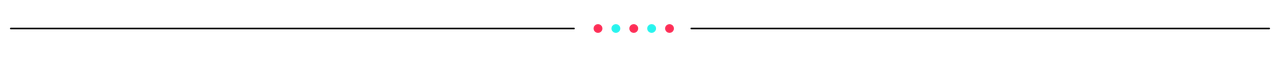
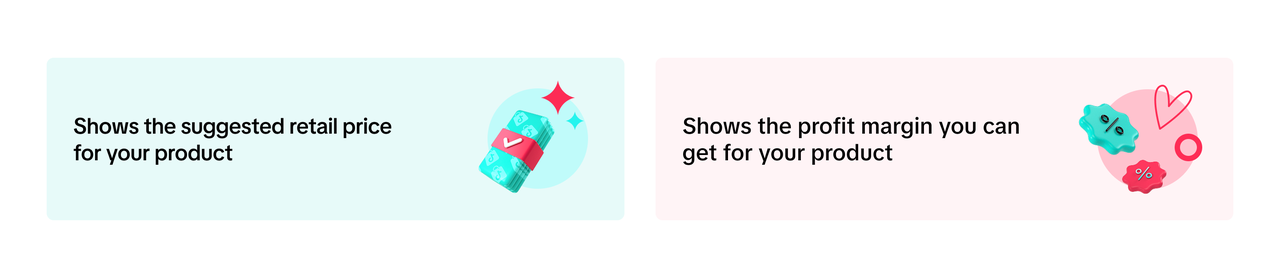
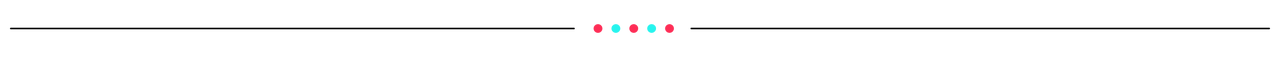
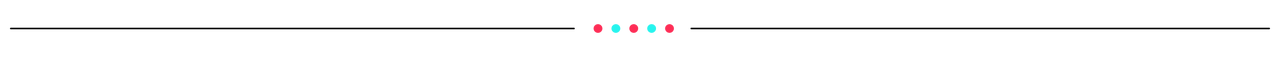
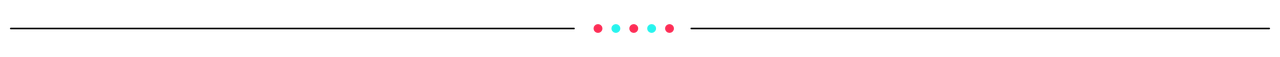 Use It Before You Publish or PromoteBefore launching a new product or campaign, test your pricing assumptions:
Use It Before You Publish or PromoteBefore launching a new product or campaign, test your pricing assumptions:
✅ Enter real product & ops costs
✅ Add expected platform fees (ads, voucher, affiliate)
✅ Set target profit % or reverse from selling price
✅ Adjust until the net profit feels sustainable
Struggling to set your product prices? The Price Calculator in TikTok Shop by Tokopedia helps you determine an ideal selling price by simulating your costs and desired profit. No more guesswork—just smart pricing backed by data!
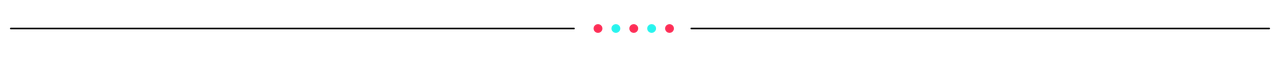
Why Use Price Calculator?
Setting the right price is crucial to stay competitive and profitable. With this tool, you can: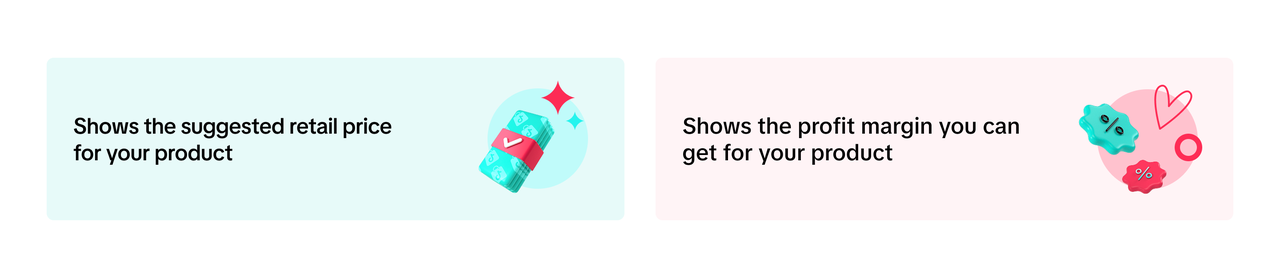
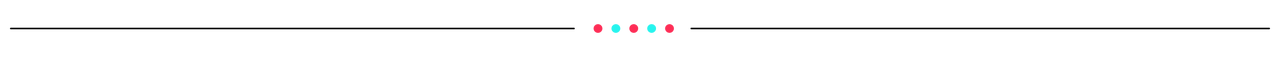
Practical Tips to Use the Price Calculator
Use these ops tips to get more value from the tool:✅ Start with Your Real Costs
- Add actual product cost (include packaging, inbound shipping if needed)
- Include operational overhead as % (10% is typical baseline for small to medium businesses)
- Don’t forget ads & affiliate costs if you're actively using them
💡 Pro Tip: If you're working with affiliates or using GMV Max, test multiple commission % and ad spend values to find your sweet spot.
✅ Use It Before Applying to Campaigns
- Campaigns often include voucher subsidies (e.g., 5–20%)
- The calculator helps you check if promo pricing will still bring profit
- Use it before submitting discounted prices to avoid post-approval regrets
💡 Sellers who skip this step often end up with negative profit during promo periods.
✅ Set a Profit Margin Goal
- Enter your desired profit margin (e.g., 30%)
- Let the tool reverse-calculate your minimum selling price
- Adjust your pricing or cost inputs until you hit your target
Check the complete how-to article here: 👉 Price Calculator – Full Feature Guide💡 This is useful when launching bundles, free shipping promos, or high-margin categories like accessories or home goods.
Need a step-by-step guide to the full calculator flow?
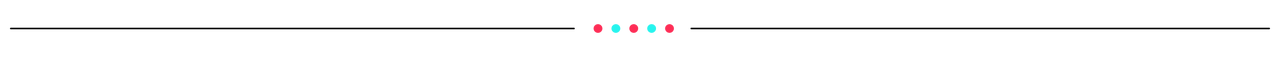
What to Avoid When Using Price Calculator
Mistake | Impact | Fix |
| Using only product cost without overhead | Profit looks inflated | Always include % for ops & shipping costs |
| Skipping voucher/commission inputs | You think you’ll earn more than you do | Add all cost layers before trusting the result |
| Setting selling price based on guesswork | Unpredictable profit | Use calculator to simulate multiple price points |
| Not updating data as costs change | Old results mislead future decisions | Recalculate regularly if COGS or ads budget shifts |
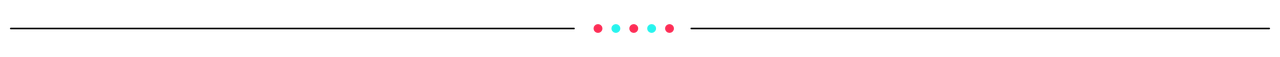 Use It Before You Publish or PromoteBefore launching a new product or campaign, test your pricing assumptions:
Use It Before You Publish or PromoteBefore launching a new product or campaign, test your pricing assumptions:✅ Enter real product & ops costs
✅ Add expected platform fees (ads, voucher, affiliate)
✅ Set target profit % or reverse from selling price
✅ Adjust until the net profit feels sustainable
Access this tool in Seller Center > Product Tools > Price Calculator
You may also be interested in
- 1 lesson
Data Analytics
Utilize data analytics to track performance and make strategic decisions!
- 5 lessons
Data Compass
Introduction to data-driven decision-making tools for sellers to optimize their operations.

Data Analysis via Seller Center App
Summary This article teaches you what Data Analysis (via Seller Center App) is and what are the diff…
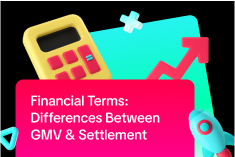
Financial Terms: Differences Between GMV & Settlement

Data Compass Overview
Summary This article teaches you about Data Compass Overview and the different modules available to…
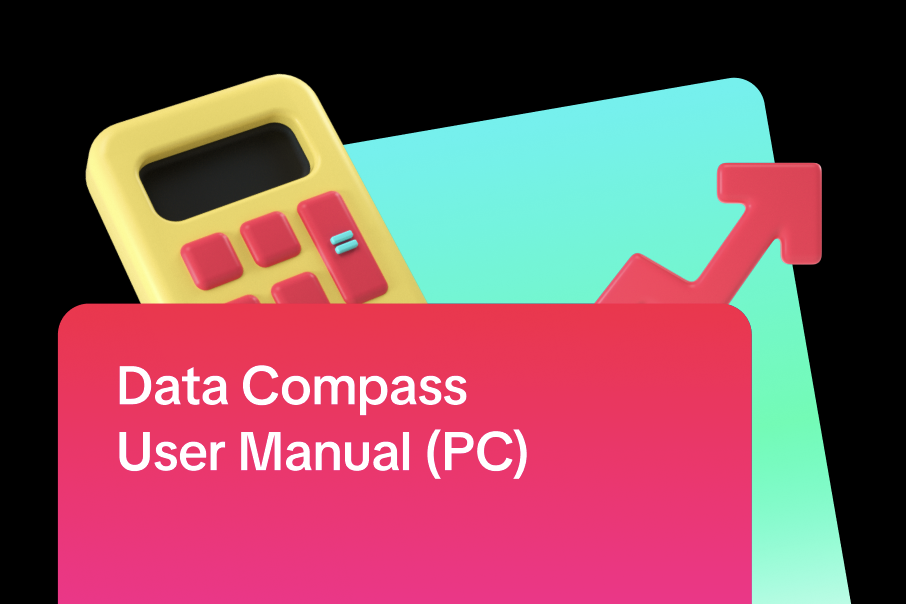
Data Compass User Manual (PC)
Summary This article outlines all the different types of analytic pages accessible via Data Compass…

GMV Refinement for Clearer Customer Transactions

Shop Tab Analytics: Understand Your Data for Better Performa…
Shop Tab Analytics is an essential tool for gaining insight into your store’s performance and improv…