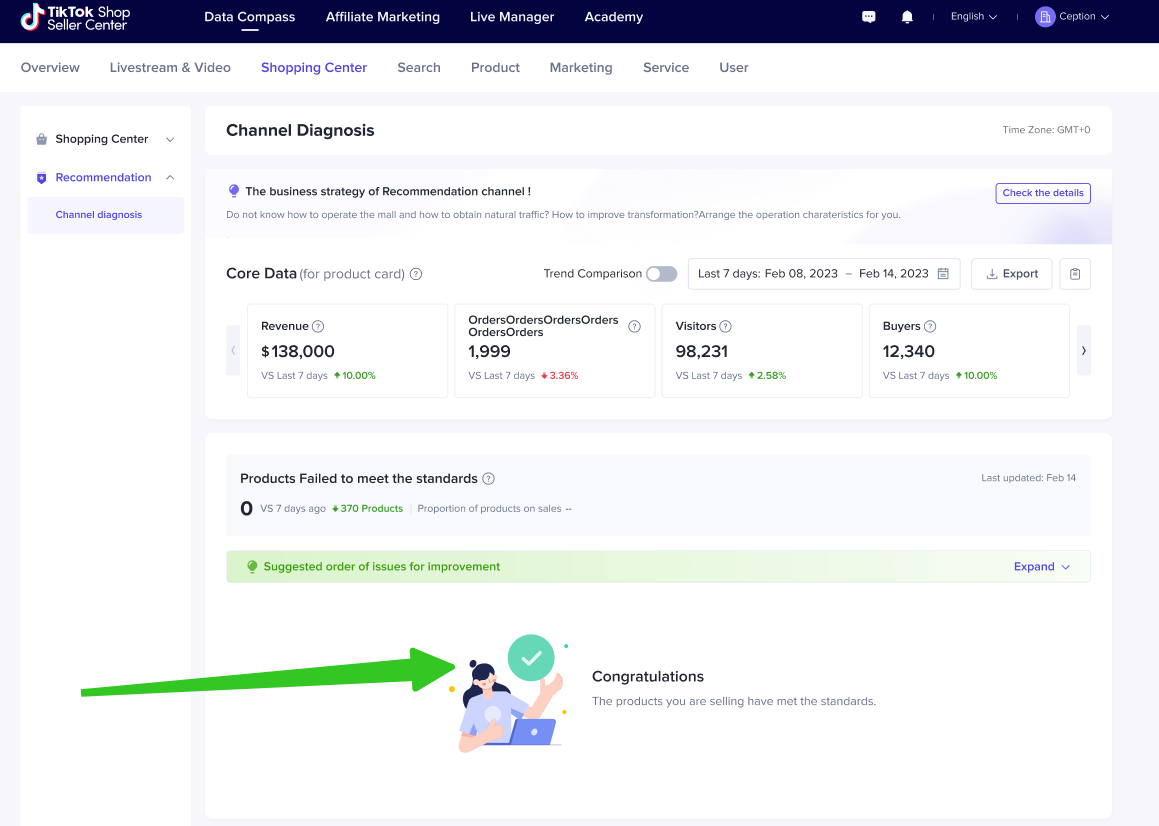Recommendation Traffic through Product Card
06/22/2023
What is Recommendation Traffic in Shopping Center?
Recommendation channels consist of many landing pages, including Shopping Center page, where showcasing the product cards. It's called "Recommendation" because each shopper may see a personalized page based on their shop preferences, with products tailored to their interests. This is similar to the For You Page on TikTok.For example, in Shopping Center definition, Recommendation feed in the Shopping Center, together with Search, Store, and Promotion contribute to the traffic and GMV of a Shopping Center. (Looking for a deeper understanding of Shopping Center basics? Start with this: What is Shopping Center?)
Where my products can be recommended?
Here we specifically unfold the channel of product card, which is not Short Video and LIVE. Shoppers typically browse randomly across pages and get inspired by their interests and needs. All of the following channels are part of the Recommendation, appearing at every stage of the user journey and personalized to shoppers:Feed | Store | Order Center | Product Detail Page -> You may also like | Product Detail Page -> More from this shop |
| Enter the Shopping Center and scroll down the page | Enter a store and scroll down, and there is a recommendation section | Enter Orders and scroll down, and there is a recommendation section | Enter a product detail page, and scroll down to 'Description', there's a section 'You may also like' | Enter a product detail page, and scroll down to 'Reviews', there's a section 'More from this shop' |
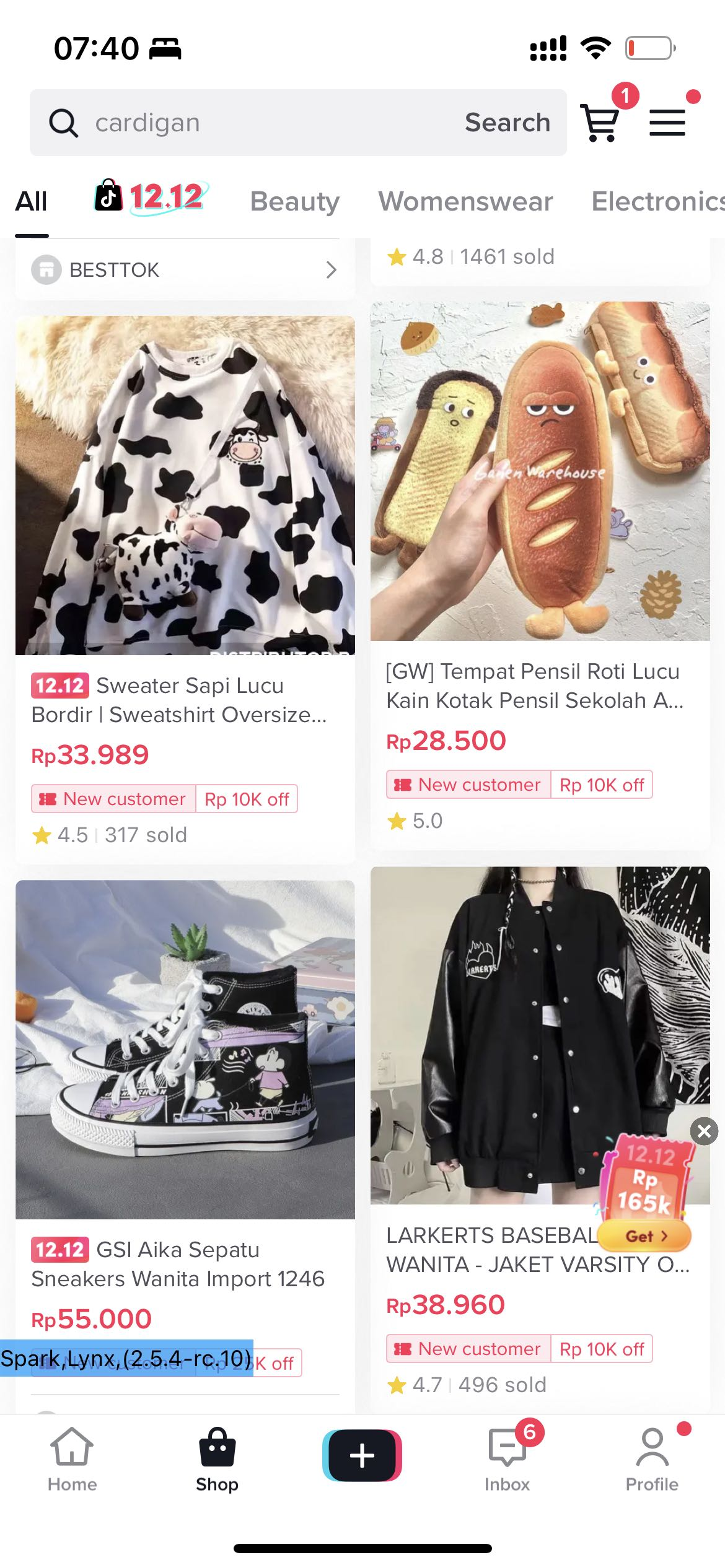 | 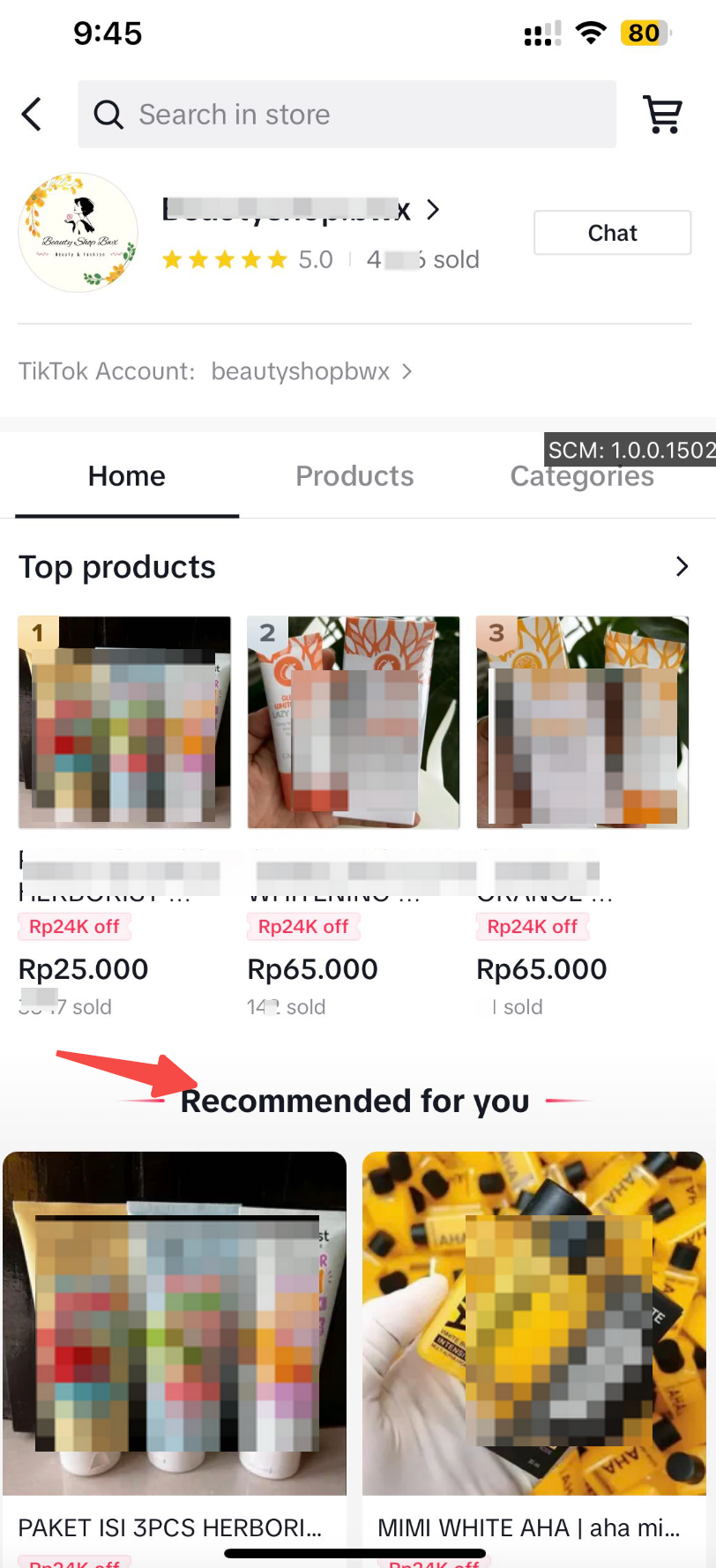 | 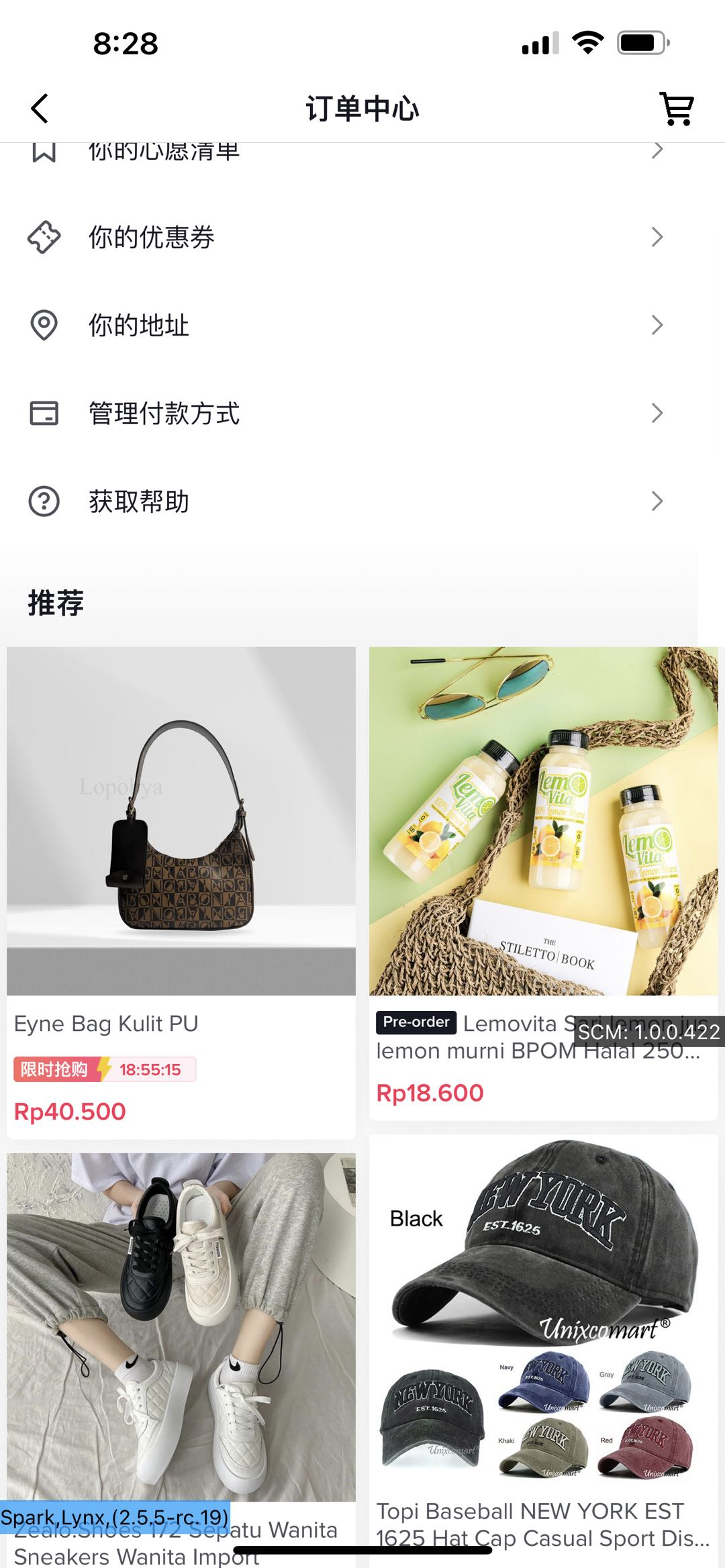 | 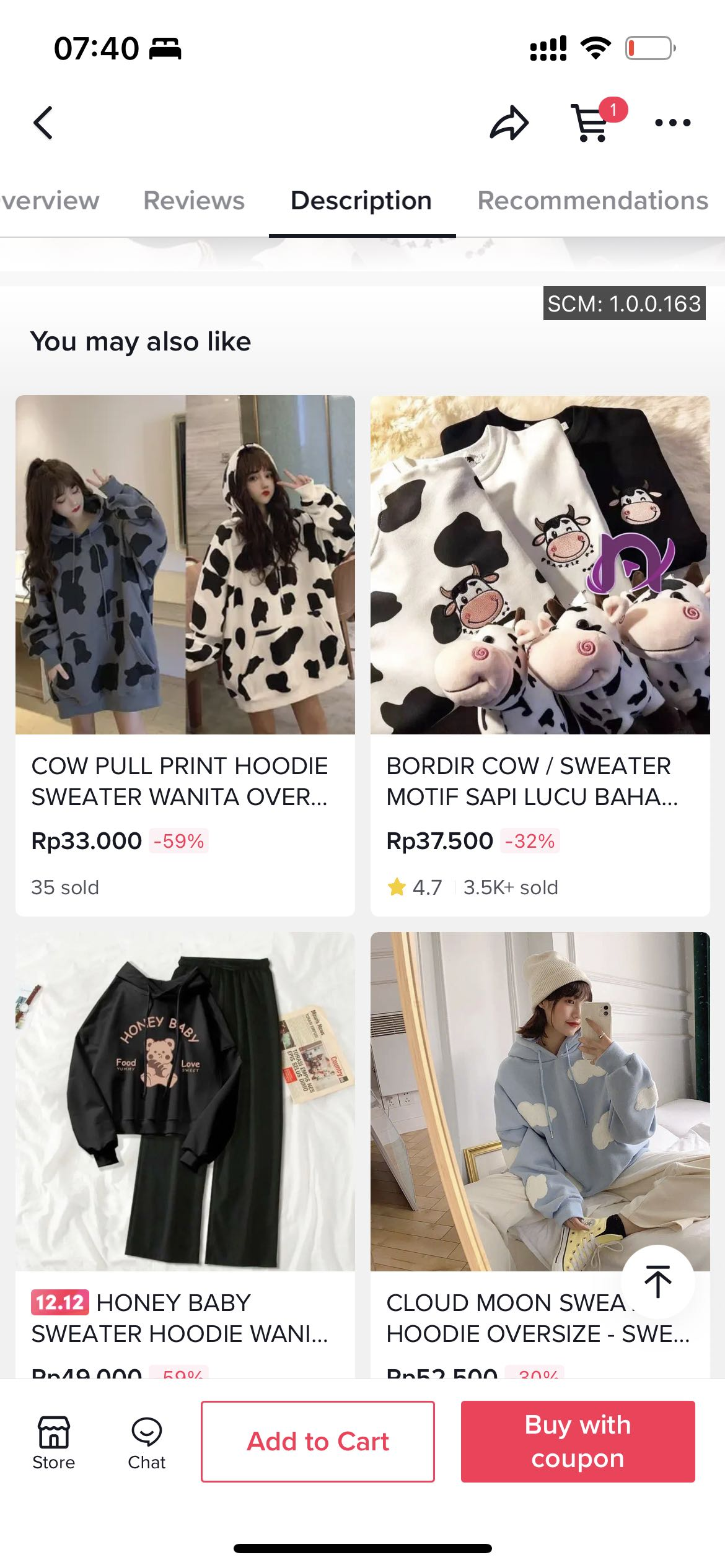 | 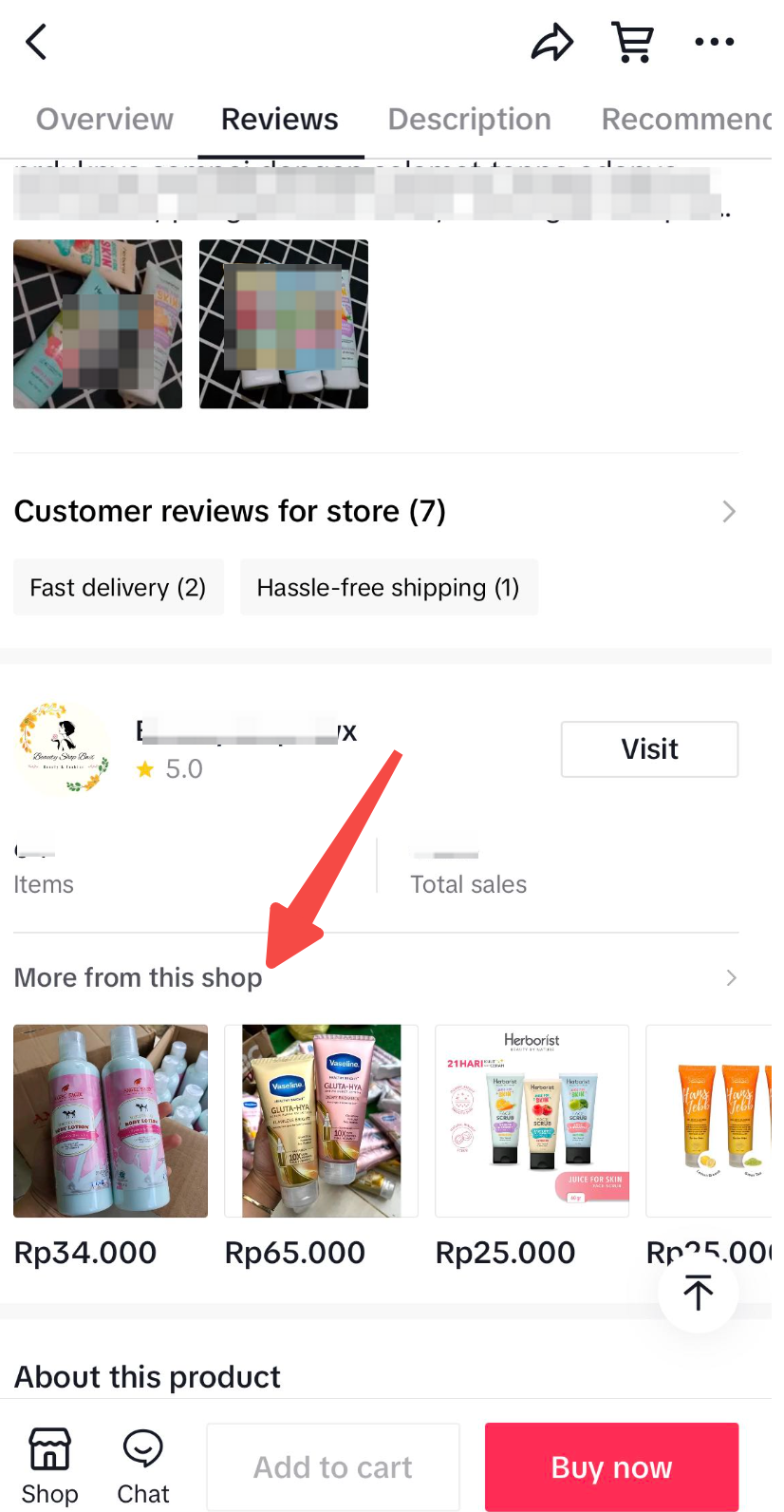 |
How to track recommendation performance?
Overall Recommendation Traffic of Product Cards
- Step 1 - Enter 'Shopping Center' > Recommendation > Channel Diagnosis
- Step 2 - Toggle 'Period' for comparison
- Step 3 - Check how much revenue has been generated in Recommendation channel
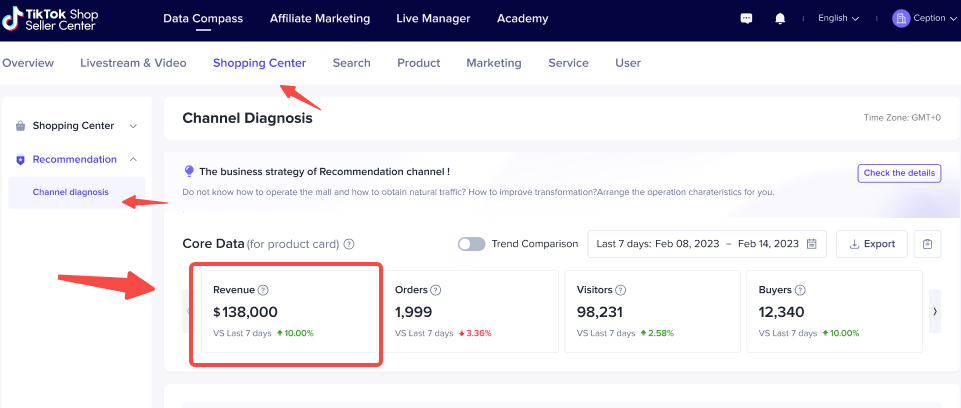 Also, you can toggle the 'Trend Comparison', select metrics to be compared and select a wider range of periods to check the exposure or GMV trend of Recommendation traffic of product cards.
Also, you can toggle the 'Trend Comparison', select metrics to be compared and select a wider range of periods to check the exposure or GMV trend of Recommendation traffic of product cards.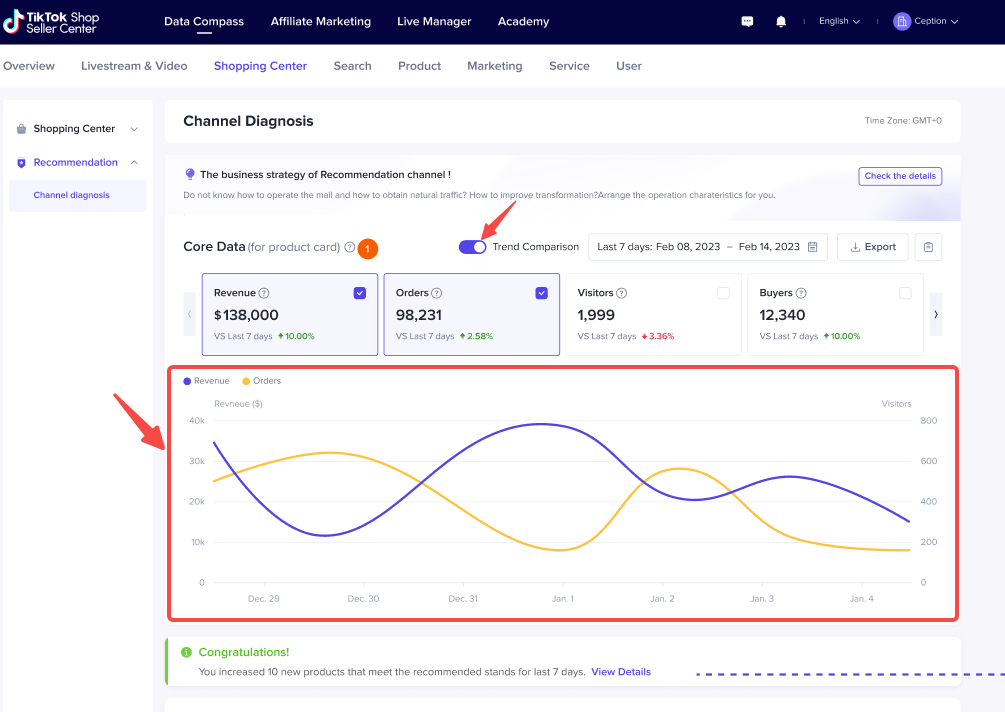
Deep dive Recommendation Traffic in Shopping Center (i.e. Feed in Shopping Center)
- Step 1 - Enter 'Shopping Center Analytics'
- Step 2 - Visit 'Recommendation' to see the performance
- Step 3 - Check how much revenue has been generated in Recommendation in Shopping Center
- Step 4 - Check how many impressions have been generated in Recommendation in Shopping Center
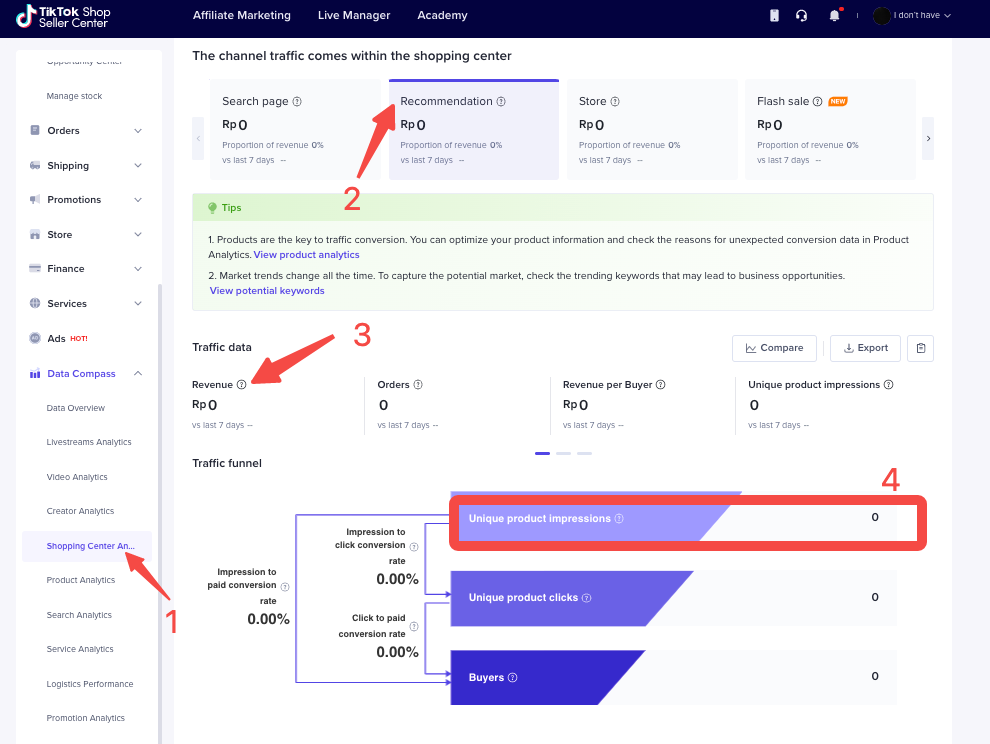 Also, you can toggle the 'Compare', select ‘Unique View', and select a wider range of period to check the exposure trend of the products in Recommendation.
Also, you can toggle the 'Compare', select ‘Unique View', and select a wider range of period to check the exposure trend of the products in Recommendation.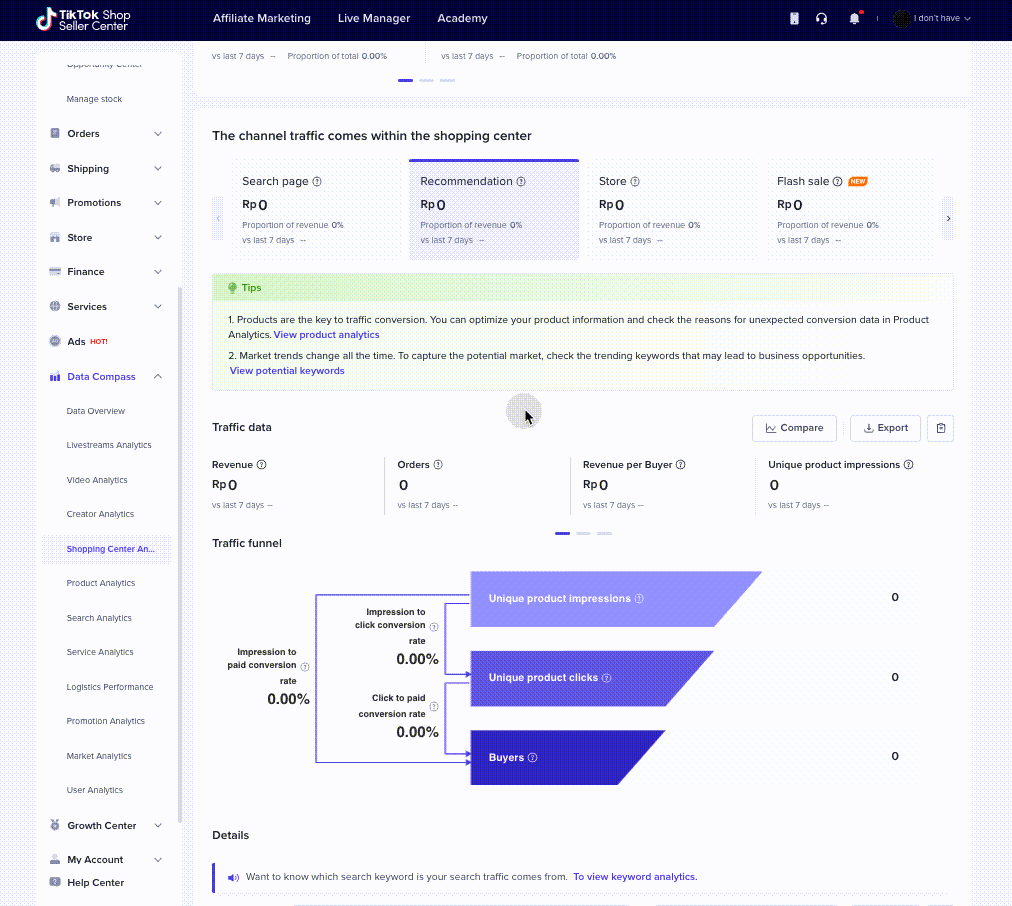 By using this feature, you can track the exposure and GMV on this channel both before and after implementing improvement actions to increase recommendation traffic for your products.
By using this feature, you can track the exposure and GMV on this channel both before and after implementing improvement actions to increase recommendation traffic for your products.How to Get Organic Traffic for Product?
If your products meet certain requirements, they will automatically be recommended in the Shopping Center. To improve organic traffic through recommendation channels, strive to make as many of your products recommendable as possible. Meeting the basic requirements is key to making your products recommendable. Utilize Data Compass to diagnose any missing points and identify areas for improvement.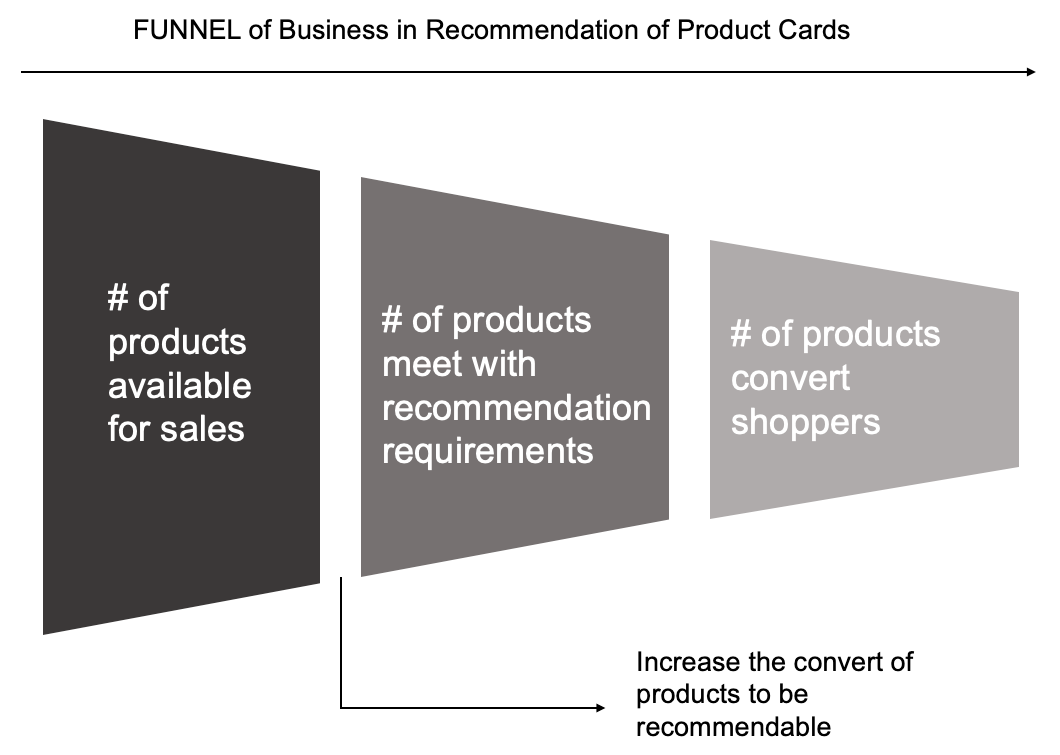

How to find Analytics & Suggestions on Data compass?
There are 3 critical dimensions that highly influence the recommendability of products. While sellers must track numerous metrics, Data Compass - Recommend Channel Diagnosis can provide help by compiling relevant metrics and automatically identifying which product is not being recommended due to specific faults.To ensure that most of your products are being recommended in the Shopping Center, it is recommended to conduct a routine scan and check of the page on Data Compass every week. Dimension | Criteria | Description | Display in Data Compass | Improvement Actions |
| Fulfill Basic Requirement | Merchants need to meet the service metrics standards. | SFCR:Lower 30-day SFCR to <5% LDR:Lower 35-day LDR <5% (delayed compliance definition: the percentage of overtime orders should be less than 10%) | 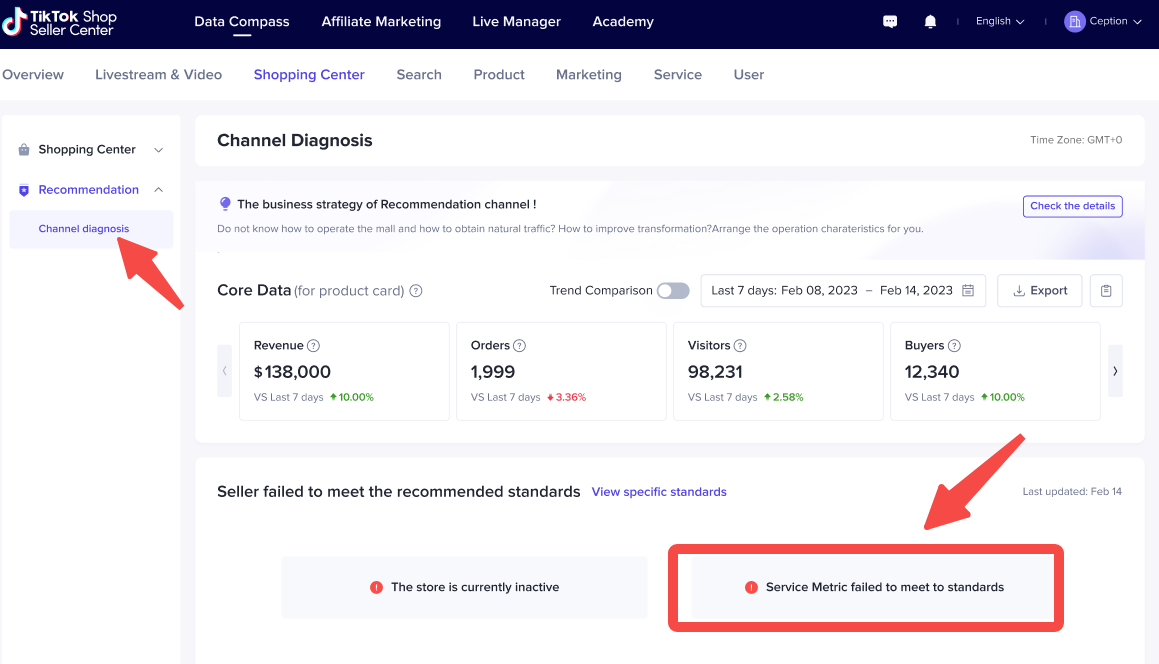 | 1. Reduce SFCR: check if the product prices are set correctly2. Reduce LDR: manage inventory promptly if there stock issues with popular products.3. Stock up and SFCR and LDR will gradually improve and update accordingly. |
| Merchants need to get product negative review rate low, don't worry, Data Compass will highlight the product exceeds the NRR thrshold | NRR definiton: review lower than or equal to 2.0 out of total effective review, effective review definition: review in words or pics | |||
| Clear Product Issues | Avoide products being sold significantly not as described | Avoide description being not match the actual products, especially when it is intentional | 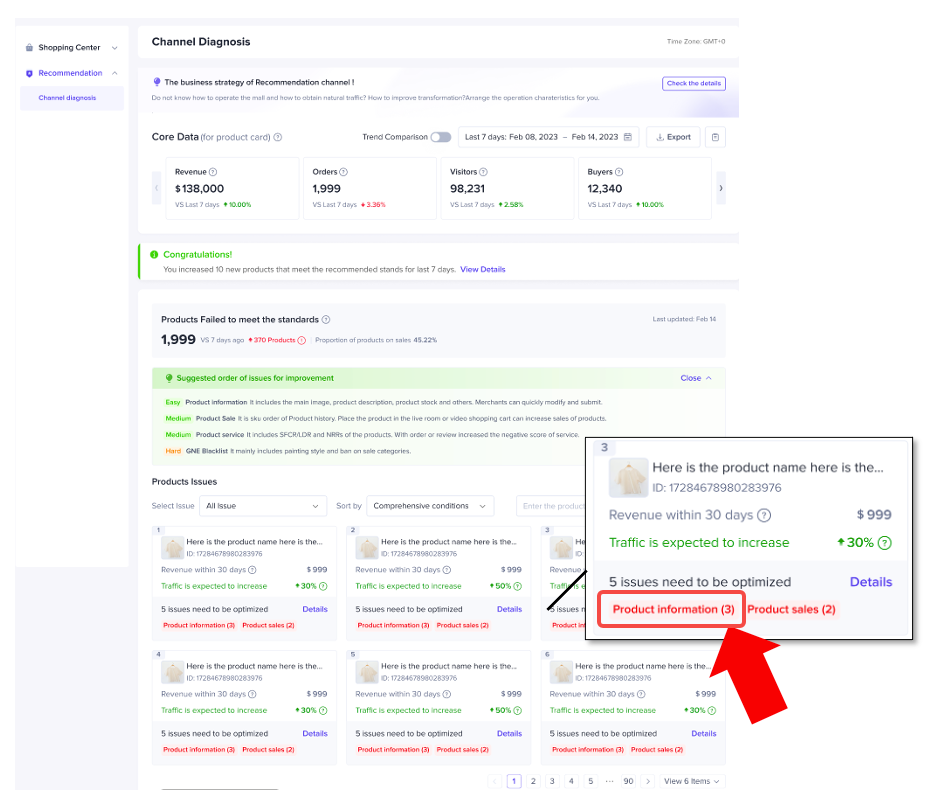 | 1. Update the product details, and the product description is consistent with the productfor sale2. Do not intentionally deliver the wrong products |
| Make sure the product description exceeds 200 words or with image | the product description should be more than 200 characters or with pic, including spaces and symbols, for example: "Keset" counts as 5 characters | 1. Enrich product descriptions to increase the word count of product descriptions to morethan 200 words or upload images | ||
| Prepare stocks and make sure not stocking out | Sellers are recommended to focus on the accuracy of inventory management to avoide out-of-stock situations | 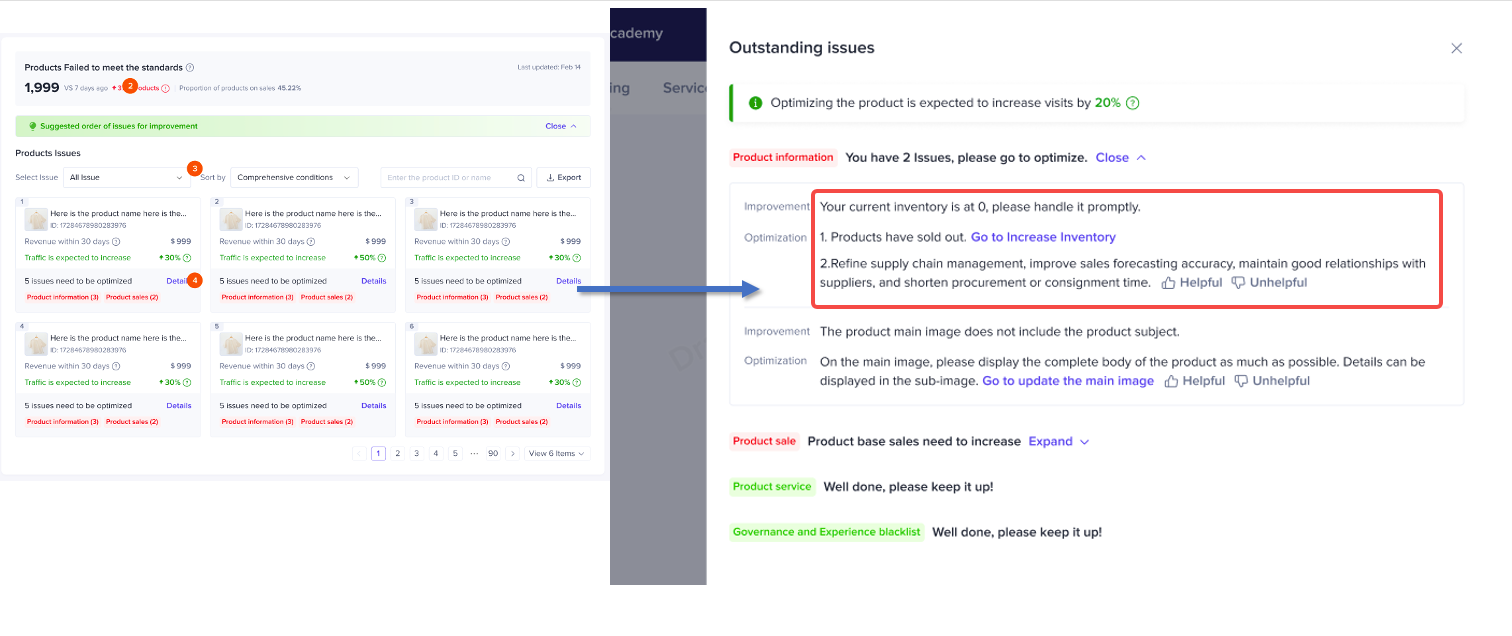 | 1. Products have sold out. Piling up your stocks2. Put off the product from showcasing3. Refine supply chain management, improve sales forecasting accuracy, maintain goodrelationships with suppliers, and shorten procurement or consignment time4. Make sure you switched-off holiday mode | |
| The product's main image without whole subject | On the main page, make sure the complete body of the product displayed | 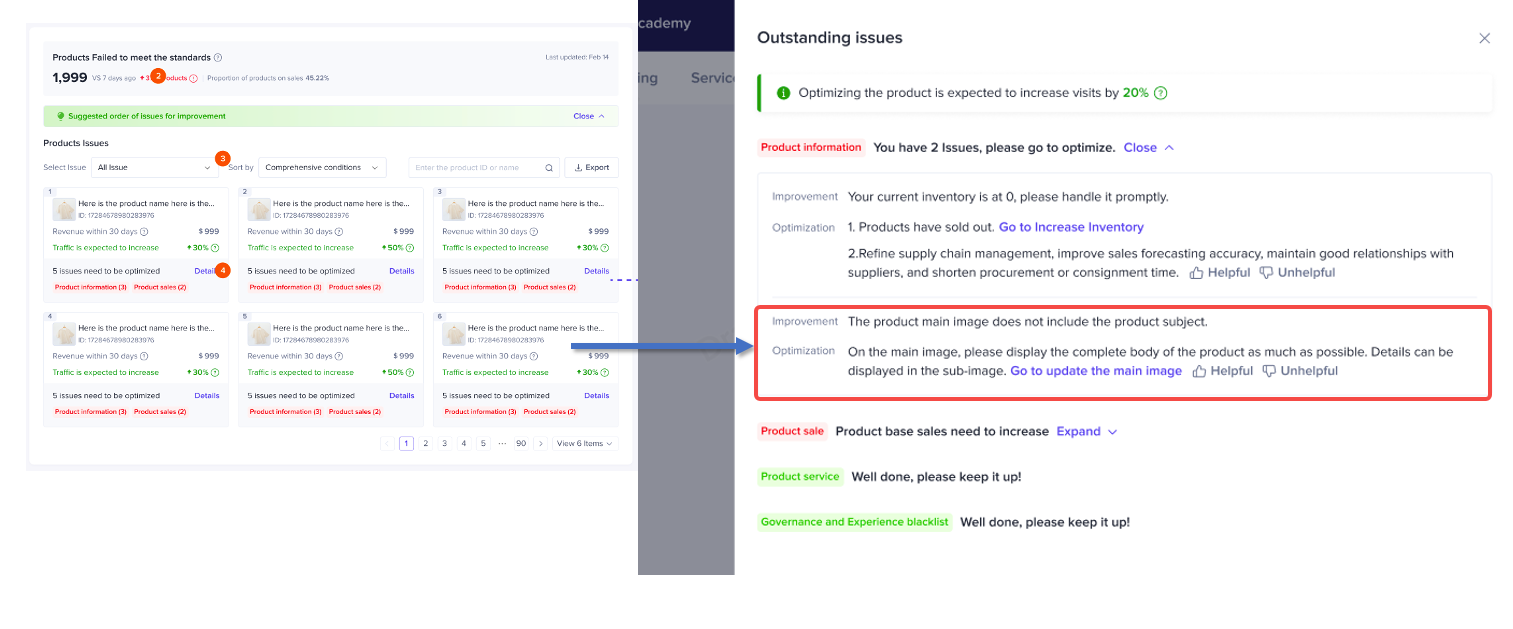 | 1. On the main image, make sure display the body of the product clearly and completely, and details can be displayed in the sub-image. | |
| Ensure Product & Seller Activeness | Get products with sales orders as soon as possible | Product with higher sales across all channels can have more visibility in shopping center Recommendation channel. please get your product with sales in any of available channels in order to get recommended in the Shopping Center | 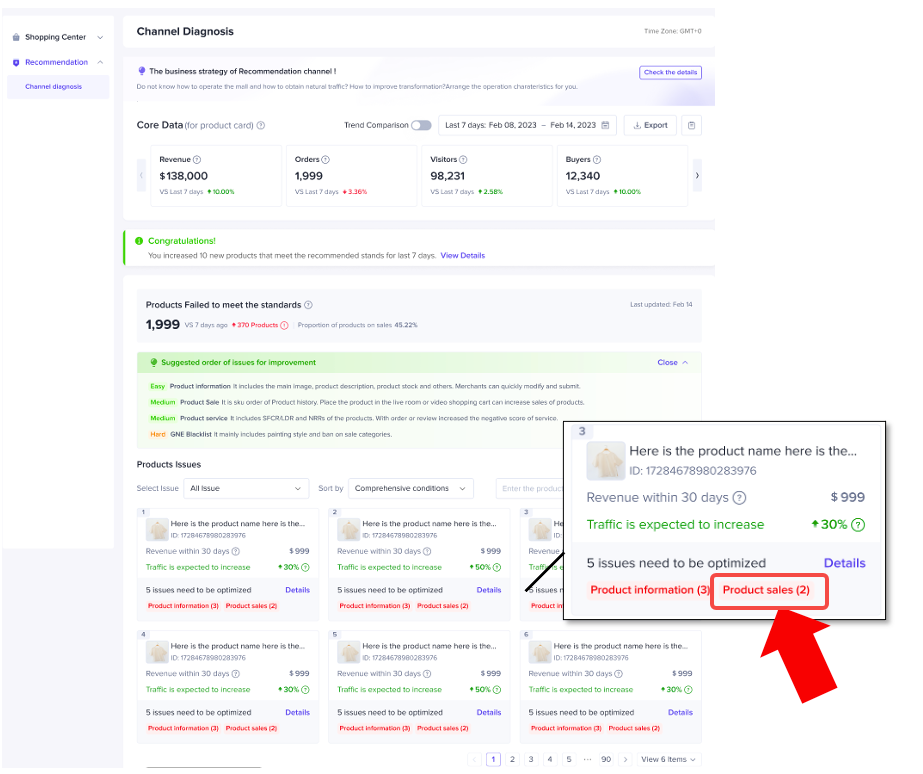 | 1. It is recommended to promote a new product through at least 5 livestreams, and through 3 videos.2. SEO and extend the sales channel to search3. Work on affiliate marketing and promotion to get sales breakthrough |
| Merchants need to be active and diligent on TikTok Shop | Recommend listing all newly uploaded products on LIVE at least 5 times, and posting them with a short video at least 3 times. | 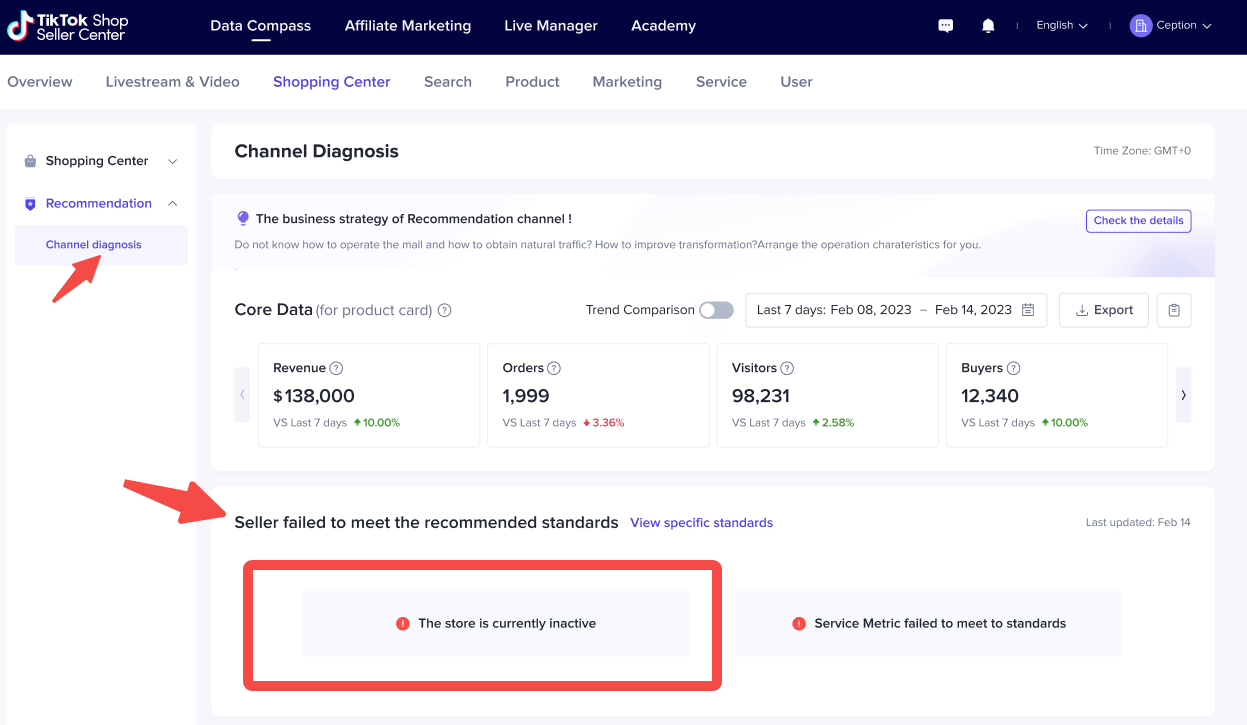 |
How to use data tools to know the improvement impact?
Once you have checked and made improvements to your products, you can verify the impact by accessing Data Compass. Click on 'View Details' to see how many additional products are now being recommended and the exposure they gained. You can also identify which specific products are receiving more exposure as a result of your efforts.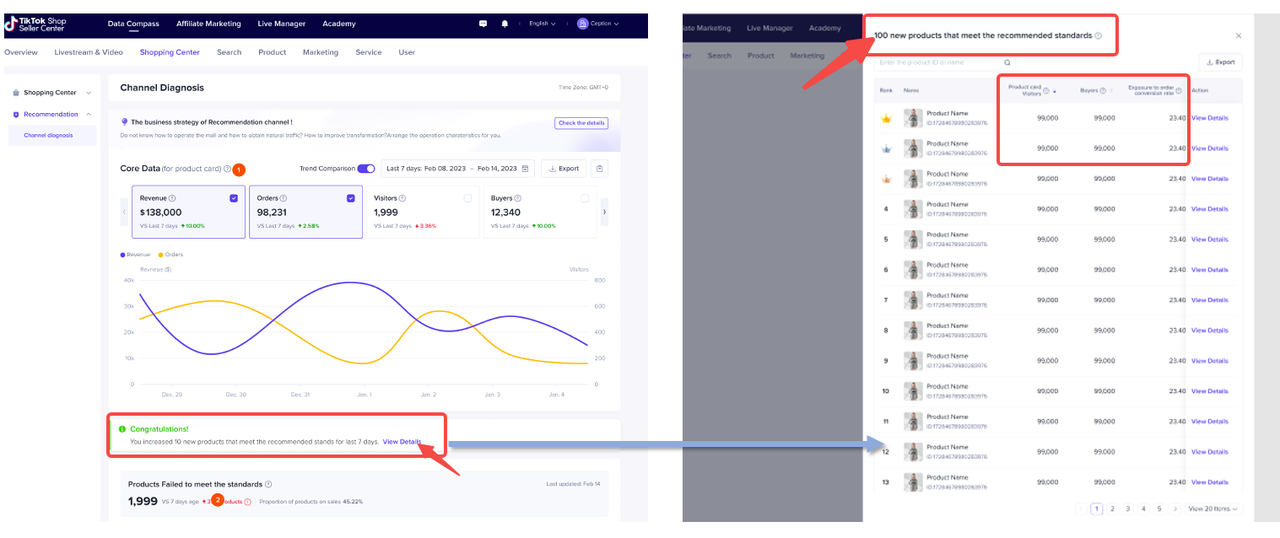 To achieve the maximum product exposure in Shopping Center, let's ensure that the product meet the platform standard that it is recommended to buyers. If your Data Compass - Recommendation Channel Diagnosis landing page displays the following, it indicates that all your products are being recommended by organic traffic!
To achieve the maximum product exposure in Shopping Center, let's ensure that the product meet the platform standard that it is recommended to buyers. If your Data Compass - Recommendation Channel Diagnosis landing page displays the following, it indicates that all your products are being recommended by organic traffic!