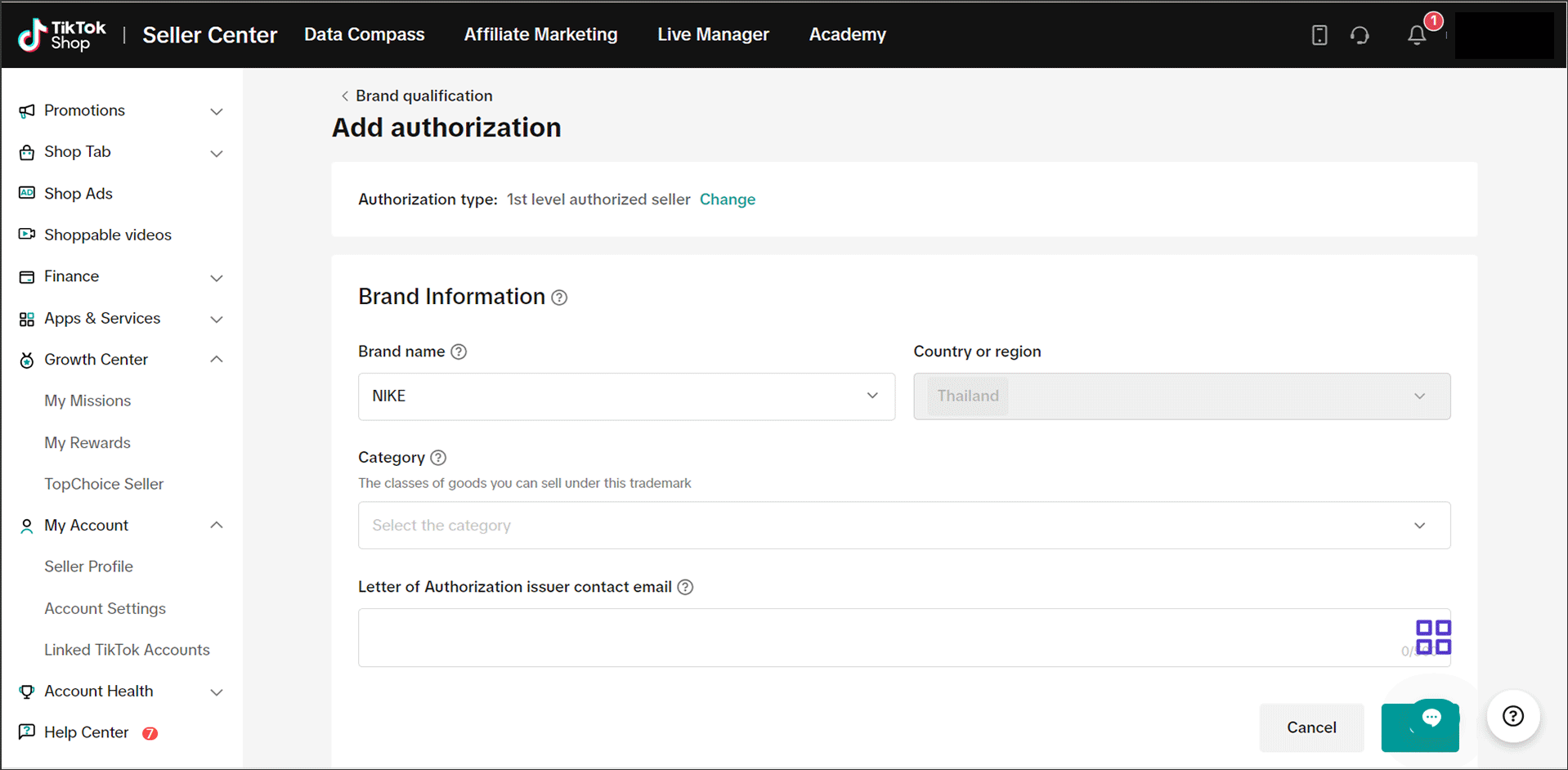How to Apply for Brand Qualification
11/24/2025
What is Brand Qualification?
Brand Qualification provides support as to the authenticity of the products sold by you on TikTok Shop by Tokopedia platform. However, compliance with the scope of your IP rights provided under any IP agreements/documentation you may have is strictly your own responsibility, and is not in any way governed within the scope of Brand Qualification. Brand Qualification does not exempt sellers from any valid IP infringement violations.What are the Brand Qualification Types?
You may apply for Brand Qualification under one of the following:- Trademark Owner: You are the registered trademark owner.
- National Exclusive Level 1 Qualified Seller: You have exclusive distribution rights granted directly by the trademark owner.
- Level 1 Qualified Seller: You are directly authorised by the trademark owner to sell their products.
- Level 2 Qualified Seller: You are authorised by a Level 1 Qualified Seller.
- Level 3 Qualified Seller: You are authorised by a Level 2 Qualified Seller.
- Proof of Purchase Seller (selected sellers only): You can provide valid invoices or receipts for products purchased directly from the trademark owner or an authorised seller.
Required Documents by Qualification Type
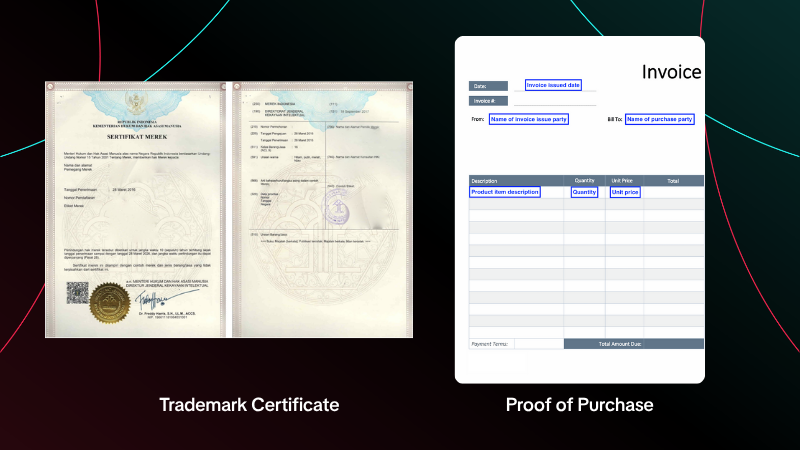
Trademark Owner
- Official Trademark Certificate
- Only one seller account can be registered as the trademark owner. Make sure you are applying with the correct seller account.
National Exclusive Level 1 Qualified Seller
Letter of Authorization (LOA) or distribution letter that meets all the following requirements:- Issued directly by the brand owner
- Addressed to your Company or Individual Name (as shown in your Seller Center > Seller Profile > Business Information)
- Includes the brand name (it must match the brand you are applying for)
- States the validity period
- Signed or endorsed by the brand owner or their proxy, including their first name, last name, and job title
- Clearly includes the terms of exclusive distribution
- It must be a true and authentic authorization
Level 1 Qualified Seller
Letter of Authorization (LOA) or distribution letter that meets all the following requirements:- Issued directly by the brand owner
- Addressed to your Company or Individual Name (as shown in your Seller Center > Seller Profile > Business Information)
- Includes the brand name (it must match the brand you are applying for)
- States the validity period
- Signed or endorsed by the brand owner or their proxy, including their first name, last name, and job title
- It must be a true and authentic authorization
Level 2 Qualified Seller
Letter of Authorization (LOA) or distribution letter issued directly from the Level 1 Qualified Seller to you that meets the following requirements:- Issued by a party authorized by the brand
- Accompanied by additional documentation showing that this party has permission from the brand owner to authorize other sellers
- Addressed to your Company or Individual Name (as shown in Seller Center > Seller Profile > Business Information)
- Includes the brand name (it must match the brand you are applying for)
- States the validity period
- Signed or endorsed by the brand owner or their proxy, including their first name, last name, and job title
- It must be a true and authentic authorization
- Optional: submit an authorization or distribution letter issued by the Trademark Owner directly to the Level 1 Qualified Seller
Level 3 Qualified Seller
Letter of Authorization (LOA) or distribution letter issued directly from the Level 2 Qualified Seller to you that meets the following requirements:- Issued by a party authorized by the brand
- Accompanied by additional documentation showing that this party has permission from the brand owner to authorize other sellers
- Addressed to your Company or Individual Name (as shown in Seller Center > Seller Profile > Business Information)
- Includes the brand name (it must match the brand you are applying for)
- States the validity period
- Signed or endorsed by the brand owner or their proxy, including their first name, last name, and job title
- It is a true and authentic authorization
- Optional: authorization or distribution letter issued by the Trademark Owner directly to the Level 1 Qualified Seller
Proof of Purchase Seller
Invoice or receipt issued within the last 12 months that includes the following details:
- Purchase date, supplier name, buyer name, product brand, product details, quantity, and price
- If you are unable to disclose product prices due to a non-disclosure agreement, please submit a copy of the agreement in your application.
- If the proof of purchase is not issued by the brand owner, submit documents or screenshots of the official website (with URL link included) to show that the supplier is an authorised distributor of the brand
- Images of products in your inventory
- Images of the actual product (including its packaging) from 6 different angles
How to Submit Brand Qualification
Step 1 - Log in to the Seller Center
- Log in to your seller account and submit your brand qualification by navigating to My Account > Account Settings > Qualification Centre > Brand Qualification > Add Brand Qualification
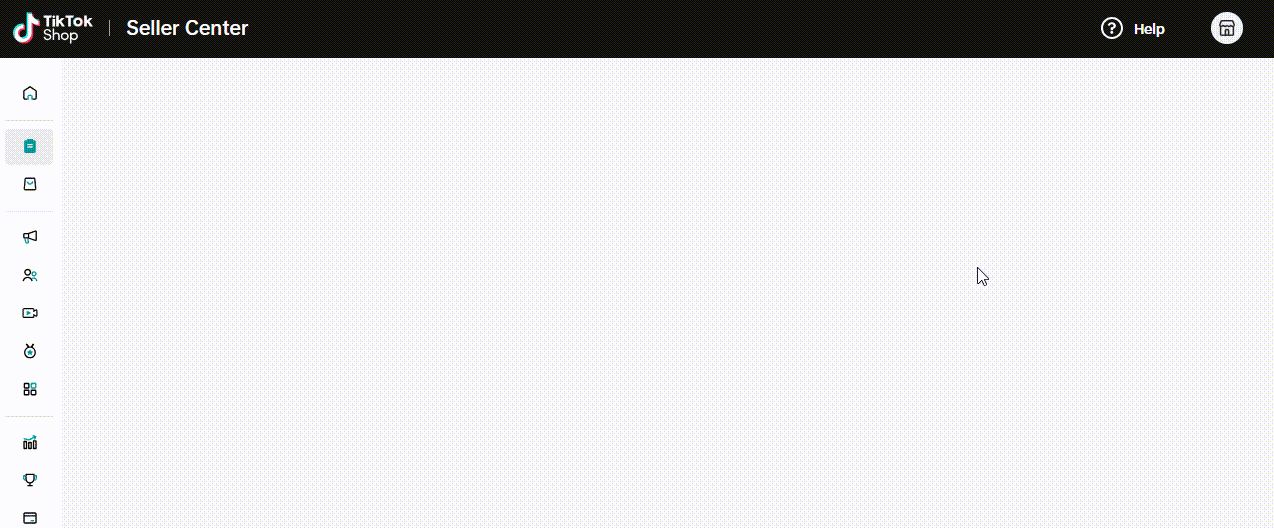
Step 2 - Select your Qualification Type
Choose the applicable qualification type (e.g. Trademark Owner, Level 1 Qualified Seller, etc).Step 3 - Fill in Trademark/Qualification Information
Complete all required fields.Step 4 - Upload Supporting Documents
Attach the documents required for your qualification type.Note: Documents submitted may be shared with Rights Owners or endorsed vendors for additional verification purposes. Providing altered or fraudulent documents is strictly prohibited and may result in enforcement actions against your account.
Additional Guidelines for Brand Qualification Submission
- Trademark Name
- Enter the name exactly as registered, including all numbers, letters, and special characters (including spacing).
- If the trademark only consists of a logo, input the brand name.
- Registration Number:
- Enter the registration number listed on the trademark certificate (not the application number).
- Brand Name
- Follow the brand’s official spelling and style (upper/lower case as used by the company).
- Must match the brand’s official website, registered trademark, or product packaging.
- Character limit: 2–30 alphanumeric characters.
- Language: Brand names can be in any language.
- ❌ Not allowed:
- Symbols (e.g. ®, ™, ©)
- Hyperlinks or domain names (e.g. .com, .cn, .net, .org, etc, www., http:)
- Email addresses (e.g. gmail.com, outlook.com)
- Promotional phrases (e.g. 'best deals', 'free shipping')
- Cannot consist entirely of special characters (e.g. '&/$*%#+') or more than 5 consecutive digits (e.g. '111111').
- Brand names must contain at least one alphanumeric character (e.g. su:m37°, 7-Eleven, & Other Stories)
- Category
- This refers to the Nice Classification (NCL) of goods and services the trademark is registered under.
- All trademarks within classes 1-35 are accepted.
Frequently Asked Questions (FAQs)
Where can I find the trademark information?
You can verify trademark details using the WIPO Global Brand Database.- Search by brand name, owner, or registration number.
- Apply filters for:
- Status: Registered
- Destination country
- NICE Classification: Select the category matching your product.