Deactivate Your Tiktok Shop by Tokopedia Account
08/11/2025
TikTok Shop by Tokopedia is a great way for creators to monetize content through affiliate marketing, but we understand that circumstances can change. Whether you want to take a break, shift your content focus, or explore other monetization options, TikTok Shop allows creators to deactivate their account easily.
This guide walks you through the process of deactivating your TikTok Shop by Tokopedia creator account and the important points to consider before doing so.
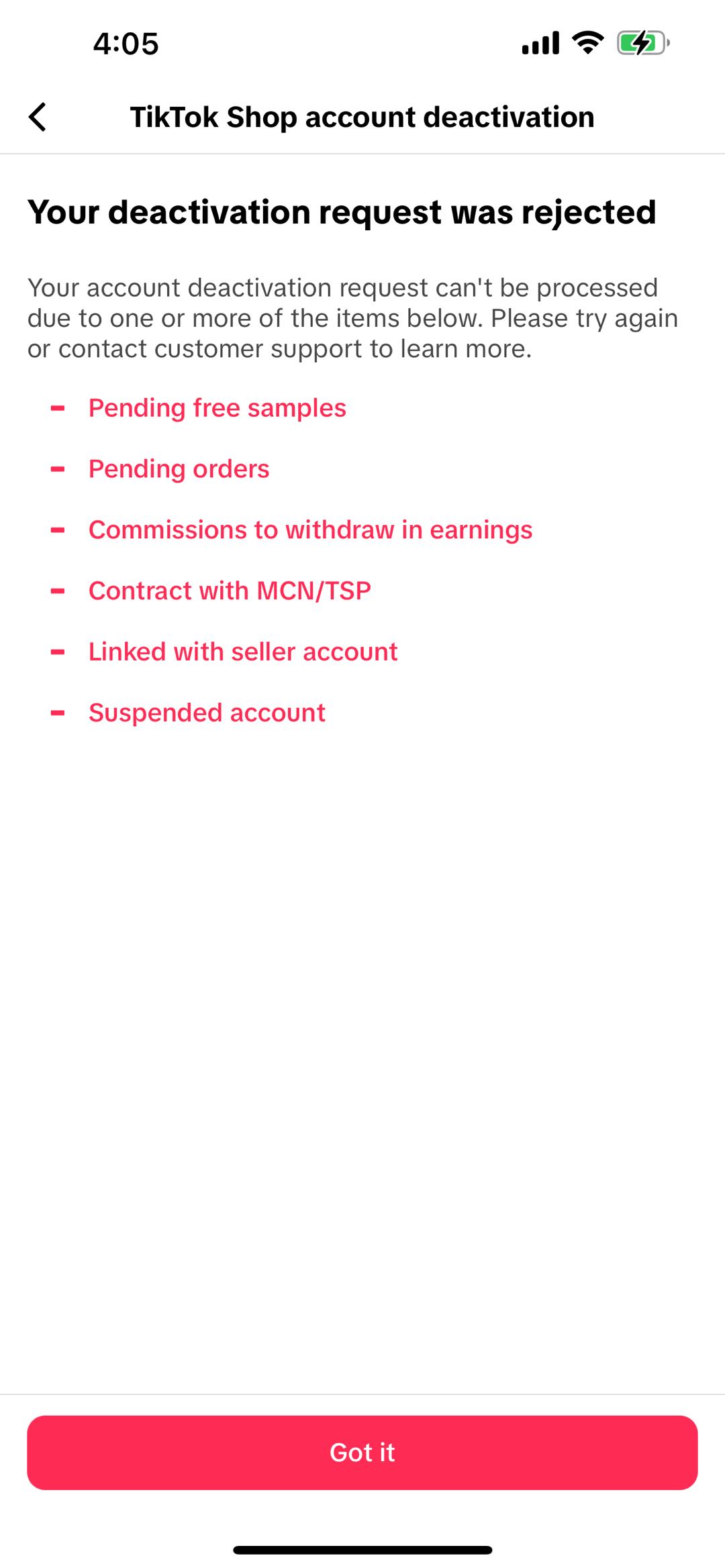
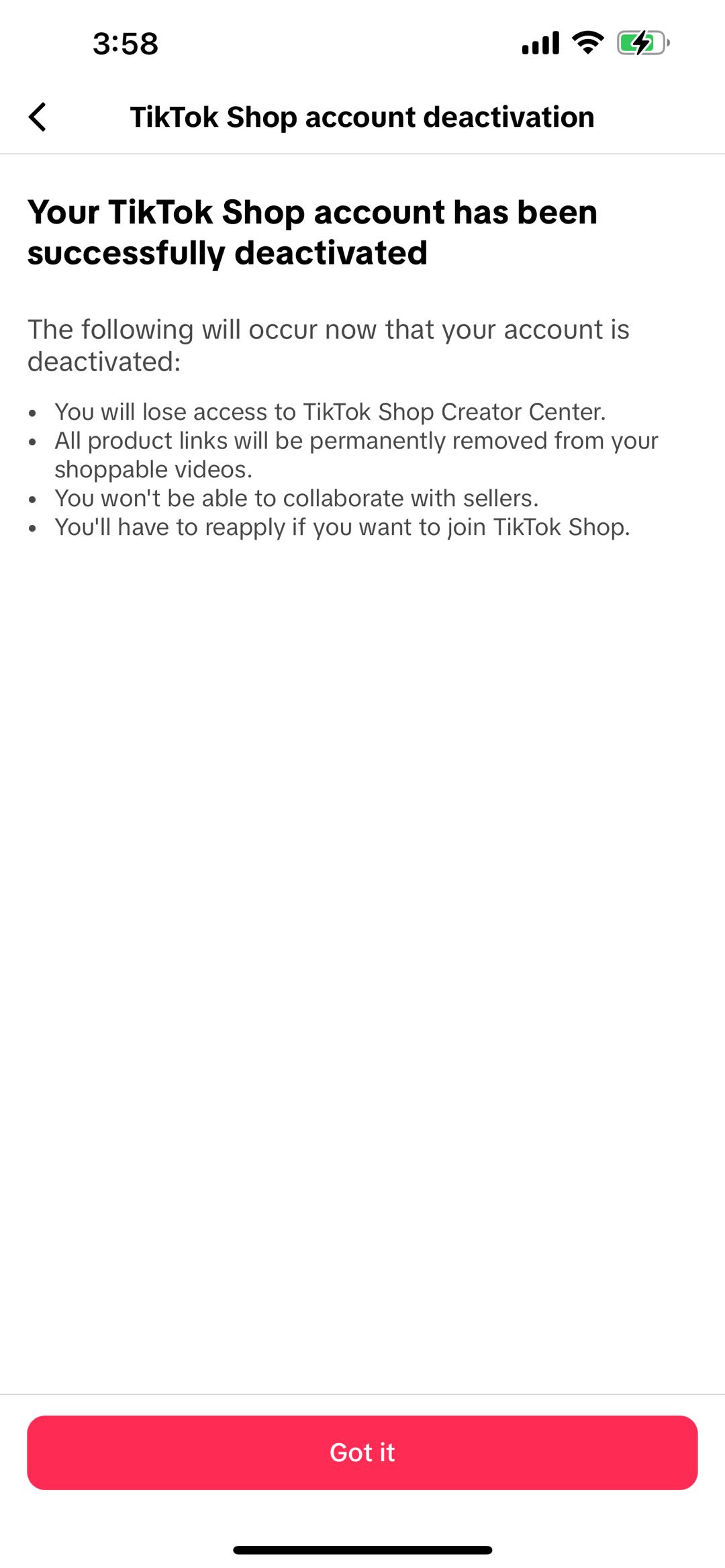
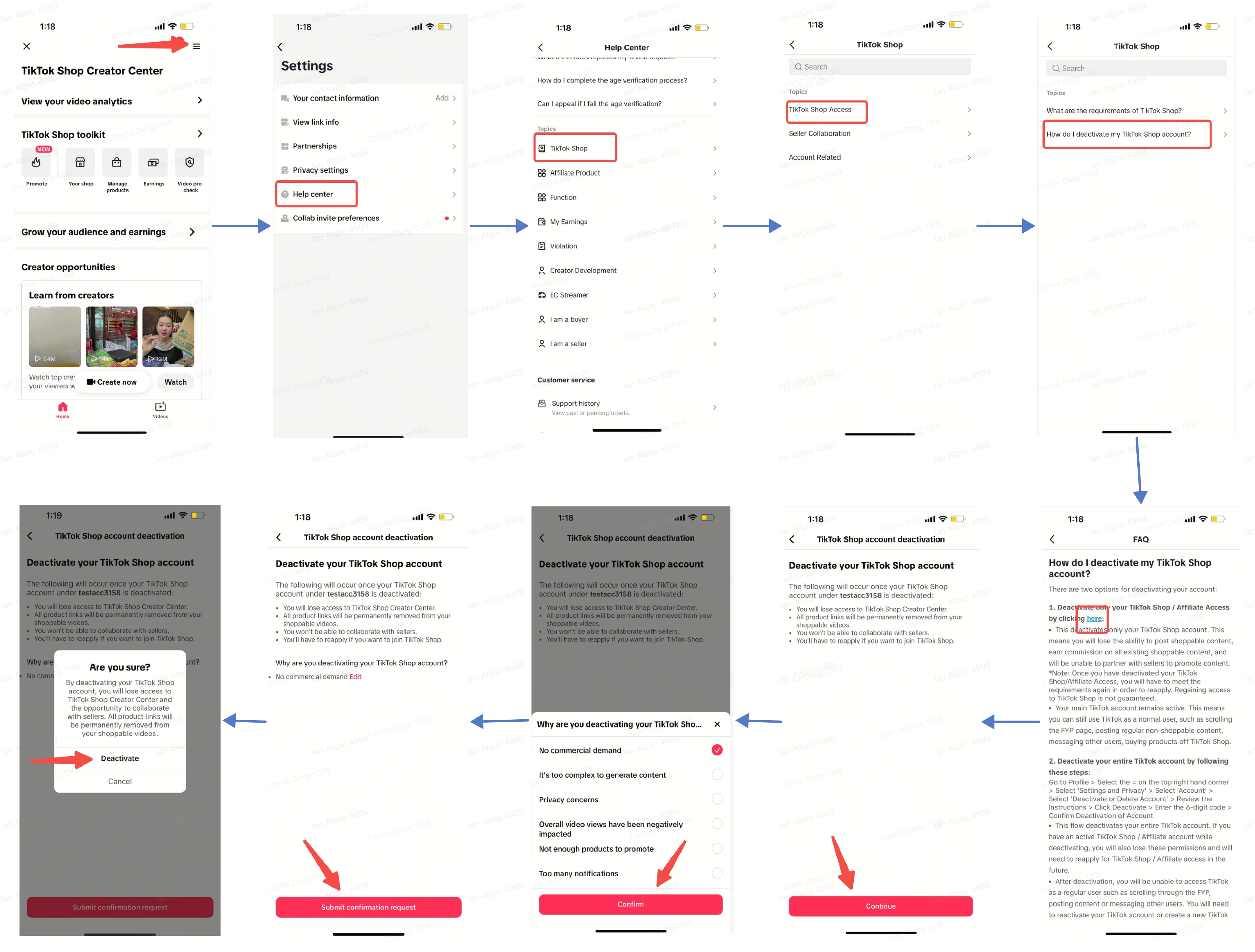
This guide walks you through the process of deactivating your TikTok Shop by Tokopedia creator account and the important points to consider before doing so.
When Should You Deactivate Your TikTok Shop by Tokopedia Account?
Creators might choose to deactivate their account for several reasons:- You’re no longer participating in affiliate programs or product promotions.
- You’re rebranding or shifting your content strategy.
- You wish to take a break from monetization activities.
- You have alternative platforms or methods for brand collaborations.
Note: If you only want to pause your TikTok Shop by Tokopedia activities, consider publishing content without products linked instead of fully deactivating your account.
Important Notes Before Deactivation
Before proceeding, please make sure you:- ✅ Have no outstanding orders that still need to be fulfilled, refunded, or appealed.
- ✅ Have no remaining commissions/payouts
- ✅ Have no free sample order fullfilment
- ✅ Have no contracts with MCN/TSP
- ✅ Not linked with seller account
- ✅ Account is not suspended
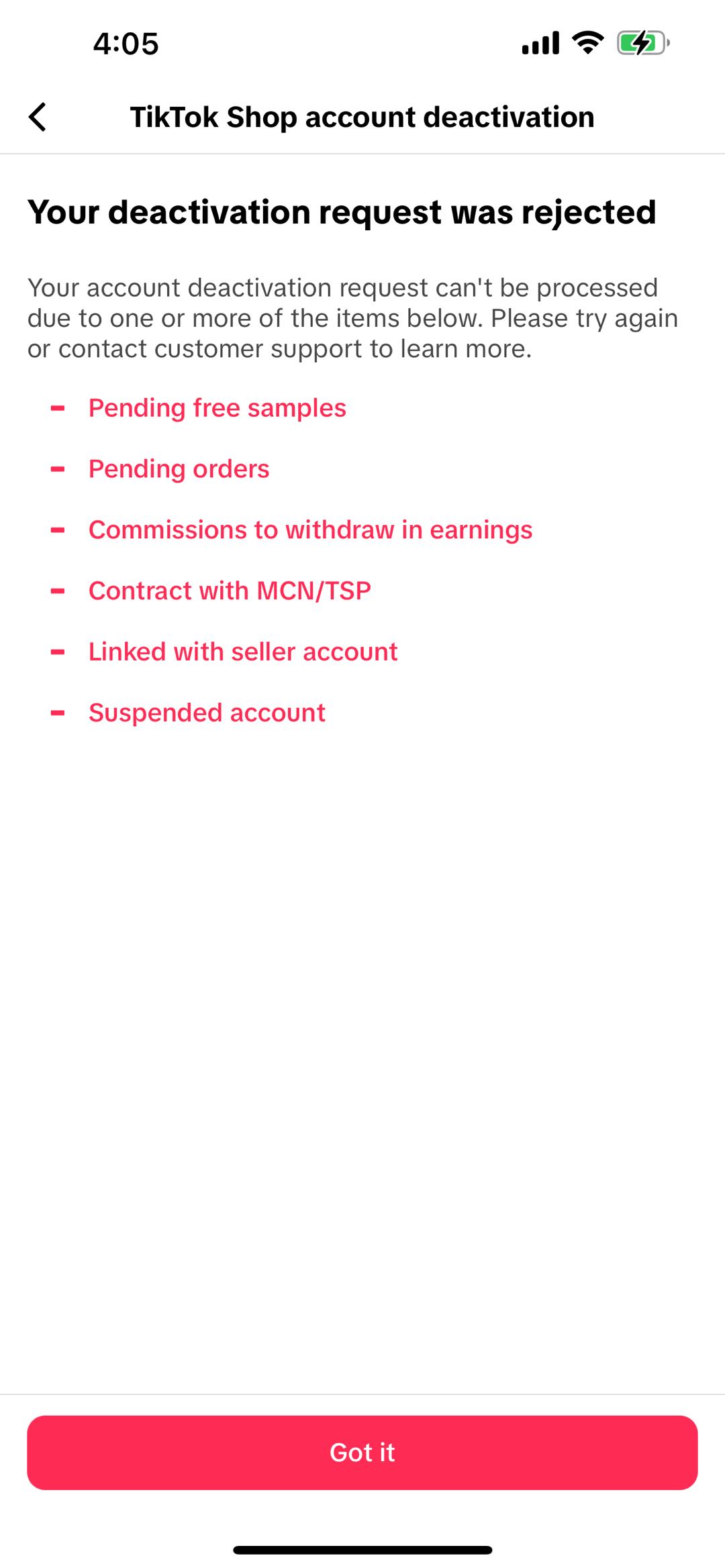
Deactivation request rejected
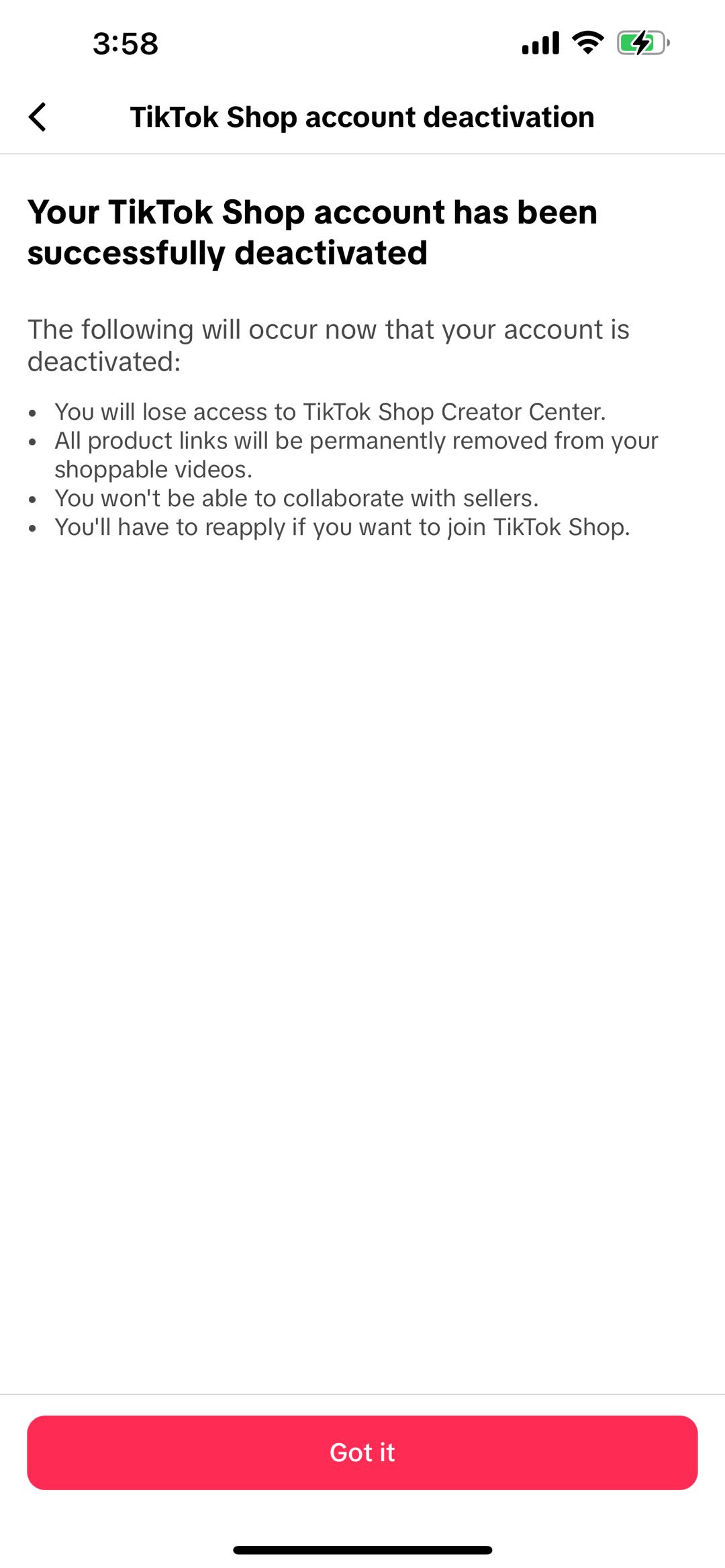
Successful Deactivation
Important: Deactivation does not delete your personal TikTok account. It only affects your TikTok Shop account/ E-commerce access.
Step-by-Step Guide to Deactivate Your TikTok Shop by Tokopedia Account
This is supported in apps only.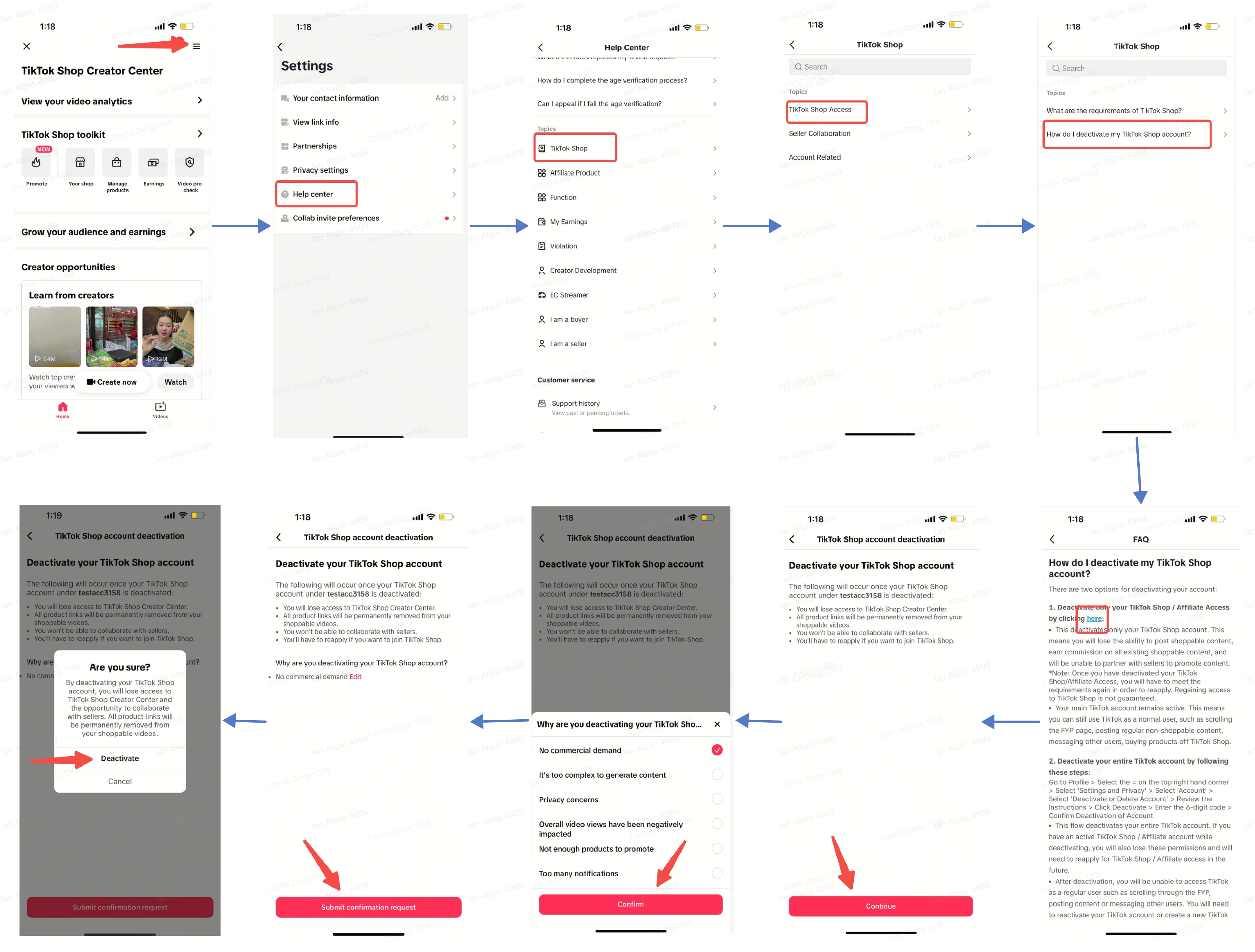
After You Deactivate
- You will lose access to Affiliate Center.
- All product links will be permanently removed from your shoppable videos.
- You won't be able to collaborate with sellers.
- You'll have to reapply if you want to join TikTok Shop by Tokopedia
FAQs
- Will I lose unpaid commissions?
- What happens to ongoing disputes or refunds?
- Am I deleting my TikTok personal account too?
- How long does deactivation take?
- Is this the same as “unbind from a seller”?
You may also be interested in

How to unlink with the MCN/Partner?
There are two methods for you to request an unlink with the MCN: i. Check the invitation message in…
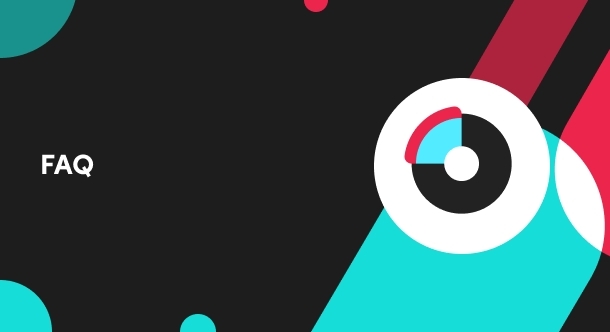
What are the requirements of becoming creator on Shop | Toko…
Currently, to have our TikTok Showcase access, creators need to meet the following requirements:…
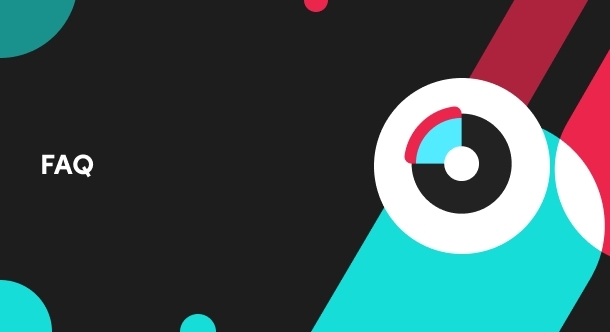
How to unlink with my bound seller?
You may raise an unlink request through the following steps: TikTok > View link info > Unlink > W…

How to Apply as an Affiliate Creator
To use the link-sharing function, you will need to update your TikTok App to the latest version avai…

Tokopedia Affiliates Account Binding
In this article, we will teach you how to bind your ShopTokopedia Account to your Tokopedia Affiliat…
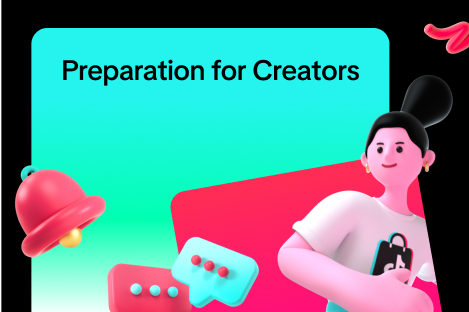
Preparation for Creators