Logistics & Shipping: How to Solve Common Issues
12/29/2024
Hi, Seller!
Smooth logistics are essential to keep buyers satisfied and prevent order cancellations. But sometimes, issues like courier delays, inaccurate status updates, or system mismatches can occur. This guide explains the most common logistics problems, how to check them in Seller Center, and the right steps to resolve them.
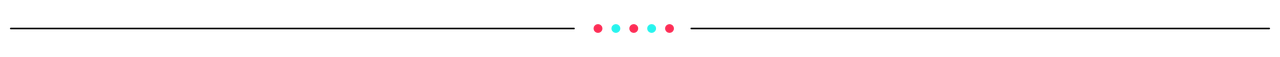
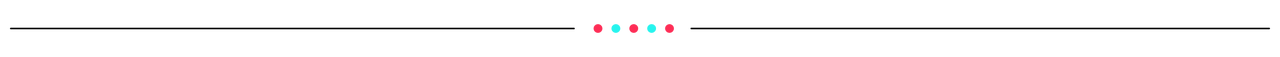
📌 Tips: If a status doesn’t update for more than 24 hours, raise a ticket on Seller Center
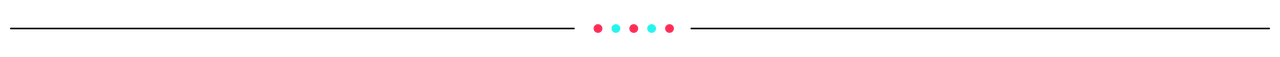
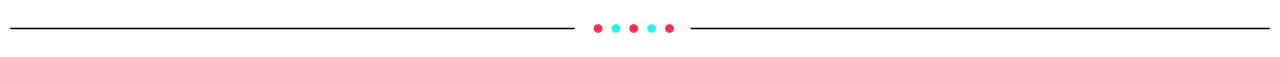
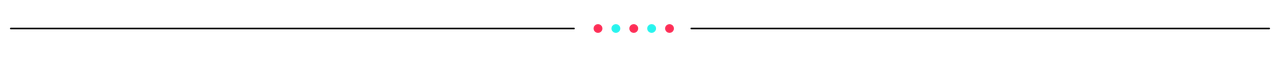
📌 Appeals are useful when the issue is caused by courier error — such as incorrect failed delivery report or buyer being available at the time of delivery.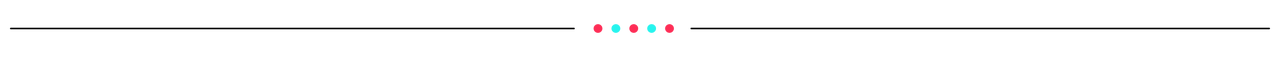
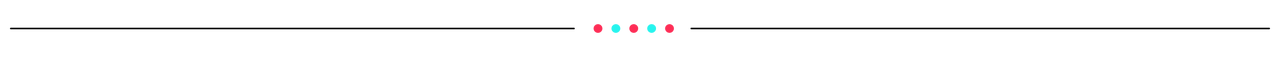
If you're still unsure, explore more guides in the Seller Center Help Center or reach out through the Help Chatbot anytime.
Smooth logistics are essential to keep buyers satisfied and prevent order cancellations. But sometimes, issues like courier delays, inaccurate status updates, or system mismatches can occur. This guide explains the most common logistics problems, how to check them in Seller Center, and the right steps to resolve them.
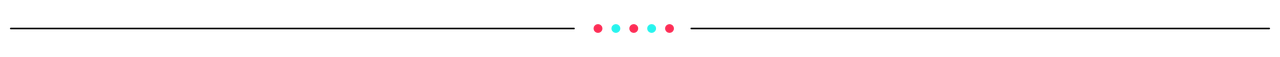
Common Logistics Issues
Here are the most frequent problems sellers face with courier pickups, pinpoint settings, and shipment updates.Issue | What Happens | Risk | Fix |
| Courier Pickup Delay | Courier takes longer than expected to pick up | Late dispatch, SLA breach | Contact logistics provider via ticket; request expedited pickup |
| Pickup Pinpoint Error | Instant delivery pin is wrong or can't be edited | Wrong pickup, delayed order | Update address in Seller Center; confirm with logistics partner |
| Status Update Delay | Order still shows “Pending” after pickup | Auto-cancellation if not updated | Check in Manage Orders; if stuck >24h, raise a logistics ticket |
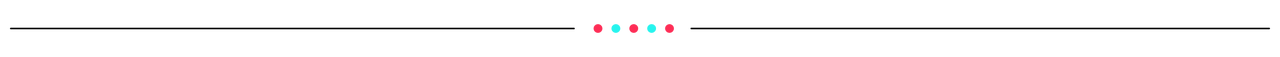
Shipment Status Updates
Every order has a shipping status that shows where the parcel is in the delivery process. Understanding these updates helps you avoid SLA breaches.Status | What It Means | Example |
| Picked up | Courier has collected the parcel from your store | Buyer order picked up on Jan 1 |
| In transit | Package is on the way to the buyer | Still moving between hubs |
| Out for delivery | Courier is delivering the order to buyer’s address | ETA today |
| Delivered | Buyer has received the parcel | Status shows “Delivered” in Seller Center |
| Failed delivery | Courier attempted but failed to deliver | Buyer unavailable, wrong address, or other issue |
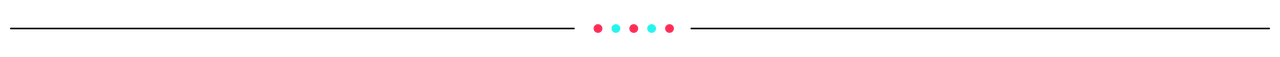
How to Check Shipping & Tracking
You can always check order logistics status directly in Seller Center.
| 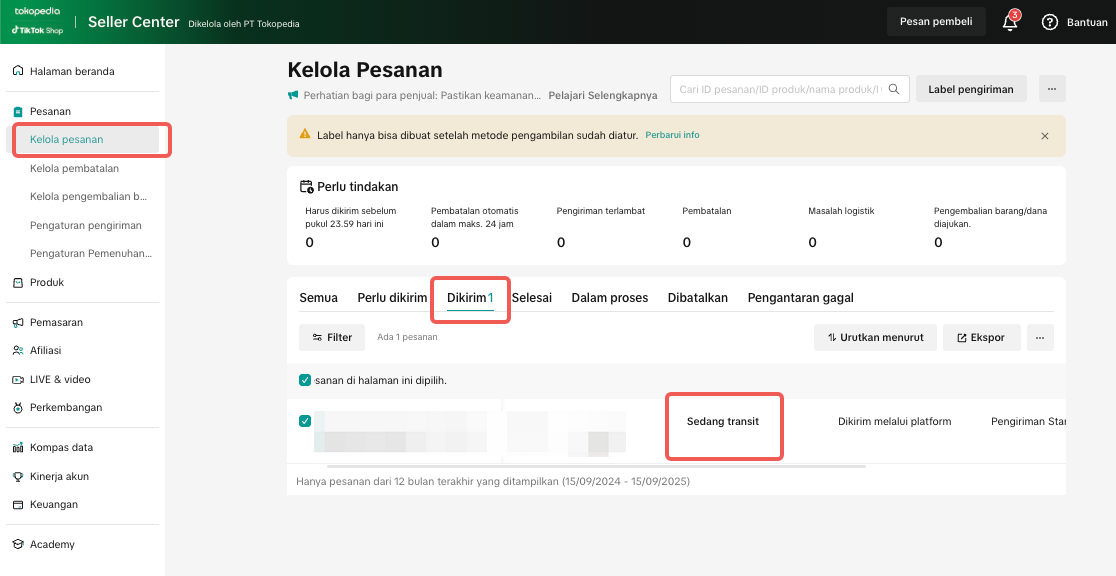 |
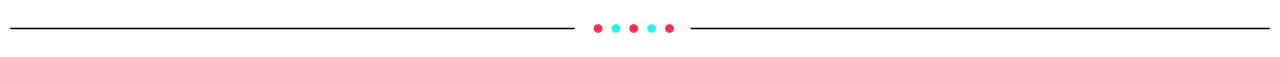
Escalating & Contacting Logistics Providers
You should contact logistics providers if:- The package hasn’t been picked up or status hasn’t been updated
- The buyer didn’t receive the order, but it’s marked as “Delivered”
- There was a failed delivery, but the buyer was available
- The pickup pin is incorrect or unclear
There are 4 ways to raise a logistics ticket via Seller Center: Read full guide here📌 This support is currently available for: J&T Express, GoTo Logistics GTL, NinjaVan Indonesia, and J&T Cargo
| 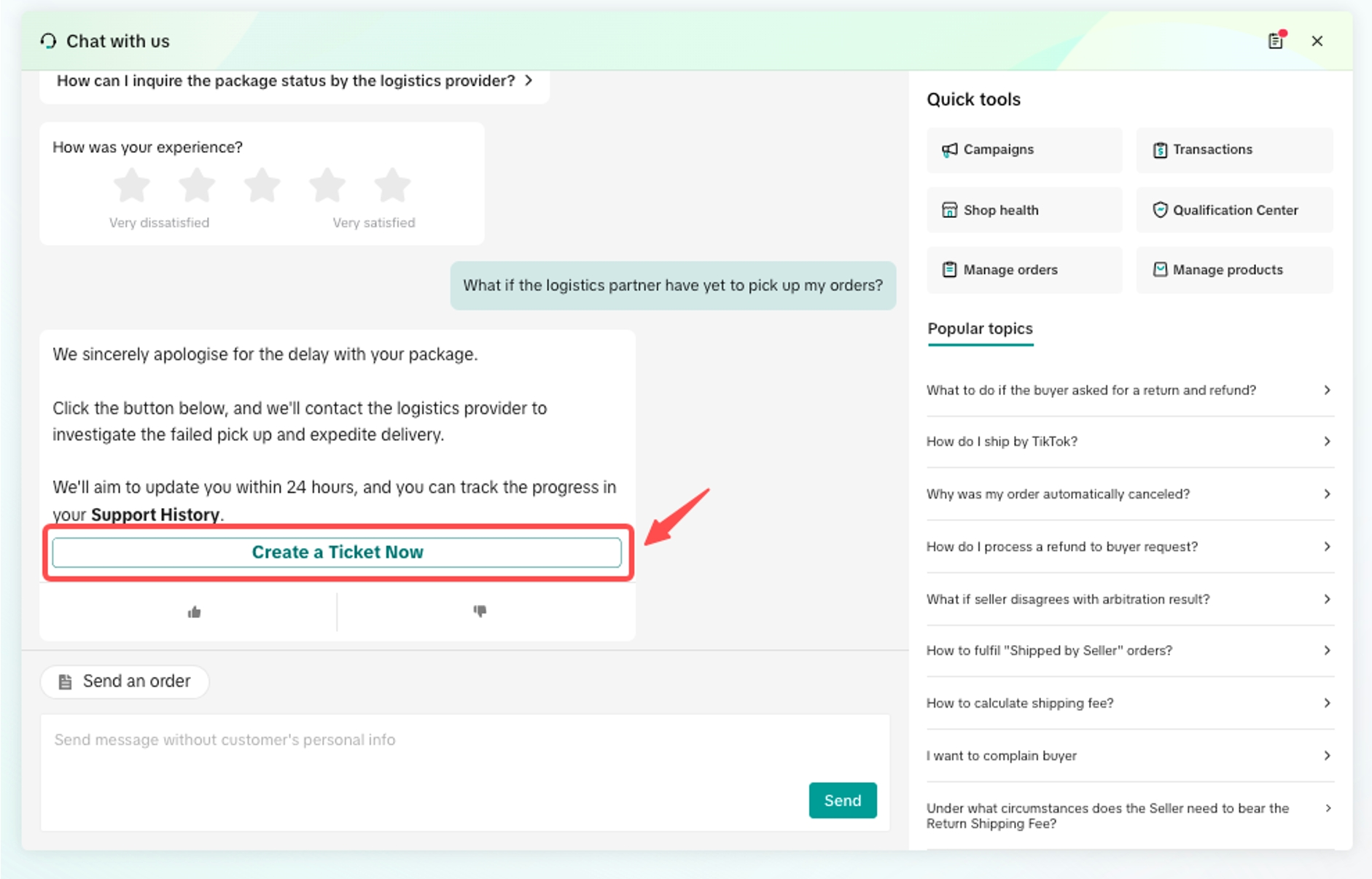 |
| 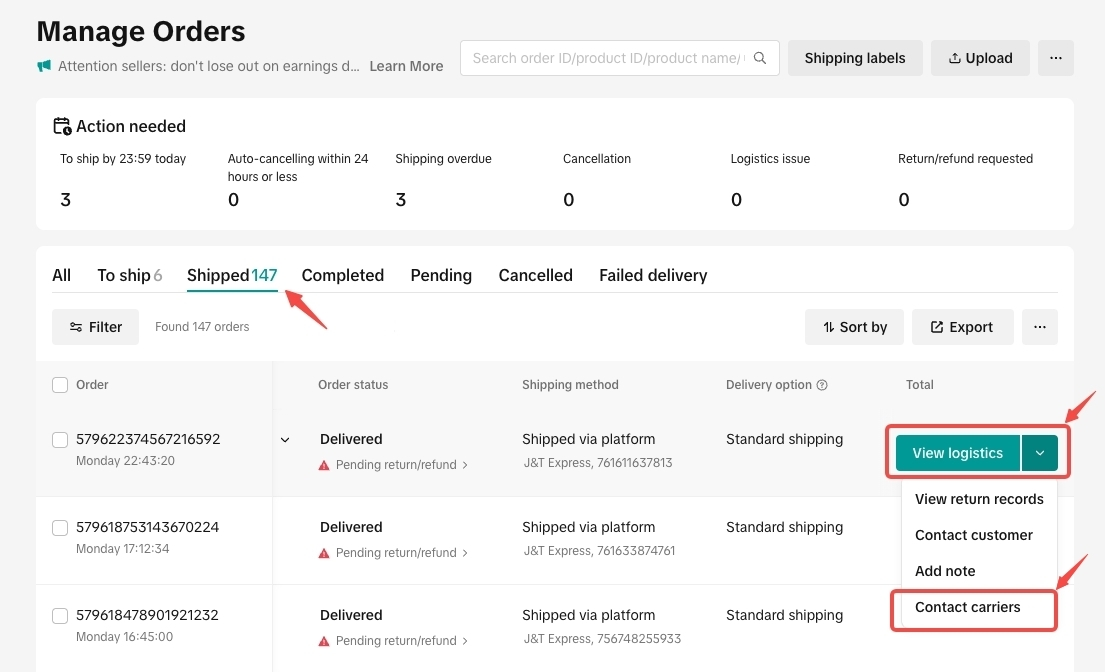 |
| 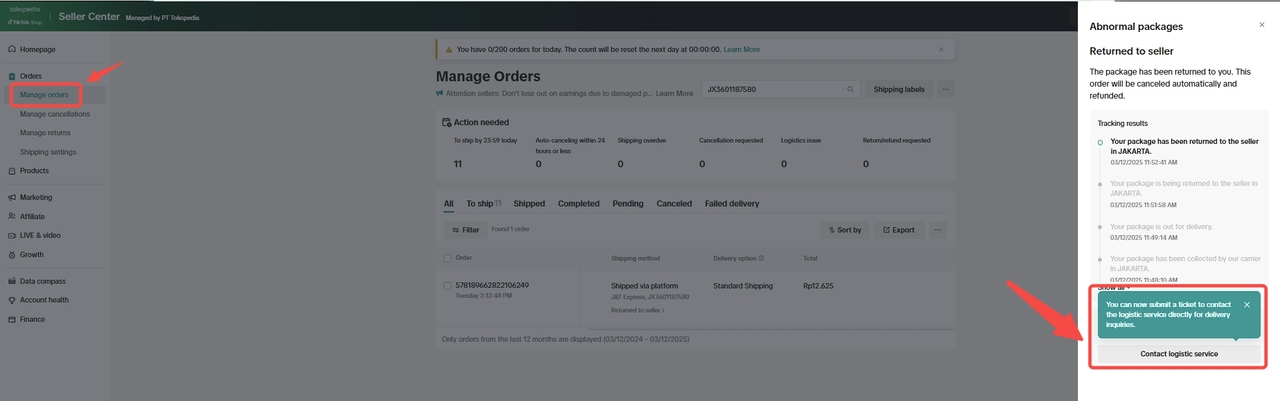 |
| 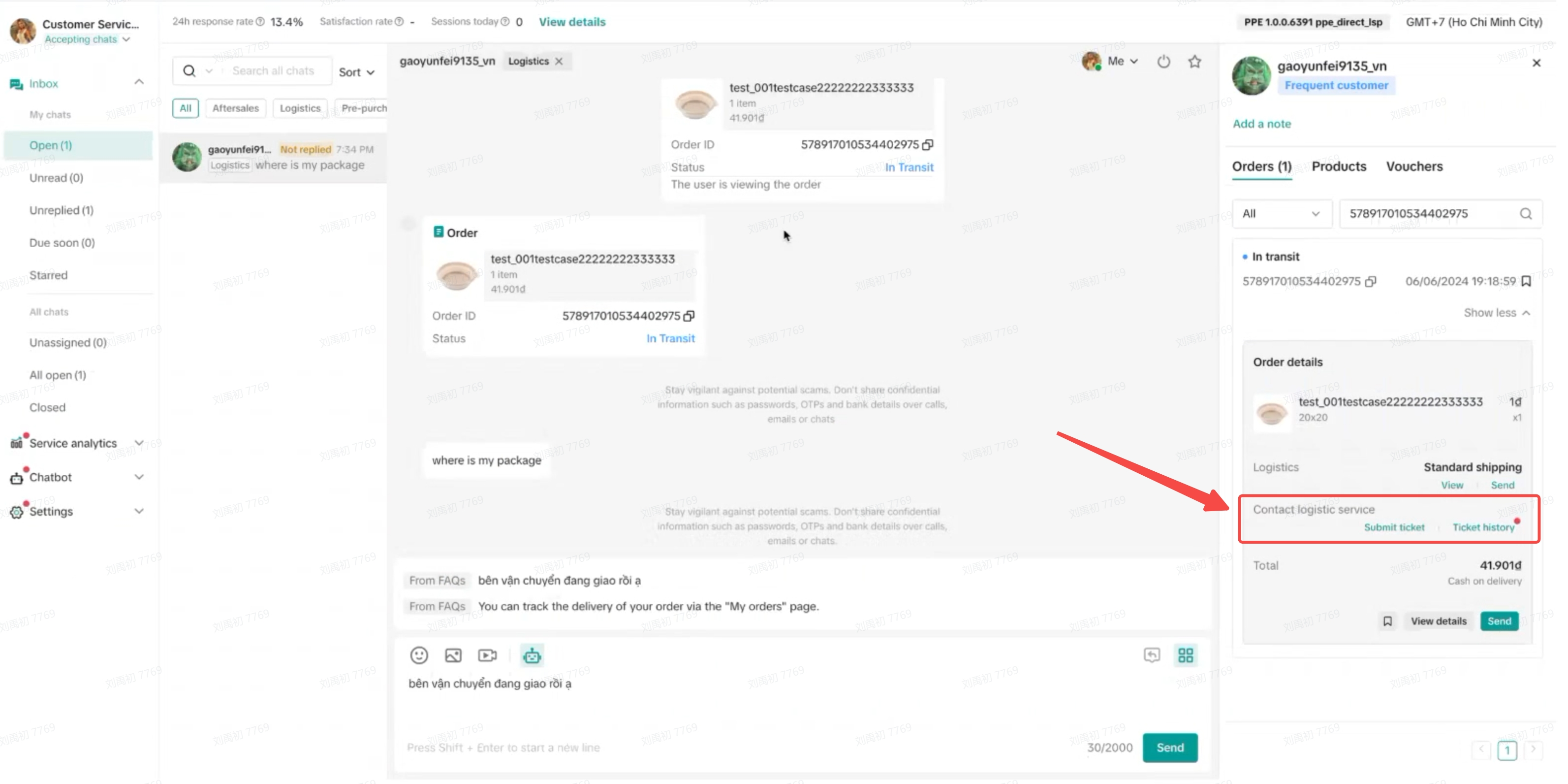 |
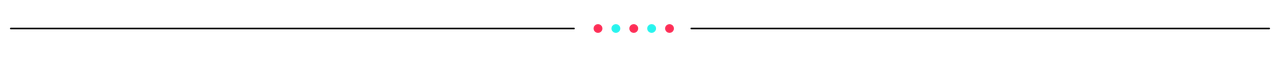
Handling Failed Deliveries & Submitting an Appeal
Sometimes, orders may fail to be delivered even when the buyer is available. Don’t worry — you can manage and resolve these issues directly in Seller Center. Read full guide hereWhat You Can Do | How to Do It | Details |
| View failed delivery orders | Go to Manage Orders > Failed Delivery tab | 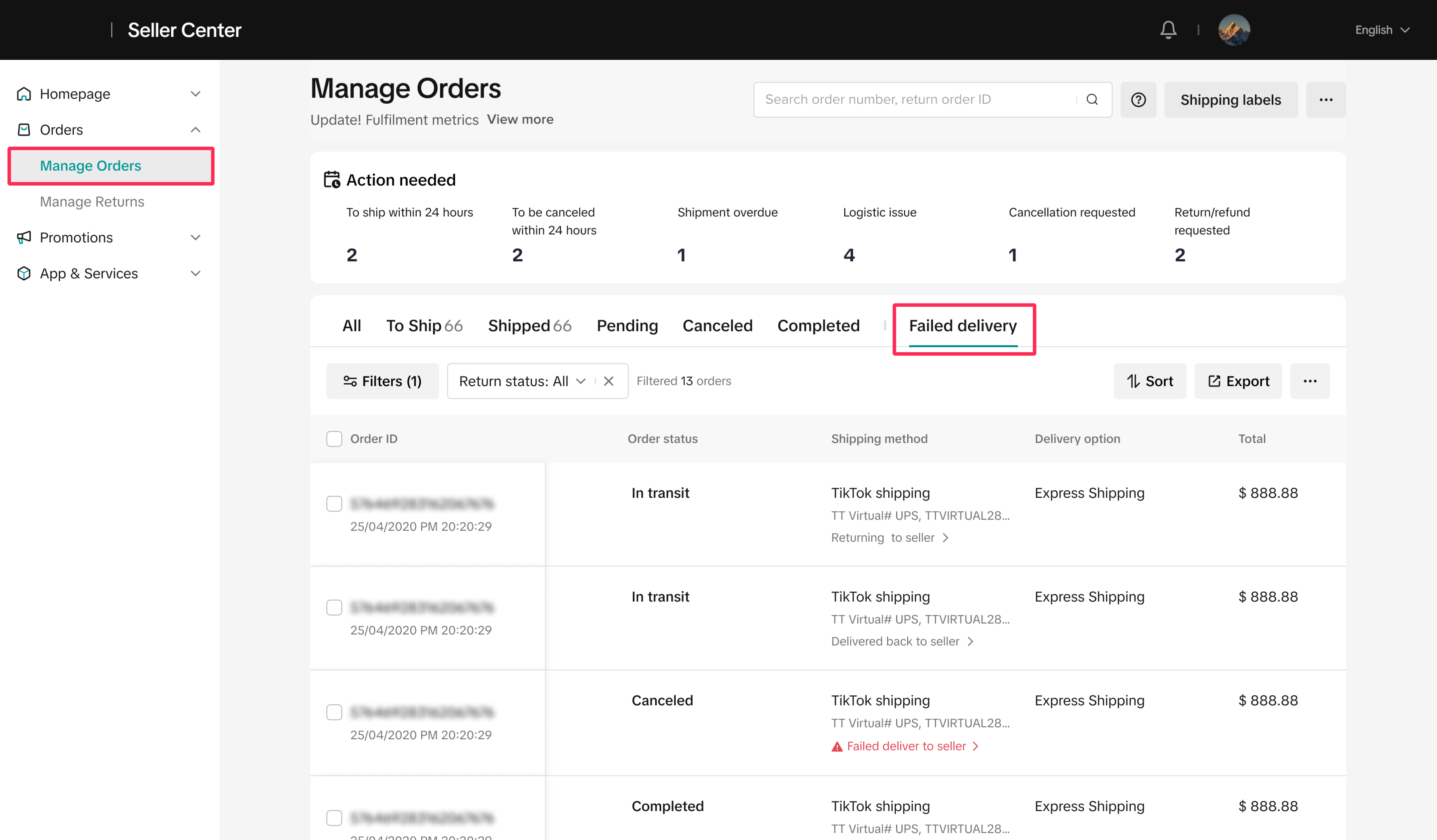 |
| See delivery details & reasons | Click on the specific order to check the failure reason (e.g., buyer unavailable) | 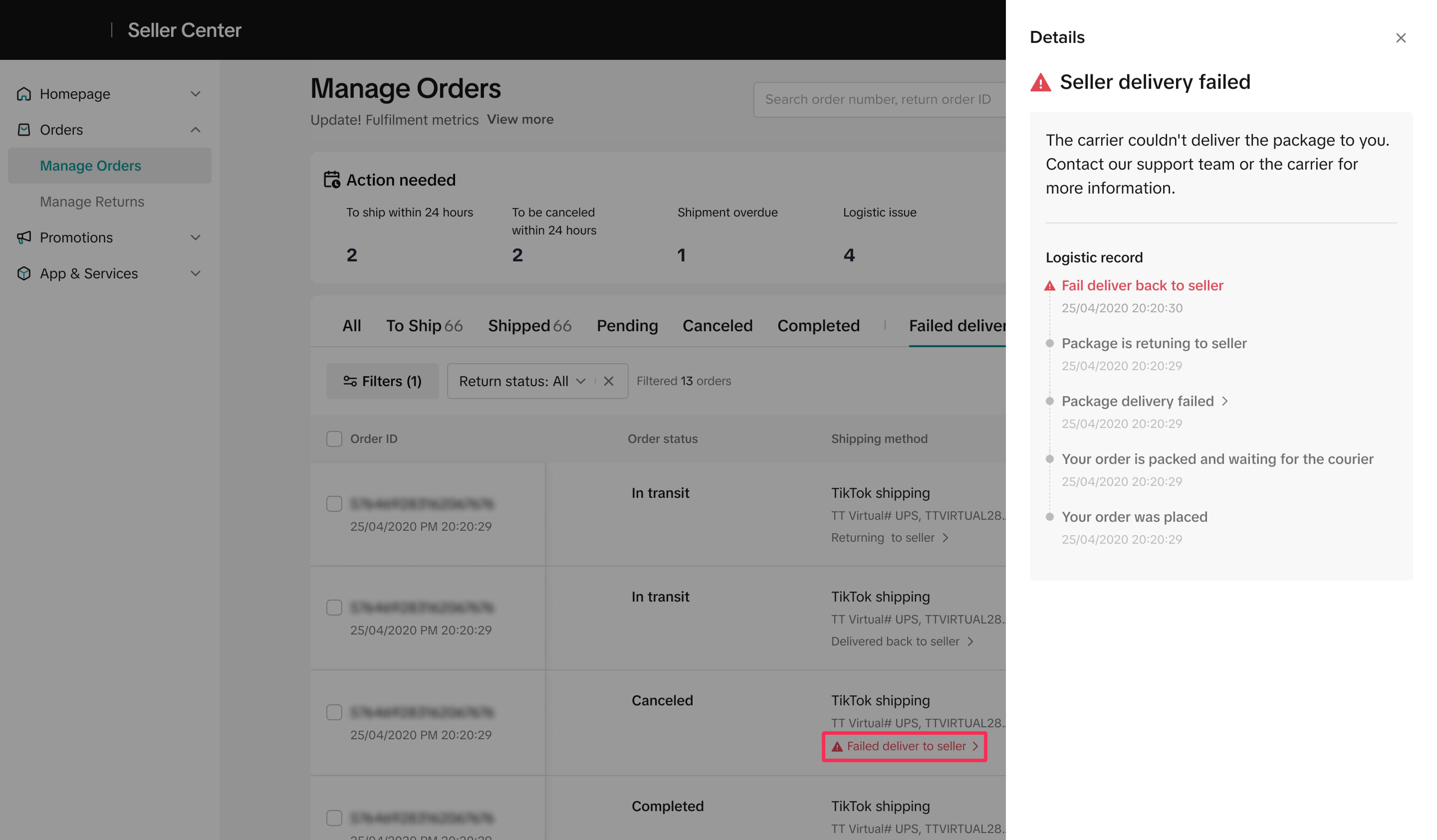 |
| Contact logistics provider | Click “View Logistics” or “Contact Logistics Provider” | 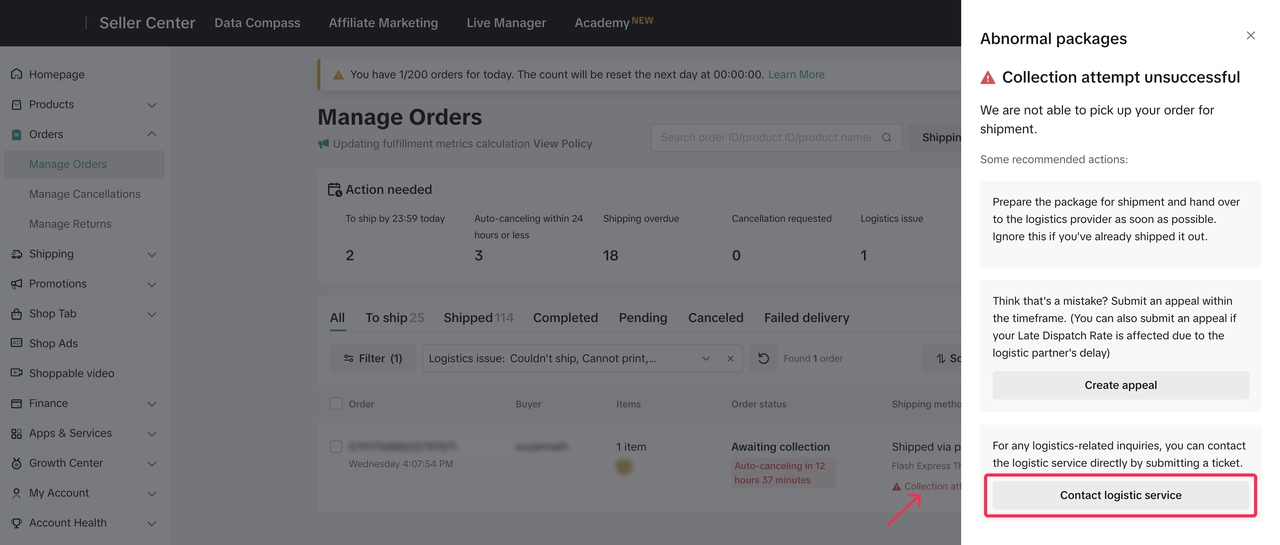 |
| File an appeal | Click More Action > File an Appeal → Select reason → Upload evidence → Submit | 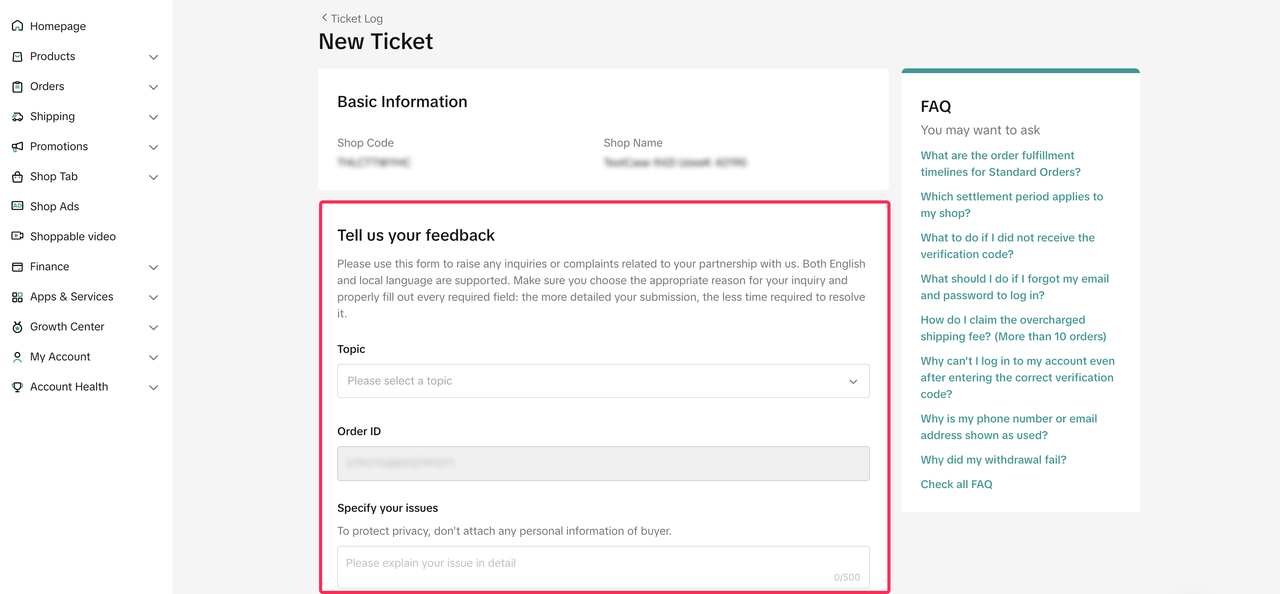 |
| Track appeal status | Scroll to Appeal Tracking section in order details (e.g., Processing, Accepted, Rejected) | 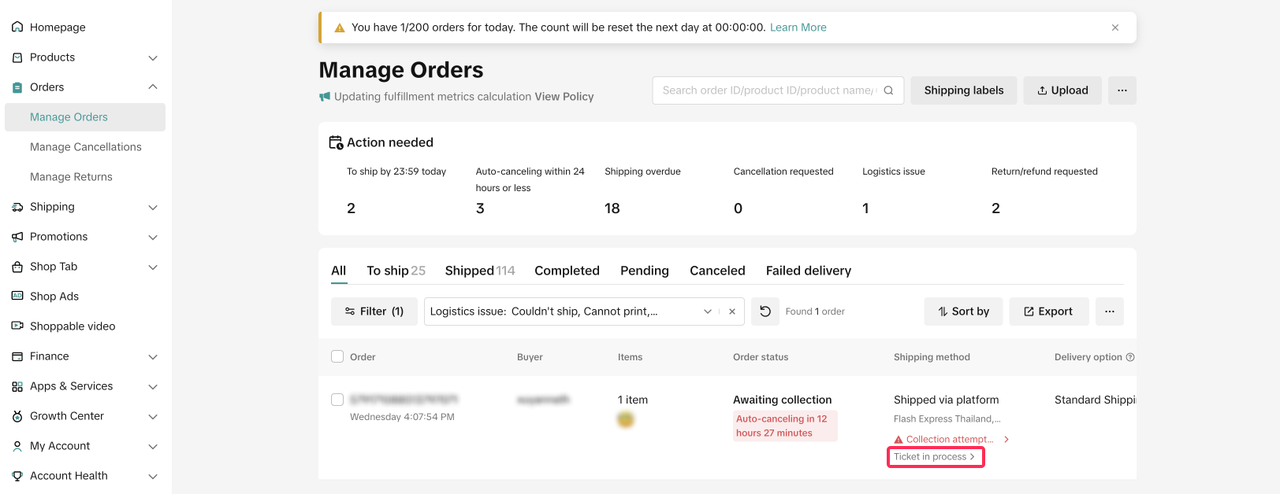 |
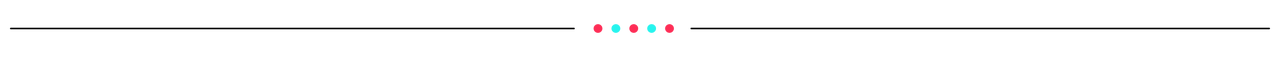
Tips & How to Avoid Common Mistakes
Mistake to Avoid | Tips to Prevent It |
| Waiting too long before taking action | Always check shipment status daily; raise a ticket if no update in 24 hours |
| Not updating warehouse hours during holidays | Set accurate working hours & national holidays in Shipping Settings |
| Forgetting to check failed delivery tab | Regularly monitor the Failed Delivery tab to catch issues early |
| Filing an appeal without proper evidence | Include clear proof (chat screenshot, delivery photo, etc.) when submitting appeal |
| Ignoring alert icons on order pages | Click on red alerts and resolve issues proactively to avoid late dispatch or disputes |
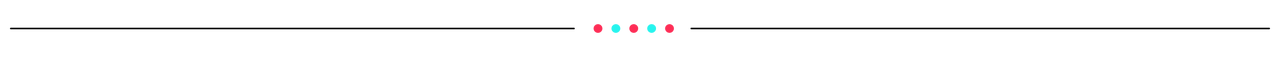
🚀 Let’s Keep Your Orders Moving Smoothly!
Logistics may not always be perfect, but with the right tools in Seller Center, you can solve most issues quickly and avoid penalties. Stay proactive, monitor your orders daily, and use tickets or appeals when needed.If you're still unsure, explore more guides in the Seller Center Help Center or reach out through the Help Chatbot anytime.
You may also be interested in
- 1 lesson
Shipping Settings
Optimize shipping settings for a seamless shopping experience!
- 2 lessons
Fulfillment
Overview of order fulfillment processes, including packaging, shipping, and delivery management.

How to arrange shipment?
When processing an order, seller can prepare their shipment for each order on by one. The following…

Shipping Options
Available shipping service and providers In this section, we’ll explain the logistics services avail…

Warehouse Operating Hours Feature for Instant, Same Day, and…
This guide will explain how to about warehouse operating hours feature for fast delivery services (I…

Fulfill your orders on Seller APP
New fulfillment setting menu Introducing a new menu for sellers to manage fulfillment setup to allow…

Are the weight and size limits the same as the current rules…
The parcel dimensions are the same as the standard size: Length x Width x Height = 50 x 50 x 75 cm.…

Can I still use Seller Own Fleet (SOF) for fruit shipments i…
Yes, you can keep using SOF.