Pre-Heat Video Production
05/26/2025
Hi Seller!
Want more people to join your upcoming LIVE? Don’t wait until you go LIVE to grab attention—start earlier with a pre-heat video. This short promotional video helps create excitement, drive traffic, and increase visibility before your session even begins. Let’s walk through how to use it effectively.
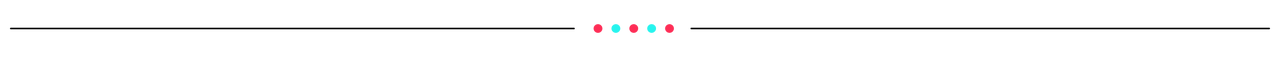
A pre-heat video is a short and engaging promo posted before a LIVE session. Its main goal is to generate awareness, excitement, and intent to join.
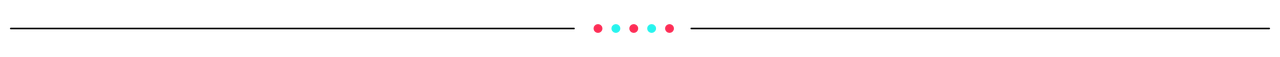

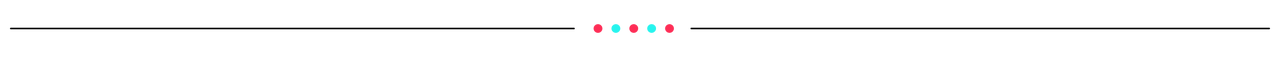
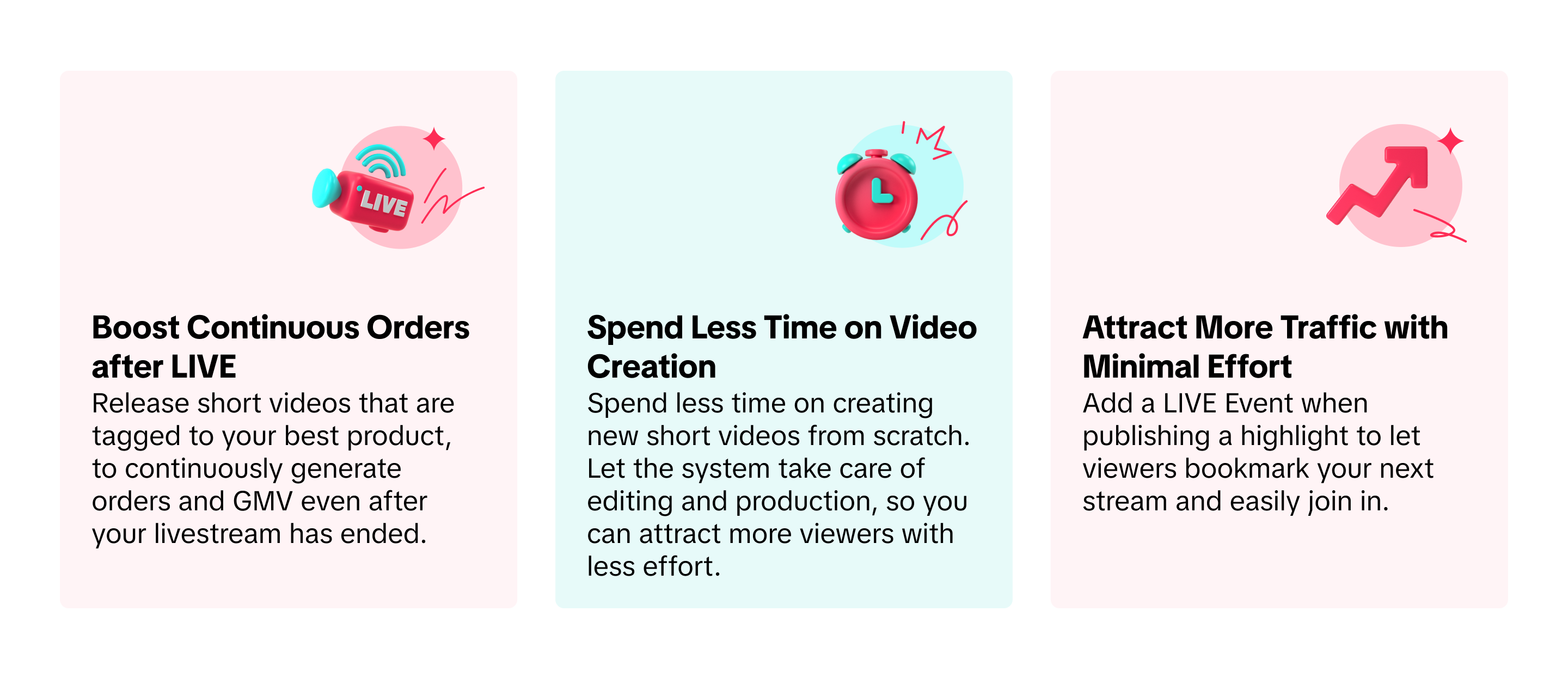
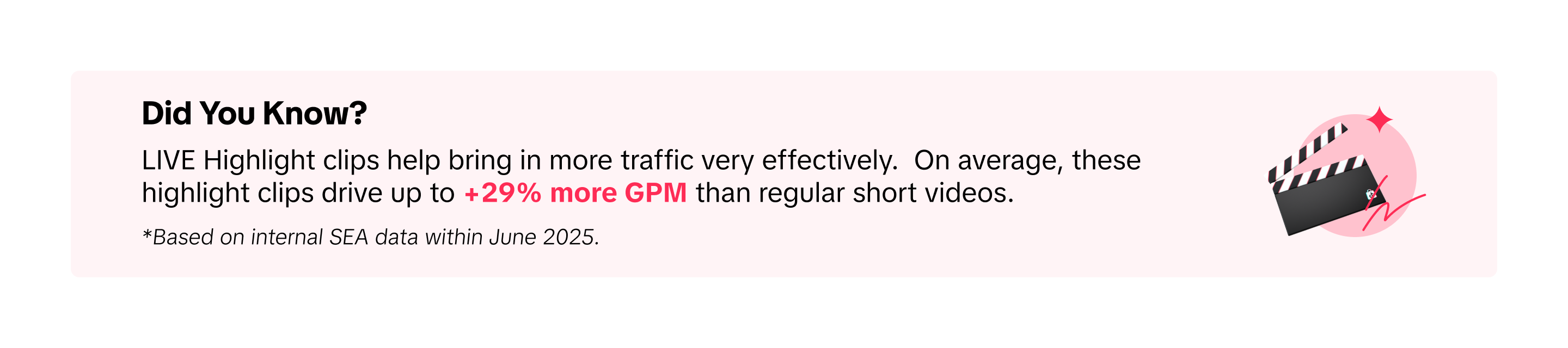
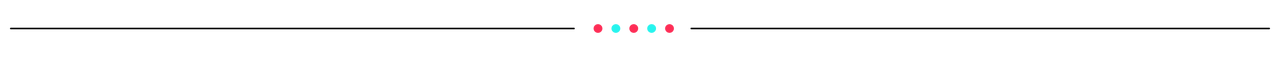
Post your teaser up to 3 days before the LIVE session.This gives time to build awareness and ensure the audience sees the content. Include highlights of:
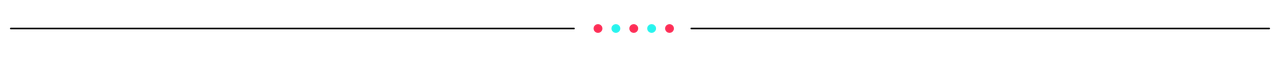 💥 Try This Today:
💥 Try This Today:
Create a short pre-heat video highlighting your key promo and LIVE schedule. Post it up to 3 days before your session, then review performance to improve next time. A strong teaser drives more viewers to your LIVE.
Want more people to join your upcoming LIVE? Don’t wait until you go LIVE to grab attention—start earlier with a pre-heat video. This short promotional video helps create excitement, drive traffic, and increase visibility before your session even begins. Let’s walk through how to use it effectively.
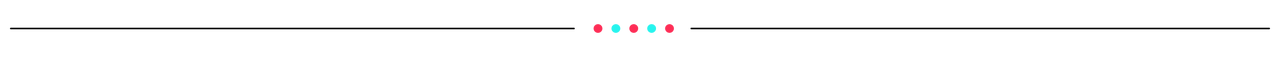
What Is a Pre-Heat Video and Why It Matters
A pre-heat video is a short and engaging promo posted before a LIVE session. Its main goal is to generate awareness, excitement, and intent to join.
Why It’s Important:
- Increases visibility for your upcoming LIVE
- Reaches more people before the session starts
- Works as a soft reminder or teaser
- Can be boosted with ads to attract new viewers
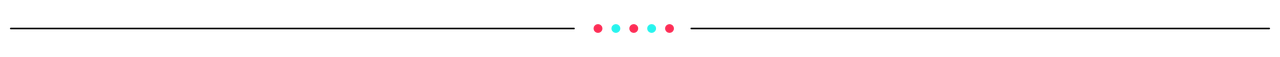
Recommendation for Teaser Video Structure

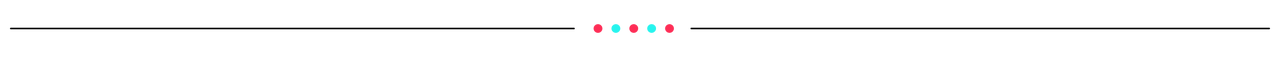
Try This: Use LIVE Highlight as a Pre-Heat Teaser
Looking for a fast and easy way to create a pre-heat video? Use LIVE Highlight to repurpose your best-performing livestream clips into short teaser content! 📚 How to use LIVE Highlights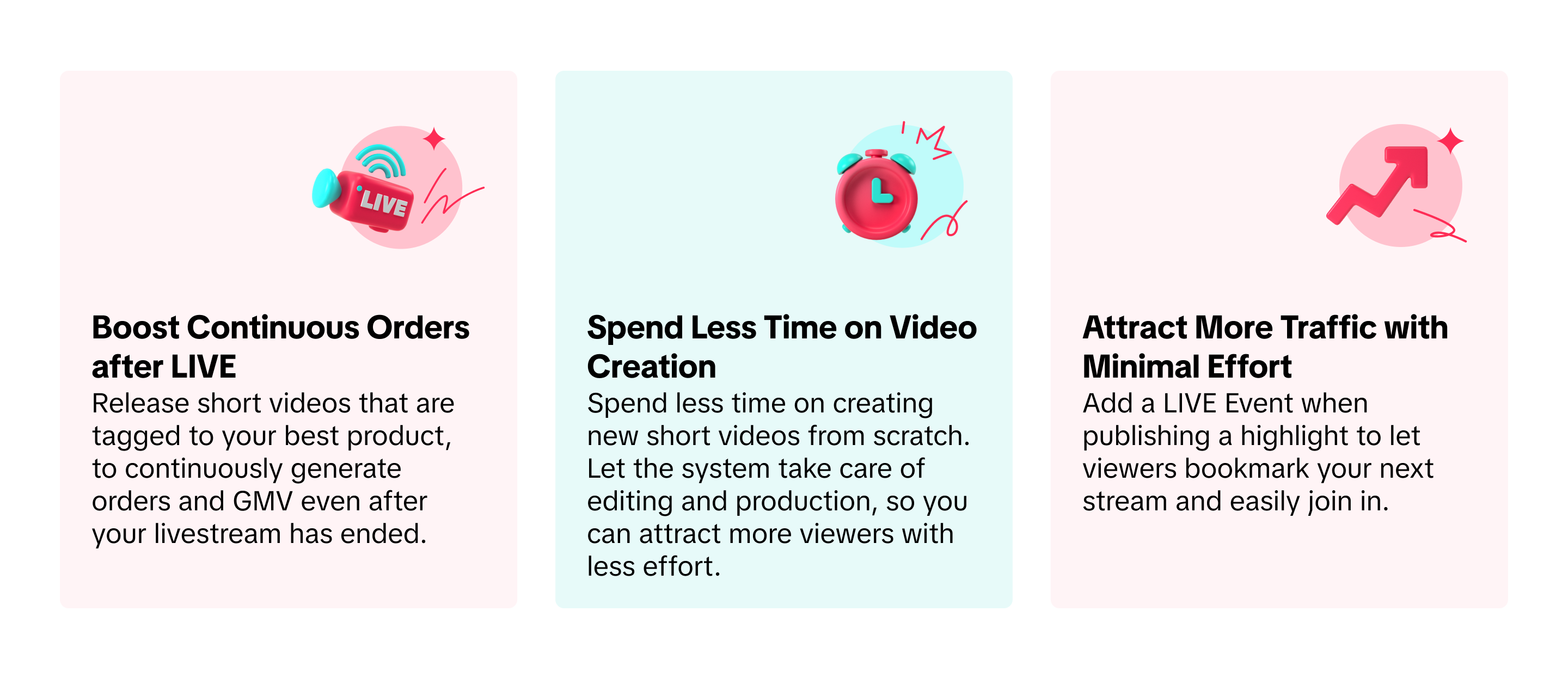
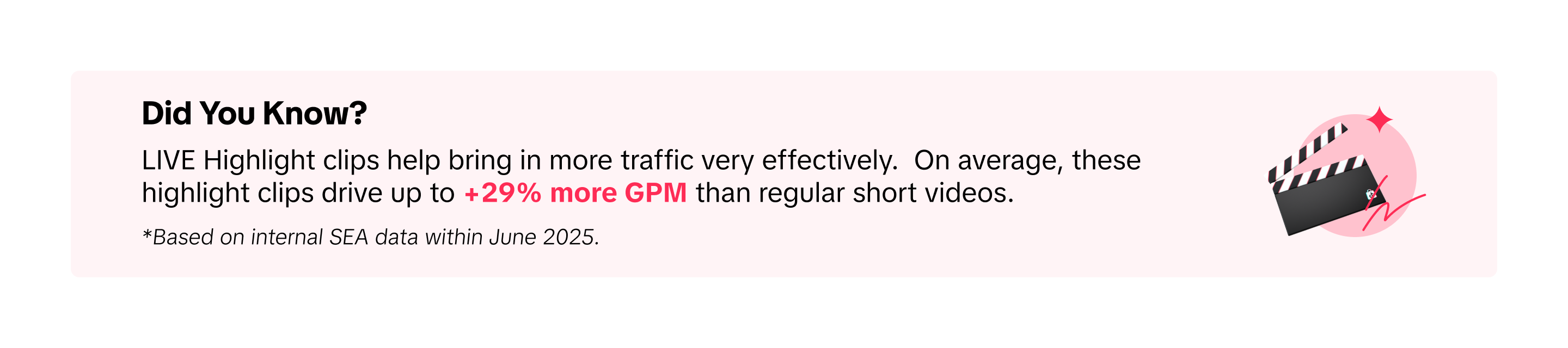
After going LIVE
Once your LIVE has ended, you can review the LIVE Highlight clips provided to you in 3 ways:- Via App - LIVE Shopping Bag
- Via App - LIVE Center
- Via Seller Center PC - LIVE Selling > Manage Teaser
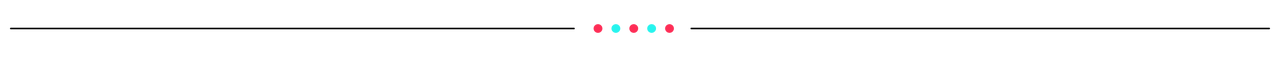
Best Practice for Pre-Heat Video
Aspect | Recommendation |
| Duration | Keep teaser short and focused (around 30 seconds) |
| Concept | Center it around your theme or promo angle |
| Description | Include clear call-to-action and LIVE schedule |
| Tools | Use LIVE Highlight tool to repost past clips or test scenes (Editing Tools: CapCut, TikTok Editor, Canva, InShot) |
- Key products or offers
- Session theme or purpose
- Urgency or limited-time deals
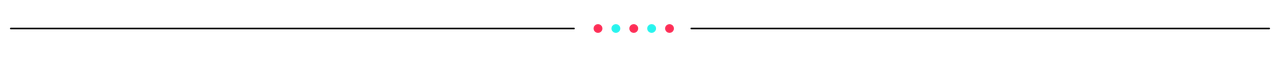 💥 Try This Today:
💥 Try This Today:Create a short pre-heat video highlighting your key promo and LIVE schedule. Post it up to 3 days before your session, then review performance to improve next time. A strong teaser drives more viewers to your LIVE.
Có thể bạn cũng quan tâm về
- 5 lessons
Data Compass
Introduction to data-driven decision-making tools for sellers to optimize their operations.

Performa LIVE
This article teaches you how to use LIVE Performance. Specifically, it will show you how to view you…

LIVE Diagnosis
This article explains LIVE Diagnosis feature overview and how sellers can better prepare for your ne…