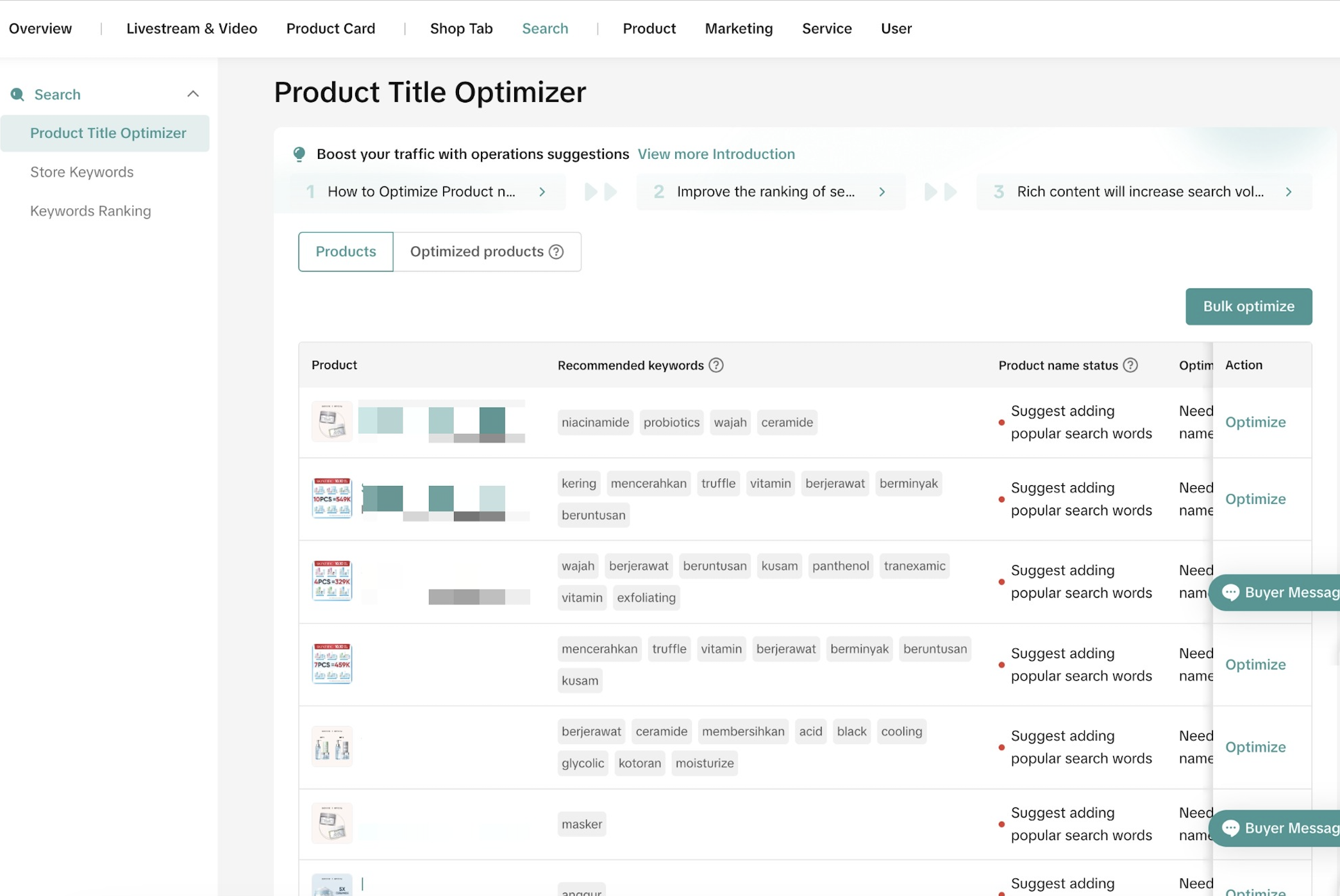How Does Product Card Diagnosis Work? #2
03/25/2024
Overview
The Product Card Diagnosis feature is an effective way to analyse if a product card is performing well or requires optimization. And these optimizations are triggered by different factors, four in total. In this document, we will go through how they are diagnosed and why they play a part in the overall performance of your store.Access: Data Compass > Product Card > Performance
Factor #2: Mall Traffic Acquisition
- What it means: After a product card hits the threshold, driving more traffic to it is crucial in its performance. And participating in platform activities in a timely manner will help to do that.
- Why it is important: By utilizing the readily available promotions on the platform, you allow your product cards to be exposed to a broader audience as well as attracting them with incentives like deals and discounts.
- How to optimize:
- Method #1:
- Single Product Promotion: Using this method, like Flash Sales, which helps to drive sales because it focuses on low-priced items in limited promotional periods.
- Method #1:
| Access Point | Image |
B-End
| 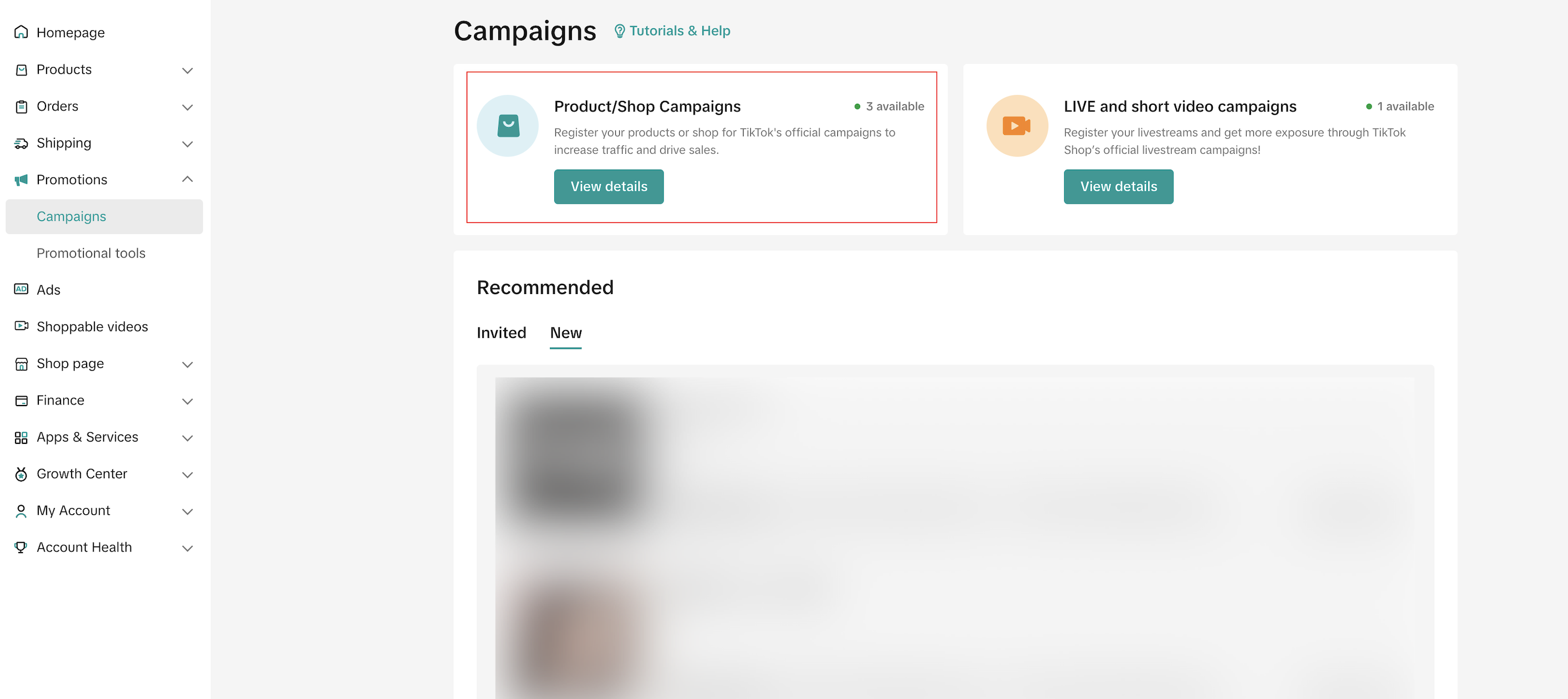 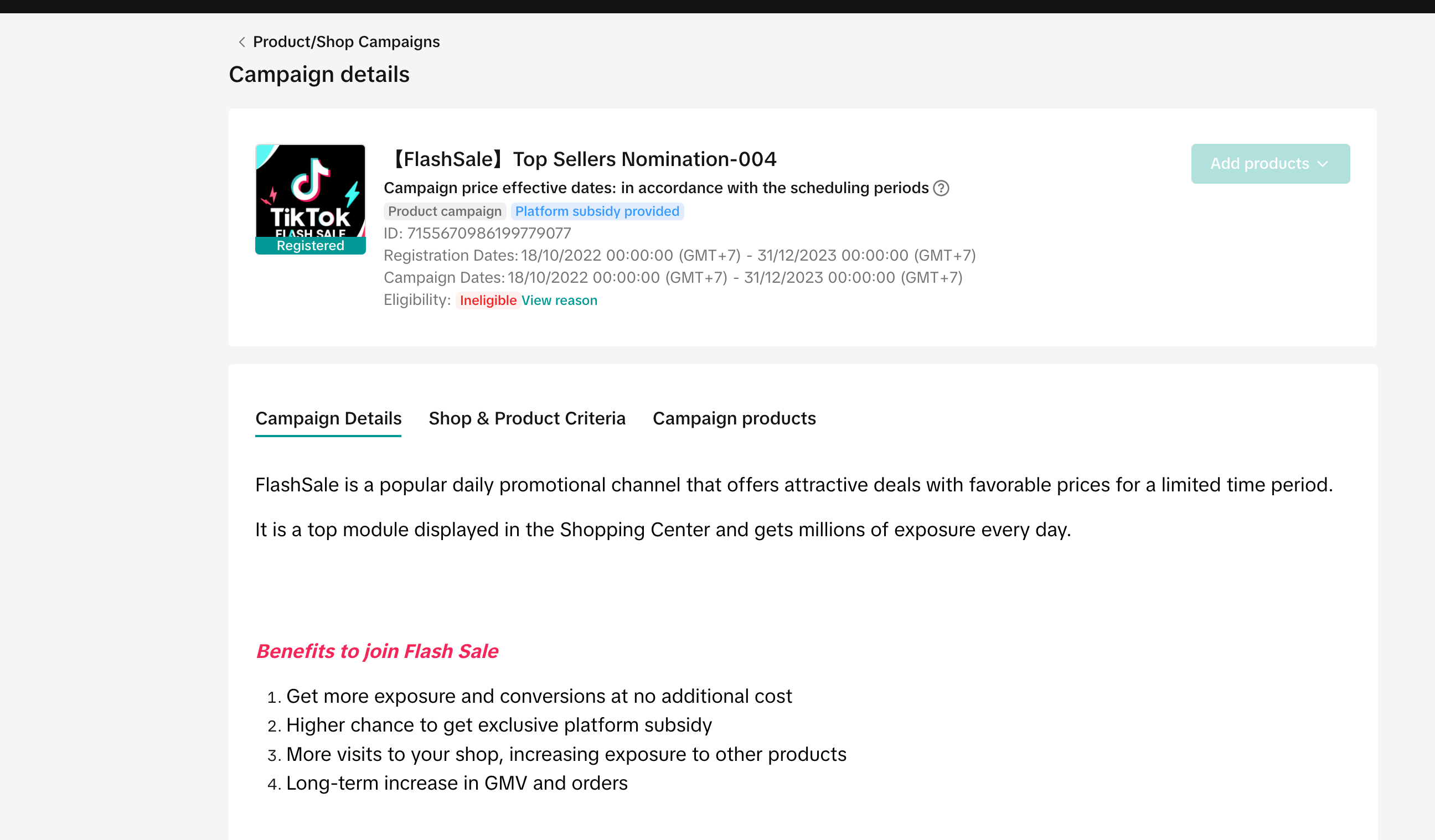 |
C-End
| 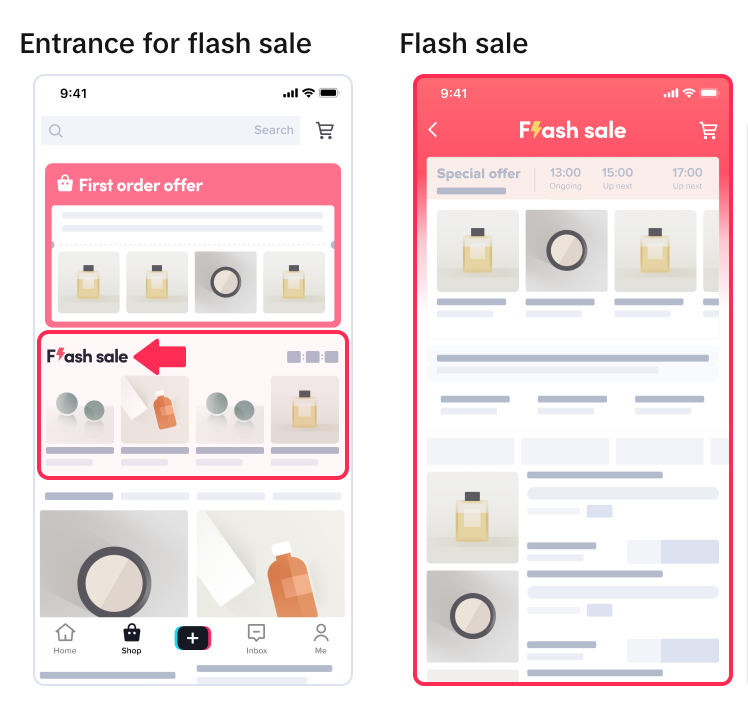 |
Data Compass
| 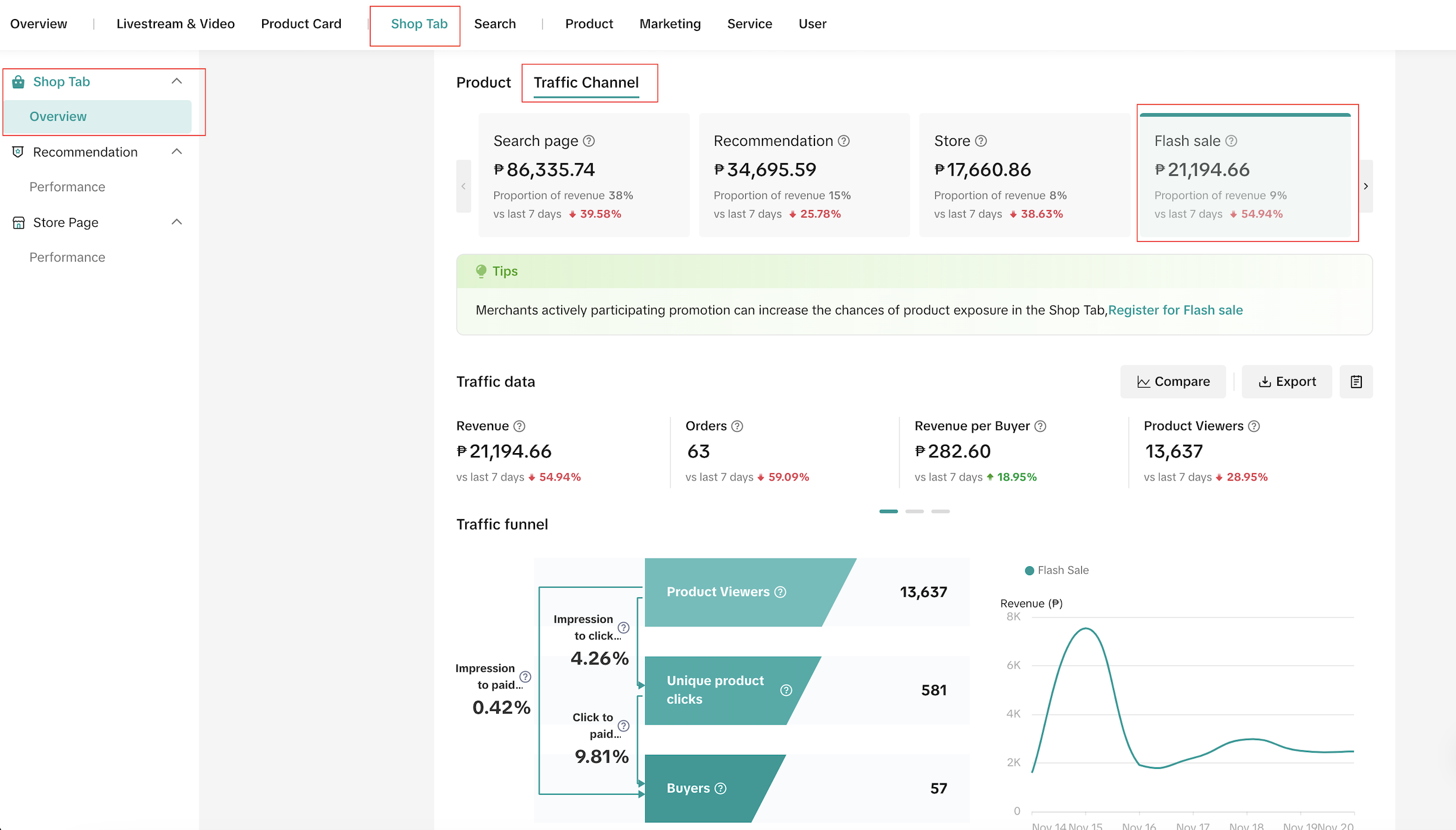 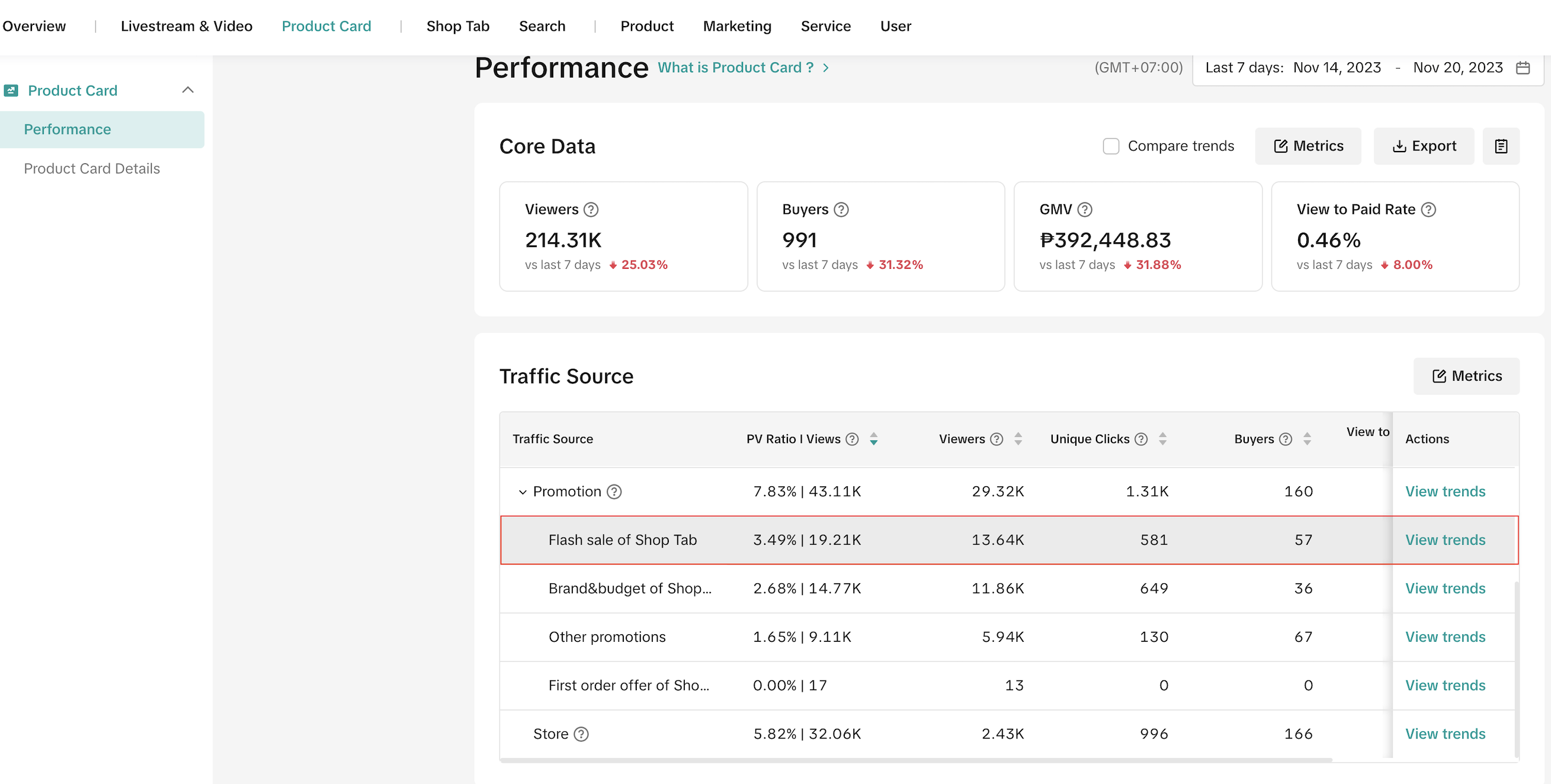 |
- Brand & Budget: Using this method, you help to raise brand awareness and loyalty, promote genuine products. This is especially useful for exclusive merchants with branded products.
| Access Point | Image |
B-End
| 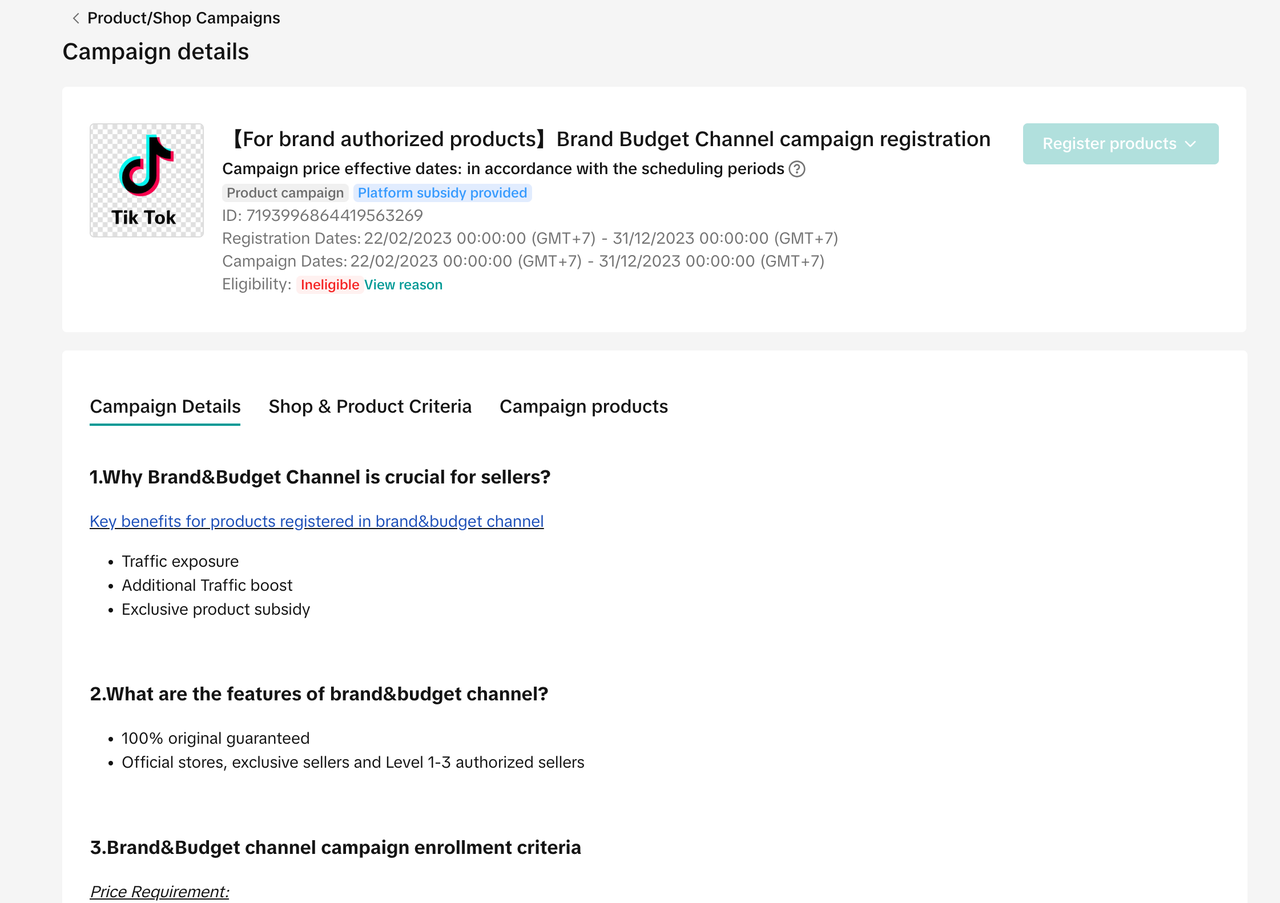 |
C-End
| 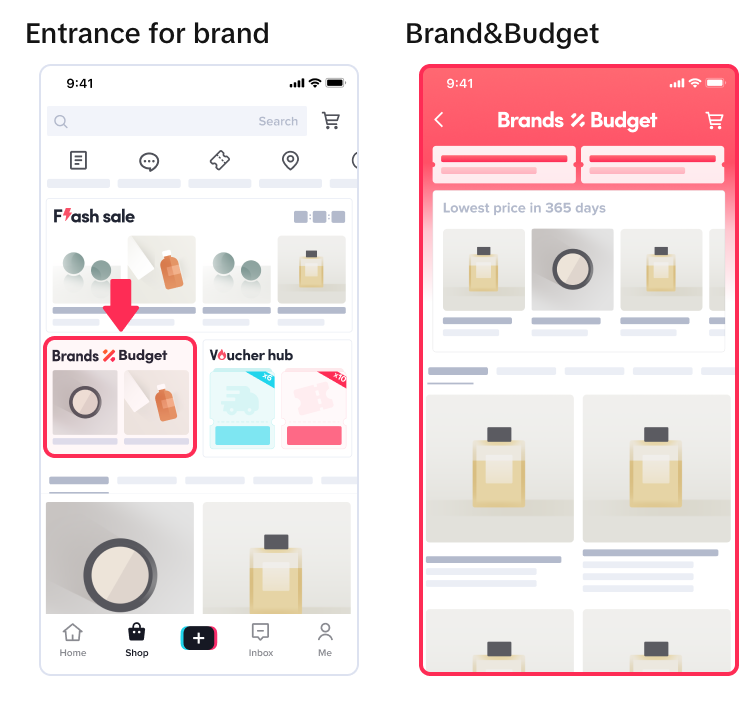 |
Data Compass
| 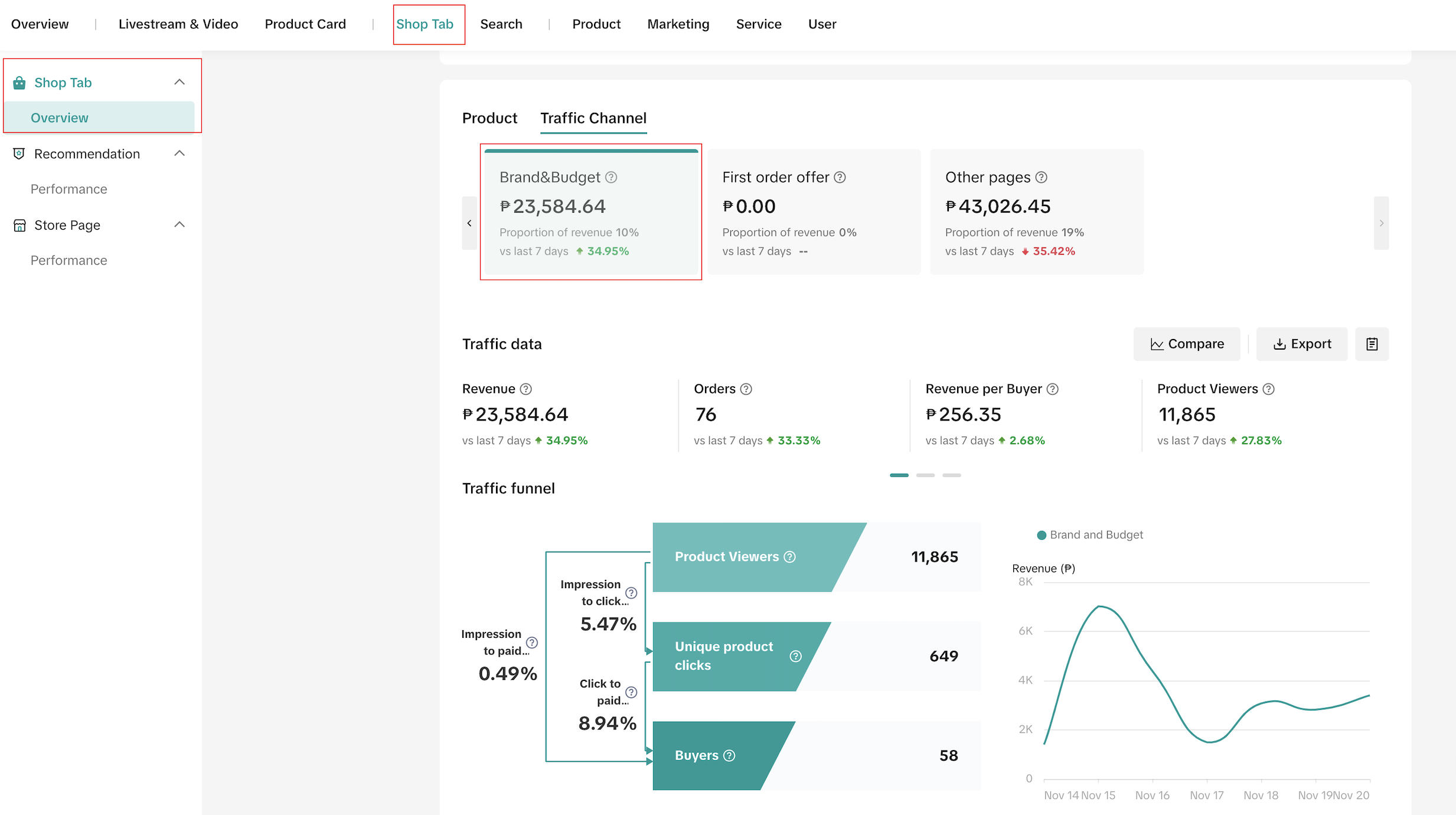 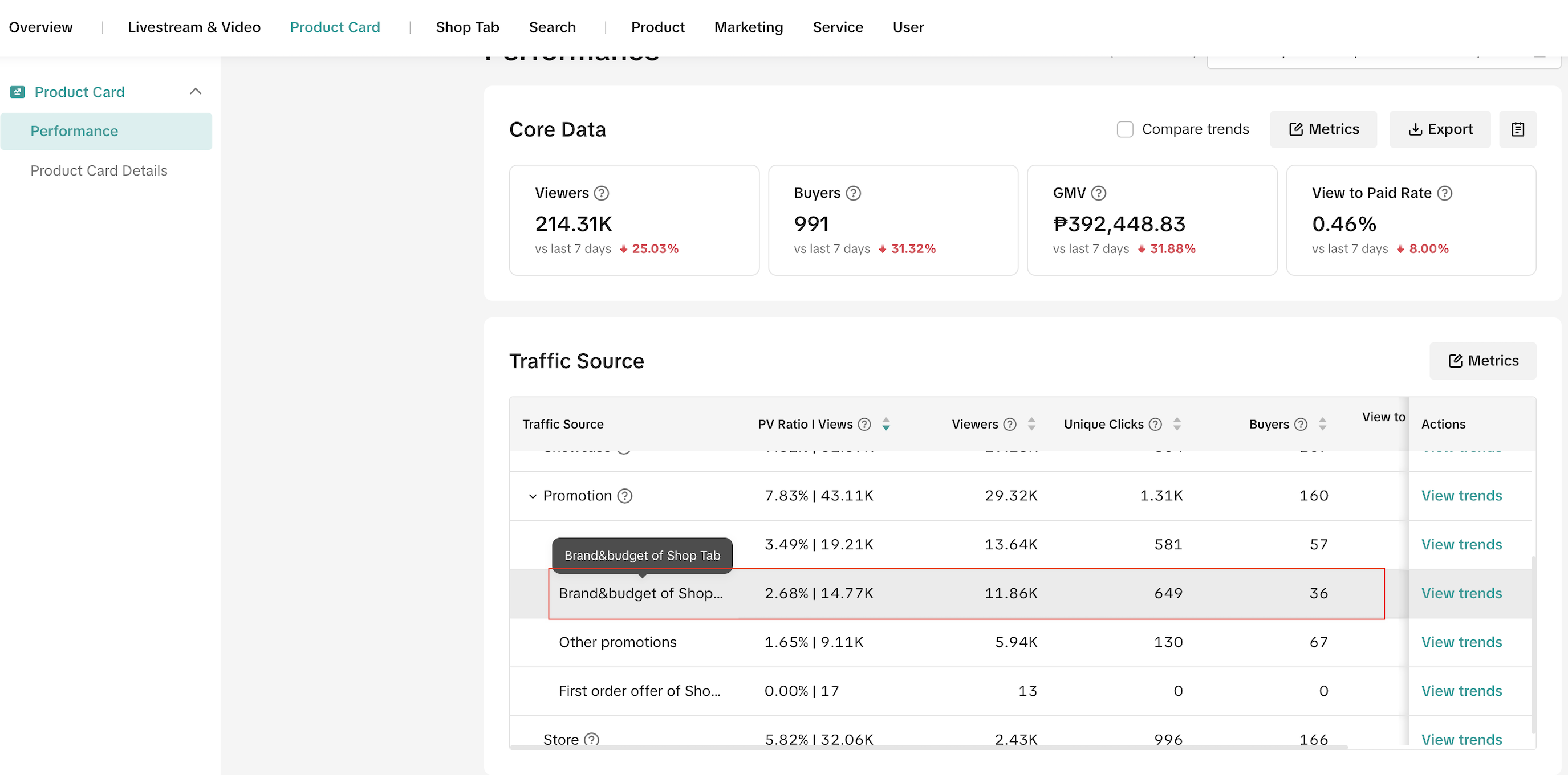 |
- Method #2:
- Advertising: Using Product Shopping Ads to bump your products' exposure, increasing the chances of them getting purchased.
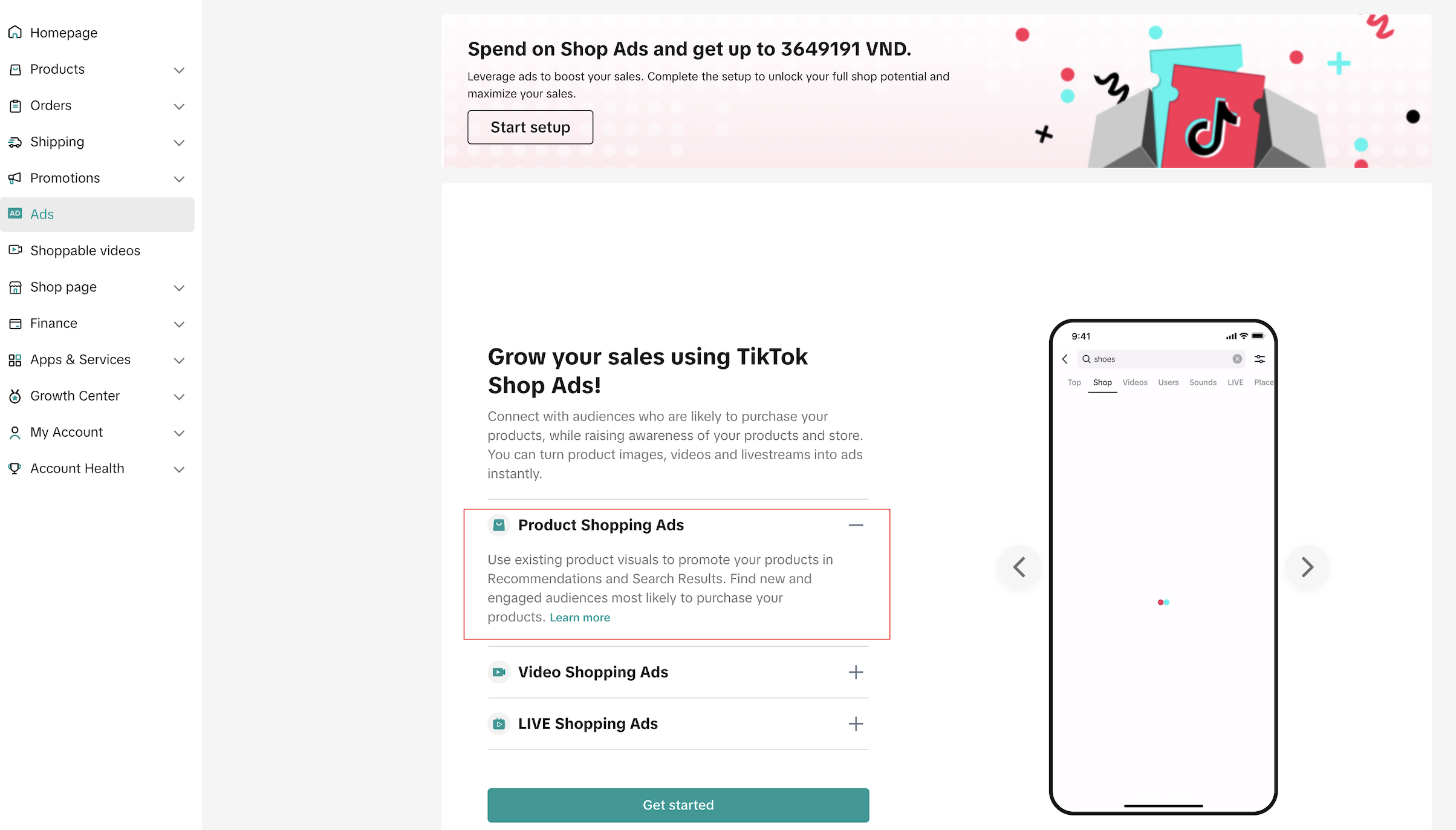
- Method #3:
- SEO Search: Optimize your product titles using the Product Title Optimizer on Data Compass. The feature reveals what users are searching pertaining to your products, and you can then use the suggestions to improve your products' titles. This will eventually help drive up exposure and sales.