Maximizing Your Advertising Strategy
03/18/2024
This guide offers comprehensive insights into utilizing Promote in TikTok. It includes guidance on setting of the promotion


Read more: Promote
What is Promote ?
Promote, a paid advertising tool launched by TikTok for better promotion of short videos and lives, can recommend short videos and live rooms to target users to increase exposure, so as to provide better content operations and brand building for creators and sellers.

When to Use Promote?
Promote should be strategically deployed to support various business objectives:- Special Offers and Sales: If you have discounts, promotions, or special events, promoting these can entice customers to make a purchase during the offer period.
- Content that Performs Well Organically: If certain content is already doing well without promotion, giving it an extra push can amplify its success.
- To Reach New Audiences: If you’re looking to expand your market or introduce your brand to new customer segments, promotions can help you reach these new groups.

Start Using Promote
Promoting short videos
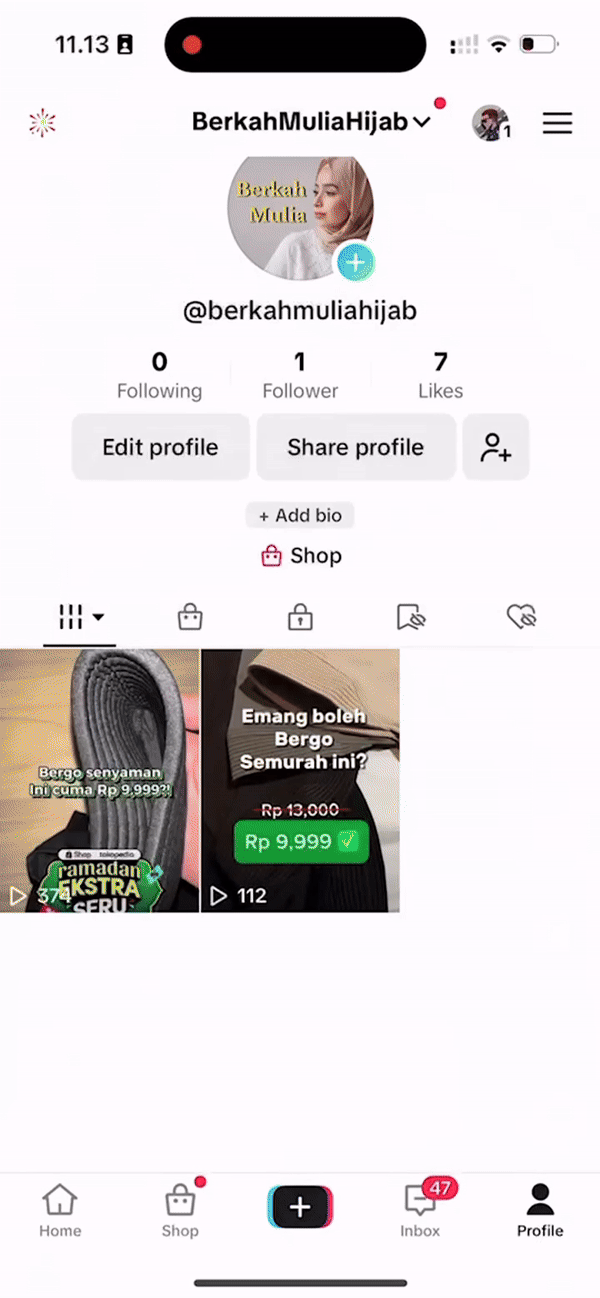 | Tutorial on how to promote your short videos;
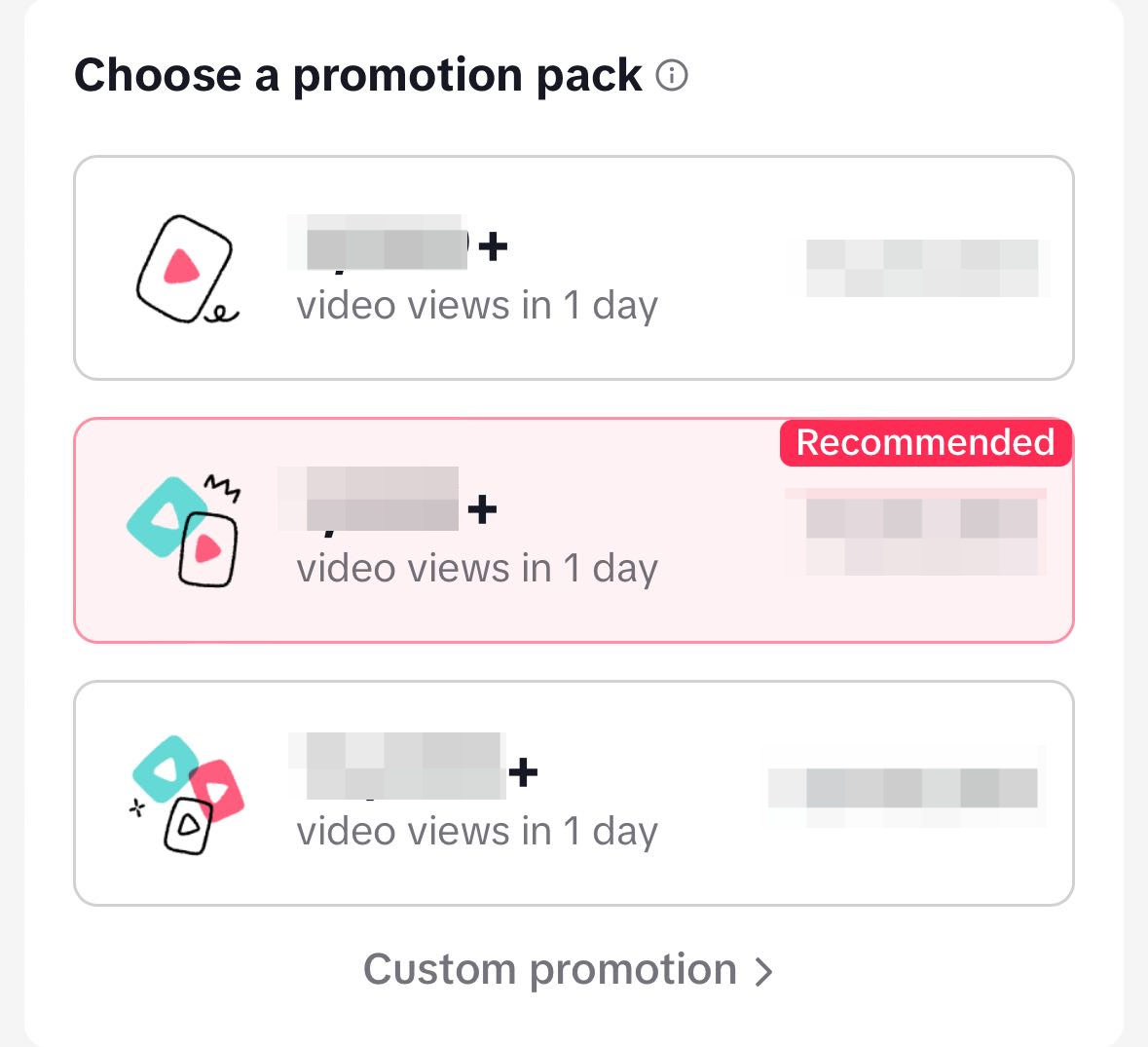
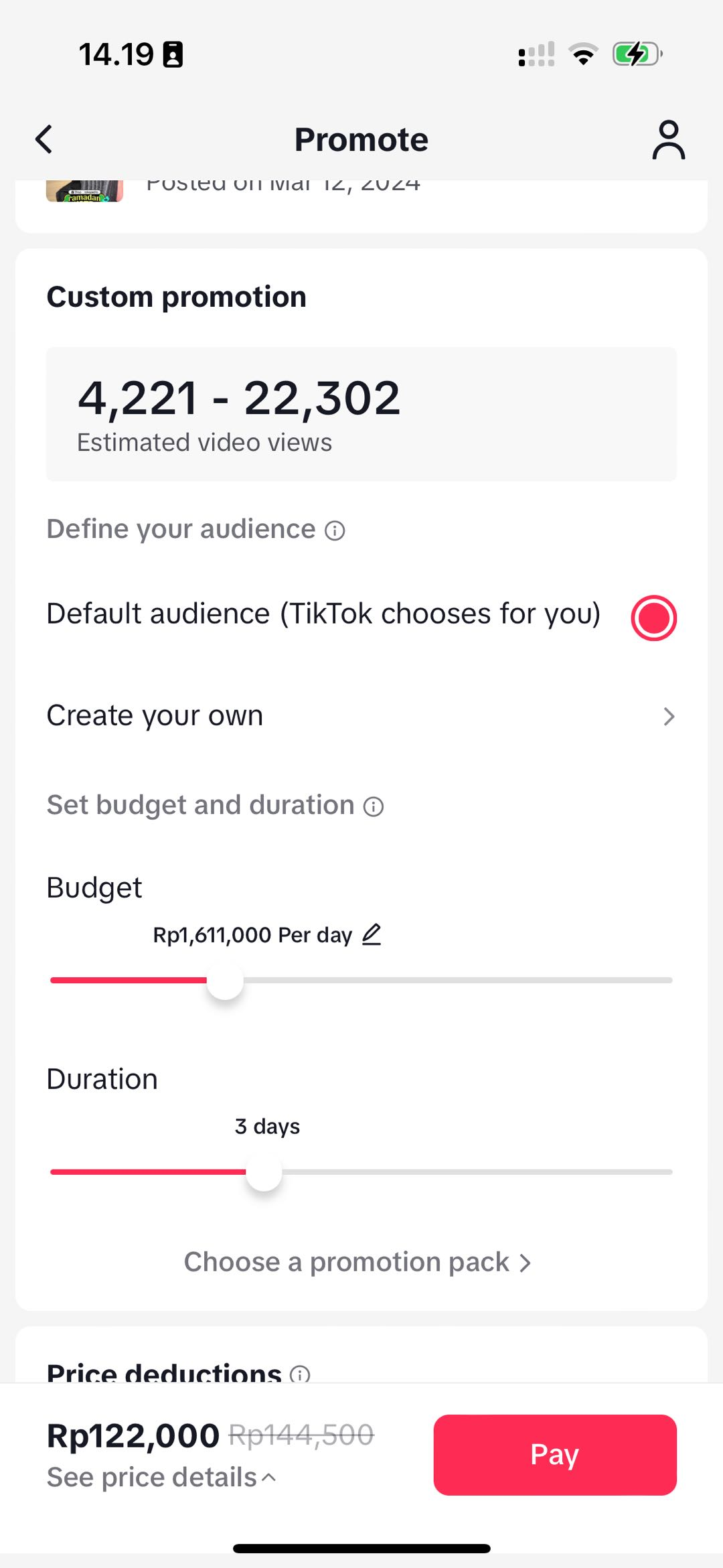
|
Promoting livestream
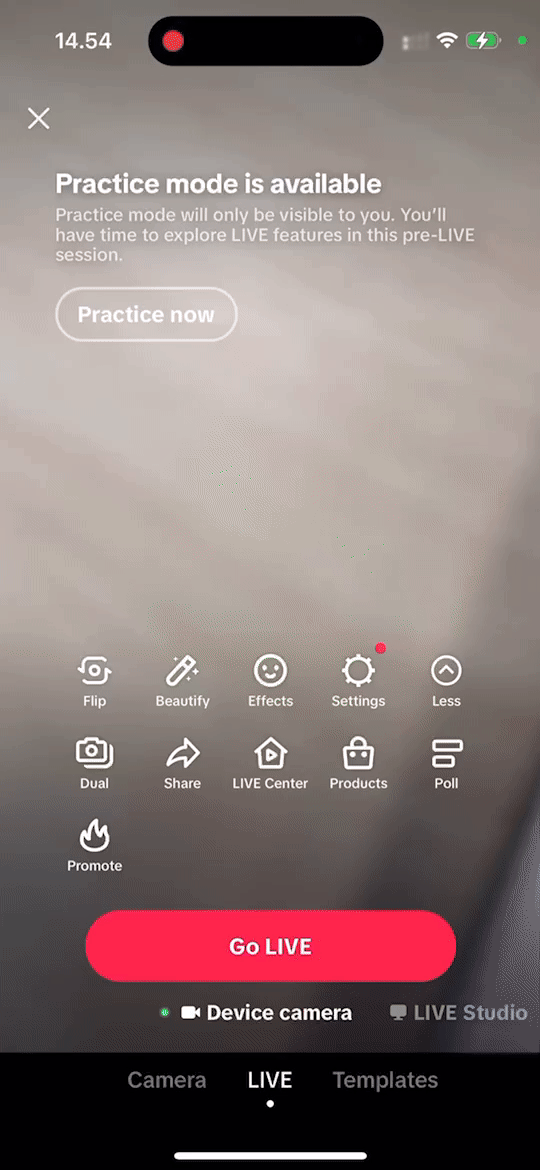 | Tutorial on how to promote your livestream;
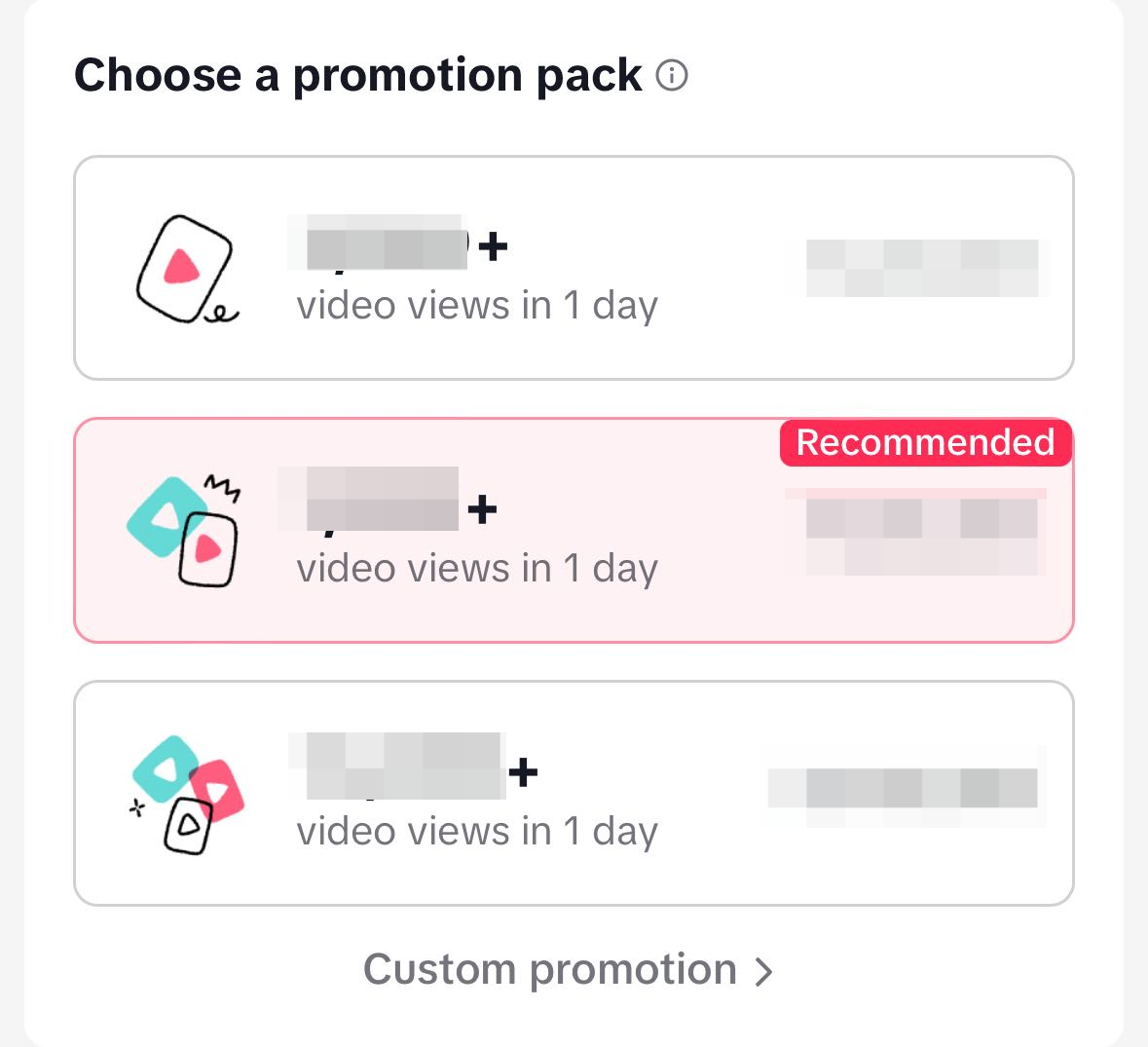
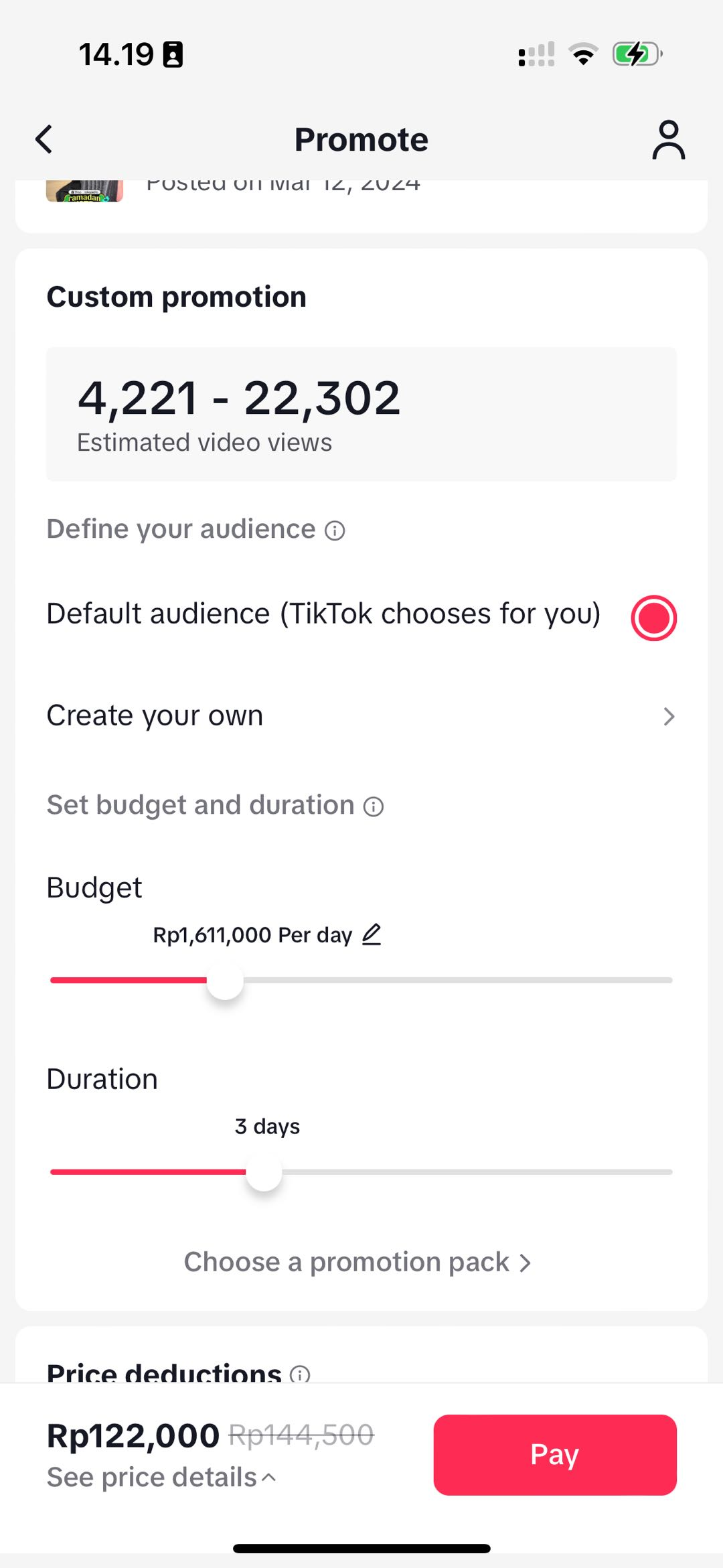
|

Frequently Asked Questions (FAQs)
- Can I use both Video and Livestream Shopping Ads at the same time?
- What's the best ad goal to set?
- What's an ideal budget to use for promote?