Don't Ignore This! Here's Why You Should Diagnose Your Livestream!
08/13/2024
Hi Seller, have you ever experienced fluctuating Livestream performance? Want to know what works or doesn’t for your account during Live sessions and how to improve your Livestream strategy for optimal results?
Don’t worry, because today we’ll uncover how to diagnose and address various Livestream challenges. Get ready, and let’s explore the world behind the scenes to ensure every Livestream session runs smoothly! 🎥✨
First, let’s understand how your Livestream can get recommended!
To know which metrics you can analyze and improve, let’s first learn how Live sessions can get recommended!

Livestreaming can be recommended based on several performance metrics, including:
| Metrik | Definition | Formula |
| GMV per mille (GPM) | GMV per 1000 PVmeasures the efficiency of a Livestream in generating GMV. | GPM = ERR x CTR x C_O x AOV x 1000 |
| Enter room rate (ERR) | The percentage of users who view live streaming and convert into viewers. | Users who enter the Livestream room / reach * 100% |
| Click through rate (CTR) | The percentage of viewers who click on the product link. | Click/PV * 100% |
| Check out rate (C_O rate) | The percentage of viewers who make a purchase. | Payments / clicks * 100% |
| Average order value (AOV) | The average amount spent per transaction. | Total GMV / Total pesanan |
| Interaction | Measures how actively viewers interact during the Livestream. | Total interactions during the Livestream session. |
| Stay duration | The average time viewers spend watching the livestream. | Total watch time / Number of viewers |
What can we diagnose?
Once you understand the metrics affecting live performance, you can analyze, review, and improve these 3 areas:
Traffic
To diagnose traffic further, you need to open the Live Console in Seller Center > Live Console
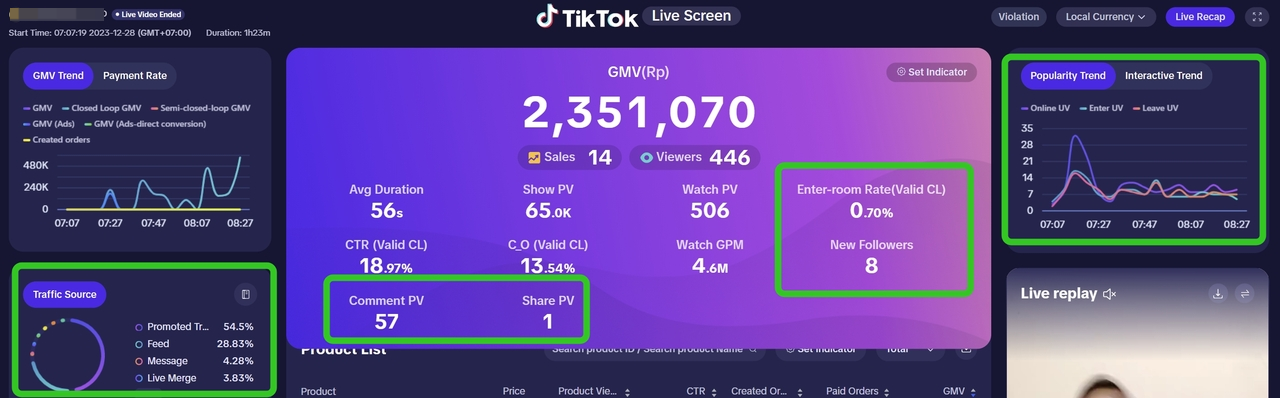
(This screenshot is for reference only and uses a test account with dummy data. The actual appearance and features may vary.)
✨ Check out strategies to boost your traffic!
| Metrics | Don'ts! | Do! |
| Enter room rate (ERR) |
| 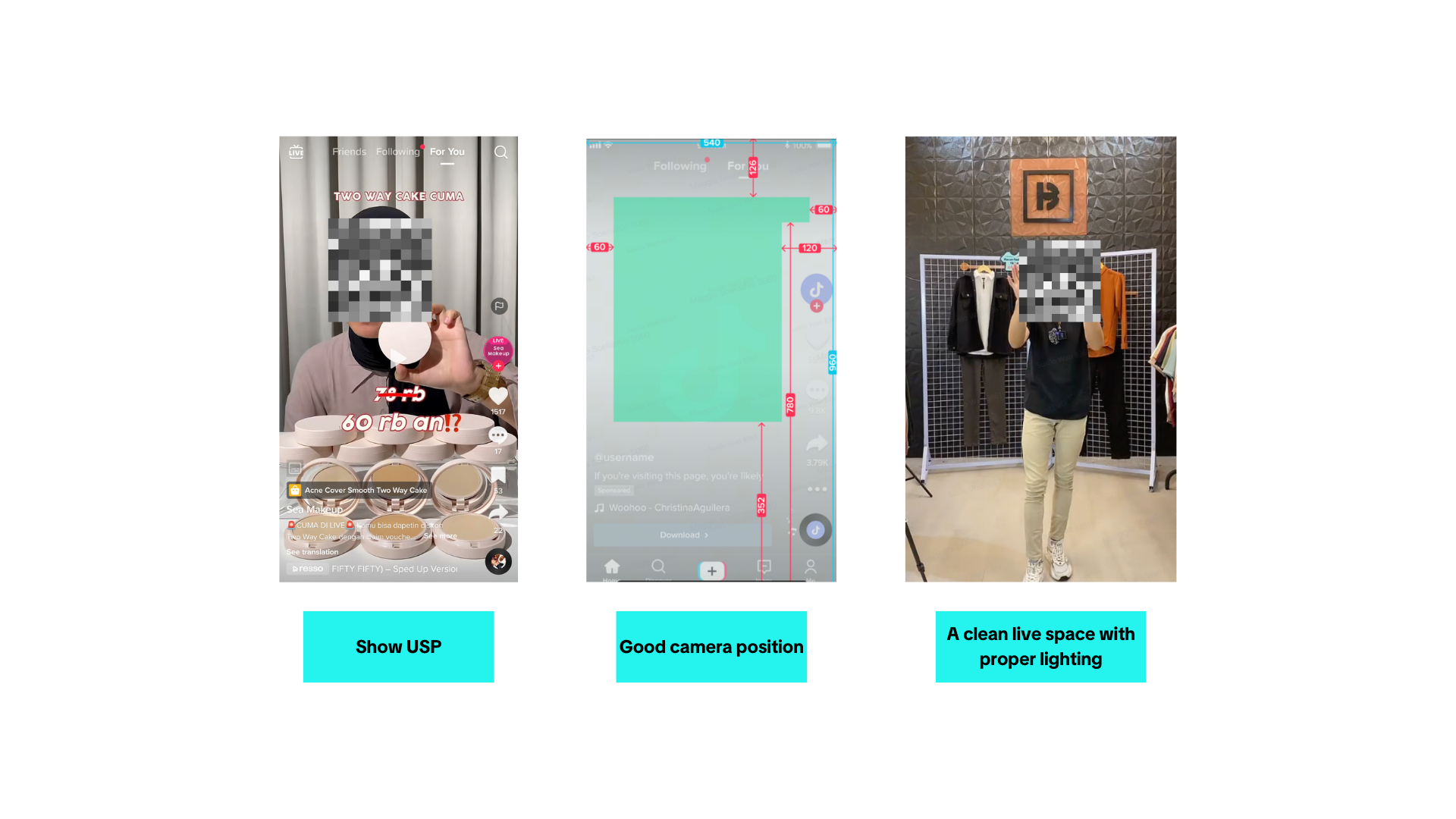 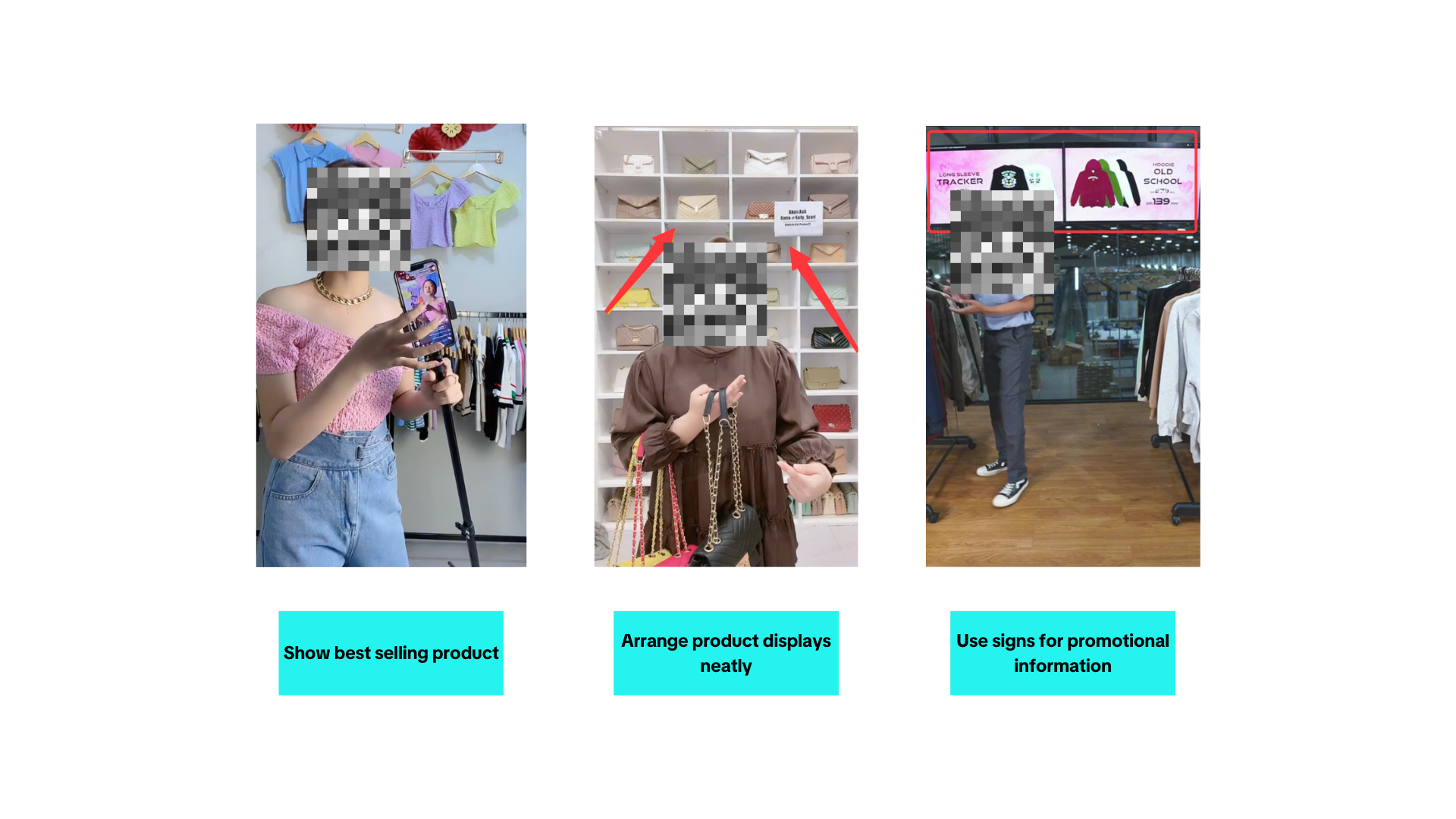 |
| Interactions |
|
|
Product
Review process, product selection, and launch strategy aligned with data and target audience are crucial for a successful live session. Ensure each product shown is relevant and strategically chosen to enhance viewer engagement and increase sales opportunities.
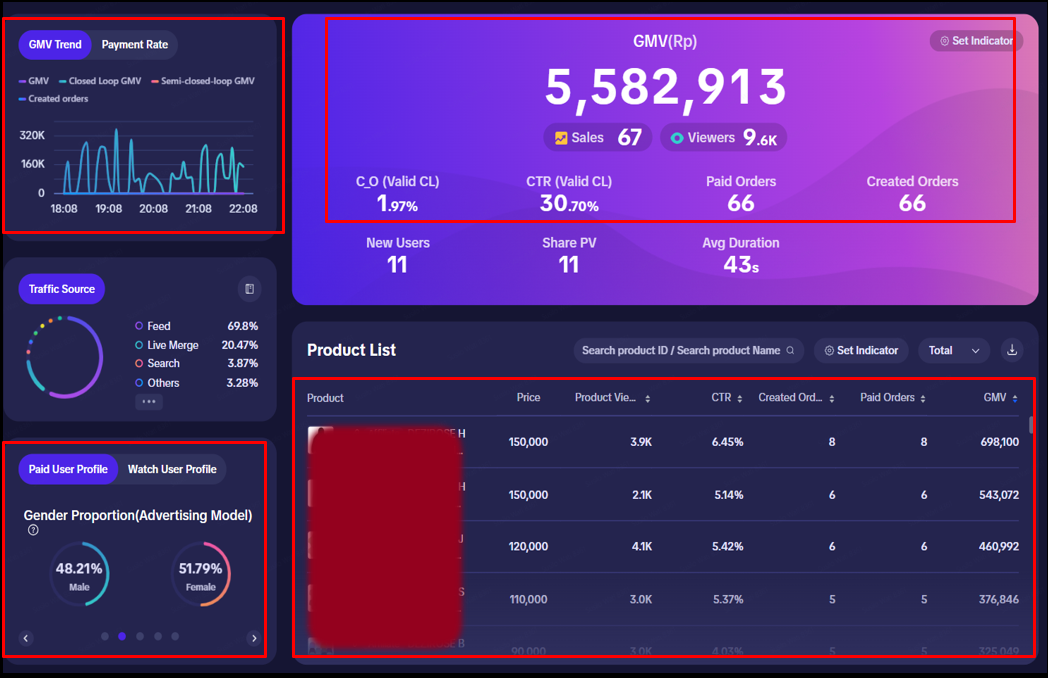
(This screenshot is for reference only and uses a test account with dummy data. The actual appearance and features may vary.)
✨ Check out strategies to boost your traffic!
| Metrics | Don'ts! | Do! |
| Click through rate (CTR) |
| 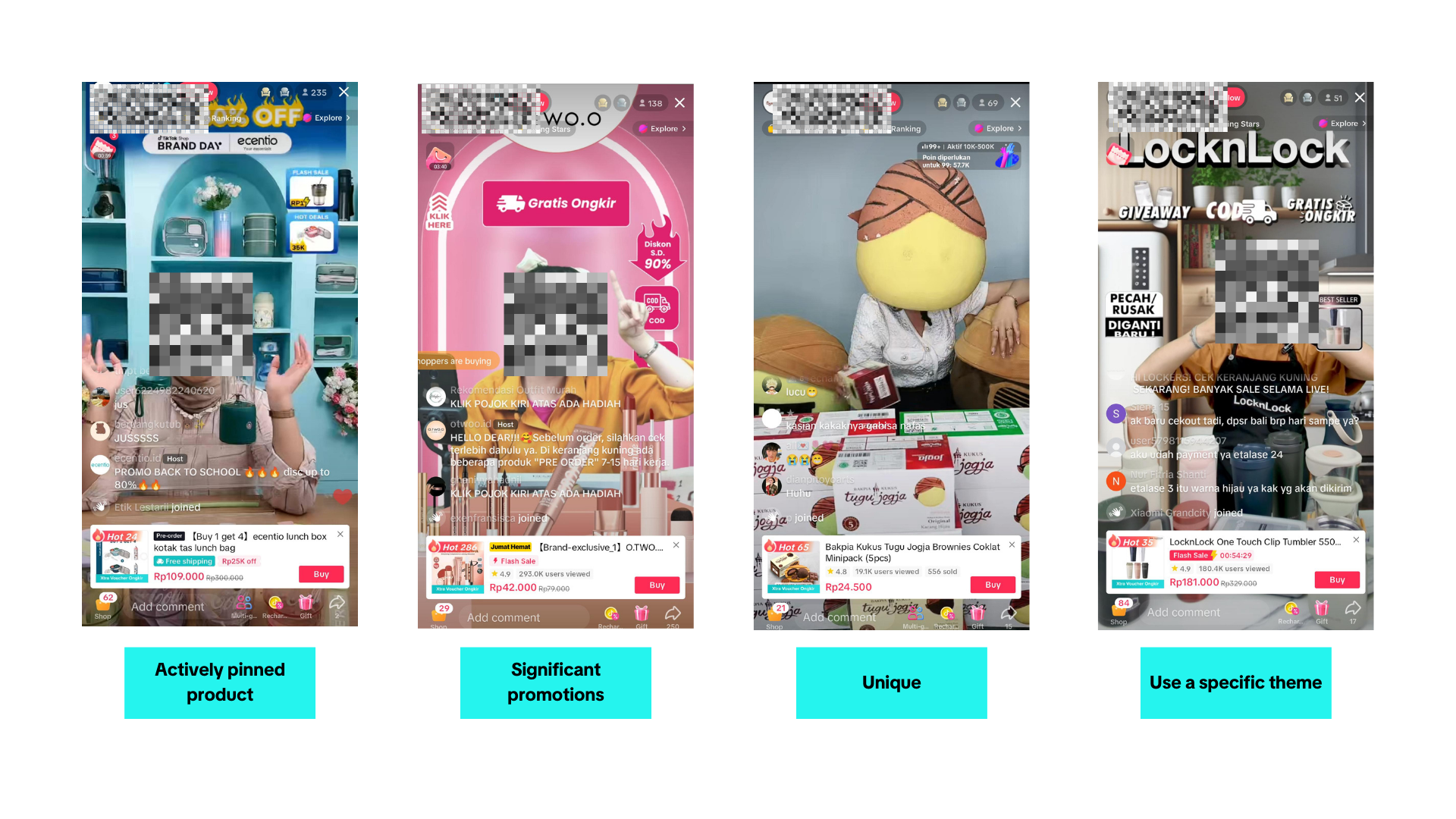 |
| Check out rate (C_O rate) |
|
|
✨ Other strategies:
| Strategy | Do! |
| Product selection composition | Try organizing various types of products into your live product selection as follows:
|
| Product Order During Demonstration | Monitor the Live Console to know when to showcase each product! |
| Tailor the content to your audience. |
|
Content
Reviewing content is crucial for analyzing live streaming performance. Engaging visual content boosts traffic, attracts more viewers, and makes the livestream more frequently recommended.
| Strategy | Do! |
| Content review |
|
| Review the Live screen display | 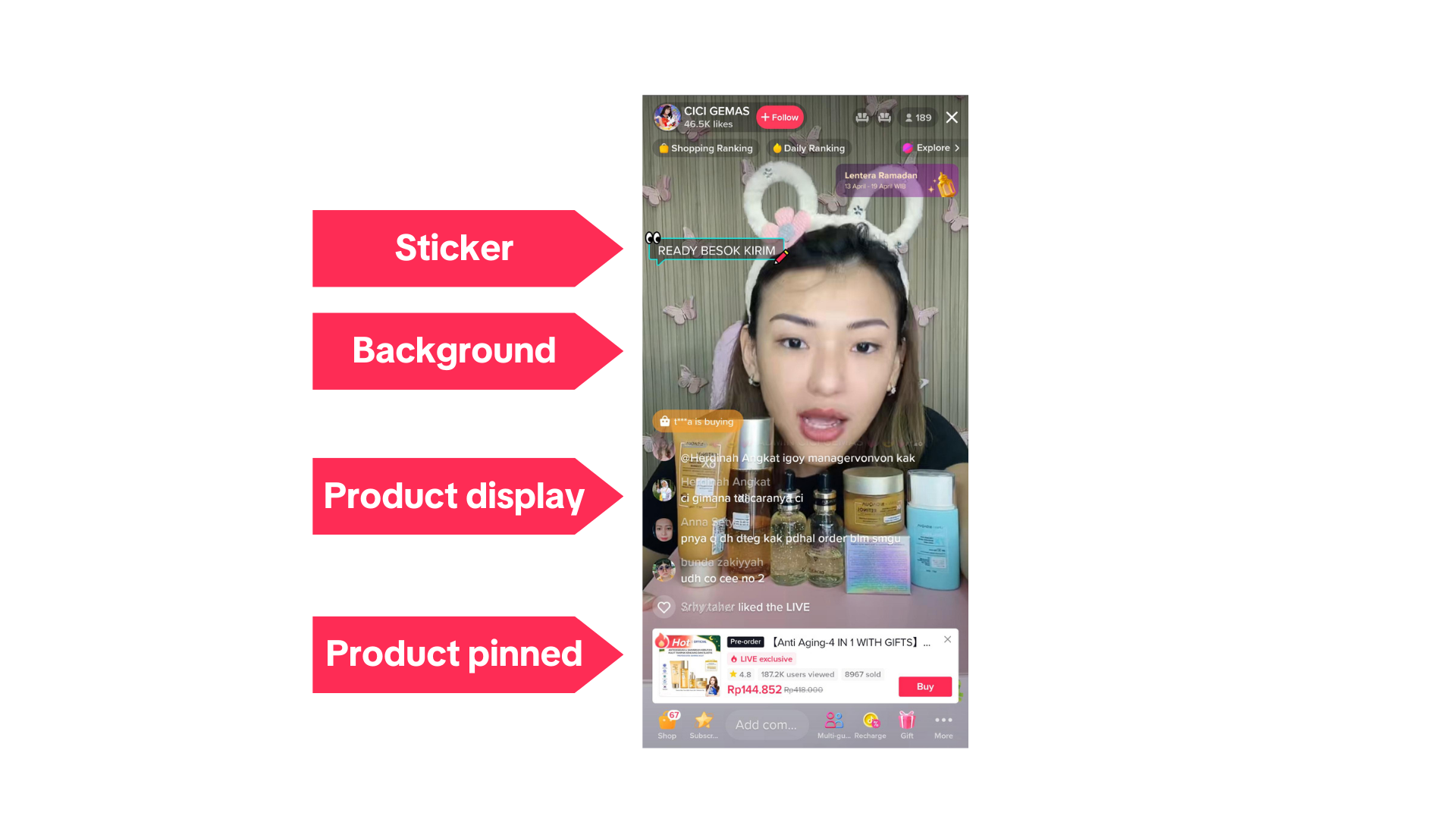 Key points: Key points:
|
Learn from Case Studies
Live Diagnosis Workflow
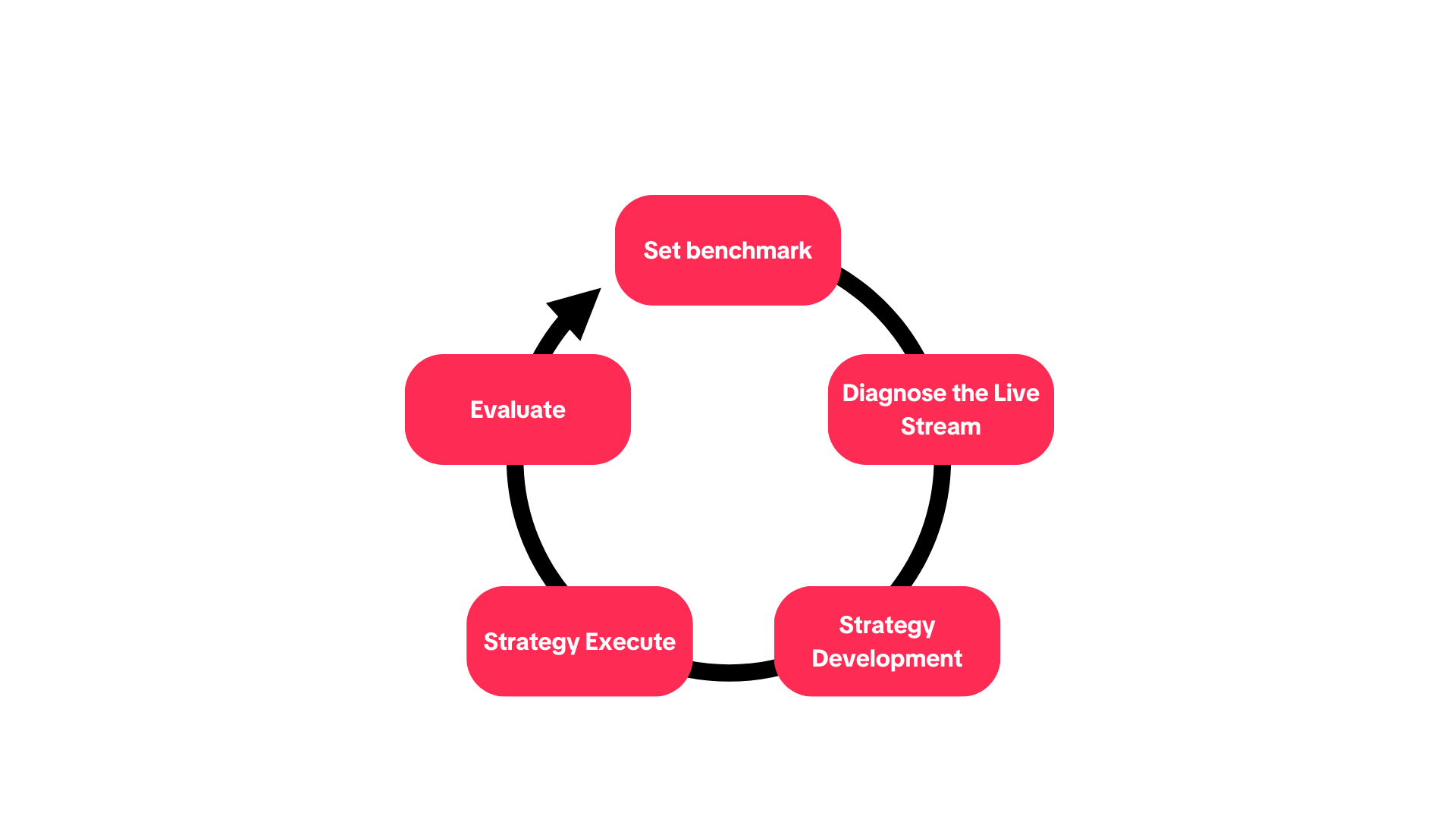
Set benchmark
Establishing benchmarks by comparing Livestreaming performance metrics helps identify areas for improvement, best practices, and optimization opportunities. Steps for setting benchmarks:
- Identify the areas to benchmark.
- Determine the standards for comparison.
- Collect data.
- Analyze and compare.
Diagnose the Livestream
To organize the diagnosis, follow these steps:
- Compare two livestreams based on data from the Live Console (one with good performance and one with poor performance).
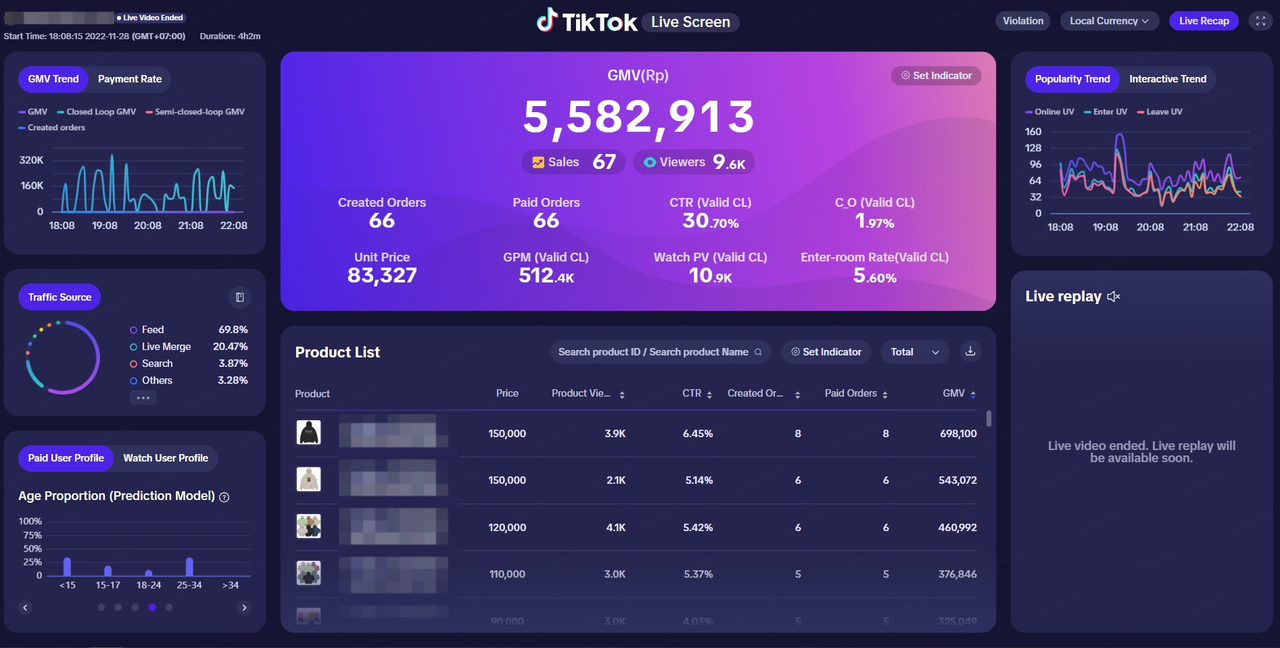 | 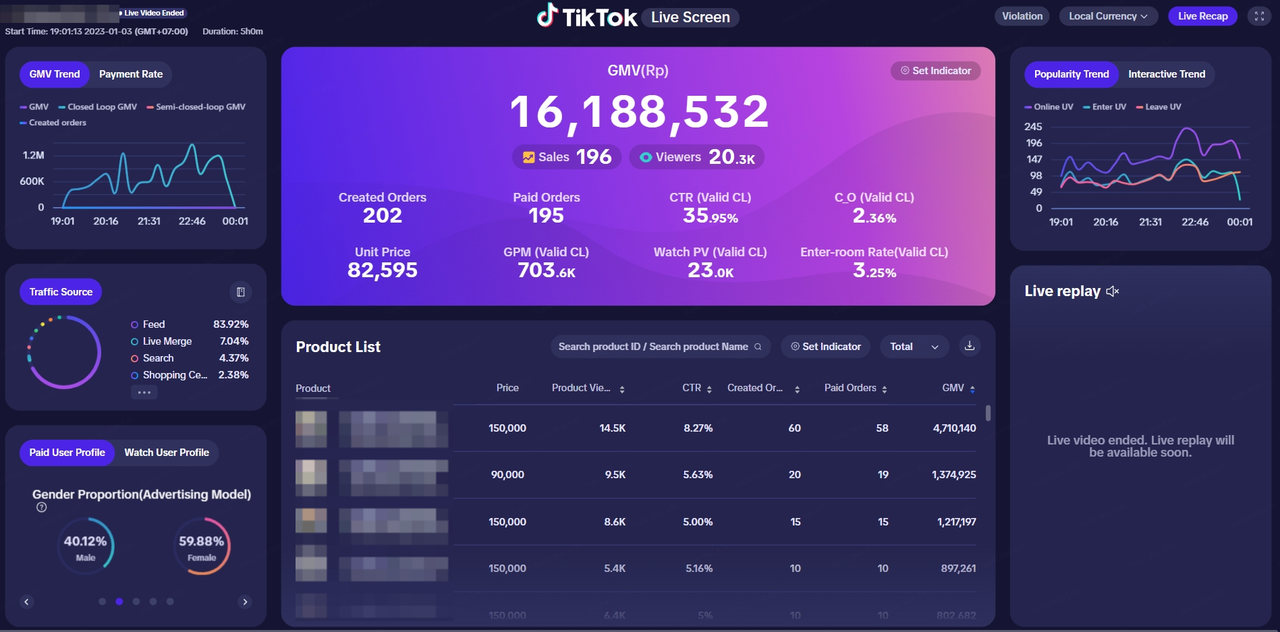 |
Livestreaming A (After) | Livestreaming B (Before) |
(This screenshot is for reference only and uses a test account with dummy data. The actual appearance and features may vary.)
- Take notes to compare key metrics:
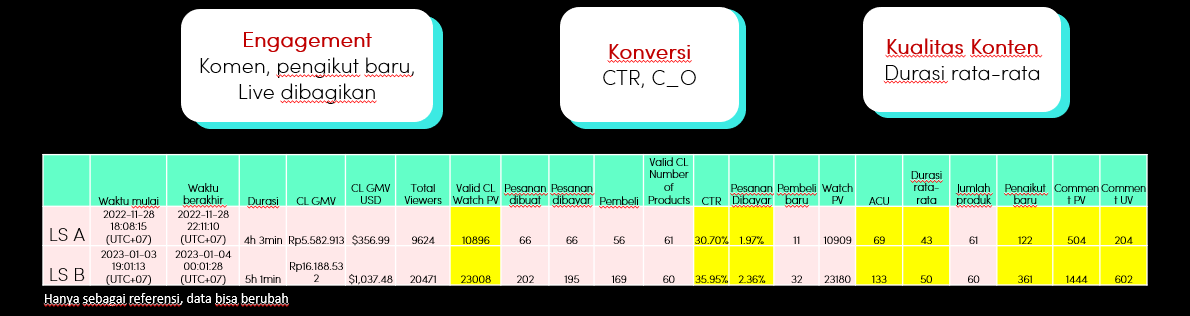
- Evaluate key metrics:
- Engagement
| Metrics | Livestream A | Livestream B |
| Comment | 204 | 602 (Nearly 3 times more than LS A) |
| Opening | Invite viewers to comment, like, and share for 1-2 minutes. | Invite viewers to comment, like, and share for over 5 minutes. |
| Comment answered | Only 1 host reads and responds to comments (takes longer). | There are 2 hosts who read and respond to comments. |
| Data | 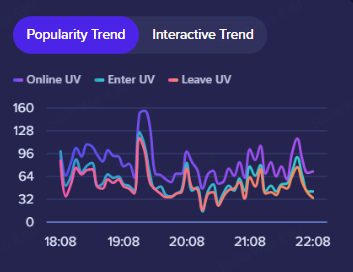 | 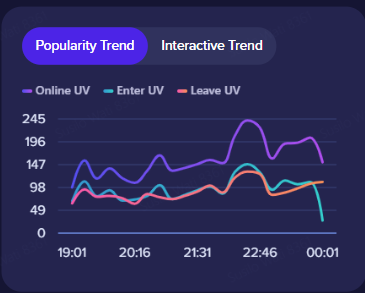 |
| Gimmick | None | Using "Giveaway" sticker |
- Conversion
| Metrics | Livestream A | Livestream B |
| Click through rate (CTR) | 30.70% | 35.95% |
| Order created | 1.79% | 2.36% |
| Promotion | The host frequently mentions flash sales and discounts but doesn't create a sense of urgency for checkout. | The host creates a sense of urgency for checkout. |
- Product Differentiation
| Metrics | Livestream A | Livestream B |
| Product Selection | Only explains products based on viewer comments/requests. |
|
| Product Explanation | Frequently switching products during the live session. |
|
| Product pinned |
| Frequently pin top traffic-driving products alongside other high-traffic or high-GMV products. |
- Content Quality
| Metrics | Livestream A | Livestream B |
| Watch duration | 43 seconds | 50 seconds |
| Crew | 1 host | 2 (host & co-host), help each other create the atmosphere |
| Host quality | The host focuses solely on the product without providing promotional information to drive conversions. | The host explains products in detail, actively provides promotions, creates urgency, and engages interactively. |
| Set-up Live | Ordinary | Displays engaging banners/signs, such as:"Discounts up to 60%" |
No great livestreaming history? Don’t worry!
Don’t worry if you don’t have a strong livestreaming history yet. You can compare and analyze livestream performance using the Live Inspiration feature in Seller Center!
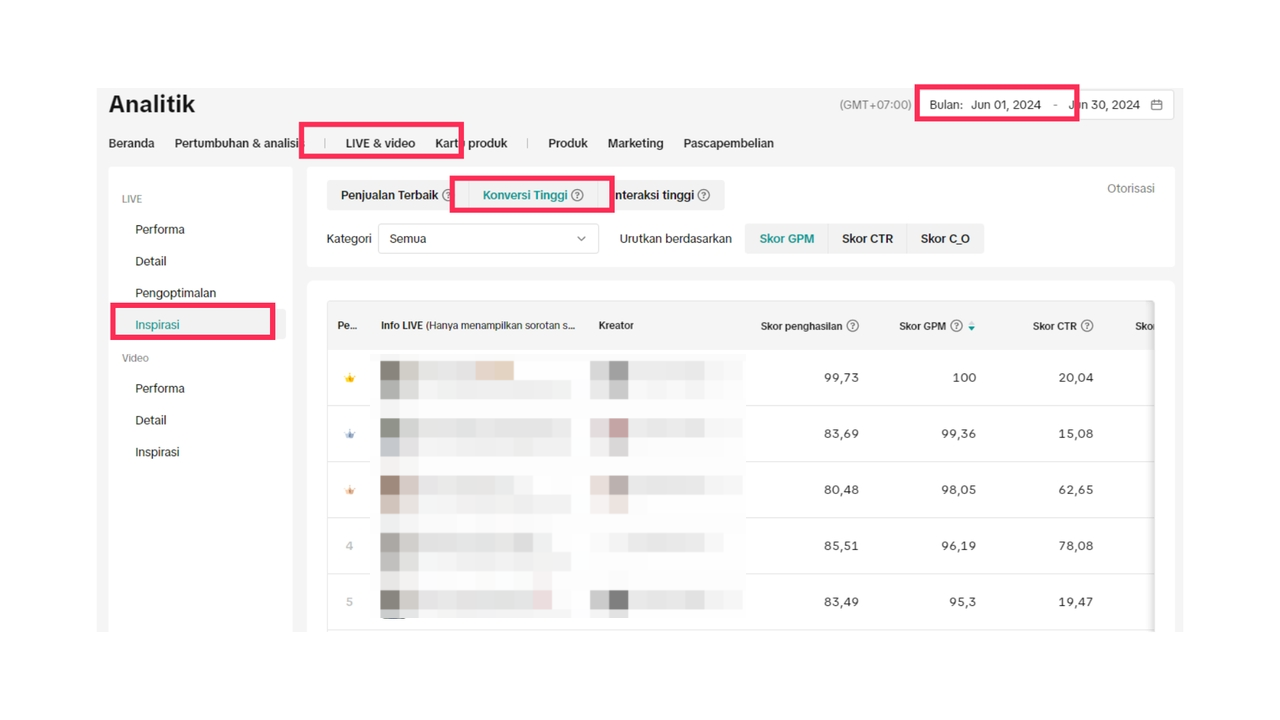
❓ What should we do next?
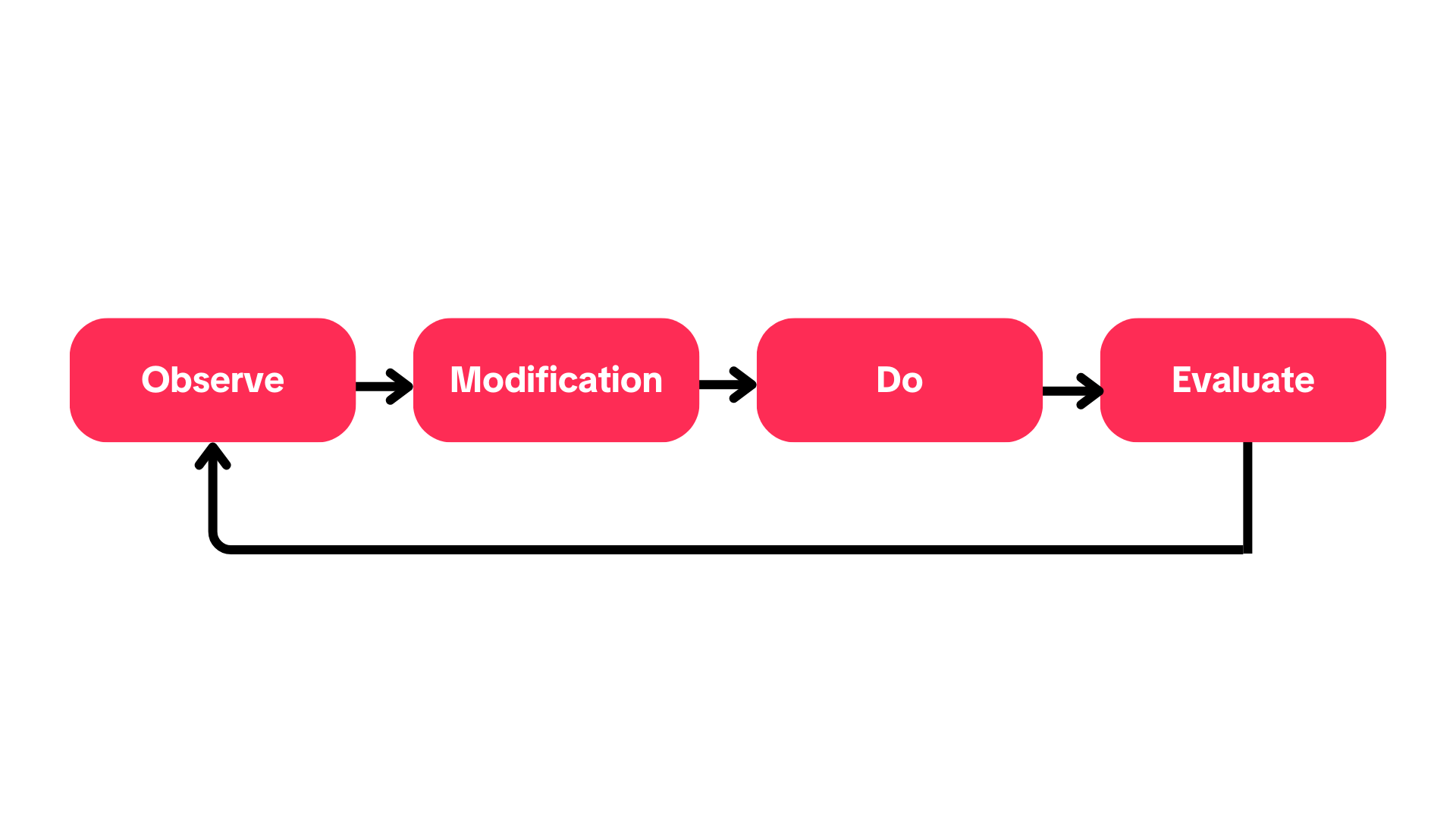
Now that you have a deep understanding of livestream metrics and strategies, you're ready to enhance your Live performance. Keep experimenting and optimizing every aspect, from product selection to audience interaction. Remember, livestream success depends on careful analysis and precise execution. Good luck, and may each livestream session become more successful! 🚀🎥
SebelumnyaGuide to Add Products and Start Selling on ShopTokopedia!Berikutnya Do & Don’ts You Need to Follow When Creating Short Videos
You may also be interested in
- 21 lessons
LIVE
Master the art of LIVE selling—from planning to hosting sessions that drive real-time engagement and…
- 3 lessons
LIVE Content Creation
Learn how to create engaging LIVE content that drives sales and audience engagement.
- 4 lessons
LIVE Set-Up & Execution
Steps to properly prepare for a successful LIVE, including technical setup and event planning.

What is LIVE Setup?
We have received feedback from Sellers and Creators indicating that selecting and arranging the orde…

Drive More Viewers to Your LIVE for Free
This article twill help you automatically create short videos by repurposing best-performing moments…