Increase sales with Buy More Save More Shop | Tokopedia
03/15/2024
What is the Buy More, Save More Feature Shop | Tokopedia?
Buy More Save More Features of Shop | Tokopedia is a feature that provides the best offers for potential buyers by giving more discounts if they buy more products.When Should Sellers Use Buy More, Save More Feature Shop | Tokopedia?
Sellers can use the More, Save More feature when:- Seller wants to increase product visibility
- Seller wants to increase purchases of certain products
- Seller wants to speed up the turnover of certain products
Tutorial on Making Buy More, Save More Shop | Tokopedia?
- visit Seller Center > Promotions > Promotional Tools > Buy More Save More > Create
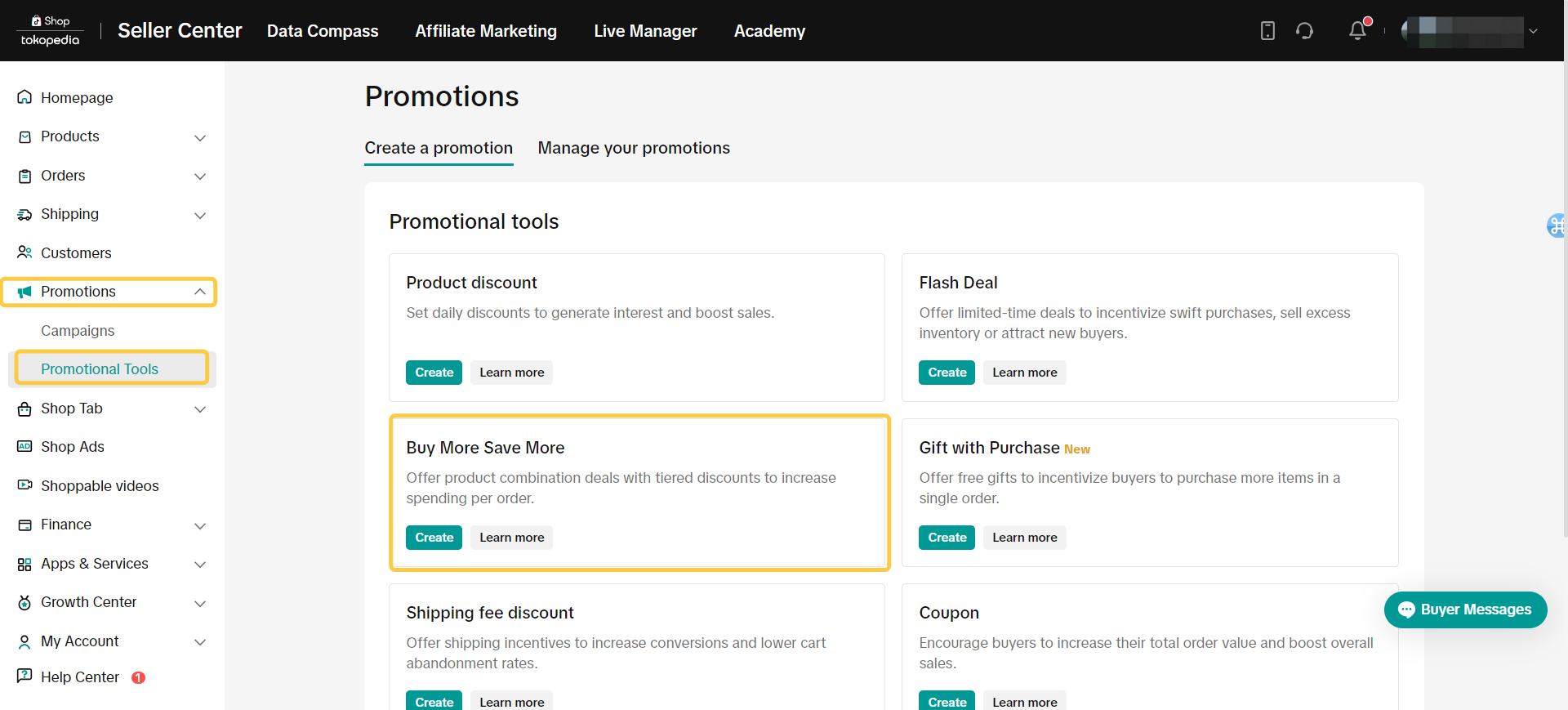 Enter basic promotion information
Enter basic promotion information- Promotion name
- Promotion period
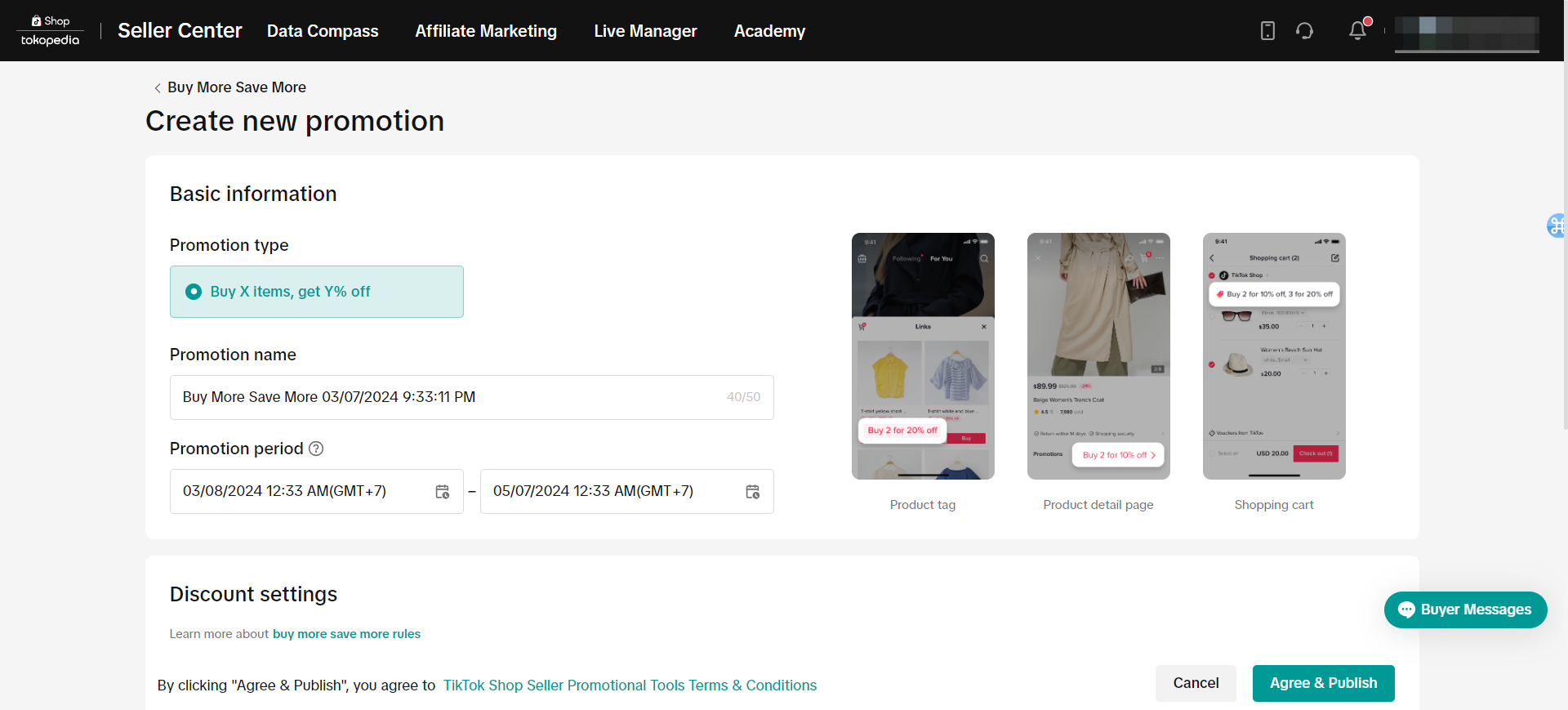 After filling in the basic information, enter the discount settings
After filling in the basic information, enter the discount settings- Enter the purchase level
For example :
Tier 1: Buy 5 or more eligible products, get 5% discount Or you can add Level 2: buy 10 qualifying products or more, get 10% discount
- Promotions can be limited to one per customer
- And set a promotional budget and this promotion will be borne by the buyer
- Enter a budget value
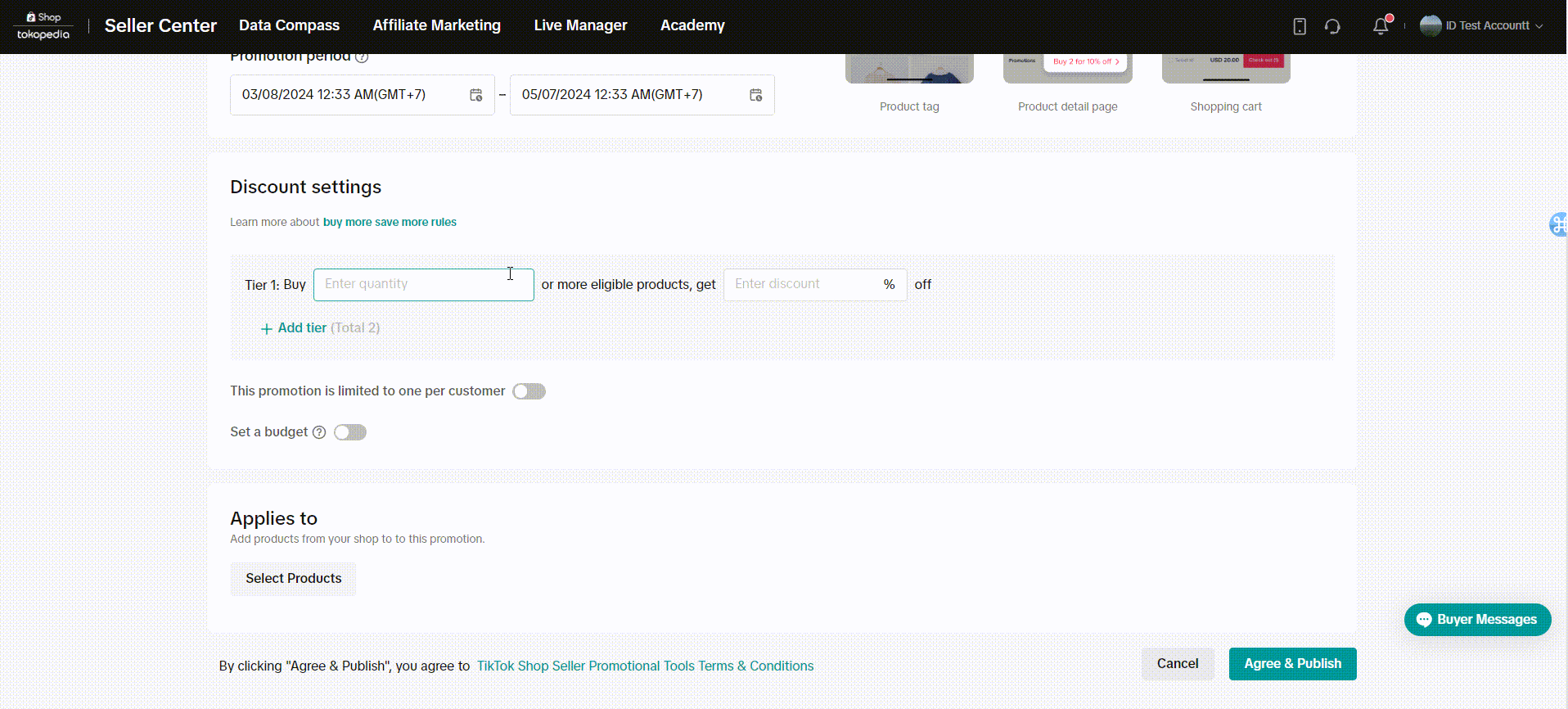 After the discount settings are entered, then set the product that we will promote
After the discount settings are entered, then set the product that we will promote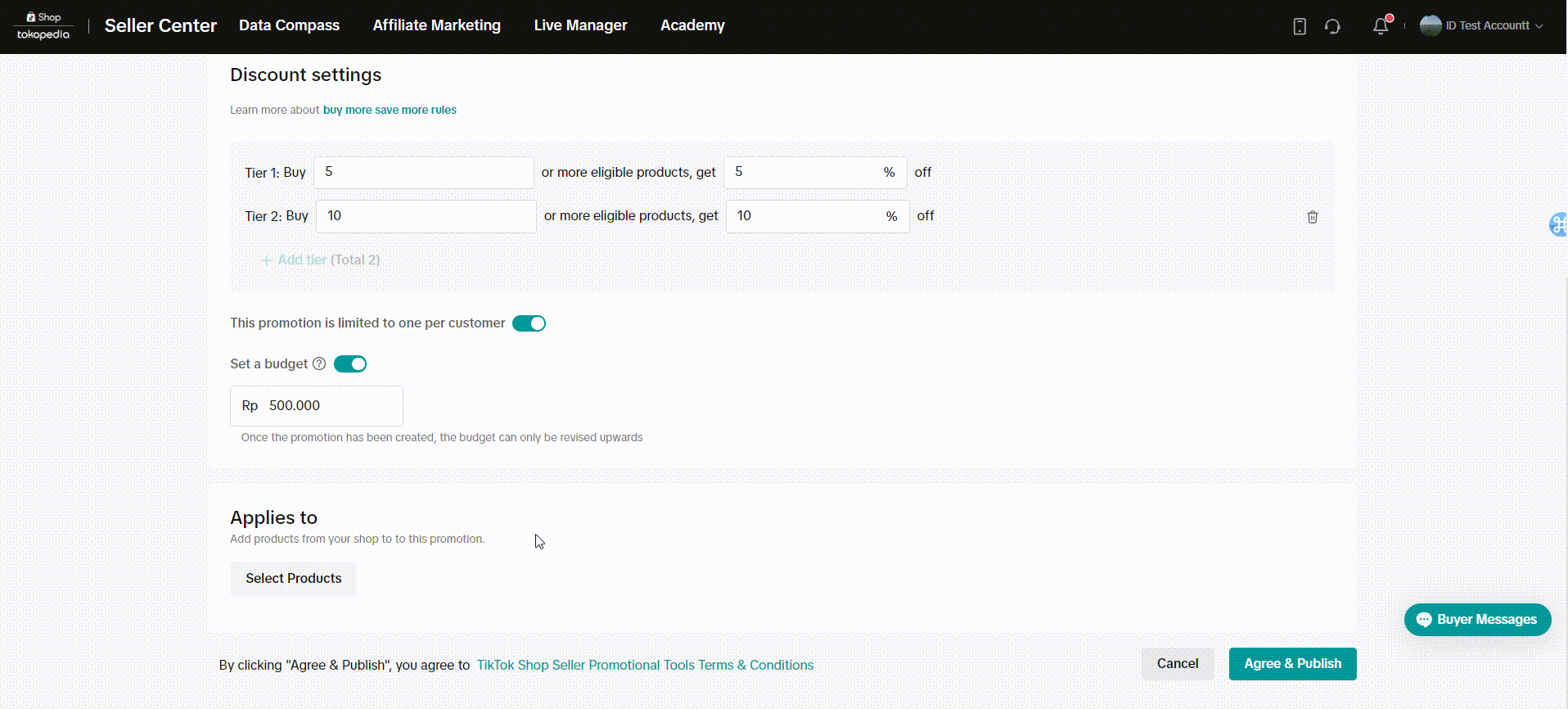 Then click Approve & Publish if the product is appropriate
Then click Approve & Publish if the product is appropriate
FAQ
- Are the promotional costs for the Buy More, Save More feature borne by the seller?
- Are there product restrictions to be registered for the Buy More, Save More feature?
- Is there a period limit for the Buy More, Save More promotion?
Có thể bạn cũng quan tâm về
- 1 lesson
Tokopedia PLUS
Tokopedia PLUS, now with More and Better benefits!
- 1 lesson
Promotion
Leverage promotions to attract more customers and boost sales!
- 7 lessons
Promotional Tools
Utilize vouchers, discounts, and bundling features to encourage purchases and attract buyers.

Bundle Deal
This article teaches you how to use Seller Bundle Deal to increase the Average Order Value in your s…
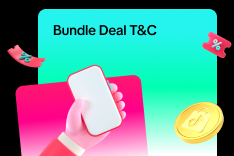
Bundle Deal Terms and Conditions
As a special limited time promotion, we, sellers of certain products on TikTok Shop, are offering yo…

Promotional Tools - Shipping Fee Discount Eligibility
What are shipping fee discounts? You may choose to offer a shipping discount on orders by bearing al…

Gift with Purchase
This article teaches you how to use Gift with Purchase to increase your average order value and conv…

Seller LIVE Voucher
This article teaches you how to use LIVE Interactive Vouchers to increase your average order value a…
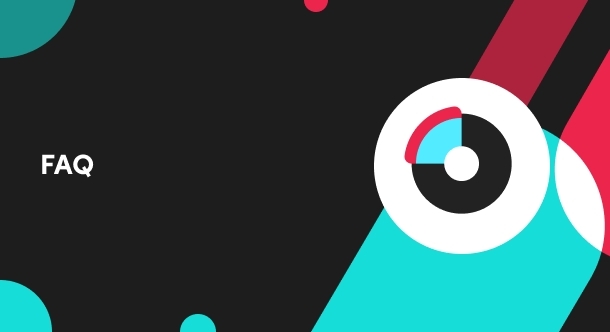
First order discount
If it is the customers first order, the discount coupon is only available for new user/customer who…

Seller Regular Voucher
This article teaches you how to use Seller Regular Vouchers to increase your average order value and…