Make Live Streaming on ShopTokopedia More Pro by Understanding Live Dashboard Data!
09/12/2024
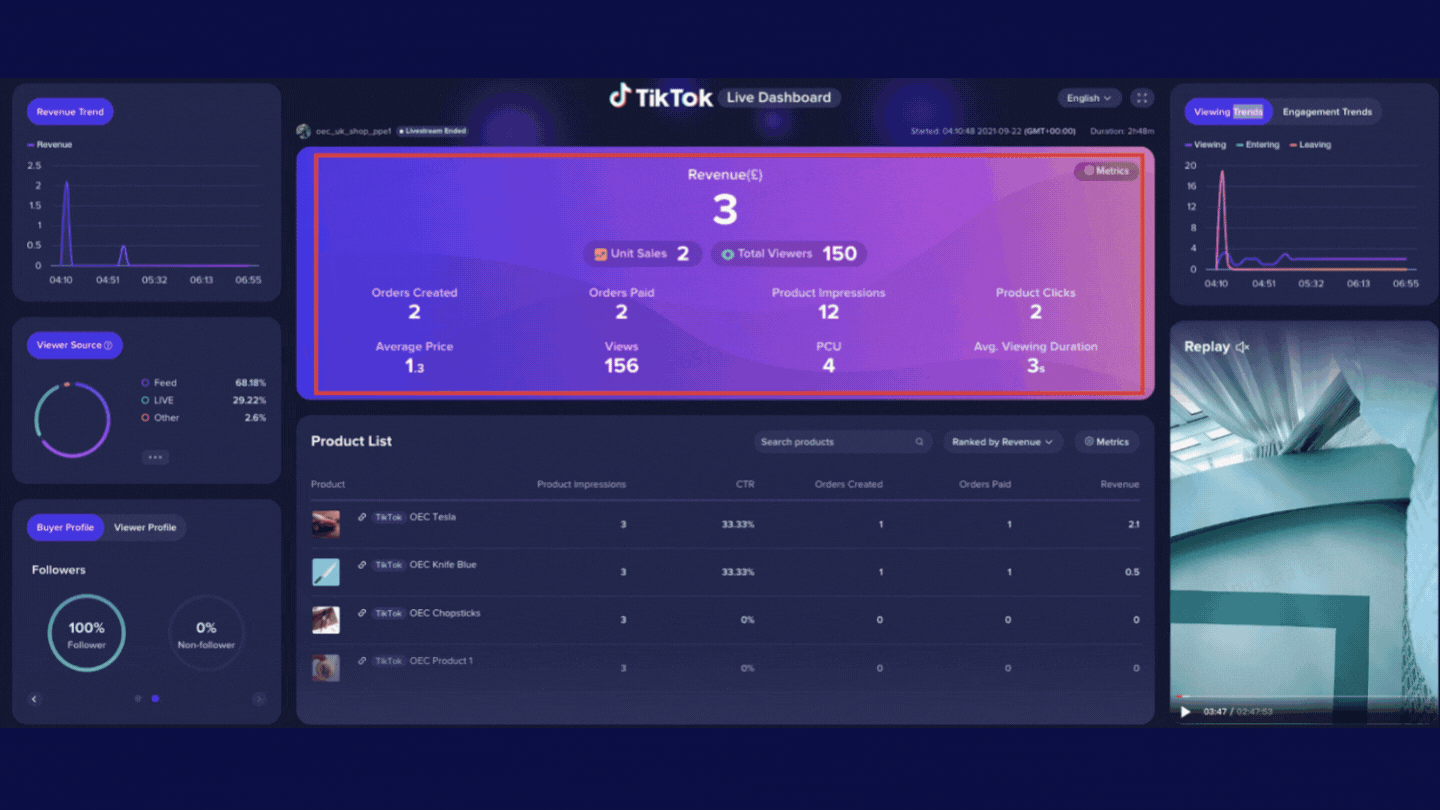
The entrances to the Live Dashboard
| On Today's Livestream page | You can see the live rooms that started on the same day. Click the function button on the live card to enter the live screen. |
| On the Live Analytics page | You can click the function button on the live card or click the operation button on the live record table to enter the live screen. |

Function details on Live Dashboard
Live Dashboard shows the relevant data of the whole live streaming from the beginning to the end. After the live streaming ends, you can still see the data performance. Only the product data of your own store is displayed on the live screen, not including from other stores. The live screen mainly includes several functions:- Core data: main data of live streaming, for example revenue, sales, audience, and custom other metrics.
- Product list: all products available, including on-platform and off-platform products.
- Revenue trend: minute-level trends for revenue and order made during live streaming.
- Traffic source: organic traffic sources details, not paid traffic is classified as others.
- User profile: profile and demography of buyer, such as followers, gender, and age.
- Buyers and viewer profiles: profile and demography from audience, such as followers, gender, age and country.
- Interactive trend: combined trends of viewing trend (viewing, entering, and leaving) and engagement trend (views, comments, and shares).
- Live: real-time live streaming and Live replay once ended.
- Other functions: switch languages or adjust into full screen.

FAQ
- How do I find out the best hours to livestream?
- Where do Livestream viewers come from?
- How to read product performance live?
Sebelumnya【Video】EC-Permission for Creators-IDOBerikutnya Increase sales with Buy More Save More Shop | Tokopedia
Anda mungkin juga tertarik
- 2 lessons
LIVE Traffic
Strategies to increase viewer count and engagement during livestreams, including techniques to attra…
- 5 lessons
Data Compass
Introduction to data-driven decision-making tools for sellers to optimize their operations.

Performa LIVE
This article teaches you how to use LIVE Performance. Specifically, it will show you how to view you…

LIVE Diagnosis
This article explains LIVE Diagnosis feature overview and how sellers can better prepare for your ne…