Warehouse Management
01/06/2025
In this article, we’ll walk you through 'Warehouse Management,' covering how to set up a warehouse address and configure warehouse holidays.
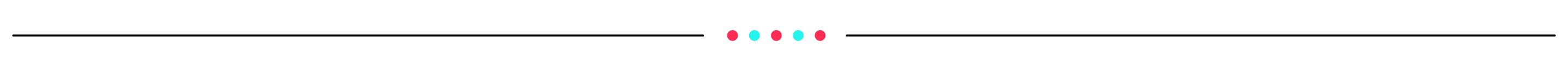
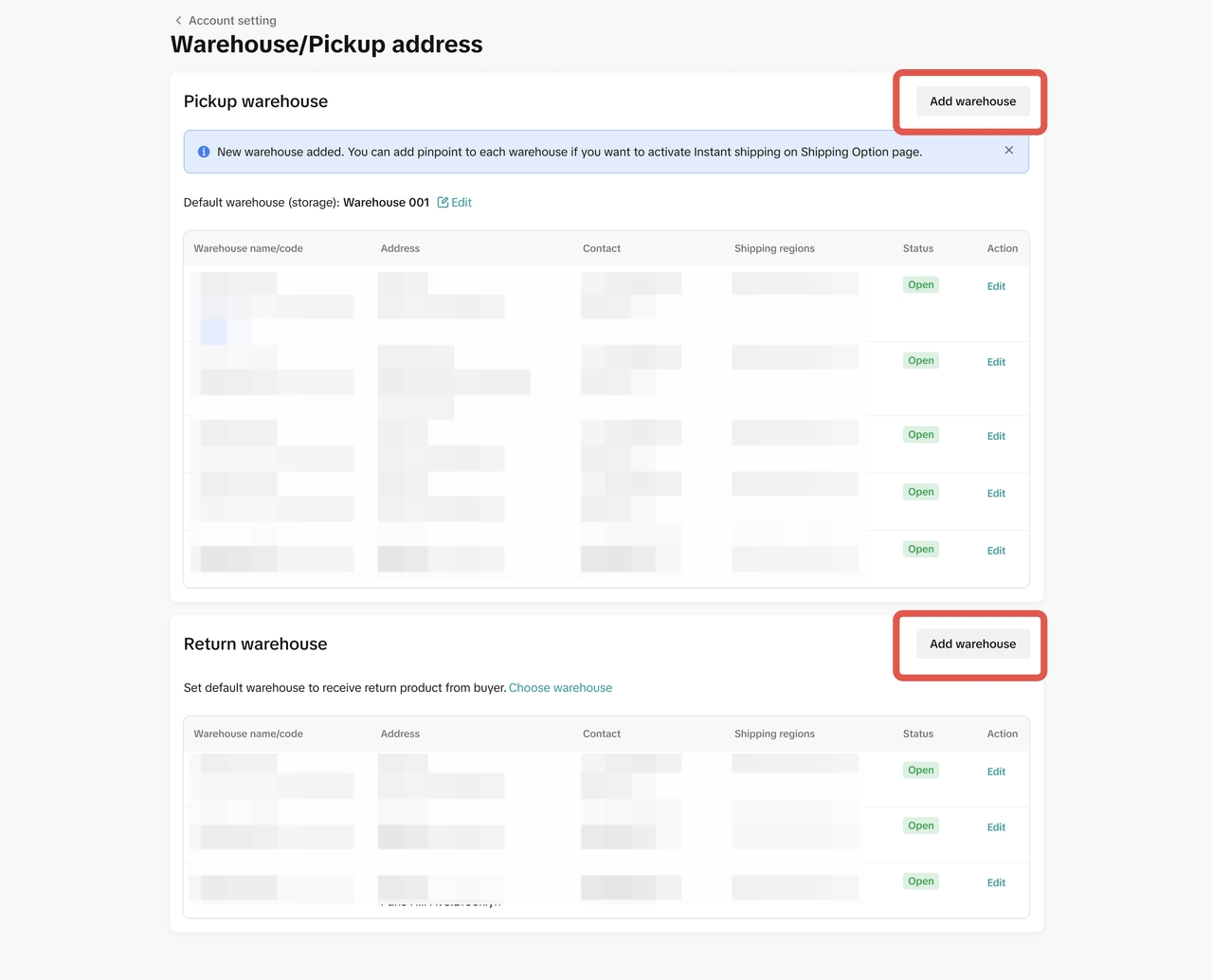
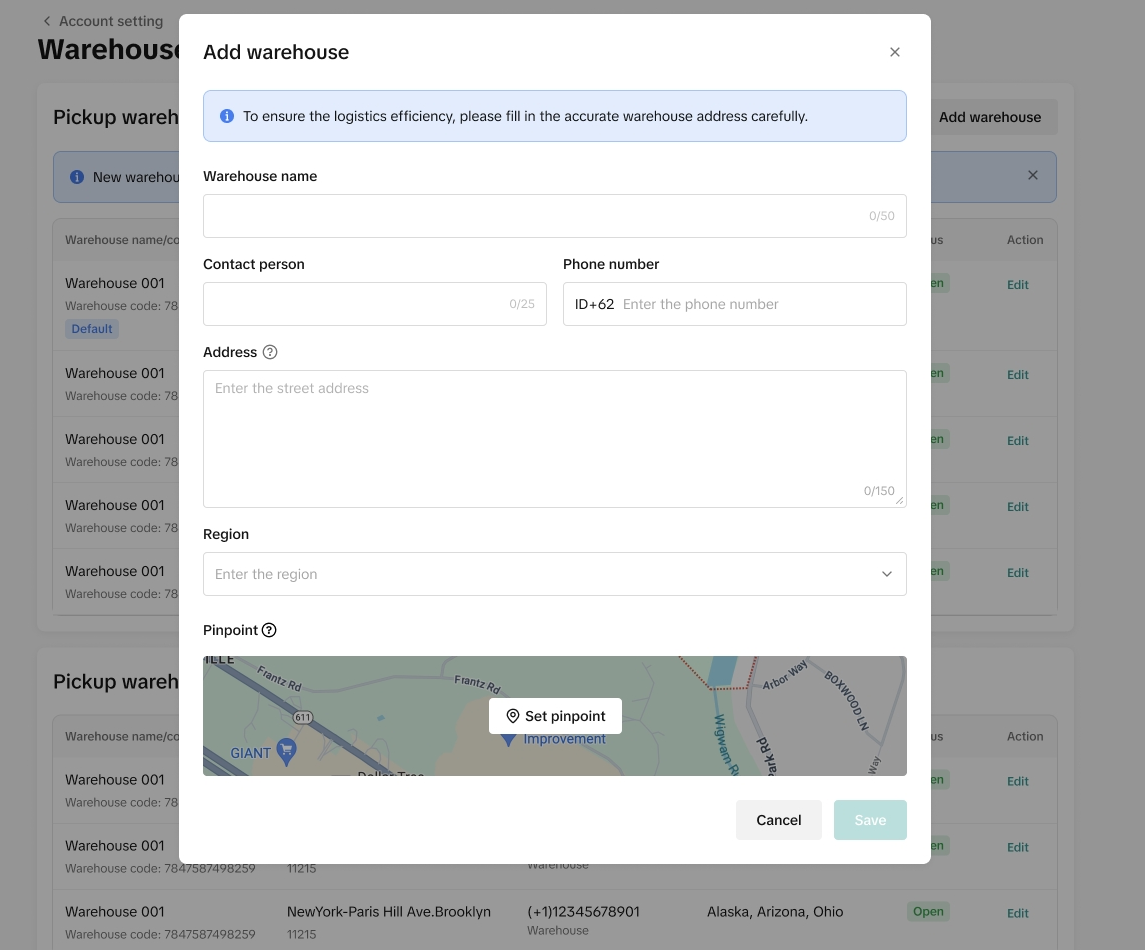
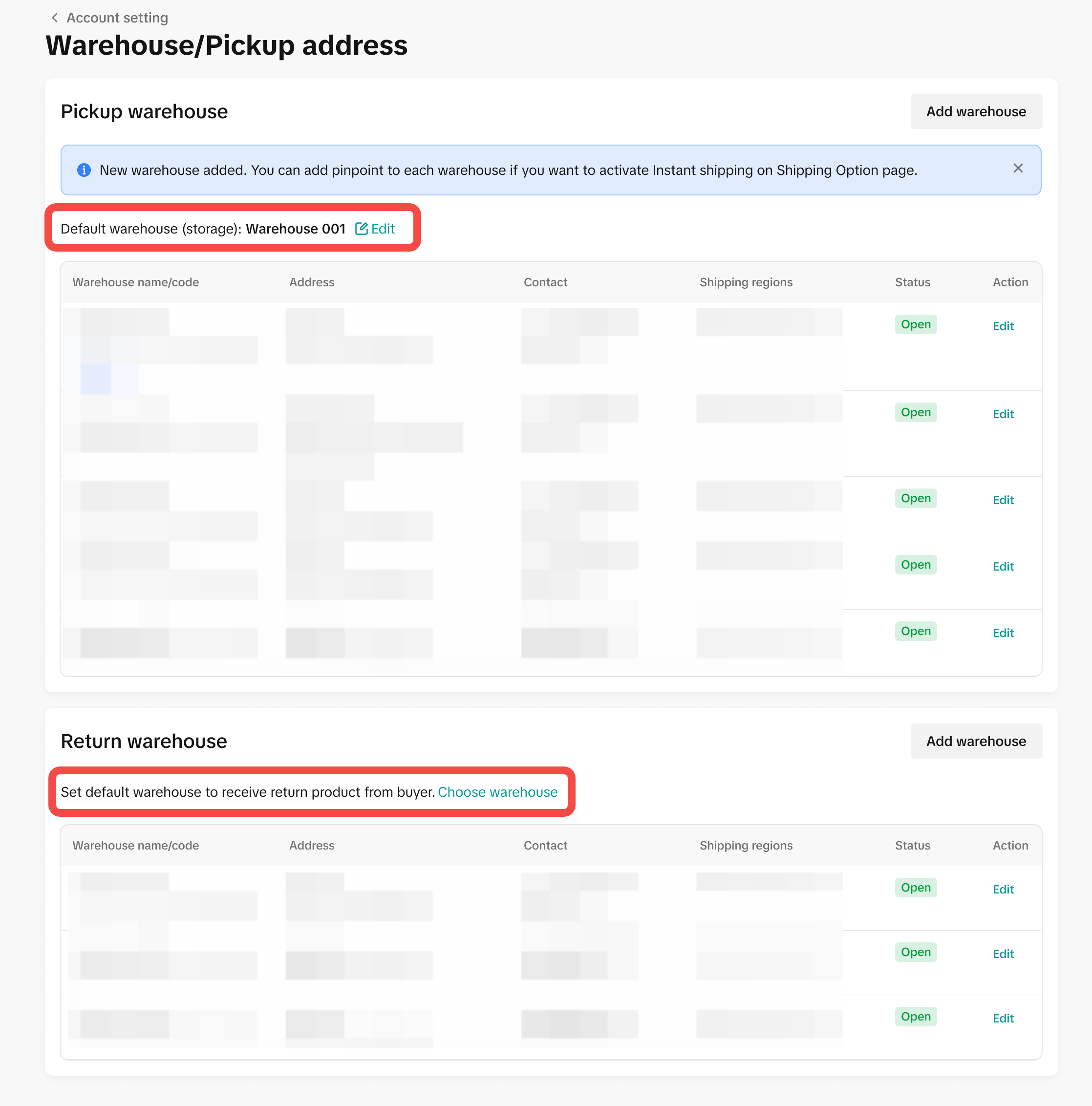
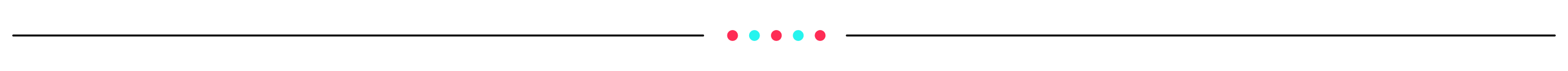
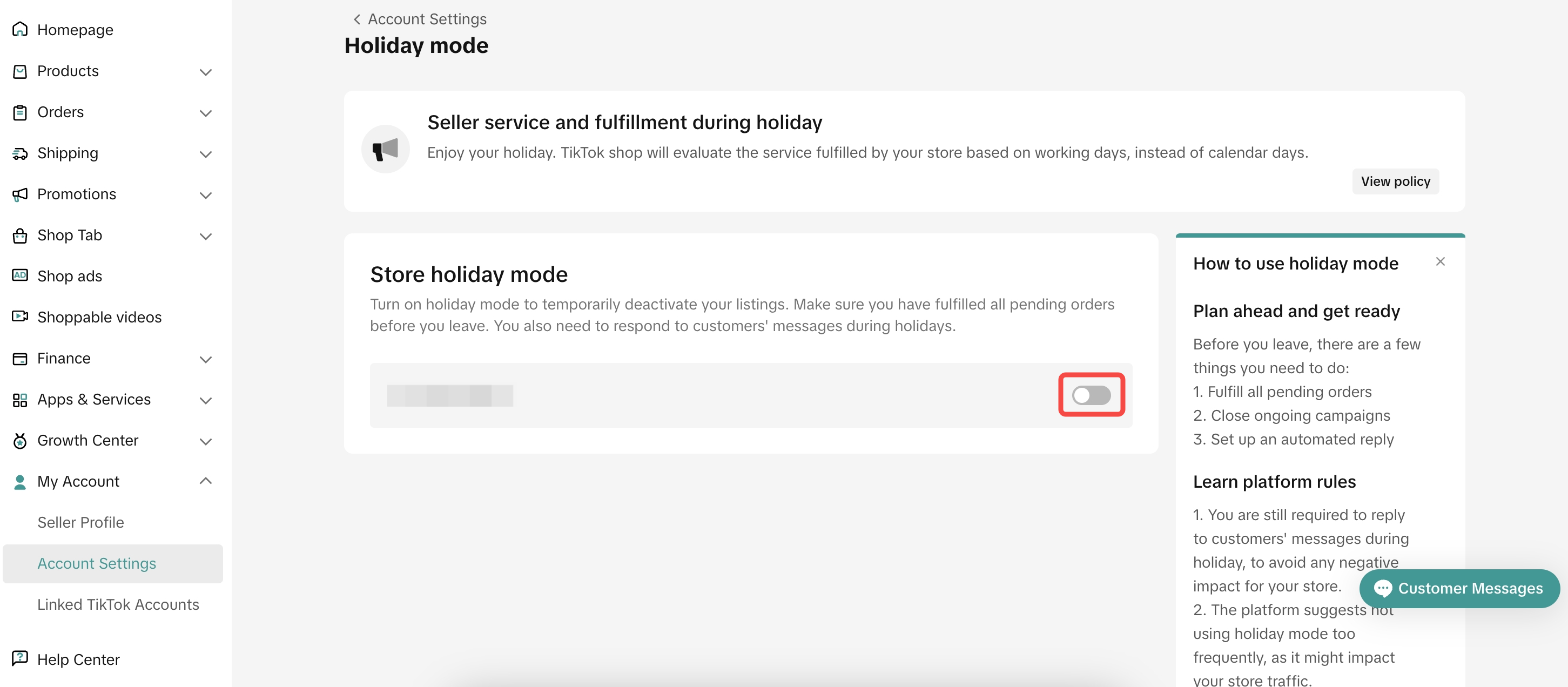
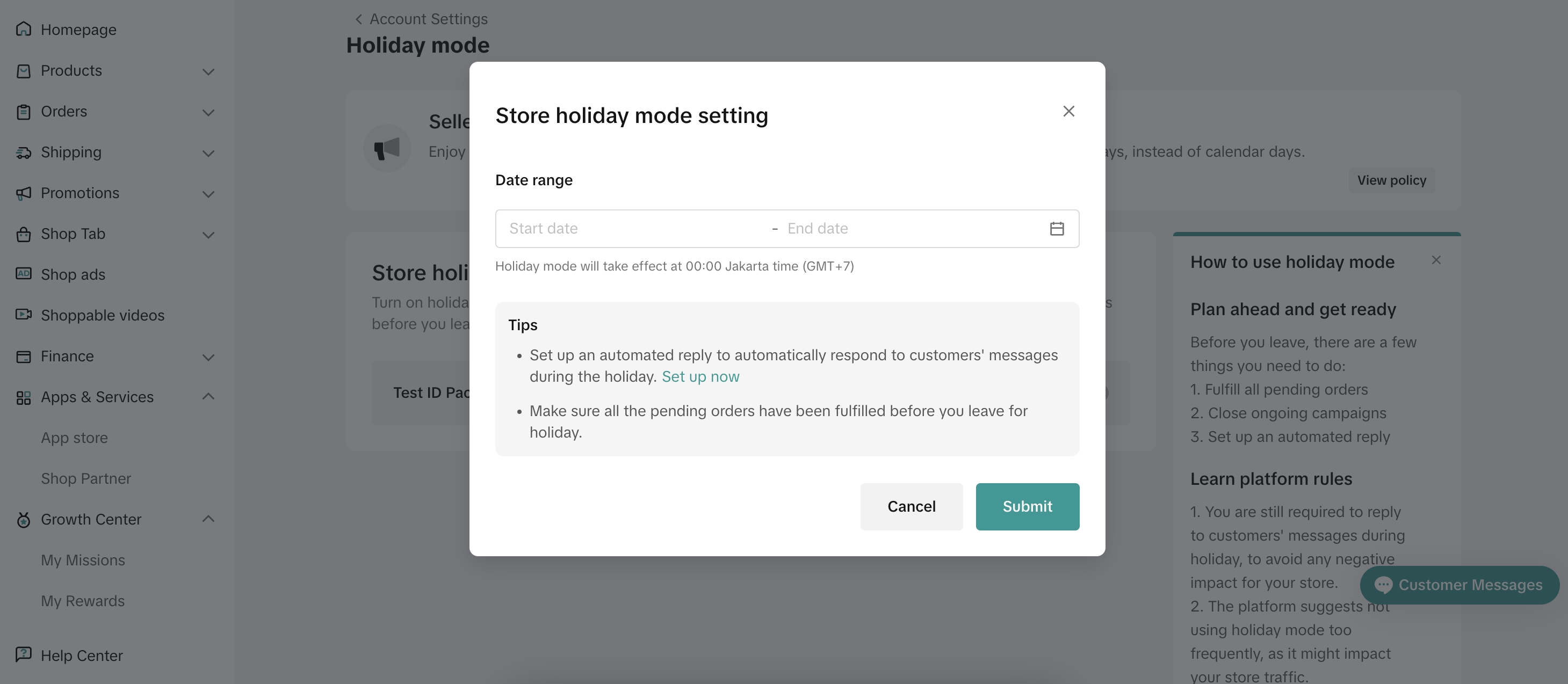
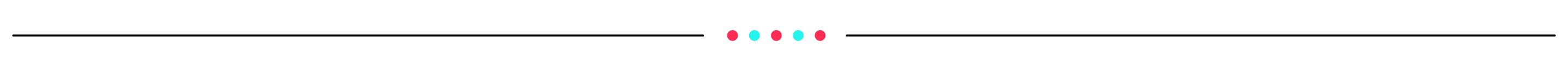
How to set Warehouse Address
- Go to My Account > Account Settings > Warehouse Settings
- Select "Add Warehouse" to enter both pickup warehouse and return warehouse address
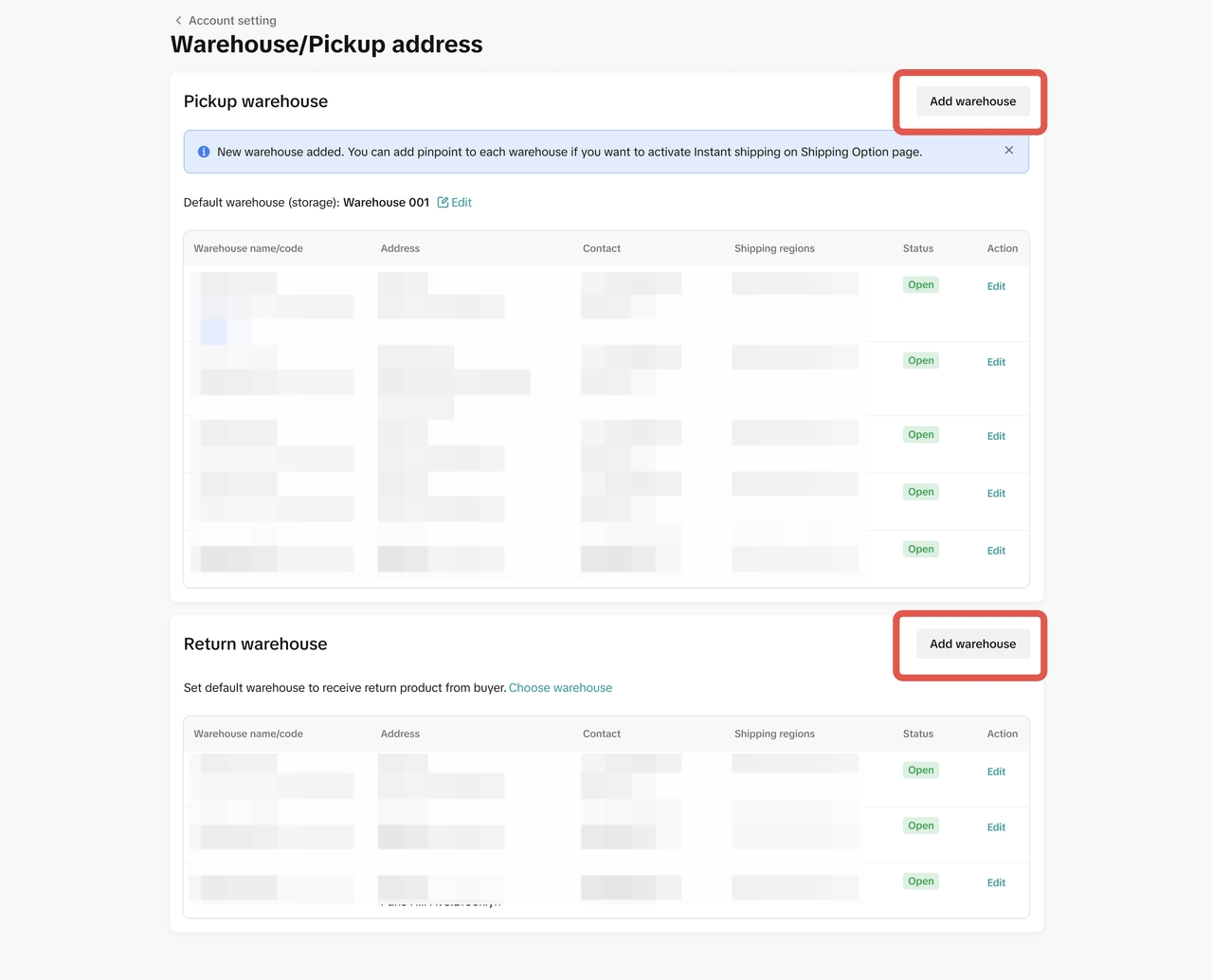
- Enter your Warehouse name, Contact person, Phone number, Address, Region, and Pinpoint.
- Carefully review all information to avoid pickup issues.
- If you are using instant and same day 8 hours service, please make sure your pinpoint is correct.
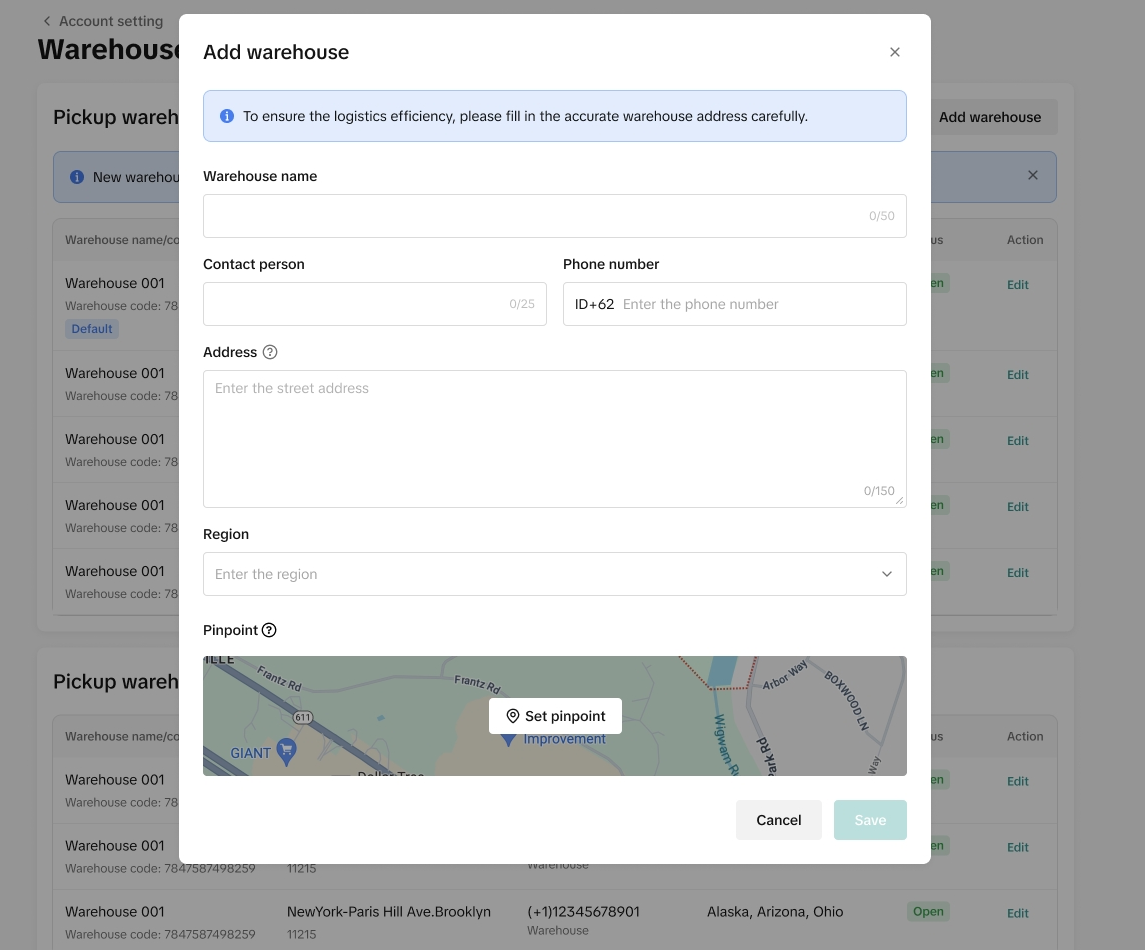
- For sellers with multiple warehouses, please set a 'Default Warehouse.' Products not registered as multi-warehouse items will automatically be fulfilled or returned to the default warehouse. Refer to the MWH(Multi-warehouse) Setting article for more details.
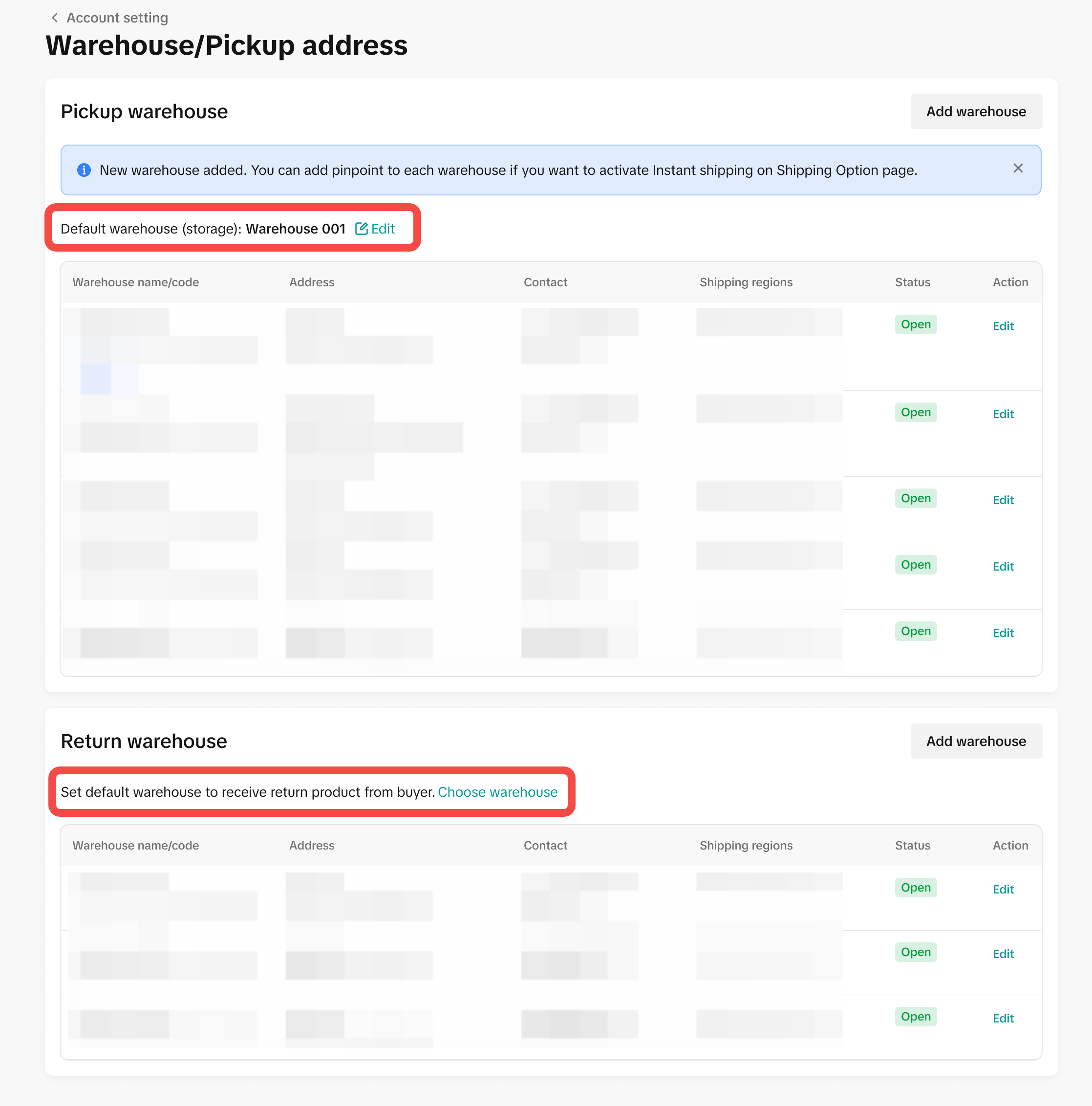
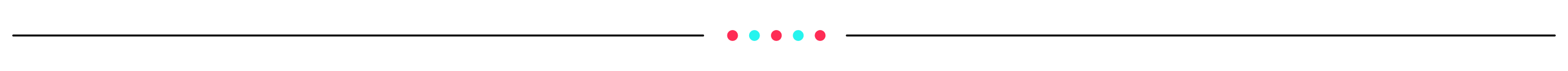
Warehouse Holiday Mode
- Go to My Account Seller Profile > Account Settings > Vacation Mode
- Select the warehouse, click 'Turn On' and enter the holiday date range.
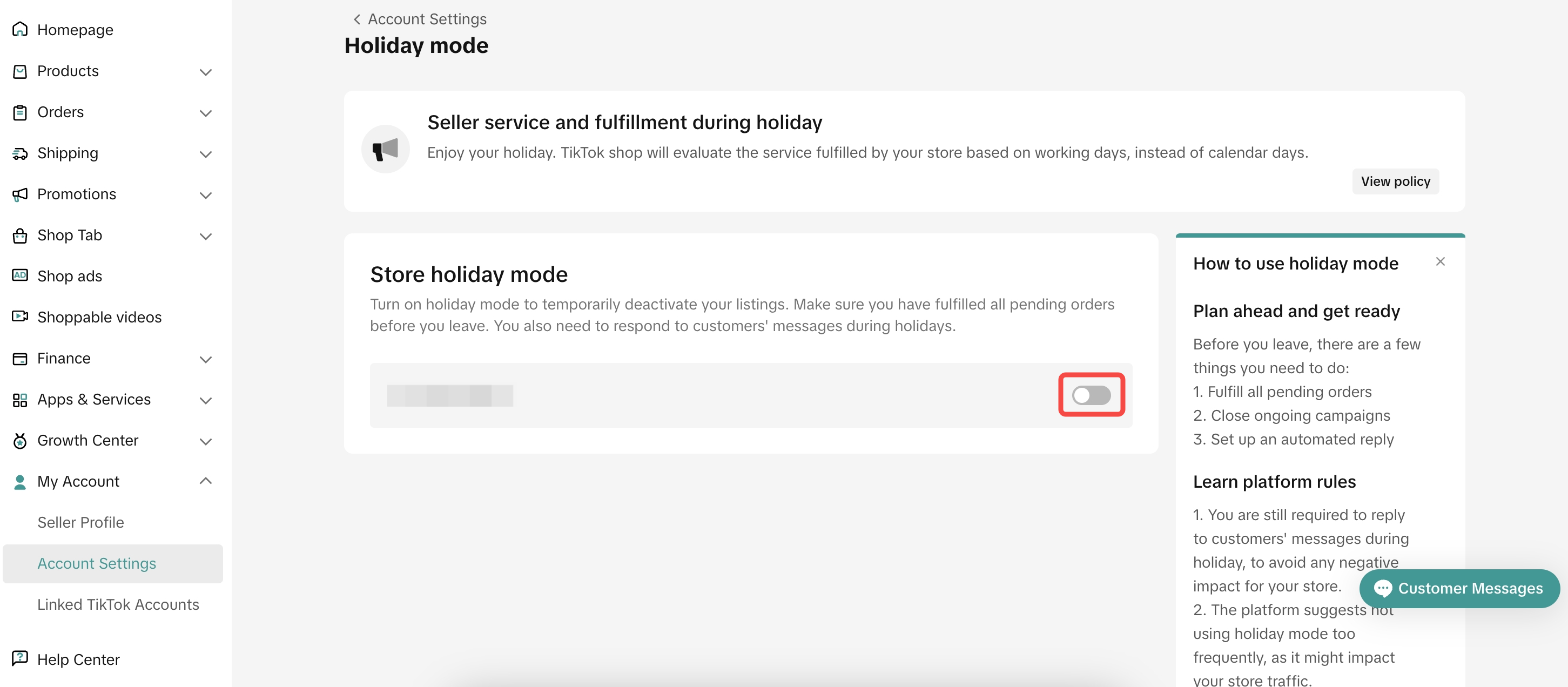
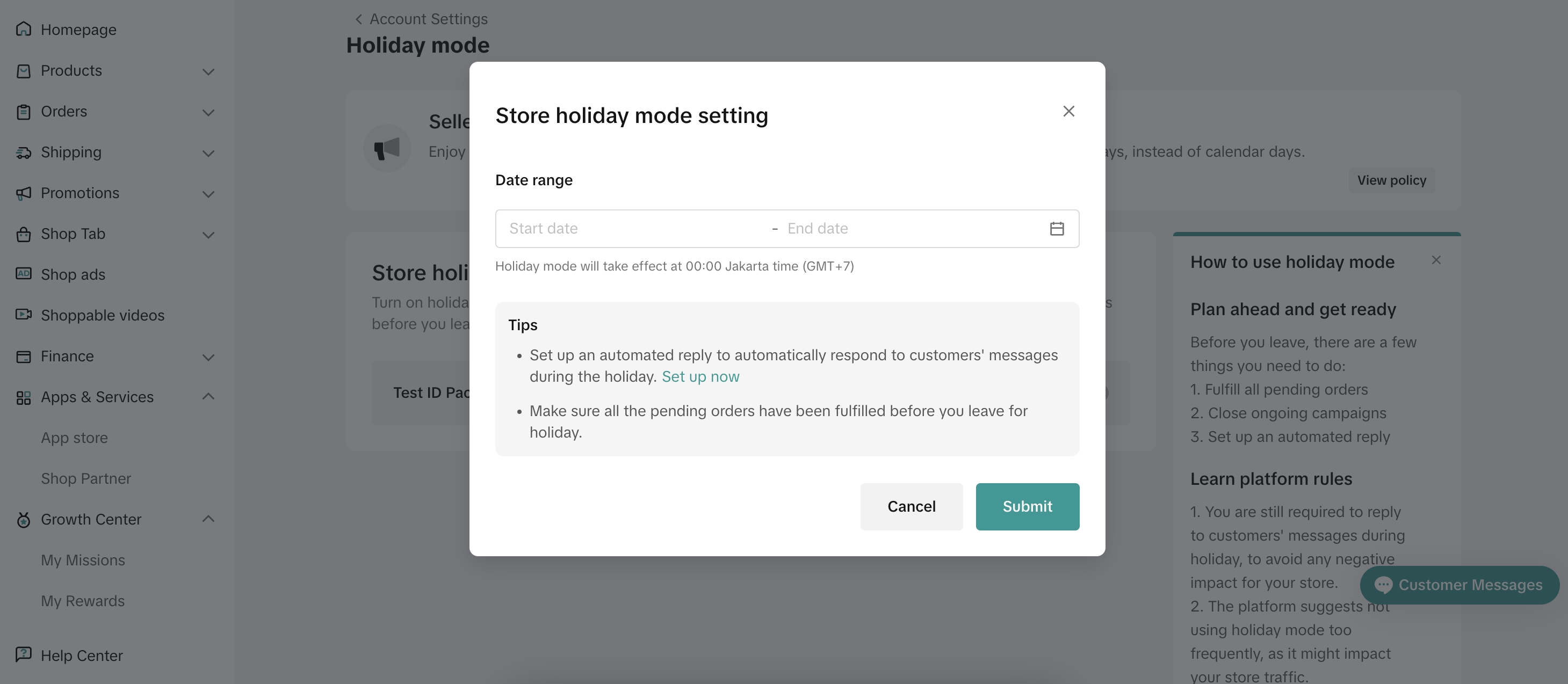
- Once the warehouse turns on holiday mode for a certain period, then the warehouse inventory will be set to 0 in that period only.