Tips Optimizing Shop Tab to Increase Traffic
09/12/2024
Optimizing your Shop Tab is a strategic move to enhance the discoverability of your products and ultimately boost sales. By following these effective strategies, you can ensure that your storefront stands out. In this article, we'll explore effective strategies to optimize your Shop Tab for maximum visibility and appeal to potential buyers.
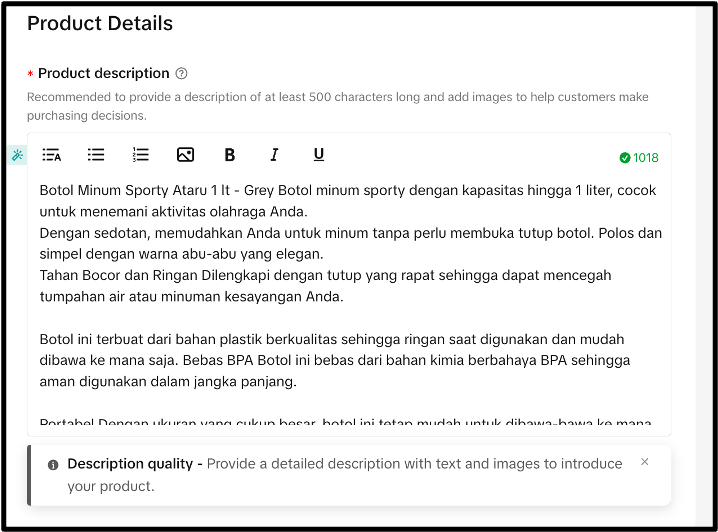
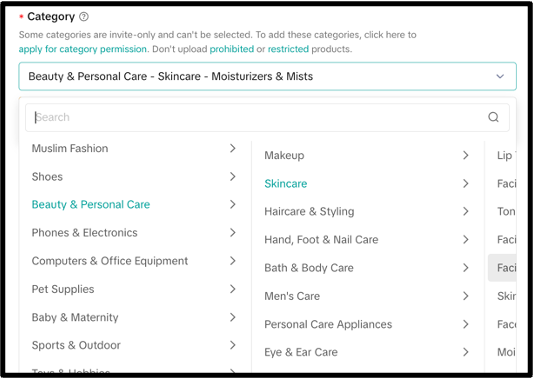
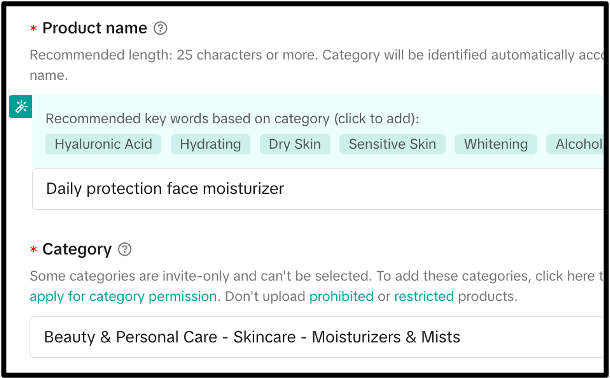 You can also review products that need to be optimize through the product optimizer feature in the Seller Center. You can go through Seller Center > Products > Product Optimizer or access here!
You can also review products that need to be optimize through the product optimizer feature in the Seller Center. You can go through Seller Center > Products > Product Optimizer or access here!
Product Name/ Title
- Use more than 40 characters.
- Recommended format: brand + attribute + size or type + keywords
- Use title case and don't use all caps for any word or phrase.
- Don't use any marketing messages, URLs, symbols, or special characters.
Product image
- Resolution: minimum 600×600 px and recommended 1600×1600 px.
- Make sure the product is clearly and prominently depicted in the main image. A white background is recommended.
- Include at least 5 images to adequately represent your product.
 |  | 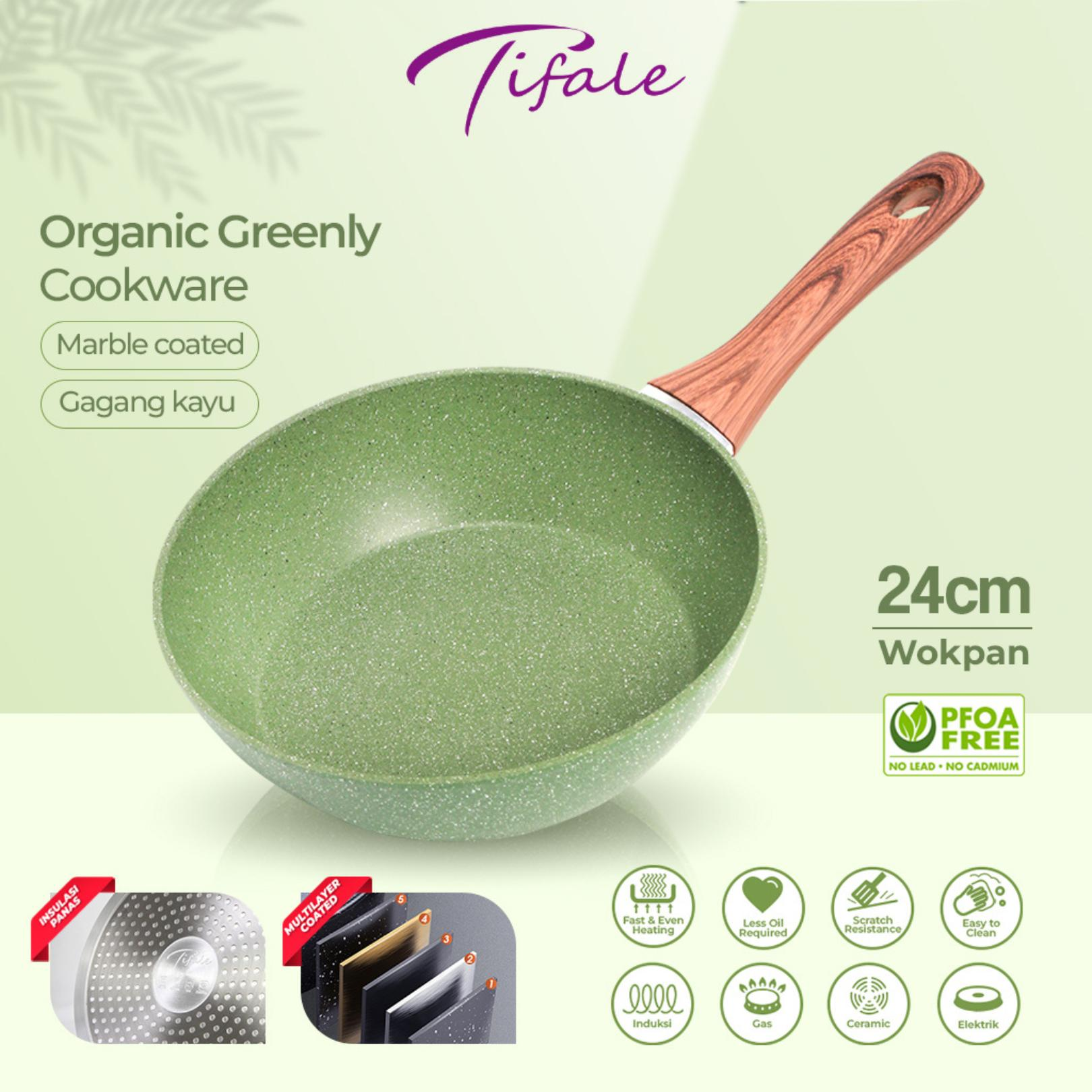 |
White Background | Solid Background | Edited Background |
Product Description
- Product description should be at least 50 characters. Describe the main characteristics of the product (e.g. Features, functions, components, quantities, etc.)
- Include all applicable product safety information, specifications, and warnings
- Include a complete list of freebies and accessories that are included as part of the product
- Be clearly written to help customers make an informed decision. Be in a language that is supported (Bahasa & English)
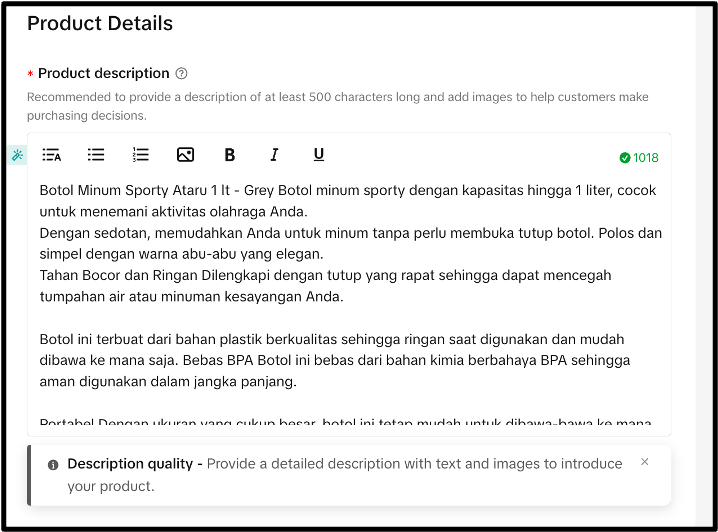
Product Category
Selecting the correct category and subcategory increases the reach and discoverability of your product listing. How to Choose a Correct Category?
- Choosing a Category via the List of Categories
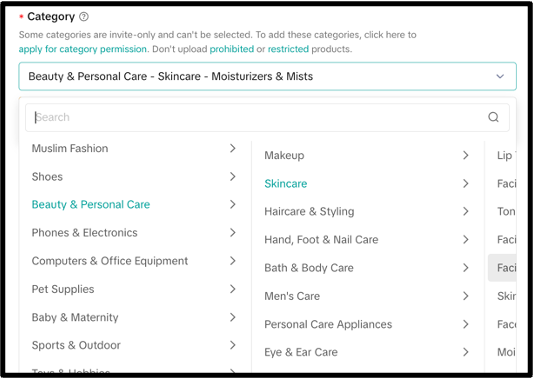
- Choosing Category via Keywords
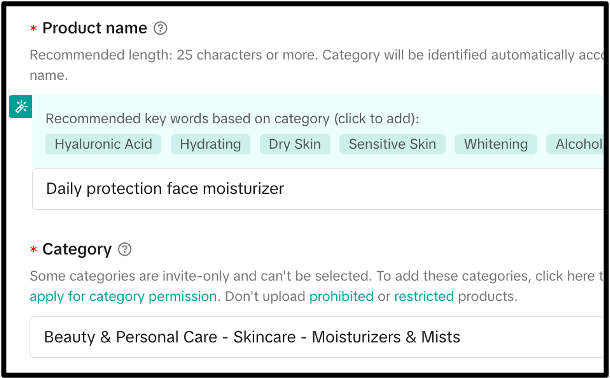 You can also review products that need to be optimize through the product optimizer feature in the Seller Center. You can go through Seller Center > Products > Product Optimizer or access here!
You can also review products that need to be optimize through the product optimizer feature in the Seller Center. You can go through Seller Center > Products > Product Optimizer or access here!Read More: Product Optimizer
Setting Up Flash Sale to Increase Traffic to Your Product
Flash Deals of this type are strategically showcased across multiple channels, including product pages, livestreams, short videos, and various account types, proving highly effective in boosting conversions for both top-selling items and new arrivals, while also facilitating stock clearance.To create a flash sale promotion you can go through Seller Center > Promotions > Promotional Tools > Flash Deal. You can set a promotion name, choose display channel and set a period of promotion. Create your promotions here!Read more: Flash Deal Promotion

FAQ
- What is Shop Tab on Seller Center?
- How often am I required to optimize my product?
- After the optimization, will my product be searched out immediately?
- The products must be in live status, so you have to make sure the optimization has been passed the auditing,
- The system needs a few minutes to refresh the database
- Your optimized products will be found when customers search by keywords on Shop Tab Search Bar at the top