Maximizing Sales with Shop Tab on ShopTokopedia
09/23/2024
Hi Seller! 🚀 Looking to increase product visibility and boost your sales? The Shop Tab is your gateway to connecting with millions of potential customers on ShopTokopedia. With this feature, buyers can easily discover and purchase your products by entering product-related keywords, without needing to search for a specific store. Let’s dive into how you can optimize the Shop Tab to enhance your sales performance and grow your business! 💡📈
The Shop Tab is a dedicated space where buyers can easily find and purchase products directly on ShopTokopedia. Once you upload your products in the Seller Center, they automatically appear in the Shop Tab, making them readily available to buyers who search for relevant items. This feature simplifies the shopping experience and offers sellers an excellent opportunity to reach a broader audience.
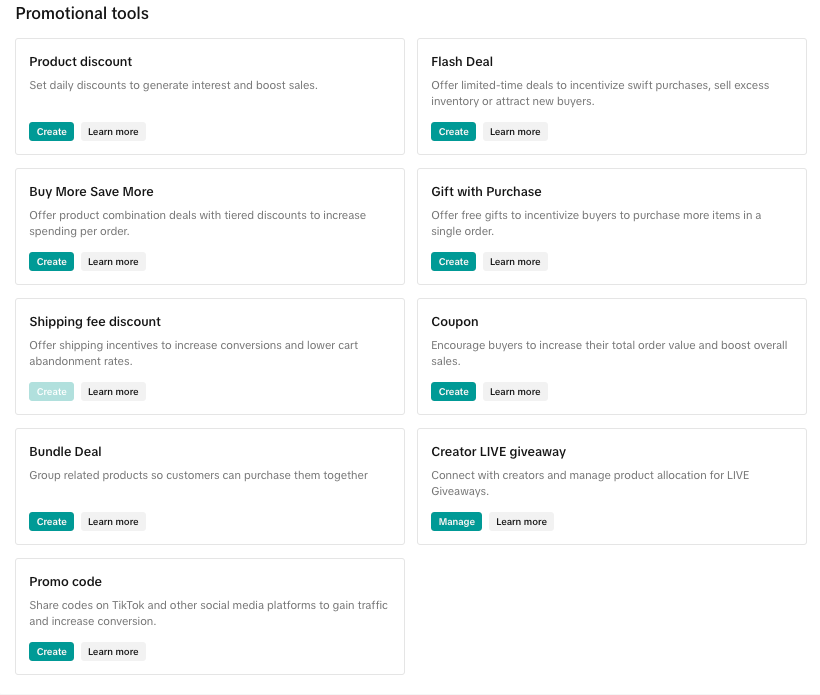
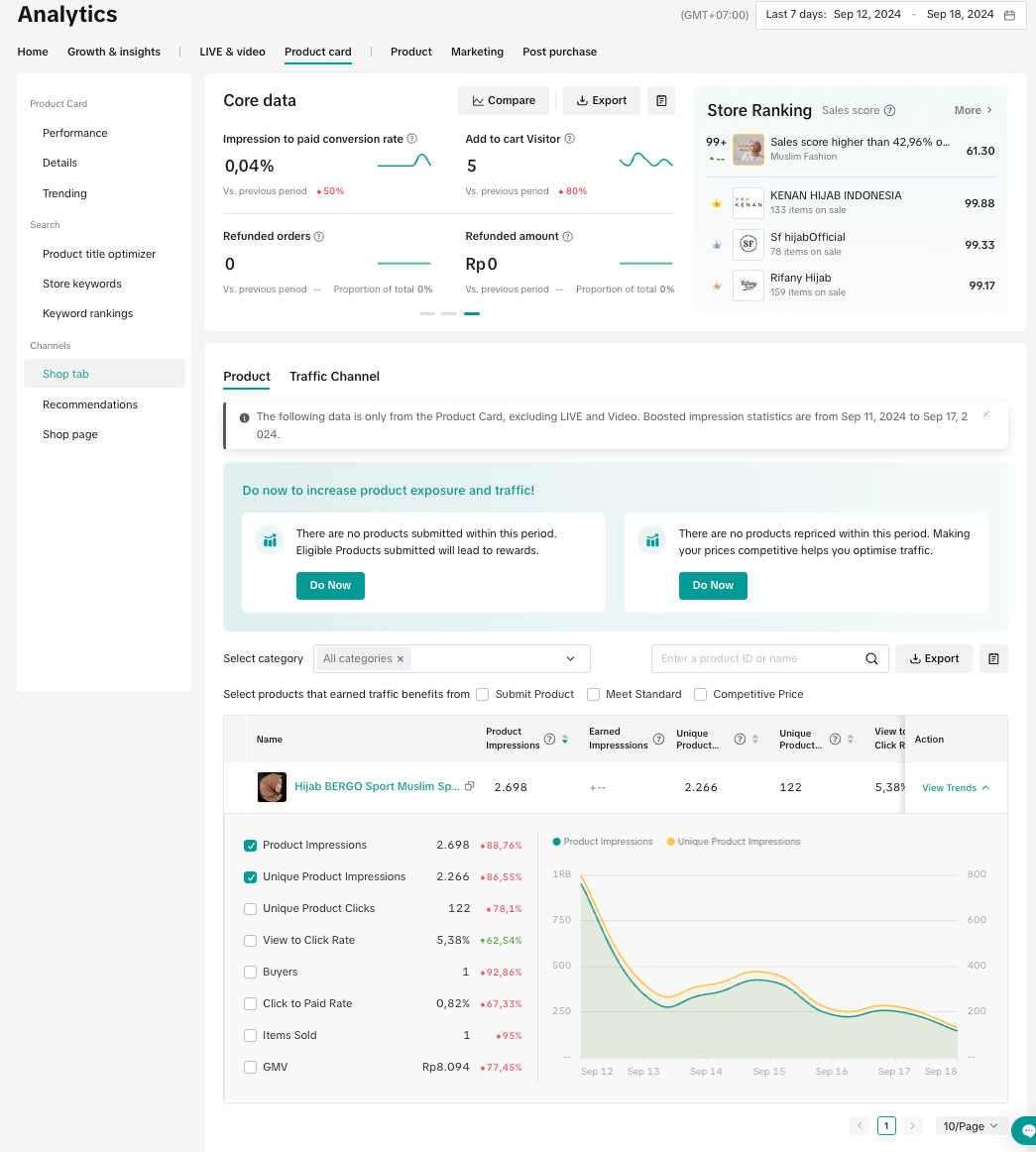 Use the Shop Tab Analytics feature in Data Compass to track and evaluate key performance metrics like GMV, Orders, Product Views, and Conversion Rates. This will help you understand where to optimize your efforts for better results.
Use the Shop Tab Analytics feature in Data Compass to track and evaluate key performance metrics like GMV, Orders, Product Views, and Conversion Rates. This will help you understand where to optimize your efforts for better results.
What is the Shop Tab?
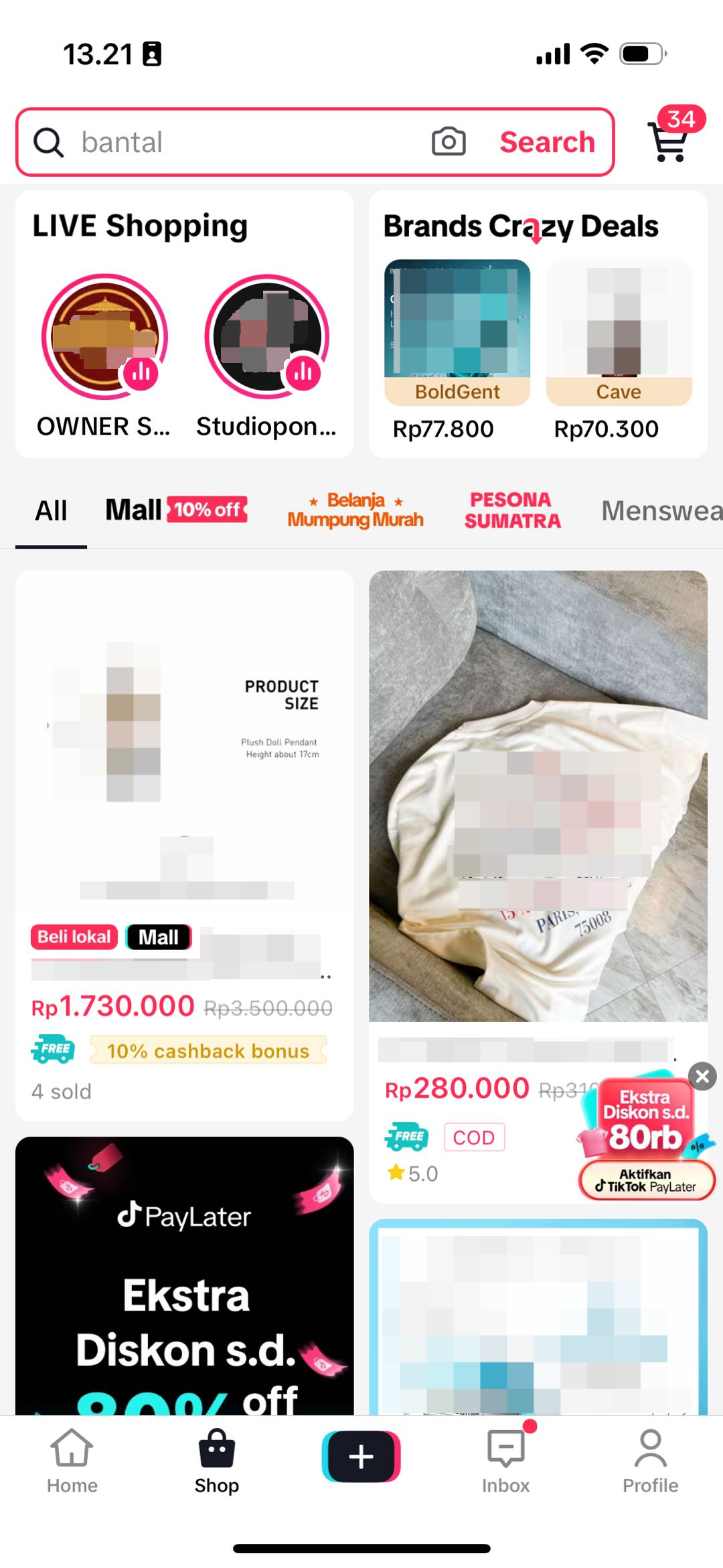 | 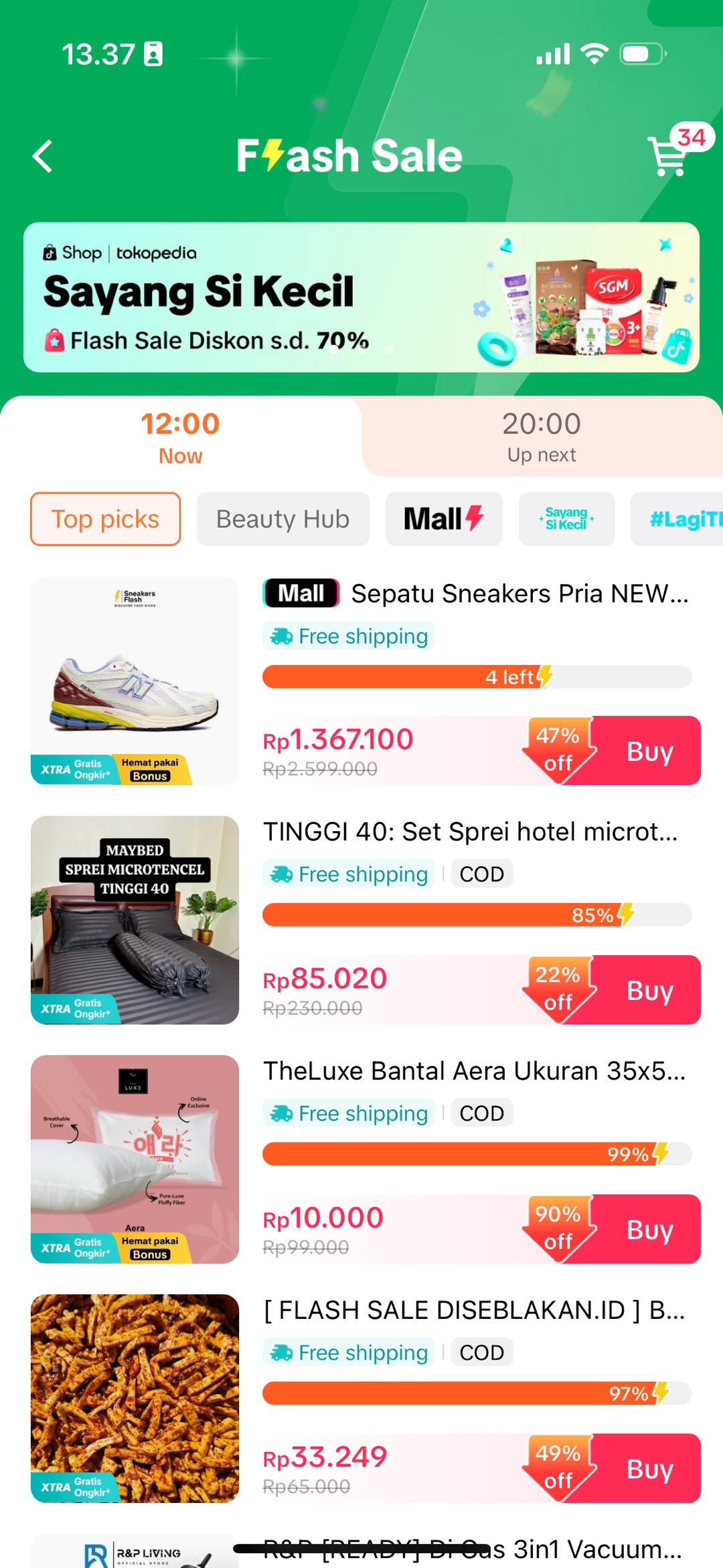 |
Key Benefits of Using the Shop Tab
- Effortless Discovery: Products become searchable via the Shop Tab when buyers input keywords in the search bar, boosting your product visibility.
- Ideal for Entry-Level Sellers: Optimize your product listings while enhancing your video content and live streaming skills to improve sales.
- Experienced Sellers’ Edge: If you’re proficient in creating video content and live streams, your ongoing streams and videos will be highlighted when users search for products, increasing engagement and conversion rates.
Maximizing Your Product Visibility on the Shop Tab
To ensure your products stand out in the Shop Tab, follow these strategies:- Optimize Product Titles & Descriptions:
- Make sure product titles are relevant and accurate, using correct spelling and language (Indonesian or English).
- A well-optimized title helps users easily find your products when they search for related items.
- Choose the Right Category:
- Assign your products to the correct category to make it easier for potential buyers to locate them.
- Participate in Campaigns:
- Engage in promotional campaigns available on ShopTokopedia to increase product visibility and make them more appealing to buyers.
Shop Tab Quality Improvement: New Tools for Success
We’ve added some exciting features to help you optimize your Shop Tab experience. Let’s break them down:- Price Diagnosis:
- Utilize the price diagnosis tool to analyze your product pricing and ensure competitiveness. By adjusting prices based on real-time market trends, you can maximize sales opportunities.
- Sales Accelerator:
- Boost your product conversions by prioritizing items that need more traffic and attention. The Sales Accelerator tool provides traffic support and platform incentives such as subsidies and vouchers for qualified products.
- Promotional Tools:
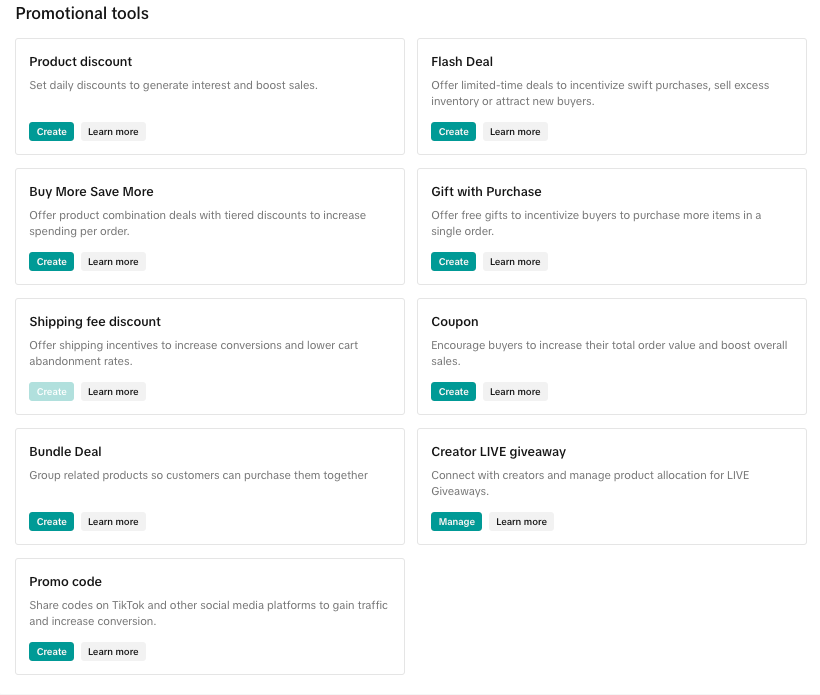
- Learn how to create and operate promotional tools such as vouchers, flash sales, and bundling offers to drive sales and increase customer engagement.
Shop Tab Analytics: Measure Your Success
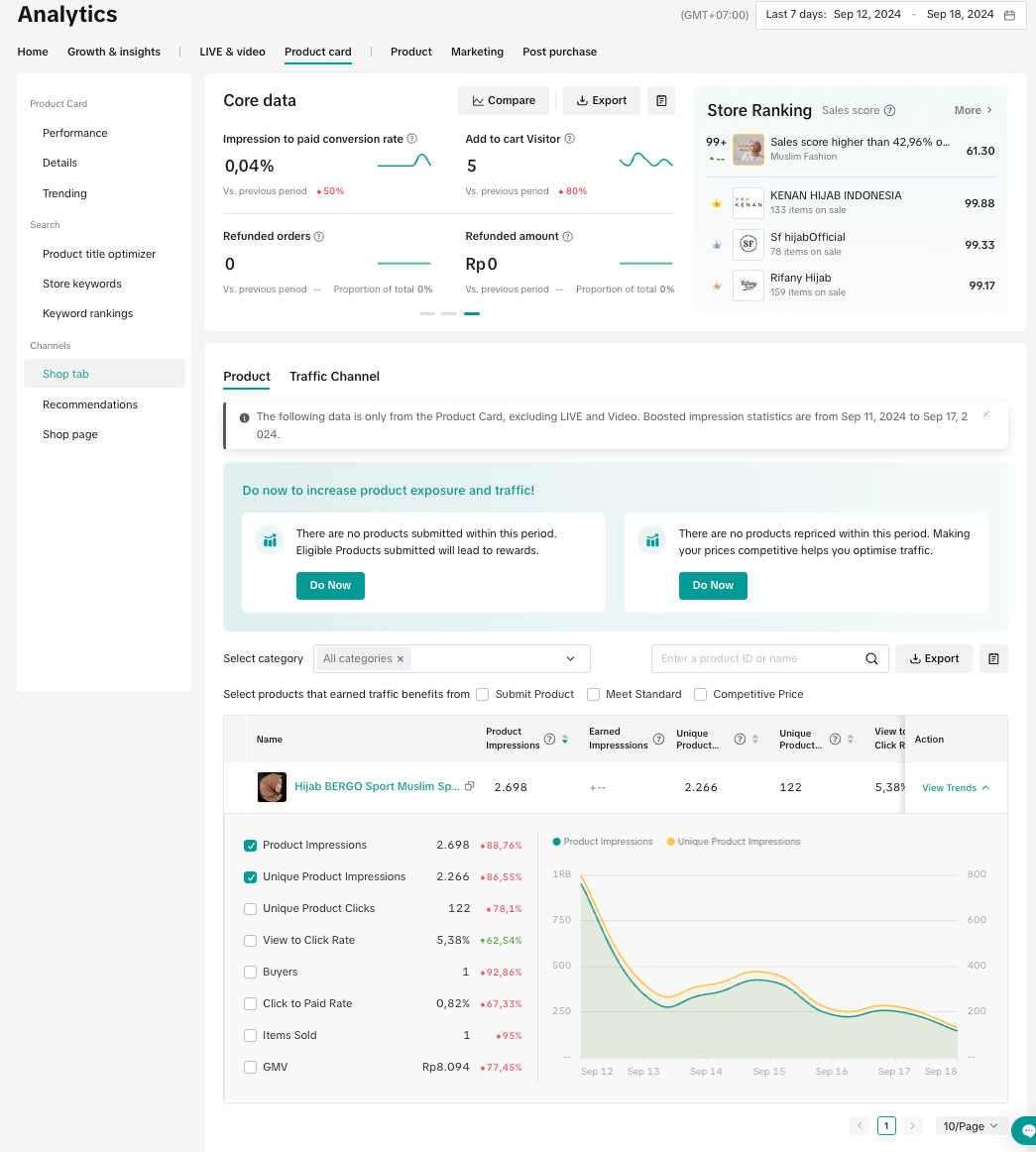 Use the Shop Tab Analytics feature in Data Compass to track and evaluate key performance metrics like GMV, Orders, Product Views, and Conversion Rates. This will help you understand where to optimize your efforts for better results.
Use the Shop Tab Analytics feature in Data Compass to track and evaluate key performance metrics like GMV, Orders, Product Views, and Conversion Rates. This will help you understand where to optimize your efforts for better results.