Check Your Content Performance with Short Video Diagnosis in the App
12/29/2024
Hi, Seller!
Your first video might not perform well right away. Not only could it fail to generate sales, but the views might only be in the single digits.
But don’t give up! Even if your short video performs poorly, it’s actually a good starting point. You can analyze the video’s performance and adjust your strategy accordingly.
For TikTok Shop by Tokopedia sellers, diagnosing the performance of a short video isn’t that complicated. There’s the Video Diagnosis feature that can help sellers analyze and improve video performance. Want to learn how to use this feature? Let’s dive in!
Think of it like a doctor diagnosing a patient. This feature will “diagnose” your video’s performance, whether it’s optimized or not. For instance, if it’s not performing well, it will identify the cause and suggest improvements. Got the picture?
The good news is, if you follow the suggestions for improvement, your video’s performance will gradually improve. The video won’t just attract more attention from your audience and get them to engage, but it will also boost sales.
Don’t worry, it’s super simple and doesn’t take much time. You don’t even need a laptop—just use the TikTok Shop by Tokopedia app on your phone.
TikTok Shop by Tokopedia App → Data Analysis → Video.
Total Metric Scores are metrics that measure the total performance of all of your short videos. Metrics include GMV, views, orders, and things sold.
The List of Videos You've Published includes all of the promotional videos you've uploaded on TikTok Shop by Tokopedia. Each video in the list offers performance suggestions, such as:
However, views alone aren’t enough. Make sure this number is also balanced with other metrics like likes, comments, and shares.
A high engagement rate means your content is relevant and engaging. If the engagement rate is low, it’s time to evaluate all aspects of your video, especially the Call to Action (CTA).
If your CTR is high, it means your video is effectively encouraging the audience to take action. This increases the chances of closing a sale.
If your CTR or engagement rate is low, add stronger storytelling elements and a clear CTA in your videos.
Tracking your video’s performance is an essential step if you want your content to perform at its best. Don’t forget to use the video diagnosis feature in the TikTok Shop by Tokopedia app for more impactful content!
Your first video might not perform well right away. Not only could it fail to generate sales, but the views might only be in the single digits.
But don’t give up! Even if your short video performs poorly, it’s actually a good starting point. You can analyze the video’s performance and adjust your strategy accordingly.
For TikTok Shop by Tokopedia sellers, diagnosing the performance of a short video isn’t that complicated. There’s the Video Diagnosis feature that can help sellers analyze and improve video performance. Want to learn how to use this feature? Let’s dive in!
What is the Video Diagnosis Feature for TikTok Shop by Tokopedia Sellers?
What exactly is the Video Diagnosis feature? In short, it’s an analytical tool to evaluate a short video’s performance. Does it have high views? Can it engage the audience? And more.Think of it like a doctor diagnosing a patient. This feature will “diagnose” your video’s performance, whether it’s optimized or not. For instance, if it’s not performing well, it will identify the cause and suggest improvements. Got the picture?
The good news is, if you follow the suggestions for improvement, your video’s performance will gradually improve. The video won’t just attract more attention from your audience and get them to engage, but it will also boost sales.
How to Access the Video Diagnosis Feature on TikTok Shop by Tokopedia
As we’ve mentioned earlier, if you want to know how your short video is performing, TikTok Shop by Tokopedia offers a very practical Video Diagnosis feature.Don’t worry, it’s super simple and doesn’t take much time. You don’t even need a laptop—just use the TikTok Shop by Tokopedia app on your phone.
1. Two Simple Ways to Access Video Diagnosis
There are two ways you can use it to access the Video Diagnosis feature. The first method is:- Open the TikTok Shop by Tokopedia app and log in to your account.
- Look for the Insights or Performance menu, which summarizes your store's performance on the dashboard.
- Select the Video Diagnosis option to view the analytics of your short video.
TikTok Shop by Tokopedia App → Data Analysis → Video.
2. Key Information in Video Diagnosis
The Video Diagnosis page contains two crucial pieces of information that will help you understand how your video is performing:Total Metric Scores are metrics that measure the total performance of all of your short videos. Metrics include GMV, views, orders, and things sold.
The List of Videos You've Published includes all of the promotional videos you've uploaded on TikTok Shop by Tokopedia. Each video in the list offers performance suggestions, such as:
- Good for video; satisfies performance norms.
- The video is below standard and requires improvement in several metrics.- Violation Triggered refers to content that breaches platform policies.
3. Digging Into the Performance of Each Video
If you want to analyze a particular video in detail, just click on the thumbnail of the video you want to review. This will take you to a more detailed video diagnosis page, where you can see:- Views: The total number of times your video has been watched.
- Engagement Rate: How many people interacted with your video (likes, comments, shares).
- Completion Rate: The percentage of viewers who watched your video all the way through.
Important Metrics in the Video Diagnosis Dashboard That You Need to Understand
To make your short video analysis more effective, there are a few key metrics in the Video Diagnosis feature that you need to understand. These metrics can provide valuable insights into how your video is performing. Let’s discuss them one by one!1. Views
Views are a basic indicator that shows how many people watched your video. The more views, the wider the reach of your content.However, views alone aren’t enough. Make sure this number is also balanced with other metrics like likes, comments, and shares.
2. Engagement Rate
The engagement rate shows how actively the audience is interacting with your video. This includes likes, comments, shares, saves, and visits to your store.A high engagement rate means your content is relevant and engaging. If the engagement rate is low, it’s time to evaluate all aspects of your video, especially the Call to Action (CTA).
3. CTR (Click-Through Rate)
CTR is an important metric that measures how many people clicked the link in your video. This link usually directs them to your shop or product on TikTok Shop by Tokopedia.If your CTR is high, it means your video is effectively encouraging the audience to take action. This increases the chances of closing a sale.
4. Completion Rate
The completion rate shows the percentage of people who watched your video all the way to the end. A high completion rate indicates that your video is engaging enough for people to watch it in full. Especially when paired with high engagement and purchases.Tips for Using Insights to Improve Performance
Now that you know the metrics you can analyze with the Video Diagnosis feature, it’s time to use these insights to improve your content’s performance. Here are some steps you can take:1. Identify Weak Metrics
Start by identifying which metrics show low performance. For example, if the engagement rate is low, your content might not be compelling, or your CTA might not be clear enough.2. Implement New Strategies
Use insights from the data to try out new strategies. For example, if views are low, try using more eye-catching thumbnails.If your CTR or engagement rate is low, add stronger storytelling elements and a clear CTA in your videos.
3. Track Changes Regularly
Don’t forget to keep track of metrics over time. This helps you know if the strategies you’ve applied are yielding the results you want.Tracking your video’s performance is an essential step if you want your content to perform at its best. Don’t forget to use the video diagnosis feature in the TikTok Shop by Tokopedia app for more impactful content!
You may also be interested in
- 5 lessons
Data Compass
Introduction to data-driven decision-making tools for sellers to optimize their operations.

Performa LIVE
This article teaches you how to use LIVE Performance. Specifically, it will show you how to view you…
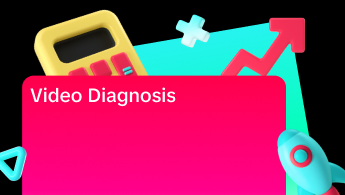
Video Diagnosis
This article will show you how to use the Video Diagnosis feature to create more engaging content as…

Video Performance
This article teaches you how to use Video Performance. Specifically, it will show you how to view yo…