Team Collaboration: 4 Essential Roles to Run a Smooth LIVE
05/26/2025
Hi, Seller!
Want your LIVE sessions to run smoothly and successfully? It’s all about teamwork! In every great LIVE session, there are four key roles that ensure everything flows well—from technical setup to audience engagement. Let's explore how to build your dream team!
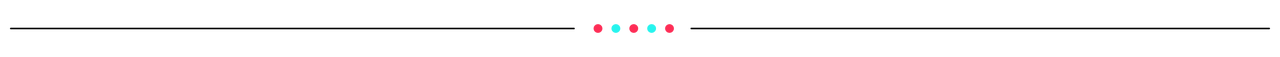


 Ready to Go LIVE as a Team Today?Start building your LIVE dream team now! A coordinated team not only reduces stress during the session—it makes the whole experience more engaging for your viewers. When every role plays their part, your session becomes smoother, more fun, and more effective in driving results.
Ready to Go LIVE as a Team Today?Start building your LIVE dream team now! A coordinated team not only reduces stress during the session—it makes the whole experience more engaging for your viewers. When every role plays their part, your session becomes smoother, more fun, and more effective in driving results.
Want your LIVE sessions to run smoothly and successfully? It’s all about teamwork! In every great LIVE session, there are four key roles that ensure everything flows well—from technical setup to audience engagement. Let's explore how to build your dream team!
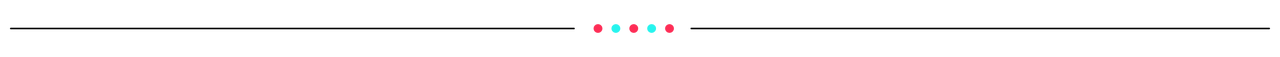
Why Team Collaboration Matters for LIVE
Going LIVE isn’t a one-person job. Viewers expect smooth flow, quick responses, and strong energy. With the right team setup, your session becomes more engaging, professional, and enjoyable for the audience—leading to better retention and more conversions.
The 4 Key Roles Every LIVE Team Needs
Here are the four essential roles that make up a successful LIVE team:Role | Responsibility | Key Behavior |
| 1. Host – The Energy Driver | Drives the session’s flow and engages the audience. 🎤 Example: Introduce products with enthusiasm, ask “Who’s excited for the giveaway?”, and remind viewers about Flash Sale. | Entertain, guide, and create a friendly, persuasive tone. |
| 2. Technical Team – The Problem Solvers | Ensures sound, lighting, camera, and tech run smoothly. 🔧 Example: Adjust camera angle when product is shown, fix mic echo instantly, or manage background music. | Set up early, monitor during LIVE, and solve any tech issues. |
| 3. Product Specialist – The Expert | Knows product details and answers viewer questions. 📦 Example: Explain fabric quality, show product demo, or answer “Is this available in size M?” directly. | Provide trustworthy info and highlight benefits. |
| 4. Comment Moderator – The Peacekeeper | Manages chat and audience interaction. 💬 Example: Reply “Yes, shipping is free!” to FAQs, remove spam comments, and encourage viewers to stay until the giveaway. | Keep chat clean, answer FAQs, and encourage viewers to stay. |

Mistakes to Avoid in Team-Based LIVE Sessions
❌ Common Mistake | 😬 Consequence | ✅ Better Approach |
| No role assignment | Confusion, overlapping tasks | Assign clear responsibilities |
| Last-minute prep | Tech fails or rushed performance | Prepare at least 1 hour before |
| One person does it all | Host gets overwhelmed | Use the full team to divide tasks |
| Untrained co-host/moderator | Miscommunication or silence on screen | Brief everyone before you go LIVE |
 Ready to Go LIVE as a Team Today?Start building your LIVE dream team now! A coordinated team not only reduces stress during the session—it makes the whole experience more engaging for your viewers. When every role plays their part, your session becomes smoother, more fun, and more effective in driving results.
Ready to Go LIVE as a Team Today?Start building your LIVE dream team now! A coordinated team not only reduces stress during the session—it makes the whole experience more engaging for your viewers. When every role plays their part, your session becomes smoother, more fun, and more effective in driving results.You may also be interested in
- 21 lessons
LIVE
Master the art of LIVE selling—from planning to hosting sessions that drive real-time engagement and…
- 3 lessons
LIVE Content Creation
Learn how to create engaging LIVE content that drives sales and audience engagement.
- 4 lessons
LIVE Set-Up & Execution
Steps to properly prepare for a successful LIVE, including technical setup and event planning.
- 2 lessons
Understand LIVE Industry & Develop Host Mindset
Introduction to the LIVE industry, its importance, and how to develop an effective host mindset.

Drive More Viewers to Your LIVE for Free
This article twill help you automatically create short videos by repurposing best-performing moments…